10 Free Change Management Templates With Example Plans

Sorry, there were no results found for “”
Sorry, there were no results found for “”
Sorry, there were no results found for “”

Change is the only constant in the evolving business landscape. That’s why change management is essential so businesses can adapt and thrive. It involves succession planning, communication, and execution to implement changes smoothly while maximizing benefits and minimizing disruptions.
Organizational change can be daunting and complex, but it doesn’t have to be! Productive teams rely on change management templates to help them navigate the ins and outs of the change process. With a clear and structured approach, these templates outline individual roles and responsibilities, making it easier for everyone to stay on track and achieve success. 🏆
This guide will explore the makings of change management plan templates and break down different use cases. Whether you’re new to change management or looking to improve your strategy, we’ve got you covered!
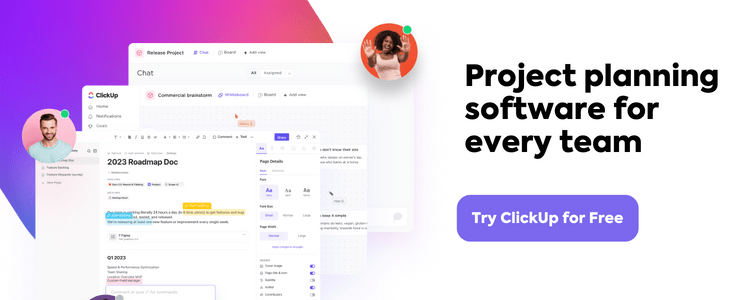
Get started with these change management templates for a smoother transition:
Change management is implementing strategies and organizing plans to guide an organization through times of transformation, usually caused by internal or external forces.
A change management template is a resource outlining the necessary steps for successful change implementation. It gives a range of stakeholders from different levels and functions within an organization visibility into the objectives, resources, metrics, timeline, and project communication plans.
By giving direction and structure to the change process, change management plan templates help organizations navigate complex transitions with clarity and efficiency! ✨
Integrating a change management plan or template with a project management software adds value to your team’s productivity tech stack. Not only does it streamline processes, but it also promotes collaboration, visibility, and standardization.
With change management templates integrated into your project management tool, you can simplify and centralize the change management process, making it easier for everyone involved to work together seamlessly. The change management platform provides a centralized location for project documentation, progress tracking, and real-time updates, keeping everyone on the same page.
Here are change management plan templates we recommend to kickstart your team’s creation process! ⚡️
The ClickUp Change Management Template takes the benefits of a predefined structure even further, providing your team with an all-in-one solution for managing change. This powerful template is designed to provide a comprehensive view of your change management process, with Custom Fields and details to help you cover all critical aspects at a glance. 👀
All ClickUp templates are packed with powerful customization features, so your team can view key information such as risk factors, project phases, stakeholders, issues, impact, and effort level at a glance. Whether you’re making process improvements or a complex company-wide transition, the change management plan outlines every step of the process!
The ClickUp Change Management Checklist Template is a list maker’s dream for visualizing every task within the change control process. This template is broken down into five key sections under one List view: Change Planning, Change Engagement, Change Implementation, Change Reinforcement, and Change Evaluation.
The template also provides a RAG status matrix to color-code task statuses. “RAG” stands for Red, Amber, and Green. Each color represents a different level of priority or urgency:
The RAG status matrix serves as a valuable tool for project managers to keep their team up-to-date and focused on the most critical tasks or issues!
The ClickUp Change Management Plan Template provides a structured approach to create a roadmap for the successful execution of the change process. 🗺️
The folder is divided into four key Lists: Assessment & Planning, Change Execution, Change Monitoring & Improvement, and Management. These Lists help your change control board separate each key stage so start and due dates aren’t overwhelming each other. As a result, resources are allocated to the right priorities at the appropriate time.
With this tool, you can plan and plot all the necessary steps to carry out the change management process. Everyone can see the status of each task and who is responsible for completing it. This encourages team members to take ownership of their work and be aware of any task dependencies!
If you’re an IT team looking to improve your change management process, the ClickUp IT Service Management Template is the perfect solution. This template is tailored to help IT teams manage their work in different areas such as incident management, problem management, change management, simple asset management, and knowledge management.
With just a few simple steps, you can set up your IT Service Desk within ClickUp and manage all IT tickets, track important data, and streamline communication with your team within tasks! Edit the prebuilt Custom Fields to track the priority level of tasks, estimated time to completion, the type of work involved, and the team member(s) responsible for the ticket. 🧑💻
Try the ClickUp SaaS Project Plan Template to organize your next software development project! This template offers change management tools to manage, track, and organize team responsibilities. Best of all, an Example Project is built into the template to give you ideas on how to structure the most important aspects of your project plan for success:
To make things even easier, the ClickUp template includes a comprehensive Getting Started Guide! This Doc will walk you through customizing the Example tasks to suit your specific project needs. 🎨
The ClickUp Comprehensive Change Management Plan Template is designed to help teams plan and execute change management plans for an organization’s operations: Office transformations, new technology implementations, and management restructuring.
This template is perfect for teams looking for a change management strategy to take the heavy lifting off of starting from scratch. And with the List and Gantt views, the change management team is able to accurately build the schedule and key milestones. 📍
Switching to remote work can be challenging, but the ClickUp Change Management WFH Plan Template helps the process run smoother. The template provides a clear framework for managing remote projects, with sections dedicated to communication, task management, and remote team collaboration. 👥
The Communications Plan List view offers a checklist of internal meetings to share the change management roadmap and expected benefits. In addition, the template organizes key change management efforts into their own Lists:
If your organization’s change requests are geared towards short-term wins instead of major transformations, the ClickUp Change Management Project Plan Template is the perfect tool! It offers a clean framework to help plan, track, and manage the team’s tasks and responsibilities.
In addition to the Project List view, the Planning Progress Board view visually represents the project’s progress using a Kanban board. By grouping the cards into different columns based on their status, team members can improve their workflow and increase efficiency over time. ⚙️
The ClickUp Change Management Plan Document Template is designed to help teams build an effective change management plan, with dedicated subpages for a Milestone List, Change Log Details, and Risk & Mitigation Plans.
This template is easy to use and fully customizable, making it a valuable resource for teams of all sizes and levels of experience with the change management process. With this template, teams can avoid costly mistakes, prevent misunderstandings, and achieve their project goals with confidence!
Accomplish daily wins with the ClickUp Change Management Action Plan Template! This tool can help you and your team stay organized and focused on the goals of your change requests and projects. With clear task statuses and due dates, the team has visibility into what’s behind, on track, and complete. The Custom Fields are also available to help you quickly assign a task, set priorities, and add comments. 💬
The template makes it easier for team members to see how their contributions fit into the bigger picture and to coordinate their efforts with others. This can lead to increased efficiency, productivity, and greater accountability!
A good change management plan template is organized for easy navigation and quick reference. From small-scale changes to major organizational transformations, it should be fully customizable to clearly define roles, responsibilities, timelines, and deliverables.
The template should include a range of features to kickstart the change control process and support the effective planning, execution, and management of change initiatives.
Let’s take a look at the 10 essential sections good change management plan templates offer:
ClickUp is an all-in-one productivity platform to align teams and change management processes. With its flexible features and customizable options, teams can easily adapt to the needs of each change request, stay organized, and communicate effectively. 🌐
By leveraging ClickUp’s capabilities for change management, teams have the tools to successfully navigate the changing landscape of the modern workplace and stay ahead of the curve. Start a free ClickUp Workspace today!
© 2026 ClickUp