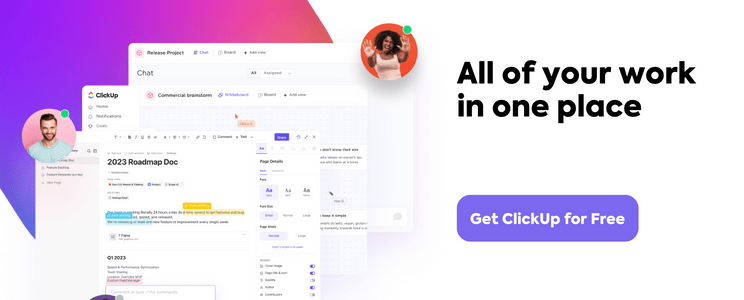Many agencies are constantly faced with numerous agency management challenges. From managing multiple projects, clients, and timelines to producing quality work and tracking progress while simultaneously searching for new business opportunities—agencies have their hands full.
Give your creative teams the support they need to succeed and prevent burnout by using the right agency management software to help with resource planning, project management, team collaboration, client management, and more.
We’ve rounded up 14 of the best agency management software available today, along with their best features, limitations, pricing, and customer review ratings, to help you choose the right ones for your needs!
What is an Agency Management Software?
Agency management software, or agency management system, is a complete solution for managing processes and streamlining workflows. In other words, it’s a tool that streamlines operations and improves processes to help you scale your business.
However, finding the right agency software for your team requires research and careful consideration, as not all agency management tools are built equally! Some are best for project management, while others are best for scheduling appointments, gathering client feedback, pipeline management, etc.
Regardless of what industry you’re in, agency management software can help you get the boost and support you need to manage every part of your business.
14 Best Agency Management Software
And now we’re here. We’ve put together 14 of the best software for digital marketing agencies for advertising agencies, brand, PR, web design, and others. Take a look at each to understand what you can use each one for, what tool you can add to your tech stack, or perhaps which tool covers everything your team needs.
1. ClickUp
Best for project management and team collaboration

Let’s start with ClickUp.
ClickUp is an all-in-one project management and productivity tool built for all teams across different industries, including marketing agencies, in their early to mature stages.
This feature-rich software offers hundreds of advanced features to give marketing agencies the tools they need to manage multiple projects, clients, and deadlines, improve team collaboration, track goals, and measure progress—all in one place.
First of all, ClickUp offers a fully customizable platform, giving any teams the flexibility they need to configure ClickUp to fit their unique workflows and project requirements. As for viewing your work, get over 15 custom ClickUp Views to visualize your work, which is very useful when managing different projects. Use the Board view to see where each project stands easily, the Calendar view to keep track of deadlines, the Workload view to manage your team’s work capacity, and use the other views to help make project management easier. Additionally, the Dashboard view with real-time reporting allows you to create a high-level overview of your work for better resource management and keep everyone in the loop, updated, and on track to hit your agency goals.
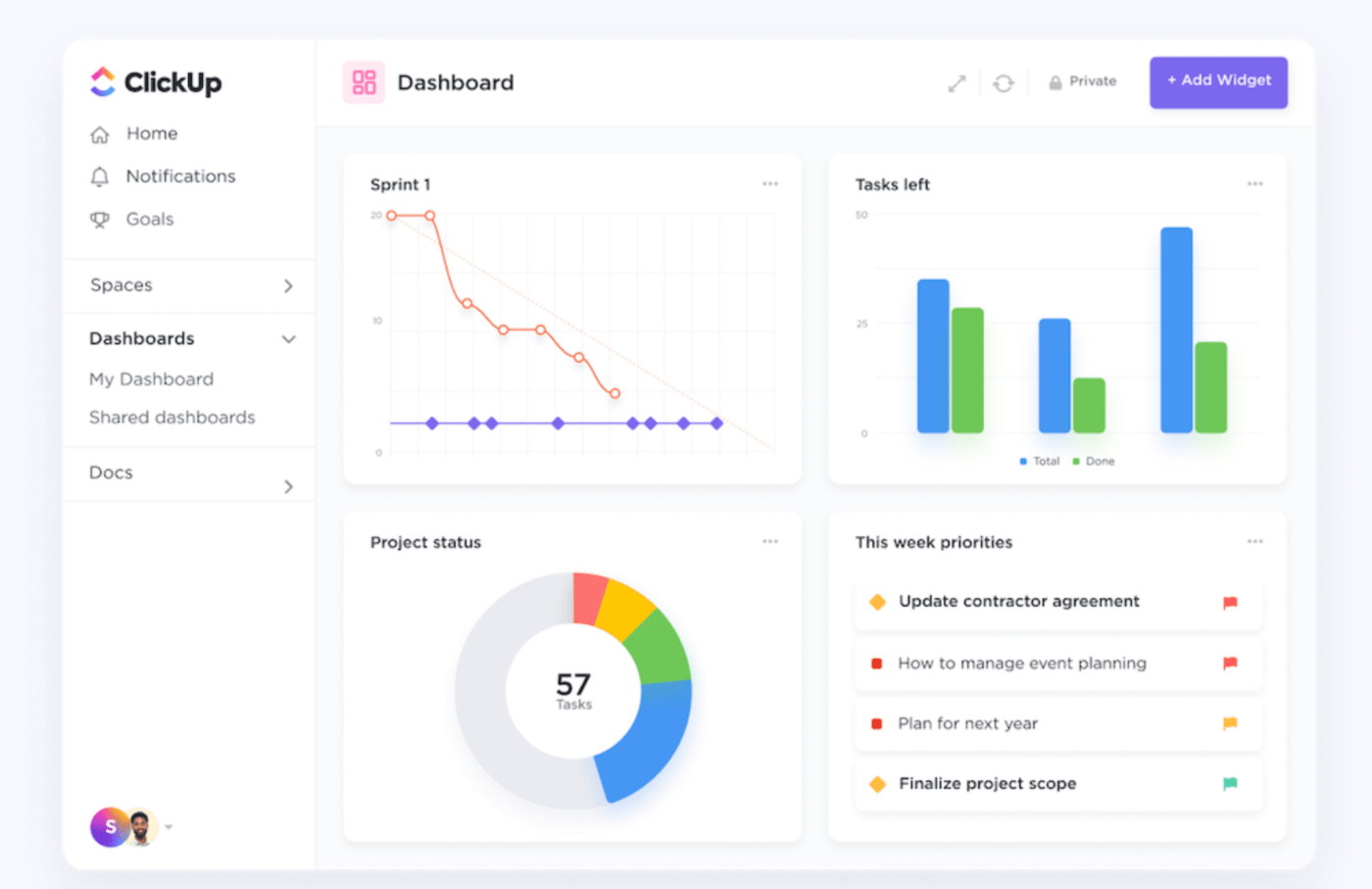
Now for team collaboration, digital agencies can also take advantage of collaborative features such as ClickUp Whiteboards, where teams can brainstorm and create visual roadmaps, and ClickUp Docs for outlining strategies, documenting SOPs, and more. There’s also a built-in Chat feature where teams and clients can exchange messages in real-time and ClickUp’s email management feature that lets you send and receive emails without leaving ClickUp.
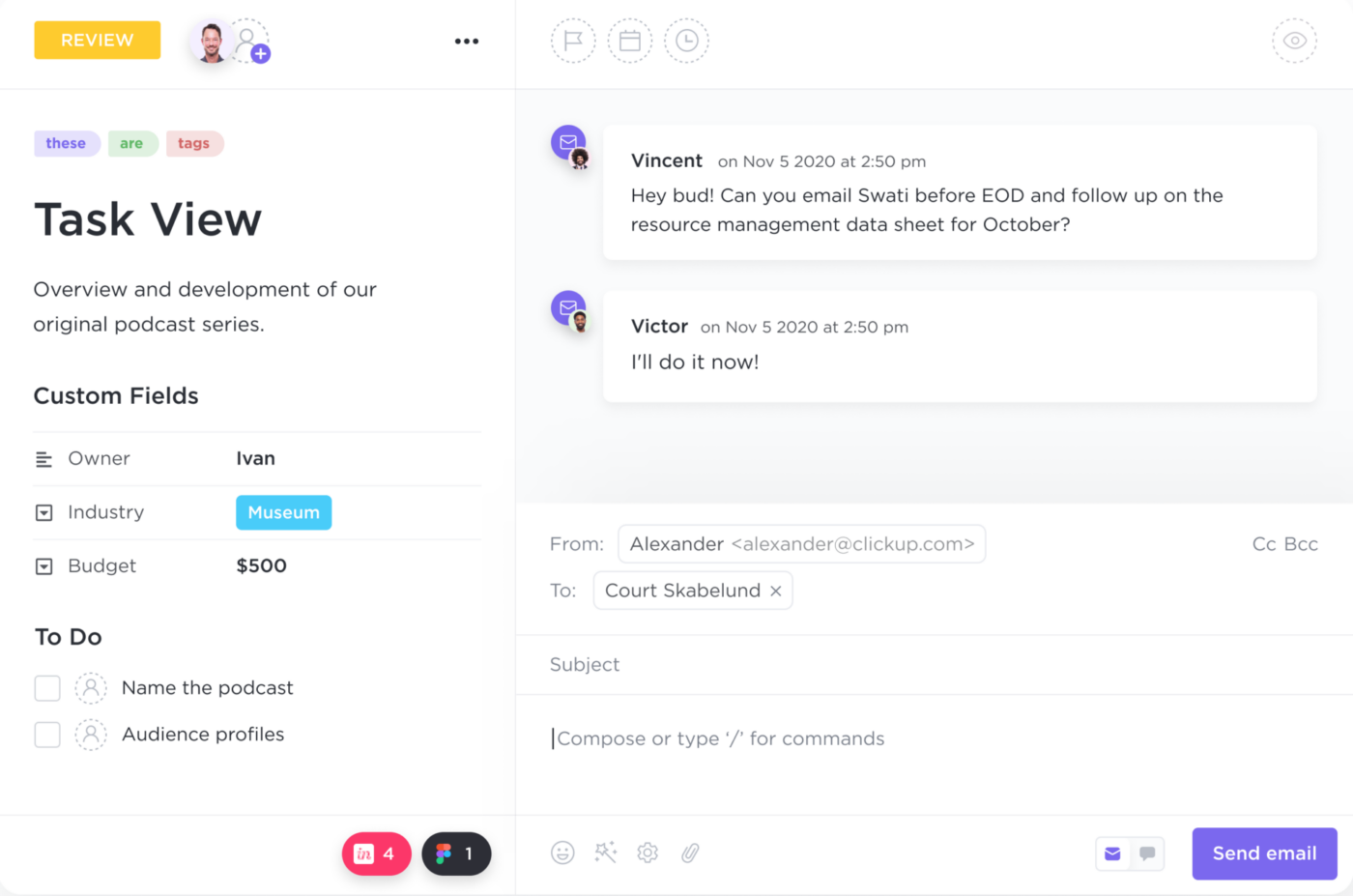
And with the sharing and permissions settings, digital agencies can easily share documents and tasks with their clients or invite them to their Workspace to streamline communication between teams and clients. To speed up the feedback and review process, simply use the Proofing and Annotation feature that lets teams and clients comment within an attachment.
Those are just a few key features to call out. Take a look at a few other features that could help your agency operations.
Best Features
- Custom views: Choose from 15+ views to manage different tasks and projects
- Pre-built and custom automation: Create efficient and consistent processes, and put manual work on auto-pilot with automation in ClickUp
- Collaborative Whiteboards: Enables teams to collaborate on projects in real-time and sets ClickUp apart from other agency management tools
- Integration capabilities: Connect ClickUp to over 1,000 work tools, including a few apps mentioned in this roundup (Calendly, Make)
- Customizable templates: Get access to a library of templates for any use case, including a Marketing Agency Template by ClickUp
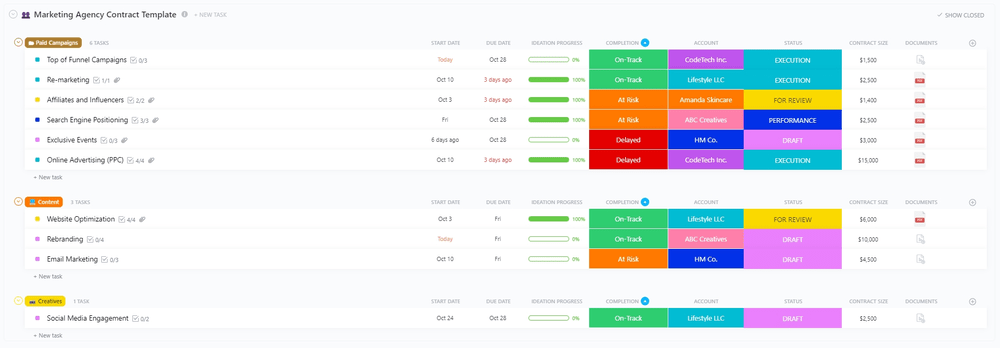
Limitations
- While ClickUp offers a vast number of features and is highly customizable, figuring out how to use them efficiently to increase productivity may have a bit of a learning curve
Pricing
- Free Forever: Feature-rich free plan
- Unlimited: $5 per month/user
- Business: $12 per month/user
- Business Plus: $19 per month/user
- Enterprise: Contact for pricing
Customer reviews
- G2: 4.7 out of 5 (4,780+ reviews)
- Capterra: 4.7 out of 5 (3,070+ reviews)
Learn how other digital agencies, like Zenpilot, use ClickUp to optimize their workflow
2. Calendly
Best for scheduling and booking
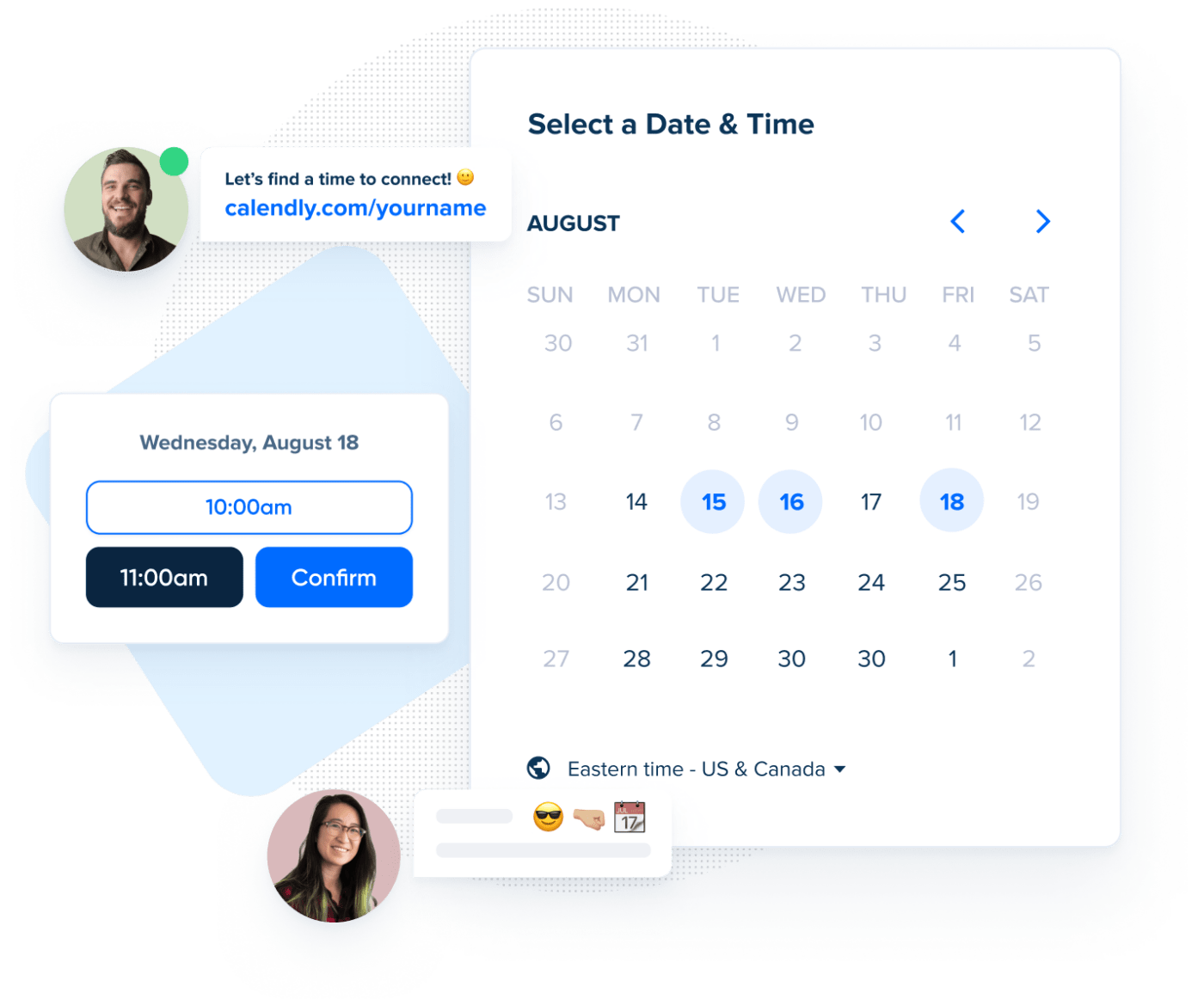
Calendly is an agency management tool that helps with client retention, recruiting pipeline, and everything in between by offering myriad ways to automate tasks and save time.
It features automated qualifying and scheduling right on your website, which makes it way easier to book calls with potential clients whether it be via Zoom, Google Meet, or a business phone system. It also frees up space for employees so they can work on high-priority tasks.
Calendly also sends automatic pre and post-call email questionnaires and follow-ups, which helps agencies appear even more professional and helps with building stronger customer relationships.
Best features
- Helps teams schedule their meetings in an easy and efficient way
- Very simple to use with a clean and intuitive interface and a neat setting process
- Plenty of integrations and the option of synchronizing it with different calendar apps
- Suitable for teams and startups who can embed it on their websites and even use it to charge for consultation services
Limitations
- Calendly’s performance is optimized when integrated with Google Calendar. There have been reports of inconsistencies when integrating with Outlook
- It does not provide a training guide or a dedicated support page
Pricing
- Basic: Free
- Essentials: $8 per seat/month
- Professional: $12 per seat/month
- Teams: $16 per seat/month
- Enterprise: Contact for pricing
Customer reviews
- G2: 4.7 out of 5 (1.470+ reviews)
- Capterra: 4.7 out of 5 (2,590+ reviews)
3. Walling
Best for visualizing, organizing, and sharing ideas
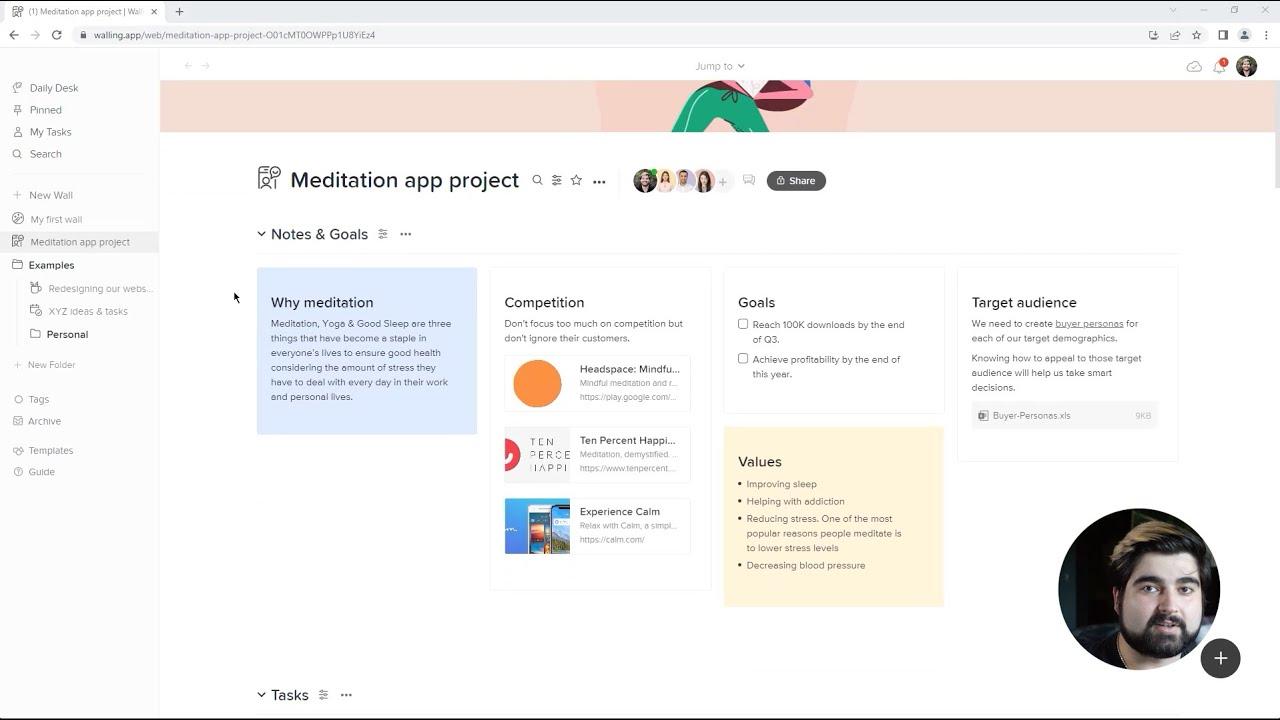
Walling is a work management tool that organizes ideas, tasks, and projects in a visual and, above all, creative way.
It gives a complete overview of everything being done at the moment and offers multiple options for visualization – mood boards, Kanban boards, calendars, etc.
Walling is packed with real-time team collaboration features, which make it much easier to progress with both in-house and client tasks and deliver all of these on time.
Best features
- It’s a note-taking app with a particular focus on the visual part (walls bricks)
- A wide range of platforms to get teams started
- Appropriate for creative teams involved in design/marketing industries or department
Limitations
- Walling’s data structuring method has a learning curve and requires understanding to utilize its flexibility effectively
Pricing
- Free plan
- Premium: $5 per member/month
- Enterprise: Contact for pricing
Customer reviews
- Product Hunt: 5 out 5 (100+ reviews)
- Capterra: 4.8 out of 5 (25+ reviews)
4. TeamGantt
Best for task management
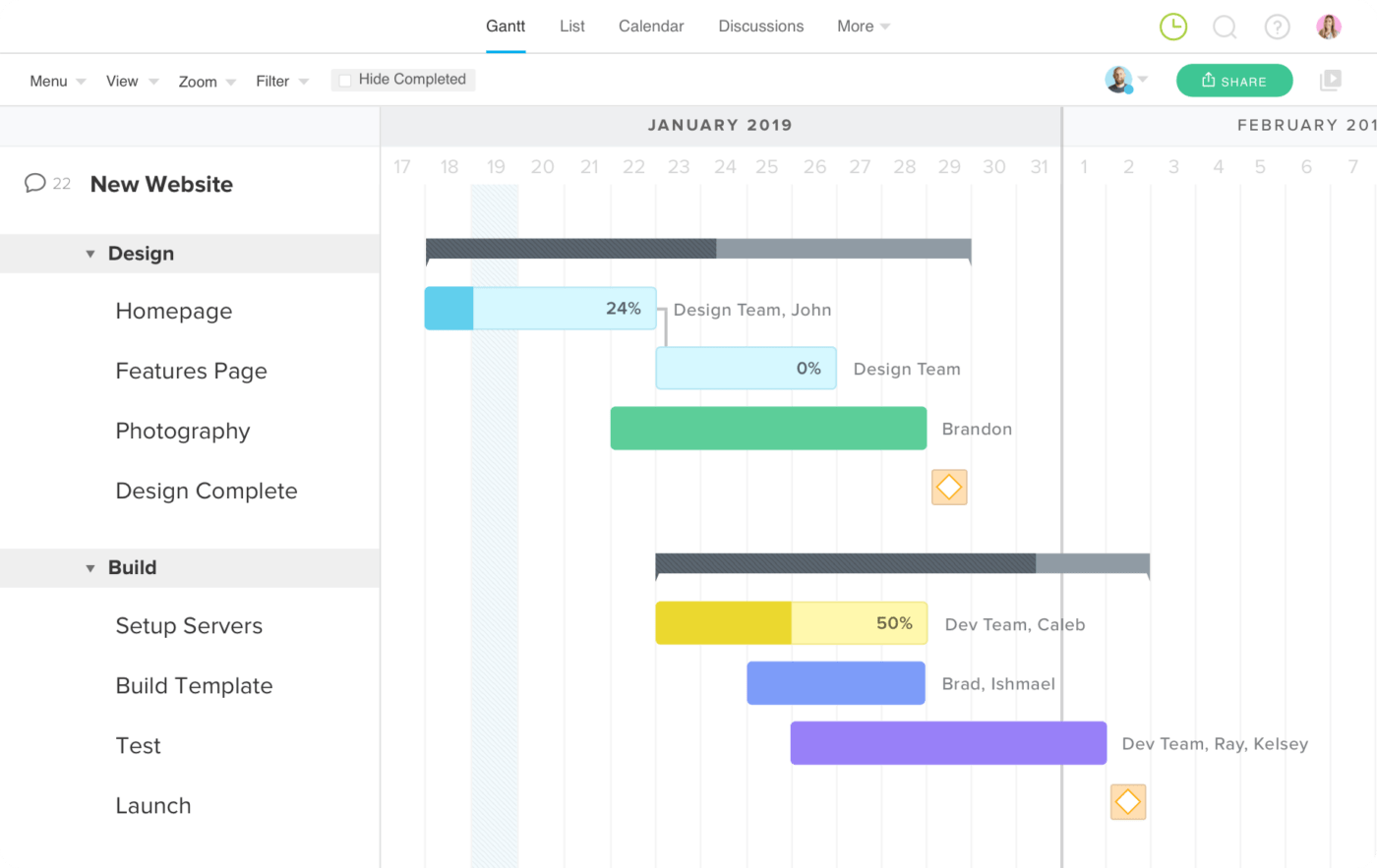
TeamGantt is an easy-to-use project management tool that features a Gantt chart to help agencies manage projects within a timeline.
It adapts to the needs of different types of agencies and employees as well (since everyone on the team can easily customize their workflow without interfering with other members).
With TeamGantt, everything is just a click away. This tool makes project planning, task, document, and chat organization a breeze, simplifies time tracking, streamlines communications, and gives an accurate overview of progress. All of this eliminates headaches related to client updates and keeps both clients and teams happy.
Best features
- Equipped with file sharing, time tracking & task level communication features
- Visually track the progress of the tasks assigned to each team member
- Simple and personalizable layout
- Suitable for teams or freelancers who prefer keeping track of the progress of their projects via Gantt charts
Limitations
- TeamGantt has a lack of budget and financial tracking features, which makes it difficult for teams to track project costs accurately
- The UI can be somewhat challenging to navigate for some users, making it a bit hard to find the data they need quickly
Pricing
Customer reviews
- G2: 4.8 out of 5 (840+ reviews)
- Capterra: 3.6 out of 5 (90+ reviews)
5. Make
Best for workflow automation
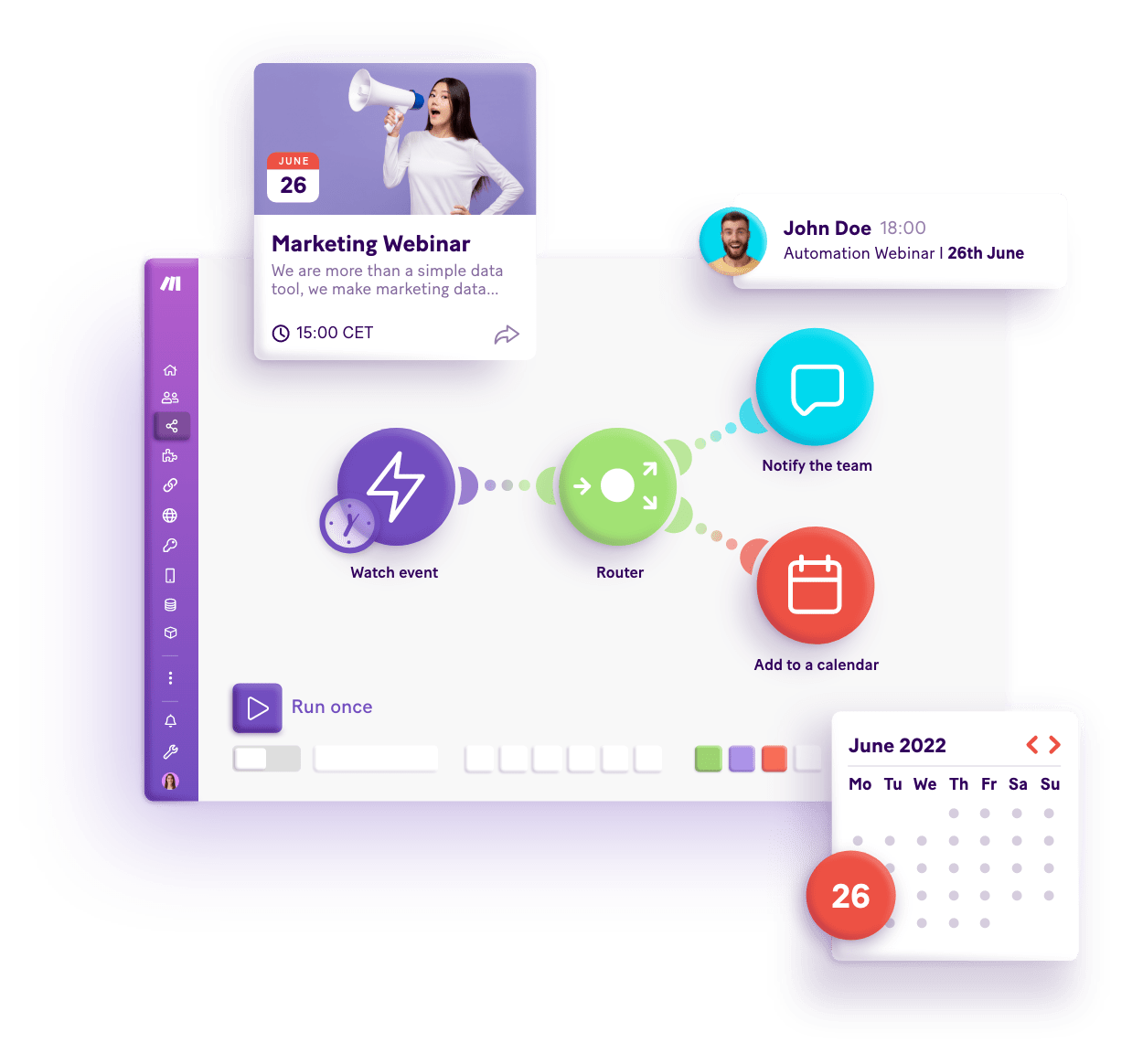
Make is a no-code workflow automation software that displays everything that you are building and creating in a visually appealing manner. This tool is great for agencies that want to improve workflow management and boost productivity across all teams.
Make can help with all of those things agencies are struggling with, such as effective lead generation, lead routing, contract management, and everything in between needed to close more deals faster. It connects with thousands of apps, ClickUp included, and makes it easy-peasy to bring all that matters to a single platform.
Best features
- Endless numbers of app integration scenarios and plenty of shareable ready-to-use templates
- The UI, as well as the UX, are well-crafted, with an excellent history of search options
- Highly effective team management automation, and it’s possible to set up separate automation for each team/department
- Make’s API makes it suitable for automation service agencies
Limitations
- Designed for Unix-based systems, which limits its platform support
- Complex syntax for defining automation tasks, which makes it difficult for beginners to use
Pricing
- Free
- Core: $10.59 per month
- Pro: $18.82 per month
- Teams: $34.12 per month
- Enterprise: Contact for pricing
Customer reviews
- G2: 4.7 out of 5 (180+ reviews)
- Capterra: 4.8 out of 5 (290+ reviews)
6. Sendinblue
Best for email marketing, digital marketing campaigns, and marketing automation
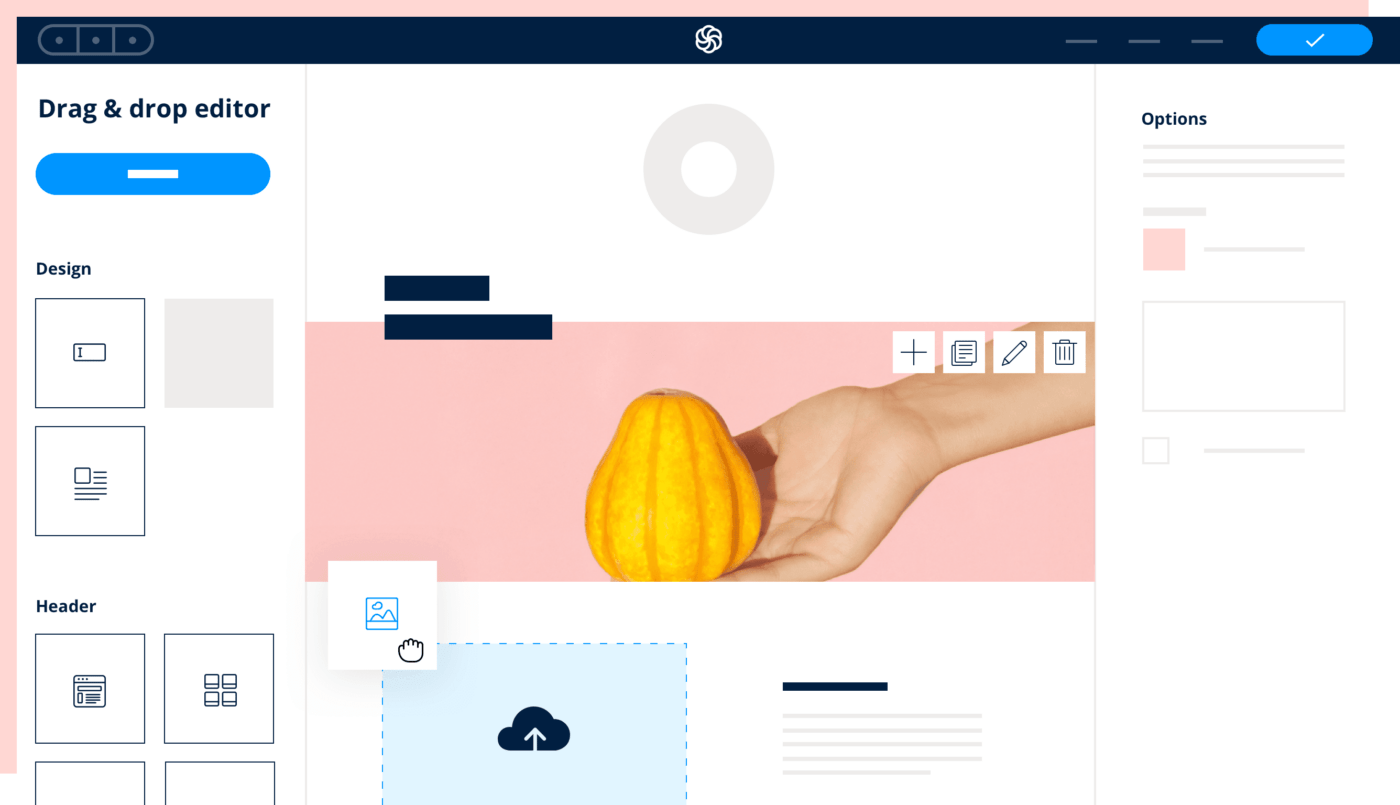
Sendinblue is a feature-packed tool built for the needs of agencies that want to power their business with the right sales and marketing tools.
This software allows agencies to send persuasive emails, SMS, or WhatsApp messages for time-sensitive offers and segment messages by different audiences and different types of clients to increase retention rates and build stronger client relationships.
It also allows storing all client contact information in one place, tracking every stage of the pipeline, and monitoring data and performance to spot areas for improvement.
Best features
- All-in-one marketing platform that allows its users to launch email & SMS marketing campaigns, set up automation, and manage contacts via an in-built CRM system
- Automations are available across all plans
- Website-embeddable chat options on the website
- Automated campaigns and marketing segmentation features
Limitations
- Multiple users have reported limitations with the automation features
- Sendinblue’s email template options are limited and not very customizable
Pricing
- Free
- Starter: Starting from $25 per month
- Business: Starting from $65 per month
- Enterprise: Contact for pricing
Customer reviews
- G2: 4.5 out of 5 (1530+ reviews)
- Capterra: 4.6 out of 5 (1540+ reviews)
7. Trafft
Best for booking and appointment scheduling
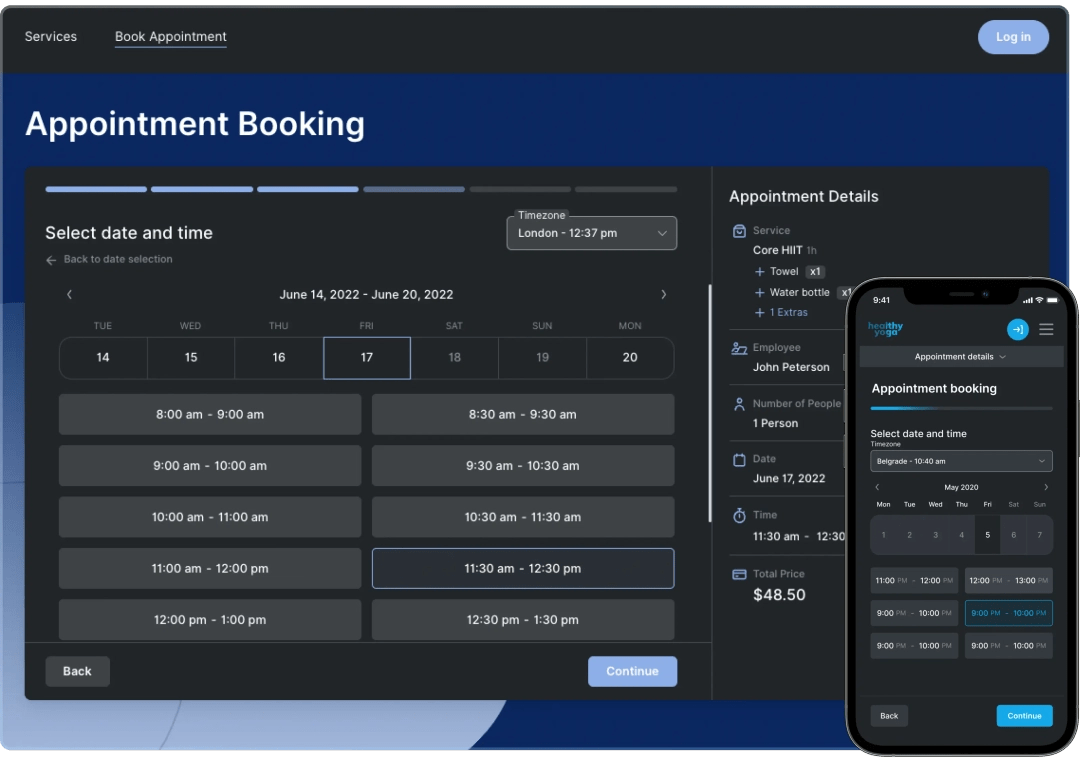
Keeping your agency organized has never been easier. Thanks to Trafft, you can now manage your agency and grow your brand. The software keeps all of your appointments in line, your clients organized and your business booming.
Trafft is the solution for agencies that need to streamline their booking experience both for their team members and their clients.
This booking software handles everything in the booking process, even sending automated emails or SMS reminders to your clients.
Best features
- Business dashboard to monitor all your appointments or events
- Customer management panel for detailed info on your customers
- Smart calendar and scheduling
- You can create a booking page without coding knowledge
- It can handle online payments, invoicing, and tax management directly from the app
Limitations
- Trafft does not offer the capability to schedule events that take place over multiple days
- Trafft is not optimized for usage on mobile devices
Pricing
- Individual
- Basic: $12 per month
- Pro: $39 per month
- Expert: $59 per month
- Company
- Starter: $69 per month
- Scaling: $150 per month
- Enterprise: Contact for pricing
Customer reviews
- G2: 4.7 out of 5 (16+ reviews)
- Capterra: 5 out of 5 (34+ reviews)
8. Sprout Social
Best for social media marketing
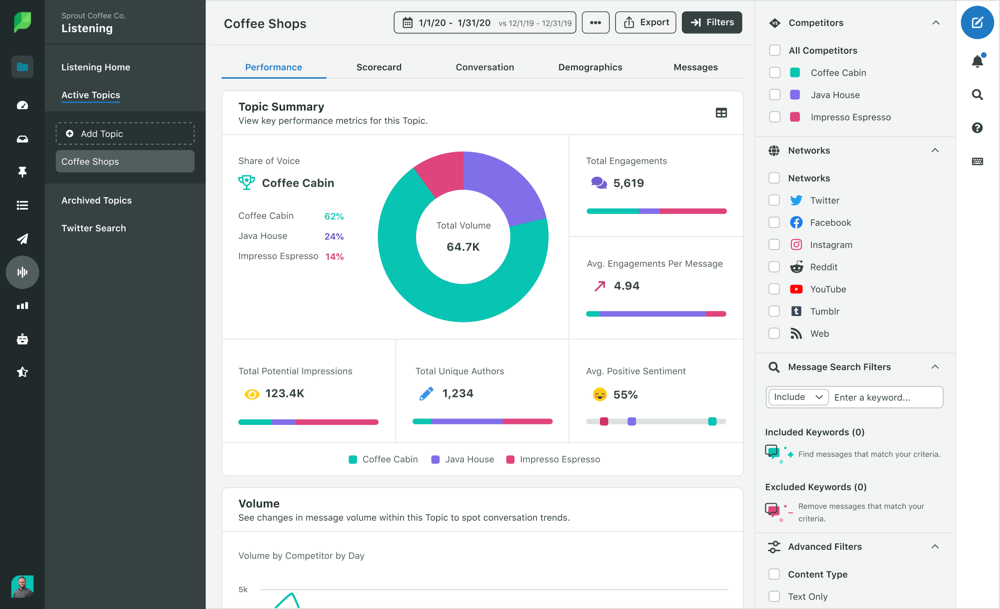
Sprout Social is a comprehensive tool used by many social media and marketing teams out there. With Sprout Social, agencies can understand their clients and their clients’ audiences better and use this data to tailor their business and marketing strategies.
On top of that, it helps with all things content-related, planning, publishing, driving engagement, and improving responsiveness included. Last but not least, agencies using Sprout Social can get access to data-rich dashboards and make more strategic decisions to grow their own and their client’s businesses.
Best features
- Helps with managing social media activity and communication across multiple platforms
- Meticulous analytics enables users to conduct competitor checks and smoothly export data ensuring future effective social media campaigns
- Cost-effective for mid-size enterprises and teams who want to maximize their digital presence through a data-oriented approach
Limitations
- The platform has a learning curve and can be overwhelming for users unfamiliar with social media management tools
- The pricing is relatively high, which could make it difficult for startups to make the purchase and increases in cost when multiple team members need access to it
Pricing
- Standard: $249 per month (each additional user +$199 per month)
- Professional: $399 per month (each additional user +$299 per month)
- Advanced: $499 per month (each additional user +$349 per month)
- Enterprise: Contact for pricing
Customer reviews
- G2: 4.3 out of 5 (2,050+ reviews)
- Capterra: 4.4 out of 5 (520+ reviews)
9. Circle
Best for an all-in-one community platform for creators and brands
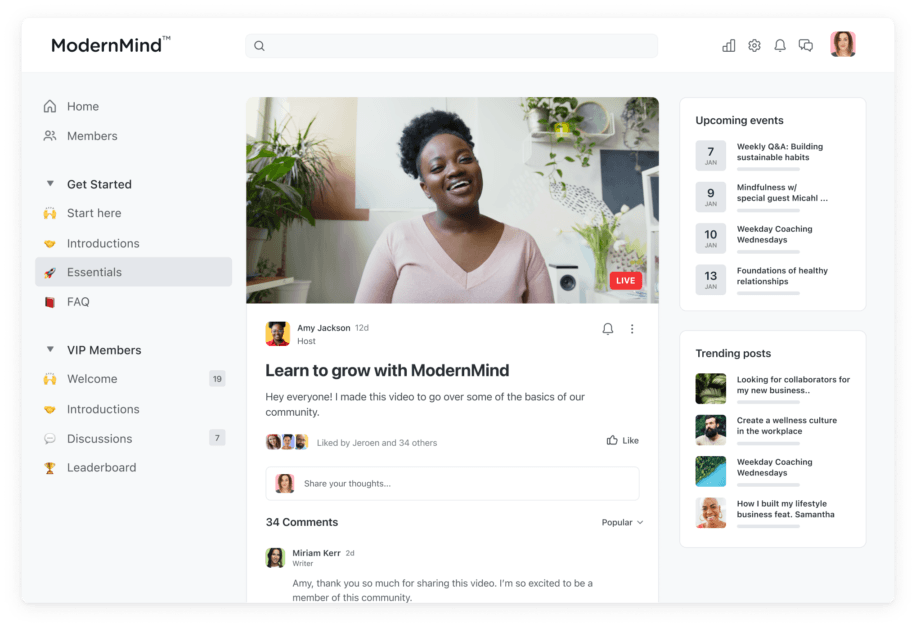
Circle is the kind of tool agencies need for community and team-building activities. This interactive software provides a seamless experience of group chats, live streams, and events, to name a few.
Its robust engagement features truly make it possible to create a buzzing atmosphere within your agency and empower members of different teams to work together on a single, unified vision. On the other hand, with Circle, agencies can help their clients with brand awareness and connect with other builders and creators in the space.
Best features
- Enables creating community forums, topics, and threads to get the audience involved in open discussions
- Permits businesses, in general, to keep their customer retention high by simplifying the engagement and & back-and-forth among the community members
- Users can host and organize events within the platform itself, where members can post and interact. Also, it’s possible to create live streams and customize the sharing settings.
Limitations
- It’s not suitable for course creators as it lacks a dedicated checkout page and has a clunky paywall feature that affects conversions
- The option to create a course is only available on the Professional and Enterprise plans
Pricing
- Basic: $49 per month
- Professional: $99 per month
- Enterprise: $399 per month
Customer reviews
- App Store: 4.8 out of 5 (2,200+ reviews)
- ProductHunt: 3.6 out of 5 (40+ reviews)
10. Canny
Best for client management and customer feedback tool
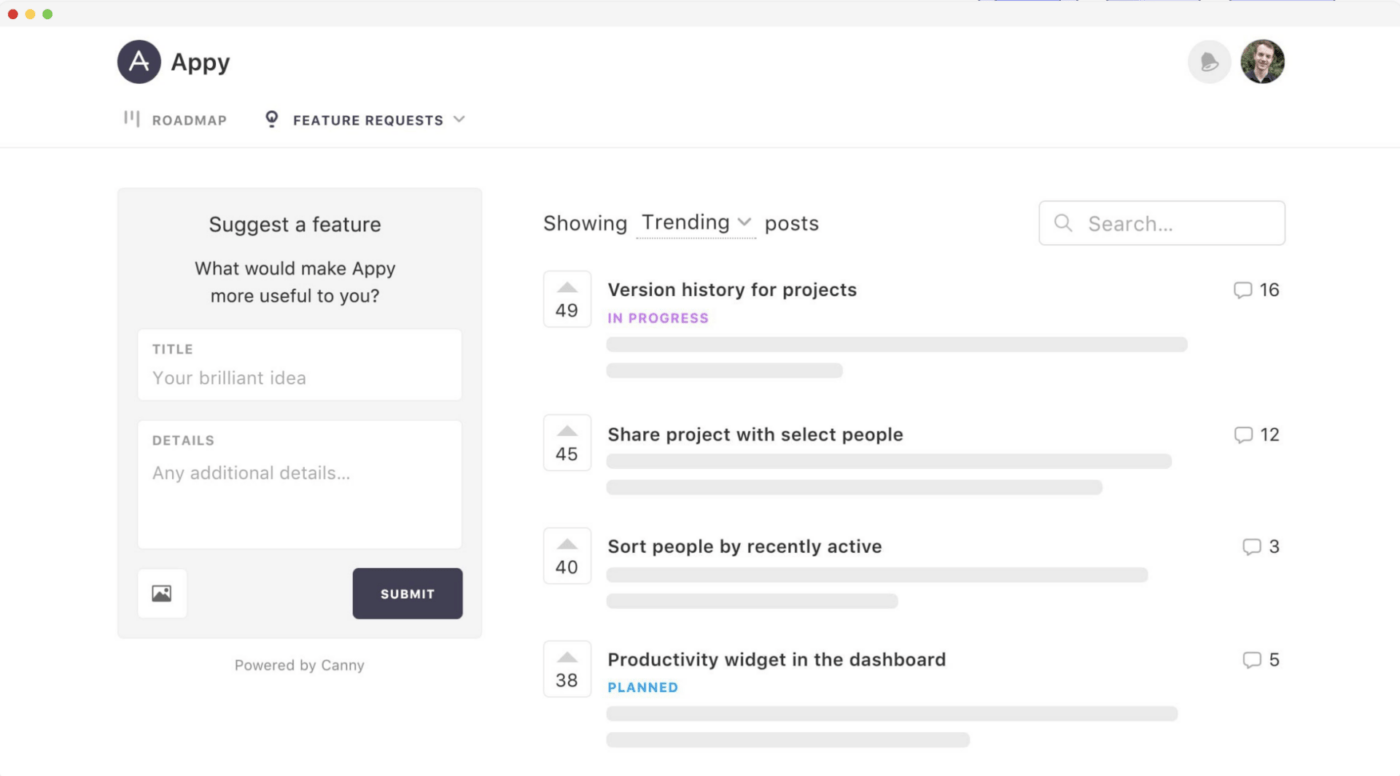
Agencies need feedback from clients in order to improve their services, and of course, to maximize their earning potential. Canny is one of the best client relationship management software out there that makes it no-sweat to collect, organize, and analyze feedback.
Not only does it allow collecting client feedback, but feedback coming from teammates as well. This way, agencies can ensure that the best ideas don’t slip through the cracks and use their time in the most efficient way – to build the most-requested features, diversify their services, or focus their efforts on a certain type of service only.
Best features
- Collect and analyze clients’ feedback in an effortless way
- Easy to integrate it with various external platforms
- Enables setting up a feedback system by either embedding it on a website or using it as a subdomain
Limitations
- Canny’s voting board is quite useful but can unintentionally bias feedback if not configured properly, which can limit the effectiveness of the feedback collected
Pricing
- Free
- Growth: $400 per month
- Business: Contact for pricing
Customer reviews
- ProductHunt: 4.3 out of 5 (45+ reviews)
- Capterra: 4.7 out of 5 (35+ reviews)
11. Testimonial
Best for collecting testimonials from customers
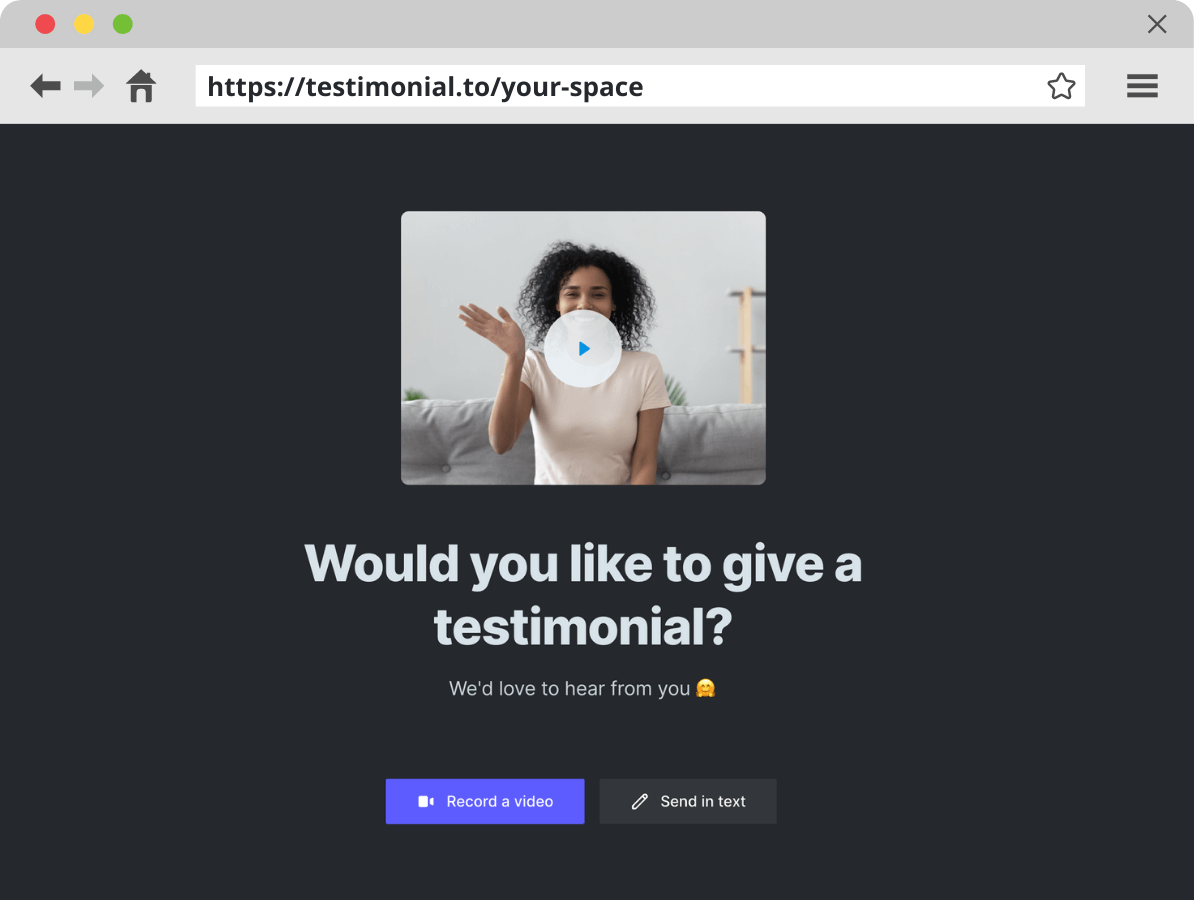
Testimonial, as the name suggests, is a software for collecting client testimonials. Agencies can easily embed video and text testimonials on their websites and even create dedicated landing pages in about 2 minutes without hiring devs
Testimonials, when used effectively, can skyrocket any agency business. Not only can agencies upload testimonials and social proof without coding, but they can monitor and track the performance of each, have them all displayed on a dashboard, and even promote the best-performing ones to attract more clients, which is a massive revenue driver.
Best features
- Collect and display praises, whether in text format or video and show them off to prospects
- Testimonial videos are shareable on social media and embeddable on websites, while they can also be used in marketing campaigns
- Setting up automation with testimonials is possible using third-party apps like Make
Limitations
- It does not offer in-built tools for editing and making adjustments to videos received from clients
- Customers receive limited instructions on how to create high-quality videos
Pricing
- Starter: Free
- Premium: $50 per month
- Ultimate: $150 per month
- Agency: Starting from $300 per month
Customer reviews
- ProductHunt: 4.2 out of 5 (15+ reviews)
12. Coda
Best for document and file management
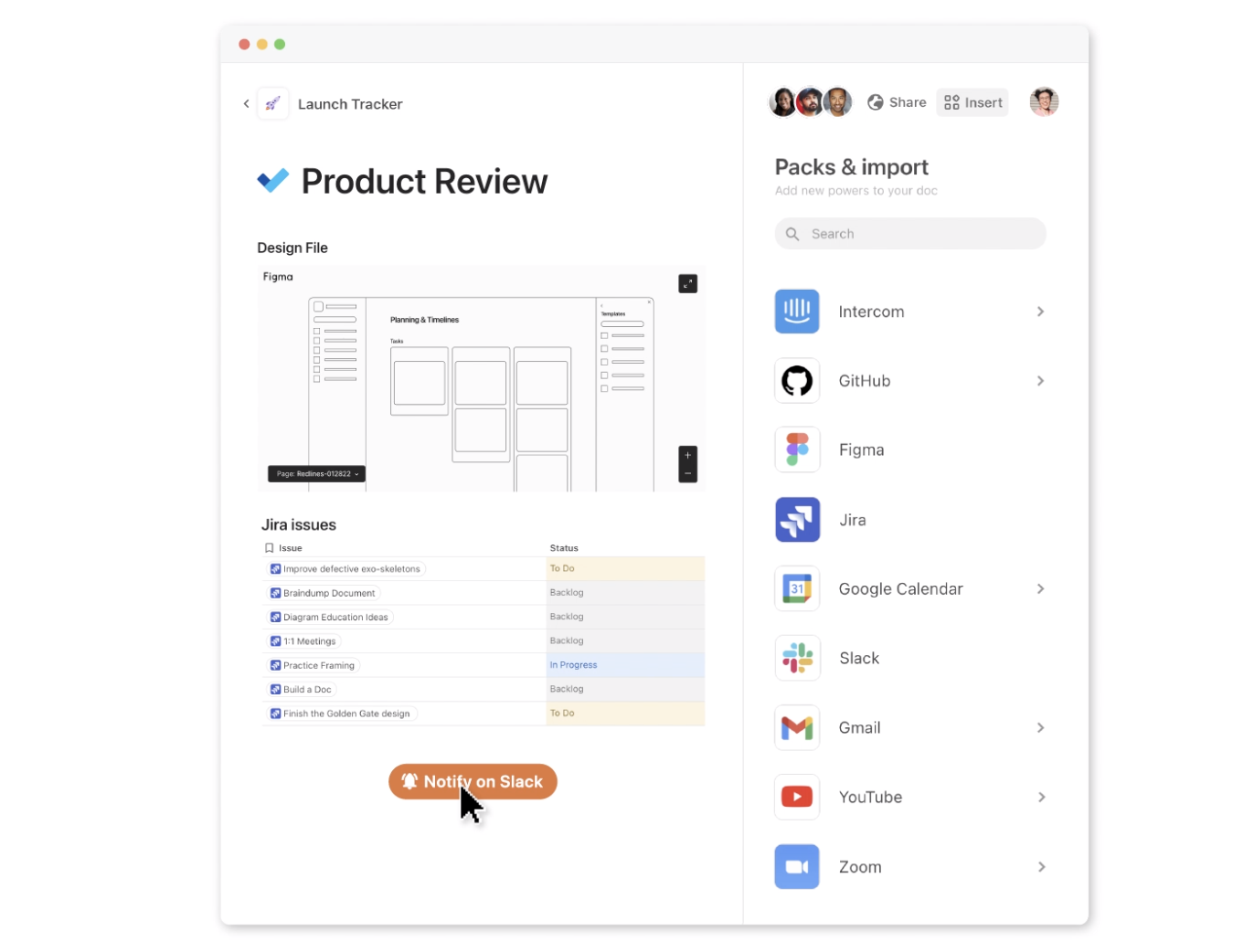
Coda is an all-in-one solution for managing documents, tasks, to-do lists, and data in an easy yet interactive and engaging way. Agencies use it to speed up the decision-making processes and collaborate with the in-house people more efficiently.
It is fully customizable to different agency needs and easy to evolve as agencies grow. Coda displays data in a way that is easy to consume, while dashboards make it easy to track progress and updates on client work.
Best features
- An all-in-one doc that puts together documents and tables to make managing tasks and interactively collaboration and coordination as smooth as possible
- The “Packs” feature is tailored for integration purposes with other applications
- Suitable for apps devs teams (among others) aiming to build a simple business organization framework that facilitates access to docs and data
Limitations
- Coda’s interface design is considered dated and less visually appealing
- From time to time, the document structure in Coda gets disorganized.
Pricing
- Free
- Pro: $10 per month/Doc Maker
- Team: $30 per month/Doc Maker
- Enterprise: Contact for pricing
Customer reviews
- G2: 4.7 out of 5 (380+ reviews)
- Capterra: 4.6 out of 5 (80+ reviews)
Bonus: Coda Vs. Airtable
13. Tally
Best for creating forms

Tally is another great no-code software for agency management. This form builder actually goes beyond just creating forms but supports form logic, calculators, custom closed messages, file uploads, and collecting payments, to name a few of its superb features.
With Tally, agencies can collect loads of data, analyze or export it, and organize it by project or team members (who can further collaborate on forms and share form results in shared workspaces).
Best features
- Form builder with unique UX and UI that allows the creation of an unlimited number of forms and polls within minutes
- Endless customization options
- Collecting payments, calculations, form logic, and answer piping are some of this software’s shiniest features
- Can be integrated with pretty much any product available in the market
Limitations
- Tally’s lack of features like conditional logic and data integration makes it less suitable for more advanced types of forms and might reduce its overall functionality
Pricing
- Free plan
- Tally Pro: $29 per month
Customer reviews
- ProductHunt: 4.9 out of 5 (70+ reviews)
14. Pitch
Best for collaborative presentation software
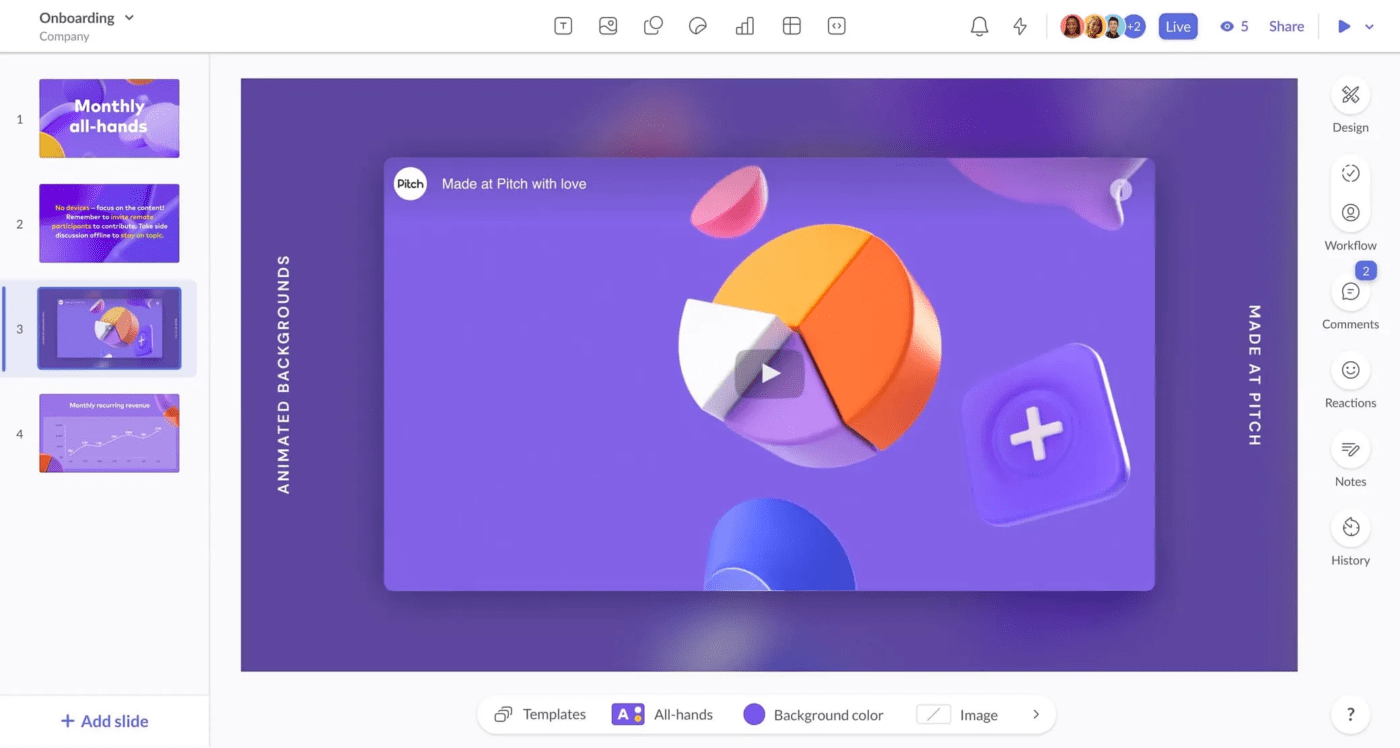
Pitch is a presentation software that comes with thousands of customizable, professionally-designed templates agencies can use to pitch their services and project plans to clients.
This tool makes it easy to prepare conference keynotes and team meeting presentations and share work and updates beautifully and creatively. Finally, Pitch boasts team collaboration features and simplifies presenting ideas, sharing feedback, and making decisions.
Best features
- Collaborative team-focused presentation platform with a super clean UI
- The powerful live chat feature helps team members collaborate on presentations in real-time with a fancy speaker view option
- A bunch of great templates to get started
- Team members can track the status of their work as well as the data through a Google Analytics integration
Limitations
- Limited availability of ready-to-use templates that can be easily customized to fit the specific needs of the user
Pricing
- Starter: Free
- Pro: $8 per member/month
- Enterprise: Contact for pricing
Customer reviews
- ProductHunt: 4.9 out of 5 (120+ reviews)
- Capterra: 4.8 out of 5 (25+ reviews)
Choosing The Right Management Software For Your Agency
There are plenty of agency management systems out there, and that’s great for you. Now, the key is to find the tools that offer flexibility to support your agency as it scales, can help you with resource planning, and that work seamlessly with other work tools to keep your workflow under control.
As mentioned early on, ClickUp is an all-in-one-project management and productivity tool that offers a fully customizable platform to give your agency the power to configure ClickUp to fit your workflow and complex projects and support your team as your business expands. This reason alone makes it one of the best agency management software out there today.
And because agencies may need multiple apps to help run daily operations, you can easily sync and connect ClickUp to other work tools to bring all your work in one place.
Getting started with ClickUp is easy and free. It’s time to work smarter with the right agency management software in your tool belt. 👌
Guest Writer:

Alladdine Djaidani is an internet marketer and founder of Hustler Ethos. He likes to help companies rank on google and drive growth without breaking the bank.