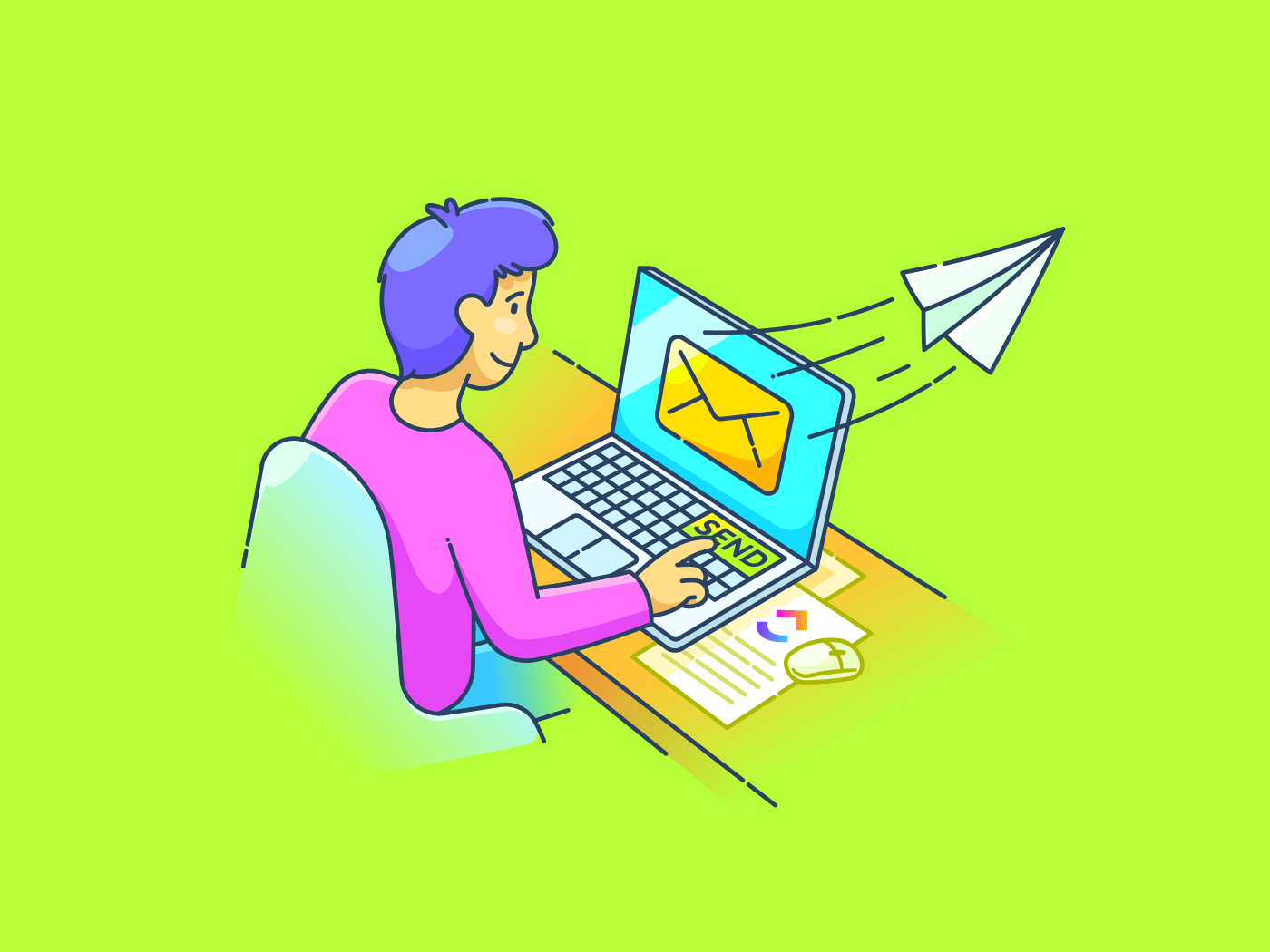
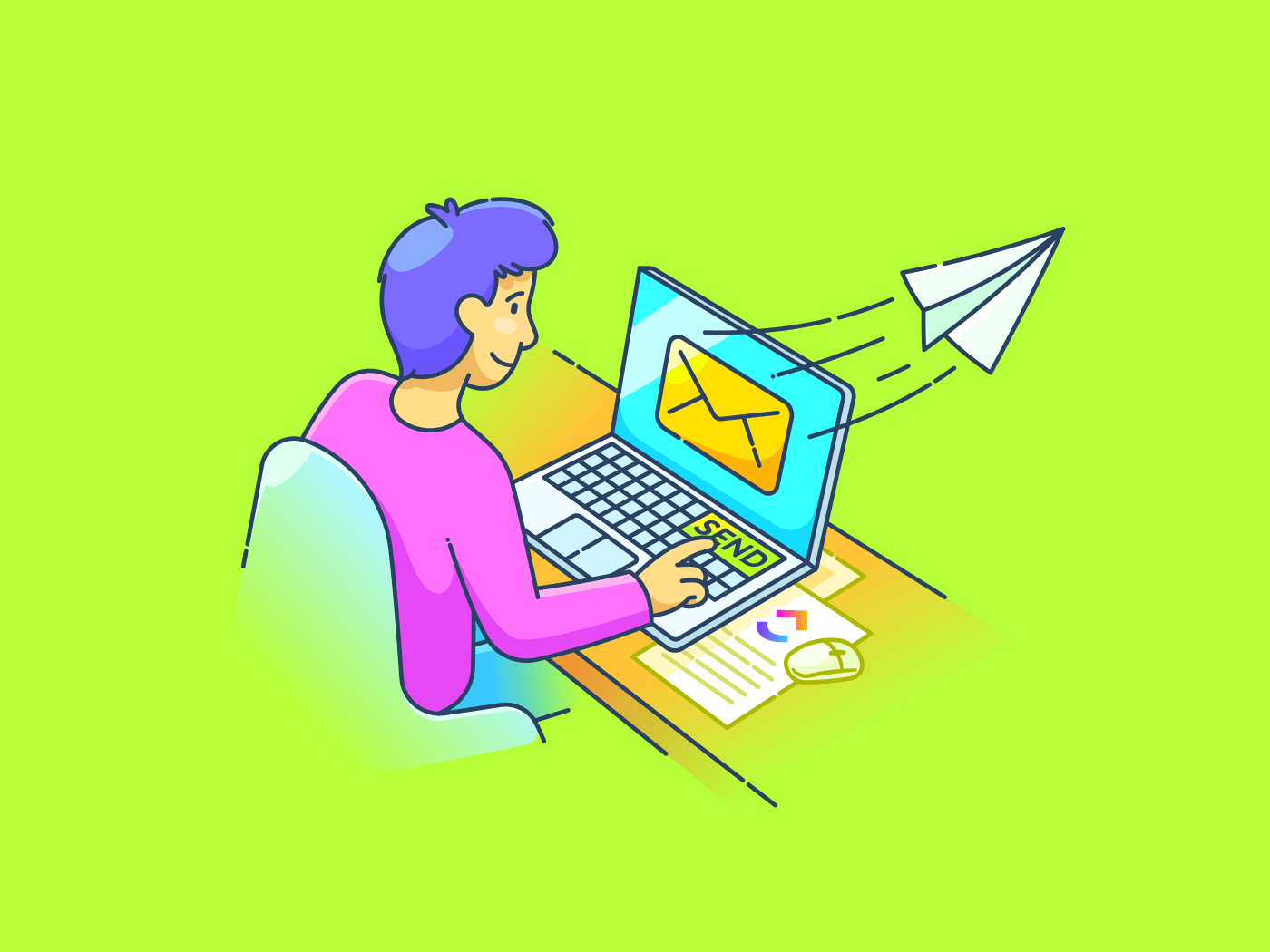
On average, marketers earn a return on investment (ROI) of $36 for every $1 they spend on email campaigns for their prospects. It’s a no-brainer that writing solid content is one of the driving factors behind successful email marketing.
Unfortunately, writing compelling email copy is not easy, especially now when capturing the reader’s divided attention and prompting them to act is the goal of every business. While composing internal emails may seem easier, you have to be more careful when writing correspondence for clients and other external stakeholders.
That’s where email writing tools change the game. They come with the right feature set to help you write email content for a variety of situations.
Email writing tools from this carefully curated list will make your writing process easier than ever. From AI-powered tools that produce compelling content in seconds to software that improves grammar, tone, and personalization, these modern aids can eliminate writer’s block and create effective emails in no time. ✊
What are Email Writing Tools?
Email writing tools are programs that use machine learning to evaluate text and produce a well-written email. They use autoregressive language models trained on a sizable amount of textual data.
With these tools, you can quickly create emails of excellent quality while still giving them a customized touch. Once you have your text, you can polish it to make your message more appealing or contextual.
The benefits of using an AI email writing tool
Email writing tools take the hassle out of writing and help you send emails that get noticed, read, and appreciated. They entail the following perks:
- Efficiency: AI writing tools speeds up writing emails, giving you time for other important tasks
- Accuracy: With smart algorithms, they create personalized emails without common grammar, spelling, and style mistakes, making sure your content is correct yet captivating
- Consistency: These tools keep the same friendly and/or professional tone in all your emails, matching your style and brand
- Customization: Email writing tools craft content tailored to particular use cases, such as prospecting leads or writing an office memo, so your emails won’t be generic and will suit the intended audience
10 Best Email Writing Tools to Consider
With these 10 email writing tools, you can craft compelling and persuasive emails to engage clients and streamline your internal email communication. This dual benefit saves you valuable time and ensures effective yet polite communication. ❣️
1. ClickUp AI

You may have heard of ClickUp, a one-stop marketing and project management solution. Well, ClickUp AI is the platform’s highly trained writing assistant! 🤖
ClickUp AI can generate email content effortlessly, from drafts to complete messages, saving you valuable time. No more grammar and spelling mistakes, as it ensures professional and error-free emails. It can also review your existing drafts in terms of style and delivery!
ClickUp AI comes with role-specific prompts to draft perfectly formatted emails for different use cases. Write promotional and prospecting emails, meeting notes, customer survey questions, sales pitches, and client responses within seconds.
The tool is equally useful for internal communication. Create project briefs, idea frameworks, and other team documents with pre-structured headers and tables. ClickUp AI automatically sets the correct tone depending on who you’re communicating with.
Plus, seamless integration with email clients and workflow tools makes it an invaluable aid in simplifying the way you communicate at work. When it comes to handling your email campaigns, the ClickUp Email Marketing Template helps you plan campaigns and schedule messages based on user behavior triggers.
Make sure to leverage ClickUp’s Calendar view with a drag-and-drop interface to keep your email schedule aligned with your projects. It supports automatic task prioritization, conflict detection, and time slot recommendation for new assignments, improving time management and guaranteeing effective resource allocation. ⏰
ClickUp best features
- AI writing assistant with role-specific prompts to write emails
- Supports email campaigns at any scale
- Built-in grammar checker
- Real-time tone adjustments
- Document management with ClickUp Docs
- Robust task management with 15+ customizable views
- 1,000+ templates
- Eliminate repetitive tasks with ClickUp Automations
- Seamless collaboration through comments, mentions, and real-time updates
- 1,000+ integrations
ClickUp limitations
- It has a long learning curve
- Free plan allows limited use of premium features
ClickUp pricing
- Free Forever
- Unlimited: $7/month per user
- Business: $12/month per user
- Enterprise: Contact for pricing
- ClickUp AI is available on all paid plans for $5 per Workspace member per month
*All listed prices refer to the yearly billing model
ClickUp ratings and reviews
- G2: 4.7/5 (8,000+ reviews)
- Capterra: 4.7/5 (3,000+ reviews)
2. HubSpot Email Template Builder
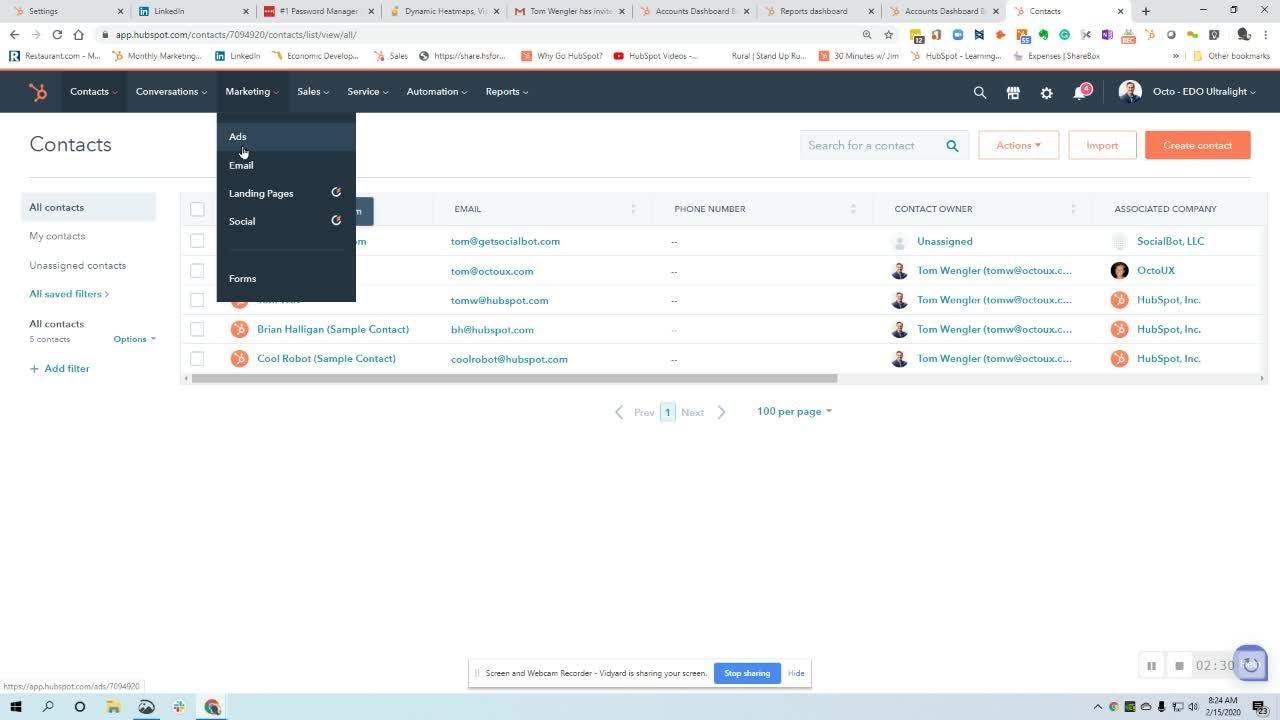
HubSpot Email Template Builder enables users to create customized email templates without the need for coding or design skills. With its drag-and-drop editor, you can easily add and arrange elements such as text, images, buttons, and social media icons.
The builder boasts a responsive design, optimizing templates for different devices and screen sizes. Personalization and dynamic content features allow for tailored and engaging email communication, and integration with the HubSpot CRM platform enables tracking of email performance and automation of follow-up actions. You can also preview emails on various devices before sending them. 📨
HubSpot best features
- Drag-and-drop editor for easy customization
- Personalization and dynamic content capabilities
- Integration with HubSpot CRM for tracking and automation
- Preview feature to check email appearance before sending
HubSpot limitations
- Additional functionalities are only available in the premium editions of HubSpot
- Limited template options
HubSpot pricing
- Varies depending on the HubSpot suite you purchase. The email template builder may come free with most suites
HubSpot ratings and reviews
- G2: 4.4/5 (1,000+ reviews)
- Capterra: 4.5/5 (5,000+ reviews)
3. Flowrite
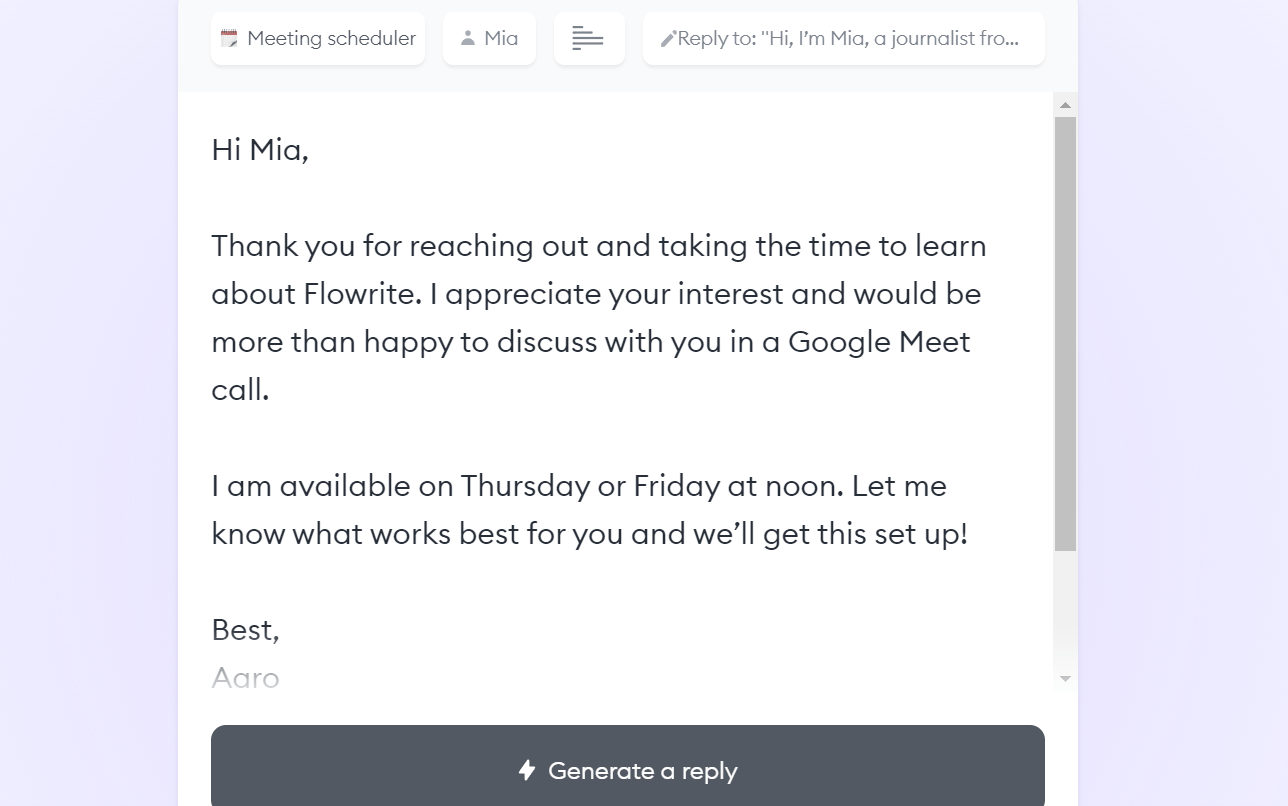
Flowrite turns your brief instructions or suggestions into a complete email message ready to be sent. The Flowrite Chrome extension works on different web browsers, effortlessly helping you create emails and messages. So, if you use Gmail, LinkedIn, Outlook, or any other communication site, the extension will assist you.
It comes with smart templates for common messages and emails, helping you automate routine messages. The tool leverages advanced natural language processing algorithms to generate suggestions, correct grammar, improve sentence structure, and enhance overall readability. Flowrite can be used for emails, blog posts, reports, and more. 💻
Increase productivity by reducing the time spent on editing and proofreading. The tool provides real-time suggestions as users type, allowing for immediate improvements. It also adapts to individual writing styles over time, providing personalized recommendations.
Flowrite best features
- AI-powered writing assistance for improved grammar, sentence structure, and readability
- Real-time suggestions and corrections while typing
- Personalized recommendations based on individual writing style
- Support for various types of writing, including emails, blog posts, and reports
Flowrite limitations
- No free plan
- Limited generations per month for most plans
Flowrite pricing
- Free Trial
- Light: €4/month
- Premium: €12/month
- Unlimited: €24/month
*All listed prices refer to the yearly billing model
Flowrite ratings and reviews
- No reviews available yet
4. Hemingway Editor
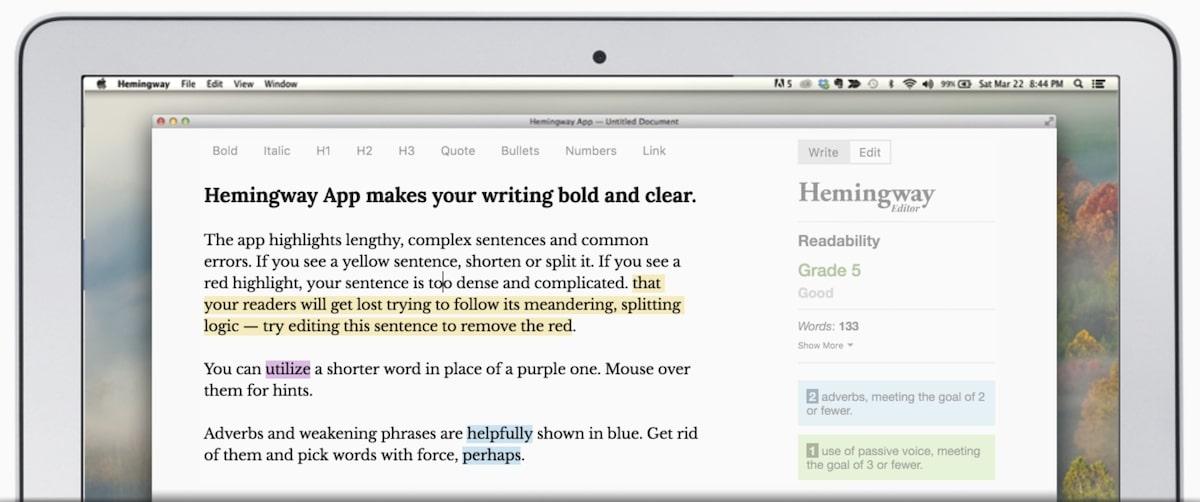
Hemingway Editor assists in enhancing the clarity and coherence of written work. It analyzes the text and highlights areas that need improvement, such as complex sentences, excessive adverbs, passive voice usage, and other elements that may negatively impact readability.
Hemingway displays a readability score based on the grade level necessary to understand the content. This helps you adapt your emails to work for your target audience groups.
Besides editing, Hemingway also offers a web-based writing tool with limited editing capabilities.
Hemingway Editor best features
- Readability analysis
- Color-coded highlighting of different types of issues
- Word count and reading time estimation for better content planning and pacing
Hemingway Editor limitations
- The tool’s suggestions based on general guidelines may not always align with specific writing styles
- Limited functionalities
Hemingway Editor pricing
- Free Version
- One-time purchase: $20
Hemingway Editor ratings and reviews
- G2: 4.4/5 (40+ reviews)
- Capterra: 4.4/5 (10+ reviews)
5. AutoThink

AutoThink enables automatic email responses, allowing you to select the desired sentiment and fine-tune your message before sending. Compatible with Gmail and Outlook, it even facilitates automated email marketing. AutoThink harnesses the power of GPT–3, ensuring concise and effective email communication. 📧
Plus, it seamlessly integrates with popular email platforms at no cost.
This tool can be applied in various domains, including marketing, product development, content creation, and more. By taking advantage of AutoThink’s capabilities, you can save time and effort while accessing a plethora of ideas that may have otherwise gone unnoticed.
AutoThink best features
- Automatically responding to emails
- Generating topics, headlines, and draft content
- Integrating with Gmail and Outlook
AutoThink limitations
- Still unable to incorporate the nuanced context of a problem or situation
AutoThink pricing:
- Free Trial
- Contact AutoThink for price
AutoThink ratings and reviews
- No reviews available yet
6. Jasper
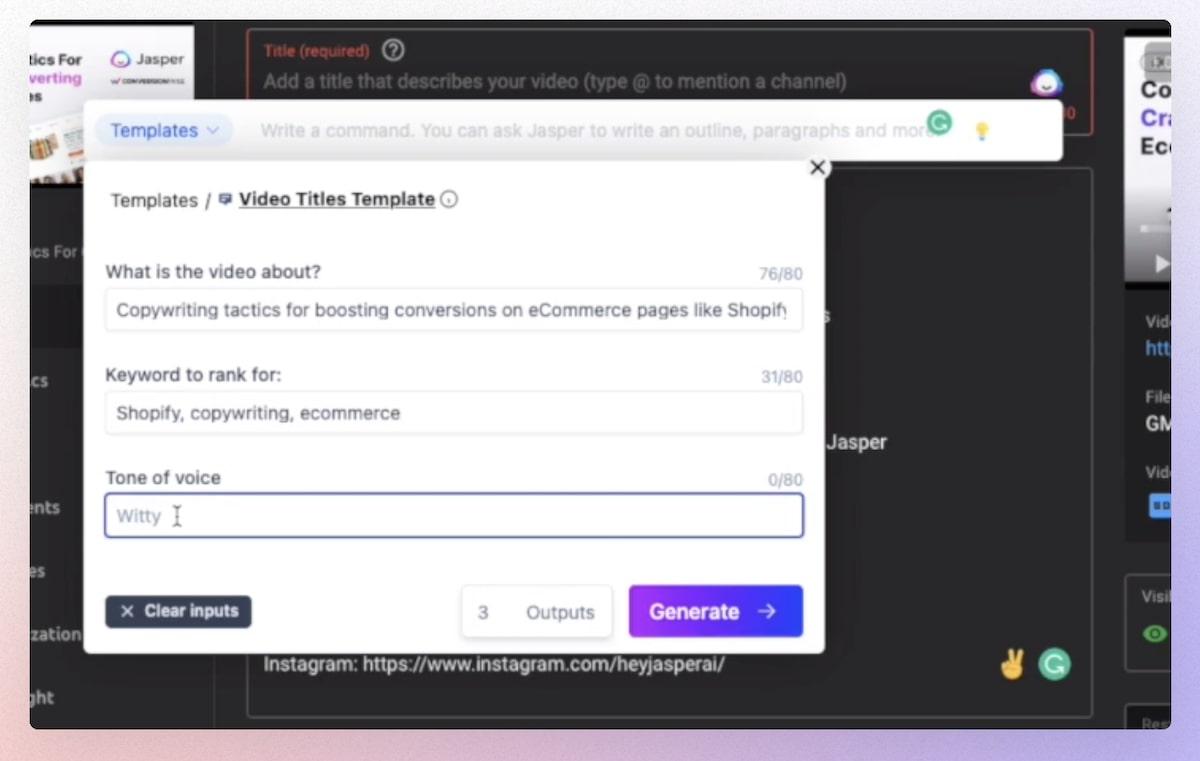
Jasper.ai is an advanced AI writing assistant that excels at composing compelling and concise emails. Personalized Cold Emails is one of the 50+ AI-generated templates that Jasper currently offers. With this template, you can design an email that gets answers. To develop a personal template for various email formats, you can also use it as an email template generator. 💌
Using the Jasper Commands Template is another option for creating email copy. Open the template, type your desired email content into it, and Jasper will write a captivating email copy. The tool will help you reduce the time it takes to create emails by half, increase open and clickthrough rates, and boost conversion rates.
What sets Jasper apart is its extensive knowledge base derived from analyzing vast amounts of publicly available internet data. The tool can cater to almost any niche or industry in more than 30 languages. With insights from real-world examples and frameworks, Jasper has acquired over 50 skills to help users with their writing tasks.
Jasper best features:
- Provides eight tools specifically designed for email copy
- Users can leverage the browser extension to generate copy directly within email apps, word processors, or other third-party websites
- Workflow feature enables the creation of targeted email campaigns by incorporating elements like pain points, target audience, and company description
Jasper limitations:
- Some users find it pricey
- Doesn’t respond to all prompts
Jasper pricing
- Free Trial
- Creator: $39/year per user
- Teams: $99/year per user
*All listed prices refer to the yearly billing model
Jasper ratings and reviews
- G2: 4.7/5 (1,000+ reviews)
- Capterra: 4.8/5 (1,000+ reviews)
7. Copy.ai
Copy.ai creates text variants for different email formats and various target markets. Since the program produces top-notch material and cuts down on your writing time by 80%, you can increase your email marketing efforts significantly. You can also use Copy.ai for standard applications like Google Docs, Gmail, and others because it includes a Chrome plugin.
Accessible templates are available when composing targeted email sequences and subject lines. This tool leverages natural language processing algorithms to provide suggestions, improvements, and creative ideas for various types of writing. 📝
Copy.ai’s user-friendly interface makes it easy to input your ideas and prompts. A few words are enough for the tool to generate suggestions you can tweak, refine, and customize.
Copy.ai best features
- Mimics different writing styles, tones, and voices to match brand or audience preferences
- Generates content based on user prompts or specific requirements
- Provides assistance in crafting compelling social media captions and posts
Copy.ai limitations
- Extensive usage may require additional credits
- Comprehensive prompts are required to guide AI effectively
Copy.ai pricing
- Free Plan
- Pro: $36/month
*All listed prices refer to the yearly billing model
Copy.ai ratings and reviews
- G2: 4.7/5 (100+ reviews)
- Capterra: 4.5/5 (50+ reviews)
8. Gorgias

Gorgias saves you from typing the same emails over and over. It lets you create templates for repetitive text and use shortcuts to respond to emails in seconds.
The product is mainly built to support customer help desks. Whether you’re crafting a sales pitch for a client, responding to a customer query, or acknowledging a receipt, this email writing tool supercharges your productivity. The free Chrome extension works seamlessly with Gmail, Yahoo, and Outlook, boosting your email efficiency. 👍
Gorgias best features
- Create automated responses to common customer queries
- Use predefined Macros and templates for frequently used responses
- Handle customer inquiries from various channels, including email, live chat, social media, and phone
Gorgias limitations
- The Macros function might be challenging to use, and additional materials are required to get going
- Closing tickets may be challenging
Gorgias pricing
- Free Trial
- Starter: $10/month
- Basic: $50/month
- Pro: $300/month
- Advanced: $750/month
*All listed prices refer to the yearly billing model
Gorgias ratings and reviews
- G2: 4.6/5 (500+ reviews)
- Capterra: 4.7/5 (100+ reviews)
9. QuillBot
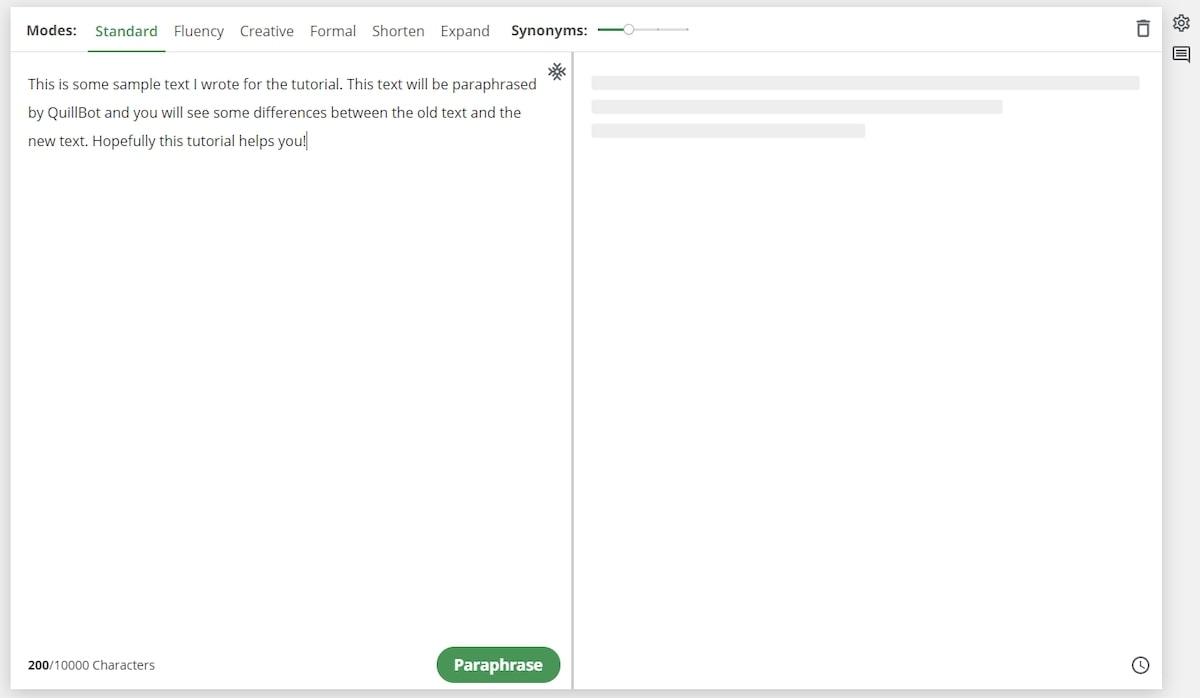
QuillBot is an advanced AI-powered writing tool that helps users generate high–quality content. When it comes to emails, QuillBot is a game-changer. It can offer suggestions, rephrase sentences, and improve the overall flow of your writing. This tool uses natural language processing algorithms to enhance your content’s effectiveness. 🌞
While QuillBot is a versatile writing tool, it’s important to consider its alternatives, as its performance can vary depending on the complexity of the text, especially with the free plan.
QuillBot best features
- Provides alternative phrasing options and suggests synonyms to improve sentence structure
- Identifies grammar and punctuation errors, providing real-time suggestions
- Provides a Chrome extension that works with your browser and outside apps and websites
QuillBot limitations
- No AI writing feature compared to other email writing apps
- Limited features with the free plan
QuillBot pricing
- Free Forever
- Premium: $9.95/month per user
*All listed prices refer to the monthly billing model
QuillBot ratings and reviews
- Capterra: 4.6/5 (100+ reviews)
10. Rytr
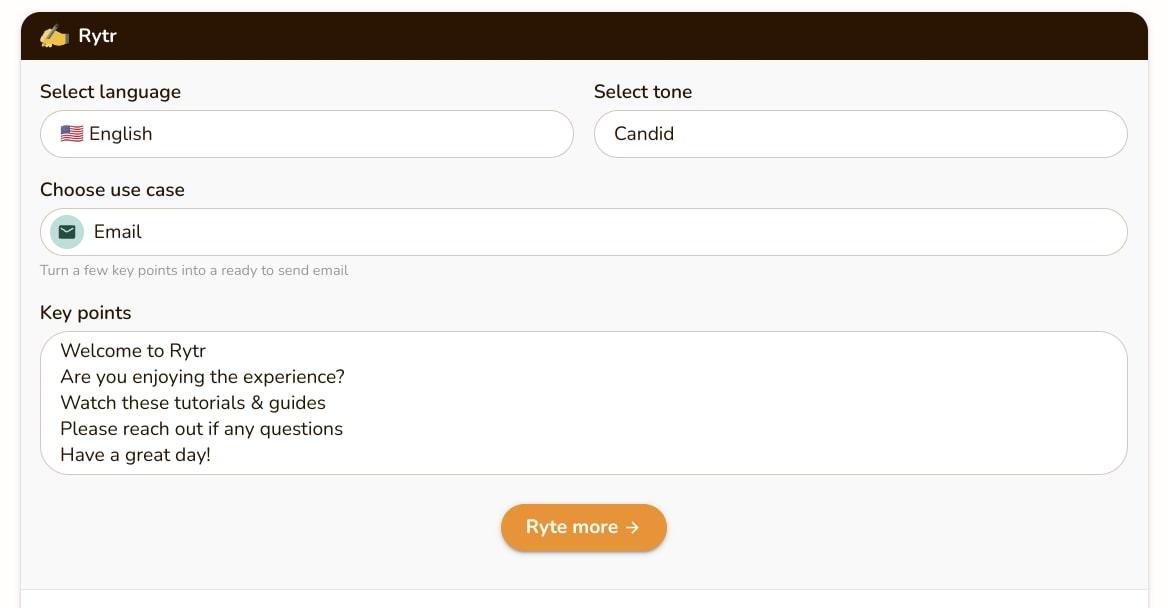
Rytr can help you create email content in more than 30 different languages. It ensures all the created content is original, thanks to an inbuilt Copyscape check. The tool is ideal for individualized communication because it lets you choose the tone and intent of your email message.
It can handle all sorts of content, including blogs, emails, stories, and more. Just tell Rytr what you want and give it a little hint regarding style and structure. 🔎
The content can then be refined with the integrated advanced text editor. Rytr not only creates content but also serves as an editorial tool for rewording, succinctness, or elaboration. It entails a suite of supplementary tools encompassing SEO insights and keyword generation, further empowering content creators and marketers.
Rytr best features:
- Supports various writing formats in 30+ languages
- Generates concise summaries or simplifies complex sentences
- Creates content based on user prompts or specific requirements
Rytr limitations
- Requires additional checks to verify that the content is original and properly cited
- Entails manual review and adjustment
Rytr pricing
- Free Plan
- Saver: $9/month per user
- Unlimited: $29/month per user
*All listed prices refer to the yearly billing model
Rytr ratings and reviews
- G2: 4.7/5 (760+ reviews)
- Capterra: 4.6/5 (15+ reviews)
Transform Your Email Writing With Cutting-Edge Technology
The need for effective email writing tools has never been greater, especially if you want your written communication to be concise, clear, and strong.
Sign up for ClickUp AI and other email writing tools to streamline your email tasks and experience a new level of productivity.


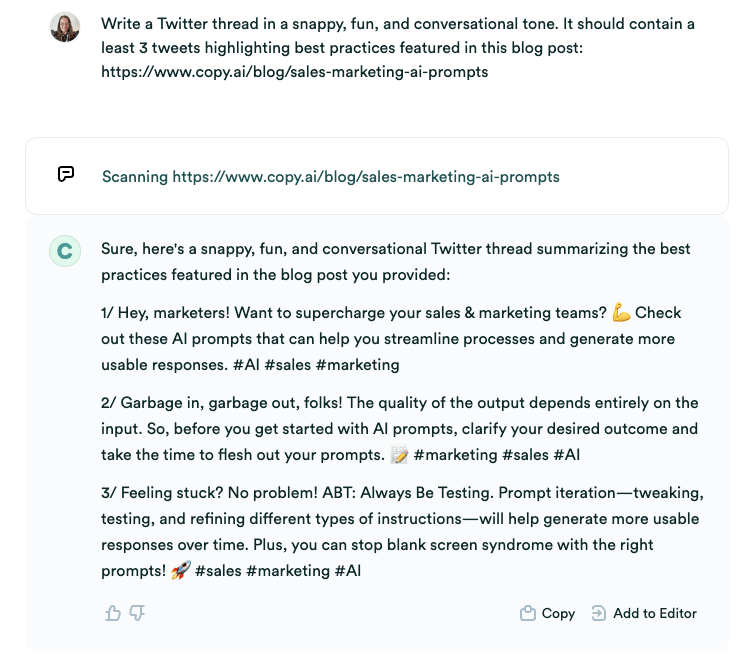
Questions? Comments? Visit our Help Center for support.