

Ticking off tasks on a to-do list is one of life’s simple but oh-so-satisfying pleasures! ?
To-do lists have evolved quite a bit in the past few years—instead of a pen and a piece of paper, you now have high-end digital platforms like TickTick to keep you on schedule and get the job done! ✔️✔️
TickTick offers incredible versatility as a tool for managing personal and business tasks. You can trust it to break down intimidating projects into manageable chunks of work, set reminders, promote team collaboration through shared lists and calendars, and more.
But what if TickTick doesn’t quite tick all the boxes for you? Luckily, you’re not out of options!
We’ve explored the top TickTick alternatives and made a neat summary of their features, pros, and cons. Check them out and find the perfect sidekick for your time and task management! ⏱️
What Should You Look For in TickTick Alternatives?
When choosing your next task manager, productivity, or project management tool, the following features should be on your radar:
- Task prioritization: The app lets you prioritize tasks, making it easy to keep everyone in the loop about upcoming deadlines and targets
- Task categorization: The new tool should allow you to group, filter, and quickly find your tasks. This helps break down a big goal into smaller, manageable tasks—especially for complex projects
- Automation: The app should free up your time by automating repetitive tasks
- Time estimates and tracking: You should be able to visualize tasks, set reminders and notifications, and track progress to stay in focus mode
- Comprehensive integrations: The app should integrate with your existing software stack but still work from a single platform to avoid context switching
- Responsive customer support: The best project management platforms provide prompt assistance through chat and email for real-time collaboration
The 10 Best TickTick Alternatives To Use
There are several reasons why users look for a TickTick alternative. Some want a more substantial free plan, while others prefer a smoother interface. Many growing startups need a more potent productivity tool that can handle increased workloads as their businesses scale up.
Keeping different needs in mind, we have selected the top 10 TickTick alternatives, each packed with features that’ll jazz up your workday and supercharge productivity. ?
1. ClickUp

ClickUp is one of the best TickTick alternatives to handle complex projects and is used as a productivity tool of choice by some of the biggest players in the game like Google, Netflix, Airbnb, and Nike.
The platform offers a world-class task management solution with key features designed to enhance productivity and streamline workflows. ClickUp is no simple task management tool—it’s powerful task prioritization features are down to fine art thanks to a color-coded system that makes spotting top-priority tasks a breeze.
With ClickUp’s AI assistant, you can be 3x more efficient on specific workflows as it can summarize tasks or extract action items from ClickUp Docs for you!
What about recurring tasks? ClickUp has your back!
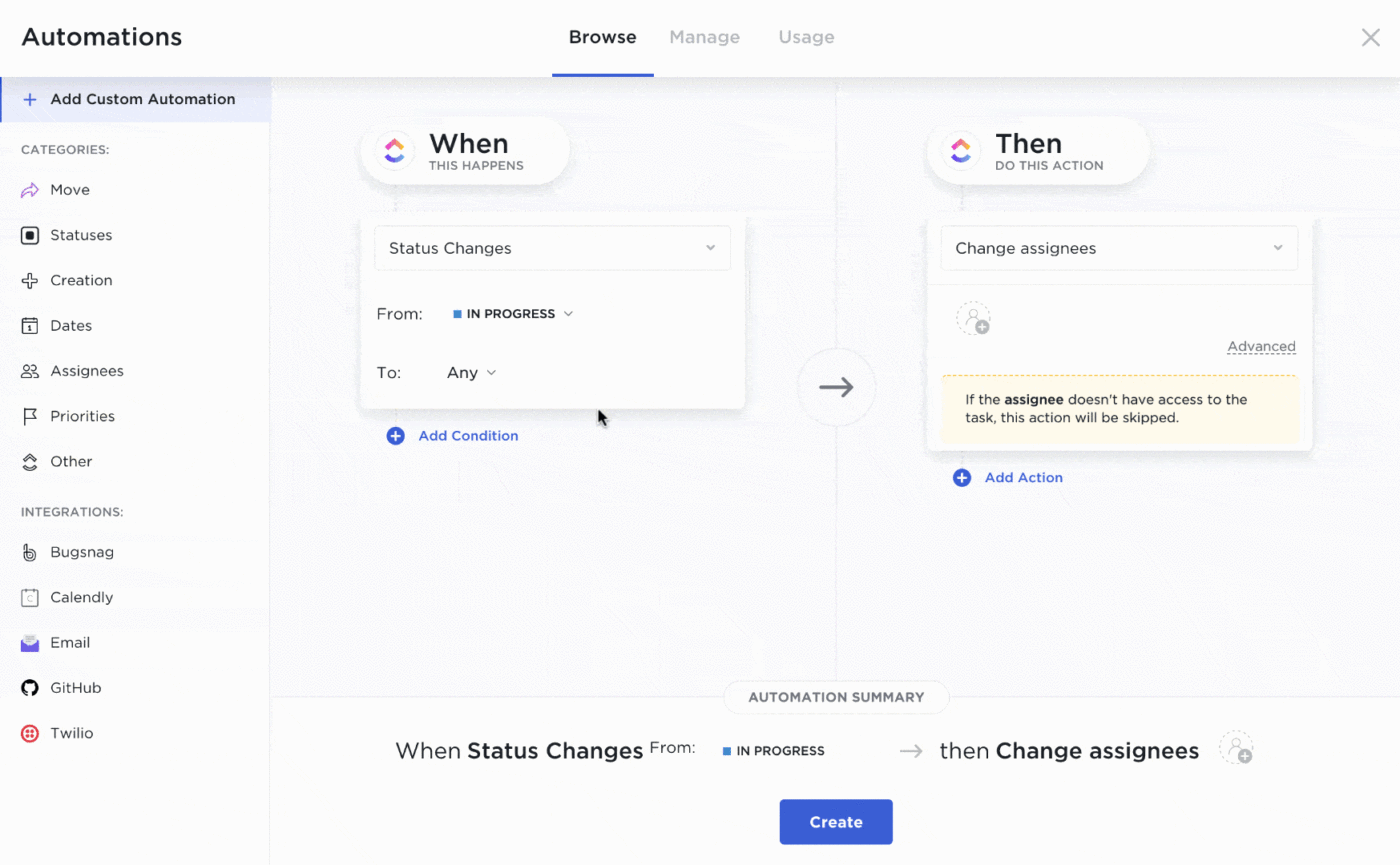
The platform lets you automate practically anything—from mundane assignments to entire processes—saving precious time and allowing your team to focus on more meaningful work. With ClickUp, setting and tracking Goals is seamless.
If you’re working with multiple other team members, you can also convert comments to tasks and ensure no actionable item gets lost in communication! The good news is—you don’t have to be a corporate giant with elaborate processes and workflows to benefit from ClickUp.
And if you’re a small business, startup, or freelancer, use the platform’s to-do list features to stay on top of your workload.
ClickUp best features
- Notepad for checklists and to-do-lists
- Built-in templates for efficient to do list management and task management
- Multiple views to oversee tasks (like List, Kanban, or Table view)
- Native Time Tracking
- Whiteboards and Mind Maps to visualize your ideas and turn them into tasks
- Extensive automation capabilities
- Integrations with 1,000+ apps and collaboration tools
- Customizable reminders and notifications to keep track of deliverables
ClickUp limitations
- Some users find the time-tracking reports hard to read
- The wealth of features can lead to a steeper learning curve
ClickUp pricing
- Free Forever
- Unlimited: $5/month per user
- Business: $12/month per user
- Business Plus: $19/month per user
- Enterprise: Contact the sales team for a pricing plan tailored to your needs
*All listed prices refer to the yearly billing model
ClickUp ratings and reviews
- G2: 4.7/5 (8,000+ reviews)
- Capterra: 4.7/5 (3,000+ reviews)
2. Todoist
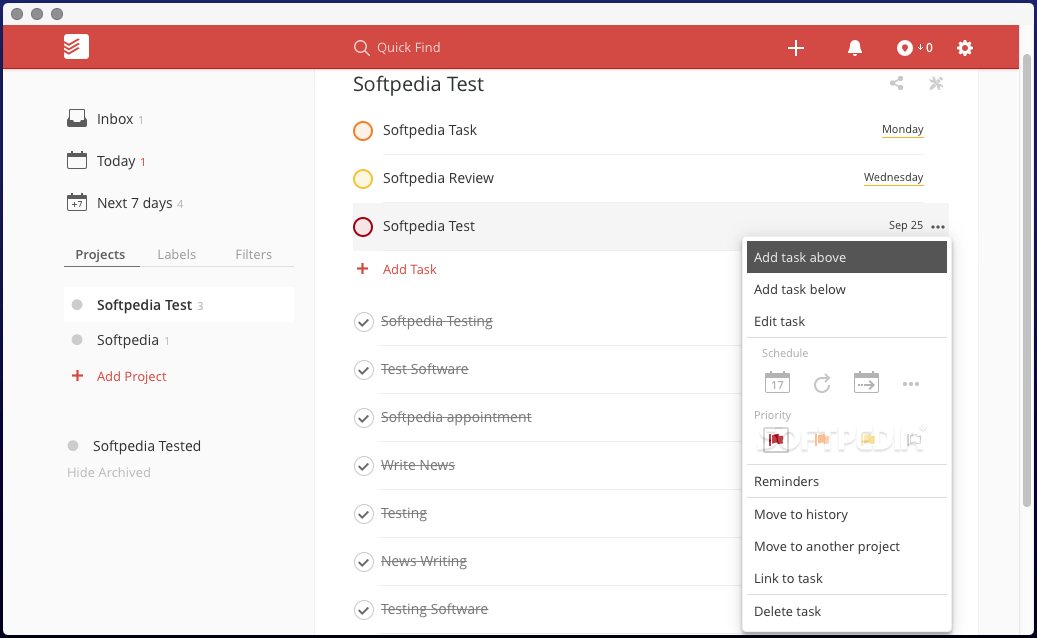
Beloved by millions, including powerhouses like Amazon, Facebook, and Disney, Todoist offers a user-friendly task management experience with its clean design and straightforward interface.
As the name suggests, Todoist is a functional to-do list app focusing on simplicity. Its features include recurring due dates, task labels, priorities, and mobile apps for all devices. With the premium version, you’ll get reminders, themes, and email task collaboration. ?
Todoist’s natural language processing allows you to swiftly create, label, and prioritize tasks with simple commands. The platform offers 50+ templates for various needs—from monitoring your ad campaigns to onboarding new hires!
Originally designed for individual users, Todoist is now expanding its features to accommodate small teams. Still, unlike ClickUp, this to-do list app has a limited set of features, so some users may find Todoist more suitable for personal use.
Todoist best features
- 85 integrations (you can build custom ones through API)
- Large template library
- Natural language processing
- File and product sharing across 10+ platforms
- Color coding available for priority levels across the to-do list platform
Todoist limitations
- Doesn’t allow multiple assignees on a single task compared to other best alternative tools
- Limited view types: for example, there is no calendar view
- Some business users may find its features limiting
Todoist pricing
- Free
- Pro: $4/month per user
- Business: $6/month per user
*All listed prices refer to the yearly billing model
Todoist ratings and reviews
- G2: 4.4/5 (700+ reviews)
- Capterra: 4.6/5 (2,000+ reviews)
Compare Todoist Vs TickTick!
3. Taskade
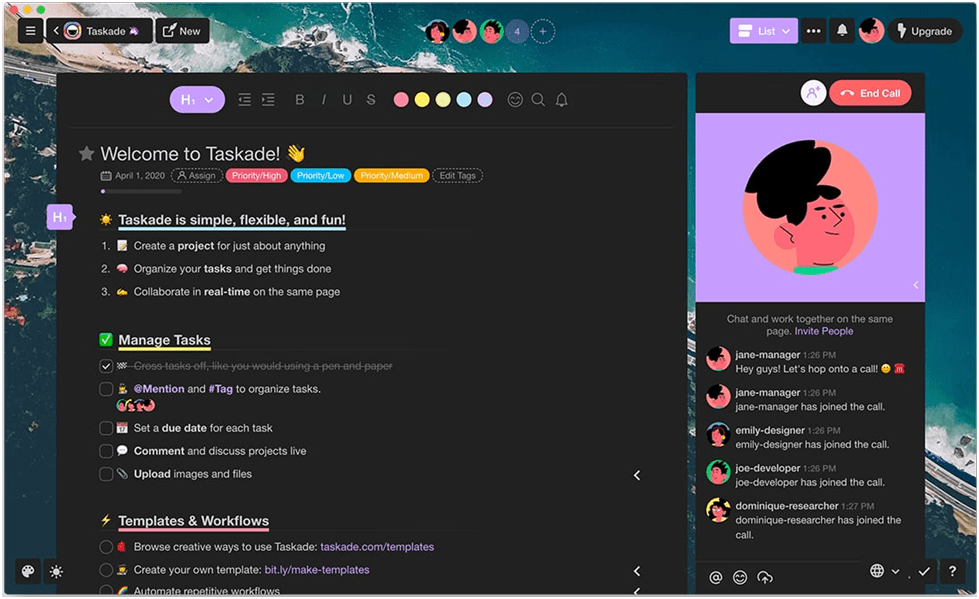
Taskade is a robust outliner app built with teams in mind, especially those working remotely. With Taskade, your team can harness the power of AI to:
- Add tasks, even recurring ones, using natural language (like “remind me every Friday”)
- Organize and rearrange tasks
- Generate custom templates
Taskade is stacked with features to simplify note-taking and generate supercharged to-do lists and projects. Each team or project gets a dedicated workspace, allowing teammates to work and chat using the same window—say goodbye to clutter and hello to focused teamwork! Plus, there’s a Kanban board for a visual overview of your team’s workload, so it’s easy to see who’s doing what and when. ?
While Taskade excels as a team-centric task manager and visual planning tool, it could use a few more native integrations to attract more users.
Taskade best features
- Dedicated workspaces
- AI-based tasking features
- Natural language processing
- Real-time collaboration with in-app messaging and video chats
- Countdown timers for time management
- Kanban-style overview
Taskade limitations
- Limited customization options
- Relatively few native integrations
Taskade pricing
- Free
- Starter: $4/month for 3 users
- Plus: $8/month for 5 users
- Pro: $19/month for 20 users
- Business: $49/month for 50 users
- Ultimate: $99/month for 100 users
- Enterprise: Contact for pricing
*All listed prices refer to the yearly billing model
Taskade ratings and reviews
- G2: 4.7/5 (20+ reviews)
- Capterra: 4.7/5 (40+ reviews)
Check out these Taskade alternatives!
4. OmniFocus
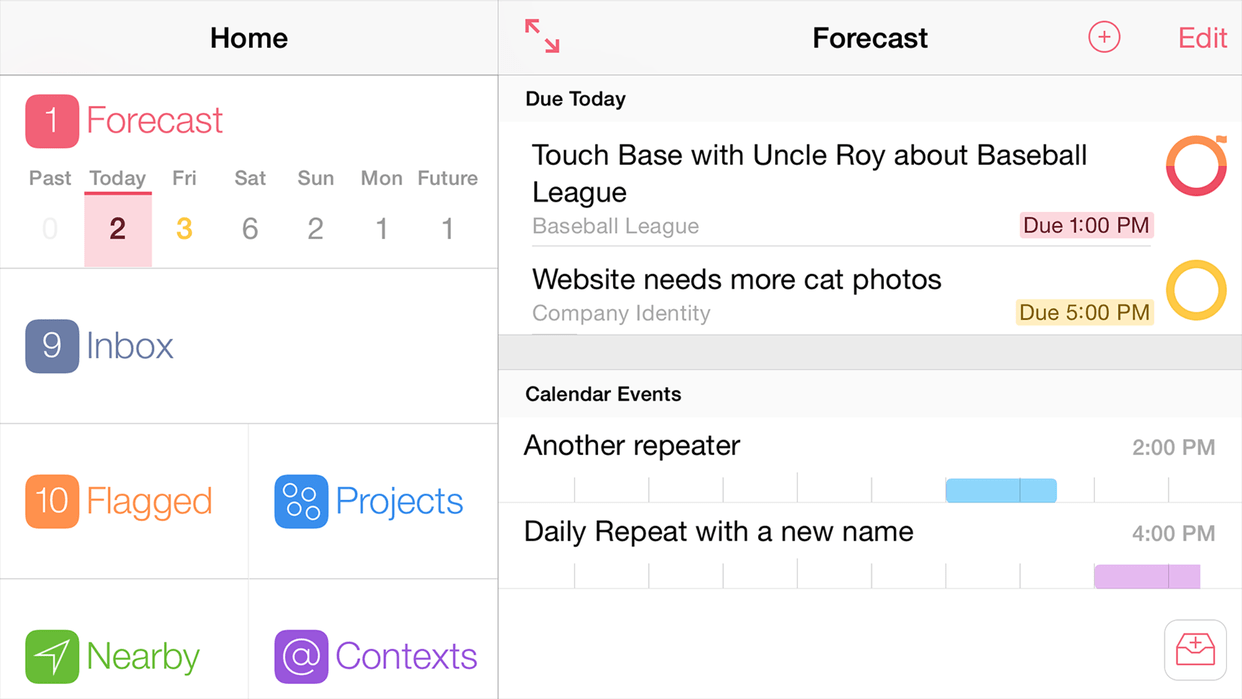
Part of The Omni Group, OmniFocus is primarily a task manager designed for the Apple ecosystem. It offers specialized editions for iPhone users and seamlessly integrates with Siri. Add tasks using voice commands and watch them promptly appear in your OmniFocus task list! ?
OmniFocus doesn’t stop at task creation. It allows you to organize tasks into projects, tag them for easy retrieval, and add detailed notes for context. The built-in perspectives offer different lenses for viewing your tasks based on what you want to focus on.
For example, the Forecast feature displays your upcoming tasks and calendar events chronologically, giving you a clear picture of your day or week ahead.
OmniFocus best features
- Incorporates Siri’s capabilities
- Offline access
- Encrypted syncing across all devices to manage projects
- Batch editing for selecting multiple tasks and modifying them all at once
OmniFocus limitations
- The majority of features only work on Apple devices
- Limited collaboration features
OmniFocus pricing
- For the web: $4.99/ month
- Pro Subscription: $9.99/month
- V3 Standard License: $49.99—one-time payment
- V3 Pro License for iPhone and iPad: $99.99—one-time payment
- V3 Pro License: $99.99—one-time payment
OmniFocus ratings and reviews
- G2: 4.6/5 (50+ reviews)
- Capterra: 4.7/5 (70+ reviews)
Check out these OmniFocus alternatives!
5. MeisterTask
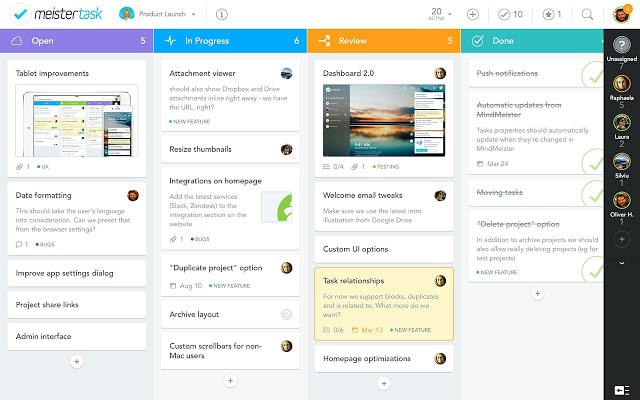
Ever felt overwhelmed by a colossal task, not knowing where to start, and constantly doubting if you’re missing something? MeisterTask’s multiple checklists feature breaks down those overwhelming assignments into manageable chunks, ensuring no detail is overlooked.
Imagine you’re juggling a series of tasks for process mapping, each with its own deadline and subtasks. MeisterTask lets you add multiple action items to track your progress organically. That’s right—those overdue assignments will glare at you right from your project board! ?
With MeisterTask’s built-in time tracker, keep tabs on how long each task takes and optimize your team’s performance. The platform allows only one assignee per task, though, which can put a dent in your collaboration plans.
MeisterTask best features
- Simple task management tool integrates with 5,000+ other apps via Zapier
- Easy setup of tasks/subtasks to stay organized
- Built-in time tracker
- Multiple customization options
MeisterTask limitations
- Could use more options for setting up recurring tasks
- Some users report that the task-sorting system is not very advanced and lacks a prioritization feature
MeisterTask pricing
- Basic: Free
- Pro: $11.99/month per user
- Business: $23.99/month per user
- Enterprise: Contact for a custom pricing plan
*All listed prices refer to the yearly billing model
MeisterTask ratings and reviews
- G2: 4.6/5 (160+ reviews)
- Capterra: 4.7/5 (1,100+ reviews)
6. Toggl
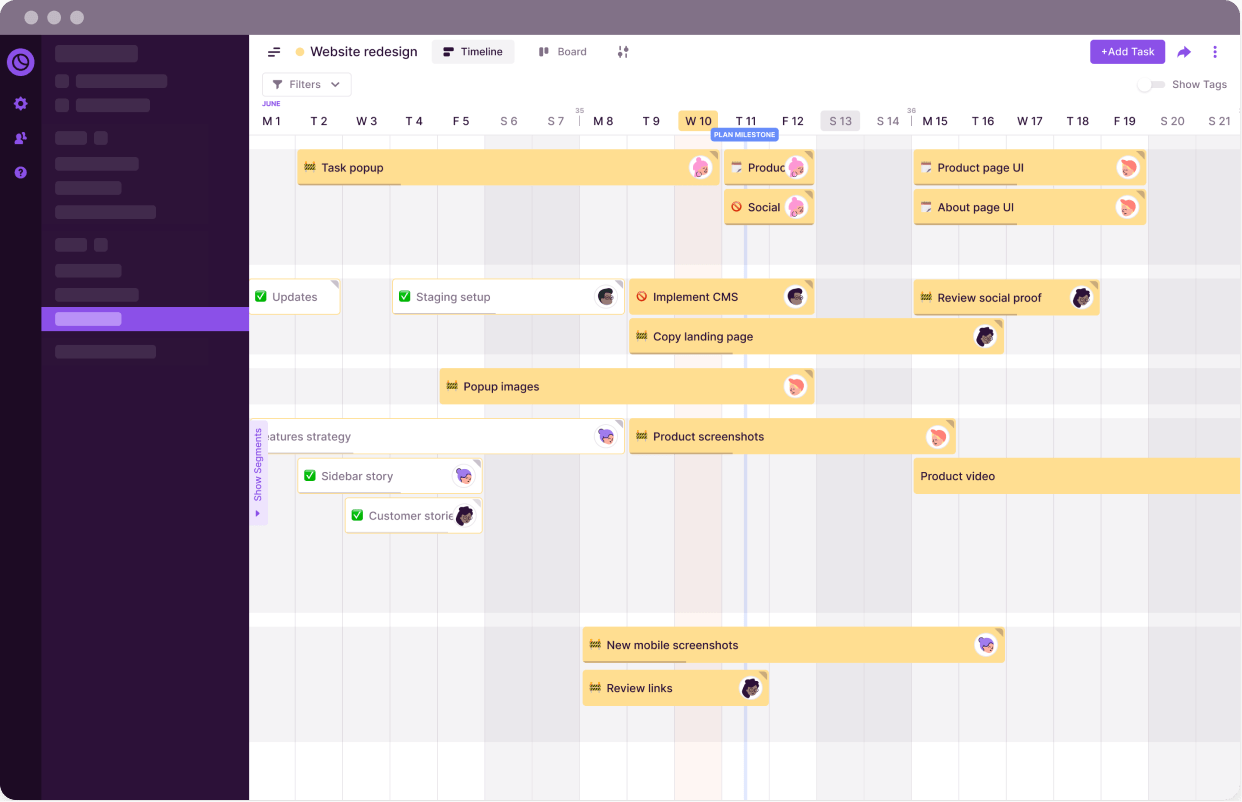
Toggl offers two products to optimize your work: Toggl Track for time tracking and Toggl Plan for work planning and task management.
Toggl Plan allows you to schedule, assign, and track tasks on a timeline with a few clicks or a quick drag-and-drop. It also lets you visualize your team’s work schedule, displaying potential overlaps if the task allocation clashes with other projects, time off, or holidays.
Toggl Plan simplifies communication by keeping all task-related information, file attachments, checklists, and feedback centralized. It also integrates with Toggl Track, providing an easy way to time your tasks within Toggl Plan.
Toggl mobile apps for iOS and Android let you manage tasks on the go, but it’s worth noting that they’re not full-featured.
Toggl best features
- Color-coded milestones
- Simple, user-friendly design
- Mobile apps
- Visual workload management
- Customized task workflows
Toggl limitations
- Limited integrations capabilities
- Reviewing prior entries can be complicated
Toggl pricing
- Toggl Track Free
- Toggl Track Starter: $9/month per user
- Toggl Track Premium: $18/month per user
- Toggl Track Enterprise: Contact Toggl for a custom pricing plan
- Toggl Plan Team: $8/month per user
- Toggl Plan Business: $13.35/month per user
*All listed prices refer to the yearly billing model
Toggl ratings and reviews
- G2: 4.3/5 (30+ reviews)
- Capterra: 4.6/5 (100+ reviews)
7. Evernote
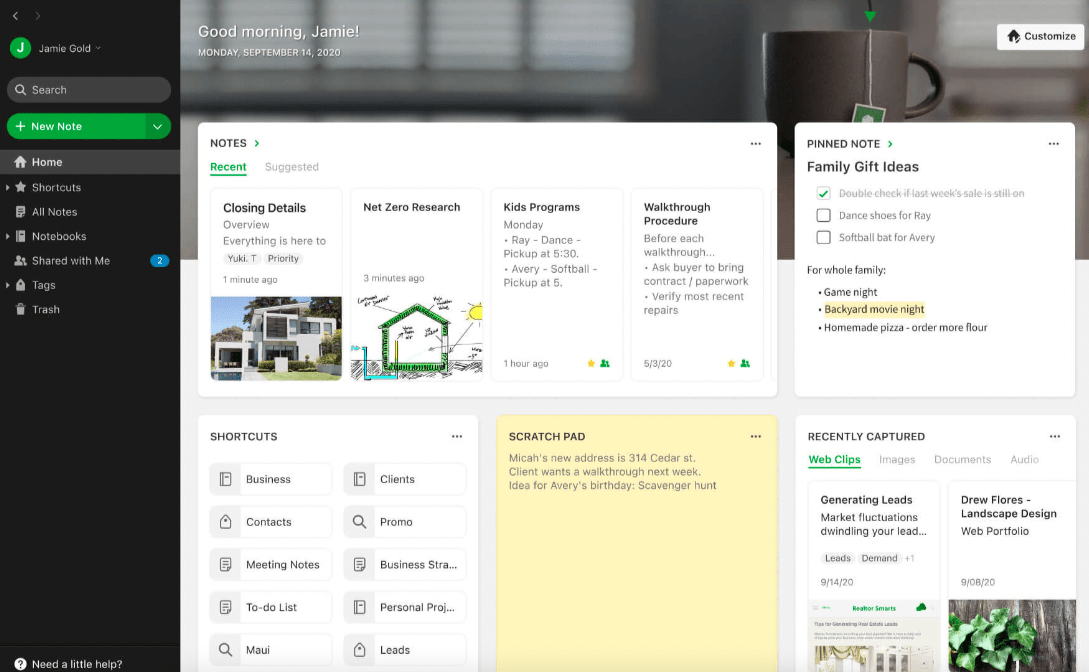
We already know about the devoted fanbase Evernote gained as a note-taking app, but the platform has now evolved into an all-in-one task management tool. Its newly introduced Tasks feature incorporates note-taking and task completion—add tasks directly to your notes, so there’s no need to shuffle between your note-taking app and a separate task manager. ?
Collaborative features are available for users subscribing to the more expensive plans. You can assign tasks, watch their progress, and even link your notes to other collaborative tools like Google Drive, Gmail, Outlook, Slack, and Microsoft Teams.
Evernote’s task management features are perhaps best for those who already use it for note-taking. That being said, the platform’s free version pales in comparison to what other time management tools offer.
Evernote best features
- Fast setup of recurring tasks
- Efficient task sorting and filtering
- Offline access
- Easily integrates with collaborative platforms like Microsoft Teams
- Keyword search inside images, docs, and PDFs
Evernote limitations
- Synchronization can be slow
- Expensive compared to similar solutions
Evernote pricing
- Free
- Personal: $14.99/month per user
- Professional: $17.99/month per user
- Teams: $19.99/month per user, a minimum of two users
*All listed prices refer to the yearly billing model
Evernote ratings and reviews
- G2: 4.4/5 (1900+ reviews)
- Capterra: 4.4/5 (8,000+ reviews)
8. SmartTask
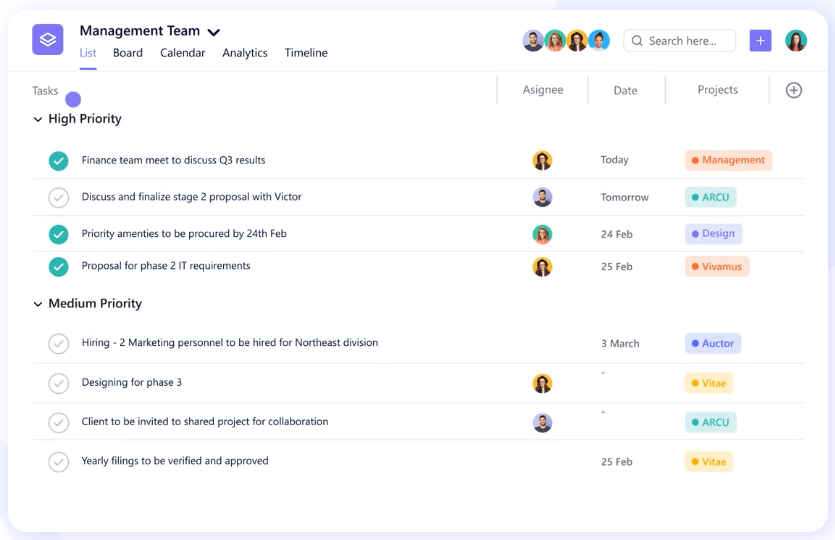
SmartTask wears many hats—it incorporates task management, project management, and CRM capabilities in one place. It’s mainly designed for remote workforce management and employee scheduling.
SmartTask has an intuitive task management system—add tasks directly in the app or via forwarding emails. You can even specify dependencies for related tasks that must be completed in a particular order.
Thanks to mobile, desktop, and email reminders, the platform ensures no important task slips through the cracks. Its tagging system lets you filter similar assignments across different projects. Rearranging tasks is quite simple due to the drag-and-drop functionality.
You can track time spent on tasks manually or with a timer—although it’s only available as a paid feature. SmartTask offers 13 native integrations at present.
SmartTask best features
- Advanced task filtering
- Communication features like commenting on tasks, chatting, and video conferencing
- Five customizable views
- Time tracker available for paid users
SmartTask limitations
- Some users find the user interface a little complicated
- Mobile apps may lag sometimes
- Limited native integrations
SmartTask pricing
- Free Forever
- Premium: $7.98/month per user
- Business: $10.98/month per user
- Enterprise: Contact SmartTask for details
*All listed prices refer to the yearly billing model
SmartTask ratings and reviews
- G2: 4.5/5 (60+ reviews)
- Capterra: 4.6/5 (30+ reviews)
9. Google Tasks
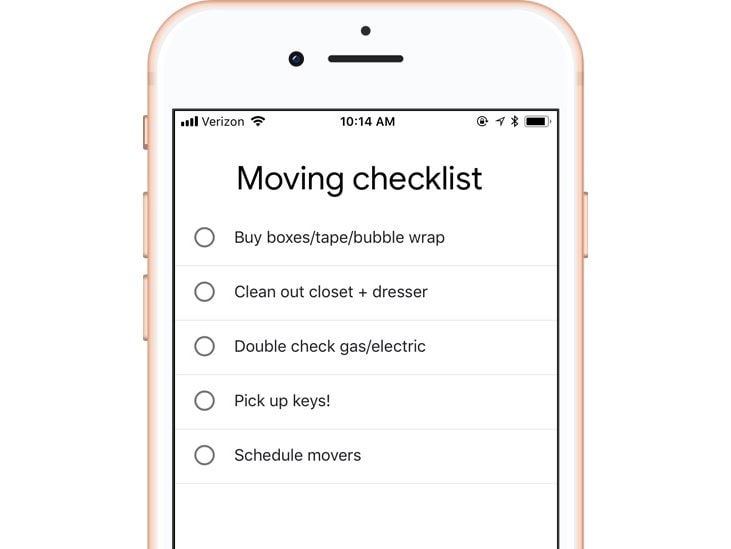
Google Tasks is available as a free standalone app for Android and iOS and it neatly integrates into the Google Workspace environment on the web.
This user-friendly tool allows you to sort, manage, and mark tasks as completed within different lists. Additionally, it lets you convert Google Chat messages into tasks, earmark priority assignments, and organize them into lists.
Google Tasks ups its convenience factor by allowing you to set reminders using voice commands via Google Assistant.
While it might not boast an array of advanced functionalities, its uncomplicated design makes it an accessible option for those looking for a basic yet efficient task management tool.
Google Tasks best features
- Part of Google Workspace collaborative ecosystem
- Tasks appear in the side panel of Gmail
- Allows converting chat messages into tasks
- Task prioritization features
Google Tasks limitations
- Lacks customization options
- Requires online access and a Google account
Google Tasks pricing
- Free
Google Tasks ratings and reviews
- G2: 4.2/5 (10+ reviews)
- TrustRadius: 7.9/10 (40+ reviews)
10. Any.do
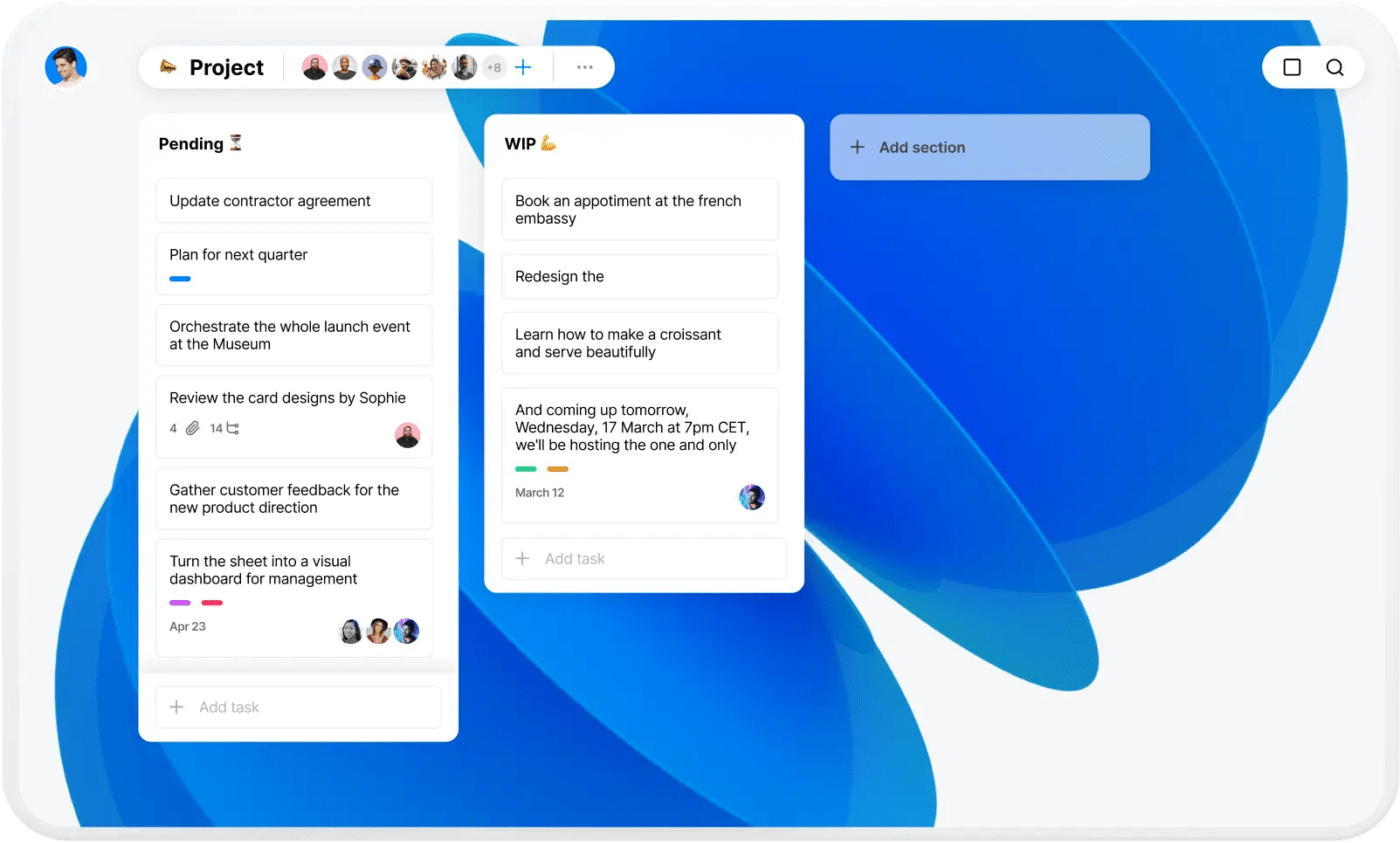
Whether you’re managing personal chores or leading a team project, Any.do has your back. Use it as a to-do list with unlimited tasks and subtasks—premium subscribers also get to create recurring tasks and label them with color tags.
Collaboration and project management features are available for teams. You can assign tasks and subtasks, share due dates, and have discussions with your team members in real-time thanks to its chat feature.
You can synchronize tasks across all your devices and organize them by priority and category. Any.do’s reminders work with Amazon Alexa, Google Assistant, and Siri, but you have to double-check the due date—if you’re not careful, every task you add could be due today!
Any.do best features
- 100+ workflow templates
- Synchronize reminders across various devices
- Color-tagged tasks
- Connects to 5,000+ apps via Zapier
Any.do limitations
- Some users find it inconvenient that the default due date for new tasks is “today”
- Deleting completed tasks can be cumbersome
Any.do pricing
- Personal: Free
- Premium: $3/month
- Teams: $5/month per user
*All listed prices refer to the yearly billing model
Any.do ratings and reviews
- G2: 4.1/5 (190+ reviews)
- Capterra: 4.4/5 (160+ reviews)
Find the Best TickTick Alternative for Your Team
Juggling tasks is like herding cats—it can get absolutely wild! ?
Task management apps swing to the rescue, turning chaotic tasks into a symphony of productivity. Our top TickTick alternatives sure are the superheroes in this story!
Pick one, and you’ll be ready to flex ninja prioritization moves, collaboration magic, time-tracking wizardry, and integration superpowers in no time! ?



