

From meetings to presentations to projects, you’ve got a lot on your plate. You’re a diligent worker bee, but it can be tough to manage your workload without a solid to-do list app in your corner. 🐝
It seems like there’s an app for everything these days, and task management software is no exception.
If you’re looking for an app to wrangle your to-dos, you might have come across apps like TickTick and Todoist. While these productivity dynamos share some features, they have their pros and cons.
In this guide, we’ll take you through the ultimate comparison of TickTick vs. Todoist. Learn about their features, pricing, and which one comes out on top as the task management app of choice—plus a bonus contender that’ll knock your socks off! 🧦
What Is Todoist?
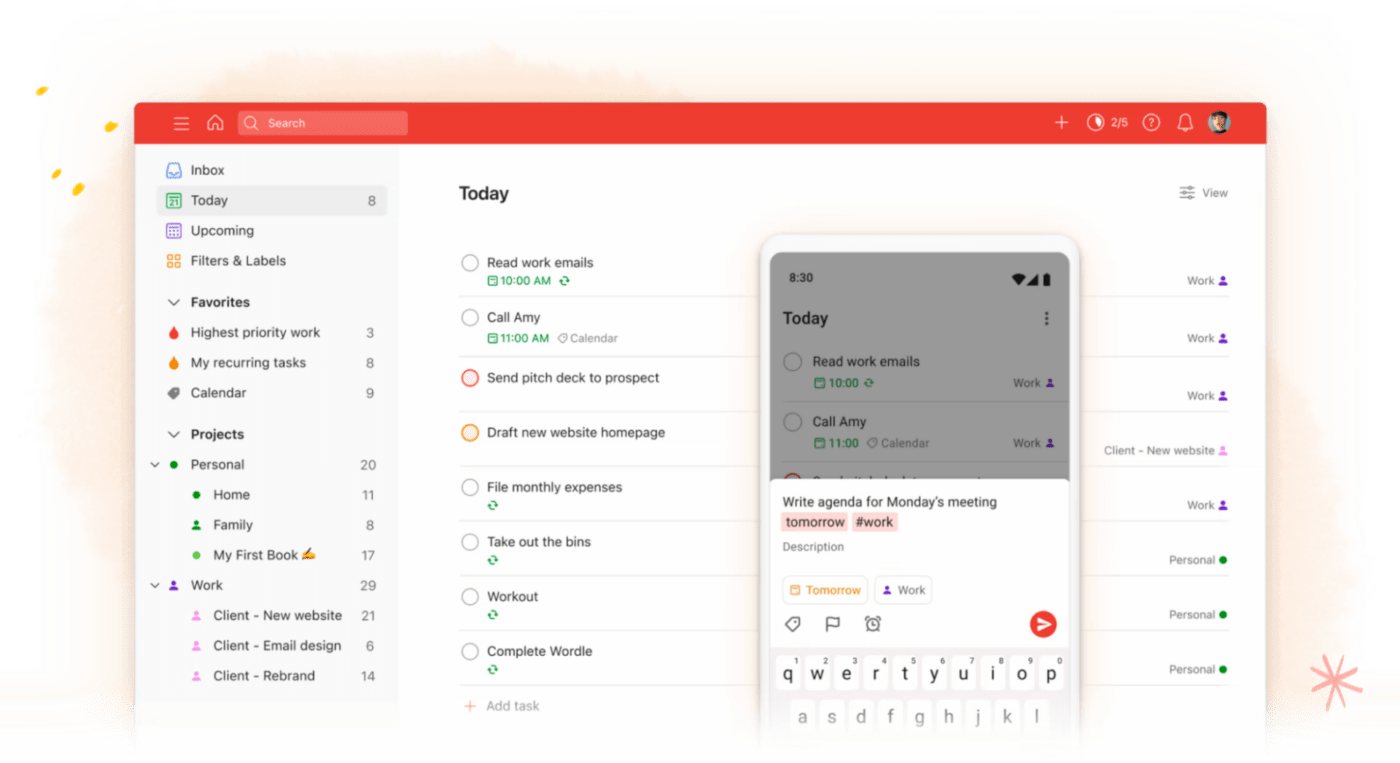
Todoist is a task management app that’s used by well over 100,000 organizations across the globe. It excels at managing daily tasks and is a dream for handling complex projects. Use it whether you’re rehearsing a big presentation at work or planning your next epic road trip. 🚗
In terms of team collaboration, Todoist has everything you need to succeed. Create projects, build new tasks with due dates, and assign them to either yourself or folks on your team.
Each Todoist task allows you to share files, chat with your team, and track progress. If you’re a manager, you can see your team’s productivity stats through the performance dashboard—which is perfect if you need to rebalance the workload to less-busy team members.
Todoist primarily has a list view, but it also offers a Trello-esque drag-and-drop Kanban Board View if you prefer that. It even includes a Calendar View that displays scheduled Todoist tasks inside your calendar.
Todoist features
While you can certainly use Todoist for tracking personal goals and tasks, its powerful features are best suited for professional teams with complex projects. Here’s a breakdown of its best features that will streamline your workflow.
1. Robust task management
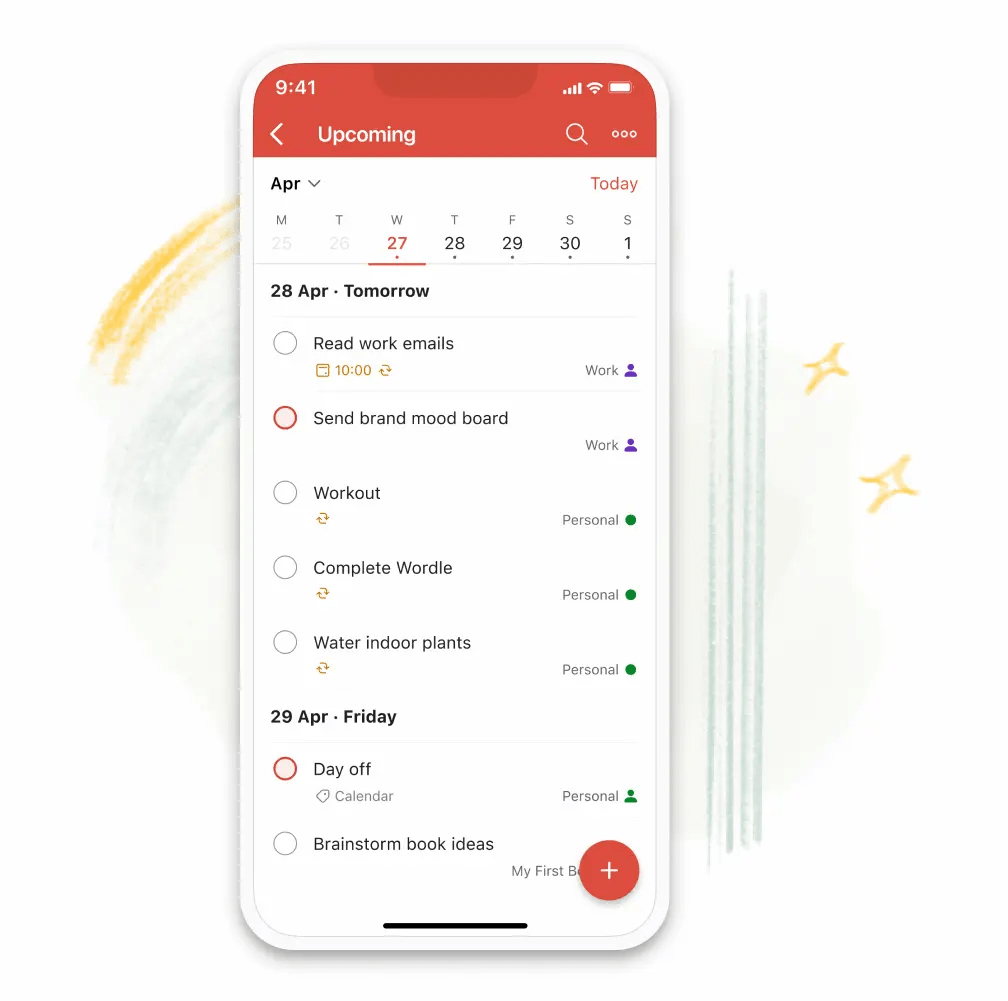
Todoist is user-friendly, but it’s still powerful enough to manage all the to-dos on your plate. Better manage your tasks within Todoist through:
- Recurring due dates for to-dos that you complete regularly
- Organizing tasks in sections
- Adding subtasks to split complex projects into bite-sized pieces
- Creating tasks or adding comments in Todoist via your email inbox
- Setting priority levels for each task so you know exactly what needs your attention first
- Adding context to tasks with voice notes, comments, or screenshots
Don’t have time to hem and haw over task details? Just use Quick Add.
This Todoist shortcut allows you to create a task with just a click. Add the task name, schedule it, and add it to your queue in seconds. ✨
Todoist also archives completed tasks and includes a hefty search function. If you ever need to search for a task you completed six months ago, you’ll find it in a jiffy.
2. Reminders and notifications
You’re free to customize how and when you receive notifications from Todoist. It notifies you whenever someone comments on a task or completes a to-do. If you don’t want a lot of notifications, tell Todoist to send you a daily or weekly summary instead.
Reminders is a next-level notification functionality that’s only available to premium plan subscribers. If you sign up for it, Todoist will send automatic reminders about upcoming due dates or events. Instead of setting a daily task to remind yourself to prep for an important meeting, Todoist will handle it for you.
3. Todoist Karma

Todoist’s Karma system adds a dash of fun and motivation to your to-do list, turning productivity into a—dare we say?—enjoyable quest. Earn Todoist Karma for completing tasks and using certain advanced features to make your day run more smoothly.
Karma is like points in “Whose Line Is It Anyway?” You can’t exchange them for anything, but they visualize your progress with pleasant little graphics and achievements that make work more exciting. 🏆
4. Todoist templates
Todoist includes a limited number of templates to speed up project creation. It has pre-made templates for projects like writing a book, tracking software bugs, and even for personal tasks like cooking more at home. 🍳
5. Integrations and compatibility
Todoist has integrations with plenty of third-party applications, including:
- Google Calendar
- Amazon Alexa
- Zapier
- IFTTT
Todoist doesn’t care which device, app, or browser you prefer. It syncs across all devices and has a web app for macOS, Windows, and Linux. It also has Android, iPhone, iPad, and Apple Watch mobile apps.
Be sure to download the browser extensions—and the Gmail and Outlook extensions—to minimize the time you spend switching between platforms.
Todoist pricing
- Free
- Pro: $4/month per user, billed annually
- Business: $6/month per user, billed annually
What Is TickTick?
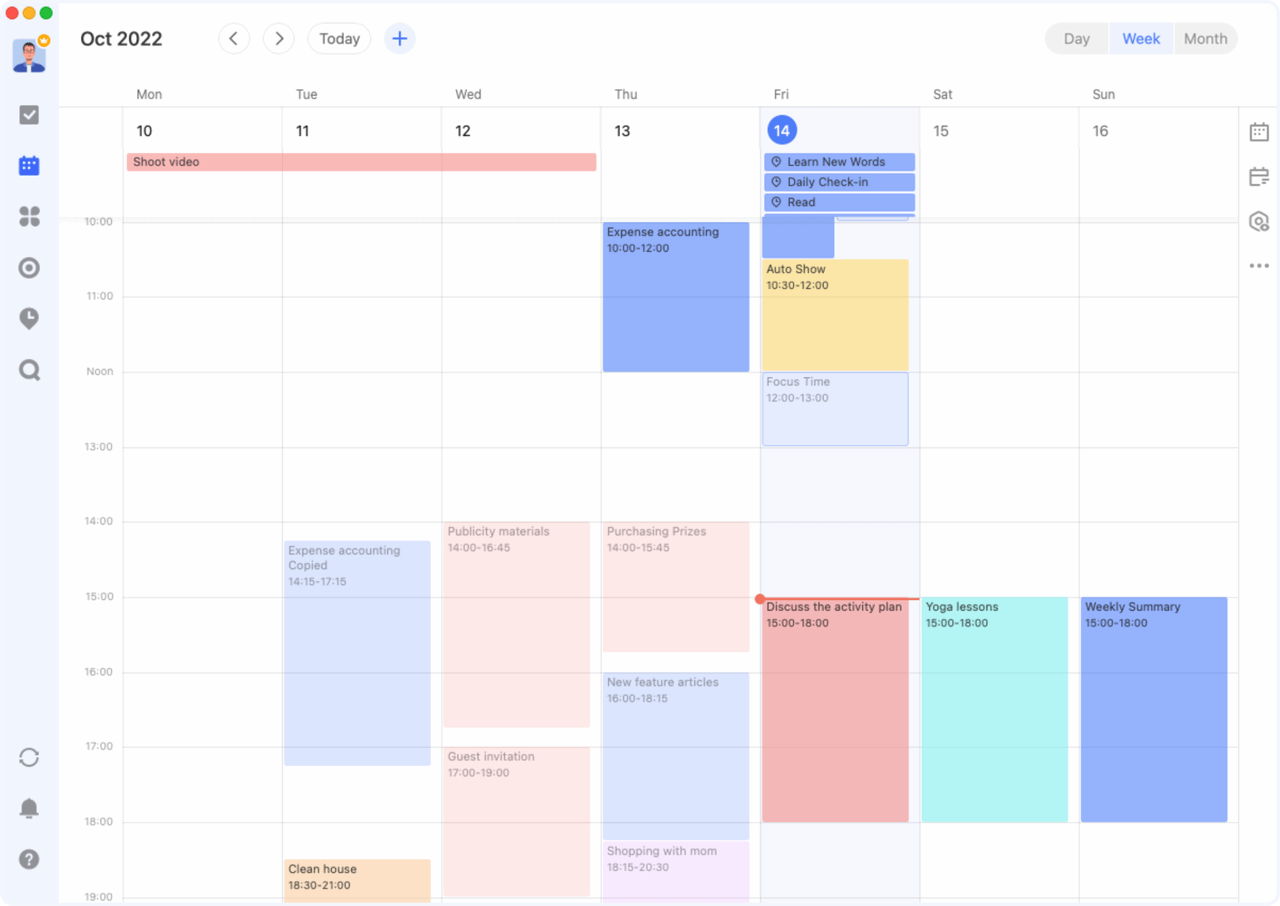
TickTick is a no-frills productivity app that organizes both your work and personal goals in one place. Its simple user interface is inviting and straightforward. But don’t let the simplicity fool you: TickTick is popular for a reason.
Easily collaborate with either your coworkers or your spouse to share lists, assign tasks, and view the complete task history of each item on your plate.
TickTick automatically generates reminders for one-time and recurring tasks—as long as you include a date and time for the due date, that is. Enjoy five different calendar views, set custom task durations, and visualize your tasks in a whole new light. 💡
TickTick features
From its intuitive task management features to its built-in time tracking tools, TickTick creates a user experience that’s both functional and fun. Let’s look at TickTick’s top five features.
1. Smart task creation
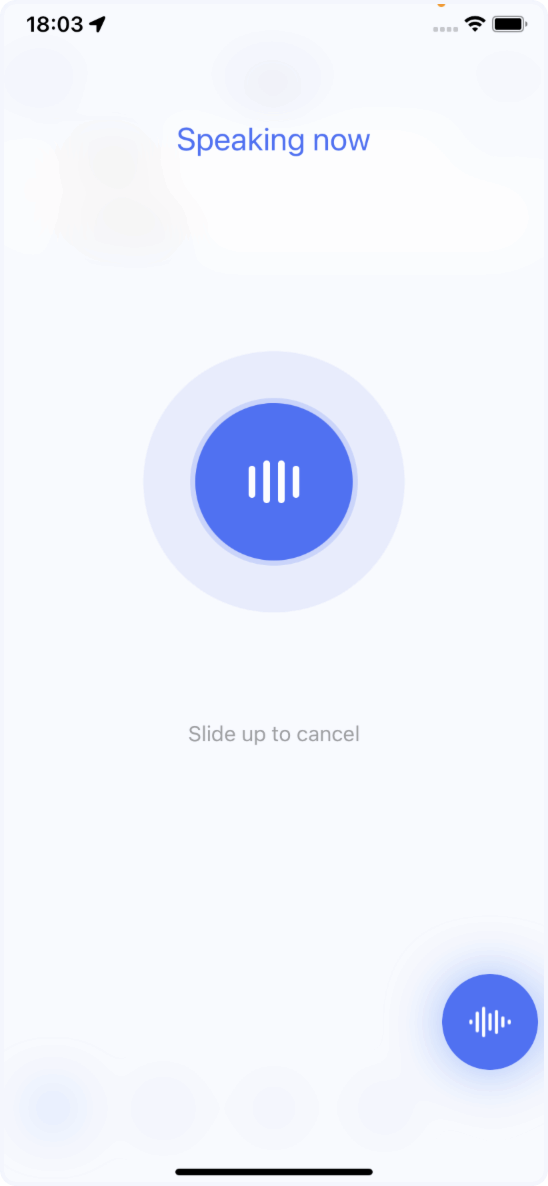
Who’s got the time to type up a bunch of tasks? TickTick is a voice-first platform, so it’s easy to create tasks with voice inputs. If you’re using an iPhone, enable Siri with TickTick to effortlessly create tasks with your voice assistant.
For Android users, try the Quick Ball feature to create tasks from your phone’s home screen—even when it’s locked. All smartphone users also have access to the TickTick widget, plus an email-to-task feature that creates tasks from your email inbox. 📩
The paid TickTick subscription allows you to collaborate with 29 other people on a task list. This includes free TickTick users, but they need a paid subscription to access Premium functions on the list. That means if you’re using custom filters (a paid feature), folks on the free plan on your list won’t see that filter.
2. “Annoying Alerts” and reminders
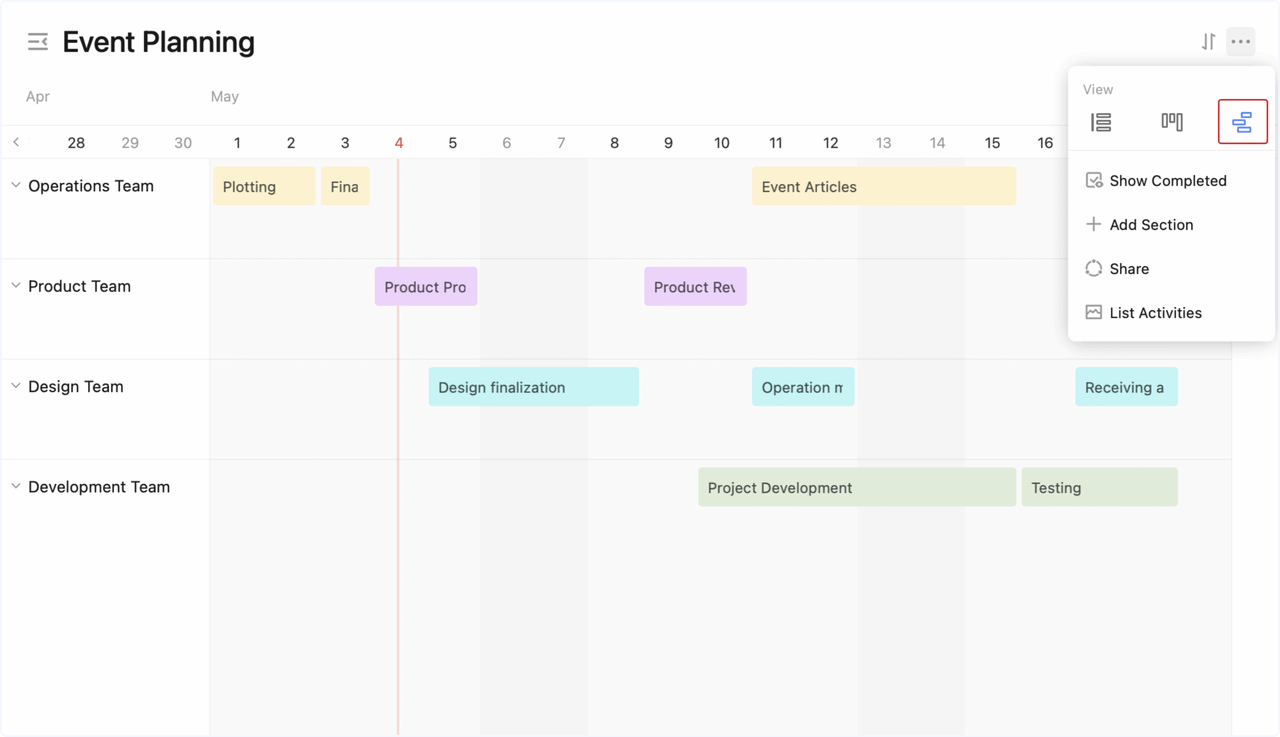
If you’re the type of person who sets six alarms in the morning to get out of bed, you’ll love TickTick’s “Annoying Alert” feature. With Annoying Alert, you get multiple reminders for high-priority tasks so they stay top-of-mind all day, every day. ⏰
TickTick also has location-based reminders for its Android and iOS app. If you need to remember to meditate before starting your workday, set reminders that will go off the moment you sit at your desk.
3. Task organization
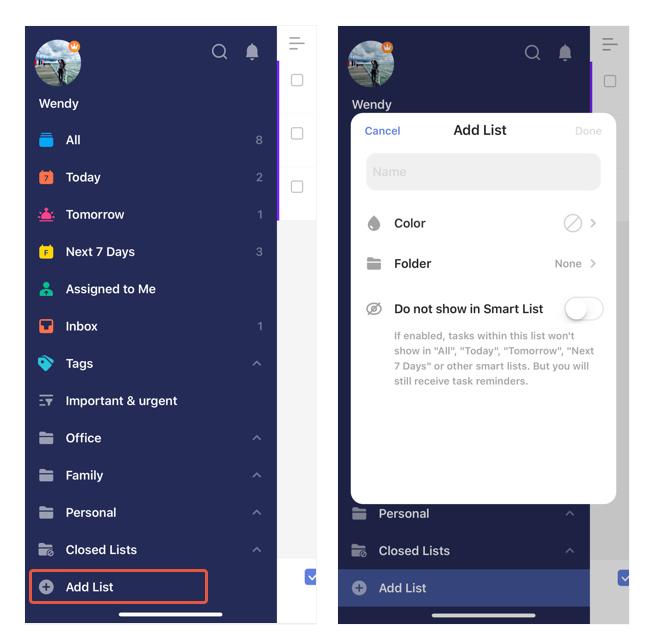
Organize your TickTick tasks within folders or lists. The platform automatically creates Smart Lists for your tasks for Today and Tomorrow, but the paid version lets you create custom filters.
Set high, medium, low, and no priority tasks—complete with color coding—to draw your eye to the most important action items on your list. To search for a task, easily sort by time, title, tag, priority, or a custom filter of your choosing.
4. Cross-platform compatibility and integrations
Like Todoist, TickTick is available on several platforms. It has desktop apps for Windows, Mac, and Linux. It also has apps for Android phones and tablets, iPhone and iPad, and Apple Watch.
Don’t forget the Firefox and Chrome extensions or the Outlook and Gmail add-ons. This gives you the freedom to create and manage tasks wherever you are without opening TickTick.
5. Productivity hacks
TickTick comes packed with heavy-hitting productivity tools to keep you on the straight and narrow.
Use the Pomodoro timer to schedule focus-intensive blocks of time. The app also includes a white noise player, which is perfect for drowning out your coworkers’ water cooler chat.
TickTick also calculates an Achievement Score based on your app activity. When you complete tasks on time, you earn more points and level up. And if you forget a task or delay it? Your score goes down.
TickTick pricing
- Free
- Premium: $27.99/year
TickTick Vs. Todoist: Who Wins?
The main difference between TickTick and Todoist is their levels of organization and complexity. Todoist allows for up to two subfolders per task folder, but TickTick only allows for very simple folder organization.
In the tug-of-war between TickTick vs. Todoist, there’s no clear winner. It ultimately comes down to which features you find the most valuable. If you’re torn between these two options, here’s how TickTick and Todoist stack up against each other. 🥊
1. Organization
Since Todoist is designed more for businesses and teams, it offers much more in the way of organization. If you’re executing a complex project, Todoist is likely the better bet. Create up to two subfolders per task folder to keep all of your tasks in one view while organizing them more effectively.
You also need a paid subscription to TickTick to create custom filters, while the free version of Todoist gives you three filters.
Winner: Todoist
2. Productivity tools
In the showdown between TickTick vs. Todoist, we have to acknowledge that each platform comes with its own helpful productivity tools. The winner in this category depends on which features you find the most useful.
Here’s how TickTick and Todoist compare:
- Todoist includes templates, but TickTick doesn’t
- TickTick seamlessly integrates with voice assistants, but Todoist doesn’t
- Both TickTick and Todoist have gamified elements, but TickTick will punish you (by decreasing your score) if you fail to meet deadlines
Both Todoist and TickTick include Pomodoro timers, albeit with different setups. In Todoist, you must create a special Pomodoro project, so it’s clunkier than TickTick’s Pomodoro timer.
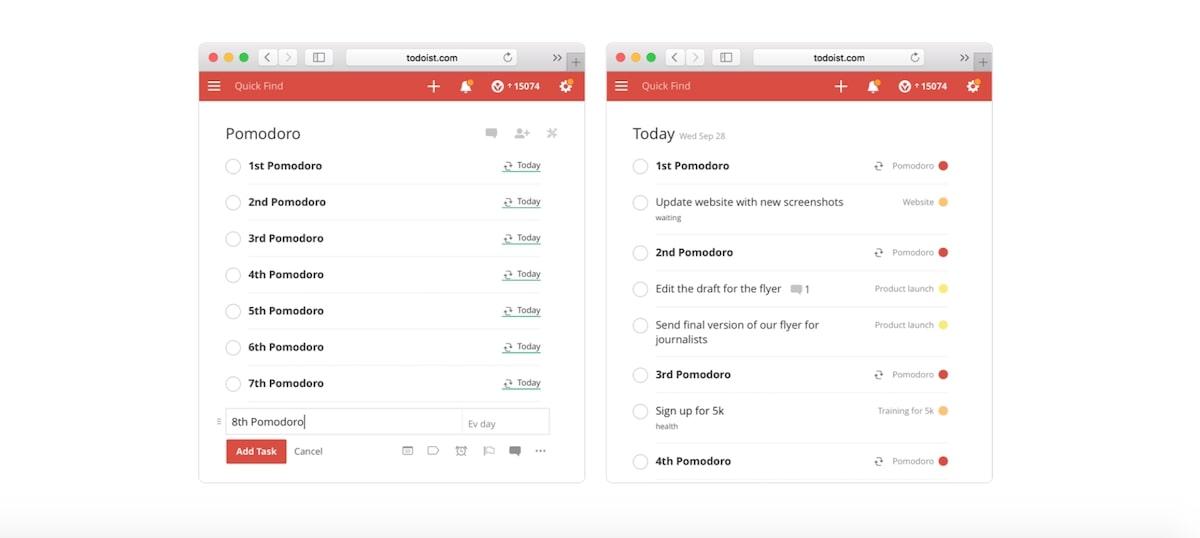
The upside is that Todoist integrates with Toggl, PomoDone, and Flat Tomato. If you already use these tools, Todoist is the better choice. But if you need a simple Pomodoro tracker inside your task management system, TickTick is better.
Winner: Depends on your needs
2. Reminders
The premium versions of TickTick and Todoist come with reminders. TickTick is famous for its location-based reminders, although it’s important to note that Todoist also offers these.
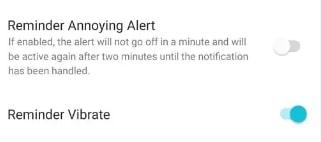
In our opinion, TickTick’s Annoying Alert feature edges out Todoist in this category. It keeps you on top of nagging to-dos on tight deadlines, which is perfect if you need multiple daily reminders.
Winner: TickTick
3. Pricing
We can’t compare TickTick vs. Todoist fairly without talking about their prices. Both have free options that will get you far.
Regarding paid options that unlock all features, Todoist costs $48 to $72 a year for one user, while TickTick costs $27.99 a year.
TickTick is cheaper, but don’t let the price tag dazzle you. This is about getting value for the money, so make sure you use TickTick for its features, not just because of its affordability. 💰
Winner: TickTick
TickTick vs. Todoist on Reddit
We have our own opinions on the TickTick vs. Todoist debate, so we consulted the good people of Reddit to weigh in on which to-do list app is better.
If you search for TickTick vs. Todoist on Reddit, you’ll see that some users prefer the simplicity of TickTick, while others prefer Todoist’s powerful natural language processing:
“The day Todoist has a built-in calendar that allows me to timeblock as easily as Ticktick, I’ll switch. The Google calendar option is not as simple as what Ticktick offers.”
“Todoist is much, much better at quickly capturing tasks, especially with natural language processing.”
After much debate, the Redditors came to this conclusion: if you want stability, go with Todoist. If you want a lot of updates and the potential for neat features (and you’re cool with the potential for bugs), go with TickTick.
“Long story short: go for TickTick if you want something exciting with many updates, but go for Todoist if you want something stable & consistent.”
Compare Notion Vs Todoist!
Meet ClickUp—The Best Alternative to TickTick Vs. Todoist

As you can see, TickTick and Todoist have a lot of firepower.
There’s just one little problem: both apps isolate your actual work from your to-do list. This means you have to flip between several apps throughout the course of your workday.
That adds up to a lot of wasted time, don’t you think?
ClickUp is here to shake things up. We’re a true all-in-one platform for tracking your to-dos, collaborating with your team, and doing actual work.
TickTick and Todoist have a hard time keeping up with ClickUp’s advanced features.
Manage processes with task checklists
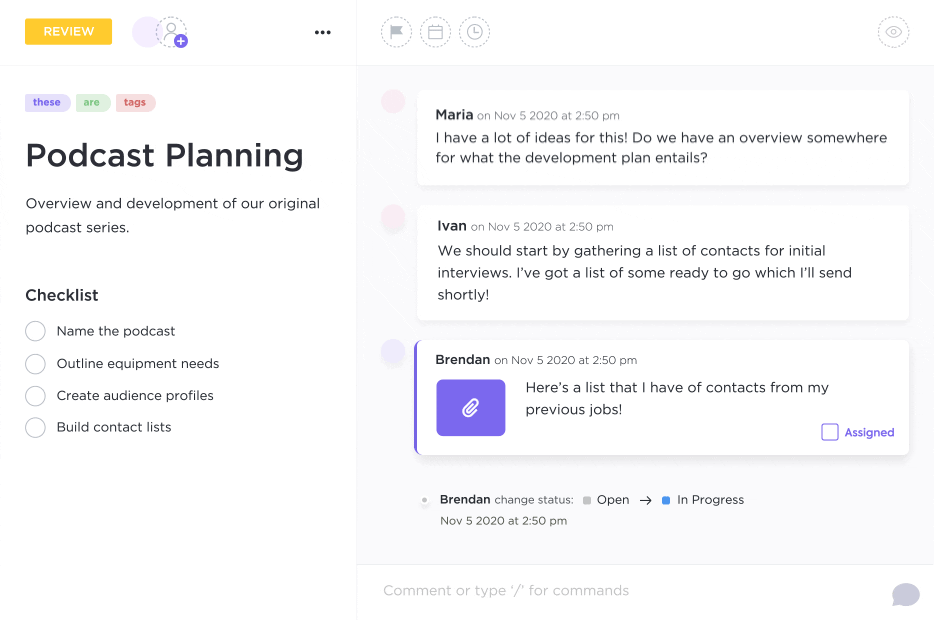
ClickUp Task Checklists build out simple to-dos and steps within a task. Thanks to its simple layout, drag-and-drop interface, and nesting items, Checklists transforms your to-do list into actionable workflows for you and your team. 🤩
Remove the mental load of figuring out what to do next: ClickUp has you covered.
Task Checklists are ideal for outlining steps or tasks that require multiple, repetitive steps. Manage your Checklists from your desktop, mobile device, or browser. They even allow for custom formatting and colors to keep things interesting.
Build out your daily to-do list
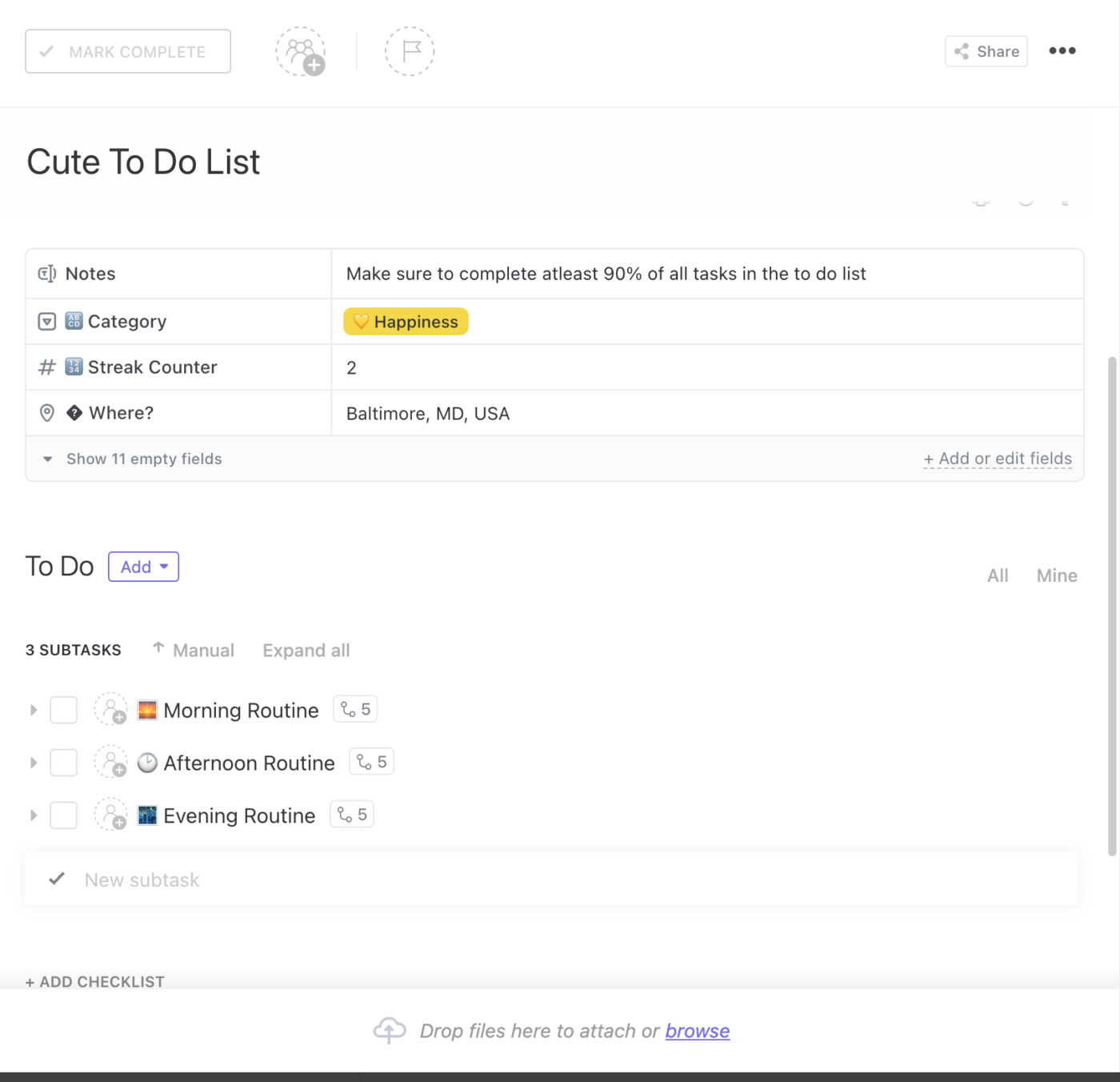
Feeling overwhelmed by your huge to-do list? Ditch the stress with ClickUp’s Daily To-Do List Template. This detailed to-do list template gives you a simple view of all of the tasks on your plate for the day so it feels more manageable. 🧘
Create custom statuses, files, and views with this template. It even comes with automatic reminders, notes, progress tracking, and labels to simplify everything for you. You can always use the ClickUp Board view to track your progress and see what you have left to complete.
Put your workflows on autopilot with checklist templates
Not to toot our own horn, but ClickUp has more templates than Todoist—and they’re for much more than just projects. ClickUp has templates for project management, marketing, development, HR, and a lot more. 🙌
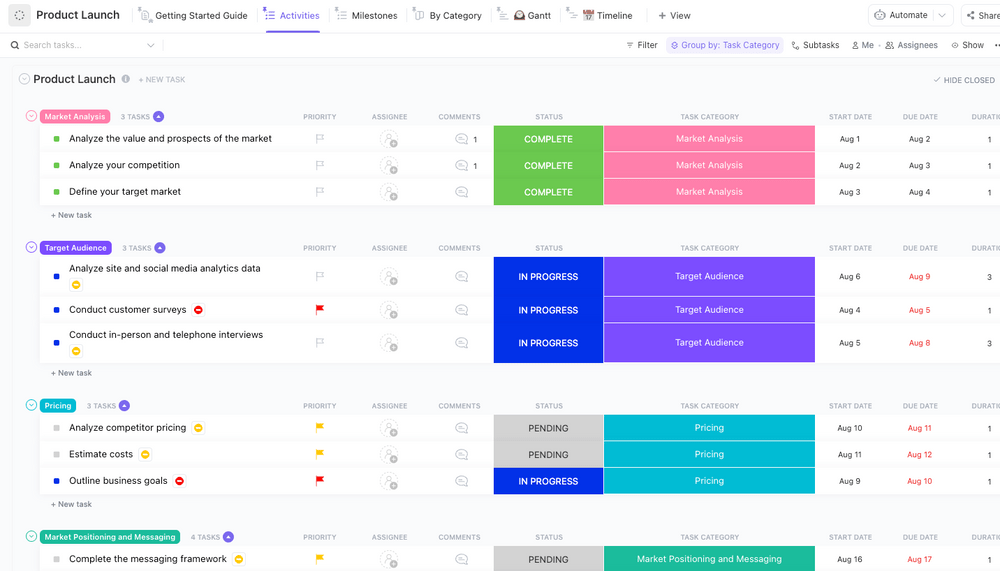
ClickUp Checklist Templates manage all of your processes in just a few clicks. Either use one of our templates or create a checklist of your own and save it as a template. You can even create recurring tasks within saved checklists so you follow a consistent process every time.
Bonus: Daily checklist apps!
Try ClickUp Checklists Now
Who has time to choose between TickTick vs. Todoist? Go with the app that does everything and then some. ClickUp’s time-saving checklists, to-do lists, and templates make it a shoo-in for teams of all sizes.
Need some convincing? We get it. Start using ClickUp for free and see the difference for yourself. We’ll never ask for your credit card number, either—it’s Free Forever. Sign up for ClickUp now.



