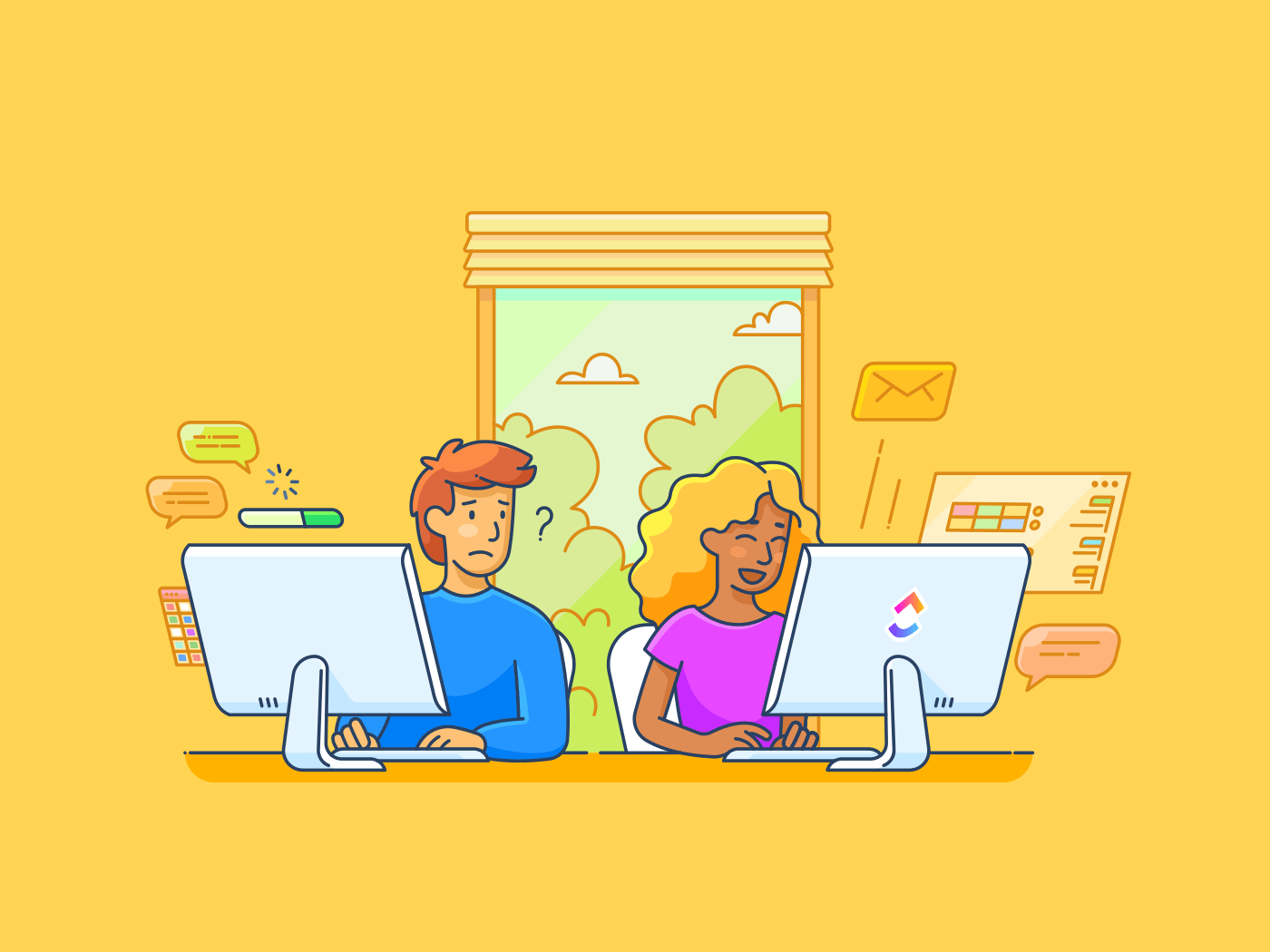
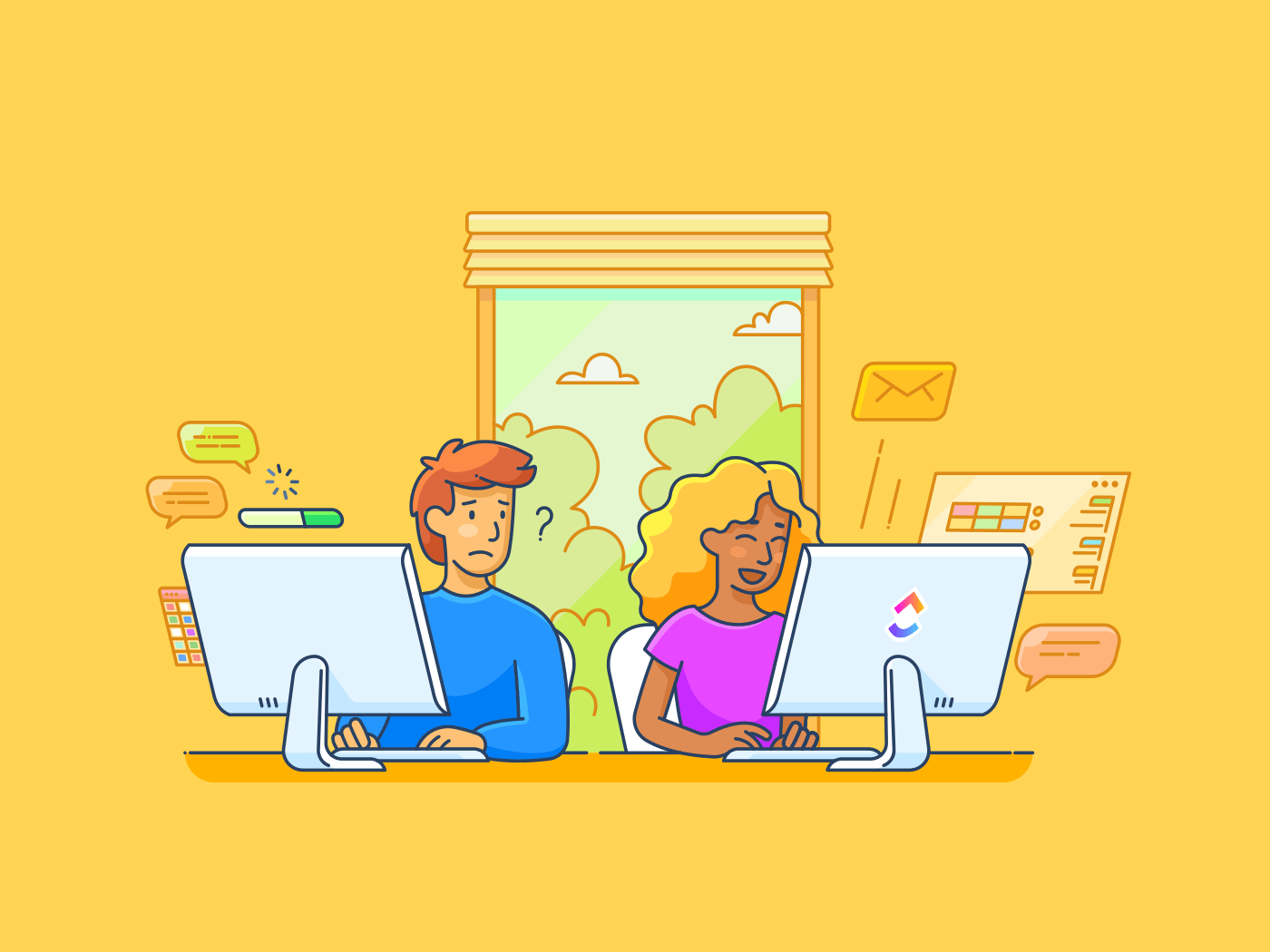
No matter your team’s size, having the right tools is crucial for effective task management.
With so many task management apps, figuring out what’s best is confusing. Notion and Todoist are two top picks known for being effective.
Both go beyond basic to-do lists with advanced features to manage tasks. However, it’s crucial to make the right choice.
In this article, we’ll weigh Notion vs Todoist, review their key features, and weigh the pros and cons to help you select the right platform.
Let’s help you find the tool that works best for you. Stay with us, and we’ll introduce a better option for you!
What is Notion?
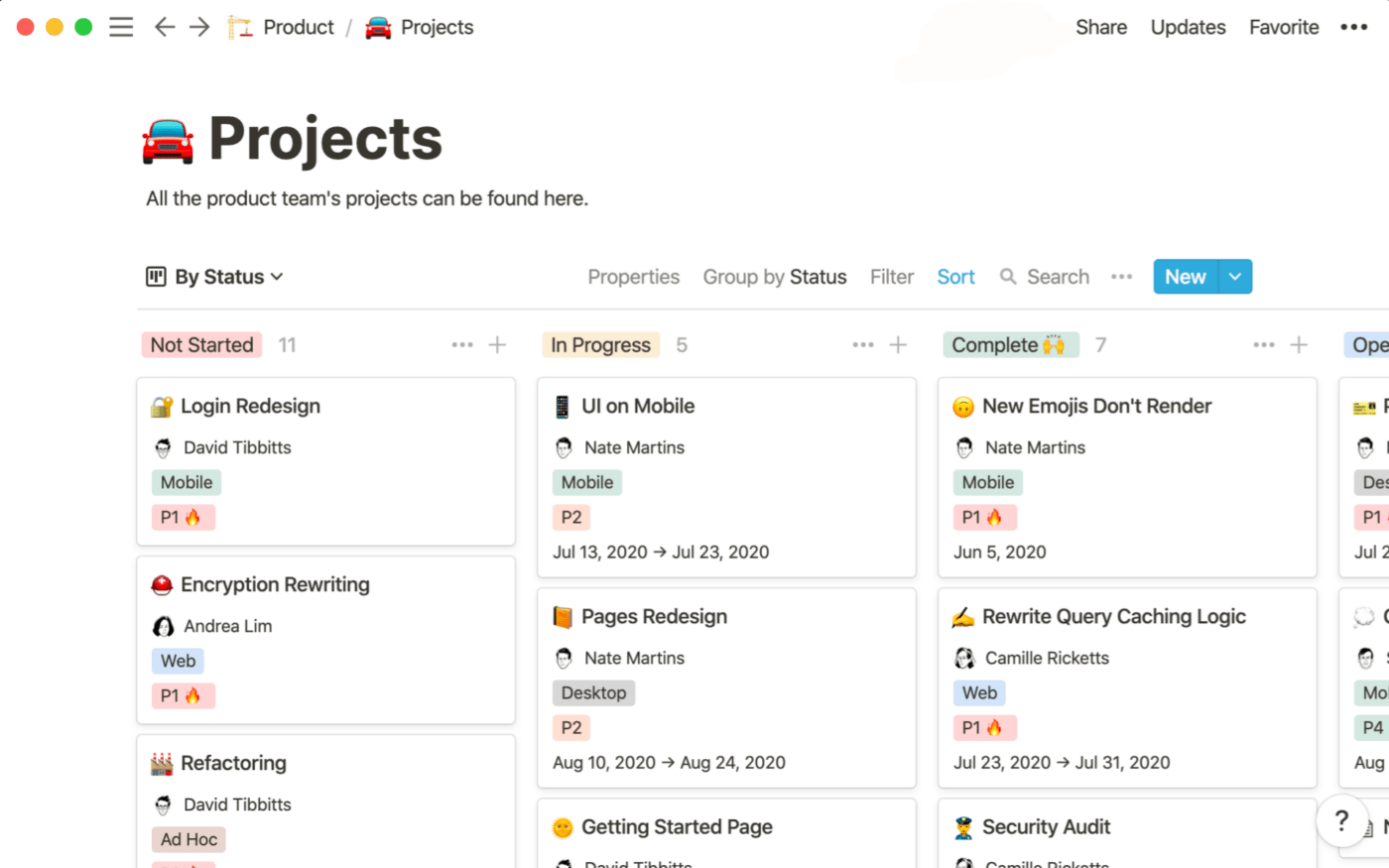
Notion is a versatile workspace and task management software for managing, tracking, collaborating, and organizing projects.
Notion is a powerful tool once you learn how to customize and manage tasks within the platform. Setting up Notion with the integrations and customization is complex, but the tool will help you save time once you do.
Notion’s flexibility enhances task prioritization and performance thanks to its extensive customization options.
Notion features
While Notion is mainly a document-based tool, it offers a lot more. It has note-based features, task management models, databases, highly customizable dynamics, templates, project tools, and more.
Here’s a quick round-up of Notion’s best task management features:
Wikis
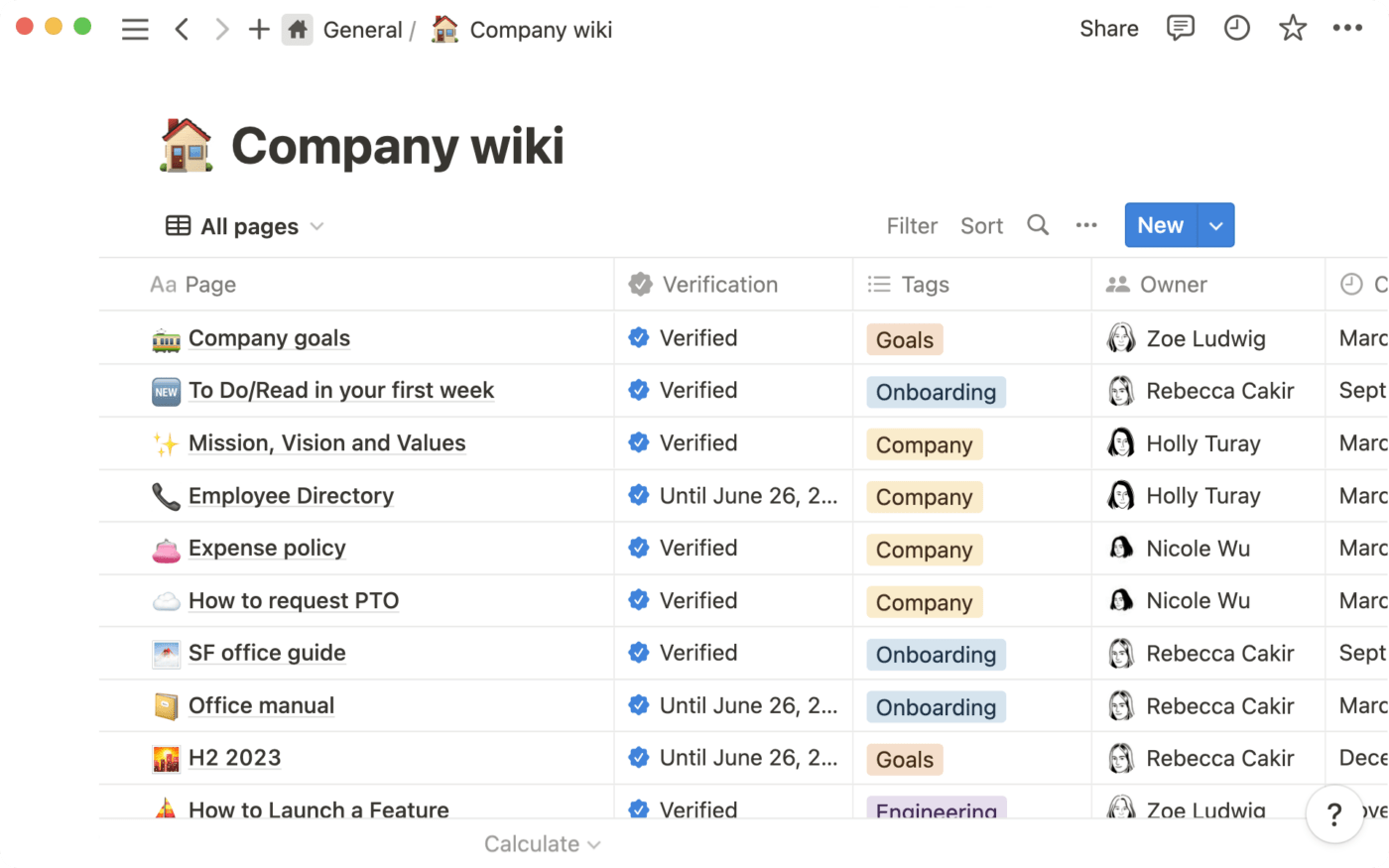
Team Wikis in Notion provides a versatile and organized workspace for your team to centralize knowledge and documentation. This feature is highly adaptable and has a streamlined interface, a robust search function, and the ability to personalize pages with emojis and cover images visually.
Team members can easily contribute to the knowledge base without requiring technical expertise.
Notion’s Synced Blocks feature ensures your content is updated consistently across various locations, eliminating version confusion. The platform integrates seamlessly with popular tools like Slack, Figma, Jira, and GitHub.
Templates

Notion offers unlimited access to ready-made templates without the need to design them from scratch!
Whether it’s a basic page or a complete project plan, Notion has you covered with various templates crafted by creators in the Notion community, some free, some for a fee.
Task management
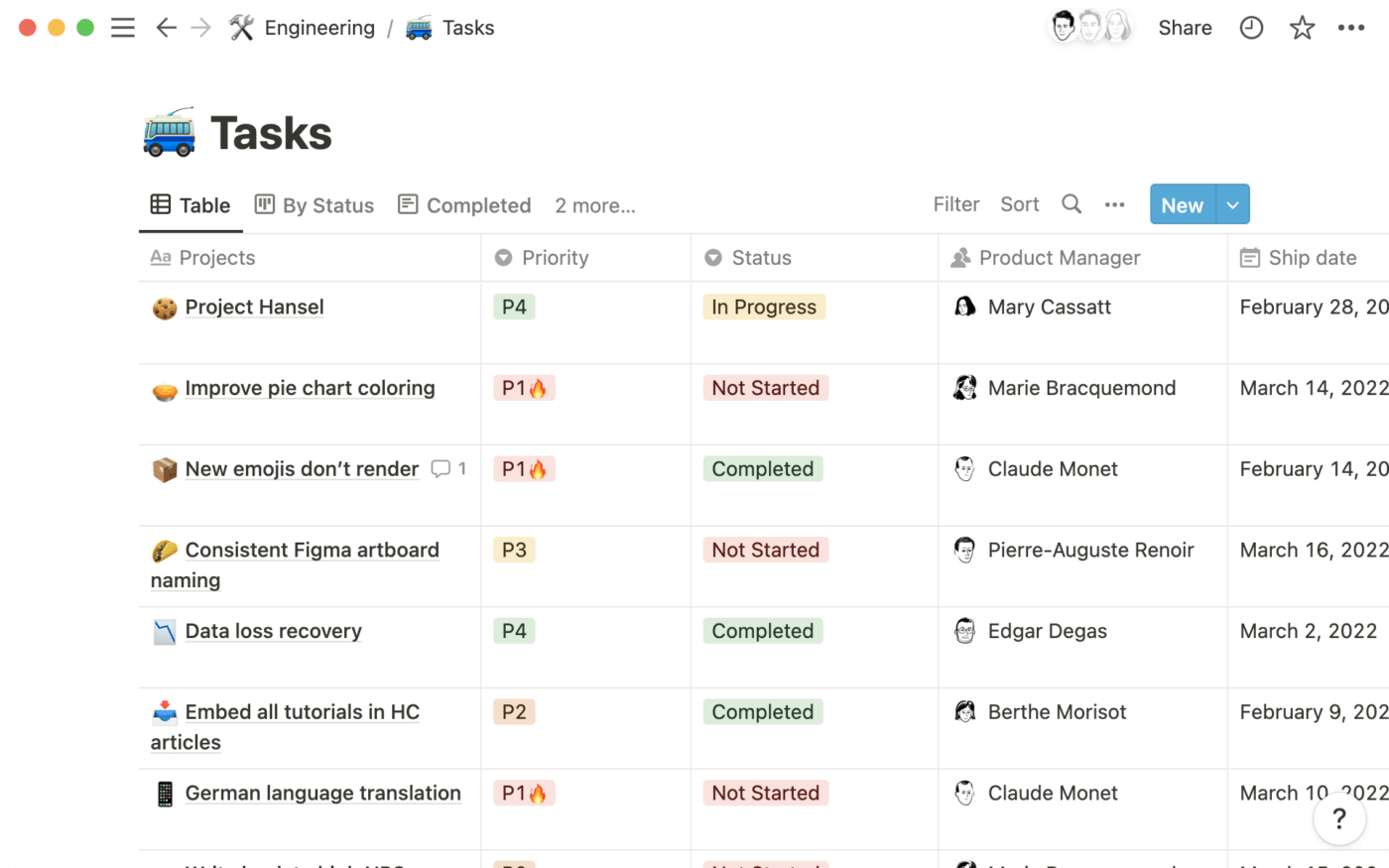
While task management may seem a bit complex, Notion is super flexible. Experiment with collaboration settings, add checkboxes, and easily share feedback with your team.
Visualize your tasks with Notion’s Calendar, Table, and Kanban board features.
Notion helps you sort your to-do list into high, medium, or low-priority tasks. Drill a level further and sort them by various criteria like priority, category, and timeline to boost your productivity.
You can also tweak the status of your tasks with reminders such as to do, in progress, and completed.
Tools integration
Notion offers a growing list of official integrations and supports using the Notion API for custom connections.
Integrate it with popular tools like Google Drive, ClickUp, Calendly, Jira, and Microsoft Office. You can request a custom integration if your favorite software isn’t on the list.
At some point, if you require custom functions for branding, strategy, or marketing, Notion API will help you with custom solutions.
Note-taking
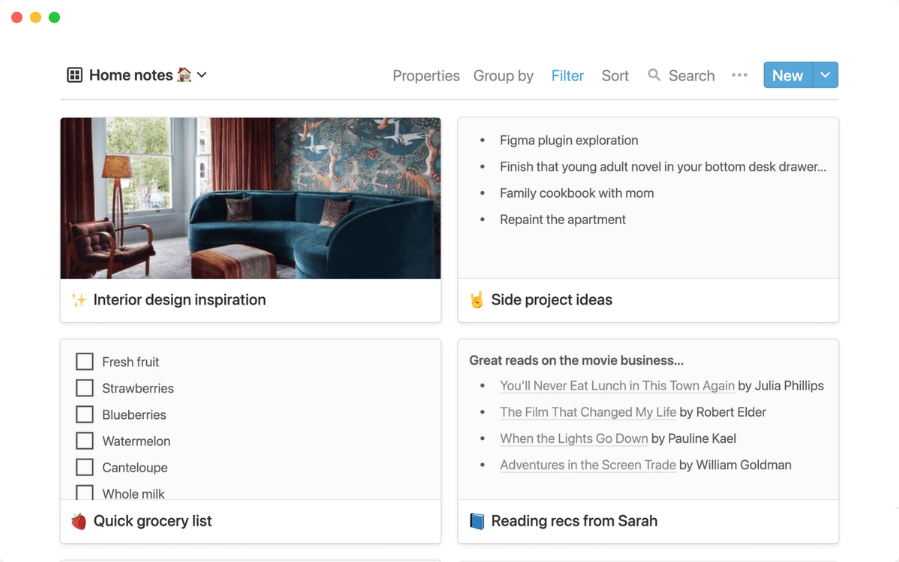
Use Docs in Notion for your daily journal entries or general note-taking. Organize and tag different parts of your notes into various categories and formats.
Create Notion project management templates and databases for more organized note-taking and make it easy to find information.
You can also share Docs with your team, collaborate, suggest changes, and add comments. Plus, you can attach images, videos, and links to your Docs.
Notion AI

If you want to save time juggling multiple priorities, Notion AI has your back. It helps create content, edit text, take notes, summarize passages, and more.
Like other AI tools, Notion can generate blog post outlines and emails based on your prompts.
Customizable database views
Notion database layout lets you customize into various styles, formats, or structures to match your imagination, as long as it’s within Notion.
View your database as a board, list, table, timeline, calendar, or gallery. You can show or hide properties for each view, filter, sort, and even group items as you like.
Notion pricing
- Free Forever
- Plus: $8/month per user
- Business: $15/month per user
- Enterprise: Custom pricing
Check out these Notion alternatives & Notion AI alternatives!
What is Todoist?
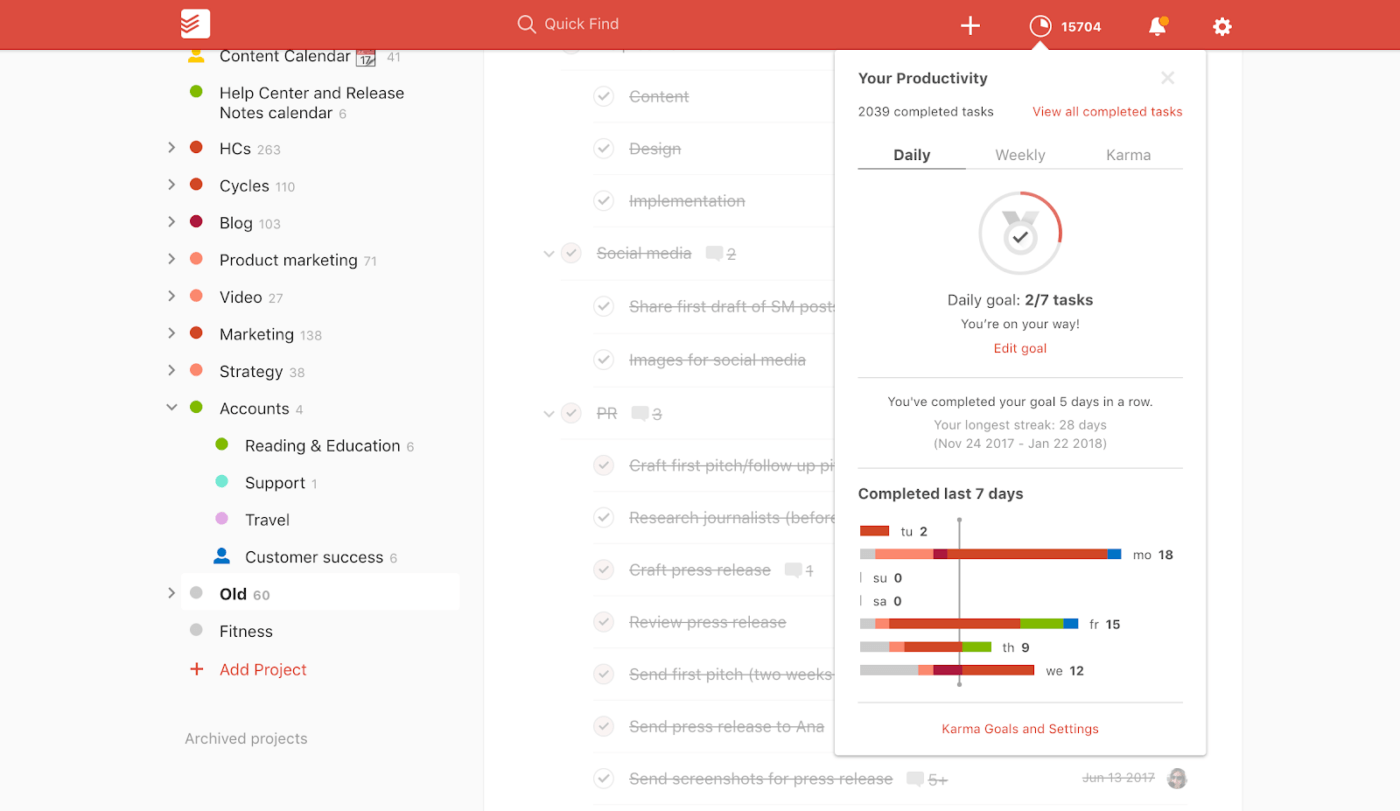
Todoist keeps task management simple and works across platforms. Todoist offers handy add-ons like EverNote and DropBox integrations, plus natural language support for scheduling projects and tasks.
If you want to improve your organization’s process efficiency with a task management app, Todoist is a great choice. Set and fine-tune due dates, labels, and comments.
Todoist is great for scheduling recurring tasks in your daily routines. While many rely on reminders, Todoist is a suitable tool that reminds you and helps you stay on track.
Sharing is a breeze with Todoist; invite team members, colleagues, and friends to collaborate on your work.
Integrate Todoist with your work emails and calendars to streamline your workflow. Todoist easily integrates with emails and syncs with calendars for optimal task scheduling.
The platform offers handy task management and productivity templates with customizable tasks that you can use for everyday scenarios like project tracking or meeting agendas.
Todoist features
With Todoist’s productivity features, you can effortlessly stay organized, prioritize your to-dos, and easily tackle tasks.
The tool offers smooth app integrations, visual progress tracking, customizable views, and user-friendly collaboration tools for effortless delegation and task sharing.
Here’s a list of Todoist’s best task management features:
Software Integration
Todoist offers seamless simplicity. Easily integrate this productivity app with your existing workflows and tools. Whether you want to connect popular apps like Google Calendar, Dropbox, Evernote, and more, Todoist has you covered.
Have you ever thought about creating tasks directly from your email or saving important files to your to-do list? Todoist makes these integrations work smoothly.
You no longer have to switch between apps; these integrations streamline your workflow seamlessly, including Google Calendar, Evernote, Outlook, AI Assistant, and many others.
Progress tracking
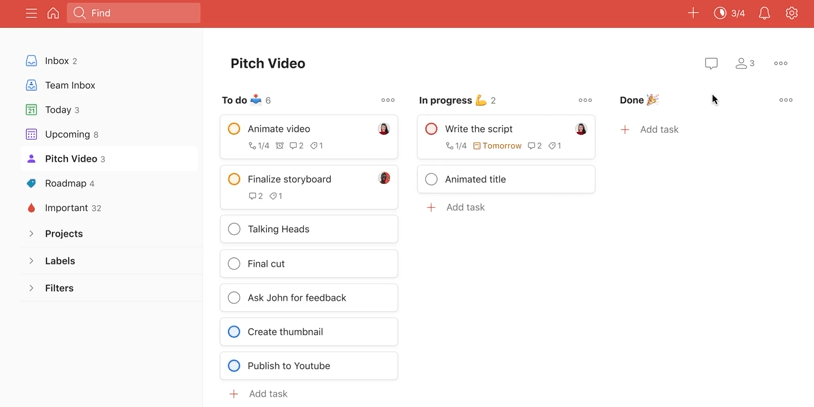
Todoist offers Karma, a visual way to track your progress on projects and tasks. You earn karma points as you complete tasks, and there’s even a daily and weekly task streak to maintain, ensuring you stay consistent in tackling your to-dos.
A colorful graph visually represents your hard work and provides insights into your productivity trends.
Personalization
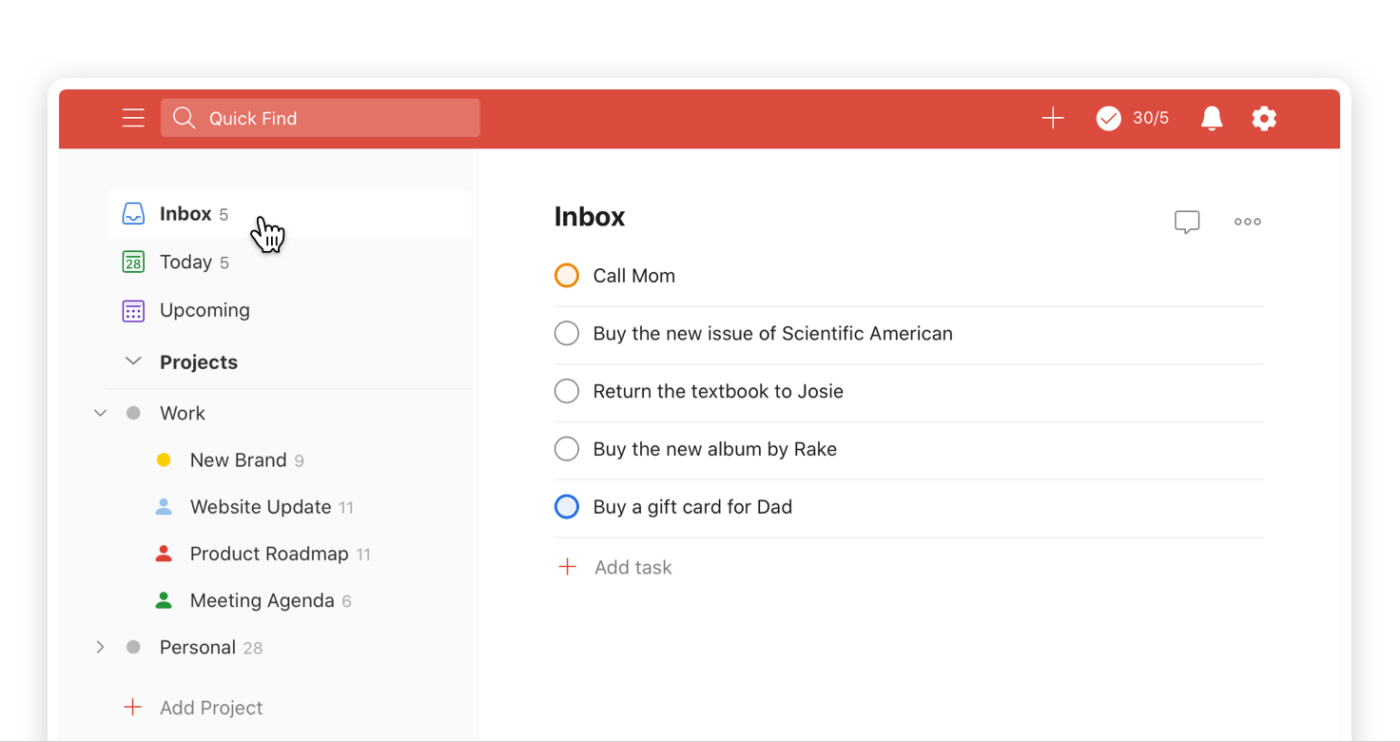
Personalize your task view in Todoist. Pick between a Kanban-style board or a simple list view.
Each section has its column in the board view; in the list view, it’s just a long list. You can drag and drop tasks, group them, and add labels. Plus, you can filter tasks by assignees.
Collaboration
Delegate tasks while simplifying the complexities and making it easy to visualize how one task flows into another.
Leverage Todoist’s user-friendly interface to share your progress or tasks.
Todoist pricing
- Beginner: Free
- Pro: $4/Month
- Starter Workspace: Free
- Business Workspace: $6/month per user
Check out these Todoist alternatives!
Notion Vs. Todoist: Features Compared
Both Notion and Todoist deliver impressive management functions.
However, Notion stands out for its vastness, customizability, and many integrations. Todoist, on the other hand, keeps things simple and excels at tracking and monitoring priorities.
Let’s take a closer look at what sets Notion and Todoist apart. Here’s Todoist vs Notion:
1. Built-in features and integrations
Built-in features give you the essential tools you need from the get-go, so you don’t need to search for extra apps for basic tasks.
Integrations help your task management tool work smoothly with apps you already use, like your calendar, chat apps, and cloud storage.
How do Notion and Todoist perform in this category? Let’s see.
Notion
Notion integrates with a wide range of software and tools. You’ll find enough built-in features with no lack of external integrations.
Notion’s built-in AI feature helps you summarize notes, create action items, improve writing, and more.
Todoist
In contrast, Todoist lacks complex functions, relies on external integrations for specific tasks, and struggles as a project management tool.
If you want to use AI with Todoist, you must integrate an external AI assistant software.
Conclusion: Considering the differences in both apps’ built-in features and integrations, Notion wins here.
2. Progress tracking
Progress tracking features let you stay on course with your tasks and projects and see where you’re headed.
Here’s how Notion and Todoist can help you do that.
Notion
Progress tracking with Notion primarily focuses on changing task statuses to help you keep track of your goals.
It doesn’t provide a visual progress representation for to-do lists and lacks daily streaks for consistency.
Todoist
You get a more fun and accountable progress-tracking system with Todoist’s Karma feature.
It includes daily and weekly streaks to keep you on track and motivated to complete tasks, and the visual representation of your progress is a big plus.
Conclusion: In this Notion vs Todoist matchup, Todoist wins.
3. Complex projects and workflow
A task management tool simplifies complex projects and workflows by breaking them into manageable steps, assigning responsibilities, and keeping everyone on the same page.
Here’s how Notion and Todoist help you handle complex projects:
Notion
You get an ‘all-in-one workspace’ status because of its versatility and ability to handle complex workflows and projects.
Notion goes beyond tasks and Docs; it handles product roadmaps, extensive team collaboration, website setup, and more.
Todoist
On the flip side, Todoist streamlines task management and is a better fit for individuals or small teams.
Conclusion: It’s a tie. If you want a straightforward, customizable, minimalist task management solution, go with Todoist. However, choose Notion if you need a robust task and project management tool.
4. Customized views and filters
Customized views and filters allow you to see your tasks the way that works best for you.
Do Notion and Todoist offer these customizations? Let’s find out.
Notion
It allows you to customize and view your database in multiple ways, such as a board view, a list, a calendar, a table, a timeline, or a gallery.
Todoist
Todoist has limited customization options: the Kanban board and list views.
Conclusion: Notion is the clear winner here.
Notion Vs. Todoist on Reddit
To understand people’s preference between Notion and Todoist, we turned to Reddit.
A quick Reddit search on “Notion vs. Todoist” reveals that most users believe Notion offers a superior array of tools for handling complex tasks. Here is a comment from Reddit:
“if you want to handle complex projects with documentation, reference images, checklists, etc., a simple tasks app like Todoist likely won’t be enough, and you want to use something like Notion.”
On the other hand, Todoist users tend to think the app works best for straightforward tasks. One user commented:
“I use Todoist & would say it is effective as a task management tool, but find it comes unstuck when you try to use it for project management beyond a basic level of complexity.”
Meet ClickUp—The Best Alternative to Notion vs Todoist
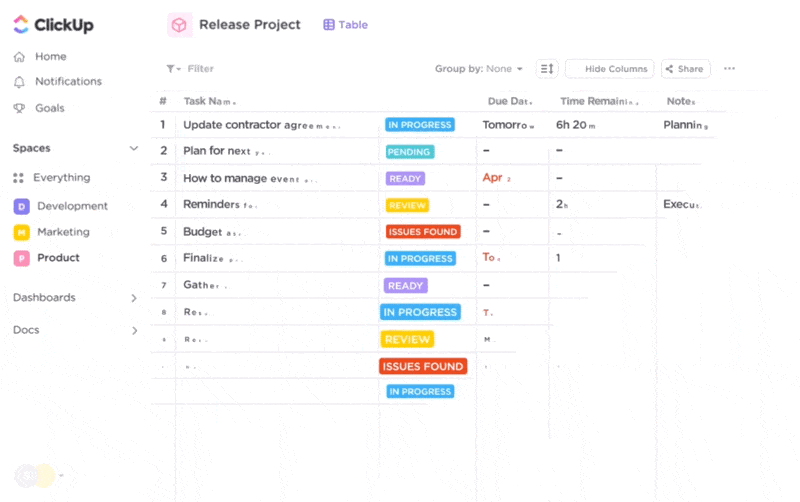
ClickUp helps you combine projects, tasks, and knowledge management in one place. Notion and Todoist help you manage only some of your tasks and project management needs.
Whether you need to integrate simple or complex APIs, prioritize tasks, track activities, or manage tasks for a small or large business, ClickUp is your top choice.
It provides all-in-one productivity tools to manage projects of all kinds, track progress, and take detailed notes.
ClickUp Docs
ClickUp Docs directly competes with Notion and Todoist Docs. You can easily customize it with various format modes, like Tables, Images, Videos, Code blocks, Buttons, Widgets, and more.
Collaborate in real-time with simultaneous editing, commenting, and tagging others in your Docs. Plus, convert your Doc Text into a task and assign it to your team members.
ClickUp’s advanced permission settings let you control the privacy of your Docs, whether you want them private, public, or protected. Share your Docs with collaborators through a link or by inviting them.
ClickUp AI

ClickUp AI becomes your on-the-go writing assistant. It summarizes, rewrites, and edits your Docs to simplify your writing tasks. Swiftly summarize your meetings and create a list of action items that turn into your to-dos.
ClickUp AI even offers fresh and creative writing ideas. It writes and edits blog posts for you in just one click.
Use ClickUp to brainstorm new business ideas and develop a detailed execution plan. The possibilities with ClickUp AI are endless.
ClickUp Notepad
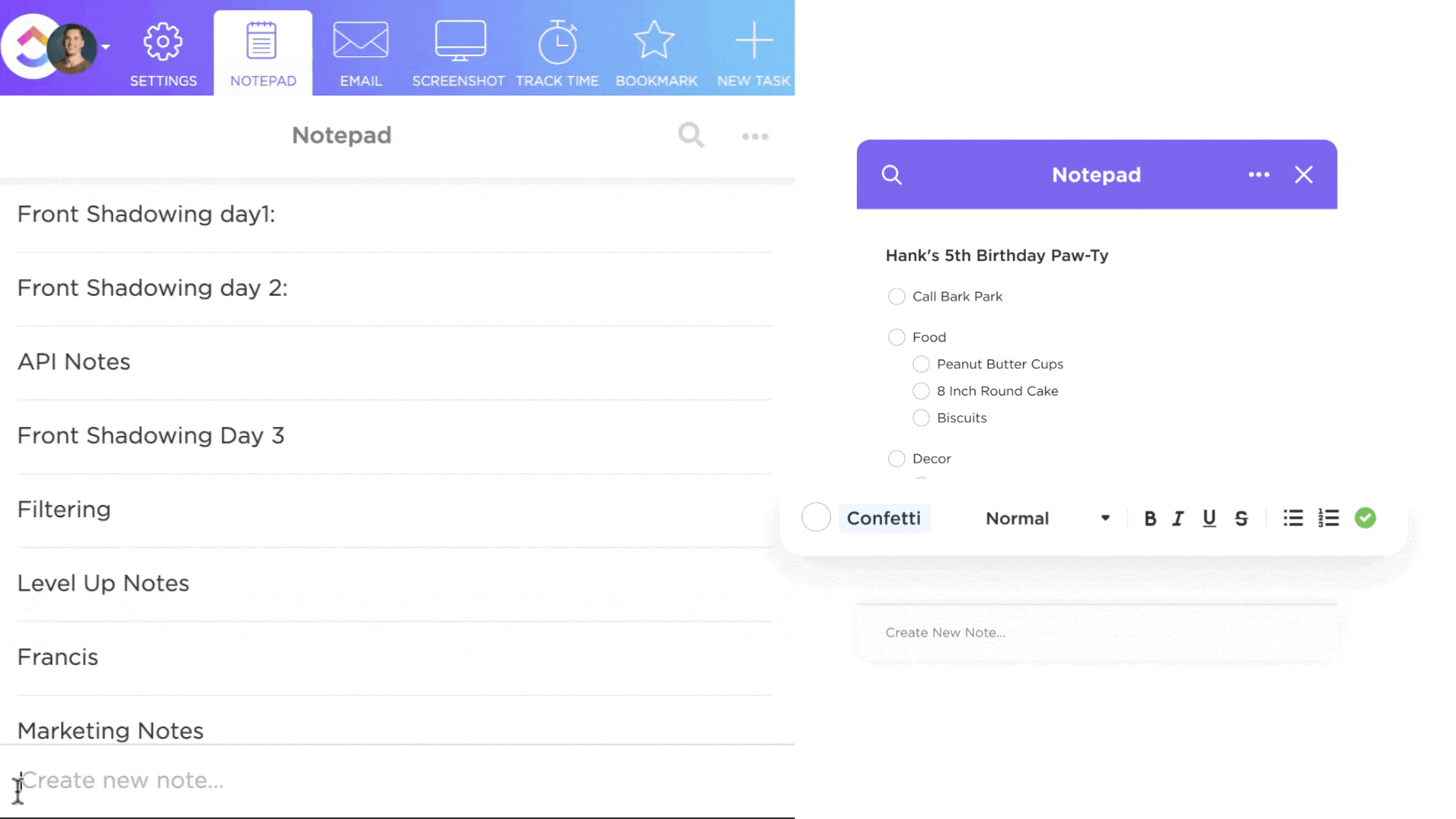
ClickUp Notepad is your go-to place for jotting down ideas fast to avoid forgetting them. Note down code, thoughts, links, or anything you need and save it for later.
ClickUp pricing
- Free Forever
- Unlimited: $7/month per user
- Business: $12/month per user
- Enterprise: Contact for pricing
- ClickUp AI is available on all paid plans for $5 per member
Related Articles:
- Obsidian Vs Notion
- Notion AI Vs ChatGPT
- Motion Vs Notion
- Trello Vs Todoist
- Todoist Vs Microsoft To Do
- TickTick Vs Todoist
Start Managing Tasks With ClickUp
You need an effective task management app to keep up with your task lists. Things get complicated when you add sub-tasks and dependencies. You need a task management app that blends complexity in features, and simplicity in design.
Bring a wide array of tools and software together in one platform to streamline your work processes with ClickUp today. Whether it is breaking your long-term goals into measurable tasks or sharing feedback on the progress of tasks with team members, ClickUp helps you with all these and more.



