

At ClickUp, we’re all about processes and productivity.
As project managers, we know those are two of your goals, as well.
To help you with your project planning, you can use this checklist for each part of the process. Use it with project teams or share with other PMs in your organization.
You can even add a checklist like this to ClickUp (more on that in a second).
As the project manager, your responsibilities include having a plan for making the project plan.
First, here are the essentials to any perfect project management checklist.
Project Management Checklist
- Set the vision, goals, and objectives
- Meet with stakeholders and other project managers to present a project proposal
- Gather specs and requirements for the project team
- Make the business proposal
- Create the project budget
- Allocate your resources
- Create a schedule
- Set your communication plan
- Monitor Your Progress
1. Set the Vision, Goals, and Objectives
One of the basics of project management is setting goals and objectives for your project.
With your goals and objectives, try and answer these two high-level questions:
- What are you trying to do?
- What problem are you solving?
These questions will help you define the project deliverables and determine how they solve the problem you want to fix.
Setting Achievable Goals as a Project Manager
Setting achievable goals is an integral part of top management processes. Many teams employ the use of SMART goals.
- Specific
- Measurable
- Achievable
- Realistic
- Time-bound.
With ClickUp, project managers can use Goals to set objectives for your whole team, and then set targets as tasks for them to complete.
From there, you can also establish a vision statement and determine the effort required for the team so that stakeholders and workers are onboard to complete it. Goals also help everyone understand what the project can do. Include points such as:
- What is the business case and how does this project help with overall business objectives?
- What’s the benefit of the project?
- What are the resources required?
A project management checklist can be implemented to help reach milestones and achieve project goals.
Learn more about Goals in ClickUp.
Bonus: Website Project Management
2. Meet with Stakeholders and other Project Managers
These are the people personally invested in the progress and end results of the project. They have expectations for the project planning methods and it’s your job as the project manager to meet them. Once again, a project management checklist comes to the rescue!
Project stakeholders could include:
- Clients
- Vendors
- Internal management
- Leaders in other departments
- Individual contributors to the project
Learn more project management terms!
3. Gather specs and requirements for the project team
The next step in your project management checklist is to gather the specifications and requirements for your project. This will depend on the type of project you’re working on.
In general, your specs and requirements should include a few results-oriented criteria:
- Project success factors (How do you know if this build was satisfactory?)
- Project failure factors (How do you know if this build was unsatisfactory?)
- Test specifications (such as how the test will be administered)
- Reports on the test and the success factors.
4. Make The Project Plan
You’ve done your research, understand the requirements, and are now ready to make a work plan.
Your natural inclination may be to jump straight to make a timeline and schedule out the tasks.
But before you create the project schedule, you must consider what specific steps need to be done.
From writing code to ordering parts or creating signage, the parts and pieces will differ based on your specific project. No two project management checklists will be the same, and this step is crucial for you and your project’s success.
Don’t forget about risk management and how you will handle any challenging issues or change requests that arise. You’ll also want to define the project scope in your project management plan so nothing goes off the rails. There will always be surprises, but as long as you’re committed to project communication, project execution, and are using the ClickUp project management tool, you and your project team will be set for success!
Consideration for Dependencies when Project Planning
For this checklist item, also consider the dependencies–which tasks must be completed before other tasks can begin. Order your tasks and set up task dependencies to manage milestones, and save time.
In ClickUp, create a Folder for your project and then start a List of the different parts. Maybe you have different Lists based on the code languages used. You might have one for front-end and another for back-end. Design and copywriting work too! Whatever group of tasks that you have, a List can help keep it together.
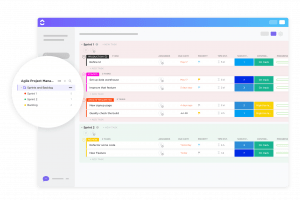
Then, create individual tasks for each of the items that need to be finished. Don’t set your due dates! But you can add any relevant details, or files. ClickUp provides a rich-text editor to help you emphasize certain points, copy code or even quote sections with italics.
5. Create The Project Budget
Once you’re finished with the project plan, it’s time for the nitty-gritty: the budget.
This is a time-based estimate of what everything will cost for the project.
Hopefully, your stakeholders gave you some type of number to work with.
But here’s a tip: don’t look at it.
Think about what it would take to get the project done to the best of your ability and within scope, and then reflect on the number.
Then you’ll know what to cut and what to keep. Start with the large estimate, then work your way down to a more specific iteration.
Direct and Indirect Costs
Each budget will have direct and indirect costs.
Direct costs include labor, hardware, project management software and any research-related costs (like travel or focus groups).
Indirect costs may not need to be factored in (depending on the project). These have ramifications beyond your project, like renting office space or office supplies. These could be used for and benefit other projects, too.
With ClickUp’s Custom Fields feature, you can actually create unique task columns to manage your budget, or really any other numerical value.
You can even determine all the costs, calculate your budget fields in reports to find their sum, average or range. This is the perfect way to manage costs and gain perspective on your project’s general efficiency so. that you can create a resource plan for your project.
6. Allocate Your Resources
Who will work on what?
This is the part where you begin assigning work or assign tasks to specific team members. Think about the skill sets of each person, their previous experience and their roles and responsibilities within the company.
Many times, it’s a given that a certain team member will work on a project. Other times, you may be creating a specialized team where each of these factors will be more important.
Allocating Resources and Equipment
In addition to personnel, you may need to think about schedules and equipment. Do you need to order more parts? What is your current inventory and is it enough to get the job done? What additional software do you need?
These considerations are part of resource allocation. You’re in charge of aligning schedules with the number of people that you have.
It may mean asking for additional hires or contracting with other vendors to finish the project on schedule.
7. Create a schedule
After determining what tasks need to be done and the resources you need to do them, you can create a schedule and timeline for your projects.
This involves estimating the amount of time each task will take, and then plotting those to give a reasonably estimated project completion date.
You may want to have specific contributors estimate the time for you, or revise your project schedule once you have a few estimates in place.
In ClickUp, you have many options for time and schedules:
- Set start and due dates
- List estimated time
- Use native time tracking or your preferred integration
- Set dependencies
- View in a Calendar or Gantt Chart
8. Set your communication plan
In this plan, you will create project milestones for check-ins and updates. This could be through daily standups, such as in agile project management, weekly meetings, or project kickoff meetings.
Also, think about how you will keep the stakeholders, project sponsors, and other stakeholders informed in a clear manner, as they’re likely working on multiple projects at once.
Bonus: Check out our top 10 Project Kickoff Templates for Meetings
Part of the communication plan will be how you document each of the project phases.
ClickUp allows you to attach files, connect to Google Drive/Dropbox and even embed spreadsheets or other documents right inside ClickUp. ClickUp can be the app to replace them all for document management, eliminating the friction from other tools.
Communicating with Conversations in ClickUp
Conversations in ClickUp enhance your ability to communicate. Add a conversation to a Folder or List, and mention your colleague or project team member. A notification will pop up in their notifications section, and they can respond right there. Conversations are great for quick questions.
You may also want to consider formal presentations as updates as well.
Make sure you’re planning your projects well, use these project planning templates as a starting point, and be sure to have both a communications plan and a risk register in place before starting on your project checklist.
Remember: A successful project begins with a project vision in which all the stakeholders have firm buy-in and understand the work breakdown structure (WBS), key performance indicators (KPIs), and the project timeline.
Read more about effective project team communication & work breakdown structure tools.
9. Monitor Your Progress
Are you on track?
Did you meet the deadline?
These are important questions as you begin your project. Think about the deliverables that you need and apply this to your project schedule. Also, consider lessons learned on previous projects you’ve managed, and be sure that all pertinent project information is available for your team. The more detail you can provide upfront, the better!
There are several ways you can monitor your project progress in ClickUp.
Gantt charts in ClickUp will give you an overview of which projects are on track, what’s behind and the Critical Path to show you the most important items to get done.
Reports in ClickUp will also show you who is working on what, how many tasks were completed and more.
You can also use Goals in ClickUp to monitor your project progress. Set an objective and then add a Folder, List or tasks as the Targets. You can see how much progress you’ve made.
Another feature that can help you monitor progress is Portfolios. This feature lets you get a high-level overview of what’s happening in your Team by allowing you to link select Lists in one cohesive place. You can customize your Portfolio views, and even share them with others so that everyone is on the same page as your project schedule moves along.
Bonus: Project Management Examples
Conclusion
Now that we’ve gone through the nine critical steps in a project management checklist, there’s still another handy PM tool feature to help you.
Yes, we’ve shown you how ClickUp can help you –from due dates to reporting progress and project performance–but there’s another piece of the process, too.
You can create a task checklist in ClickUp that includes each part of this process. Each time you want to begin a project, you can have a saved checklist to help you do each step.
It’s a project plan for starting projects.
Here’s one I created for this:
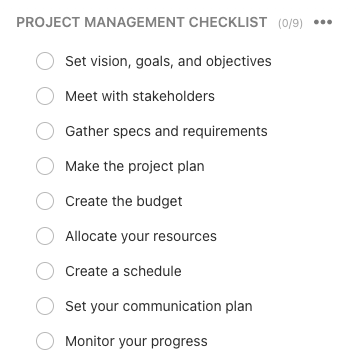
To make it even easier, you can save checklist templates as project management templates and then reload them when you are ready to use them for your next project.
ClickUp makes project planning simpler and more productive for PMs.
Bring all of your work to one place, and start saving a day a week with ClickUp!



