

In today’s hyper-connected world, the right task management tool can make all the difference in organizing your day, streamlining your tasks, and boosting your productivity.
With so many task management software options flooding the market, picking the right online to-do list is paramount.
Any.do has been a favorite task management software for many due to its user-friendly interface and a suite of features that aid project management. However, it’s not the only player in the game.
Maybe you’re seeking more features, a different interface, or just curious about what else is out there in the world of project management.
This article dives into some top-notch Any.do alternatives to help you find the perfect fit for your needs in 2024.
What Should You Look for In Any.do Alternatives?
When searching for Any.do competitors, it’s not just about finding another task management tool. It’s about pinpointing one that aligns with your unique needs and working style when managing projects. Here are some crucial factors to consider:
- Usability and Interface: The design should include a simple interface, minimizing the learning curve. Whether you’re tech-savvy or a beginner, you’ll want an app that’s easy to navigate when assigning tasks
- Features and Integrations: Does the tool offer time tracking, calendar integration, or collaboration features? What about integration with other project management apps you frequently use?
- Platform availability: Ensure the tool is available across the platforms you use, whether that’s iOS, Android, Web, mobile apps, or a desktop
- Price: While some might be free with basic features, others may have a price tag. Consider your budget and the return on investment
- Scalability: Whether you’re an individual or a growing team, choose a project management tool that can scale with you
- Customization: Your tasks and projects are unique. An excellent task manager will allow you to tailor your workspace according to your preferences
- Security and Privacy: Ensure your data remains protected. Check for encryption methods, privacy policies, and the company’s track record
- Reviews and Ratings: Real users’ feedback can provide invaluable insights into the pros and cons of each tool
- Support and Resources: Responsive customer service and a wealth of resources (like tutorials and FAQs) can make your project management experience smoother
- Collaboration tools: If you’re working with a team, features like real-time collaboration, chat, and file sharing can be indispensable

Keep these factors in mind, and you’ll be better equipped to find a project management tool that replaces Any.do and possibly even surpasses it.
The 10 Best Any.do Alternatives to Use
In the ever-evolving landscape of task management tools, 2024 brings forward a selection of platforms that challenge the status quo.
From seamless integration to top-notch user experience, these 10 alternatives to Any.do are poised to redefine productivity for both individuals and teams.
1. ClickUp
ClickUp is not just a task management app—it’s a comprehensive productivity powerhouse. Designed for individuals and teams, ClickUp adjusts its capabilities to fit projects of any magnitude, from personal chores to corporate endeavors.
Unique features like ClickUp Whiteboards and Docs offer a playground for your ideas, while its nested Task Checklists make it easy to create tasks, organize tasks, and even delegate them to your team. Its drag-and-drop functionality and myriad dynamic tools such as Tags, Checklists, and Custom Fields highlight the platform’s adaptability.
Its intuitiveness ensures your workflow stays uncluttered and tailored to your preference.
Plus, with desktop, web, iOS, and Android apps, ClickUp ensures you remain connected to your tasks irrespective of location.
ClickUp best features
- ClickUp’s extensive Template Library boasts over 1,000 resources, including the Task Management, Content Calendar, and Getting Things Done templates, streamlining your setup process
- ClickUp Docs serve as brainstorming hubs, perfect for organizing tasks and invaluable for those adopting the GTD method
- You can upload supplemental files, assign responsibilities, nest subtasks, and link your to-dos to other docs using ClickUp Tasks
- Its collaborative suite lets you delegate, discuss, and co-edit, fostering teamwork
- Built-in time tracking offers insights into task durations, optimizing future planning
- Plan out your month with the intuitive ClickUp Calendar View
- Seamless integration with Apple, Outlook, and Google Calendar ensures your project management calendar is always synced
ClickUp limitations
- This is way more than a to-do list app, which can be overwhelming for newcomers, introducing a learning curve
- Not all of ClickUp’s advanced and premium plan features are accessible in the free version
ClickUp pricing
- Free Forever
- Unlimited: $7 per user per month
- Business: $12 per user per month
- Enterprise: Custom pricing
ClickUp ratings and reviews
- G2: 4.7/5 (8,350+ reviews)
- Capterra: 4.7/5 (3,720+ reviews)
2. TickTick
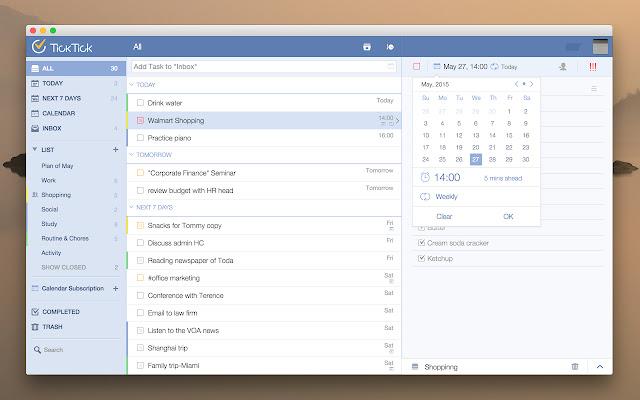
TickTick is a go-to task management app for those seeking streamlined task management, catering to individual and team needs. This digital planner app makes it easy to create tasks, to-do lists, and more on your own or as part of a team.
What sets TickTick apart is its in-built productivity tools, simplifying time management and ensuring tasks are addressed with timeliness.
TickTick best features
- The in-built Pomodoro timer enhances focus and productivity as you work through your to-do list
- Advanced reminders offer scheduled prompts and even location-based alerts based on your marketing calendar
- Comprehensive availability spans iOS (iPhone & iPad) and Android platforms
TickTick limitations
- No direct calendar synchronization feature can make workload management difficult
- Limited third-party app integrations
- The free tier restricts how many tasks you can put on your to-do list
TickTick pricing
- Basic: Free
- Premium: $27.99 per user per year
TickTick ratings and reviews
- Capterra: 4.8/5 (80+ reviews)
- G2: 4.5/5 (80+ reviews)
3. Microsoft To Do
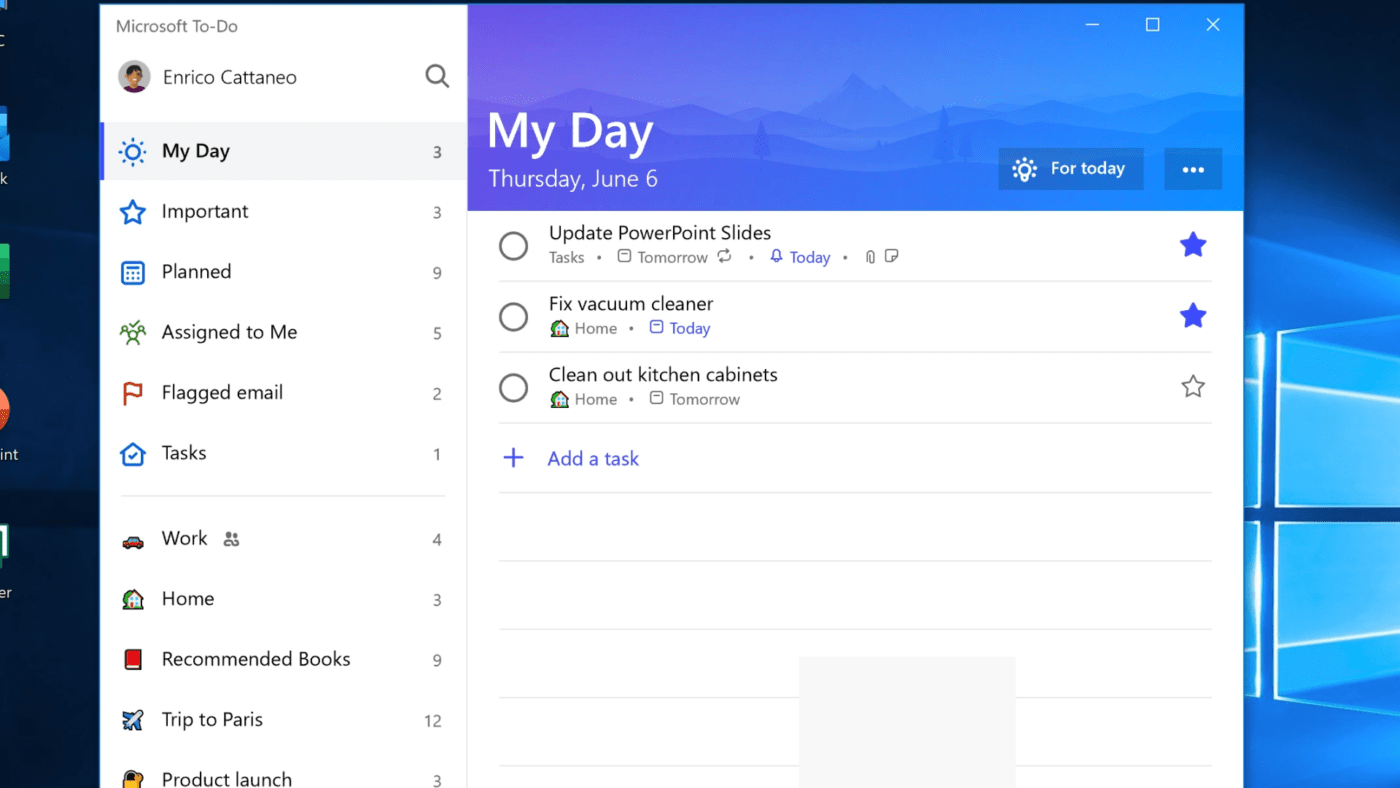
This to-do app serves as a task management companion for those deep-rooted in the Microsoft ecosystem. It’s not just about to-do lists or tasks; it’s about integration—with Planner and Outlook becoming integral to your daily planning for how to prioritize your work.
Microsoft To Do best features
- Considered one of the best calendar apps because the design mimics a physical planner, making day and week visualization intuitive
- Recurring tasks on your to-do list, even on bespoke schedules, can be set effortlessly
- Enhanced collaboration lets you delegate and discuss tasks on your to-do list within To Do and Microsoft Planner
Microsoft To Do limitations
- Visual customization is somewhat restricted, with users desiring more advanced formatting for their to-do lists
- The app lacks a direct calendar view, limiting you to list formats
Microsoft To Do pricing
- Free
Microsoft To Do ratings and reviews
- G2: 4.4/5 (60+ reviews)
- Capterra: 4.6/5 (2,750+ reviews)
4. OmniFocus
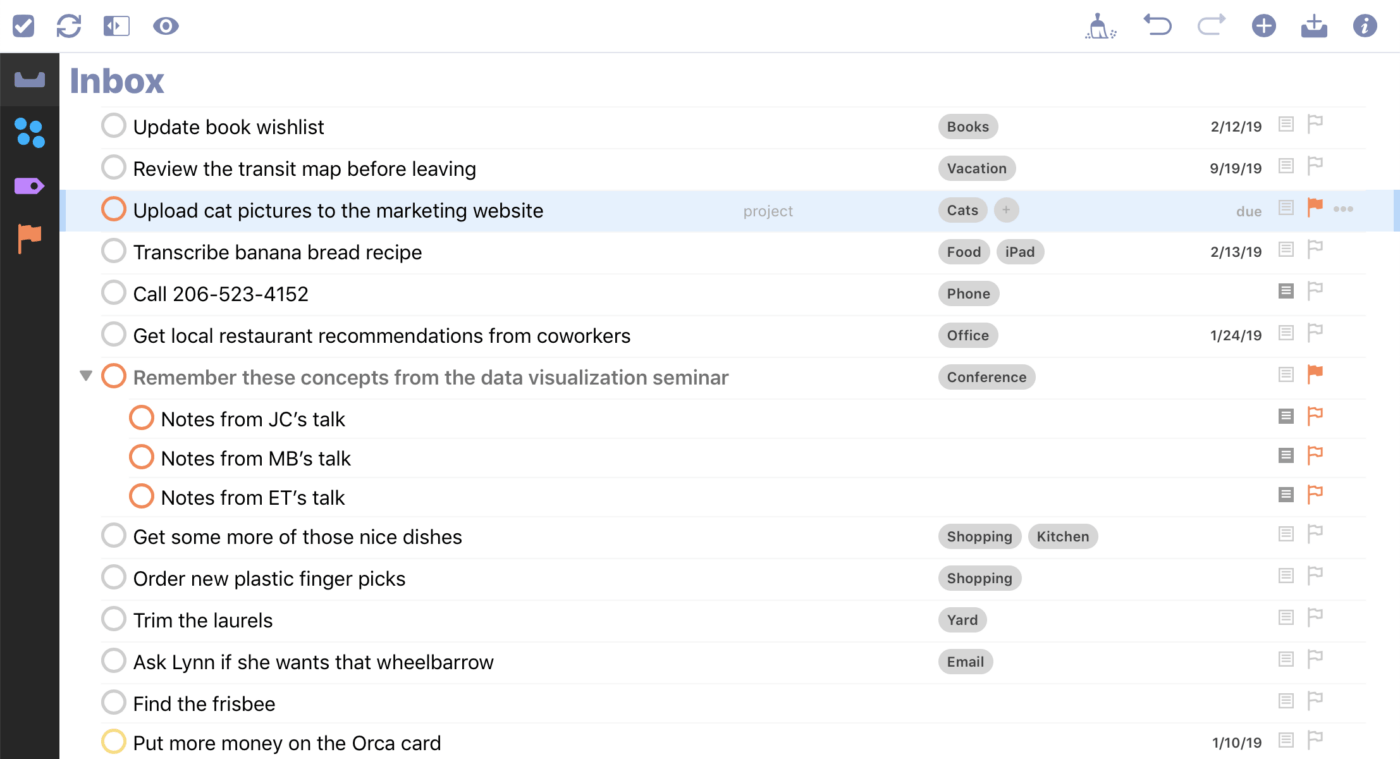
Geared toward professionals juggling intricate tasks, OmniFocus offers a refined experience in a simple task management tool, especially for Mac users.
This app prioritizes accessibility so you can manage tasks on the go—on a Mac, iPhone, or even an Apple Watch. Its offline functionality distinguishes it from many contemporaries, ensuring you remain productive without internet connectivity.
OmniFocus best features
- Seamless real-time synchronization across all your Apple gadgets
- Intuitive user interface
- Offers batch editing for bulk task modifications
- Siri adaptability lets you manage tasks using voice commands
- The sharing menu permits importing action items from any app on your device
OmniFocus limitations
- OmniFocus doesn’t offer a free plan
- The software is Apple-centric, which may limit its user base
OmniFocus pricing
- For the web: $4.99 per user per month
- Pro: $9.99 per user per month
- V3 Standard License: A one-time payment of $49.99
- V3 Pro License: A one-time payment of $99.99
OmniFocus ratings and reviews
- G2: 4.6/5 (50+ reviews)
- Capterra: 4.7/5 (70+ reviews)
Check out these OmniFocus alternatives!
5. Todoist
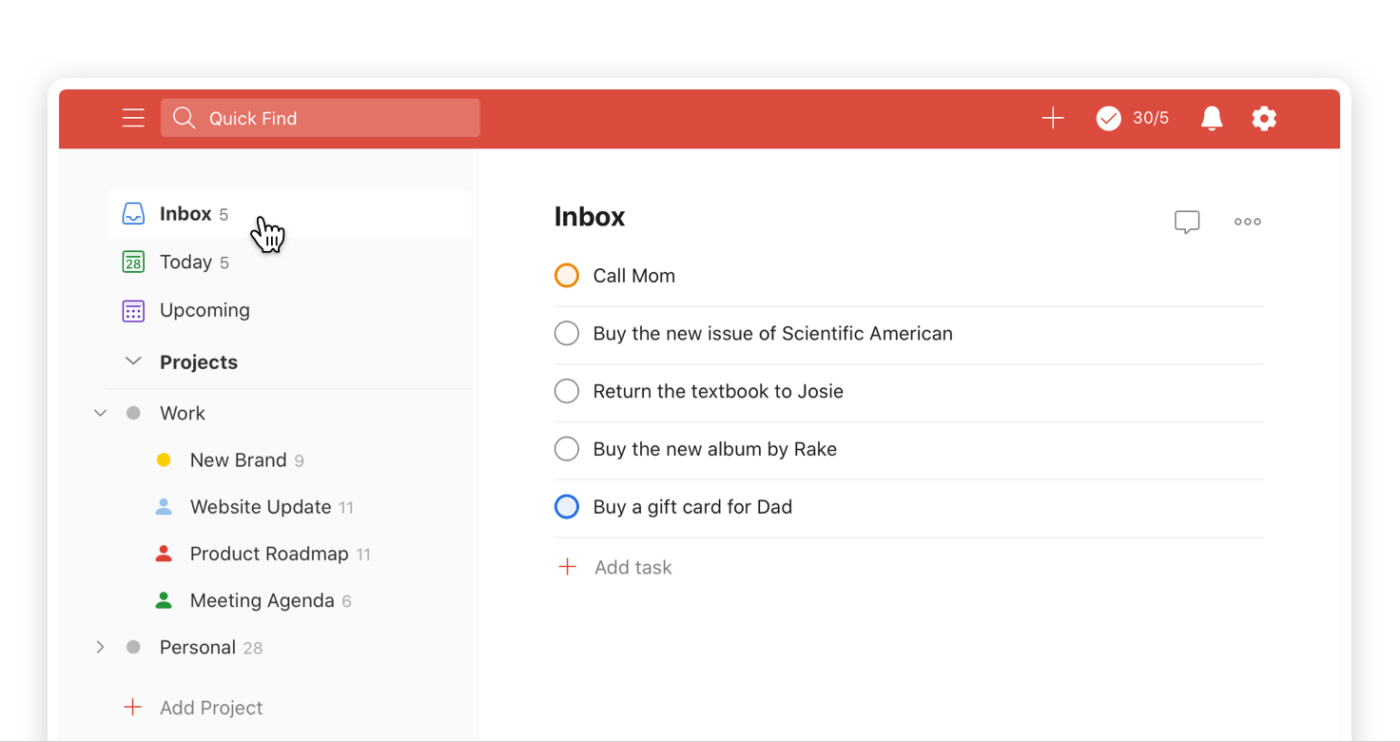
For those who cherish simplicity without sacrificing functionality in their daily planner app, Todoist emerges as a top pick. This platform, compatible with varied personal productivity methodologies, lets you segregate tasks into projects, ensuring every aspect of your life is organized.
While its core strength lies in task management, it doesn’t hesitate to facilitate team projects. Given its cross-platform availability, Todoist ensures you stay on top of tasks regardless of your device.
Todoist best features
- Natural language prompts offer intuitive task creation and scheduling
- The Projects feature brings clarity to task categorization—be it work or personal
- The Karma system offers visual productivity insights, encouraging consistent task completion
- Integrates seamlessly with Google Calendar
Todoist limitations
- Task reminders are exclusive to premium users
- Integration with productivity staples like email and calendars is somewhat restricted
Todoist pricing
- Beginner/Starter Plan: Free
- Pro Plan: $4 per user per month
- Business Plan: $6 per user per month
Todoist ratings and reviews
- G2: 4.4/5 (760+ reviews)
- Capterra: 4.6/5 (2,250+ reviews)
6. Things 3
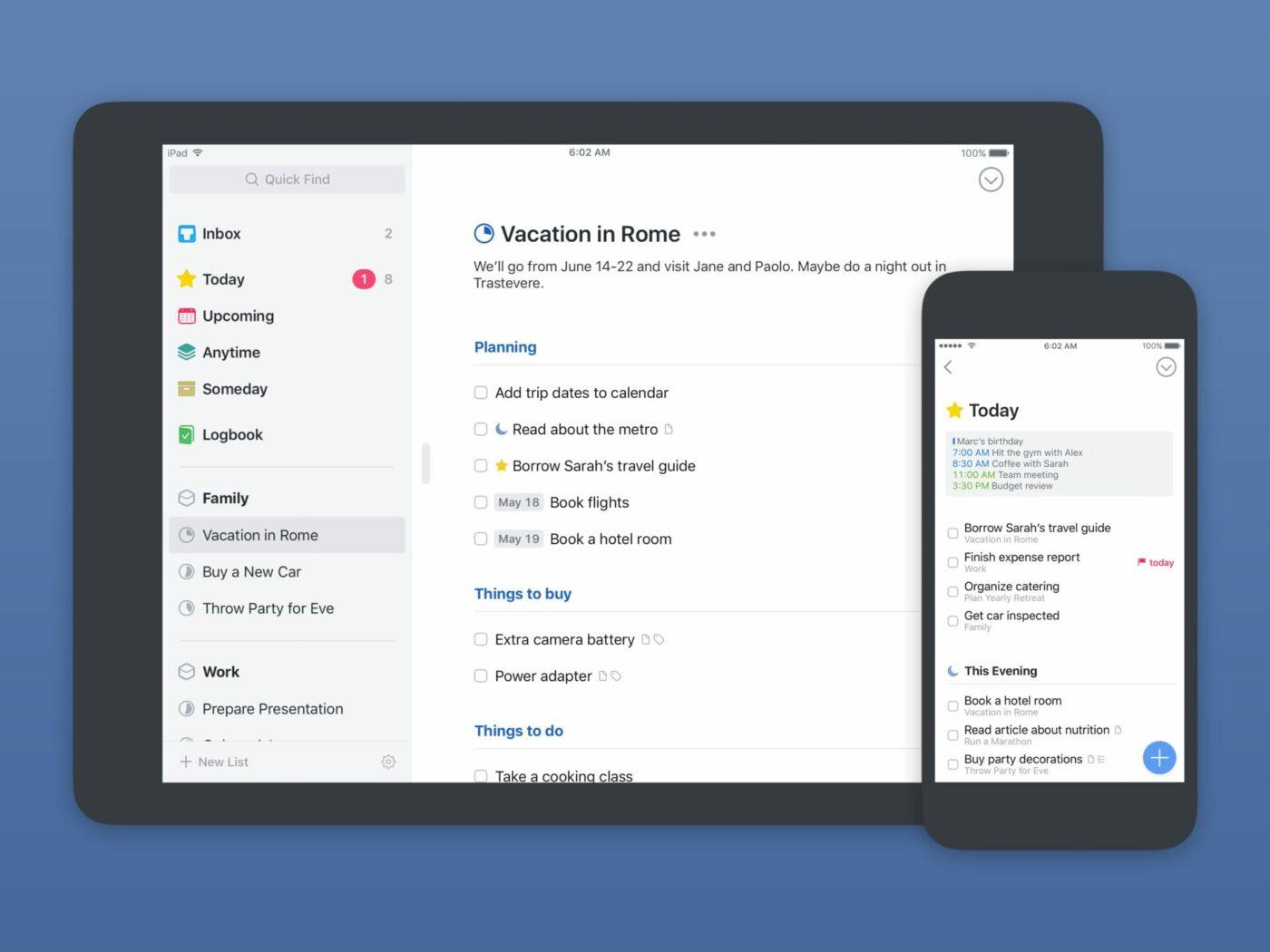
A digital solution to combat the chaos of tasks, Things 3 offers features that keep your tasks meticulously organized. Beyond mere organization, it ensures deadlines are never missed.
Whether you’re a fan of the tags system, custom reminders, or need to integrate with tools like Slack, Things 3 has you covered. Plus, with its iOS and web versions, accessibility is never an issue.
Things 3 best features
- Daily checklists offer a structured view of immediate tasks
- The “Headings” feature facilitates segmenting tasks under relevant categories
- Advanced Natural Language Processing ensures tasks are interpreted and scheduled accurately
Things 3 limitations
- Lacks dedicated apps for Android users
- Collaboration on tasks or lists isn’t a feature
- No freemium version available
Things 3 pricing
- For Mac: A one-time payment of $49.99
- For iPhone and Apple Watch: A one-time payment of $9.99
- For iPad: A one-time payment of $19.99
Things 3 ratings and reviews
- Capterra: 4.9/5 (100+ reviews)
- G2: 4.3/5 (15+ reviews)
7. TeuxDeux
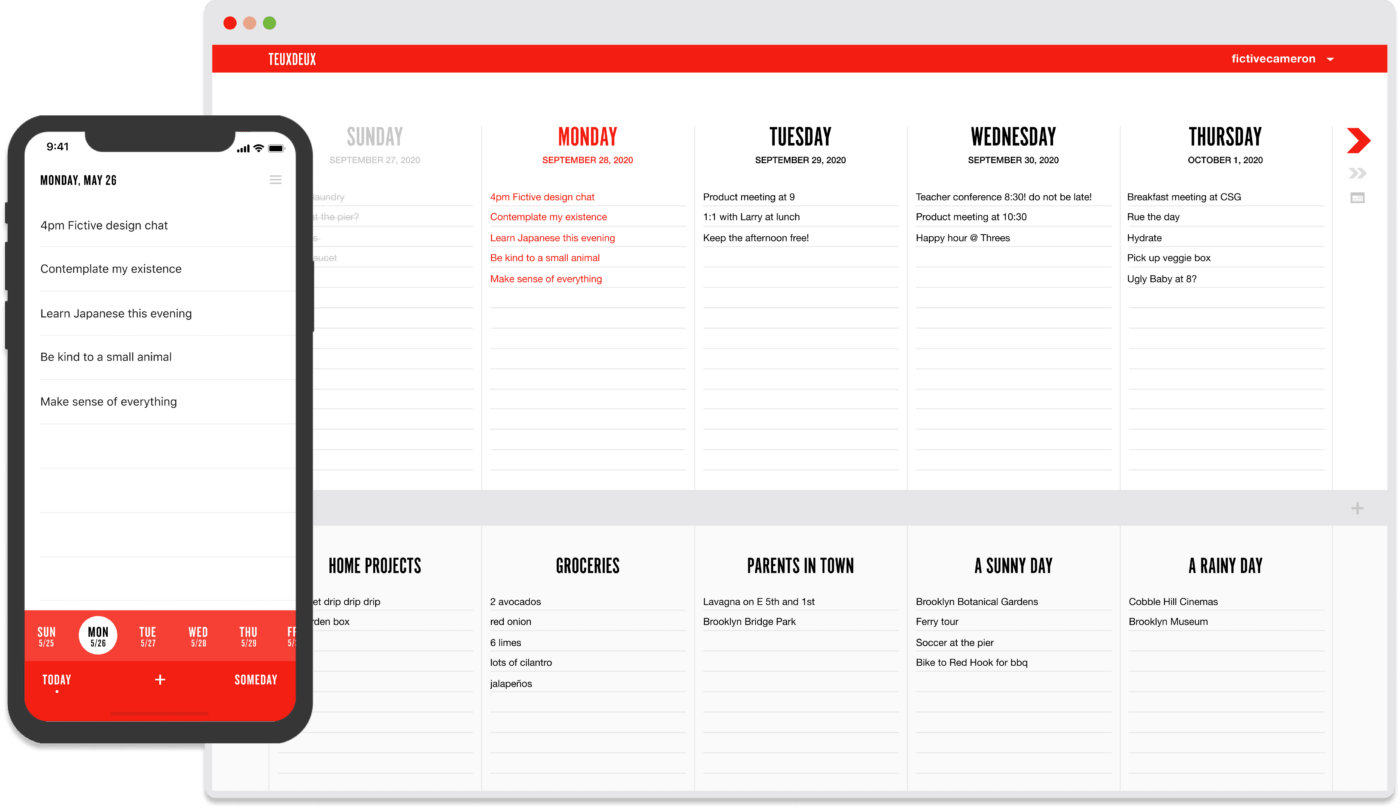
Aesthetically pleasing and impressively practical, TeuxDeux seamlessly blends form and function. Its platform organizes tasks in a clear weekly view, allowing users to instantly identify their highest-priority responsibilities.
Beyond just being a simple task manager, the app showcases features like recurring tasks, ensuring users no longer have to re-enter repetitive tasks. It offers a refreshing design with bold fonts yet maintains an uncluttered view.
TeuxDeux best features
- Easily schedule and view recurring tasks, eliminating redundancy in planning
- Customizable smart list capabilities enhance organization and prioritization
- Tasks automatically roll over to the next day if completed, ensuring everything runs smoothly
- Markdown support enhances the clarity of task descriptions
- Receive regular emails updating you on your daily responsibilities
- Personalize the aesthetics with a customizable color wheel
- Synchronized functionality between its iPhone app and web platform
TeuxDeux limitations
- The app is unavailable in a free version
- Android users are left out, with no dedicated app
- Collaborative features are limited; team tasks can’t be managed easily
TeuxDeux pricing
- $3/month per user
TeuxDeux ratings and reviews
- G2: 4.5/5 (21+ reviews)
- Capterra: 4.7/5 (7+ reviews)
8. Toodledo
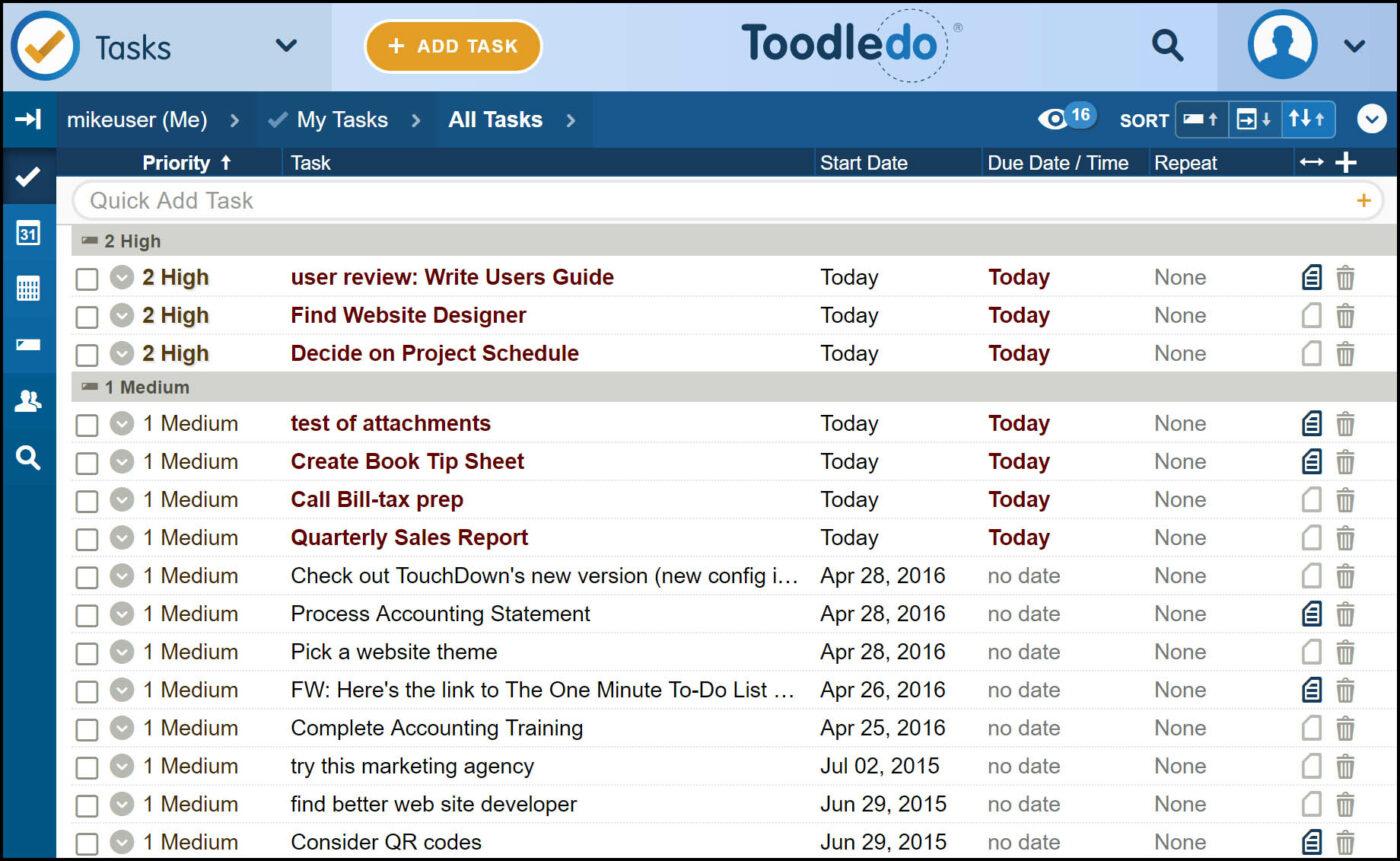
Having established its foothold in the productivity domain, Toodledo has shown consistent performance and adaptability. More than just a to-do list application, it embodies a wide spectrum of advanced task manager features. Through the years, it’s incorporated real-time user feedback and kept up with modern productivity methodologies. It’s a testament to the synthesis of durability and modern-day effectiveness.
Toodledo best features
- High customizability ensures a tailored user experience
- A holistic platform to jot down ideas, sort lists, and strategize plans
- Habit Tracker helps inculcate positive habits and ensures user accountability
- Foster team synergy with task sharing, assignments, and collaborative tools
- Stay on top of priorities with timely alarms
- Offline access guarantees uninterrupted workflow
- Quick task addition facilitated by Toodledo’s browser extension
Toodledo limitations
- The design and interface might seem antiquated to some
- The initial learning phase might be challenging for some newcomers
- Premium features necessitate a subscription
Toodledo pricing
- Free
- Standard: $3.99 per user per month
- Plus: $5.99 per user per month
- Business: Contact for pricing
Toodledo ratings and reviews
- G2: 4.4/5 (49+ reviews)
- Capterra: 4.6/5 (70+ reviews)
9. Memorigi
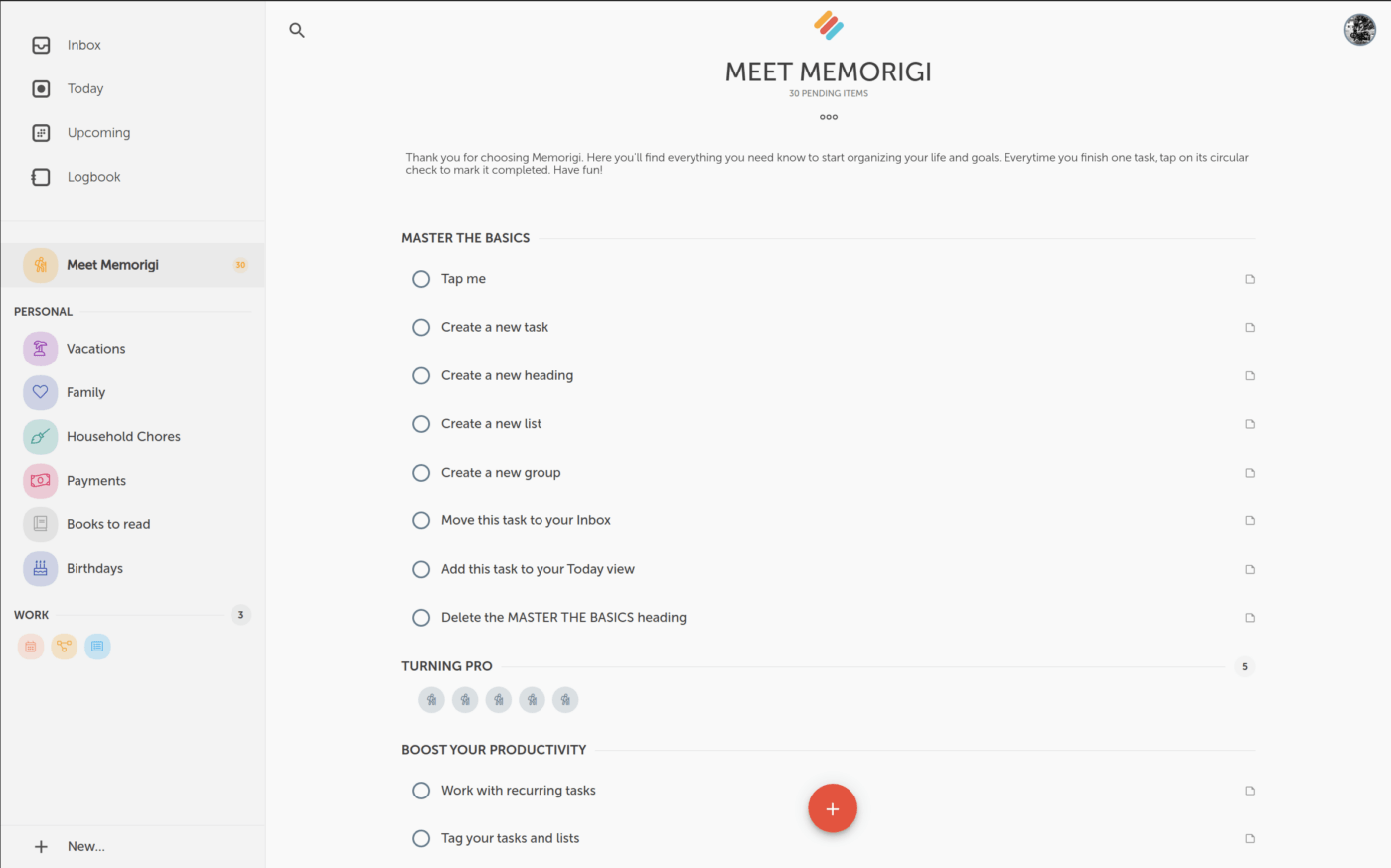
Memorigi is a dynamic task management application tailored for the modern-day user.
With its intuitive interface, it promises a seamless experience in organizing tasks, setting reminders, and collaborating with teams.
Its robust features, combined with its user-friendly design, make it a go-to for both personal and professional use.
Memorigi best features
- Interactive interface that ensures easy task input and management
- Seamless synchronization across devices guarantees updated task status
- Collaborative tools foster team synergy
- Integrated calendar view for a comprehensive timeline of tasks and reminders
- Advanced notification settings to ensure timely task execution
- Integration capabilities with other popular apps and software
- Versatile viewing modes, including list, tile, and Kanban views
Memorigi limitations
- The free version might restrict some advanced functionalities
- Integration with external software could be limited
- Customization options might be limited compared to competitors
Memorigi pricing
- Free
- Premium: $49.99 per user per month
Memorigi ratings and reviews
- G2: N/A
- Capterra: N/A
10. Quire
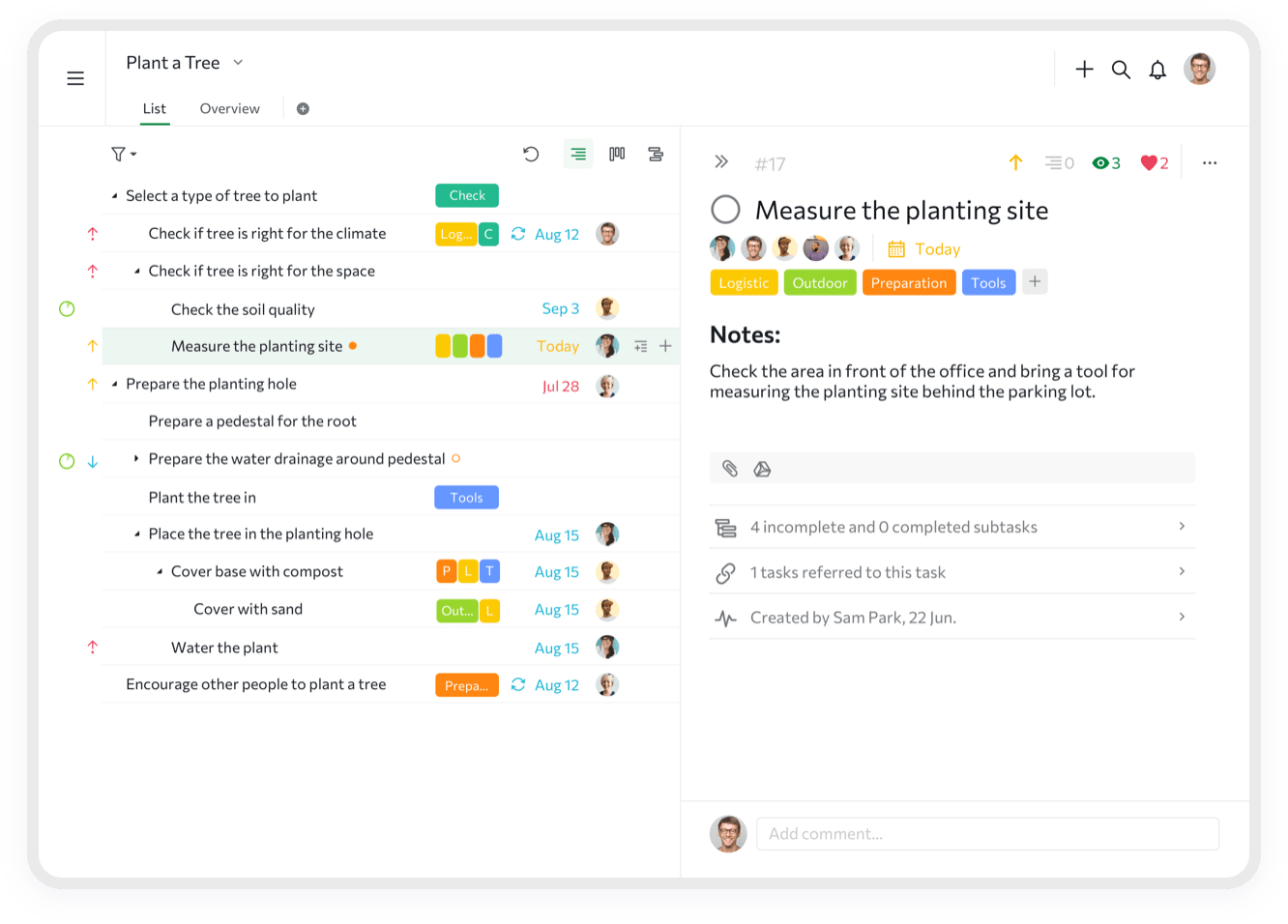
Quire stands distinct with its focus on micro-management. Through unique “nesting” and the incorporation of Kanban boards, tasks are delineated in unprecedented detail.
Quire ensures that subsequent actionable steps are clearly defined within each overarching task card. You can prioritize tasks, assign tasks, and manage projects at a granular level. Additionally, its advanced filtering options are a boon for users seeking to prioritize their responsibilities.
Quire best features
- Seamless division between main tasks and subtasks aids detailed planning
- Detailed progress reports enable users to track task completion rates
- Schedule recurring tasks to ensure consistency and timely execution
- Comprehensive mobile apps for both iOS and Android users
- Integrated calendar offers a holistic view of tasks and deadlines
- The innovative use of Kanban boards adds a visual dimension to managing tasks
Quire limitations
- Some users found the onboarding process to be slightly complex
- Integration with third-party tools and applications may not be as extensive as competitors
- The absence of a built-in chat feature can limit real-time team communication
Quire Pricing
- Free
Quire ratings and reviews
- G2: 4.6/5 (60+ reviews)
- Capterra: 4.7/5 (100+ reviews)
Why ClickUp tops the list of alternatives to Any.do
Navigating the vast terrain of task management tools, ClickUp consistently stands out. While the market boasts a multitude of noteworthy contenders, ClickUp distinguishes itself with its adaptability to both individual and collaborative endeavors.
The real power of ClickUp lies in its unique blend of versatility and user-friendliness. Whether you’re an individual trying to streamline daily tasks or a team aiming to optimize workflow, ClickUp’s rich feature set has got you covered. The platform’s free version itself offers a substantial look into its prowess, even without unlocking all its functionalities. Coupled with an extensive Template Library boasting over 1,000 pre-built resources, ClickUp is more than just a task management tool; it’s an entire productivity ecosystem.
Engaging with the robust ClickUp community can enhance your experience. Here, you can glean insights, uncover practical usage tips, and even discover innovative ways to harness the platform’s potential. And if ever in doubt, ClickUp’s responsive customer support is always at the ready to guide you.
In essence, venturing into ClickUp isn’t merely about adopting another tool—it’s about partnering with a solution designed to elevate your organizational prowess. Dive in, and let ClickUp redefine your productivity narrative.



