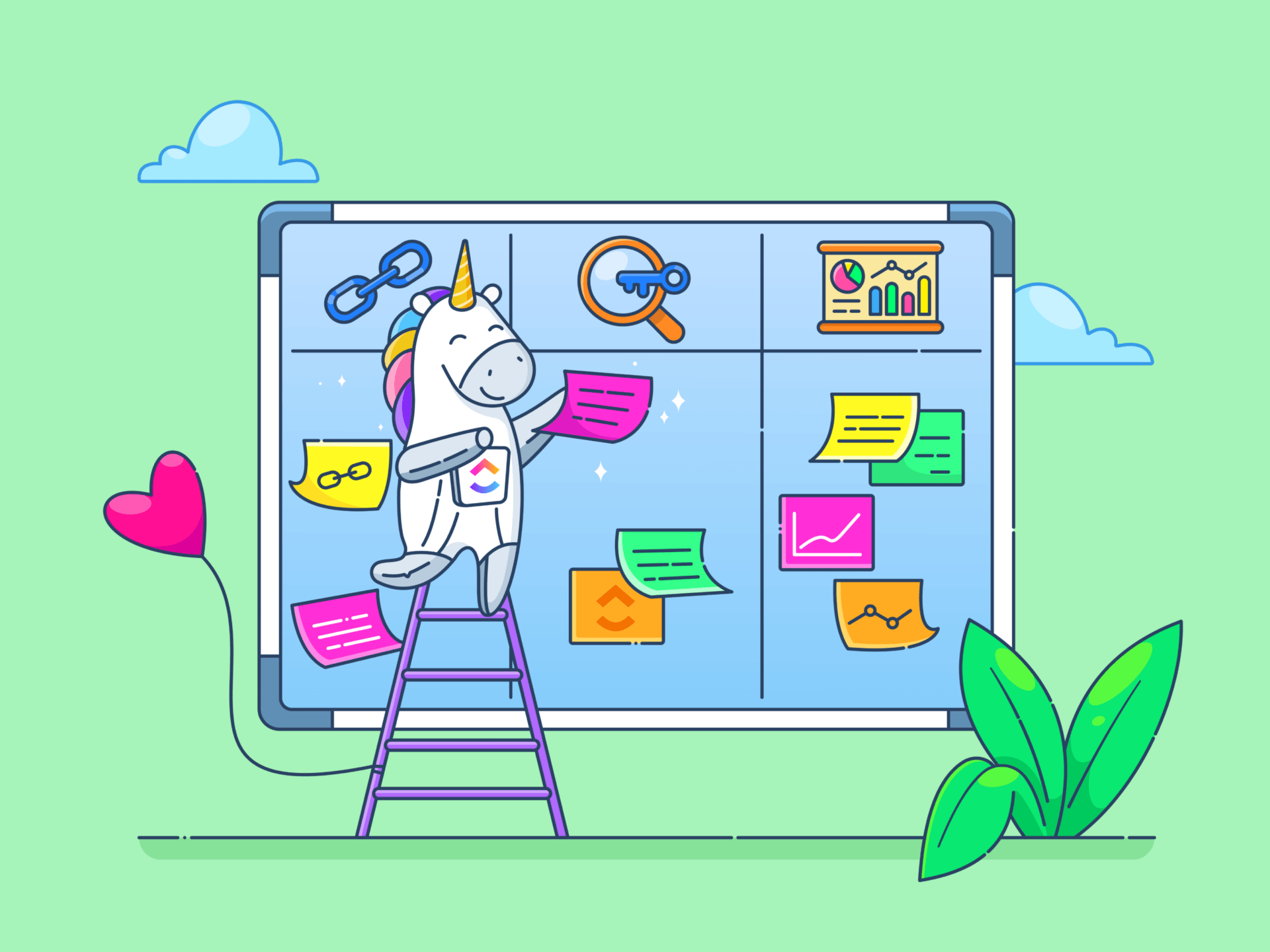
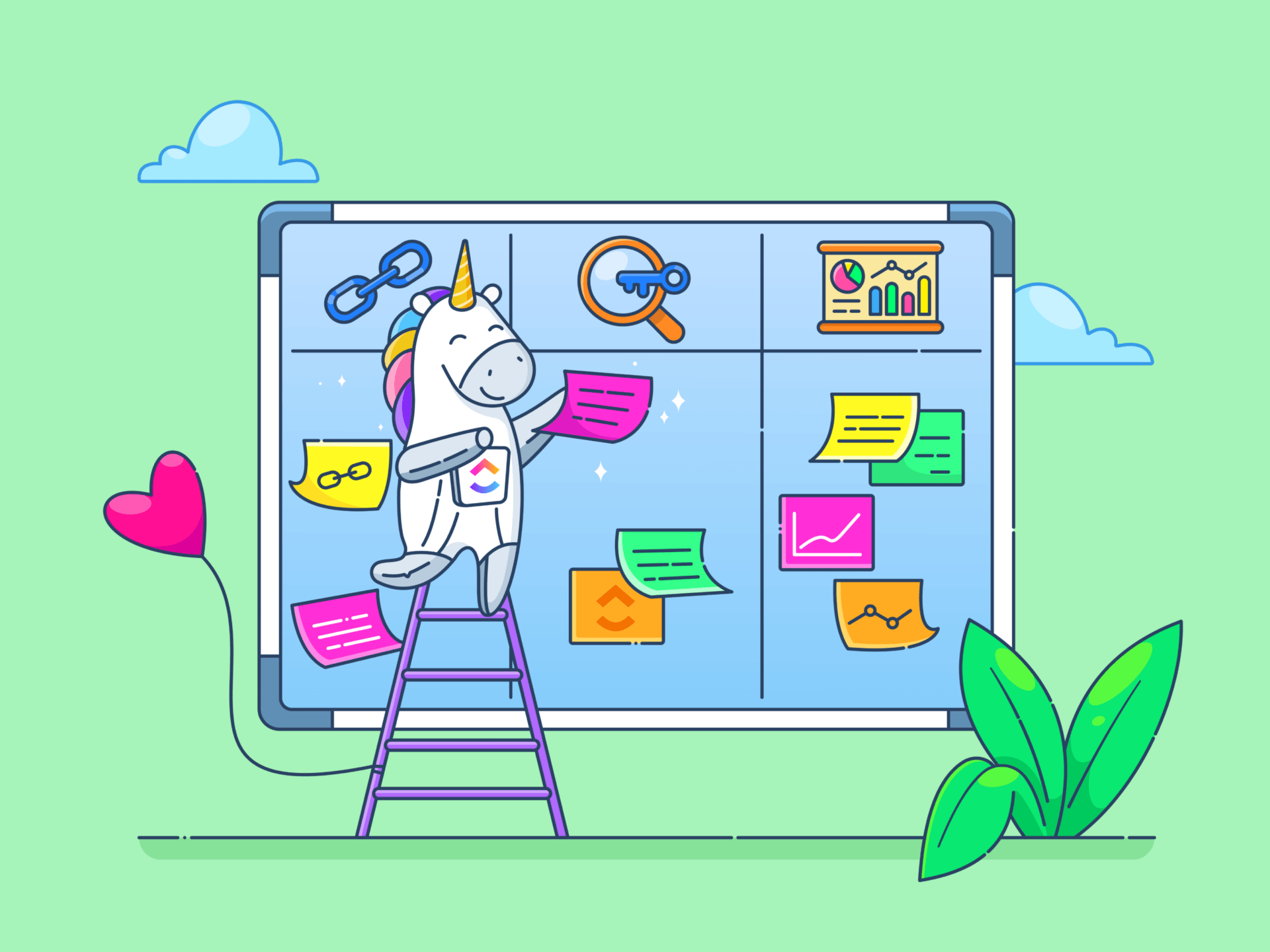
Creating a clear, concise project plan is often the first step in project management, regardless of whether you work on a week-long or year-long project.
Project managers own critical tasks such as defining project scope, objectives, budgets, scheduling, resource allocation, and overall task management.
The core of all those critical tasks is building a project plan. A good project plan goes a long way in ensuring your project runs its course without unnecessary bottlenecks and disruptions.
No matter how organized you are, there’s always a chance you’ll miss an item on your grocery list. Similar is the case of creating a project plan.
With so many moving parts, you’ll miss out on a few components while building the project plan from scratch. That’s where project overview templates come in handy.
- What Is a Project Overview Template?
- 10 Free Project Overview Templates
- 1. ClickUp Project Outline Template
- 2. ClickUp Project Planner Template
- 3. ClickUp Project Plan Template
- 4. ClickUp Company Overview Template
- 5. ClickUp Project Documentation Template
- 6. ClickUp Program Summary Template
- 7. ClickUp Project Scope Whiteboard Template
- 8. Excel Project Timeline Template by Vertex42
- 9. Project Timeline Overview Template by OfficeTimeline
- 10. PowerPoint Project Overview Presentation Template by SlideEgg
What Is a Project Overview Template?
A project overview template is a pre-designed, customizable document with all the essential information of your project. This includes scope and objectives, stakeholders’ roles, timelines, schedules, budgets, risks, deliverables, and dependencies.
Of course, the demands of every project are unique. Whether constructing a bridge or planning a go-to-market for your app, a meticulously crafted project plan ensures those unique factors are always in view.
- These templates help you combine the plan in a systematic, structured way
- The project plan or overview will eventually be a reference for everyone involved. This way, you can ensure every stakeholder shares a common understanding of the project’s scope, execution, and critical milestones
- If a project goes off course, a good project plan helps get the project back on track
What makes a good project overview template?
There are two main attributes to consider when choosing a project overview template—the ability to customize and the comprehensiveness of the template. The template must have every significant aspect of a project plan. And it should be customizable enough to suit your unique requirements.
There are plenty of project plan templates but pick a well-designed, user-friendly template. You’ll want those templates to have integrations, versioning, and collaboration features to cover all your bases.
Most templates will have a version of these components depending on their format and purpose:
- Project title and objectives
- Project scope and timeline
- Stakeholders
- Key deliverables
- Phase-wise schedule
- Task list
- Itemized costs and budget
- Resource allocation
- Risk assessment
- Supporting documentation
- Quality control parameters
- Communication plan
- Progress trackers and statuses
10 Free Project Overview Templates
We’ve put together a list that can serve a variety of projects. Here are the most popular free project overview templates to help you start your project planning.
1. ClickUp Project Outline Template
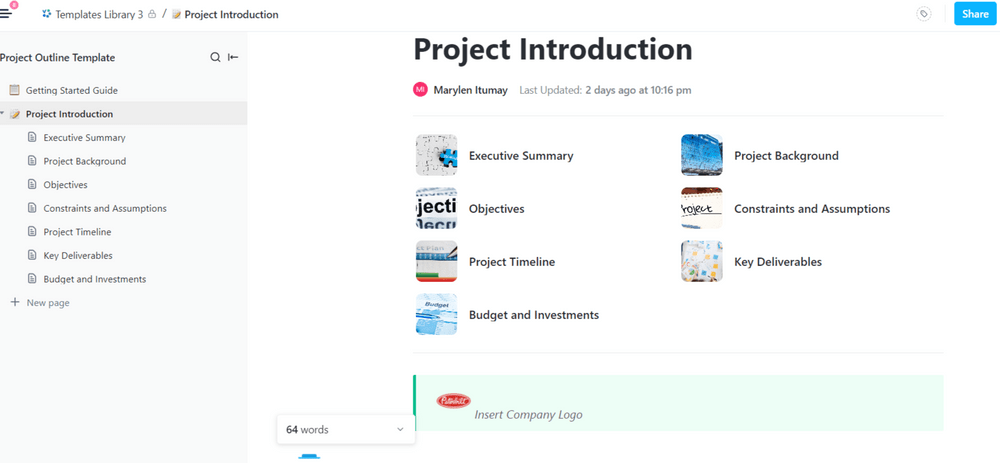
The ClickUp Project Outline Template offers an efficient way to plan and organize projects with a series of steps. It helps you to quickly get started with the planning and list down all the elements required. While undertaking any project, visibility is a key concern; this format is designed to address that.
- The template lets you create tasks, assign them to respective stakeholders, and create custom statuses for those tasks
- You can also create custom fields to categorize and add attributes to visualize the project’s progress at every stage
- Stakeholders can add priority labels, leave comments, and set clear deadlines
This enables the team to plan their tasks and navigate the project efficiently. Moreover, ClickUp offers numerous views, such as lists, Gantt charts, calendars, and workloads.
We recommend using this template for projects with multiple levels of tasks and subtasks.
2. ClickUp Project Planner Template
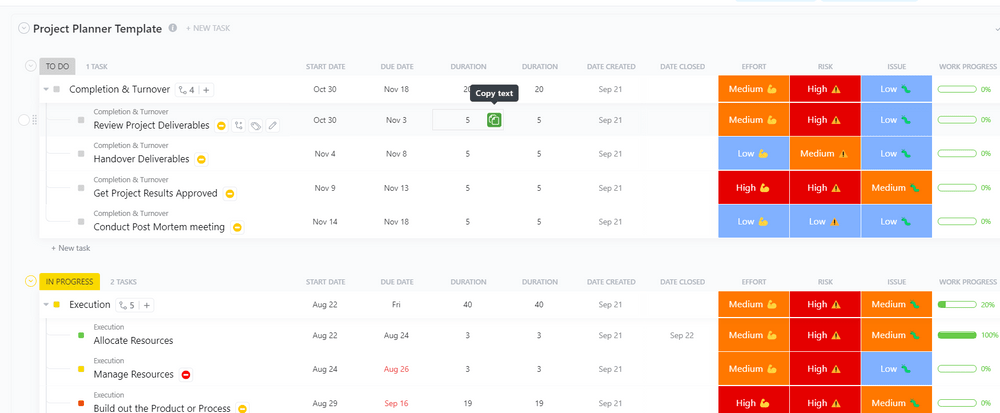
The ClickUp Project Planner Template lets you navigate the complexities of project planning. You can keep track of all project plans in one place—no matter the project size.
For example, the Kanban view in the template allows multiple users to customize tasks and update their progress. This planner can replace your daily stand-up calls and save your team time with a clear view of the status of tasks and the progress made.
With custom access control, key stakeholders can stay on course, be informed of changes, and collaborate closely.
The great thing about this planner is that it breaks down the complexity of large-scale projects into manageable and achievable goals. While delegating responsibilities, this provides structure to your team and makes the project less overwhelming.
3. ClickUp Project Plan Template
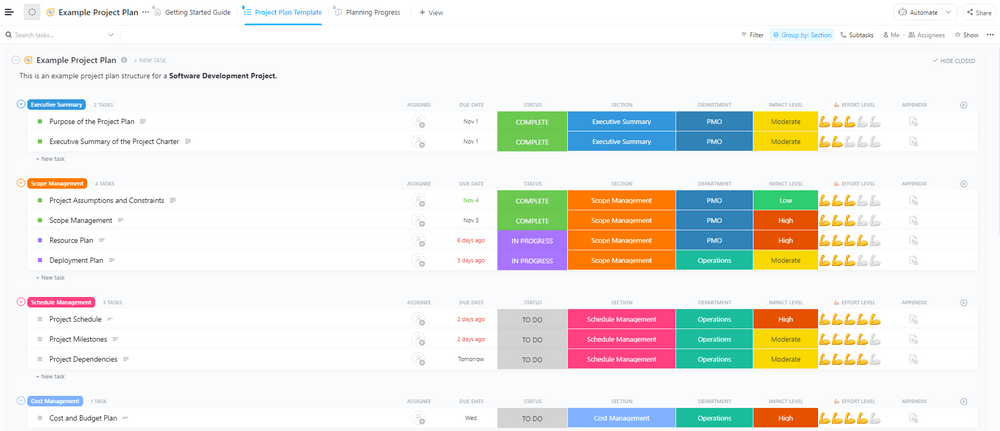
The ClickUp Project Plan Template helps you craft a project plan detailed enough for complex projects. This is perfect if you manage multiple interconnected projects requiring detailed planning and structuring. This template lets you create detailed project timelines, along with clear milestones and goals.
Unplanned dependencies can derail a project. But this template maps out all the dependencies to avoid bottlenecks. You can also set priorities, monitor daily progress, and keep a bird’s eye view of all your tasks.
Every time you have a project kick-off meeting, use this template to outline the scope, requirements, and dependencies so you can incorporate these details into your project timeline.
4. ClickUp Company Overview Template
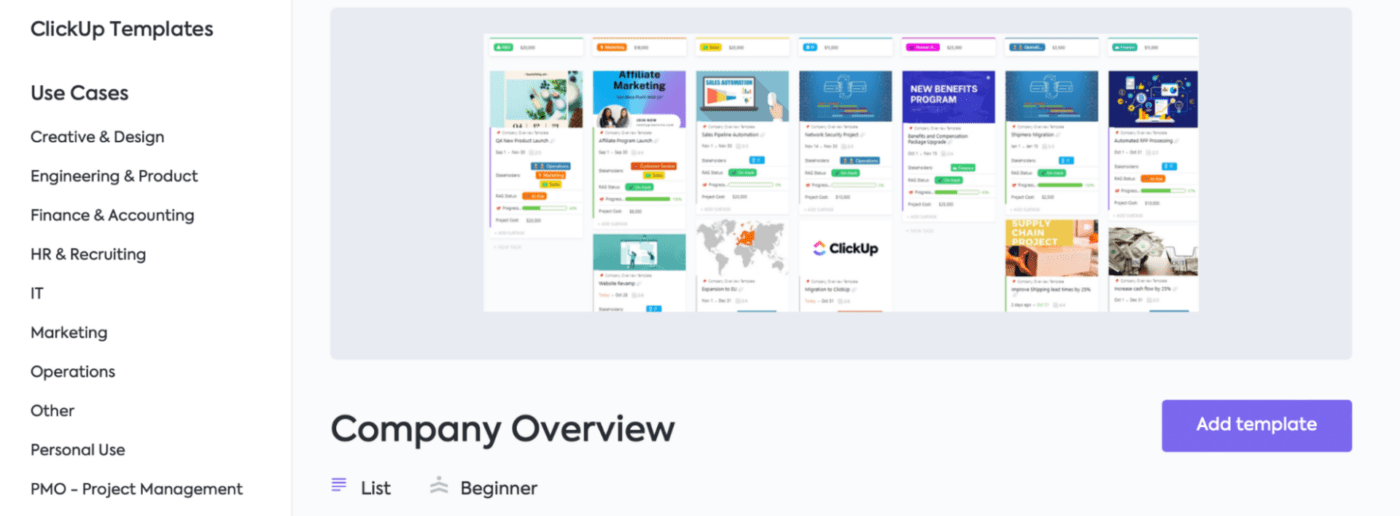
The ClickUp Company Overview Template is an excellent option to create a comprehensive overview of your organization that can be used for internal or external teams. Your business often has multiple ongoing projects that eventually converge toward a long-term goal.
For a rapidly growing organization, it’s easy for teams to lose sight of the big picture due to internal silos and lack of visibility into other departments.
The company overview template offers visibility to teams about how their objectives tie back to organizational goals. Additionally, it’s easier for leaders to get a comprehensive overview of all project roadmaps in one place to ensure tight alignment between teams and no duplication of effort.
5. ClickUp Project Documentation Template

Documentation is vital throughout the project. It helps teams keep track of the most crucial information, whether it’s goals and objectives, decisions made in meetings, or changes to the strategy during a project. It’s essential to keep it all documented.
Ideally, you’d want project documentation over the entire project timeline accessible in a single location.
The ClickUp Project Documentation Template offers just that.
Your team can access, explore, and see all the documents required for the project. With a clear structure, this template cuts down the time for documentation by providing a centralized platform for stakeholders and other departments to collaborate better.
Never lose an important file or conversation with this template.
6. ClickUp Program Summary Template
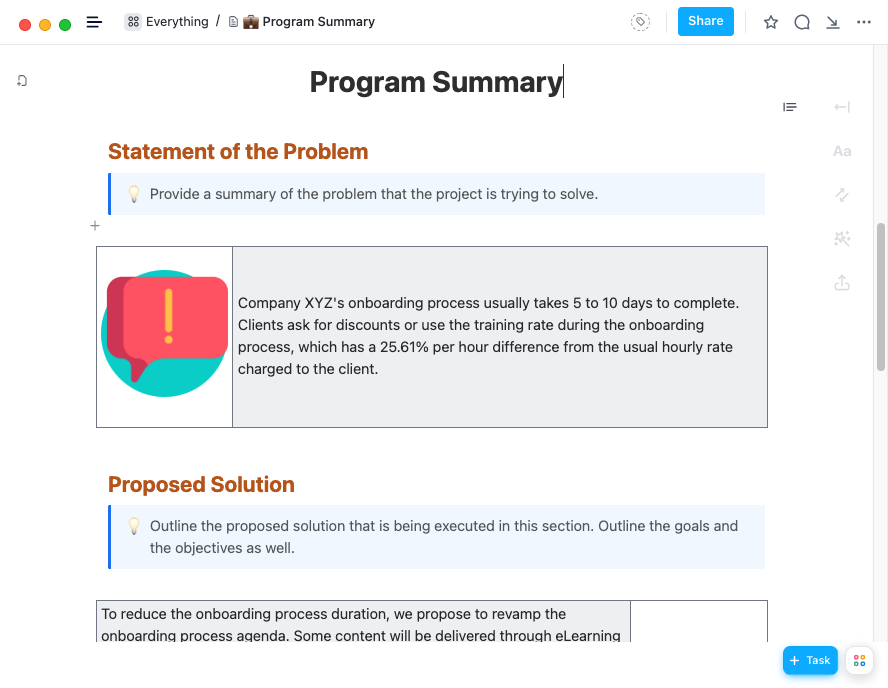
With so many moving parts in a project, you need a quick way to summarize progress and keep your team in sync.
The ClickUp Program Summary Template is a good tool for creating a high-level overview of your program for stakeholders. It helps you visualize the big picture with intuitive charts and graphs. And meet deadlines with reminders and alerts.
This template lets you streamline your operations with color-coded labels, tags, and categories. For your teams that handle multiple projects, this template simplifies getting a single-pane view of all the ongoing activities across all projects.
At the same time, you can get a quick snapshot of every project and its progress on your dashboard.
7. ClickUp Project Scope Whiteboard Template
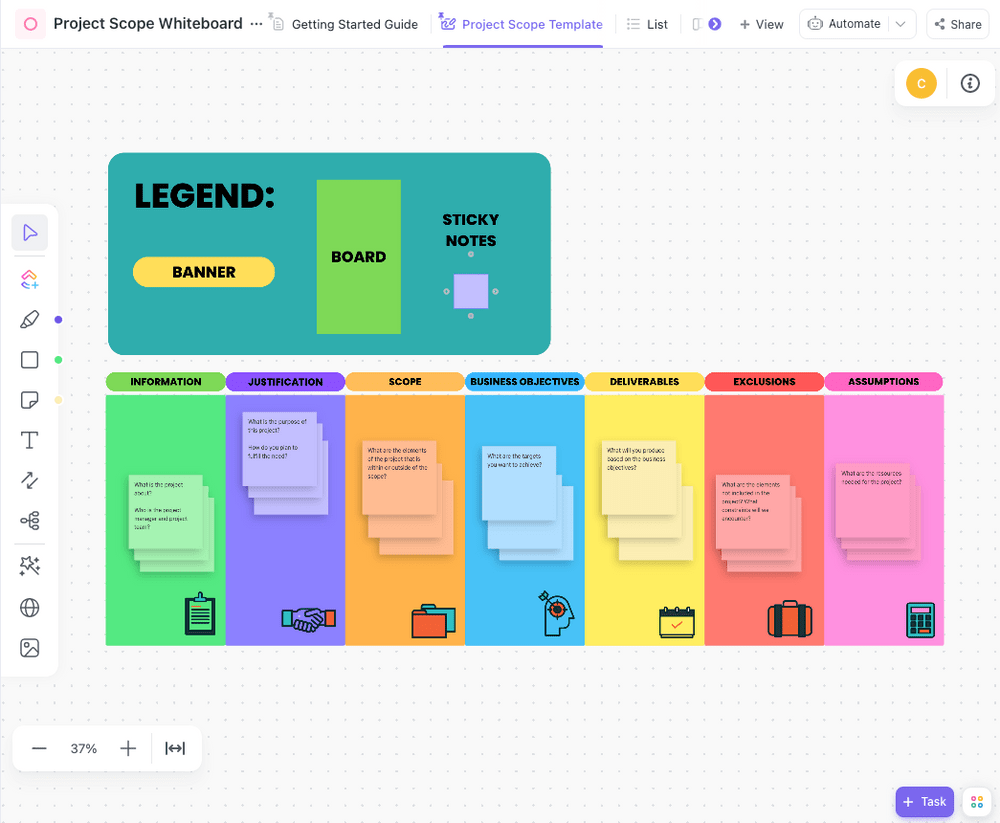
When you kick off a project, ideation, and planning are typically the first two stages. They form the foundation of the project.
A large part of planning goes into setting the project scope. The project scope drives the narrative forward for project planning.
That’s why it is essential to have a template that sets a clear scope for your project.
The ClickUp Project Scope Whiteboard Template provides a visual and collaborative way to ideate and set the timeline. You can ideate freely while being structured using this template. You can easily set a project scope broken into smaller targets and goals.
Combine this template with ClickUp Whiteboards to drive your planning and ideation process.
Align on an exact scope and share it with stakeholders and team members so they can all refer to it at all times to stay on the same page.
8. Excel Project Timeline Template by Vertex42
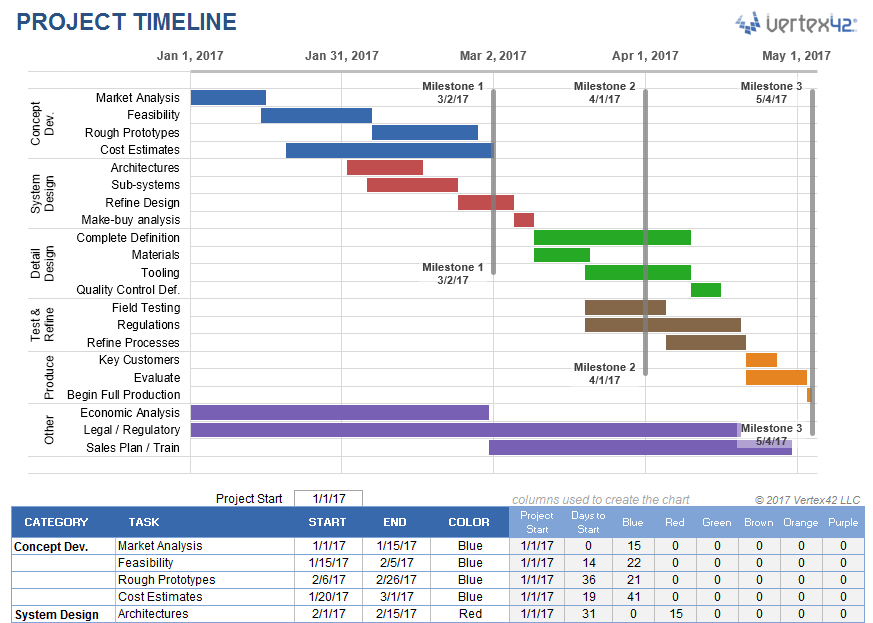
Though not the most user-friendly or intuitive, spreadsheets have been used de facto for project planning. The Excel Project Timeline Template by Vertex42 is a simple way to create a project timeline on a spreadsheet.
The template includes sections for tasks, start dates, end dates, durations, and dependencies. It uses the stacked bar chart technique to represent milestones and progress. Since the template is on a spreadsheet, it’s accessible to all team members and stakeholders—promoting effective collaboration.
9. Project Timeline Overview Template by OfficeTimeline
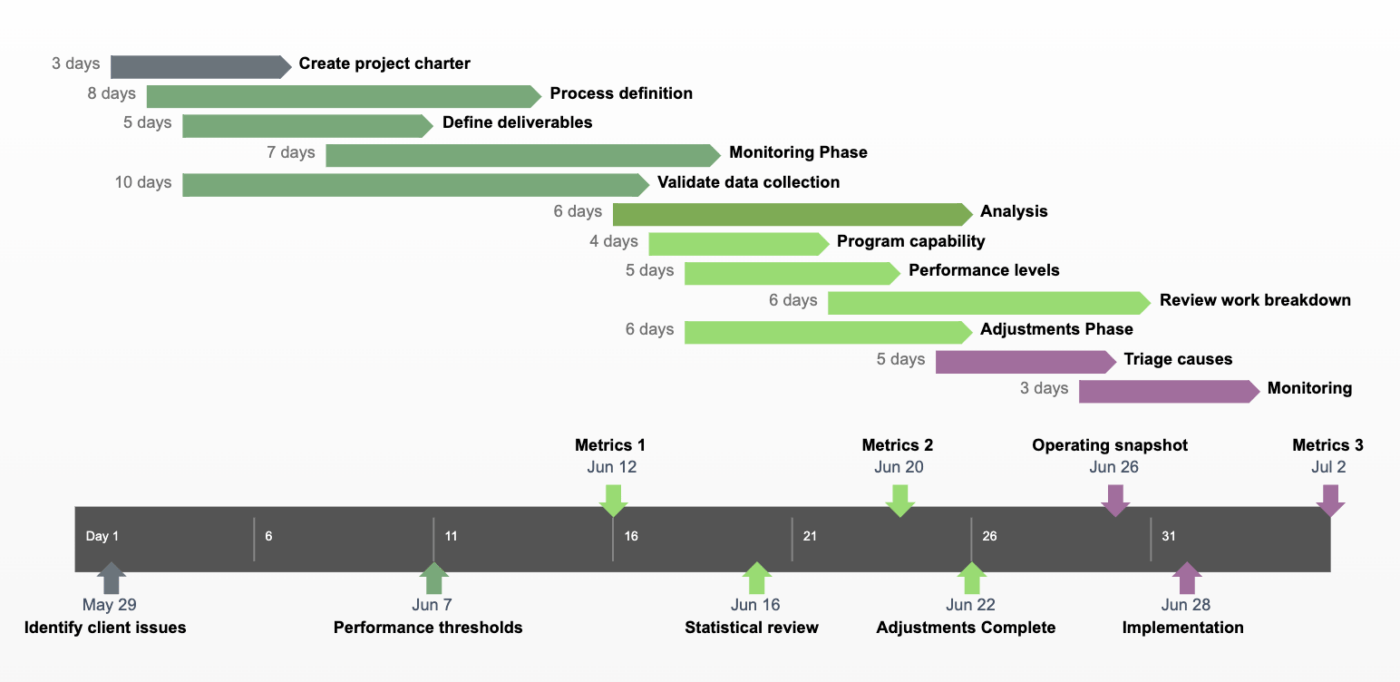
Project Timeline Overview Template provides a visual overview of your project timeline and goals. It includes features such as color-coding, task grouping, and dependencies. It helps you effectively communicate the value of the project to leaders, stakeholders, and team members.
You can use this template as a part of your elevator pitch to senior management. It highlights your project’s key pillars, such as goals, objectives, dependencies, and potential risks.
Over time, this project summary will also serve as documentation for retrospective analysis.
10. PowerPoint Project Overview Presentation Template by SlideEgg

A presentation is a visually compelling way to present your project idea. The pitch deck is the perfect example of the effectiveness of presentations. The billions of dollars in investment raised is a testament to its success.
The SlideEgg PowerPoint Overview Presentation Template is a good starting point for creating a PowerPoint presentation about your project.
This project plan template includes slides to introduce your project and discuss its goals, objectives, deliverables, and timeline. With a solid project overview presentation, you’ll be confident in a project proposal meeting to showcase the value of your project.
Before You Say ‘Yes’
Project plan templates are vital in project management. A good template is clear, concise, adaptable, and regularly updated to reflect changes.
It’s a good practice to have your project overview templates integrated with your project management software. This makes updating and sharing information easier and keeps the template aligned with your team’s progress.
Consider your most important needs before picking one, and empower your team to start their project journey with complete clarity. 🎉



