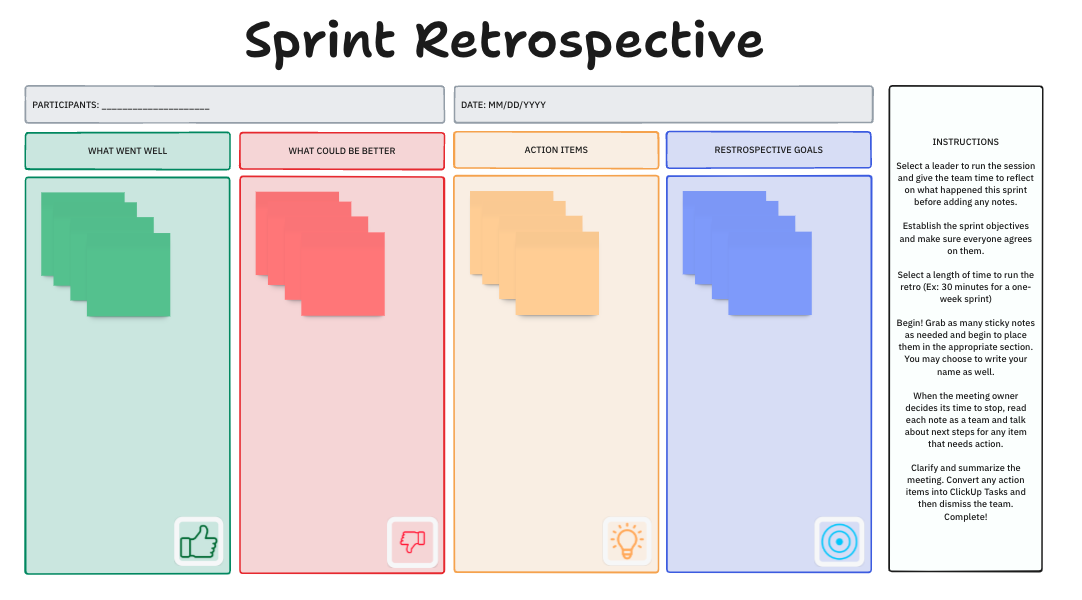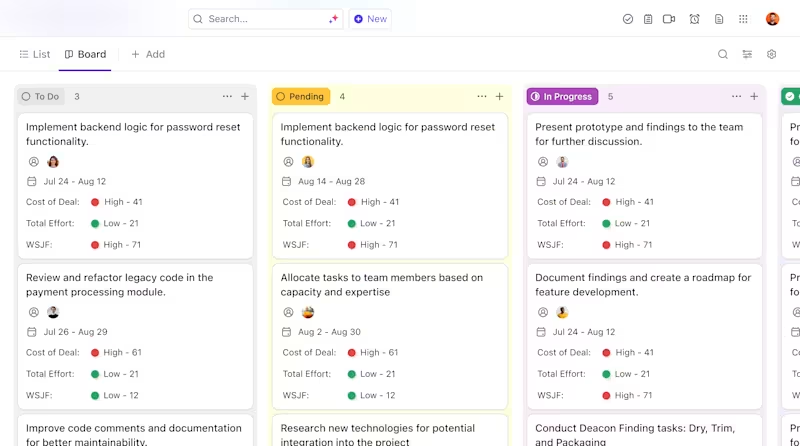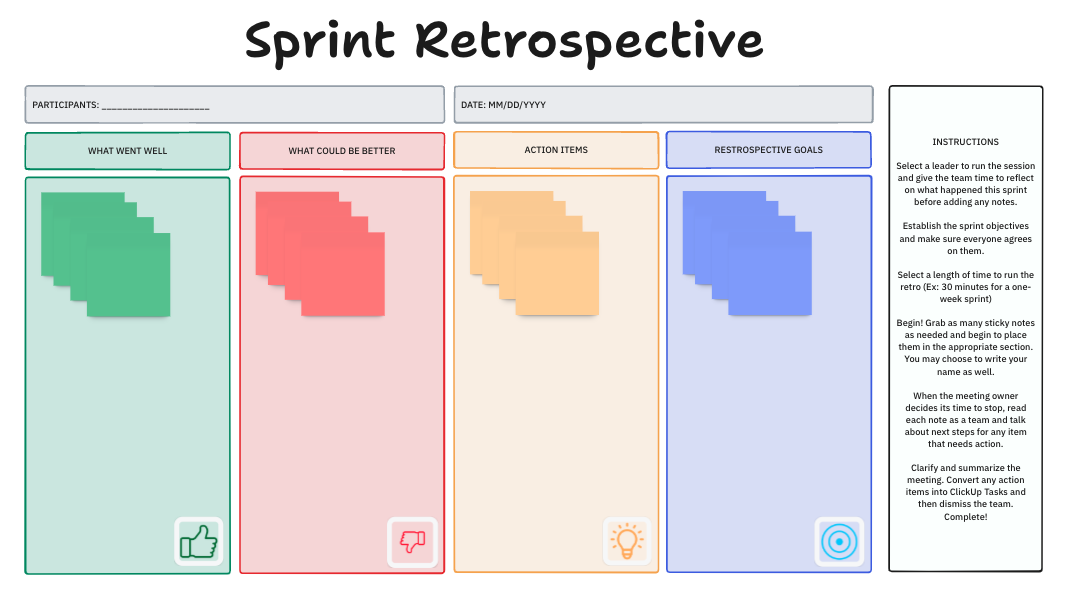Your Agile team just wrapped up a challenging sprint. The mood is mixed—some wins, some struggles. You need honest feedback to move forward, but your usual “let’s go around the room” approach isn’t cutting it anymore—especially with remote team members. Ring a bell?
Here’s where modern online retrospective tools come in. They’re changing how teams reflect, learn, and adapt—turning scattered thoughts into actionable insights that drive real improvement.
In this comprehensive guide, we’ll explore the essential features to look for in paid or free online retrospective tools and examine the top 11 solutions available today.
- What Should You Look for in Retrospective Tools?
- The 11 Best Retrospective Tools
- 1. ClickUp (Best for Agile retros and software project management)
- 2. Neatro (Best for template variety and quick setup)
- 3. Parabol (Best for remote-first teams)
- 4. Metro Retro (Best for customizable retrospective formats)
- 5. TeamRetro (Best for data-driven retrospectives)
- 6. Echometer (Best for team health monitoring)
- 7. Miro (Best for visual collaboration)
- 8. Retrium (Best for enterprise security)
- 9. EasyRetro (Best for beginners)
- 10. IdeaBoardz (Best for simple, no-frills retrospectives)
- 11. Sprintboards.io (Best for streamlined retrospectives)
- Transforming Team Insights: Your Next Steps
⏰ 60-Second Summary
Looking for the perfect online retrospective tool? Here’s your quick guide:
- ClickUp: Best for Agile retros and software project management
- Neatro: Best for template variety and quick setup
- Parabol: Best for remote-first teams
- Metro Retro: Best for customizable retrospective formats
- TeamRetro: Best for data-driven retrospectives
- Echometer: Best for team health monitoring
- Miro: Best for visual collaboration
- Retrium: Best for enterprise security
- EasyRetro: Best for beginners
- IdeaBoardz: Best for simple, no-frills retrospectives
- Sprintboards.io: Best for streamlined retrospectives
What Should You Look for in Retrospective Tools?
Whether you’re new to Scrum team dynamics or looking to improve your Agile ceremonies, choosing the right online retrospective tool is essential. It can mean the difference between surface-level feedback and meaningful team improvement.
Here are the essential things your tool should do:
- Real-time collaboration capabilities: Supports simultaneous input from all team members, whether they’re in the office or working remotely
- Customizable templates: Includes pre-built templates that can be adapted to your team’s specific needs and retrospective styles
- Anonymous feedback options: Allows team members to share honest feedback without fear of judgment
- Action item tracking: Converts insights into trackable tasks to ensure follow-through on improvement ideas
- Data analysis and reporting: Provides insight into key metrics and trends to help teams identify patterns and measure progress over time
- Integration possibilities: Ensures compatibility with your existing project management and communication tools
- Release cycle support: Facilitates Agile release planning processes and provides insights for sprint review meetings
🧠 Fun Fact: Teams that conduct regular retrospectives see a 20% higher success rate in implementing process improvements compared to those who don’t.
The 11 Best Retrospective Tools
With the right retrospective tools, you can transform your team’s retrospective meetings from mundane feedback sessions into dynamic opportunities for growth and improvement.
This list includes free tools that excel at facilitating remote retros and integrating with your existing Agile workflows. It also features platforms with powerful analytics to track your team’s progress over time.
Whether you’re a Scrum Master, Product Owner, or Agile Coach, you’ll find detailed comparisons and pricing information. Honest user feedback will also help you make an informed decision.
1. ClickUp (Best for Agile retros and software project management)
When your sprint management tools and retrospective tools live on different platforms, valuable context gets lost in translation. ClickUp, the everything app for work, consists of a comprehensive Agile project management solution and plugs this gap effectively.
📮ClickUp Insight: Knowledge workers send an average of 25 messages daily, searching for information and context. This indicates a fair amount of time wasted scrolling, searching, and deciphering fragmented conversations across emails and chats. 😱
If only you had a smart platform that connects tasks, projects, chat, and emails (plus AI!) in one place. But you do!
Sam Pavitt, Head of Product at Gatekeeper, who transformed his team’s Agile processes after switching from Jira to ClickUp, shares his experience:
The Gatekeeper team successfully manages multiple Agile squads—Core, Integrations and API, and Workflow—all within ClickUp. This setup has helped streamline development workflows without the traditional administrative overhead.
ClickUp for Agile Teams provides specialized tools for sprint planning, execution, and retrospectives within a single, unified workspace. Teams can easily customize their Agile workflows, whether following Scrum, Kanban, or a hybrid approach.
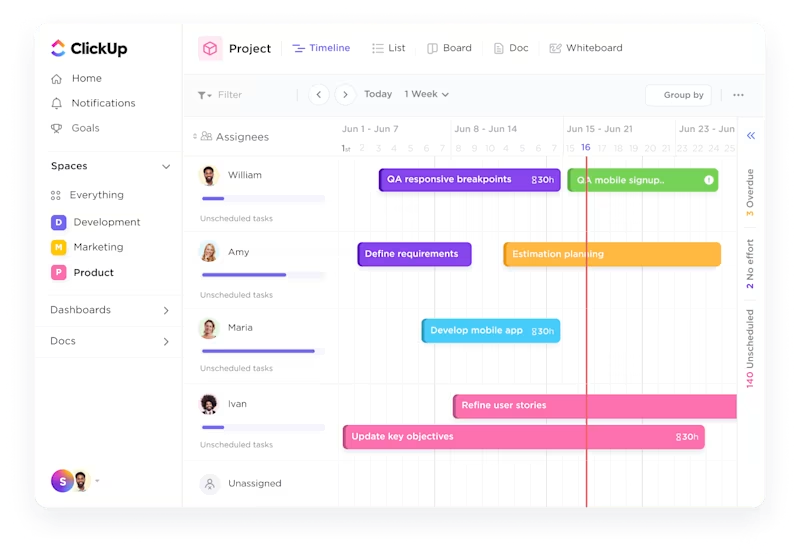
Building on this foundation, ClickUp’s Sprints feature transforms how teams plan and execute their sprints.
With dedicated sprint views and automated velocity tracking, teams can transition smoothly from active sprints to Agile retrospectives. This ensures they retain context and historical data throughout the process.
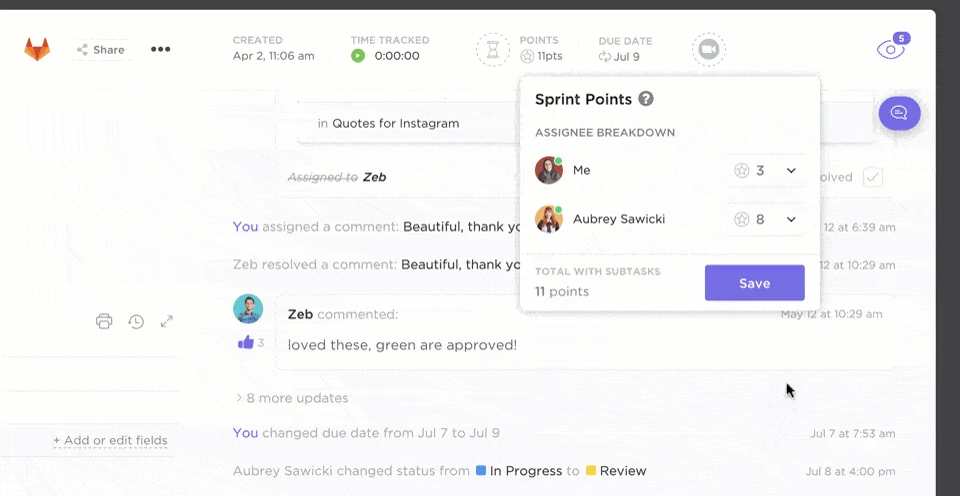
To support these Agile processes, ClickUp offers versatile Board views that adapt to your team’s preferred workflow, making it easy to visualize and manage work items.
The platform’s real-time collaboration tools enable seamless communication and feedback sharing. Customizable ClickUp Dashboards provide instant visibility into performance metrics and sprint progress. ClickUp Whiteboards take collaboration further by offering an infinite canvas for creative retrospective sessions and idea mapping.
Understanding how to set a sprint schedule becomes intuitive with ClickUp’s built-in scheduling features.
💡Pro Tip: Use ClickUp Whiteboards to facilitate asynchronous retrospectives. Create a persistent retro board with predefined sections and let team members add their thoughts throughout the sprint rather than waiting for the meeting. This improves reflection quality since ideas are captured in the moment, and remote team members can contribute regardless of time zones.
For Agile teams looking to standardize their retrospective process, the ClickUp Retrospectives Template offers a starting point for productive reflection sessions.
Meanwhile, the Sprint Retrospective Brainstorm Template elevates your retro sessions by providing a structured framework for team discussions.
This template helps you:
- Capture and categorize feedback using the Start, Stop, Continue format
- Track action items and assign clear ownership
- Monitor the implementation of improvement initiatives
- Create data-driven insights for future sprints
With access to other templates like those for sprint planning and product backlog, teams can seamlessly manage their entire sprint cycle.
Curious about the Start Stop Continue framework? Here’s an explainer video to implement it the right way 👇🏽
ClickUp best features
- Create custom retrospective board workflows with built-in Agile dashboard templates
- Track retrospective action items with automated task creation
- Generate performance reports for continuous improvement
ClickUp limitations
- The initial setup may require time investment
- Some advanced features have a learning curve
ClickUp pricing
- Free Forever
- Unlimited: $7/month per user
- Business: $12/month per user
- Enterprise: Contact for pricing
- ClickUp Brain: Add to any paid plan for $7 per member per month
ClickUp ratings and reviews:
- G2: 4.7/5 (9,000+ reviews)
- Capterra: 4.6/5 (4,000+ reviews)
What are real-life users saying about ClickUp?
📮ClickUp Insight: 92% of knowledge workers risk losing important decisions scattered across chat, email, and spreadsheets. Without a unified system for capturing and tracking decisions, critical business insights get lost in the digital noise.
With ClickUp’s Task Management capabilities, you never have to worry about this. Create tasks from chat, task comments, docs, and emails with a single click!
2. Neatro (Best for template variety and quick setup)
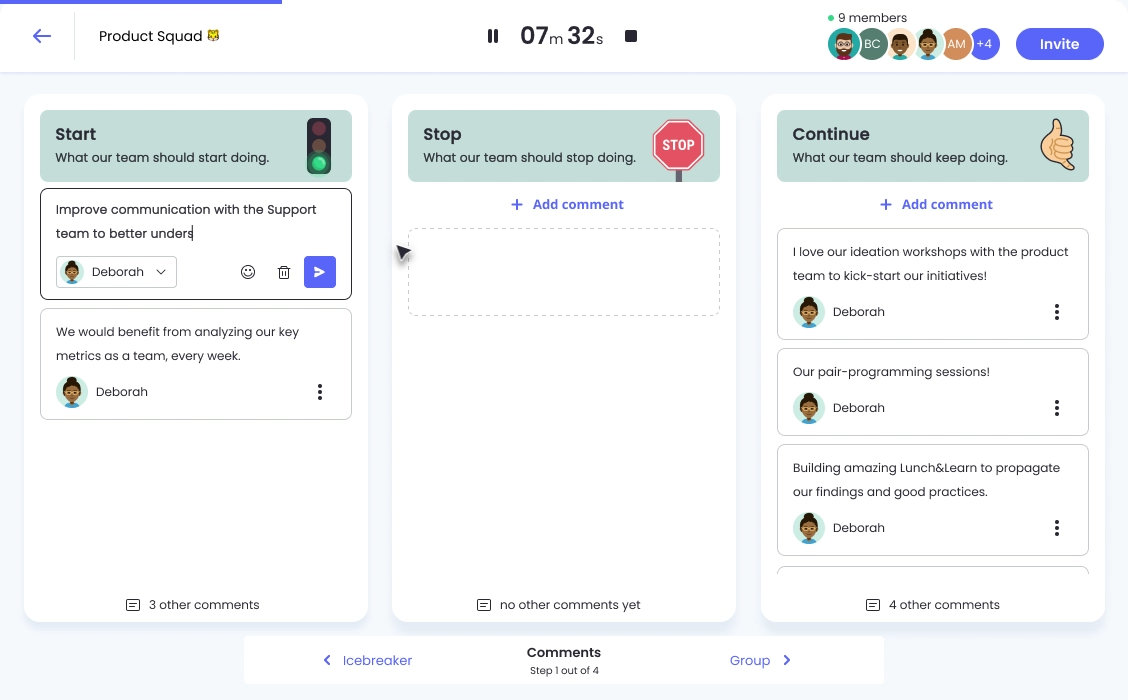
Missing out on valuable team insights because your retrospective format feels stale? Neatro tackles this challenge head-on with its extensive template library and intuitive setup process.
Neatro stands out with its ability to jumpstart meaningful discussions through diverse retrospective formats. The platform offers a rich collection of pre-built templates while maintaining the flexibility to create custom formats for your team.
Teams can also use asynchronous retrospectives across different time zones, which is particularly effective for distributed teams that can’t always meet simultaneously.
Neatro best features:
- Create custom action items with built-in follow-up reminders
- Generate automated retrospective summaries and trend reports
- Use built-in meeting timers and agenda management tools
- Integrate with Slack and Microsoft Teams for quick update notifications
- Integrate proven Agile techniques like Lean Coffee and Team Radar into retrospectives
- Ensure psychological safety with anonymous participation and equal voice distribution
Neatro limitations
- Limited integration options
- Basic analytics capabilities
Neatro pricing
- Free: Up to 3 team members
- Team: $8/user/month
- Business: $12/user/month
Neatro ratings and reviews
- G2: Not enough reviews
- Capterra: Not enough reviews
3. Parabol (Best for remote-first teams)
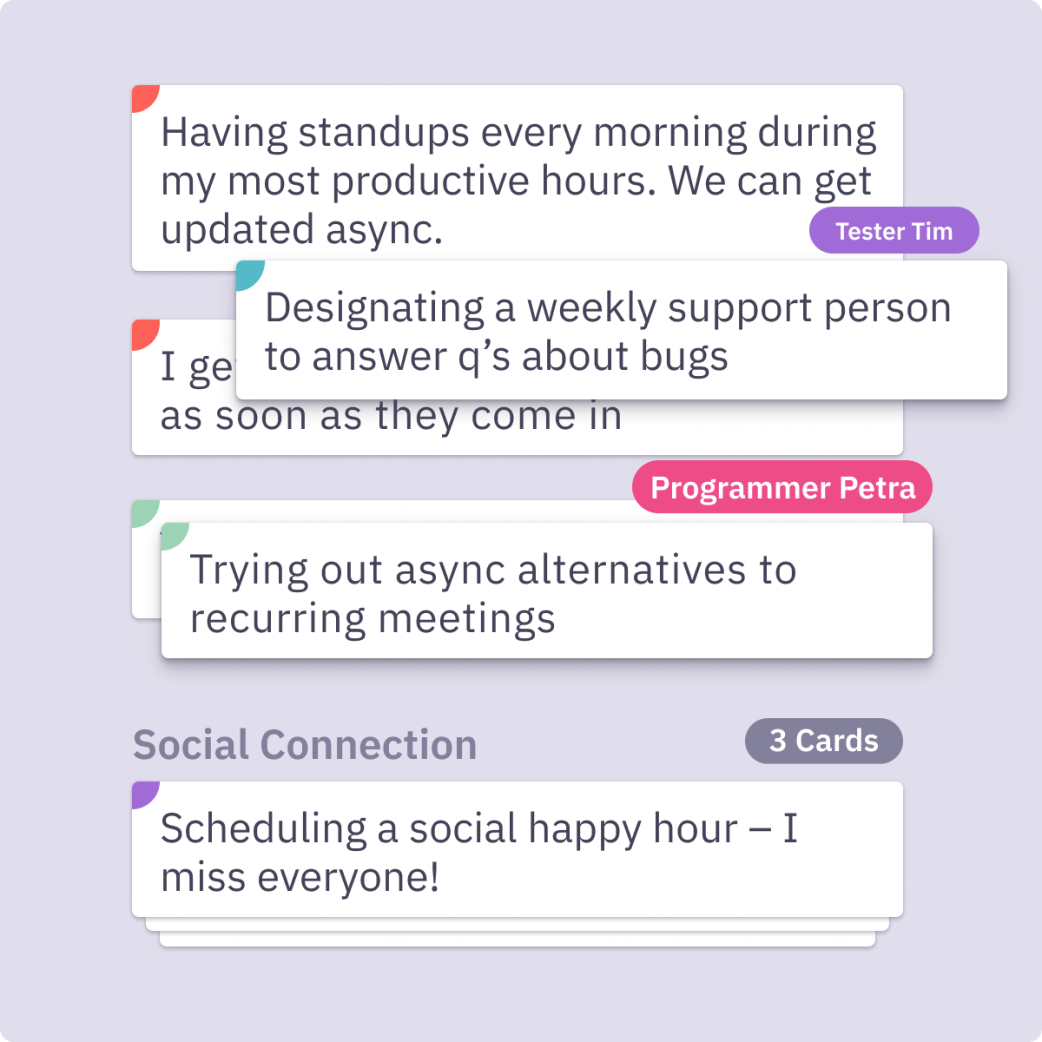
Managing meaningful retrospectives with a distributed team spread across time zones is like conducting an orchestra without seeing the musicians. Parabol bridges this virtual gap with a platform specifically designed for distributed teams.
Using features like discussion threads, icebreaker questions, and team health checks, you can create an inclusive environment where remote participants have equal opportunity to contribute.
Parabol best features
- Export action items directly to Jira, GitHub, or GitLab backlogs
- Access 200+ icebreaker questions for improving team engagement
- Create discussion threads for asynchronous follow-ups
- Customize the number of votes per participant in decision-making
- Automate group naming and pattern identification with AI and dig into root causes with a structured process
- Track happiness, motivation, and energy levels with lightweight team health checks during meetings
Parabol limitations
- Limited customization options
- No native mobile app
Parabol pricing
- Free forever, for up to 2 team
- Team: $8/user/month
- Enterprise: Custom pricing
Parabol ratings and reviews
- G2: 4.6/5 (50+ reviews)
- Capterra: Not enough reviews
What are real-life users saying about Parabol?
4. Metro Retro (Best for customizable retrospective formats)

Every team has unique retrospective needs, yet most tools force you into adopting predefined formats. Metro Retro breaks free from this one-size-fits-all approach. It allows teams to create unique retrospective experiences while maintaining structure and focus.
Think unique features such as anonymous feedback, topic groupings, activity frames to organize areas of your discussion board, and other elements to make retros fun.
Through its intuitive interface, the platform makes customization accessible even for non-technical team members. Its hybrid-friendly approach sets Metro Retro apart, with features specifically designed to level the playing field between in-office and remote participants.
Metro Retro best features
- Secure retrospective data with password-protected boards
- Export meeting data instantly for analysis
- Enhance engagement with integrated GIF reactions
- Manage extensive sessions with multi-facilitator controls
- Participate in retros through mobile devices without downloading an app
- Use presentation mode for effective discussions, with built-in ice breakers, energizers, and team-building activities
Metro Retro limitations
- Limited integration options
- Basic analytics functionality
Metro Retro pricing
- Starter: $54/user/month
- Business: $98/user/month
- Enterprise: Custom pricing
Metro Retro ratings and reviews
- G2: Not enough reviews
- Capterra: Not enough reviews
5. TeamRetro (Best for data-driven retrospectives)
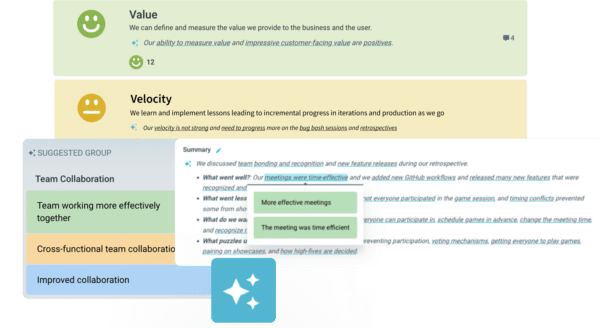
Your team’s retrospective feedback contains patterns and trends that could transform your processes—if you could only see them. TeamRetro illuminates these hidden insights by transforming qualitative feedback into quantitative intelligence on which your team can act.
The platform includes a retrospective decision radar that helps teams visualize alignment on key decisions. Its built-in psychological safety tools ensure every team member feels comfortable contributing. Teams can also leverage the platform’s sprint health metrics to correlate retrospective outcomes with sprint performance measurements.
TeamRetro best features
- Compare performance metrics across multiple teams
- Connect seamlessly with Azure DevOps and Trello workflows
- Generate automated meeting summaries instantly
- Access participant avatars and team member celebration cards
- Distinguish your team with powerful analytics that track improvement trends over time
TeamRetro limitations
- Premium features can be costly
- Limited template variety
TeamRetro pricing
- Single team: $25/user/month
- Small organization: $60/user/month
- Large organization: $90/user/month
- Enterprise: Custom pricing
TeamRetro ratings and reviews
- G2: Not enough reviews
- Capterra: Not enough reviews
6. Echometer (Best for team health monitoring)

Understanding your team’s technical output is only half the equation; their well-being drives sustainable performance. Echometer bridges this gap by providing a holistic view of process efficiency and team dynamics.
The platform integrates team health metrics with retrospective activities, helping organizations identify and address process and people-related challenges.
Echometer best features
- Customize health metrics based on team maturity level
- Schedule automated check-ins with smart reminders
- Export comprehensive health reports for stakeholders
- Transform survey results into actionable workshops with AI-powered suggestions
- Work with proven models like Tuckman’s stages of group development and Westrum’s organizational culture types to improve team performance and morale
- Benefit from a built-in knowledge base of 250+ workshop formats and team-building exercises mapped to team development stages
👀 Did You Know? Dr. Ron Westrum classified organizational cultures into three types: Pathological, Bureaucratic, and Generative. These categories highlight how organizations handle information flow and respond to challenges and failures.
Pathological cultures are power-driven and exhibit low cooperation, bureaucratic cultures focus on rules with moderate cooperation, and generative cultures prioritize performance with high levels of cooperation.
Echometer limitations
- More focused on health checks than traditional retros
- Limited customization options
Echometer pricing
- Starter: Free for small teams
- Pro: $38/month per team*
- Business: $65/month per team**
Echometer ratings and reviews
- G2: Not enough reviews
- Capterra: Not enough reviews
7. Miro (Best for visual collaboration)
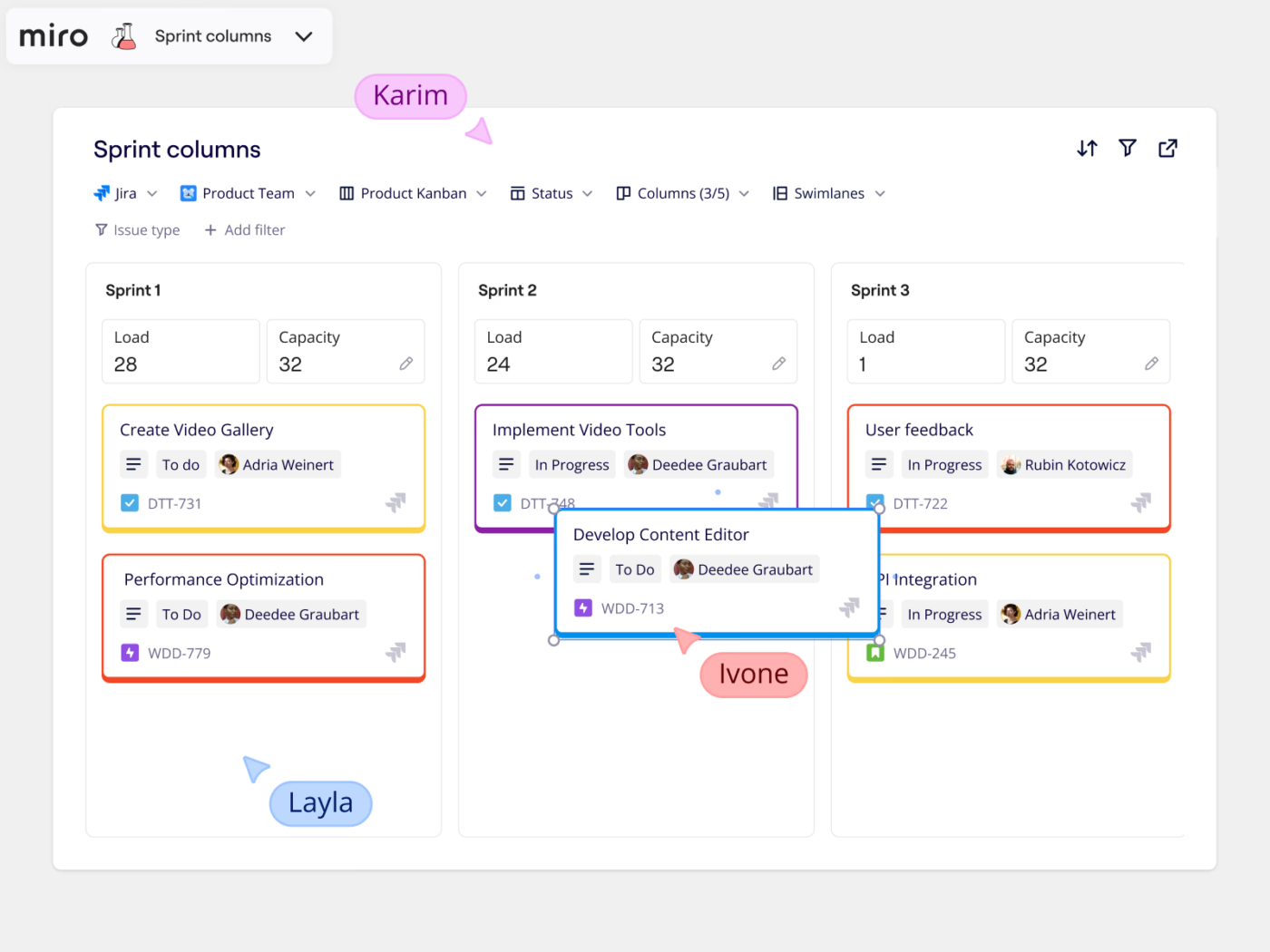
Complex retrospective discussions need more than lists and boards—they need space to evolve. Miro transforms standard retrospectives into dynamic visual experiences where ideas can flourish naturally.
While not exclusively a retro tool, Miro’s visual collaboration capabilities make it exceptional for teams that prefer a more creative and spatial approach to retrospectives.
The infinite canvas allows teams to map connections between different aspects of their work and create rich, multi-layered retrospective experiences. The platform’s integration with over 130 workflow apps ensures seamless data flow between your retrospective insights and other tools.
Miro best features
- Track board changes with version history
- Create custom templates for recurring retrospectives
- Deploy team-specific dashboard analytics
- Enable secure access management with SCIM provisioning and SSO
- Use AI to summarize discussions and identify patterns in retrospective feedback
- Keep teams focused and engaged with built-in timers, voting, and attention management tools
Miro limitations
- Can be overwhelming for simple retrospectives
- Requires more setup time
Miro pricing
- Free: Basic features
- Starter: $10/user/month
- Business: $20/user/month
- Enterprise: Custom pricing
Miro ratings and reviews
- G2: 4.7/5 (7,000+ reviews)
- Capterra: 4.7/5 (1,500+ reviews)
What are real-life users saying about Miro?
8. Retrium (Best for enterprise security)
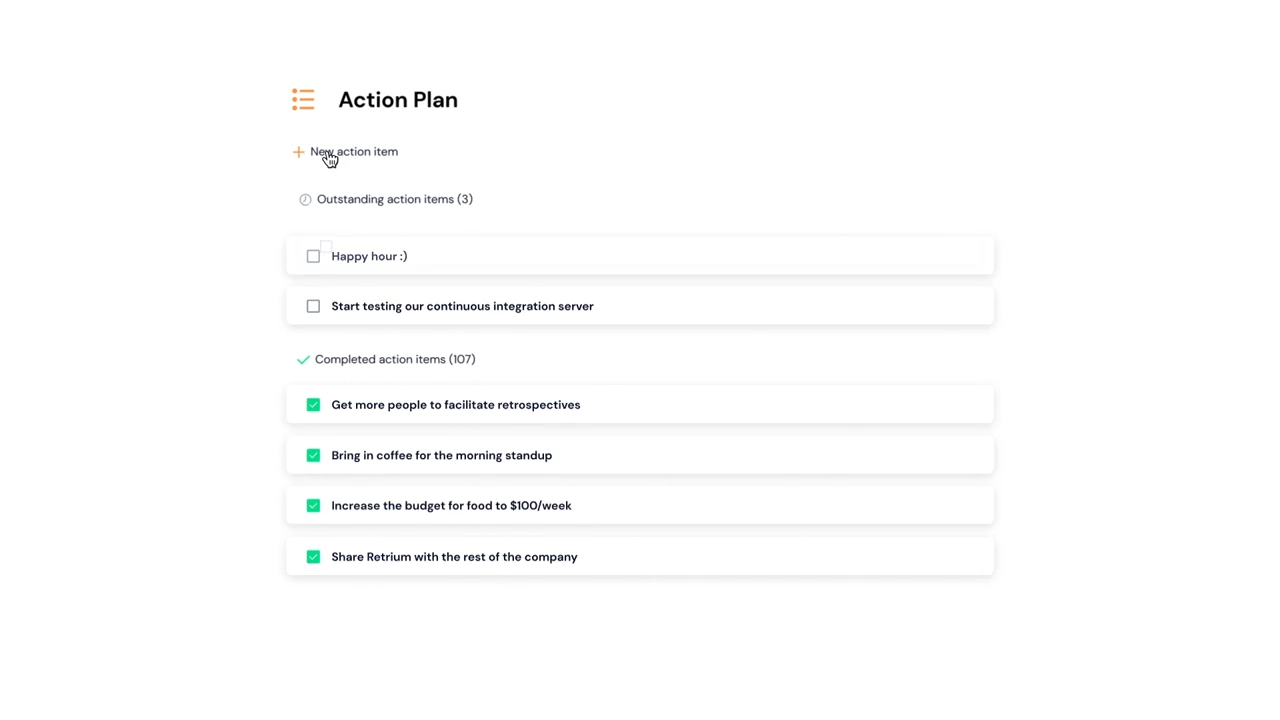
Enterprise retrospectives demand enterprise-grade security, especially when handling sensitive team feedback. Retrium meets this challenge by building a fortress of protection around your team’s most candid discussions.
Retrium’s focus on enterprise needs extends beyond security, including advanced access controls and comprehensive audit trails.
Teams can leverage the platform’s health radar feature to track improvement initiatives over time, while the built-in anti-groupthink features ensure diverse perspectives are captured. Retrium also offers private cloud deployment options with dedicated infrastructure and custom security policies for organizations with specific compliance requirements.
🧠 Fun Fact: William H. Whyte Jr. first introduced the term “groupthink” in 1952. Social psychologist Irving Janis later popularized it through his studies on group decision-making failures, especially in critical contexts like foreign policy decisions during the Cold War.
Retrium best features
- Configure granular permission controls for each session
- Monitor retrospective engagement with an analytics dashboard
- Create organization-wide retrospective templates
- Generate compliance reports automatically
- Identify emerging patterns and trends across multiple retrospectives with data science
- Spot systemic issues early before they become problems
Retrium limitations
- Users feel the interface could be more intuitive
Retrium pricing
- Team: $39/team room/month
- Business: $715/team room/month
- Enterprise: Custom pricing
Retrium ratings and reviews
- G2: Not enough reviews
- Capterra: Not enough reviews
Also Read: Best Scrum Tools for Project Management
9. EasyRetro (Best for beginners)
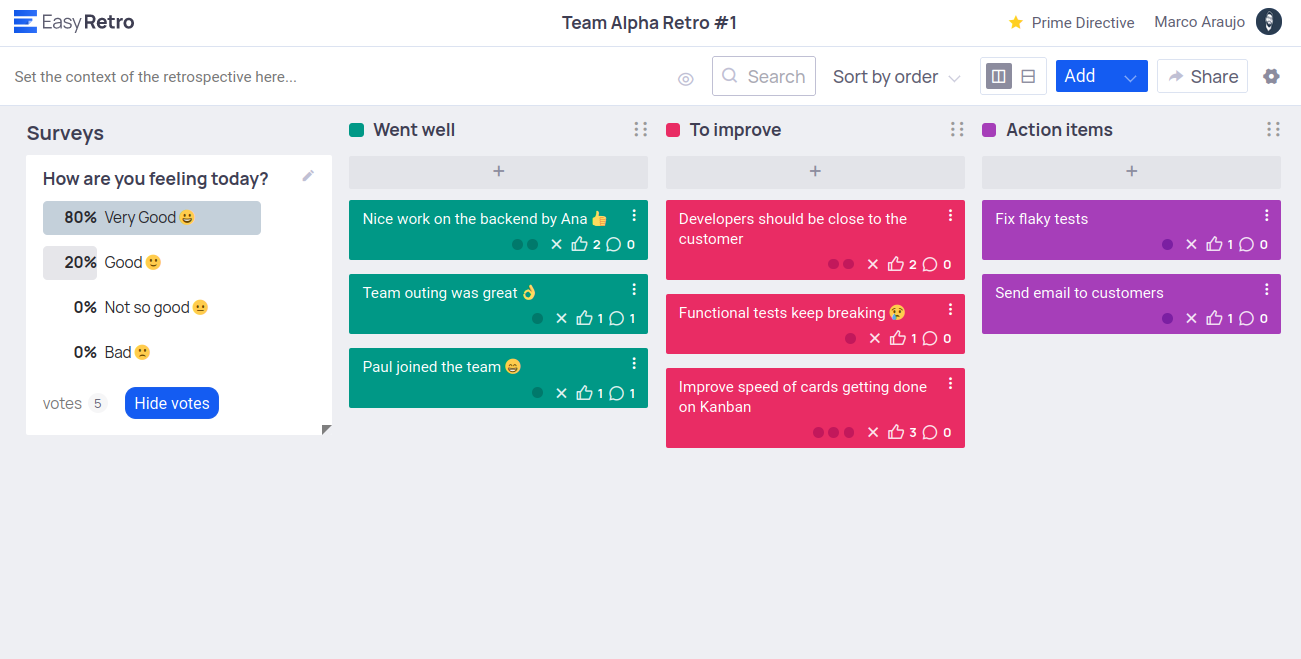
Transitioning from basic to structured retrospectives shouldn’t require a PhD in Agile methodologies.
EasyRetro focuses on simplicity without sacrificing effectiveness. Its intuitive drag-and-drop interface allows teams to organize thoughts and ideas without training, while the built-in emoji reactions help maintain team engagement throughout the session.
EasyRetro best features
- Enable private voting rounds for unbiased feedback
- Export retrospective data in multiple formats
- Set up recurring retrospective reminders
- Duplicate boards for multiple retrospectives with similar formats
- Merge insights from different retrospective sessions with the merge board feature
- Keep discussions focused and time-boxed with the built-in meeting timer
EasyRetro limitations
- Basic customization options
- Minimal analytics
EasyRetro pricing
- Free: Basic features
- Paid plans: Starts at $20 per user/month
EasyRetro ratings and reviews
- G2: Not enough reviews
- Capterra: 4.6/5 (20+ reviews)
What real-life users are saying about EasyRetro?
10. IdeaBoardz (Best for simple, no-frills retrospectives)
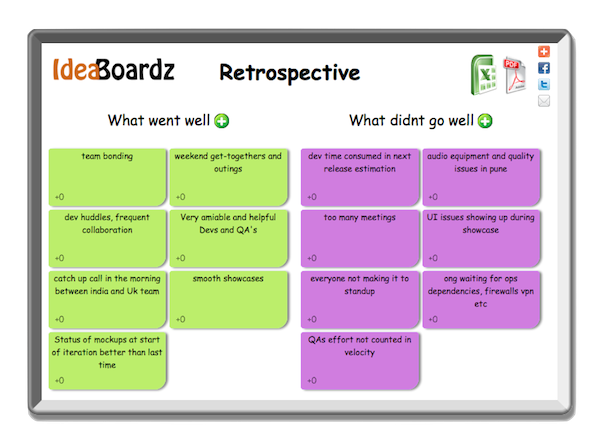
Sometimes, simpler is better. IdeaBoardz strips away complexity to focus on the essential elements of effective retrospectives, making it one of the best free retrospective tools for beginners.
When retrospective insights need to be captured quickly, extra features can become obstacles. IdeaBoardz strips away the complexity, letting teams focus on what matters most: meaningful conversation and actionable insights.
IdeaBoardz best features
- Start collecting insights immediately with the platform’s zero-configuration setup
- Focus on content rather than tool mechanics with a straightforward interface
- Spin up quick feedback sessions or impromptu retrospectives with a lightweight design
- Share sessions via simple URLs
- Organize items with basic categorization
IdeaBoardz limitations
- May be unsuitable for larger organizations with complex workflows
- Limited customization options
IdeaBoardz pricing
- Free
IdeaBoardz ratings and reviews
- G2: Not enough reviews
- Capterra: Not enough reviews
11. Sprintboards.io (Best for streamlined retrospectives)
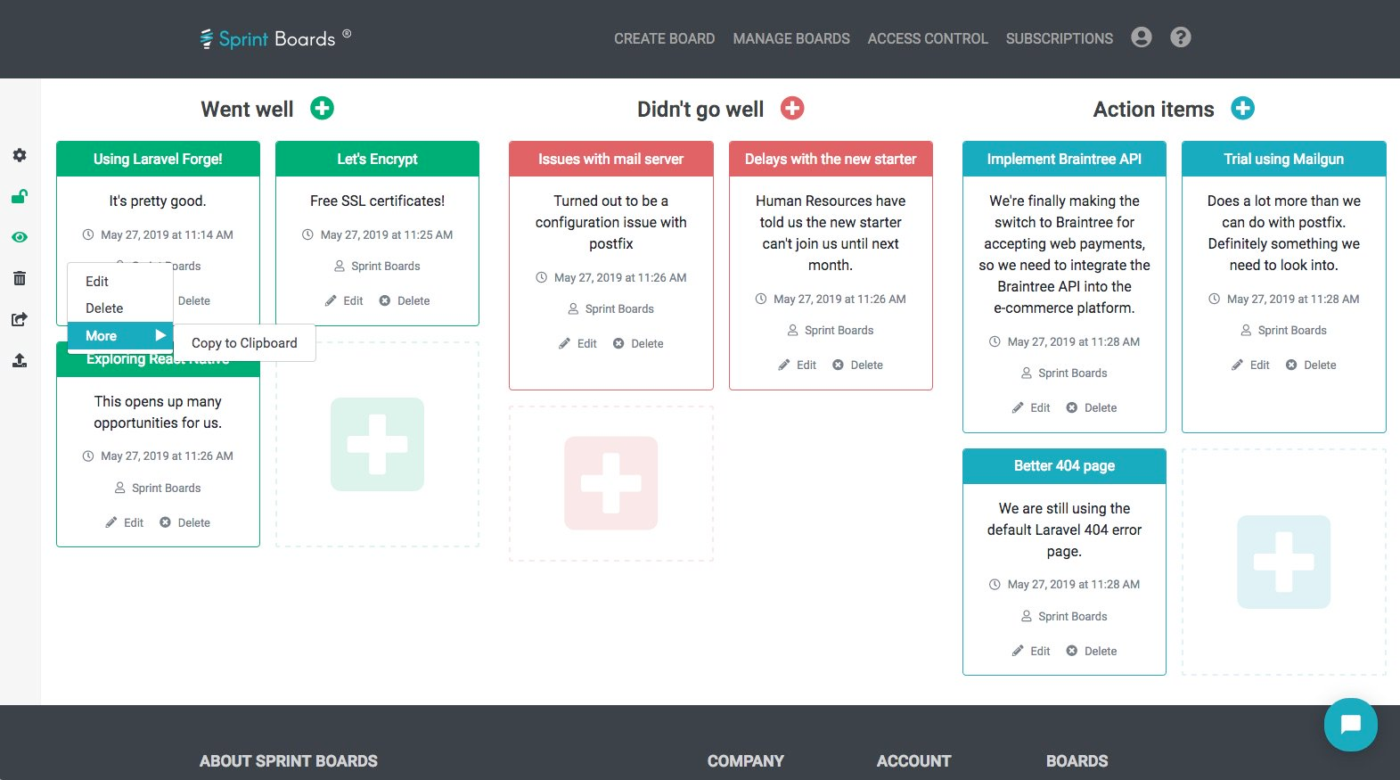
Traditional retrospective tools often become overly complex, slowing teams down instead of speeding them up. Sprintboards.io takes a different approach, focusing on simplicity and efficiency without sacrificing functionality.
For teams looking for a no-cost solution that doesn’t compromise on essential features, Sprintboards.io offers all its capabilities completely free. This makes it an attractive option for teams of any size.
Sprintboards.io best features:
- Power up productivity with keyboard shortcuts for common tasks
- Integrate seamlessly with Slack for team invitations
- Merge duplicate cards efficiently to consolidate feedback
- Export cards directly to Trello and Jira
- Access comprehensive Board History view for the entire team
- Get premium features at no cost
Sprintboards.io limitations:
- No individual topic voting capability
- Basic interface with minimal customization options
Sprintboards.io pricing:
- Free Forever
Sprintboards.io ratings and reviews:
- G2: Not enough reviews
- Capterra: Not enough reviews
Transforming Team Insights: Your Next Steps
Choosing the right online retrospective tool depends on your team’s specific needs, size, and maturity level.
While each tool on this list has unique strengths, ClickUp offers the most comprehensive solution. It integrates retrospectives with broader project management workflows without making you switch between dozens of apps. You also get to manage sprints better with sprint templates, task boards and whiteboards, and dashboards that simplify cumulative flow and velocity tracking.
While choosing a retrospective tool, remember the best one encourages honest feedback, facilitates meaningful discussions, and helps turn insights into actionable improvements. Start with your team’s core needs and grow from there.
Ready to run retrospectives as powerful drivers of continuous improvement? Sign up for ClickUp and discover how integrated Agile tools can elevate your team’s performance.