

Jira has been around for quite some time now—since 2002, to be exact. Since then, it’s become the go-to tool for project management and issue tracking, but is it still the best choice for your business 20+ years later? 🤔
Sam Pavitt (Head of Product at Gatekeeper)—what do you think?
“Often, when we think about product management tools, the go-to is Jira. Not necessarily because it’s the best—but often because it’s what we’re used to, familiar with, or what’s “expected” when scaling agile teams. However, it can be restrictive and frustrating, especially to non-technical stakeholders.”
It’s 2022, and Jira is no longer the only agile software solution available on the market, and if you’re looking to scale your business, then it’s time for a modern solution that your whole team (both technical and non-technical) can use!
With that being said, let’s hear more from Sam Pavitt, who’s here to dive deep into what made him finally break up with Jira after many years and finally switch over to ClickUp to create a scalable architecture and solve his team’s modern project management problems.
My Experience with Jira
Hi, I’m Sam Pavitt, Head of Product at Gatekeeper! 👋 😊
I recently had the opportunity to join the Product for Product podcast and share my experience using ClickUp for product management—and how it compares to Jira. Read on to get the podcast cliff notes, or take a full listen here.
Often when we think about product management tools, the go-to is Jira. Not necessarily because it’s the best—but often because it’s what we’re used to, familiar with, or what’s “expected” when scaling agile teams.
However, in my experience Jira is often over-utilized (particularly in growing teams) where its restrictive nature can lead to admin bottlenecks, inflexible workflows, and isolation from non-technical stakeholder teams who struggle to navigate Jira’s UI (ever try to teach a marketer JQL?).
📌 Here’s a secret: In a previous life, I was a Jira enthusiast and champion who leveraged my agile background to scale teams from Startups to Enterprises—often through the implementation of Jira. And when I joined Gatekeeper, a contract and vendor management platform, I had grand plans to do the same—replicating the playbook of processes, workflows, and admin configuration I’d mastered on the tool. Then my new team broke the news, “Our CEO absolutely hates Jira, so good luck.”
That was somewhat of an “oh sh*t” moment, and whilst I could have pushed for the change, I understood the importance of choosing my battles wisely early on, so I decided to dive deeper into what the team was already using: a new platform (that I had zero experience with) called ClickUp.
ClickUp was originally implemented at Gatekeeper for general work management but had teams from Marketing to Support to pockets of my own Engineering organization using it. So, I decided early on to evaluate ClickUp for Product Management and put my efforts toward learning how to use it (or potentially break it) for our development work.
Worst case scenario? It would help me build a case to implement Jira eventually.
Best case? I could use a platform the team already loved, used across the organization for better visibility, and fulfill everything we need to accomplish as a software development org.
Flash forward two years, and our entire product management and development teams live and work in ClickUp every day and we’ve never looked back.
Now don’t get me wrong, I still think Jira is an excellent tool. But it’s often over-utilized by smaller, agile teams who likely don’t need the strict configuration and administrative limits.
These teams would benefit from ClickUp’s flexibility, cross-team visibility, and the overall freedom to let high-trust teams manage their own work. It works so much better than navigating a series of workflow errors and admin requests just to move work forward.
3 Reasons Why I Converted From Jira to ClickUp
For Product Managers trying to wrap their heads around why to choose ClickUp over Jira, here are the top three reasons that made me an instant convert:
1. No formal admin needed
With Jira, you need an admin to run it properly, including everything from setting up workflows to running reports. The control is often held by a single team or individual, and once you create Jira tickets just to manage your Jira tickets—you’re probably not being the most productive. 😬
With ClickUp, you don’t need a dedicated admin.
Now, that’s not to say you won’t need or have ClickUp specialists. We do.
For example, Paul is a product owner on our team and just so happens to be our “go-to” guy for ClickUp questions and optimization, but not because he’s the only one who can do it. Any of us can pick up the work. It just so happens that he’s a great process guy (and, to be honest, enjoys solving problems in ClickUp).
Whereas in Jira, you regularly run into errors or bottlenecks requiring an admin to intervene, review, and deploy minor configuration changes. I would know: As a Jira admin and champion, I often was that bottleneck. 😅
It’s just not the case with ClickUp. It’s so easy to use, so easy to implement. Anyone can configure it.
2. Flexible ‘workflows’ support complex SDLC
With ClickUp, it’s the absence of the rigid Jira workflow structure that drastically improved how we manage our software development life cycle. Early on, it didn’t make sense to me.
I asked myself, “How on earth am I going to implement this complex SDLC with no workflow restrictions?”
I was used to how workflows, statuses, and transitions were locked down in Jira. Historically, you’re in a status and you usually only have one or two options to move the work forward (move to dev, raise a PR, etc). Try to skip a step, move something back to a previous state, or handoff to a different team and it would often throw an error restricting the natural flow of work. You were only allowed a set of pre-configured actions, and any movement outside of that was restricted.
I remember being infuriated, constantly coming up against these error modals, “Sorry, you can’t do that.” Brick wall, after brick wall, after brick wall. And eventually, you work out why it is, because the workflow insists you do things in a certain way.
For us, it didn’t reflect the real world of our development work and, frankly wasn’t agile enough.
In ClickUp, you can have those identical flows and statuses—you just don’t have a rigid workflow governing your actions. You have the flexibility to move a task wherever you want, and build workflows however you want, and that’s the beauty of it. You can do whatever you want with it.
By the way, our SDLC process is by no means simple. In ClickUp, we have around 15 automations running on our SDLC, but like I mentioned before, a big benefit is that it doesn’t require that administrator to configure.

3. Easy sprint and backlog management
With ClickUp, similar to Jira, you can create a sprint cycle based on whatever cadence you’re working to, two weekly, monthly, etc. But where ClickUp shines when managing sprints and backlogs is in the tagging capabilities.
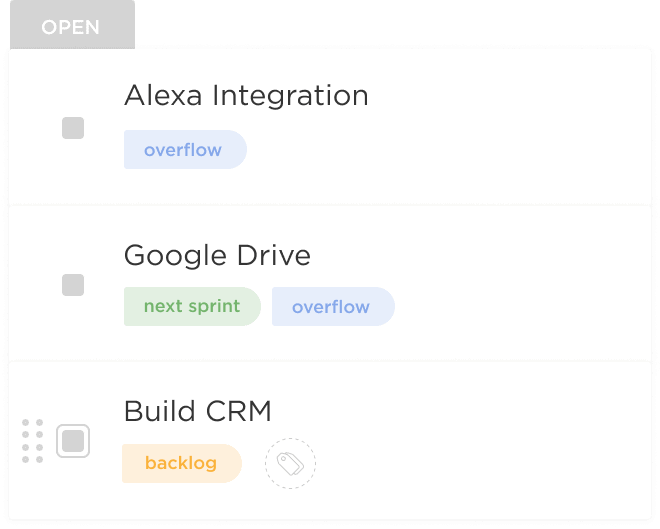
We have three different squads here at Gatekeeper: our Core squad, the Integrations and API squad, and our Workflow squad.
We use those team tags to separate the sprints running throughout the same sprint cycle but within the different squads. When the product owner for each of those squads is building the backlog and then building their upcoming sprints, they can simply apply filters.
It lets them say, “Show me any tasks that are in my sprint.” This includes custom fields that each team can use together or add squad-specific tags and fields that only display in their team view.
With Jira getting these types of sprint and backlog views to manage team tasks would require an admin to do SQL-like queries. Again, creating a bottleneck. And while I actually enjoyed running these queries myself, my peers and your stakeholders who didn’t know SQL didn’t feel the same way.
With ClickUp, product owners are empowered to create their own sprint and backlog views, and reports, and can easily switch between Board views, backlog lists, team views, and even roadmaps with the click of a button.
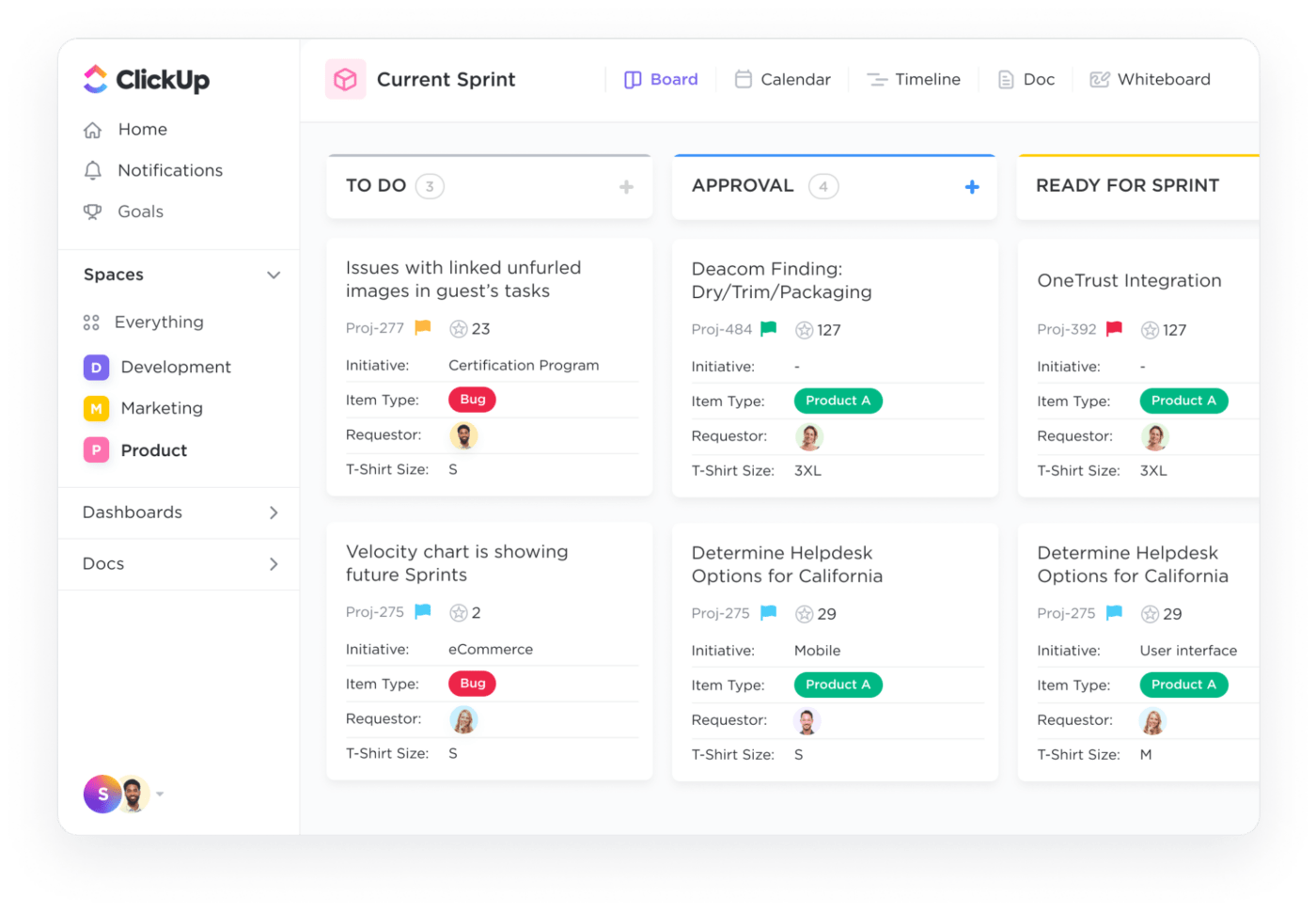
Jira Alternatives for Modern Teams
If you resonated with Sam’s experience (and the video above), then it’s clearly time for a change, and we’ve got “Abedatool” to help with that! 😉
ClickUp is the top Jira alternative for your entire organization because it’s:
- Fully customizable and feature-rich: It’s a simple, more flexible Agile solution. It provides many of the same features as Jira but with a simpler, more customizable interface. ClickUp gives teams the power to tailor their workflows to meet any project or business need—choose from 100+ customizable features to mold ClickUp to work for you
- User-friendly and compatible for all teams: No-code, easy-to-set-up platform—Non-technical and technical teams can understand and operate ClickUp, helping them stay aligned at all times and keep projects moving forward.
- All your work—in one place: ClickUp is an all-in-one productivity tool that helps teams reduce friction caused by toggling between multiple apps; streamline workflows even further by integrating it to 1,000+ other work tools, including your most-used work apps
- Affordable pricing: Get advanced features for a fraction of the price of Jira—Free Forever (yes, free!), Unlimited, Business, Business Plus, and Enterprise Plans—view the pricing list and breakdown
- Ready-to-use and customizable templates for every team: Take advantage of ClickUp’s templates to help you get started and customize it to fit your need—view our template library for product development templates for Agile project management, issue tracking, backlog and sprints, employee workload management, and so much more
- World-class 24/7 customer support: Need help with your ClickUp account? Our team is available to assist you whenever you need it!
So if you’re currently using Jira and strongly desiring a long-term solution for your whole team, then check out these resources to learn how to get started and begin importing your work to ClickUp today! 🙌



