

Are you in charge of creating the world’s next great product? Whether you’re on a software development team creating digital products or a manufacturing team building physical prototypes, the product design process is no walk in the park.
From new product conception to final execution, you need a tool to streamline your workflow and boost productivity at every development stage—without stifling your team’s creativity. ?
Product development software is a must-have for both physical and digital product development. But with so many options on the market, it can be tough to determine which one is the best bet for your team members.
Keep scrolling to get the intel on must-have features for product development tools and discover the top 10 best product development software solutions of the year.
What Should You Look For in Product Development Software?
Pricing and overall user experience definitely matter, but we also recommend looking for high-quality product development software with the following functionalities:
- Project management tools: Product development is much easier if you break everything down into clear stages. Your platform should include task tracking, product analytics, and collaboration tools that keep your team on the same page. If you’re in software, it’s also good to look for solutions that specialize in Scrum or Agile development methodologies
- Planning tools: Good roadmapping software gets you across the finish line on time and, ideally, on budget. Bonus points if you find a drag-and-drop roadmap tool to save even more time ?
- Prototyping and wireframing: Why separate your new product ideas from your workflow? Instead of siloing your designs in Figma or Sketch, look for product management tools that allow prototyping out of the box
- Automation: Manual effort is so 2005. Automation and AI tools streamline workflows, so your team can focus on more value-added tasks, not writing hundreds of product descriptions ?️
- Customer feedback: Customer feedback is always important, but it’s crucial in product design. Go with product development software that integrates with survey tools like Typeform or SurveyMonkey to gather insights directly from end users so you can better understand customer needs
The 10 Best Product Development Tools to Use in 2024
Your product ideas have the potential to change the world. Free yourself from the burden of manual tracking by using these product management tools.
1. ClickUp

You’re juggling multiple products, projects, and people. Instead of managing everything out of a Slack channel or your email inbox, go with a project management solution like ClickUp. Sure, we’re best known for task management, but we offer a lot of value to product teams. ✨
Use ClickUp to create a clear product roadmap and get on the same page with your product development team. You get a framework to define roadmap ownership, build a product strategy, collect user feedback, and push products live.
Use the ClickUp Product Strategy template to quickly generate a clear, sustainable plan that gets everyone on the same page.
Oh, and you don’t have to build roadmaps from scratch ever again. Just pull one of ClickUp’s many ready-to-go templates, drop in your data, and you’re off to the races. ?

To save even more time, ask ClickUp AI to fill out the template for you. It’s the world’s only job role-specific AI, so it’s perfect for even the most technical product dev teams. ?️
Product teams also benefit from ClickUp’s integrated issue tracking, sprint management, and real-time dashboards. If you’re on a DevOps team, we’ve got the chops to handle your workflows, too.
ClickUp best features
- Need to write product descriptions? Drop in a few guidelines and let the ClickUp AI writing tool take care of the rest ?
- Try brainstorming in real-time with ClickUp Whiteboards, Docs, or Chat messaging
- Whether you want to run a Kanban, Scrum, or Agile project, there’s a ClickUp Workspace for that
- ClickUp has integrations with the tools you already know and love, including Toggl, Slack, GitLab, and Zoom
ClickUp limitations
- You need a paid ClickUp account to access ClickUp AI
- ClickUp has a lot of features, so give yourself time to get acquainted with the platform
ClickUp pricing
- Free Forever
- Unlimited: $7/month per user
- Business: $12/month per user
- Business Plus: $19/month per user
- Enterprise: Contact for pricing
- ClickUp AI is available on all paid plans for $5 per Workspace member per month
ClickUp ratings and reviews
- G2: 4.7/5 (9,100+ reviews)
- Capterra: 4.6/5 (3,900+ reviews)
2. Monday.com
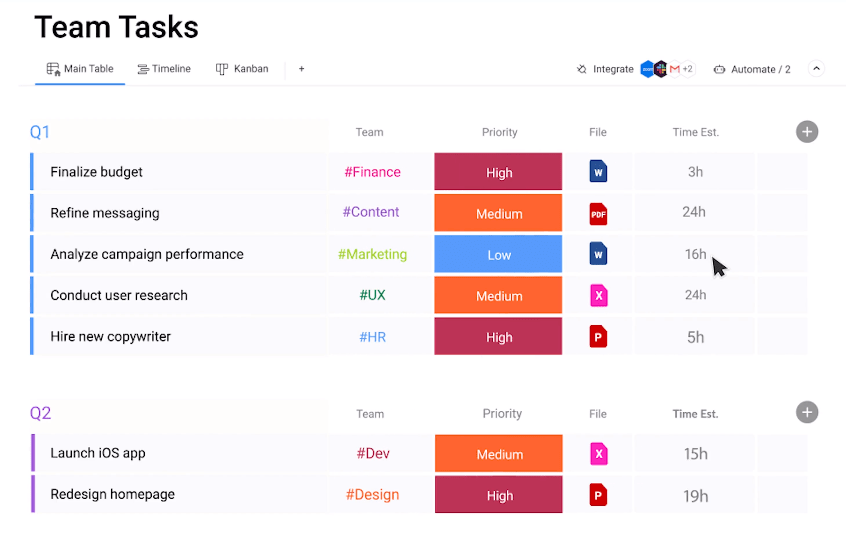
Some people might hate Mondays, but plenty of folks love Monday.com. It’s primarily a work management platform, but it has separate platforms for a Sales CRM and the product development lifecycle. ??
It’s primarily tailored toward digital product creation, but if you need to position your product in an ecommerce or digital space, this could be up your alley.
Monday.com has many features outside of product development, so it’s a good fit if your organization needs a PM tool for multiple departments and stakeholders, not just product development.
Monday best features
- Create a feature backlog so you don’t lose track of nice-to-have fixes
- Generate a release plan so everyone knows what’s going on
- Conduct project retrospectives to improve future initiatives
- Categorize task progress with customizable color-coded status updates
Monday limitations
- Some users say there’s a big learning curve
- Others say they have concerns with the platform’s privacy and security settings
Monday pricing
- Free for up to two seats
- Basic: $8/month per user for three seats, billed annually
- Standard: $10/month per user for three seats, billed annually
- Pro: $16/month per user for three seats, billed annually
- Enterprise: Contact for pricing
Monday ratings and reviews
- G2: 4.7/5 (9,100+ reviews)
- Capterra: 4.6/5 (4,400+ reviews)
3. Jira

Atlassian’s Jira product development software is built from the ground up as a software development PM solution. If you’re an Agile team, Jira will work well for you out of the box—no need for fine-tuning.
Use the project management software for strategic planning, tracking updates, monitoring release versions, and automating your workflows to build better software in less time. ⭐
Jira best features
- Master project prioritization by viewing everything in the Timeline view
- Track all versions and releases in one simple dashboard
- Pull real-time reports on bugs, backlogs, time tracking, and more ?
- Leverage no-code automations for handling vulnerabilities and issues
Jira limitations
- Jira is built for software development, so it doesn’t make sense to use this tool if you aren’t on a software development team
- Several users say the UI is confusing
Jira pricing
- Free
- Standard: $8.15/month per user for 10 users
- Premium: $16/month per user for 10 users
- Enterprise: Contact for pricing
Jira ratings and reviews
- G2: 4.3/5 (5,600+ reviews)
- Capterra: 4.4/5 (13,700+ reviews)
4. Wrike
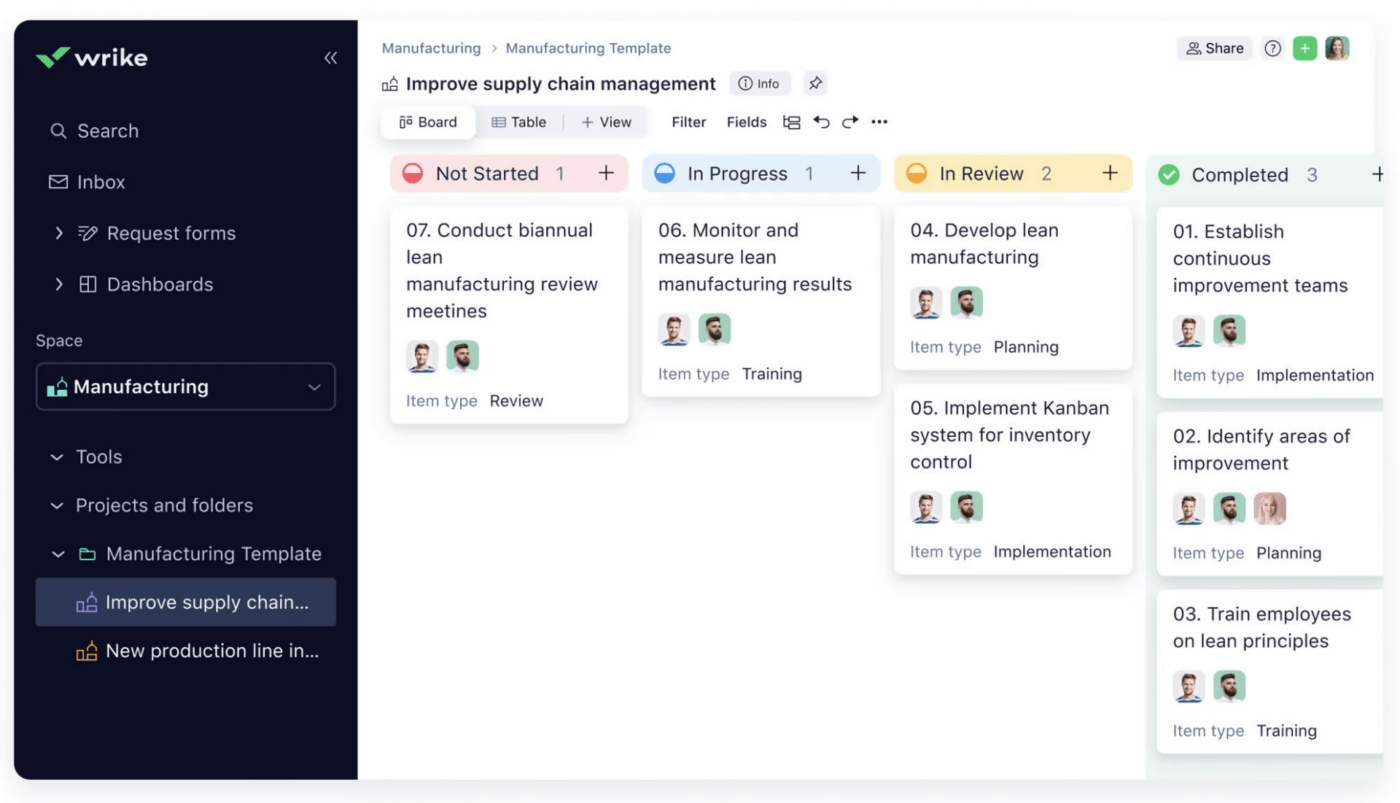
Need a versatile product development tool? Try Wrike on for size. This app works for all departments and use cases, so it’s ideal if you want project management tools for everything from the product development process to marketing to HR.
Wrike’s proofing workflows are great for content-centric products like ebooks or courses, while its project resource planning features are ideal for managing schedules, teams, and budgets. ?
Wrike best features
- Manage projects either in list view or as a Kanban board to see your product roadmap
- Wrike integrates with over 400 popular apps
- Build custom request forms, complete with conditional logic, to gather actionable data
- Collaborate, proof, and approve products in a streamlined workflow
Wrike limitations
- Many users say Wrike isn’t user-friendly
- Others want simpler filters and navigation
Wrike pricing
- Free
- Team: $9.80/month per user, billed annually
- Business: $24.80/month per user, billed annually
- Enterprise: Contact for pricing
- Pinnacle: Contact for pricing
Wrike ratings and reviews
- G2: 4.2/5 (3,500+ reviews)
- Capterra: 4.3/5 (2,500+ reviews)
5. Aha!
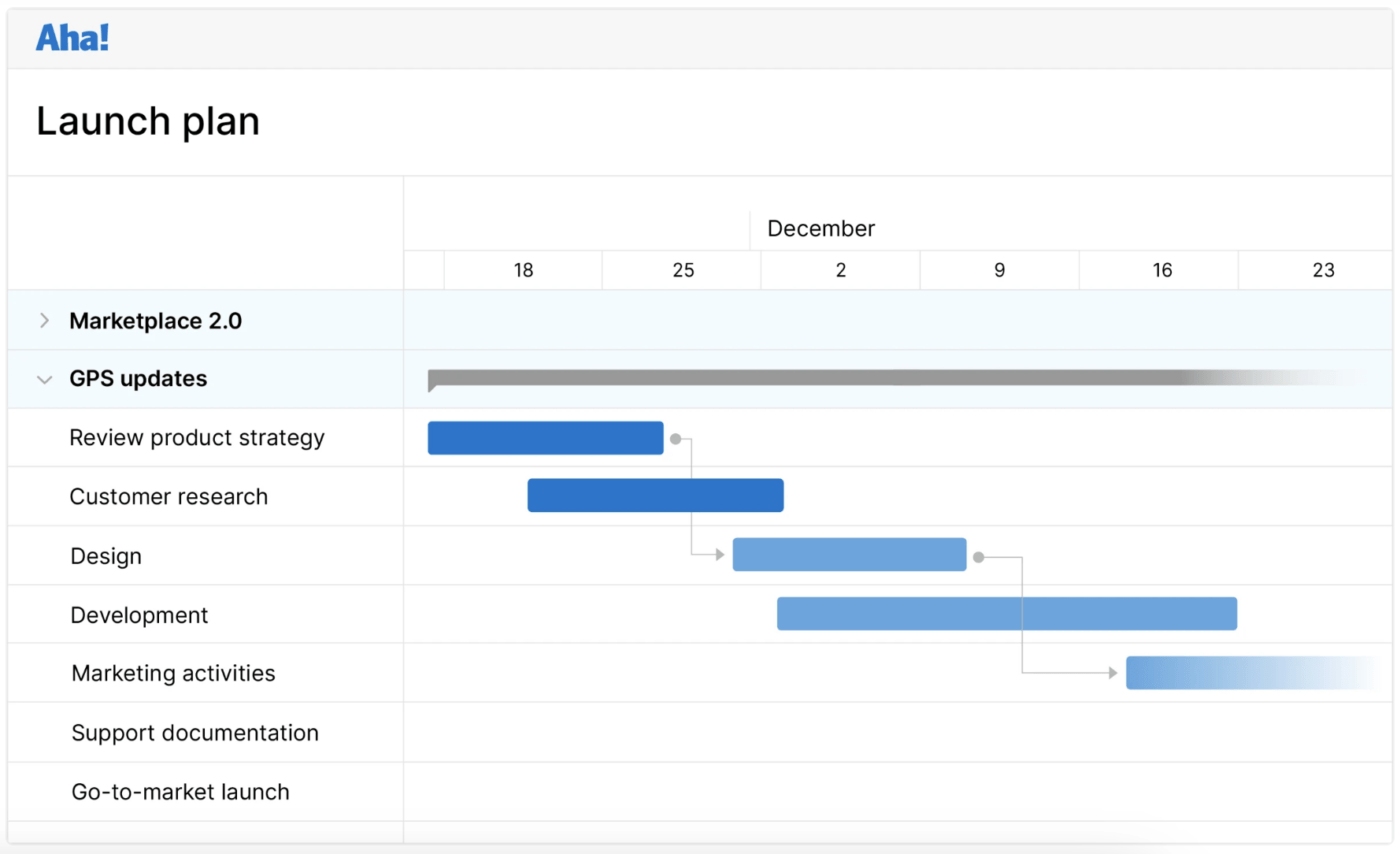
Like Jira, Aha! is designed specifically for software development. Keep in mind you’ll need to add separate subscriptions for product roadmaps (Aha! Roadmaps), customer feedback (Aha! Ideas), product information (Aha! Notebooks), and development (Aha! Development). The modular setup isn’t for everyone, but it could help you save a few bucks if you only need a few modules. ?
Aha! best features
- Build visual product roadmaps to get your team on the same page
- Collect and analyze customer data to act on trends
- Create an internal product knowledge hub for your team, complete with 100 ready-made product management templates
- Choose from Scrum, Kanban, or SAFe methodologies for Agile software development
Aha! limitations
- The costs add up if you want access to all Aha! features
- Some users say the platform is confusing and hard to navigate
Aha! pricing
- Aha! Roadmaps: $59/month per user, billed annually
- Aha! Ideas: $39/month per user, billed annually
- Aha! Notebooks: $9/month per user, billed annually
- Aha! Develop: $9/month per user, billed annually
Aha! ratings and reviews
- G2: 4.3/5 (270+ reviews)
- Capterra: 4.7/5 (510+ reviews)
6. Bitrix24
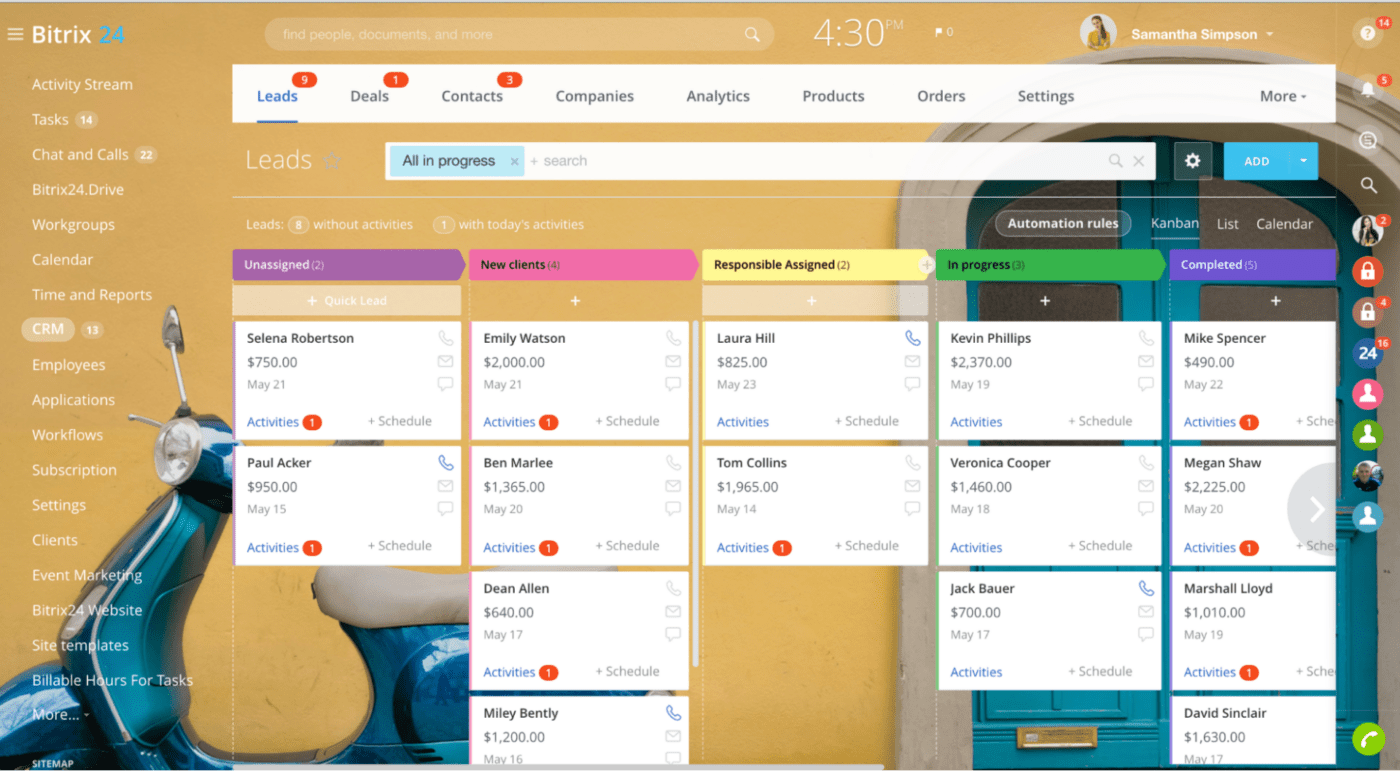
Bitrix24 isn’t just product development software; it’s a holistic online workplace tool. Use it for team collaboration, customer data management, task management, HR, automation, and even for building websites. ?️
Bitrix24 best features
- Switch to task focus mode to streamline your feed
- Collaborate on the go with the Bitrix24 mobile app
- Track data on project goals, employee KPIs, and more
- Keep your chats and videoconferencing tools in one place
Bitrix24 limitations
- Bitrix24 lacks product development-specific features, so it might be too generic for specialized product teams
- Several users say the mobile app’s usability could be better
Bitrix24 pricing
- Basic: $49/month for five users, billed annually
- Standard: $99/month for 50 users, billed annually
- Professional: $199/month for 100 users, billed annually
- Enterprise: $399/month for 250 users, billed annually
Bitrix24 ratings and reviews
- G2: 4.1/5 (500+ reviews)
- Capterra: 4.2/5 (790+ reviews)
7. Azure Boards

Technical teams, rejoice: Azure comes with a free product development tool. Flip over to Azure Boards in your Azure account to build Kanban boards, track software backlogs, and build custom reports. ?
Azure Boards best features
- Plan sprints with drag-and-drop Kanban or Scrum boards
- Integrate Azure Boards with GitHub
- Customize dashboards to see real-time team progress at every phase of the product lifecycle
- Get even more life out of Azure Boards with 1,000+ integrations
Azure Boards limitations
- Azure Boards is a free tool, but you need an Azure subscription to use it
- Since it’s an add-on to Azure, it isn’t as robust as other product development software
Azure Boards pricing
- Free
Azure Boards ratings and reviews
- G2: 4.4/5 (130+ reviews)
- Capterra: N/A
8. Trello
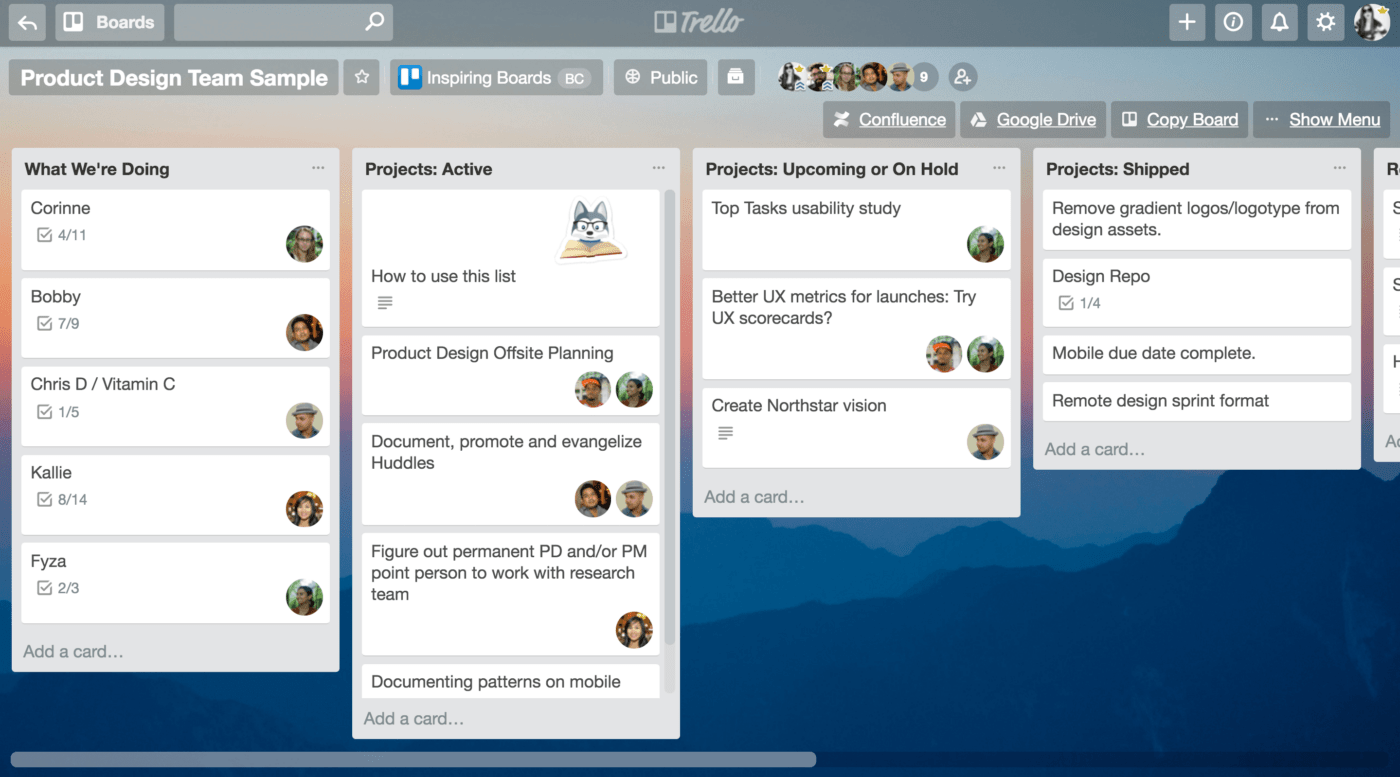
Whether you’re writing software or prototyping physical products, Trello is a helpful and intuitive tool for keeping your team productive and focused. This product development software started as a Kanban board app. Today, it includes ready-made workflows for streamlining project management, onboarding, meetings, and much more.
Trello best features
- Borrow one of Trello’s templates to speed up board and document creation ?
- Link third-party apps to your Trello account with Trello Power-Ups
- Organize all aspects of your product vision in one place, including code, specs, and product plans
- Switch to Timeline View or Gantt View to visualize all project milestones and due dates
Trello limitations
- Some users wish Trello allowed for more task hierarchy options
- Others say it’s tough to find files and attachments across multiple boards
Trello pricing
- Free
- Standard: $5/month per user, billed annually
- Premium: $10/month per user, billed annually
- Enterprise: $17.50/month per user for 50 users, billed annually
Trello ratings and reviews
- G2: 4.4/5 (13,400+ reviews)
- Capterra: 4.5/5 (23,000+ reviews)
9. Miro
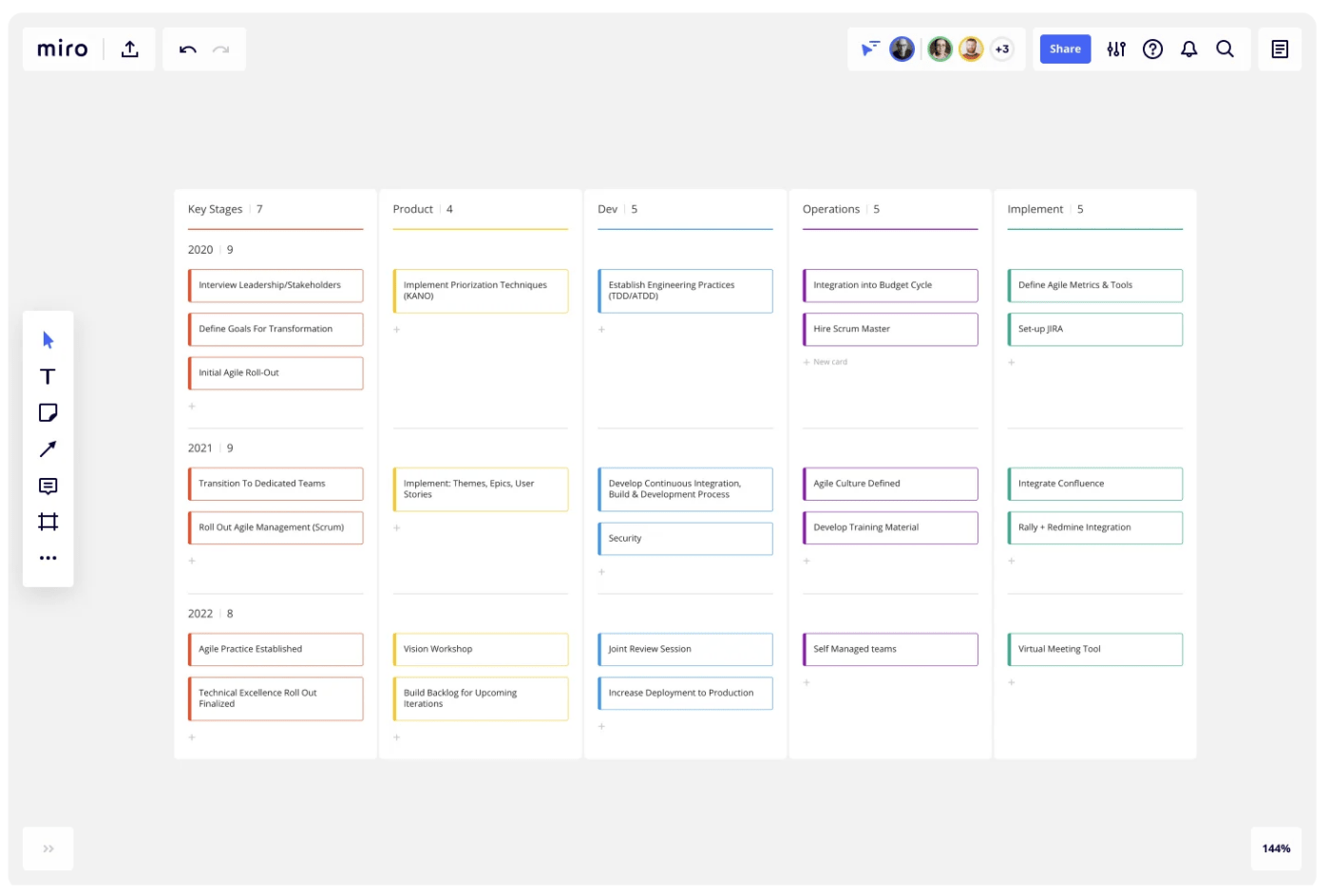
Miro is a different kind of product development tool. It’s less about project management and more about ideation and collaboration. Think of it as a digital mind mapping and whiteboard tool for creating big ideas.
But don’t worry—Miro also has project management features that display your tasks in Timeline or Kanban views. It might not be as robust as other project management tools, but Miro’s drag-and-drop interface is simple and user-friendly. ?
Miro best features
- Integrate with Jira, Monday.com, Asana, and 130 other apps
- Save time with over 2,500 Miro templates
- Build infinite Miro canvases to keep your data in one place
- Create custom diagrams, charts, and more with a simple drag-and-drop interface
Miro limitations
- Miro is slow and unwieldy if you work with large boards
- Several users say the mobile app just can’t keep up with large Miro boards
Miro pricing
- Free
- Starter: $8/month per user, billed annually
- Business: $16/month per user, billed annually
- Enterprise: Contact for pricing
Miro ratings and reviews
- G2: 4.8/5 (5,200+ reviews)
- Capterra: 4.7/5 (1,400+ reviews)
10. Productific

This cloud-based tool might not be the biggest game in town, but Productific is still a solid choice for teams that need a no-frills product development tool. Conduct user research, create polls for feature voting, and rank your backlog tasks to make the most meaningful changes for your users. ☑️
Productific best features
- Monitor usage metrics to view user behavior at scale
- Create feature votes to spot high-value new features
- Build changelogs and share them with your customers so they know what’s around the corner
- Productific supports customer advisory boards where you engage with B2B customers in private groups
Productific limitations
- Productific doesn’t have a lot of reviews
- Some users say the features aren’t good value for the money
Productific pricing
- Start-Up: $9/month per product, billed annually
- Growth: $18/month per product, billed annually
- Team: $45/month per product, billed annually
Productific ratings and reviews
- G2: N/A
- Capterra: 4/5 (1 review)
ClickUp: Product Management Software That Works As Hard As You Do
There are so many tools available to streamline your workflows, enhance collaboration, and ultimately support better products. The 10 tools on this list will get you across the finish line, but if you want to cross that finish line with less stress and hassle, go with ClickUp. ?
We combine templates, project management, collaboration, AI, and much more. Say goodbye to task-switching and hello to a saner way of designing life-changing products.
Transform your big ideas into reality, one step at a time. Create your free ClickUp Workspace now.



