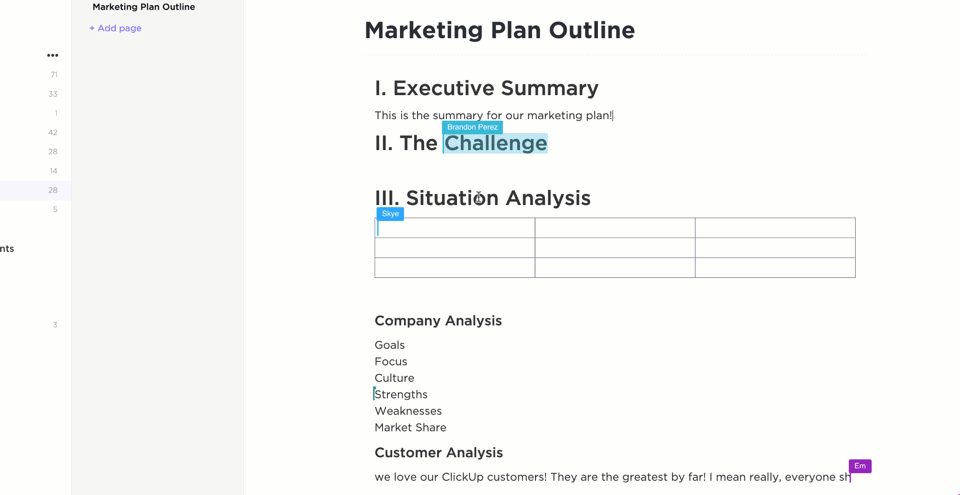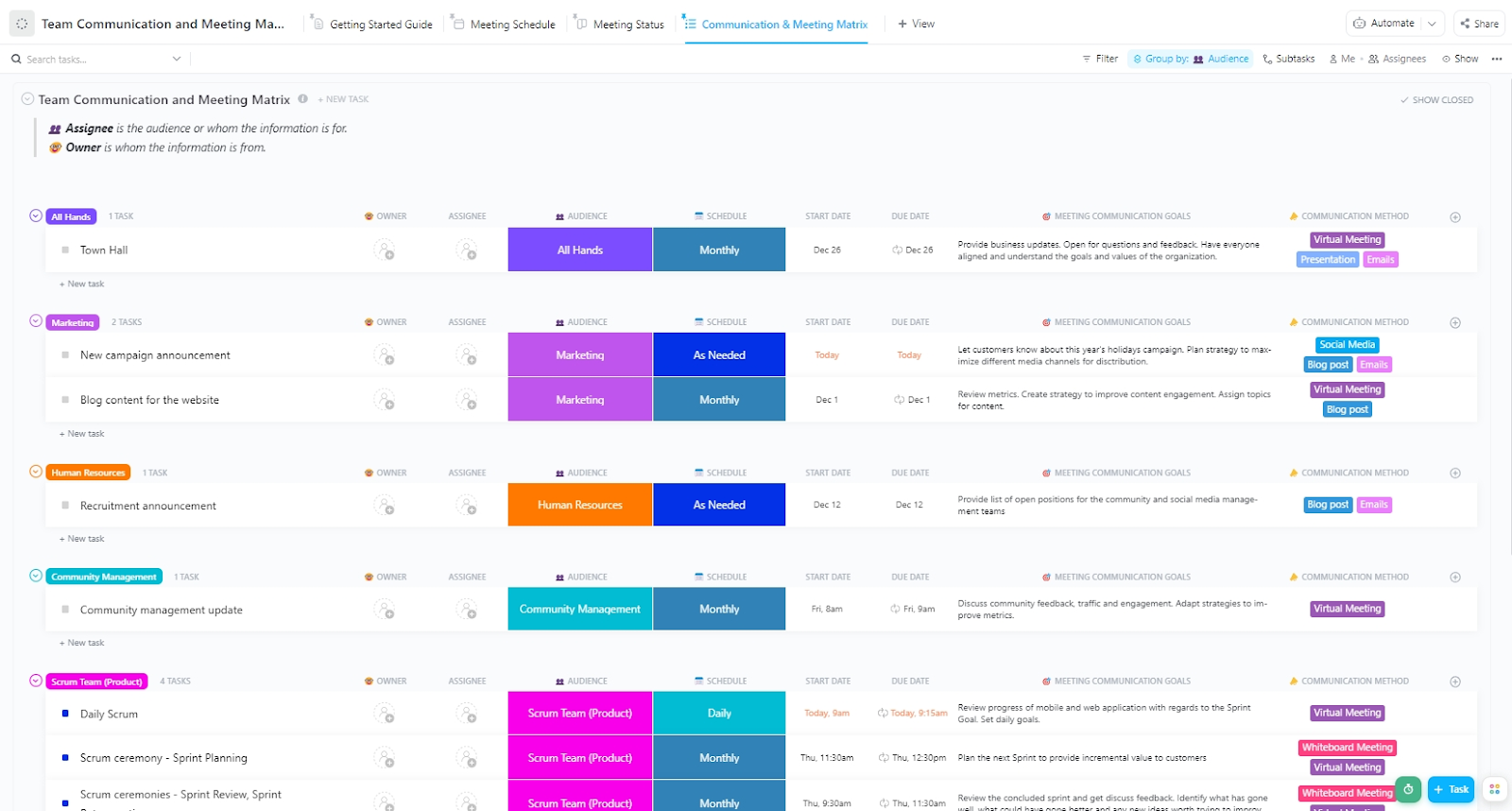If your team’s “collaboration” currently looks like a tangled mess of emails, lost files, and someone yelling, “Can everyone see my screen?”—we’ve got some solutions to smooth things out.
Many organizations are still figuring out how to build a strong collaboration strategy that fits their actual business needs—especially when juggling remote teams, external users, and scattered communication channels.
But the right enterprise collaboration tools can bring structure to the chaos. Whether you need to keep everyone on the same page, manage deadlines with smart task management features, or finally tame that calendar with better scheduling capabilities, we’ve rounded up the best options to help you out.
These modern team collaboration tools are built for enterprise collaboration strategies. They simplify file sharing and real-time communication, and help teams work together more productively.
Let’s get into it (without the screen-sharing mishaps).
- Enterprise Collaboration Tools at a Glance
- What Should You Look for in Enterprise Collaboration Tools?
- The Best Enterprise Collaboration Tools for Team Productivity
- How we review software at ClickUp
- 1. ClickUp (Best for all-in-one collaboration and project management)
- 2. Slack (Best for real-time messaging)
- 3. Microsoft Teams (Best for Microsoft users)
- 4. Asana (Best for cross-functional project tracking)
- 5. Trello (Best for agile task management)
- 6. Dropbox Business (Best for secure file storage)
- 7. Miro (Best for visual collaboration and remote workshops)
- 8. Jira (Best for software development teams)
- 9. Zoom (Best for video conferencing)
- 10. Wrike (Best for resource management)
- 11. Notion (Best for asynchronous text-based collaboration)
- 12. Basecamp (Best for manual project management)
- 13. Zoho Projects (Best for Agile project management)
- Enhance Productivity and Collaboration With ClickUp
Enterprise Collaboration Tools at a Glance
Let’s take a closer look at some of the top enterprise collaboration tools available and their features:
| Tool | Best for | Standout feature | Pricing range |
| ClickUp | All-in-one collaboration and project management for teams of all sizes | Combines tasks, docs, chat, and whiteboards in one platform | Free plan available; Custom pricing available for enterprises |
| Slack | Real-time messaging for small to mid-size businesses | Organized channels and robust integrations | Free plan available; Paid plans start at $8.75/month per user |
| Microsoft Teams | Mid-size to large teams using Microsoft 365 | Deep integration with Microsoft 365 and video meetings | Free plan available; Paid plans start at $4/month per user (billed annually) |
| Asana | Cross-functional project tracking for small to mid-size teams | Portfolios and workload management | Free plan available; Paid plans start at $13.49/month per user |
| Trello | Agile task management for small businesses | Kanban boards with Power-Ups | Free plan available; Paid plans start at $6/month per user |
| Dropbox Business | Secure file storage for enterprises | Real-time document collaboration and Dropbox Paper | No free plan; starts at $18/month per user |
| Miro | Visual collaboration and workshops for remote teams | Infinite whiteboards and AI-powered canvas | Free plan available; Paid plans start at $8/month per user |
| Jira | Task management for large software development teams | Customizable Agile workflows and automation | Free plan available; Paid plans start at $7.53/month per user |
| Zoom | Video conferencing for small to mid-size teams | Breakout Rooms and Zoom Whiteboard | Free plan available; Paid plans start at $15.99/month per user |
| Wrike | Resource management for mid-sized to large project teams | Proofing, approvals, and resource planning | Free plan available; Paid plans start at $10/month per user |
| Notion | Asynchronous text-based collaboration for remote teams of all sizes | Relational databases and flexible page structure | Free plan available; Paid plans start at $12/month per user |
| Basecamp | Manual project management for small teams | Hill Charts and automatic check-ins | Free plan available; Paid plans start at $15/month per user |
| Zoho Projects | Adaptive project management for agencies and consultants | Backlog and Scrum boards for Agile workflows | Free plan available; Paid plans start at $5/month per user |
What Should You Look for in Enterprise Collaboration Tools?
Enterprise collaboration software enables employees to spend less time looking for information and more time getting work done. It also makes information sharing easy by placing collaboration at the heart of your work.
Prioritize these elements in your next communication tool for team building and collaboration:
- Asynchronous communication: Turns conversations into tangible outcomes with instant messaging, threaded discussions, and AI-powered transcription
- Workflow automation and task management: Streamlines project tracking with smart reminders, Kanban boards, and Gantt charts
- Integration with necessary apps: Keeps workflows uninterrupted by connecting with project management tools, CRMs, and cloud storage platforms
- Scalability: Supports global operations with multi-region cloud deployment, customizable user roles, and advanced admin controls
- Advanced analytics and insights: Improves team performance with custom dashboards, sentiment analysis in communication, and AI-powered recommendations
👀 Did You Know? Workers toggle between apps 1,200 times a day (or nearly 4 hours a week) in attention resetting. That’s 9% of workers’ annual work time.
The Best Enterprise Collaboration Tools for Team Productivity
Teams hopping between ten or more collaboration software will likely spend more than an hour resolving even the most minor issues. Productivity and effective collaboration are indirectly proportional to the number of knowledge management tools you use.
Let’s help you find the perfect online collaboration tool for your enterprise—one that will save you time and make your team more productive.
How we review software at ClickUp
Our editorial team follows a transparent, research-backed, and vendor-neutral process, so you can trust that our recommendations are based on real product value.
Here’s a detailed rundown of how we review software at ClickUp.
1. ClickUp (Best for all-in-one collaboration and project management)

Work today is broken. Our projects, knowledge, and communication are scattered across disconnected tools that slow us down. ClickUp fixes this with the everything app for work, which combines projects, knowledge, and chat in one place—all powered by AI that helps you work faster and smarter.
It’s like your digital HQ, where tasks, chats, files, and ideas live together.
With ClickUp Whiteboards, teams can brainstorm ideas visually, map out workflows, sketch wireframes, and organize tasks in a shared space. Drag, drop, connect, and repeat—no sticky notes lost to time.
Planning a cross-functional project and don’t wish to start from scratch? Use the ClickUp Communications Plan Whiteboard Template to map out communication channels, roles, and workflows without the usual chaos of “Wait—who’s doing what again?”
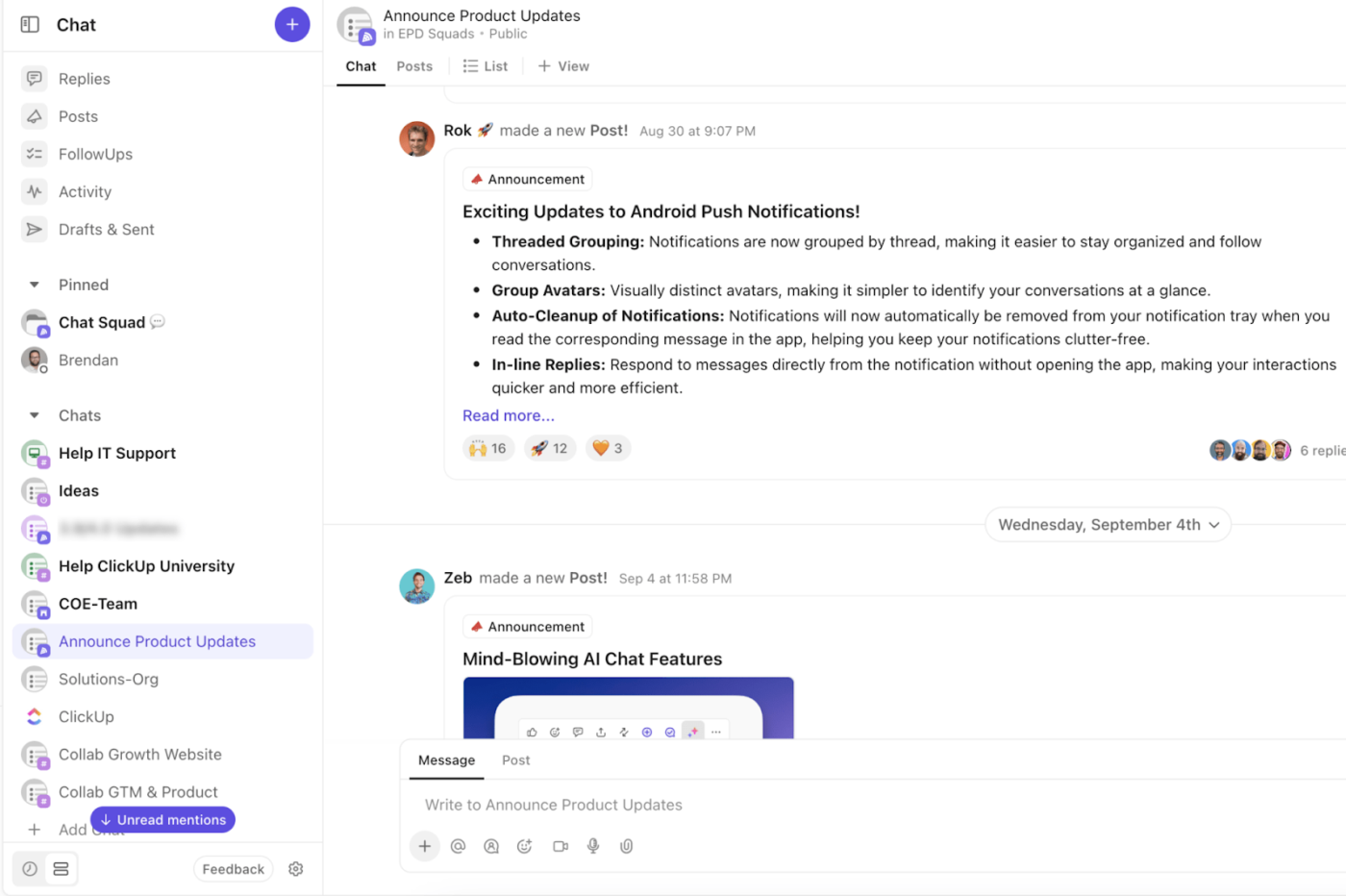
While brainstorming is fun, async conversation is where ClickUp really shines. The built-in ClickUp Chat lets teammates ask questions, share updates, have voice or video calls, or gently nudge each other about deadlines—all without jumping between apps. And if a message or comment needs follow-up, just turn it into an actionable item with ClickUp Tasks.
Intuitive task management features let you link relevant files to specific project items, assign action items, add watchers to monitor task progress, and create views like Gantt charts, Kanban boards, and calendars.
Remote teams can also use ClickUp Docs for information gathering and real-time collaboration on documents, similar to Google Docs. Link them to tasks, assign people, and keep everything connected.
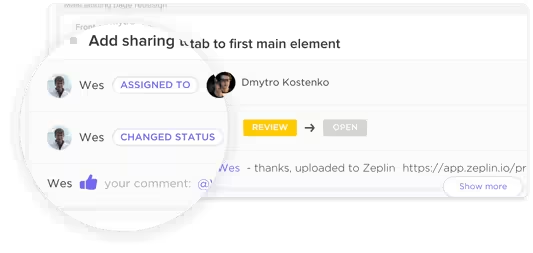
ClickUp also ensures that cross-functional teams don’t step on each other’s toes during collaborative work. With ClickUp Collaboration Detection, you will be notified when a team member views or edits the same content, preventing miscommunication or duplicate efforts.
Need to explain something too tricky for words? ClickUp Clips lets you record a screen walkthrough—handy when a UX designer wants to show off a flow, or a developer wants to explain why the login button disappeared again.
This is ideal for asynchronous teams collaborating across time zones. Screen recordings provide clear video-based communication, reducing misunderstandings and providing visual explanations for complex tasks or workflows.
ClickUp’s AI assistant, ClickUp Brain, is the ultimate AI collaboration tool for teams. Need a task update or progress report? Get Brain to send one across. Back at work after a break and need to catch up? Ask Brain to summarize long chat threads so you’re all clued in.

And that’s not all. With prebuilt and custom AI Agents in ClickUp, you can set up autonomous agents to do everything from sending updates to responding to team questions.
And for a more structured approach, the ClickUp Team Communication and Meeting Matrix Template brings clarity to recurring meetings, roles, and responsibilities. Add check-ins, assign follow-ups, and keep everything updated in real time.
Here’s what you can do with this communication plan template:
- Set recurring check-ins and sync them with your project timelines to stay on schedule
- Create clear rules for internal discussions so your team can make faster, better decisions
- Track meeting outcomes, assign follow-ups, and keep everyone accountable with real-time updates
ClickUp best features
- Create and assign to-dos to relevant team members with ClickUp Assign Comments
- Track team productivity through Dashboards and reporting tools while aligning goals across departments
- Adjust notification settings to control when and how Task Watchers receive updates
- Define Task Dependencies by linking related tasks to track the impact of one task on another
- Manage complex projects with features like milestones, workload views, and Agile methodologies
- Comment with @mentions and notify specific team members about important updates
- Utilize integrations with over 1,000 tools (e.g., Teams, Salesforce, Google Drive) to centralize operations within a secure environment
ClickUp limitations
- There’s a learning curve with ClickUp (you can use ClickUp University to learn how to use it)
ClickUp pricing
ClickUp ratings and reviews
- G2: 4.7/5 (10,200+ reviews)
- Capterra: 4.6/5 (4,400+ reviews)
What are real-life users saying about ClickUp?
Sid Babla, a Wellbeing Program Coordinator at Dartmouth College—Student Wellness Center, reviews ClickUp:
🧠 Fun Fact: 72% of knowledge workers communicate asynchronously.
2. Slack (Best for real-time messaging)
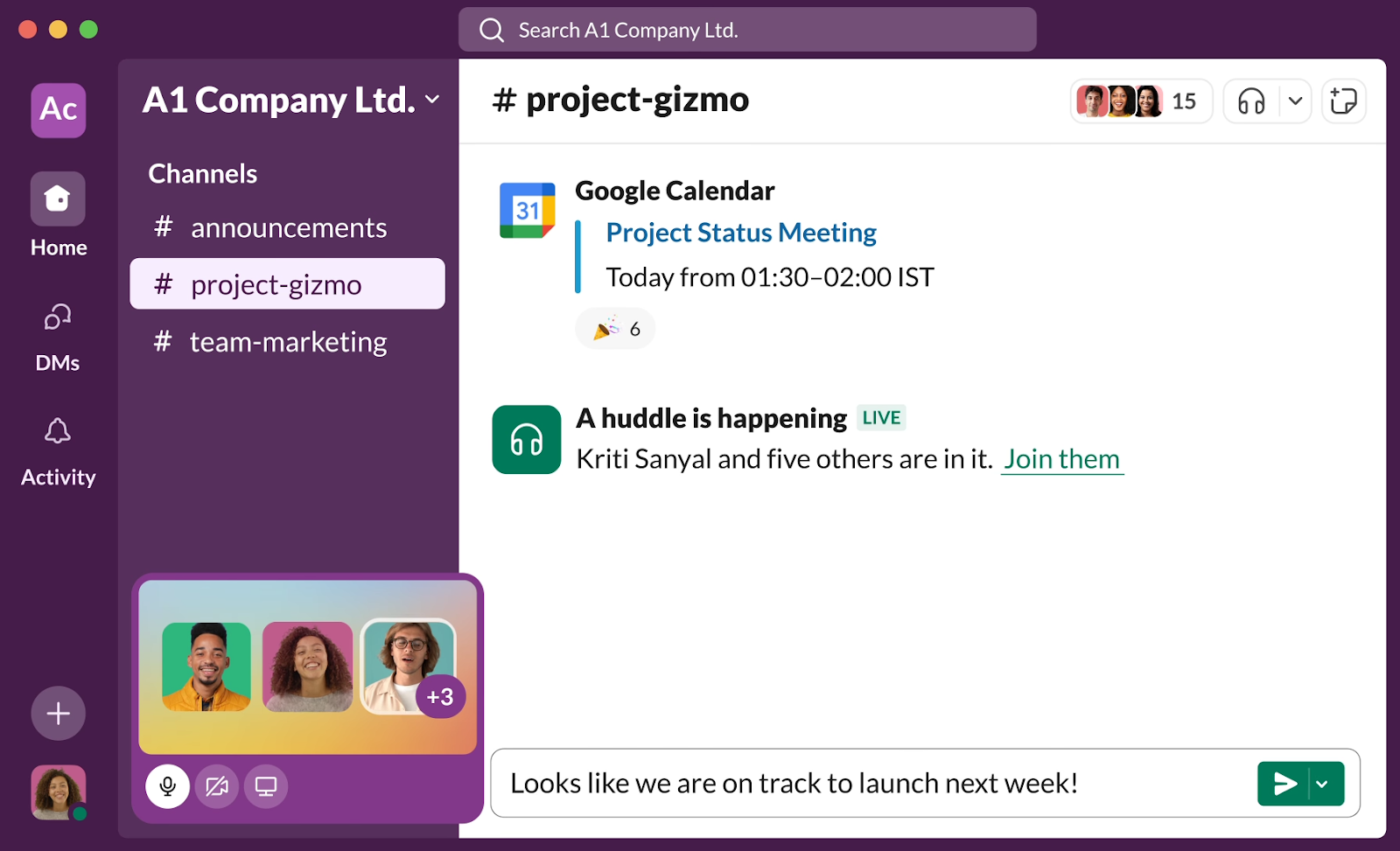
One of the more well-known enterprise collaboration tools, Slack is built for quick, real-time communication—no more endless email threads. With channels for organized chats and DMs for one-on-ones, everything stays searchable and easy to track.
Need a fast check-in? Slack Huddles let you hop on a voice chat or share your screen. You can also schedule messages, which is handy when your team is scattered across time zones. Public or private channels give you flexibility based on what needs to stay internal or out in the open.
Slack best features
- Access daily recaps and summaries of different Slack channels with AI
- Share files with external users and chat securely with Slack Connect
- Use Slack Atlas, the built-in team directory tool, for a closer look at your entire organization
Slack limitations
- It can struggle to retain the formatting of codes when shared with others
- Notification overload can make work chaotic
Slack pricing
- Free
- Pro: $8.75/month per user
- Business+: $15/month per user
- Enterprise Grid: Custom pricing
- Slack AI is available as a paid add-on with all paid plans
Slack ratings and reviews
- G2: 4.5/5 (34,000+ reviews)
- Capterra: 4.7/5 (23,000+ reviews)
What are real-life users saying about Slack?
A Capterra review says:
3. Microsoft Teams (Best for Microsoft users)
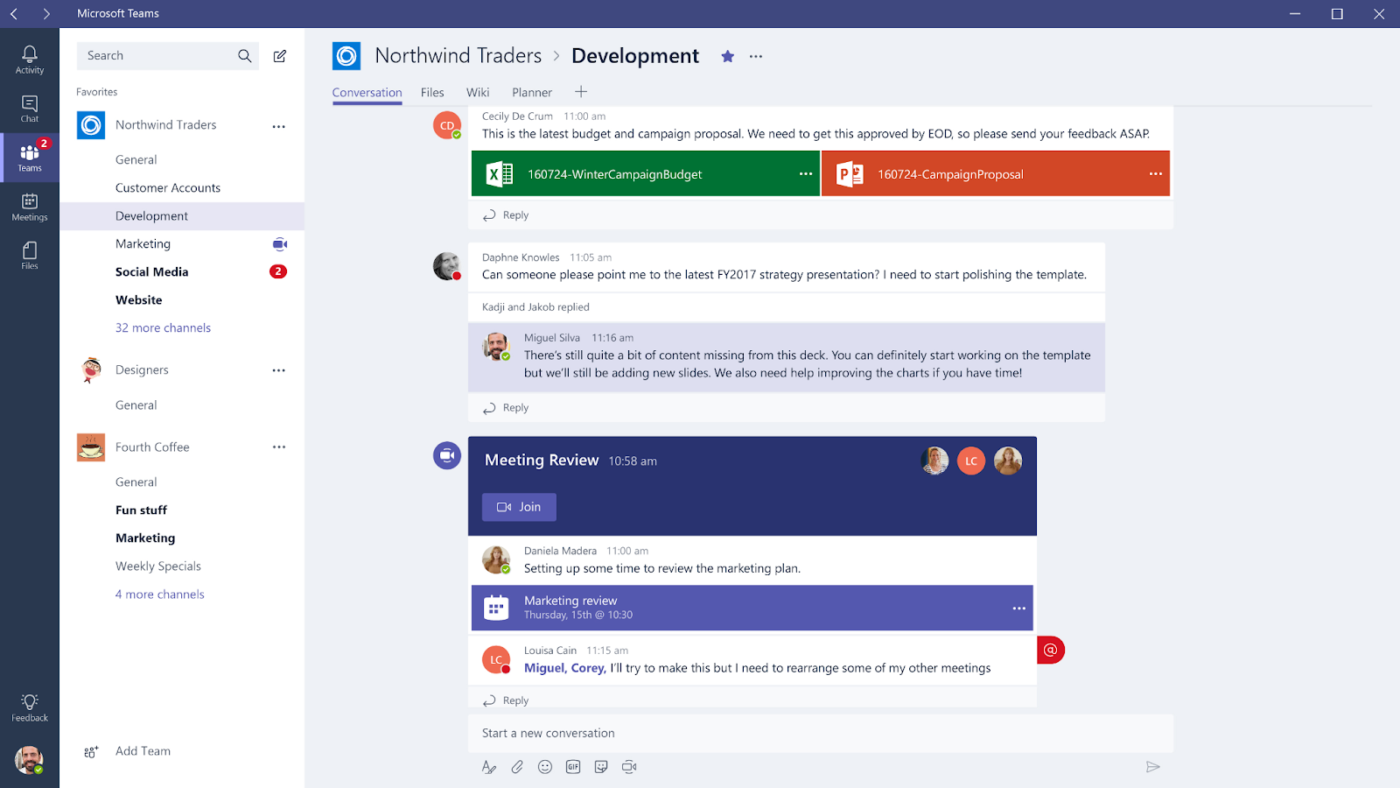
Some say that Microsoft is the OG of enterprise collaboration tools. Part of the larger Microsoft platform, MS Teams integrates instant messaging, file sharing, video conferencing setup, and AI into a single platform.
Its chat and channel-based messaging keeps conversations organized. Teams Meetings also enable high-quality video calls with features like background noise suppression and real-time transcription.
Microsoft Teams best features
- Improve your messages with automated AI suggestions
- Access concise summaries of long recordings to stay informed
- Store files in MS Teams and share them in chats, meetings, and Teams channels
Microsoft Teams limitations
- The web and app version offers different features, often confusing the users
- May have stability and login issues on macOS and iOS
Microsoft Teams pricing
- Free
- Microsoft Teams Essentials: $4/month per user, billed annually
- Microsoft Teams Enterprise: $5.25/month per user, billed annually
- Microsoft 365 Business Basic: $6/month per user, billed annually
- Microsoft 365 Business Standard: $12.50/month per user, billed annually
- Microsoft 365 Business Premium: $22/month per user, billed annually
Microsoft Teams ratings and reviews
- G2: 4.4/5 (16,000+ reviews)
- Capterra: 4.5/5 (10,000+ reviews)
📮ClickUp Insight: 83% of knowledge workers rely primarily on email and chat for team communication. However, nearly 60% of their workday is lost switching between these tools and searching for information.
With an everything app for work like ClickUp, your project management, messaging, emails, and chats all converge in one place! It’s time to centralize and energize!
4. Asana (Best for cross-functional project tracking)
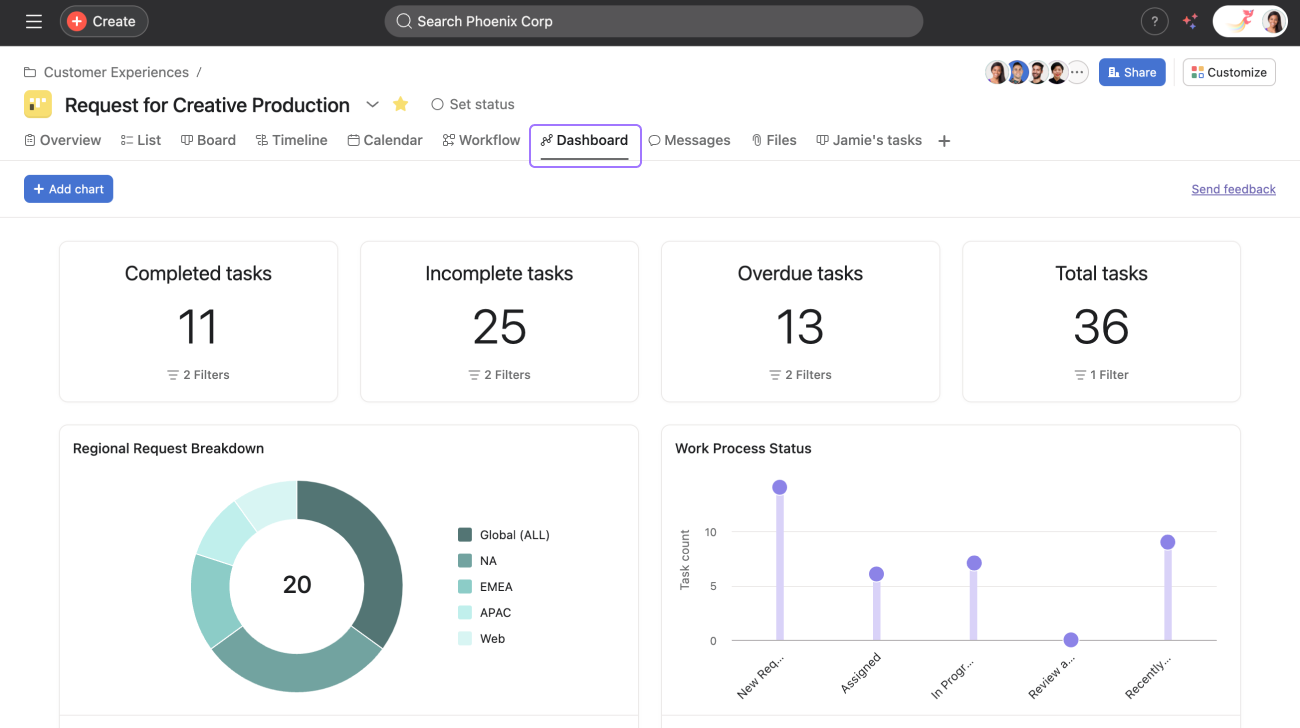
Asana helps different teams track project timelines with shared project spaces. Each task and project has a built-in comment section to reduce emails and meetings.
Teams can also use pre-built knowledge base templates or custom workflows tailored to specific project needs.
Asana best features
- Track multiple projects with Portfolios and quickly view task statuses to see who’s on track and who could use help
- Use the Workload feature to balance team capacity and prevent bottlenecks
- Understand your project’s progress with custom dashboards
Asana limitations
- Retrieving historical data about your organization can be time-consuming and confusing
- Information from a parent task might not get carried to a subtask every time
Asana pricing
- Personal: Free forever
- Starter: $13.49/month per user
- Advanced: $30.49/month per user
- Enterprise: Custom pricing
- Enterprise+: Custom pricing
Asana ratings and reviews
- G2: 4.4/5 (11,600+ reviews)
- Capterra: 4.5/5 (13,400+ reviews)
5. Trello (Best for agile task management)
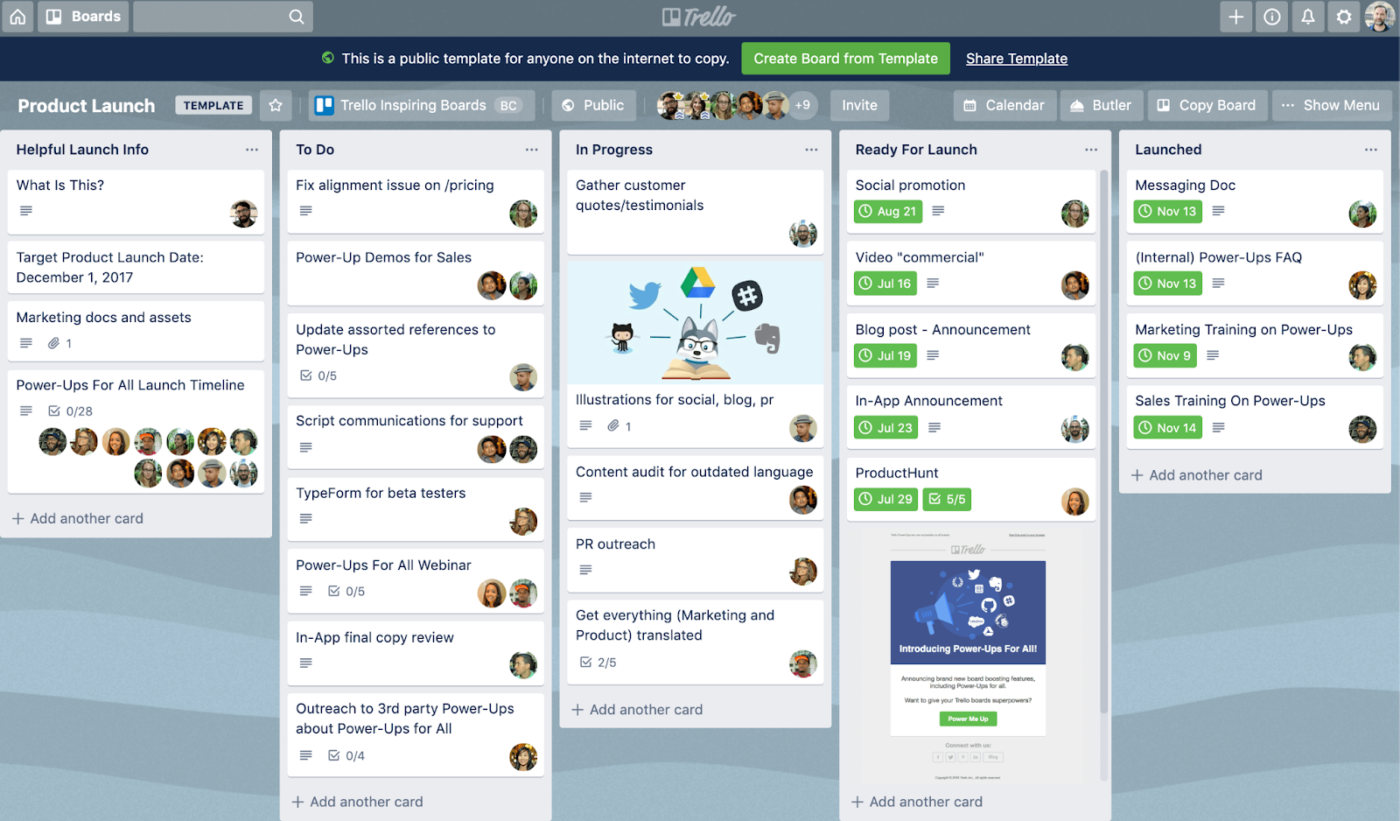
Thanks to its simple, flexible layout, Trello is a popular pick for teams using the Agile methodology. Built around Kanban boards, it helps teams break down projects into clear, manageable tasks. You can organize work into lists and cards, assign responsibilities, and set due dates without things getting messy.
For added functionality, Trello’s Power-Ups let you connect with tools like Slack, Google Drive, and Jira—making it easier to keep everything in sync without switching tabs all day.
Trello best features
- Get clear visibility into project timelines with Trello’s calendar and timeline views
- Reduce scattered conversations with comments, @mentions, and card attachments
- Use Automations with Butler to eliminate repetitive tasks, set up automated rules, and trigger actions
Trello limitations
- The lack of options like Gantt or list views may be limiting for larger project management
- It lacks time tracking for project estimation and has limited reporting and analytics capability
Trello pricing
- Free (Up to 10 collaborators)
- Standard: $6/month per user
- Premium: $12.50/month per user
- Enterprise: $210/annually per user
Trello ratings and reviews
- G2: 4.4/5 (13,600+ reviews)
- Capterra: 4.5/5 (23,500+ reviews)
What are real-life users saying about Trello?
A G2 review reads:
👀 Did You Know: 85% of leaders believe their internal communications are helpful, relevant, and contextual enough for teams to do their tasks. However, only 45% of the employees agree.
6. Dropbox Business (Best for secure file storage)
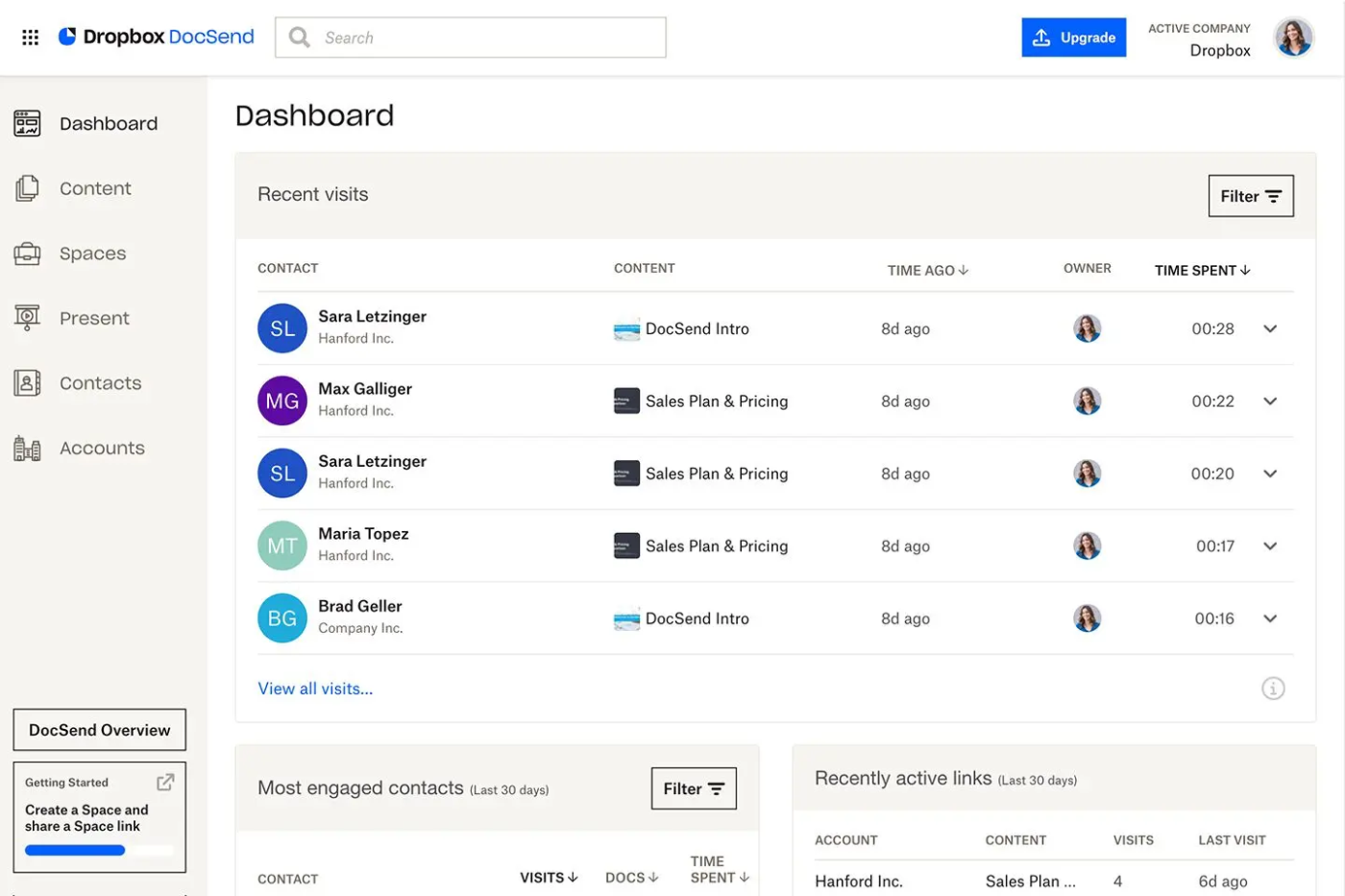
Besides serving as centralized document collaboration software, Dropbox Business enables real-time document sharing and editing. This is made possible through integrations with Microsoft Office Online and Google Workspace tools like Docs, Sheets, and Slides.
Teams can add comments, assign tasks, and embed images or videos in Dropbox Paper, a shared space.
Dropbox Business best features
- Collect files from team members or external stakeholders without giving them direct access to your folders
- Record and share video messages and screenshots to communicate ideas
- Manage approvals and contract signing directly within Dropbox using e-signatures with Dropbox Sign
Dropbox Business limitations
- It takes time to load larger files and causes syncing delays
- Storage limits are tighter for bigger projects
Dropbox Business pricing
- Essentials: $19.99/month per user
- Business: $18/month per user
- Business Plus: $30/month per user
- Enterprise: Custom pricing
Dropbox Business ratings and reviews
- G2: 4.4/5 (28,500+ reviews)
- Capterra: 4.5/5 (21,700+ reviews)
📚 Also Read: Best Secure File Sharing Software For Business
7. Miro (Best for visual collaboration and remote workshops)
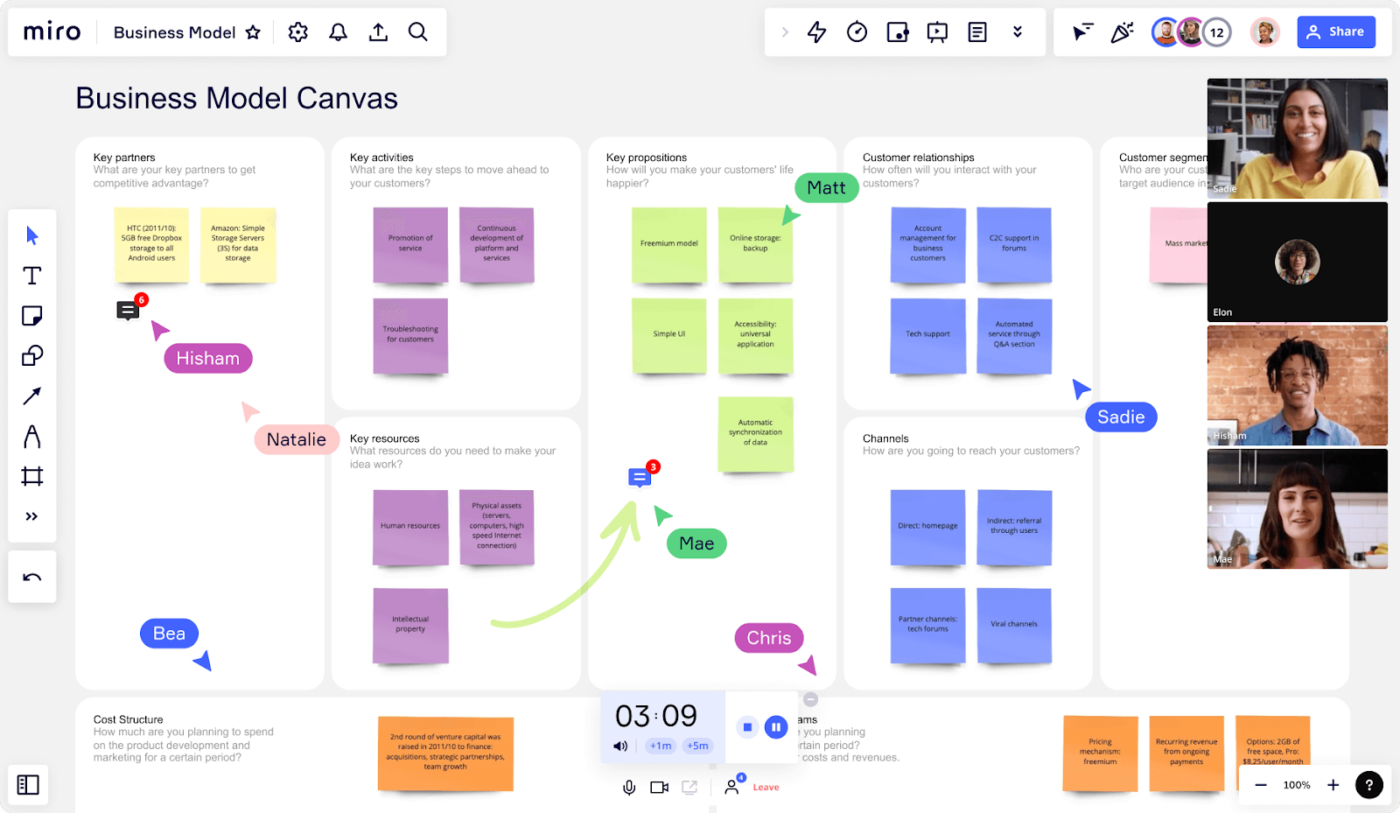
Miro’s AI-powered intelligent canvas and interactive tools allow teams to brainstorm, plan, and execute projects across distributed environments.
Its infinite whiteboards allow teams to create mind maps, flowcharts, and Kanban boards for projects across departments. Intelligent widgets make these boards more interactive by allowing users to create the participants’ avatars and drag them around the canvas.
Miro best features
- Organize projects with spaces to group related boards for easy access
- Stay focused with modes for tasks like diagramming and mind mapping
- Use AI sidekicks, virtual assistants trained in agile and product management, for added support
Miro limitations
- Editing frames once your work is complete can be a challenge
- You do not have an option to update image links
Miro pricing
- Free
- Starter: $8/month per user
- Business: $16/month per user
- Enterprise: Custom pricing
Miro ratings and reviews
- G2: 4.7/5 (7,900+ reviews)
- Capterra: 4.7/5 (1,600+ reviews)
What are real-life users saying about Miro?
A Capterra review reads:
8. Jira (Best for software development teams)
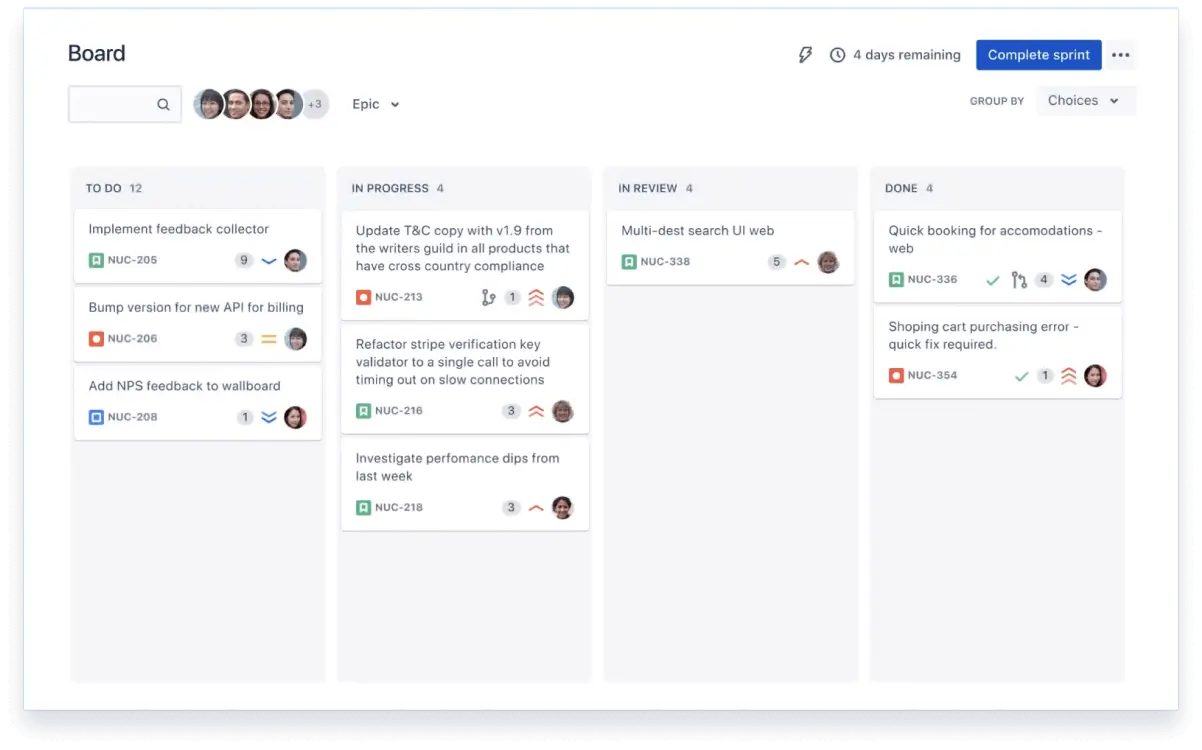
Jira is a project management tool for software development teams using Agile methods. It helps manage sprints, bugs, and backlogs with customizable workflows and issue tracking for clearer processes. Jira’s standout feature is automation, allowing teams to set rules for auto-assigning tasks and sending updates.
It also offers ready-to-use templates for Agile, DevOps, and IT service management, making it easy to adopt workflows without starting from scratch. It’s a practical way to keep projects moving smoothly.
Jira best features
- Leverage BI tools like Tableau and Power BI for advanced analytics
- Visualize workloads with Jira’s Calendar Management to avoid scheduling conflicts
- Use Scrum boards, Kanban boards, and roadmaps to track tasks and prioritize backlogs
Jira limitations
- Has a learning curve for non-technical users
- Integrations can be hard to manage without IT support
Jira pricing
- Free forever
- Standard: $7.53/month per user
- Premium: $13.53/month per user
- Enterprise: Custom pricing
Jira ratings and reviews
- G2: 4.3/5 (6,300+ reviews)
- Capterra: 4.4/5 (15,200+ reviews)
9. Zoom (Best for video conferencing)
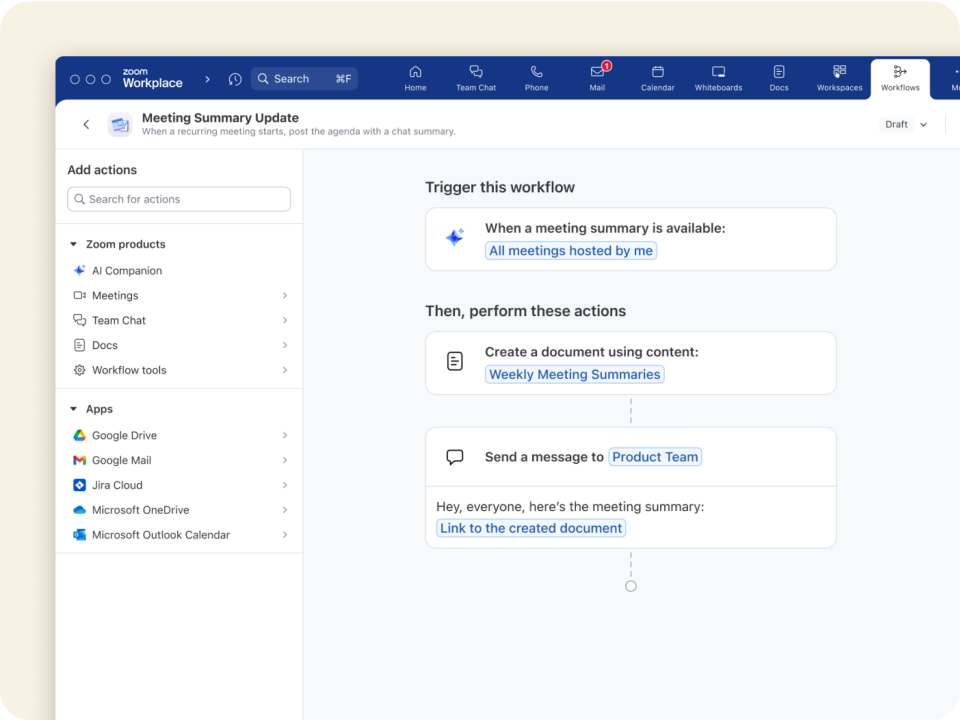
Zoom remains one of the most popular and reliable video conferencing platforms, providing a comprehensive suite of features tailored for businesses, remote teams, and hybrid workplaces.
It can divide larger meeting groups into Breakout Rooms for smaller, topic-specific conversations in virtual and hybrid environments. These rooms can be pre-assigned, giving organizers flexibility.
There is also the Zoom Whiteboard, where remote employees can sketch ideas, map out strategies, or visually document meeting discussions.
Zoom best features
- Conduct Live Polls to gauge participant opinions or make quick decisions
- Relay real-time feedback without interrupting the reader with emoji reactions
- Host enterprise-level virtual events with Zoom Webinars and Zoom Events
Zoom limitations
- Video and audio can be out of sync occasionally
- Features like Docs, Clips Plus, and Scheduler are only available as paid add-ons
Zoom pricing
- Basic: Free forever
- Pro: $15.99/month per user
- Business: $21.99/month per user
Zoom ratings and reviews
- G2: 4.6/5 (55,600+ reviews)
- Capterra: 4.6/5 (14,300+ reviews)
What are real-life users saying about Zoom?
A Capterra review says:
10. Wrike (Best for resource management)
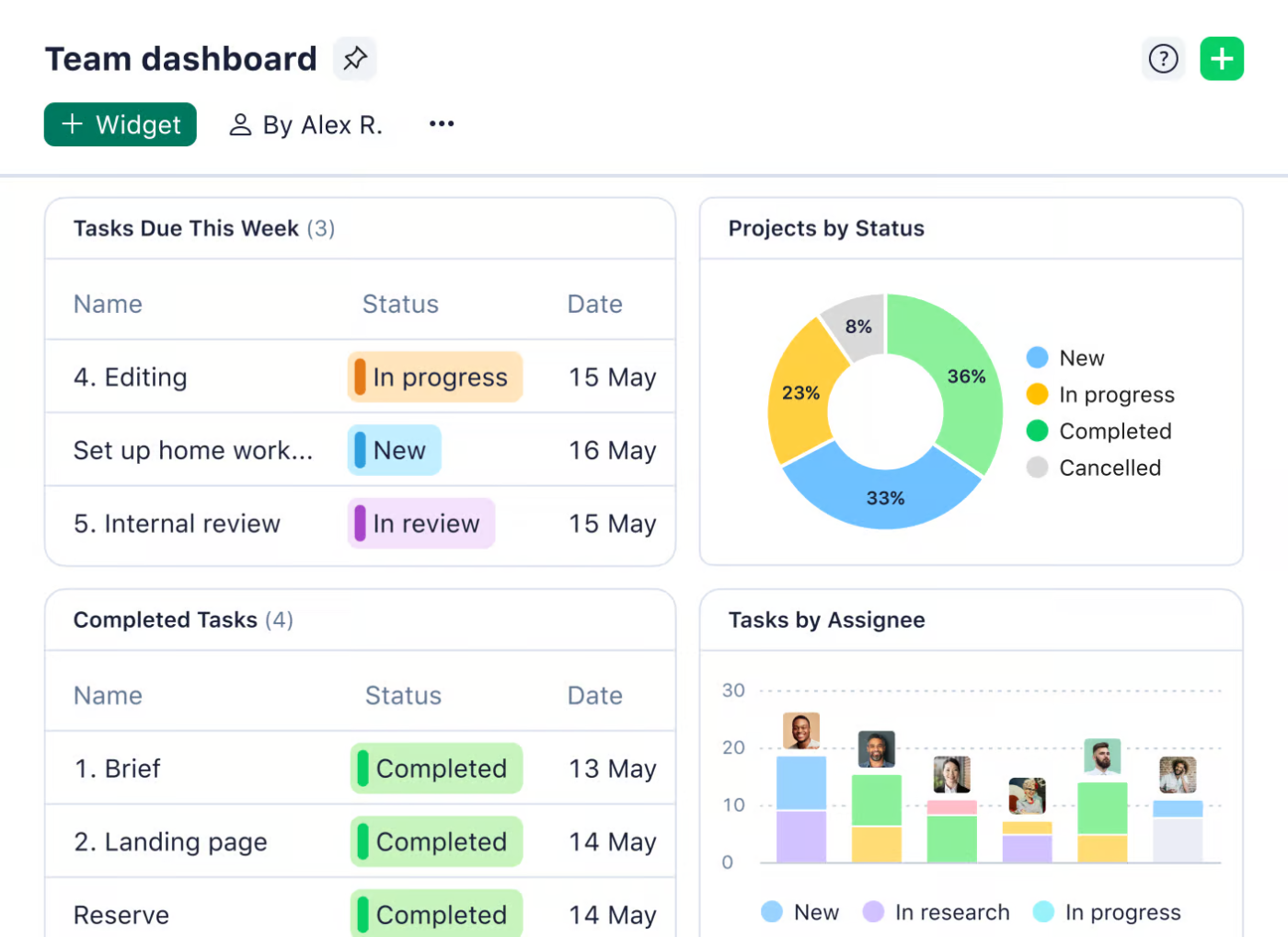
Ever struggle to keep track of who’s working on what—or which version of a file is the most up-to-date? Wrike could help with that. Its Proofing and Approvals feature lets teams leave direct comments on images, videos, and PDFs, so feedback is clear and actionable.
With built-in version control, you’re always working on the right file—no more digging through email chains.
Wrike is also handy for resource management. It gives project managers a real-time view of team availability and workloads, helping to avoid burnout and bottlenecks.
Wrike best features
- Generate meeting agendas and project plans with Wrike AI
- Switch between two versions of a file with Wrike’s comparison mode
- Track every single change in your project with the Stream View
- Forecast needs, test different schedules, and keep projects on track with Resource Planner.
Write limitations
- Form responses do not connect to relevant projects
- Lacks online meeting tools and chat
Wrike pricing
- Free
- Team: $10/month per user
- Business: $25/month per user
- Enterprise: Custom pricing
- Pinnacle: Custom pricing
Wrike ratings and reviews
- G2: 4.2/5 (4,300+ reviews)
- Capterra: 4.4/5 (2,800+ reviews)
👀 Did You Know: 75% of remote workers spend up to 10 hours of their work week in a meeting. That’s an entire day gone.
11. Notion (Best for asynchronous text-based collaboration)
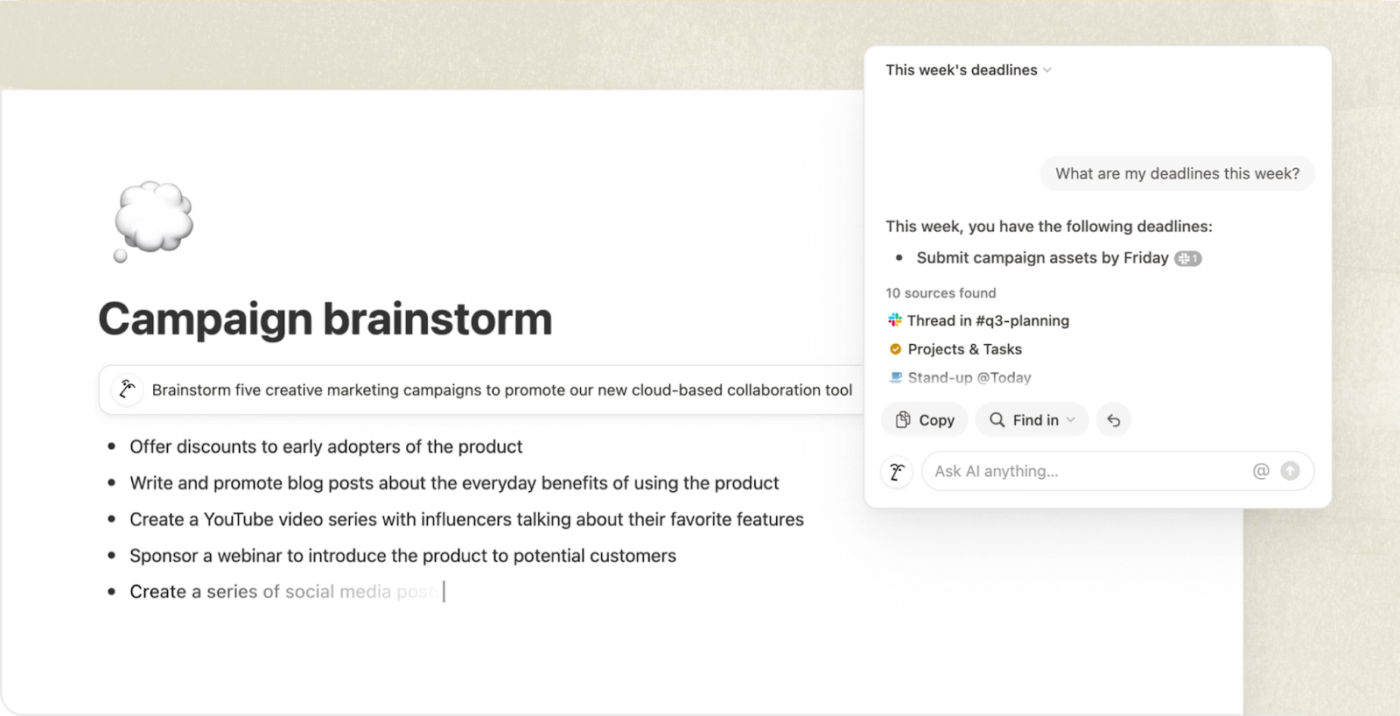
Tired of chasing updates or sitting through endless meetings just to stay in the loop? Notion helps teams collaborate without needing to be online at the same time. It’s built for async work—great for remote or distributed teams.
Notion depends on text-based organization. Its text blocks, databases, tables, and lists encourage structured thinking. As a result, you get searchable spaces, making it easy to retrieve information when you need it.
Notion best features
- Pull data from multiple sources and link records together with relational Notion databases
- Customize who can view, edit, or comment on specific Notion pages
- Generate text-based workflow descriptions with Notion AI
Notion limitations
- Notion AI is limited to text-based assistance, making the tool less intuitive
- Real-time notes syncing can be an issue
Notion pricing
- Free: Free forever
- Plus: $12/month per user
- Business: $18/month per user
- Enterprise: Custom pricing
- Notion AI is available with any paid plan for an additional $10/month per user
Notion ratings and reviews
- G2: 4.7/5 (6,000+ reviews)
- Capterra: 4.7/5 (2,500+ reviews)
What are real-life users saying about Notion?
A Capterra review reads:
12. Basecamp (Best for manual project management)
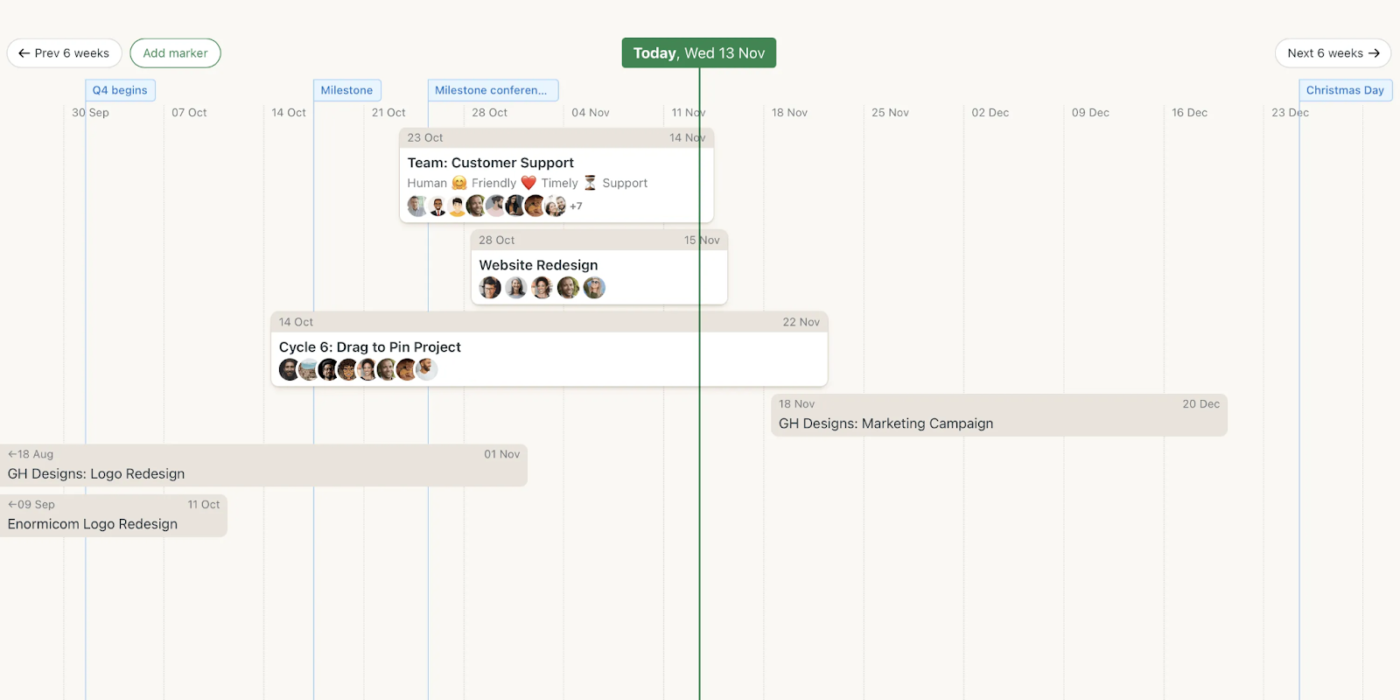
Basecamp keeps it simple with Hill Charts. It’s a visual way to track progress—not just what’s done but how close a task is to being figured out. You can spot problems before they become limitations. Teams can also replace meetings with automatic check-ins.
Instead of scheduling meetings, schedule questions you’d like to ask your team and keep them engaged.
Basecamp best features
- Organize projects with Message Boards to centralize discussions and updates
- Use Campfire for real-time group chats and quick team conversations
- Enable Focus Mode to mute notifications and signal availability for deep work
Basecamp limitations
- The interface may seem dated compared to modern enterprise collaboration software
- No predictive analytics or AI-generated task suggestions for complex project management needs
Basecamp pricing
- Basecamp Free: Free forever
- Basecamp Plus: $15/month per user
- Basecamp Pro Unlimited: $299/month per organization (billed annually)
Basecamp ratings and reviews
- G2: 4.1/5 (5,300+ reviews)
- Capterra: 4.3/5 (14,500+ reviews)
📚 Also Read: Best All-in-One Messaging Apps
13. Zoho Projects (Best for Agile project management)
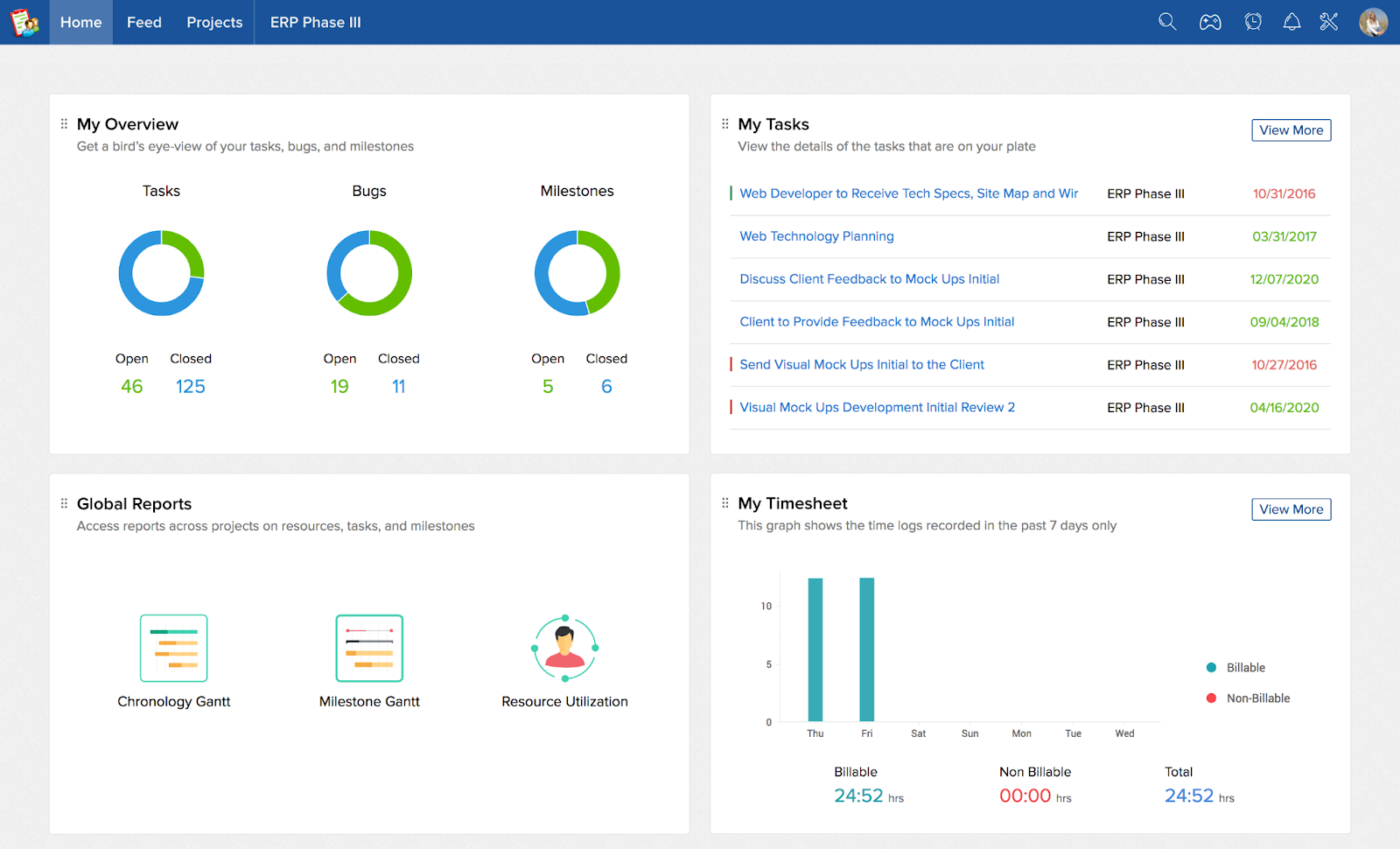
Project plans changing on the fly? Zoho Projects gives teams room to adjust while following Agile practices. Whether you’re working with Scrum, Kanban, or a blend of both, it provides structure without feeling rigid.
The Backlog feature helps gather ideas and turn them into sprint-ready tasks. Scrum boards offer a simple way to track progress—move tasks from ‘To Do’ to ‘Done’ and keep things moving. It’s a visual, collaborative setup that helps teams stay aligned, even when priorities shift.
Zoho Projects best features
- Track hours for yourself and your clients to maintain transparency
- Use Forums to share information across team members and departments
- Leverage Zia, Zoho’s AI assistant, to analyze your metrics for project success
- Enables teams to launch product increments as short releases through the Release module
Zoho Projects limitations
- Its task search feature is limited
- It can be tough to add client contacts or arrange them alphabetically in your Zoho Dashboards
Zoho Projects pricing
- Free (Up to 5 users)
- Premium: $5/month per user
- Enterprise: $10/month per user
- Project Plus: Custom pricing
Zoho Projects ratings and reviews
- G2: 4.3/5 (460+ reviews)
- Capterra: 4.5/5 (800+ reviews)
📚 Also Read: Best Team Collaboration Apps & Tools
Enhance Productivity and Collaboration With ClickUp
Communication and seamless collaboration between teams are essential for overall workplace satisfaction. Therefore, using enterprise collaboration tools like instant messaging solutions, file-sharing software, and project management interfaces makes sense.
But instead of going ten different ways, what if you had one comprehensive enterprise collaboration solution that solved all your problems?
ClickUp is an enterprise collaboration platform that caters to various business processes, including task management, knowledge sharing, real-time communication, and workflow efficiency.
It is ideal for enterprises seeking to enhance productivity and streamline operations. It eliminates busywork, keeps teams focused on what truly matters, and gives them space to engage in async communication channels.
Sign up for ClickUp for free and collaborate with ease!