

Whether you’re running a small startup, juggling multiple tasks, or overseeing a team project, the need for an efficient project management strategy is undeniable.
Without a roadmap or proper tracking, you risk everything from scope creep and cost overruns to missed deadlines and quality failures.
If you can relate to this, don’t worry! You can avoid these issues and remain stress-free by using project management software. But choosing one among many equally attractive options could easily become cumbersome.
Both Airtable and Smartsheet offer robust project management features tailored to streamline your workflows and keep projects on track.
But the question remains: Which best fits your business processes and needs? Let’s have a detailed face-off between Airtable vs. Smartsheet to find out!
What Is Airtable?

Airtable is a very popular project management software with a highly customizable interface. It is visually appealing (a bonus!) and has an intuitive drag-and-drop functionality that lets users mold the platform to their specific needs.
You can leverage this feature to get a lot of tasks done—whether it’s structuring data, designing workflows, or visualizing information with Kanban boards and color-coded grids.
But that’s not the only thing Airtable has in its arsenal; it effortlessly combines the functionalities of databases, spreadsheets, and other project management features. These cater to many industries and work processes—from project planning and budgeting to resource management and bug tracking.
Airtable also has its own AI tool, Airtable AI. This powerful tool can parse extensive text fields and thousands of data rows to highlight the most pertinent information and analyze and organize various datasets, including performance data and customer feedback.
While Airtable’s user-friendly design makes it accessible to all, mastering its full potential may present a learning curve.
Airtable features
Airtable includes a wide range of feature sets for its users. Each caters to specific project or organizational requirements. It finds utility in both personal and business settings, serving purposes like content management, project planning, and budget tracking.
Here are some of Airtable’s best project management features:
1. Task management
Airtable offers robust project management capabilities, allowing teams to organize and manage tasks and deadlines, track project progress, and manage resources efficiently.
Additionally, users can leverage Airtable AI to link related projects, identify collaborators, and align their work with initiatives across the organization with complete automation.
Since Airtable is cloud-based, users can manage projects from anywhere, anytime—a much-needed advantage for remote teams. Additionally, Airtable’s user-friendly mobile app keeps users connected and informed, even on the go.
2. Customization
One project management feature that sets Airtable apart is its unmatched customization. You can create intuitive and custom interfaces in Airtable and allow each team member to tailor the database to their needs. Customizable workflows are one of the most popular features of Airtable.
3. Views
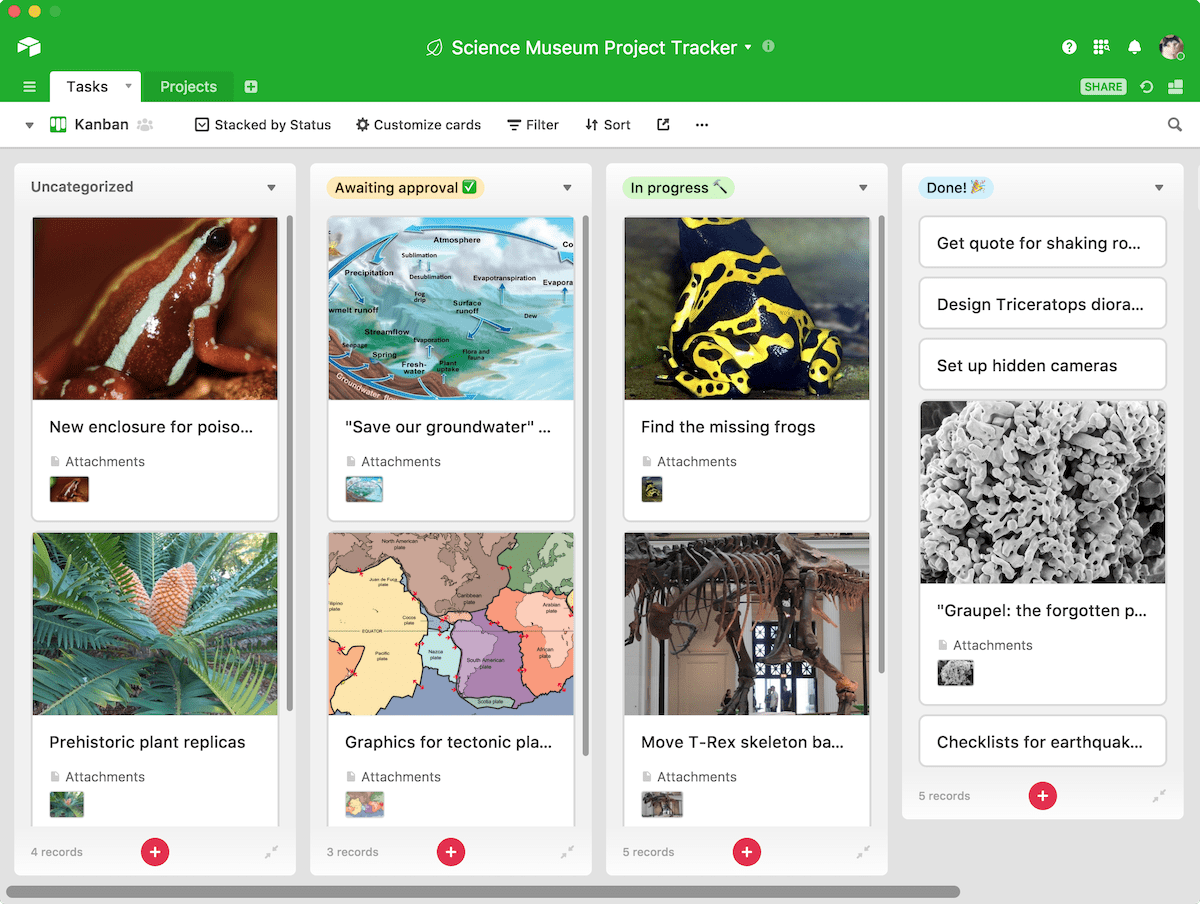
Airtable provides views to visualize data in multiple formats, including a grid, calendar, gallery, Gantt charts, and Kanban. Each view offers unique advantages that allow you to add data, analyze it, and interact with it effectively.
For instance, the Kanban view simplifies workflow automation and management through customizable columns and drag-and-drop features. The Gantt charts view allows visualization of interrelated operations such as tasks, projects, and events over time.
Additionally, visualizations like Kanban boards and Gantt charts help in tracking project milestones and overall progress.
4. Collaboration
Airtable offers streamlined collaboration through real-time updates and commenting features, ensuring that all teammates are on the same page.
5. Third-party integrations
Airtable offers integrations with external tools like Google Calendar, Salesforce, Jira, and more. This leads to data synchronization across platforms, seamless communication, and increased workforce productivity.
6. Templates
Airtable provides a range of pre-designed templates tailored to various needs. These templates streamline everyday tasks into a user-friendly dashboard, simplifying workflows and offering the flexibility to customize them to match your company’s unique requirements.
Airtable offers templates for diverse functions, from marketing and project pipeline design to planning, resource management, expense tracking, and more.
Airtable pricing
- Free
- Team: $24/month per user
- Business: $54/month per user
- Enterprise: Custom pricing
- Airtable AI: Add to any paid plan for $6 per member per month
What Is Smartsheet?

Smartsheet is a project management software designed to streamline scheduling, project planning, progress tracking, and document sharing. It is spreadsheet-based, with a familiar Excel-like intuitive interface.
Worried about how to increase team efficiency? Smartsheet offers advanced collaboration features like commenting, review approval, and automated workflows. On top of that, it gives access to various views, like Gantt, timeline, and Kanban, that cater to different project management needs.
This project management software is quite versatile. It supports the entire work process by leveraging automation capabilities like:
- Business intelligence tools to ensure project progress
- Reporting capabilities for seamless project tracking
In addition, Smartsheet offers its own AI tool, Smartsheet AI. Exclusive to licensed enterprise users, this tool significantly enhances productivity and efficiency within the platform. All these perks combined make Smartsheet an ideal choice for managing large projects involving multiple stakeholders.
Bonus: Not sure if Smartsheet is the data management tool for you? Here are some Smartsheet alternatives you can consider.
Smartsheet features
Smartsheet provides users with a wide range of feature sets to address different needs, such as planning, management, tracking, and collaboration.
Here are some of the top project management features in Smartsheet:
1. Custom workflow automation
Want to create custom workflow automation from scratch or use Smartsheet’s built-in spreadsheet templates to streamline data entry and other everyday tasks? The choice is yours! Smartsheet provides you with this flexibility to increase team efficiency and productivity.
Users can create custom triggers and actions to automate task creation, request approvals, status changes, and send alerts, saving your precious time from being spent on repetitive tasks.
2. Views
With Smartsheet, users enjoy versatile project planning options, including grid view, Gantt chart, card view, and calendar view. The shared calendar displays tasks within their timeframe, while the grid’s flexibility accommodates time-tracking fields, enhancing project organization and management.
3. Collaboration

Smartsheet facilitates seamless collaboration and communication among project managers, team members, and business stakeholders with features like commenting columns and customizable dashboards. Additionally, the platform’s flexibility extends to sharing items and workspaces and collecting feedback via user-friendly forms.
4. Third-party integrations
Smartsheet integrates with major cloud applications like Google G-Suite, Slack, Microsoft Office 365, and more. A bonus functionality of this Smartsheet feature is that it offers 70 specialized connectors or apps for users to integrate and accomplish tasks such as building file libraries and email campaigns effortlessly.
5. Budgeting
Want to generate detailed financial reports? Smartsheet allows you to do that and even categorize the reports by hours, days, and amounts to aid in comprehensive budget management. It also includes customizable budget dashboards for clear visualization and analysis of project metrics.
6. Templates
Smartsheet offers a range of downloadable templates through the Solution Center. These include pre-designed sheets, forms, reports, and dashboards that you can use to jump-start your project.
Smartsheet pricing
- Free
- Pro: $9/month per user
- Business: $32/month per user
- Enterprise: custom pricing
Smartsheet Vs. Airtable: Features Compared
Both Smartsheet and Airtable offer advanced project management features to streamline your work processes. Although they share commonalities in facilitating seamless teamwork, and offering AI tools for increased automation, Smartsheet excels in structured collaboration, while Airtable shines in customizable workflows.
Now, let’s compare Airtable vs. Smartsheet key features head-to-head in more detail.
Feature #1: Project management capabilities
Smartsheet offers flexible view options to its users for project planning and tracking, including grid view, Gantt charts, card view, and calendar view. Its custom workflow automation certainly takes the spotlight for streamlining task management and approval processes.
On the other hand, Airtable boasts highly customizable interfaces and varied visualization options like grid view, calendar view, gallery view, Gantt charts, and Kanban.
Winner: While both platforms offer robust project management capabilities, Airtable’s customization capabilities give it a slight edge in tailoring workflows to specific needs. Thus, Airtable is the winner here.
Feature #2: Team collaboration
When it comes to working together with teammates, both Airtable and Smartsheet make it possible with seamless communication and collaboration features.
Airtable enables collaboration through features like real-time updates and comments. Smartsheet offers customizable dashboards and commenting columns for project managers, team members, and stakeholders to work hassle-free together.
Winner: Both tools are strong contenders in this aspect. Smartsheet’s comprehensive collaboration features provide a slightly more structured approach, particularly for larger teams. Hence, Smartsheet wins this one.
Feature #3: Third-party integrations
In terms of third-party integrations, both Smartsheet and Airtable offer extensive connectivity with major cloud applications and specialized connectors.
Smartsheet seamlessly integrates with tools like Slack, Microsoft Office 365, Google G-Suite, and more, along with 70 specialized connectors. Airtable, too, integrates with platforms like Jira server, Google Calendar, Salesforce, and others.
Winner: In this case, even though both tools excel somewhat equally in integration capabilities, Smartsheet stands out for offering specialized connectors for specific business needs. So, Smartsheet is the clear winner.
The Airtable vs. Smartsheet choice ultimately depends on the specific requirements and preferences of each organization. The ball is in your court now!
Airtable Vs. Smartsheet on Reddit
We combed through Reddit to gather various opinions from users about Airtable vs. Smartsheet. By searching for discussions on the topic of “Smartsheet vs. Airtable,” it’s evident that both platforms have dedicated followers.
Some Reddit users believe that Smartsheet is the ideal choice for mid-range projects in terms of complexities:
Other Reddit users reckon that Airtable is the better option if you are looking for database management features:
While Smartsheet and Airtable are solid choices for project management and data organization, another contender surpasses them in many aspects: ClickUp.
Meet ClickUp—The Best Alternative to Smartsheet Vs. Airtable
ClickUp offers a comprehensive suite of features and a user-friendly interface comparable to Smartsheet and Airtable but with better features and competitive pricing.
Whether it’s project management, task tracking, collaboration, or data organization, ClickUp provides a robust platform that meets your team’s diverse needs and is definitely worth exploring.
Here are the top ClickUp features:
ClickUp rival feature #1: Project management for teams
ClickUp stands out as the best alternative to Smartsheet and Airtable for project management for teams, and for many good reasons. It’s an all-in-one project management software with AI capabilities for teams looking to move faster, work smarter, and achieve their goals effectively.

With ClickUp, your team can simplify workflows, improve collaboration, and drive success across projects of any size or complexity.
1. Prioritize and plan
One of ClickUp’s key strengths is its ability to help you prioritize and plan effectively. Smartsheet and Airtable may offer project planning features, but ClickUp has a competitive edge here for its reliable focus on visibility and alignment with company goals.
With ClickUp, teams never lose sight of priorities as they gain visibility into all project details. Here, you can use ClickUp Goals to take this a step further. It helps you track individual and team goals and provides clear timelines and measurable targets.
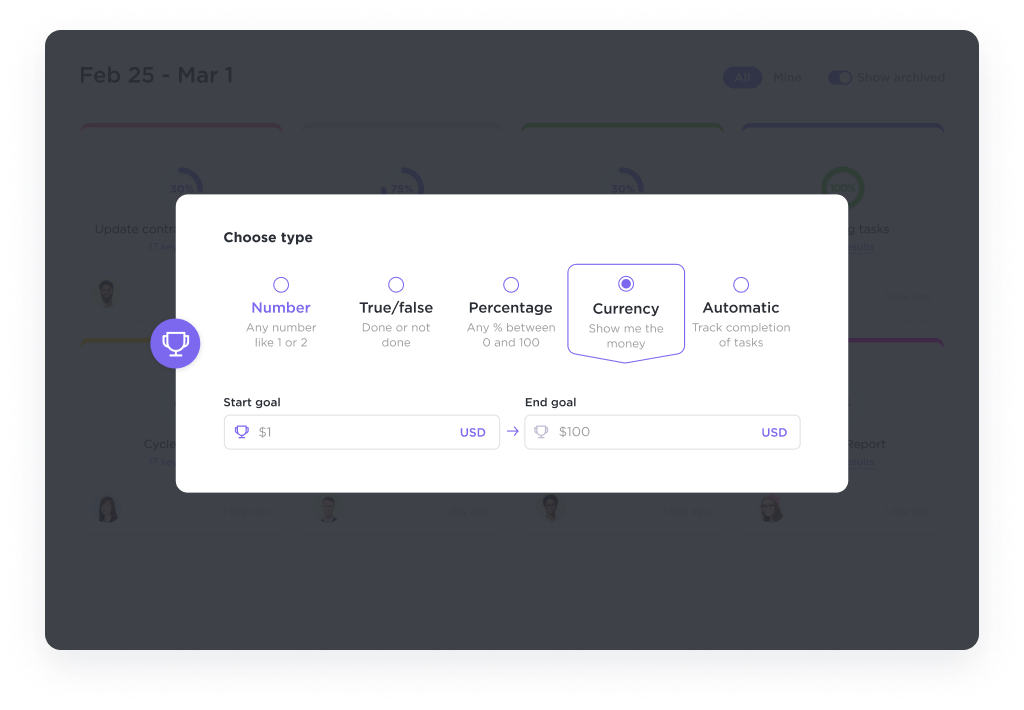
Translate goals into tasks and smaller sub-tasks in ClickUp Tasks for easier planning; add dependencies and relationships to ensure no related step is missed; and add task priorities to ensure everybody knows what to take action on first. ClickUp ensures everyone stays on the same page and goals are aligned.
This ensures the success of the project by preventing wastage and allocating resources where most needed
2. Tailored view
ClickUp streamlines project management by providing tailored views for cross-functional projects. Unlike Smartsheet and Airtable, ClickUp offers over 15 different ways to visualize work, including a Gantt chart, list, Kanban board, calendar, and timeline.

This capability ensures that teams can improve organization and productivity by choosing a view that suits their specific project needs.
For example, the ClickUp Board view helps teams track task progress in a simple drag-and-drop interface with columns for each stage. On the other hand, ClickUp List View gives a granular view of every task along with its status, timelines, owner, etc.
3. Increased transparency
Communication is another area where ClickUp shines. The project management tool promotes better transparency by helping teams collaborate on project vision with ClickUp Docs, stay informed with the ClickUp Inbox, and share updates using ClickUp Chat.
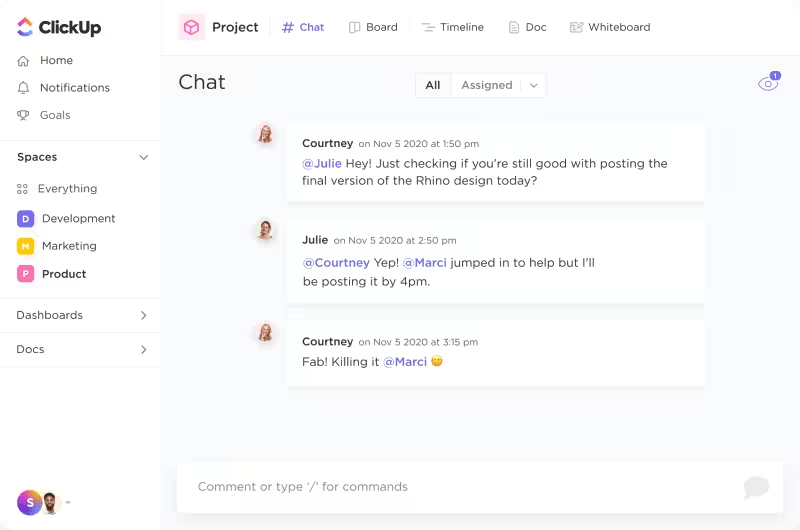
Streamlined communication ensures that all stakeholders are on the same page, reducing misunderstandings and delays in project execution.
4. Comprehensive reporting
Smartsheet and Airtable may offer reporting features, but ClickUp’s real-time dashboards provide maximum visibility and comprehensive insights into project health and performance.
This single source of truth enables teams to identify challenges, potential threats, and resourcing struggles to help them stay ahead and make data-driven decisions.
Fully customizable and shareable ClickUp Dashboards help project managers prioritize activities and keep projects on track.
5. ClickUp Brain
ClickUp’s AI-powered project manager, ClickUp Brain, saves time and increases workforce productivity by automating repetitive tasks and allowing teams to focus on high-value work.
This feature accelerates project plans and execution by automating tasks such as summarizing comment threads, generating subtasks, and writing updates autonomously. But is that all? (We’ll tell you more about ClickUp Brain soon!)
ClickUp rival feature #2: Multiple table views
ClickUp’s Table View puts it in a favorable position compared to its competitors like Smartsheet and Airtable since it offers teams unparalleled flexibility and customization options within the tabular layout.
Unlike Smartsheet and Airtable, ClickUp lets users format tables according to individual preferences. This lets teams track and organize any type of work efficiently, increase work productivity, and save a lot of time.
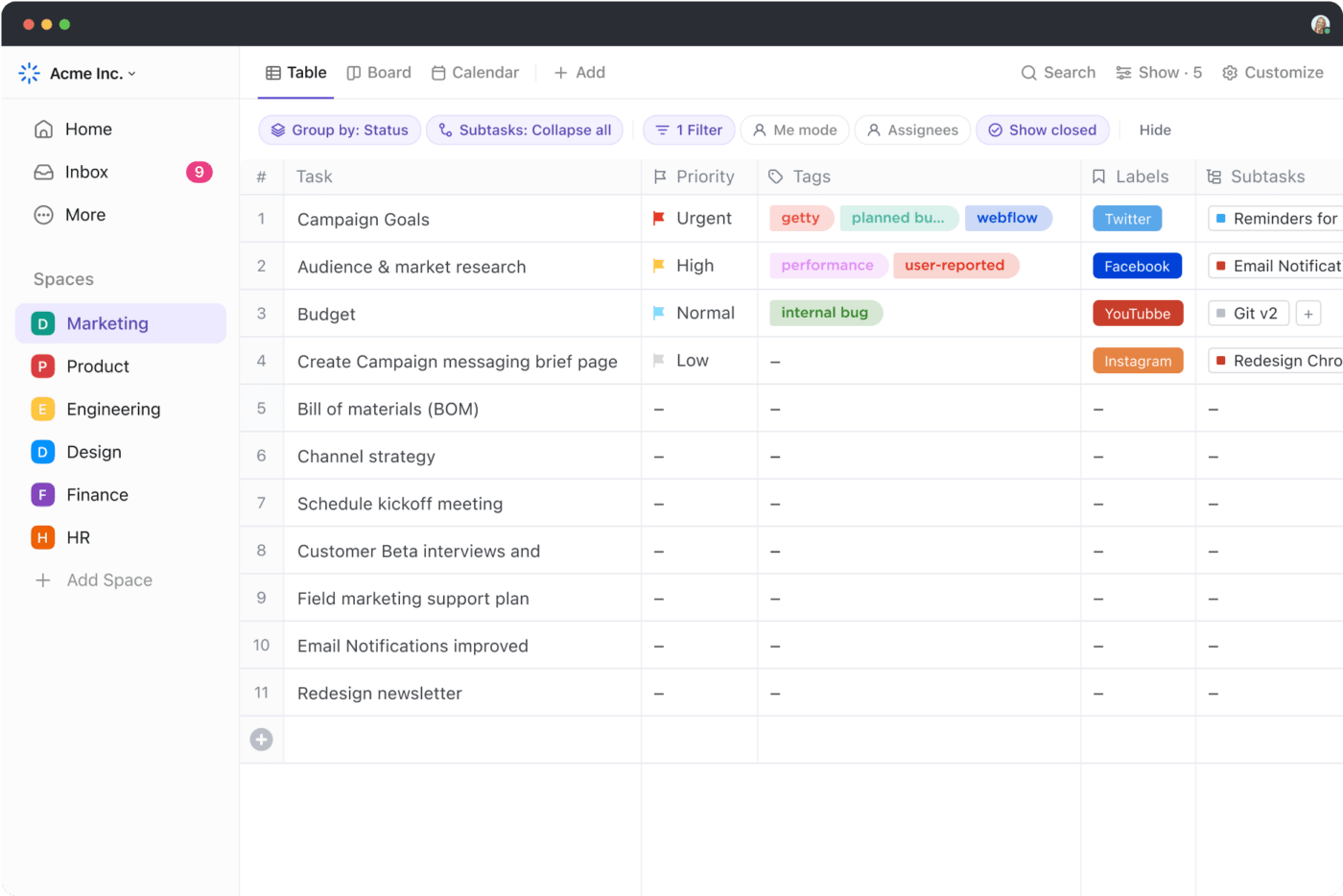
Additionally, ClickUp allows users to share their table view with anyone, for instance, their clients and stakeholders, with publicly shareable links. Here are a few more things you can do in the Table view in Clickup:
- Sort and track information easily by hiding and pinning columns
- Manage your work with powerful filter and grouping features with ClickUp
- Access the drag-and-drop functionality to organize columns and better manage data within the table view
- Export table view data as spreadsheets
- Quickly copy and paste data to feed into other spreadsheet software
Database
ClickUp’s table view functions as a powerful no-code database, allowing teams to create the perfect database without the need for technical expertise. Users can create relationships among various tasks and organize work by linking them, along with documents and dependencies. This ClickUp table view also lets users link to bug reports, connect customers to their orders, etc.

Spreadsheets
ClickUp’s table view enables teams to visualize data effectively. Users can organize project tasks and edit large volumes of data with intuitive tables. They can create custom fields to virtually record any data, from task progress and star ratings to file attachments and more.
This versatility and responsive nature of ClickUp make it ideal for managing complex projects and analyzing data efficiently.
ClickUp rival feature #3: All-powerful ClickUp Brain
Sure, with Smartsheet, you can generate formulas, text, and summaries, and with Airtable, you may perform tasks with automation when certain conditions are met. However, neither project management tool has anything on ClickUp when it comes to automating your work with AI—ClickUp Brain.

ClickUp Brain is revolutionizing project management with its advanced AI capabilities. It is tailor-built to meet the needs of teams seeking efficient spreadsheet and table tools.
It can effectively streamline a lot of work for you, such as task management, project tracking, and project management, and offers a range of features to address common pain points in these areas.
AI Knowledge Manager
The days of endlessly searching for information and retrieving it manually are over. ClickUp Brain provides accurate answers instantly based on the context of any work that is either within ClickUp or connected to it.
This helps teams avoid the frustration of hunting down information by Googling it, searching through a ton of files, or bothering colleagues, and it ensures that everyone has access to the knowledge they need at any time.
AI Project Manager
Tired of wasting time on manual updates and repetitive tasks? ClickUp Brain is your AI Project Manager that automates project summaries, progress updates, standups, and more.

By automating subtask planning, action item generation, and data auto-filling, teams can focus on more strategic aspects of project management, reducing errors and improving efficiency.
AI Writer for Work
Writing reports and responding to messages can be time-consuming, but ClickUp Brain can be your AI Writer assistant and simplify it for you. With automatic spell checks and the ability to create templates instantly for any task, teams can communicate effectively without the hassle of manual proofreading and formatting.

Plus, ClickUp Brain’s ability to turn voice into text and answer questions from meeting notes helps teams stay organized and informed.
With ClickUp Brain, teams can achieve their project goals more efficiently than ever before.
Transform Project Management for Your Team with ClickUp!
As we’ve seen from this Airtable vs. Smartsheet comparison, project management tools like Airtable and Smartsheet offer a range of features to support team collaboration and productivity. However, when choosing the best solution for your team, ClickUp stands out as the ultimate choice.
With ClickUp, teams benefit from versatile table views, advanced AI capabilities like ClickUp Brain, and seamless collaboration tools. It is the best project management software to streamline task management, enhance team communication, and boost productivity.
Ready to take your project management to the next level?
Sign up for ClickUp today and see how it can revolutionize the way your team works!



