

In this data-driven world, ‘knowledge is power’ is not just a saying—it’s the secret to stellar workforce management. If you’re aiming to enhance employee performance, fine-tune future workforce planning, and achieve better business outcomes, implementing workforce analytics software is your strategic ace.
This tool, a subset of HR analytics software, helps you sift through both internal and external employee data, turning complex metrics into data insights. With the best workforce analytics software, you can optimize employee productivity, improve employee retention, and drive impactful business decisions.
Let’s see how you can utilize workforce analytics tools to predict and shape your organization’s future.
What Should You Look for in Workforce Analytics Software?
When scouting for the best workforce analytics software, your focus should be on features that not only track but also truly enhance employee performance and business outcomes. Here are key capabilities you should consider:
- Comprehensive performance management: Opt for analytics software that has an employee productivity tracking tool so you can identify high performers and pinpoint areas needing improvement
- Predictive analytics: Choose software solutions that can forecast future staffing needs based on current employee data trends. This predictive capability helps you stay ahead, ensuring you’re never understaffed or overstaffed
- Customizable reports: Ensure the workforce suite allows you to create customizable daily reports. This flexibility means you can focus on the HR data that matters most for better business outcomes, making it easier to share actionable information with stakeholders and make informed decisions swiftly
- Employee lifecycle tracking: Optimize engagement strategies and retention programs with a feature that tracks the entire employee journey—from onboarding to exit—to identify patterns. This provides HR teams invaluable insights into the employee experience
- Segmentation capabilities: Segment workforce data by demographics, job roles, or departments. This helps HR managers and business leaders conduct a deeper diagnostic analysis and tailor strategies to diverse groups within your organization. This, in turn, enhances the employee experience and helps increase employee satisfaction
- Benchmarking tools: Choose software that offers robust benchmarking tools. These allow you to compare your company’s key performance indicators and metrics against industry standards or peers. Benchmarking is crucial for understanding where your company stands in terms of performance and where improvements can be made
- Employee engagement analytics: Ensure the software can measure and analyze employee engagement levels. This feature should provide insights into what motivates your employees, what their pain points are, and how engaged they feel at work
- Retention risk analysis: Look for features that help predict employee turnover and identify at-risk employees. Employee retention risk analysis tools use HR data like employee performance, satisfaction scores, employee activity, and personal circumstances to spot trends and forecast potential exits
The 10 Best Workforce Analytics Software to Use in 2024
Explore the top tools designed to transform workforce data into actionable insights that help companies drive business success.
1. ClickUp

ClickUp is a versatile workforce analytics tool designed to streamline business operations and enhance productivity. The ClickUp Dashboards feature acts as a central hub that can help you track and streamline your operations and quickly adjust resources as business needs evolve. It helps you get a comprehensive overview of resources and workloads.
ClickUp Brain, the integrated AI assistant, accelerates decision-making and sharpens your strategic insight by identifying trends and opportunities within workforce data. Besides this, the ClickUp Project Time Tracking app helps ensure that your projects stay on schedule and that all your resources are used efficiently. ClickUp’s Goal-setting features can help you track progress in real time and adjust objectives as needed to maintain momentum and drive success.
With ClickUp’s HR management features, you can easily manage employee records, recruitment, and onboarding processes. This ensures a smoother workflow and better compliance with organizational policies. Utilize the diverse range of ClickUp’s pre-designed templates to speed up your operations—customize them to fit specific business needs, enhance productivity, and align with business objectives.
Use the ClickUp Employee Daily Activity Report template to monitor daily activities efficiently—and obtain a granular view of how employees allocate their time during work hours. With this template, you can:
- Track performance, attendance, and deadlines to identify areas for employee growth
- Monitor workflows to optimize team effectiveness and individual development
- Analyze work quality and adherence to schedules to pinpoint improvement opportunities
ClickUp best features
- AI-powered knowledge management: Facilitate instant, context-driven answers to inquiries about tasks, documents, and team members with ClickUp Brain
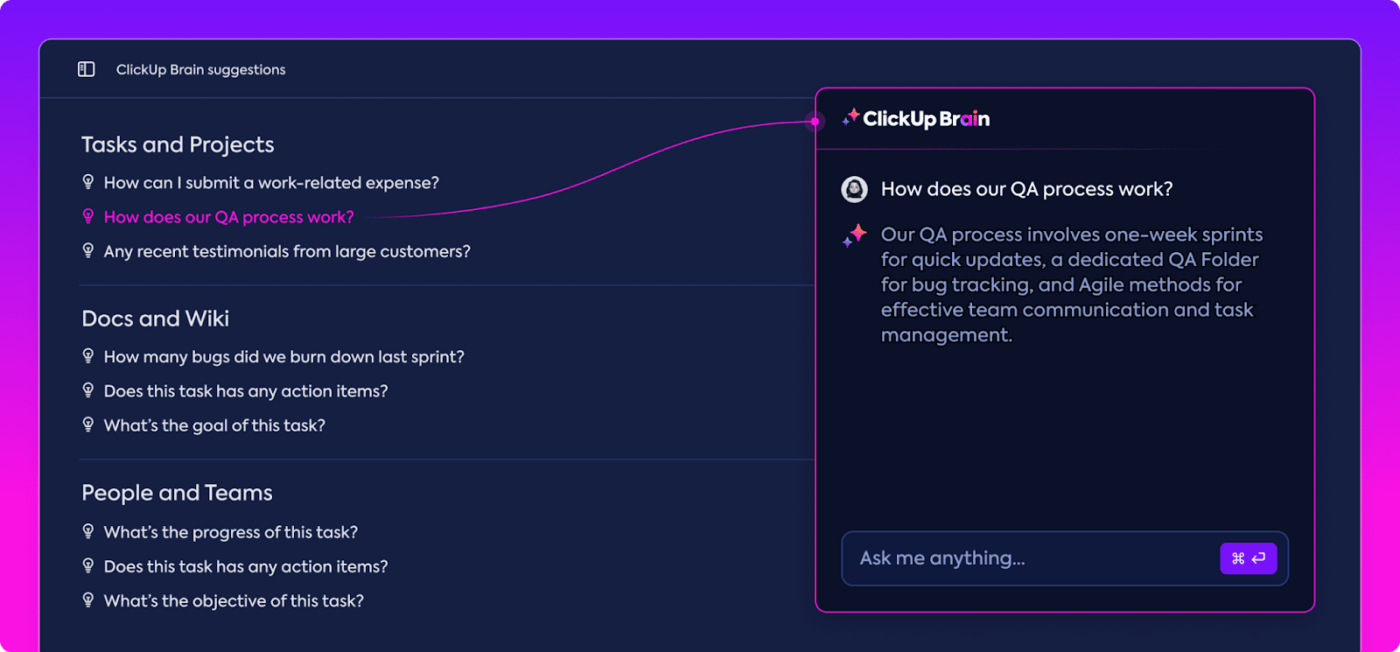
- Real-time performance tracking: Keep abreast of your organization’s performance metrics with customizable executive dashboards

- Diverse templates: Streamline your project management and workforce planning with ClickUp’s pre-designed frameworks that can be customized to fit your specific business needs
- Insightful project time-tracking: Gain insights into how each project phase consumes time to optimize team productivity and ensure projects stay on schedule
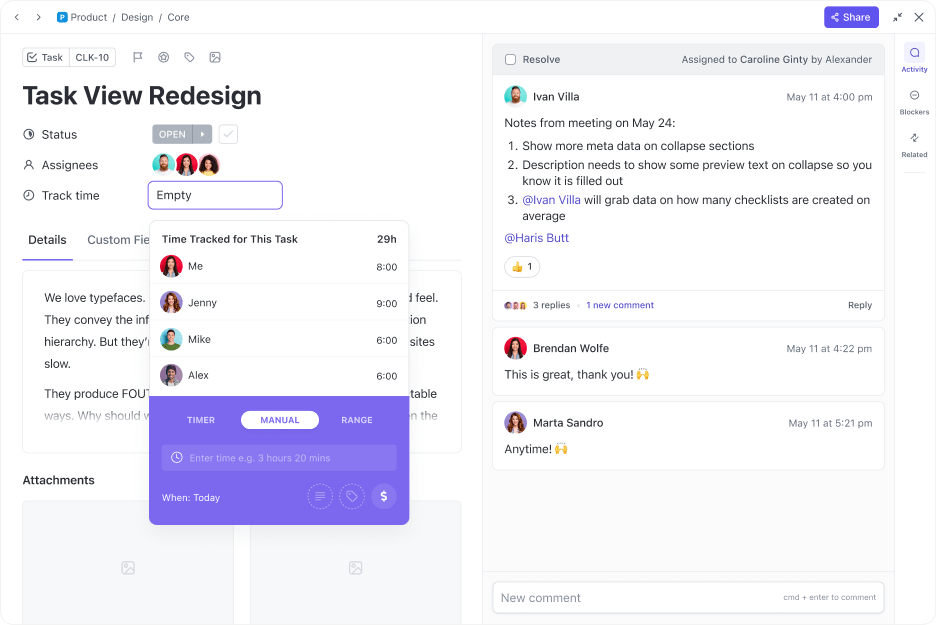
- Goal setting and alignment: Track progress in real-time and adjust objectives as needed to maintain momentum and drive success
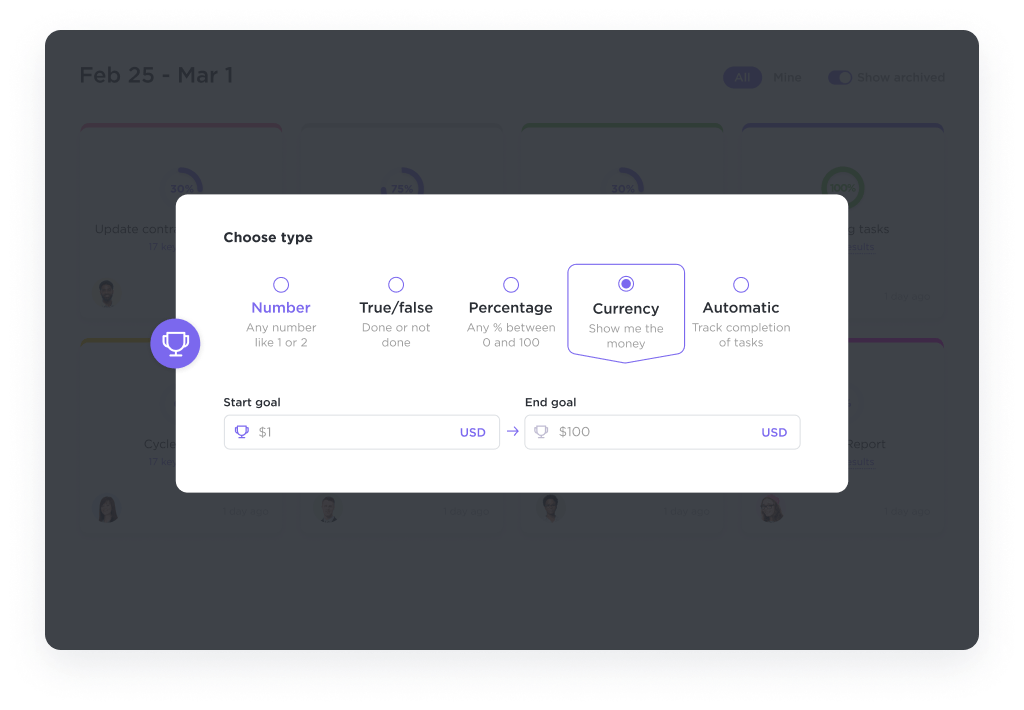
- Comprehensive HR management: Manage employee records, recruitment, and onboarding processes to ensure smoother workflow and better compliance with organizational policies
ClickUp limitations
- Some users report a steep learning curve when first implementing the software
ClickUp pricing
- Free Forever
- Unlimited: $7/month per user
- Business: $12/month per user
- Enterprise: Contact for pricing
- ClickUp Brain: Add to any paid plan for $5 per Workspace member per month
ClickUp ratings and reviews
- G2: 4.7/5 (9,000+ reviews)
- Capterra: 4.7/5 (4,000+ reviews)
2. Acendre (HireRoad)

Acendre, recently rebranded as HireRoad, provides a comprehensive talent acquisition platform, offering streamlined recruiting, onboarding, and analytics solutions. The rebranding primarily affects users outside Australia, where the product remains Acendre.
Acendre/HireRoad best features
- Keep candidates engaged and informed with consistent, on-brand, and timely messaging. The mobile-friendly dashboard enables recruiters to monitor the pipeline from anywhere, adapting to changes quickly
- Save time and money by automating repeatable processes. Scheduled notifications help engage candidates at the right moment, creating smooth workflows
- Gain insights with clear, actionable metrics, allowing for calculated decisions and easy data sharing
- Get secure and comprehensive solutions for government agencies, streamlining recruitment and onboarding for regulated industries, making it ideal for public sector entities
Acendre/HireRoad limitations
- Reviews indicate that customer support responses can be slower than needed, hindering urgent operations
Acendre/HireRoad pricing
- Custom pricing
Acendre/HireRoad ratings and reviews
- G2: Not enough reviews
- Capterra: 4.6/5 (46 reviews)
3. Insightful

Insightful is engineered to boost your team’s productivity by offering a rich suite of features that foster a more informed and efficient working environment, whether in-office, remote, or hybrid. Utilize productivity trends, activities/timelines, etc., to gain deep insights into employee workflows and improve operational efficiency.
Insightful best features
- Receive detailed productivity analytics to understand how your team operates daily. Use this data to enhance focus time, detect productivity patterns, prevent burnout, and support your team’s performance dynamically
- Unify your workforce regardless of location with tools that measure the impact of various work environments on performance. Gain visibility into remote work dynamics and manage time and attendance seamlessly
- Streamline time tracking and shift scheduling to maintain clear visibility over when and how your team works. This automation saves administrative time and integrates smoothly with payroll systems
- Leverage task and process analysis features to identify bottlenecks and optimize workflows. These insights help you manage resources more effectively and boost operational agility
Insightful limitations
- Customer query response times are slower than required for urgent business needs
- Insightful’s seven-day wait to reactivate deactivated accounts hinders operations, especially in cases of high employee turnover
Insightful pricing
- Productivity Management: $6.40/month per seat (billed annually)
- Time Tracking: $8/month per seat (billed annually)
- Process Improvement: $12/month per seat for teams over 50 users (billed annually)
- Enterprise Solution: Custom pricing for teams of over 100 users
Insightful ratings and reviews
- G2: 4.7/5 (183 reviews)
- Capterra: 4.7/5 (96 reviews)
4. ActivTrak

ActivTrak offers a modern solution for gaining instant visibility into employee productivity and engagement. With features designed to compare remote and in-office productivity, quickly spot burnout and disengagement, and optimize processes and technology usage, ActivTrak provides the insights you need to make decisions confidently.
Whether you’re conducting capacity planning, balancing workloads, or just trying to understand the nuances of employee productivity, ActivTrak equips you with the tools to make informed, data-driven decisions.
ActivTrak best features
- Monitor and manage your workforce effectively by understanding productivity variations by location and employee work patterns
- Implement productivity metrics to support and enhance how your team works, helping you measure and increase productivity, identify trends, and prevent burnout
- Gain detailed insights into how employees spend their workdays, which helps in fine-tuning processes and increasing overall efficiency
- Utilize data-driven insights for robust workforce planning, ensuring that you’re well-prepared for future staffing needs based on current productivity and engagement data
- Track and analyze signs of employee disengagement and burnout, allowing you to intervene early and maintain a healthy workplace environment
ActivTrak limitations
- ActivTrak data interpretations require careful consideration to avoid biased assumptions about employee productivity
- Tools may mislabel productive activities as “non-productive,” skewing data accuracy
ActivTrak pricing
- Free
- Essentials: $10/month per user
- Professional: $17/month per user
- Enterprise: Custom pricing
ActivTrak ratings and reviews
- G2: 4.4/5 (246 reviews)
- Capterra: 4.6/5 (547 reviews)
5. Paylocity

Paylocity combines core HR functionalities and modern technology, providing a unified software suite that simplifies your HR and payroll processes. This platform is designed not just for operational efficiency but with a keen focus on enhancing the employee experience.
Paylocity best features
- Consolidate your HR activities with Paylocity’s integrated suite, which includes payroll, benefits administration, HR analytics, and talent management, among others
- Elevate the overall employee interaction with the platform through intuitive design and user-friendly features that drive engagement and satisfaction
- Attract, develop, and retain top talent with tools that support every stage of the employee lifecycle, from recruitment to retirement
- Simplify the management of employee benefits with a streamlined interface that makes enrollment and updates easy for both administrators and employees
Paylocity limitations
- Some users have noted occasional delays with data synchronization and report generation during peak usage times
- It cannot make payments to independent contractors
Paylocity pricing
- Custom pricing
Paylocity ratings and reviews
- G2: 4.4/5 (2,537 reviews)
- Capterra: 4.3/5 (832 reviews)
6. Workday
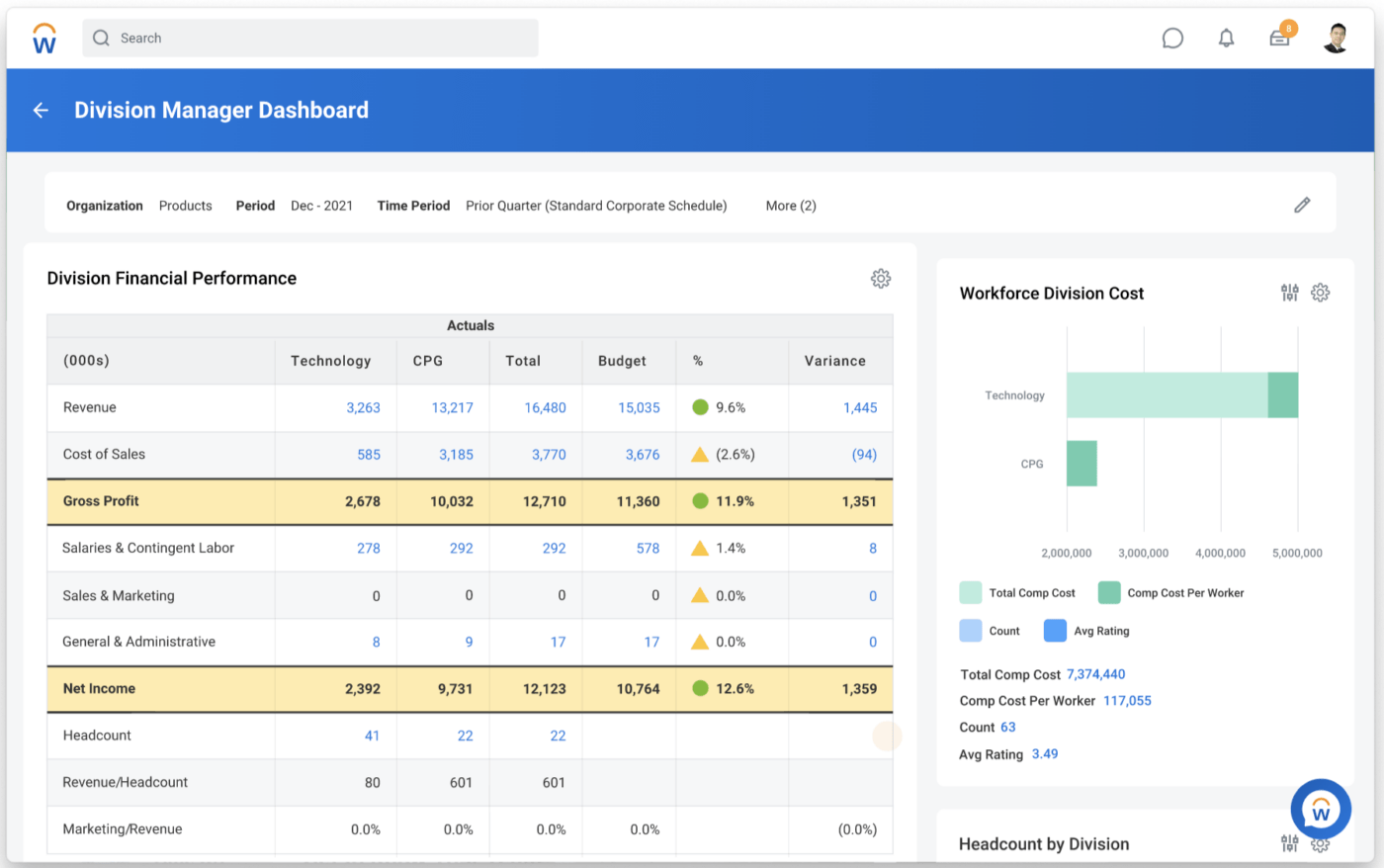
Workday combines best-in-class applications for finance and human capital management with advanced technologies like AI to drive enterprise efficiency and growth. Their ’Enterprise Management Cloud’ platform is tailored to help your organization adapt swiftly to changing business needs, facilitating collaboration and continuous planning.
Workday best features
- Propel your business forward with a platform that supports continuous, collaborative planning, allowing you to adapt quickly to changes in the business environment
- Integrate your financial and HR planning with embedded AI that boosts performance and offers real-time insights
- Leverage AI to map out and develop your workforce skills, ensuring your team is ready for the jobs of tomorrow
- Make decisions with confidence using a unified source for financial, people, and operational data, providing everyone access to real-time insights
Workday limitations
- Customization and integration with existing systems can be complex and may require additional support
- It may not be affordable for small businesses
Workday pricing
- Custom pricing
Workday ratings and reviews
- G2: 4.0/5 (1514 reviews)
- Capterra: 4.5/5 (1,349 reviews)
7. Paycor

Paycor transforms the way you manage your workforce by integrating all facets of HR and payroll into one efficient platform. This comprehensive approach simplifies processes and boosts productivity by automating routine tasks and offering strategic analytics.
Paycor best features
- Get a complete set of tools to manage all aspects of HR, from payroll and talent management to compliance and benefits administration.
- Optimize your recruitment process with automated talent sourcing and onboarding software, ensuring you attract and retain the best talent
- Control labor costs and increase productivity with time and attendance software alongside dynamic scheduling capabilities
- Utilize Paycor’s learning management systems and career management software to foster continuous employee growth and satisfaction
Paycor limitations
- Integration with external systems can sometimes require additional customization, which might incur extra costs or support
- Users have reported being dissatisfied with their customer support
Paycor pricing
- Custom pricing
Paycor ratings and reviews
- G2: 3.9/5 (720 reviews)
- Capterra: 4.4/5 (2776 reviews)
8. SAP SuccessFactors

SAP SuccessFactors elevates human capital management through a comprehensive suite of AI-enabled tools that address core HR areas, including payroll, recruiting, onboarding, learning and development, and more. Designed to provide data-driven insights and improve workforce planning, SAP SuccessFactors supports organizations in creating optimal employee experiences and boosting organizational agility on a global scale.
SAP SuccessFactors best features
- Get a range of modules that cover every aspect of HR, spanning from payroll to performance management
- Utilize powerful analytics tools to delve into workforce data, uncover trends, and apply insights for strategic decision-making
- Embed AI across the suite to enhance decision-making and efficiency and get predictive insights to drive proactive HR strategies
- Align individual talents with organizational needs using AI-driven recommendations to fuel career development and internal mobility
SAP SuccessFactors limitations
- Notifications are linked to each stage in the talent pipeline and triggered whenever a candidate reaches a new stage
- There is no free trial, and customers have found the pricing not transparent enough
- Does not offer much scope for customization
SAP SuccessFactors pricing
- Custom pricing
SAP SuccessFactors ratings and reviews
- G2: 3.9/5 (664 reviews)
- Capterra: 4/5 (274 reviews)
9. Lattice

Lattice revolutionizes HR operations with its AI-powered platform designed to enhance the performance management process and accelerate employee growth. By integrating performance reviews, compensation management, and employee engagement within a seamless interface, Lattice helps you identify top talent and align your teams around key business objectives.
Lattice best features
- Track and assess employee performance systematically to identify high achievers and strategically support underperformers
- Align your organizational objectives with individual employee goals, ensuring everyone is focused on what matters most to your business’s success
- Utilize AI-driven insights to act on employee feedback effectively, fostering a culture that prioritizes performance and satisfaction
- Make fair and impactful compensation decisions by linking pay directly to performance outcomes, promoting transparency and motivation across your team
- Transform managers into career coaches with tools that support and track employee development, helping to accelerate professional growth and employee retention
Lattice limitations
- Reporting for surveys and year-end reviews is cumbersome and difficult to interpret
- Additional cleanup and preparation are often required before sharing the data
Lattice pricing
- Performance Management + OKRs & Goals: $11/month per user
- Engagement: Additional $4/month per user
- Grow: Additional $4/month per user
- Compensation: Additional $6/month per user
Lattice ratings and reviews
- G2: 4.7/5 (3,823 reviews)
- Capterra: 4.5/5 (121 reviews)
10. Visier

Visier stands out with its powerful people analytics solutions that deliver critical insights directly into the hands of those who need them most—from HR professionals to executives. By integrating data across your organization, Visier enables informed decision-making that drives significant business impact.
Visier best features
- Engage with Vee, the AI-driven digital assistant that makes complex data analysis accessible to anyone in your organization, ensuring that insights are just a conversation away
- Combine your HR data with business data to provide a holistic view of your organization, enabling leaders to make decisions that are both informed and impactful
- Leverage Visier’s extensive database, including over 15 million employee records, to compare your organization’s performance against industry benchmarks and identify areas for improvement
- Integrate data from various sources into a unified system for comprehensive analytics that reveal key insights to power your people strategies
Visier limitations
- Additional training may be necessary to improve data literacy among users for a better understanding of analytics
- Some users have reported delays in implementation
Visier pricing
- Custom pricing
Visier ratings and reviews
- G2: 4.6/5 (126 reviews)
- Capterra: Not enough reviews
Elevate Your Workforce Analytics Game with the Right Tools
As you explore these top workforce analytics tool options, it’s important to consider how each can be tailored to fit your organizational needs. The right software will streamline HR processes, enhance decision-making, and improve overall workforce efficiency. It’s time to take the next step: evaluate these tools based on your specific requirements to find the best fit for your organization.
Ready to revolutionize your workforce management with actionable insights? Try ClickUp today! With its versatile project management features and robust analytics tools, ClickUp helps you optimize productivity and manage your team more effectively. Sign up on ClickUp today!


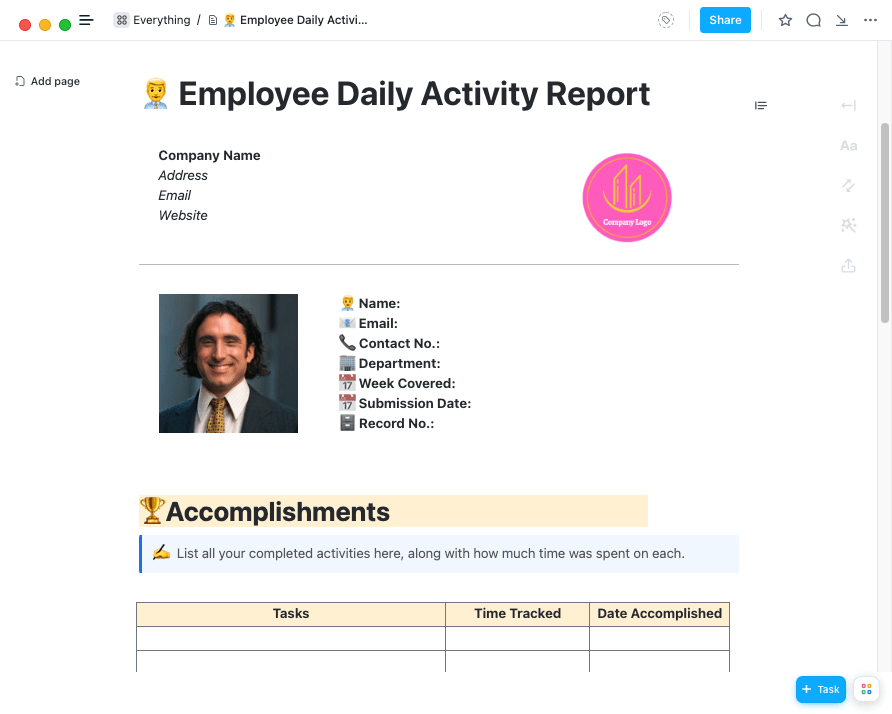
Questions? Comments? Visit our Help Center for support.