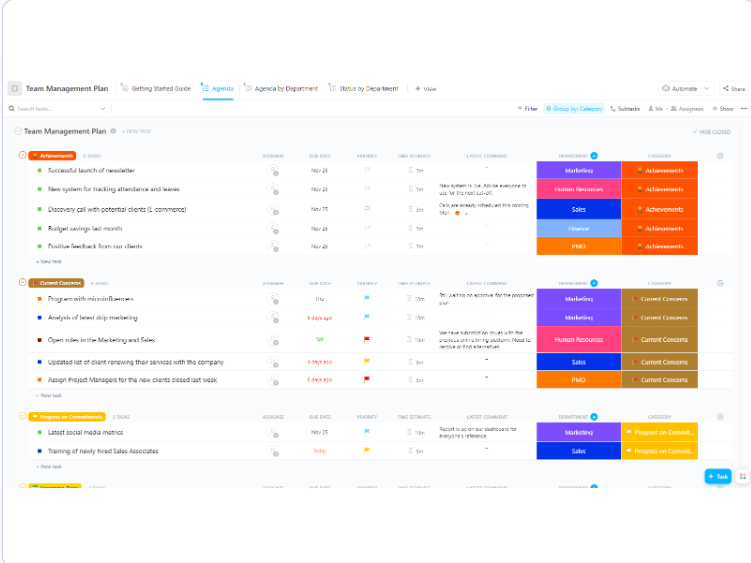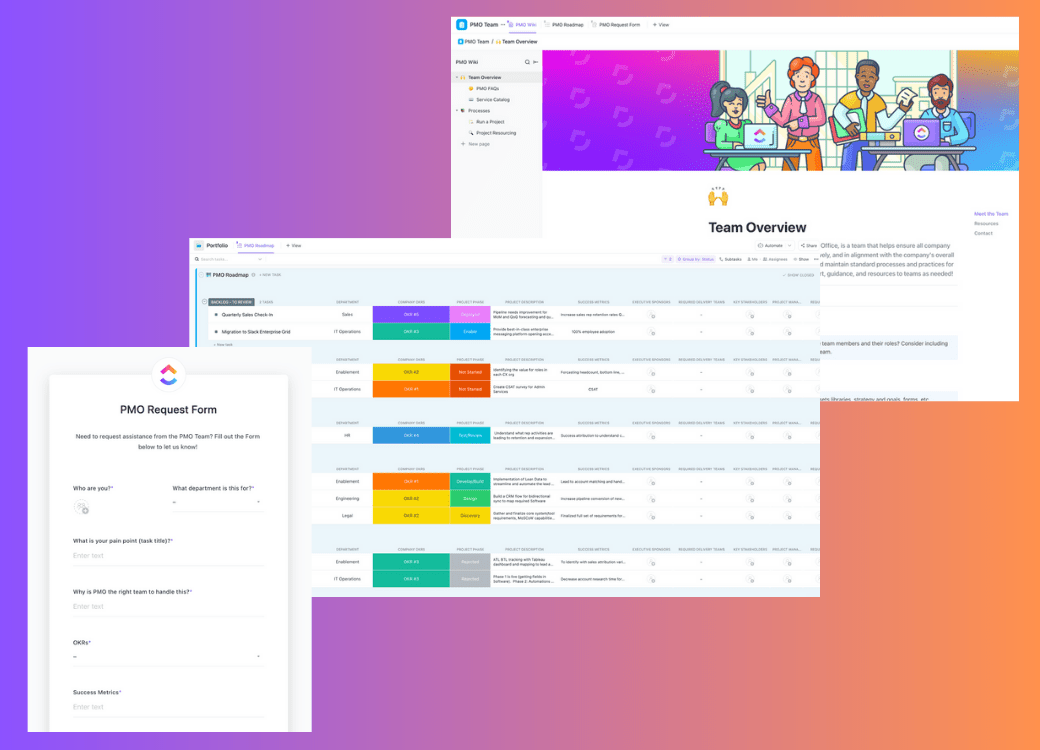As a project manager or team leader, you know that collaboration, communication, and efficiency are the cornerstones of successful teamwork. But how to effectively put those practices into play for team success?
Well, that’s where a team charter comes into play.
It’s not only a useful tool that sets the stage for goal-setting with your entire team, but a team charter also acts like a north star for all your activities and responsibilities. In this comprehensive guide, we’ll dive into the nitty-gritty of how to create an effective team charter. We’ll also share team charter examples and best practices every team leader should know.
- What is a Team Charter?
- ⭐ Featured Template
- Benefits of Using a Team Charter
- Team Charter vs. Project Charter
- Risks of Operating Without a Team Charter
- The 6 Main Elements of a Project Team Charter
- How to Write a Team Charter Document in 10 Steps
- Team Charter Example
- Team Charter Templates
- Tips for Implementing and Maintaining a Team Charter
- Create an Effective Team Charter With ClickUp
What is a Team Charter?
A team charter is a documented agreement that outlines the purpose, objectives, and guidelines for a team working on a project. It clarifies roles and responsibilities, establishes clear goals, and sets expectations for team members.
Think of it as a project roadmap, guiding your team through the twists and turns of any project.
Why do you need a team charter?
A project team needs a team charter because it provides a clear framework and foundation for the team’s work. It serves as a critical document that establishes the team’s purpose, goals, roles, and guidelines for collaboration.
The charter reduces ambiguity by outlining team members’ roles. Everyone knows their specific responsibilities, which minimizes overlap and potential conflicts.
A team charter acts as a roadmap for success, ensuring everyone is aligned and equipped to work collaboratively toward a common goal. It prevents misunderstandings, fosters accountability, and helps maintain focus and efficiency throughout the project lifecycle.
⭐ Featured Template
Overwhelmed by project planning? Keep goals, roles, and timelines clear with ClickUp’s free Project Charter Template. Try it now!
Benefits of Using a Team Charter
Wondering why a team charter is essential for project managers and team leaders? Here are a few compelling reasons why team charters are crucial in the workplace:
- Improved communication: A team charter ensures that all current and new team members are on the same page, reducing misunderstandings and fostering open dialogue
- Increased team efficiency: Remove any hurdles, bottlenecks, or time-wasting by documenting processes and day-to-day operations so your team doesn’t waste time and energy
- Elevate accountability: When roles and responsibilities are clearly defined, team members know what’s expected of them and can be held accountable for their individual expectations and overall performance. This prevents runaround and provides a clear benchmark for everyone in charge
- Decrease possible conflict: By establishing guidelines for decision-making and conflict resolution, a team charter keeps the focus on the project. It’s a great way to prevent disputes and the overall team direction in place because everyone knows their role and who is responsible for what
- Get and stay aligned: A well-crafted team charter aligns the team’s focus and efforts with the overarching goals of the project, increasing the likelihood of successfully reaching your goal.
Team Charter vs. Project Charter
A team charter and a project charter are both foundational documents that guide a team or project, but they serve different purposes and focus on distinct aspects of collaboration and management. Here’s a breakdown of the key differences between the two:
A team charter focuses on defining how the team will work together, including norms, roles, and team dynamics. It establishes a shared understanding of behavioral expectations and collaboration methods.
On the other hand, a project charter focuses on defining the project’s scope, objectives, deliverables, and constraints. It provides an official authorization for the project to begin and sets the framework for managing the project.
While both documents are essential for project success, the team charter focuses on how the team operates, and the project charter focuses on what the project seeks to achieve. Together, they ensure alignment between team collaboration and project execution.
| Aspect | Team Charter | Project Charter |
|---|---|---|
| Focus | Team dynamics and collaboration | Project goals and deliverables |
| Audience | Team members | Sponsors, stakeholders, and team |
| Content | Roles, norms, communication | Scope, objectives, timeline |
| Timing | At team formation | At project initiation |
| Owner | Team | Project manager/sponsor |
| Level of formality | Informal | Formal |
Risks of Operating Without a Team Charter
While the benefits of having a team charter are numerous, there are also risks associated with not having one in place. Some common problems that arise from a lack of a team charter include:
- Confusion and misunderstandings: Without clear guidelines and expectations, team members may have different understandings of their roles and responsibilities, leading to conflicts and delays.
- Lack of focus: Without a defined purpose and goals, team members may lose sight of the bigger picture and get bogged down in unimportant tasks.
- Decreased efficiency: A lack of clear processes and decision-making guidelines can lead to time-wasting, duplication of efforts, or even project failure.
- Difficulty in managing conflicts: Without established methods for conflict resolution, disagreements may escalate and become detrimental to team cohesion and project success.
Also Read: Guide to Effective Team Working Agreements
The 6 Main Elements of a Project Team Charter
What exactly does a team charter include and how do you know if it’s going to work? Don’t sweat! Here’s a comprehensive list of the main elements of successful team charters:
1. Team purpose and objectives
Clearly define the project’s purpose and outline the objectives your team is working toward. Remember to be specific—vague goals like “improve customer satisfaction” won’t cut it when it comes to realistic and achievable team goals.
Instead, opt for SMART goals (Specific, Measurable, Achievable, Relevant, Time-bound), such as “increase customer satisfaction ratings by 20% within six months.” This gives your project team a hard number to follow as well as a clearly defined timeline to reach the goal. Now you have something your team can work with! 💪
2. Team members and roles
Everyone should know their team’s purpose. That’s why you must list each team member and assign their roles and responsibilities. Your team charter ensures everyone knows what’s expected and prevents tasks from falling through the cracks.
These types of project charters also give key stakeholders a shared understanding of responsibilities so the collaborative process remains open and communicative.
3. Communication guidelines
Set clear guidelines for how your team will communicate, including preferred channels, response time expectations, and schedules for important team meetings. For instance, you might decide that team members should respond to emails within 24 hours and hold weekly check-in meetings via video conference.
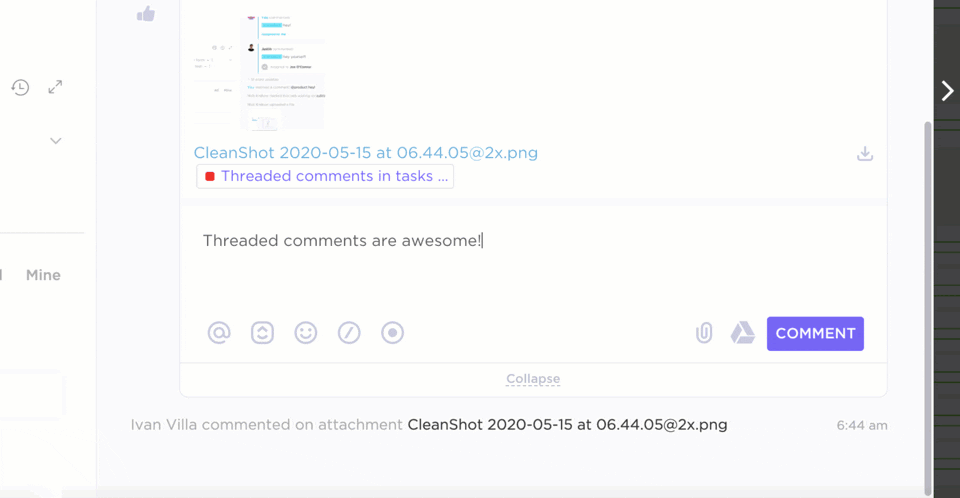
The details are ultimately up to you. The point is that those details need to be spelled out clearly in writing so ground rules are set for all team and group setting communications.
4. Decision-making processes
What process will your team follow when making decisions? Outline how that will happen for a specific project. Whether it’s by consensus, majority vote, or relying on the project manager’s discretion, it’s something your team shouldn’t be left in the dark about.
Why? It’s a major step toward preventing any possible misunderstandings and ensures everyone is on board with the ultimate decision. Everyone’s input is valuable, but when it comes down to it, decisions still need to be made.
5. Conflict resolution strategies
Disagreements are inevitable, but a well-crafted team charter provides strategies for resolving conflicts in a way that’s constructive. At the end of the day, you want a positive work environment because that will always lead to a high-performing team.
Consider including guidelines and resources for open communication, active listening, and seeking mediation. The more proactive you are about detailing possible resolution strategies, the better off you’ll be when problems do arise.
6. Performance metrics and evaluation
Define the metrics your team will use to evaluate performance and track progress toward objectives. This might include various KPIs (Key Performance Indicators) like:
- Project completion rate: The percentage of projects completed on time and within scope
- Budget adherence: The percentage of projects completed within the allocated budget and resources
- Scope change frequency: The number of scope changes per project, indicating the level of clarity and stability in project requirements
- Stakeholder satisfaction: A qualitative measure of the satisfaction of stakeholders, including clients and team members, typically with performance assessment through surveys or feedback sessions
- Resource use: Efficient resource allocation, such as team members’ time and a project’s materials or budget resources
- Team productivity: The output or project deliverables completed by the project teams, measured against the set objectives to efficiently measure success
How to Write a Team Charter Document in 10 Steps
Ready to create a team charter of your own? Follow these steps sequentially for creating a team charter:
1. Begin with a customizable team charter template
The good news is you don’t have to create a team charter from scratch. Every team leader needs to have a customizable team charter document in their back pocket to use.
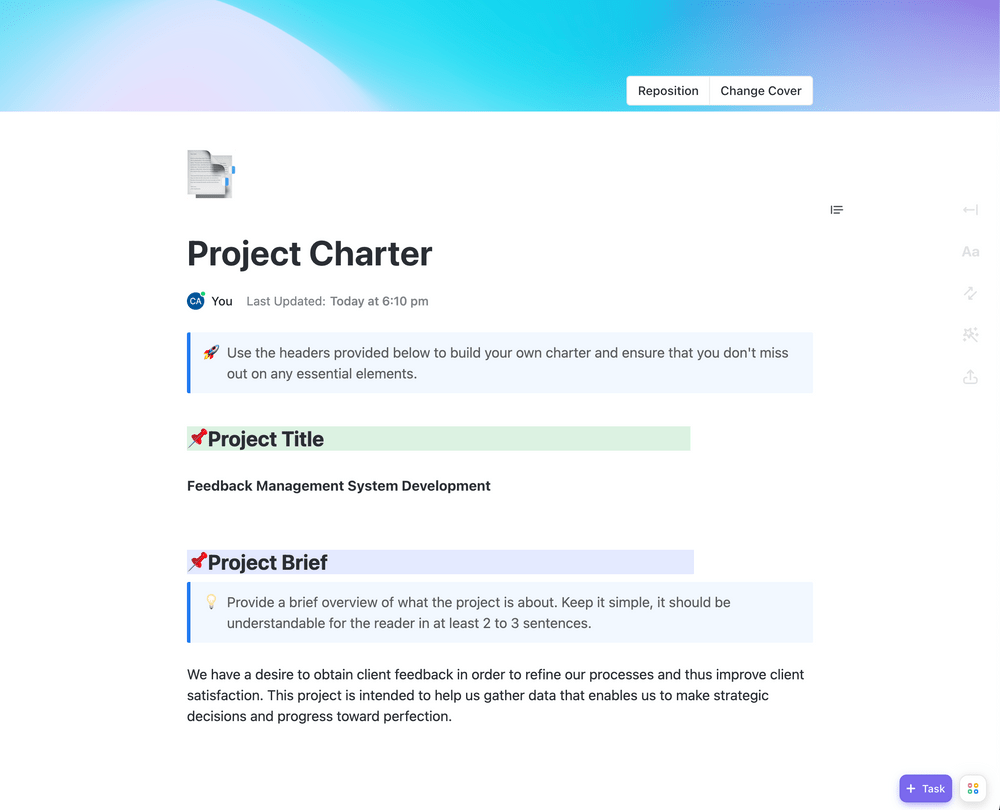
Whether you’re creating a general team charter or drafting one specifically for a department—like your marketing team—the ClickUp Project Charter Template helps teams stay organized with an easily sharable ClickUp Doc to keep everyone on the same page. This neat and extremely helpful free team charter template will get you started in no time.
2. Assemble the team
After you’ve started your team charter template, gather every team member who will be involved in the project planning or execution process. This includes those responsible for carrying out tasks, as well as stakeholders who have a vested interest in the project’s success.
By involving everyone from the start, you’ll ensure that all perspectives are considered and foster a sense of ownership and commitment to the charter.
3. Define the team’s purpose and objectives
Collaborate with your team to establish your team’s purpose and goals for the project. This step is crucial because it lays the foundation for everything else in the team charter.
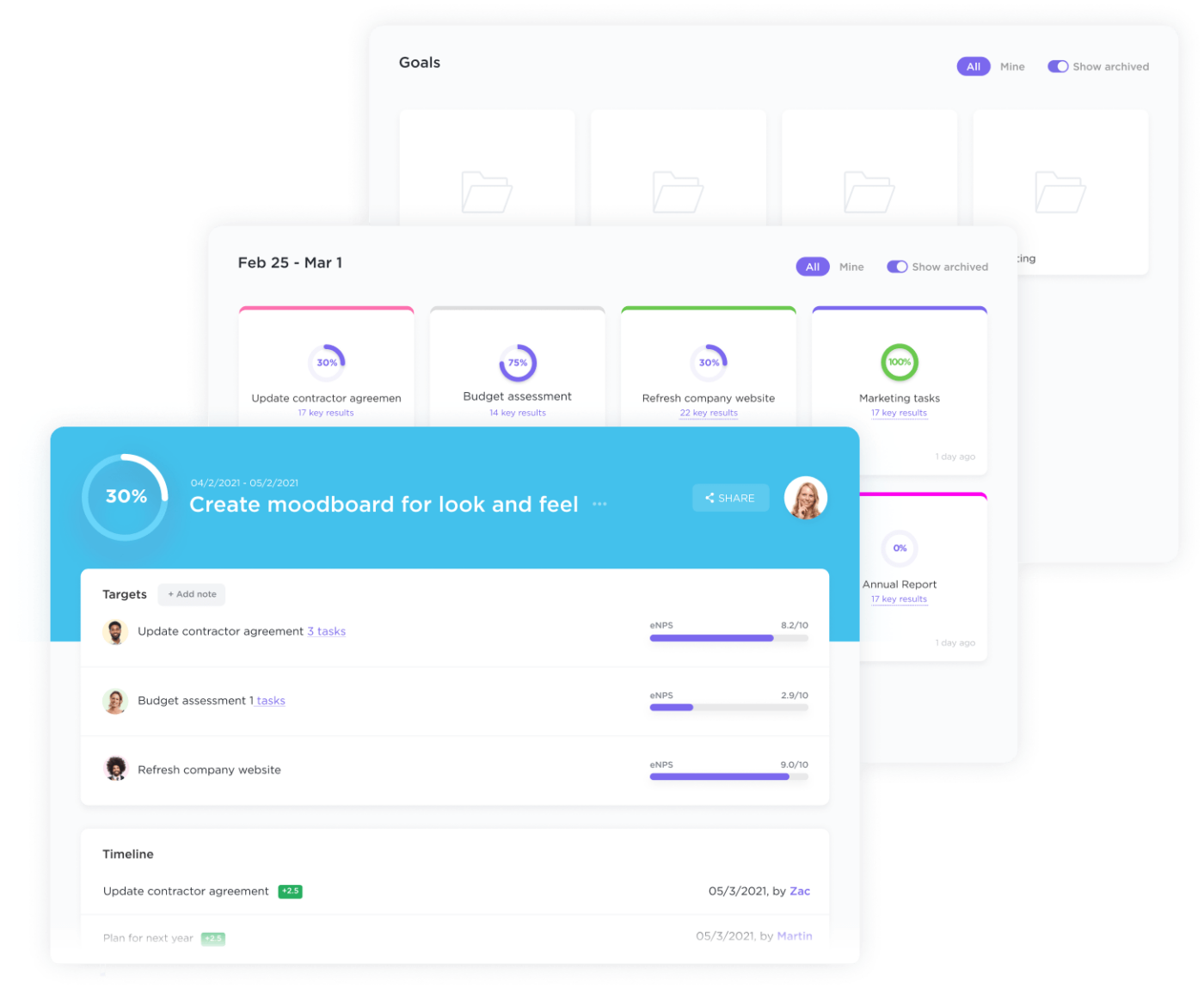
Start by pinpointing and writing out the overall purpose of the project. For example, if your project team is developing a new marketing campaign, the purpose might be to increase brand awareness and drive sales. Next, break down the purpose into smaller SMART objectives like:
- Increase website traffic by 20% within the next three months
- Grow social media following by 15% within six months
- Generate a 10% increase in sales leads within the next quarter
Make sure that every team member understands and agrees with the project management workflow, goals, and direction. This alignment will lay the ground rules to keep the team focused and motivated throughout the project.
4. Identify team members and assign roles
Work with your teams to identify each member’s role and responsibilities within the project. This is a great opportunity to capitalize on individual skill sets and areas of expertise.
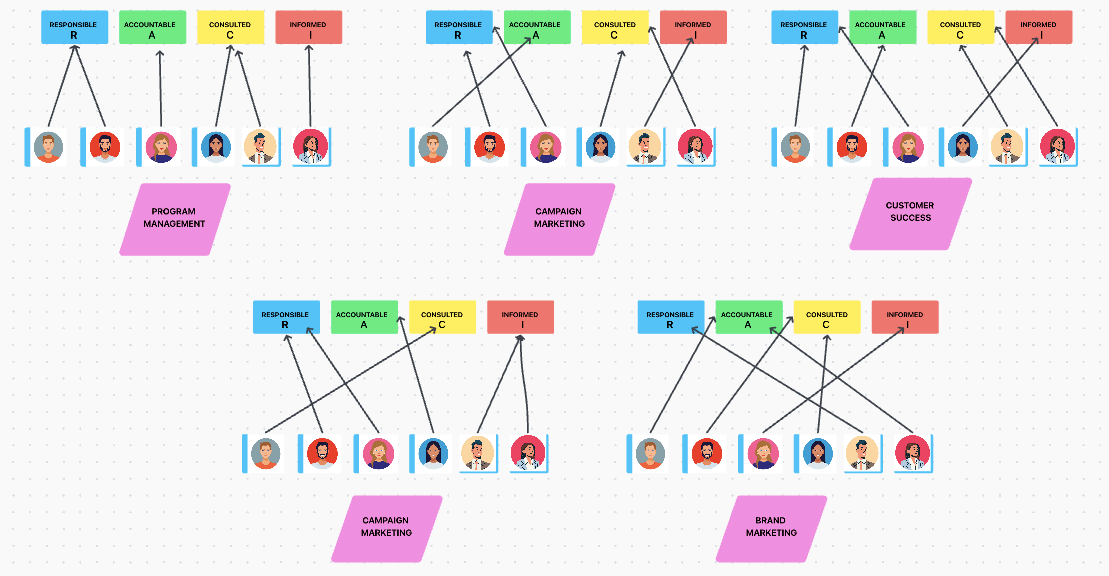
By assigning roles based on strengths and interests, you create well-rounded teams that are up for the job. Plus, any gaps in skills can be identified more easily once this is done, which allows you to address them proactively.
For example, if your project involves implementing project management software in an organization, the roles and responsibilities might look like this:
- Project Manager: Responsible for overseeing the entire project, ensuring milestones are met, risks are managed, and the team’s work is completed
- IT Specialist: In charge of assessing technical requirements, configuring the software, and integrating it with existing systems
- Training Coordinator: Tasked with developing a training program for existing and new team members so they can learn the software
- Change Management expert: Develops strategies to address resistance to change and ensure a smooth transition to the new system
- Communication Lead: Creates a communication plan to keep every team member informed about the project’s progress and address any concerns
5. Establish communication guidelines
In collaboration with your team, create guidelines in your team charter for communication built to minimize misunderstandings. Being proactive about addressing this factor helps you maintain project momentum in the case of any hiccups.
Take into account a few key elements when writing out your communication guidelines:
- Preferred communication channels: Discuss which channels work best for your team—whether it’s email, instant messaging, or a project management platform. For example, you might decide to use email for formal updates and instant messaging for quick questions or brainstorming sessions.
- Meeting schedules: Set a regular meeting schedule to keep everyone on track and address any issues that arise. This could be a weekly status update meeting, a bi-weekly check-in, or a monthly progress review. Remember to respect everyone’s time and keep meetings focused and productive.
- Expected response times: Establish expectations for response times, taking into account the urgency of the matter and team members’ workloads. For instance, you might agree that emails require a response within 24 hours, while instant messages should be answered within 2 hours, if possible.
- Information sharing: Determine how and when project updates, documentation, and other resources will be shared among team members. This could involve setting up a shared drive, using a project management tool, or sending regular progress reports.
6. Determine the decision-making processes
With your team, discuss and agree on the decision-making processes you’ll follow throughout the project. Establishing a clear process in place within the project charter not only helps prevent conflicts but also ensures that everyone’s voice is heard.
Consider these factors when determining your decision-making processes:
- Decision-making model: Decide on a model that works best for your team, such as consensus, majority vote, or a designated decision-maker. For example, you might choose consensus for major project decisions and a majority vote for smaller, less critical choices.
- Escalation process: Outline a clear escalation process for when disagreements or roadblocks arise. This might involve bringing in a neutral third party or escalating the issue to a higher-level decision-maker within the organization.
- Meeting structure: Establish a structure for decision-making meetings that encourage open discussion and efficient decision-making. This could include setting an agenda, assigning a facilitator, and creating a process for capturing and tracking decisions.
- Inclusivity and participation: Encourage all team members to actively participate in the decision-making process, ensuring that diverse perspectives are considered. This might involve soliciting input from quieter team members or creating an anonymous feedback channel.
7. Create and document conflict resolution strategies
Having a plan in place will make it easier to navigate challenging situations and maintain a positive team dynamic—a key part of project success.
Start by discussing common types of conflicts that might happen in the project. Disagreements over project priorities, differing opinions on how to approach a task, or clashes in communication styles are only some examples. Then, explore potential solutions and strategies for addressing these conflicts.
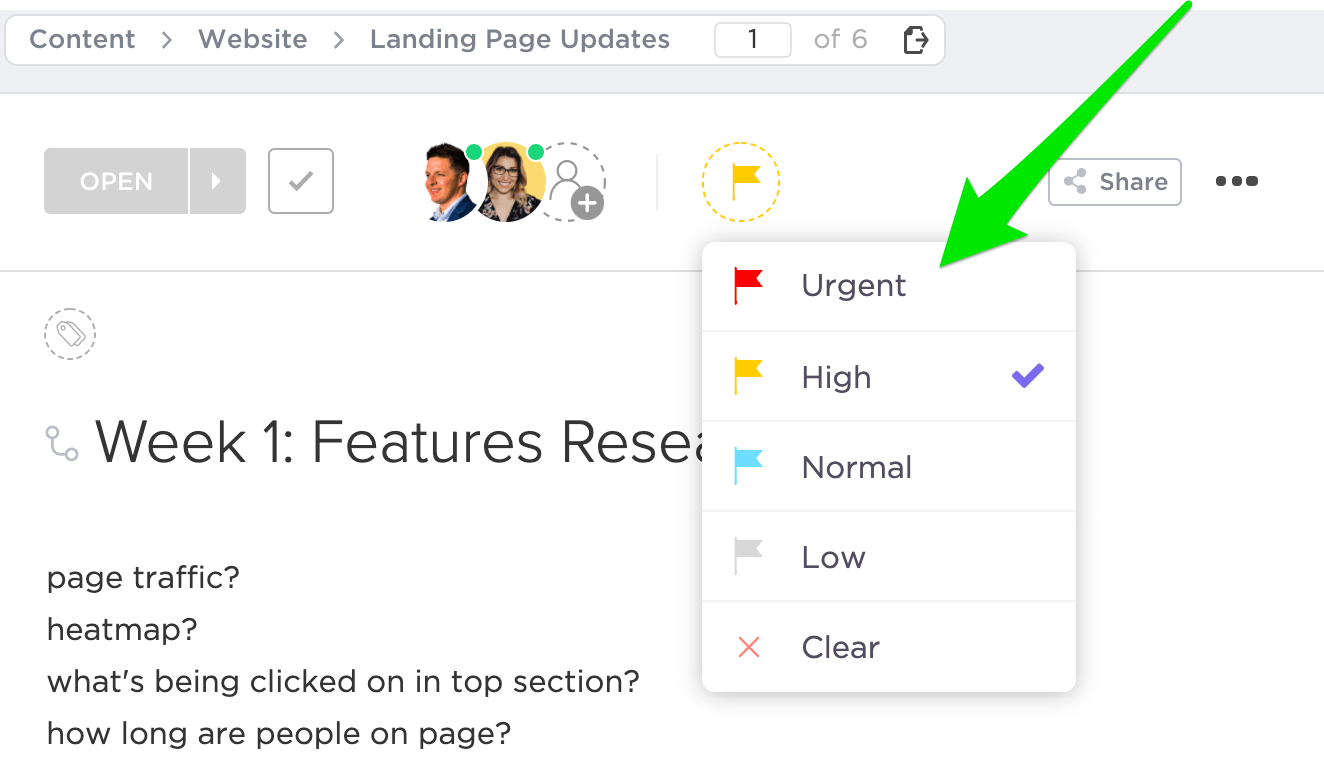
For example, you might agree to use active listening and open communication as a first step in resolving conflicts. Encourage team members to express their feelings and opinions openly while also being receptive to the perspectives of others.
Another strategy could involve using a neutral mediator, either from within the team or an external party, to help facilitate discussions and guide the team toward a mutually acceptable resolution. The mediator’s role is to ensure that everyone’s voice is heard and to promote fair and balanced decision-making.
Make sure to document your conflict resolution strategies in the team charter, so everyone is aware of the agreed-upon approach for handling conflicts.
📮 ClickUp Insight: Low-performing teams are 4 times more likely to juggle 15+ tools, while high-performing teams maintain efficiency by limiting their toolkit to 9 or fewer platforms. But how about using one platform?
As the everything app for work, ClickUp brings your tasks, projects, docs, wikis, chat, and calls under a single platform, complete with AI-powered workflows. Ready to work smarter? ClickUp works for every team, makes work visible, and allows you to focus on what matters while AI handles the rest.
8. Set performance metrics and evaluation criteria
Working closely with your team, agree on the metrics that will be used to measure progress and evaluate performance. 📈
Start by reviewing your project’s purpose and objectives, then identify the key performance indicators (KPIs) that align with those objectives. For instance, if one of your project goals is to improve customer satisfaction, you might choose metrics like customer ratings, Net Promoter Score, or the number of support tickets resolved within a specific time frame.
Once you’ve established your KPIs, discuss with your team how you’ll track and measure progress. You might decide to use a project management tool with tracking capabilities like ClickUp or create a custom dashboard that displays the most important metrics.
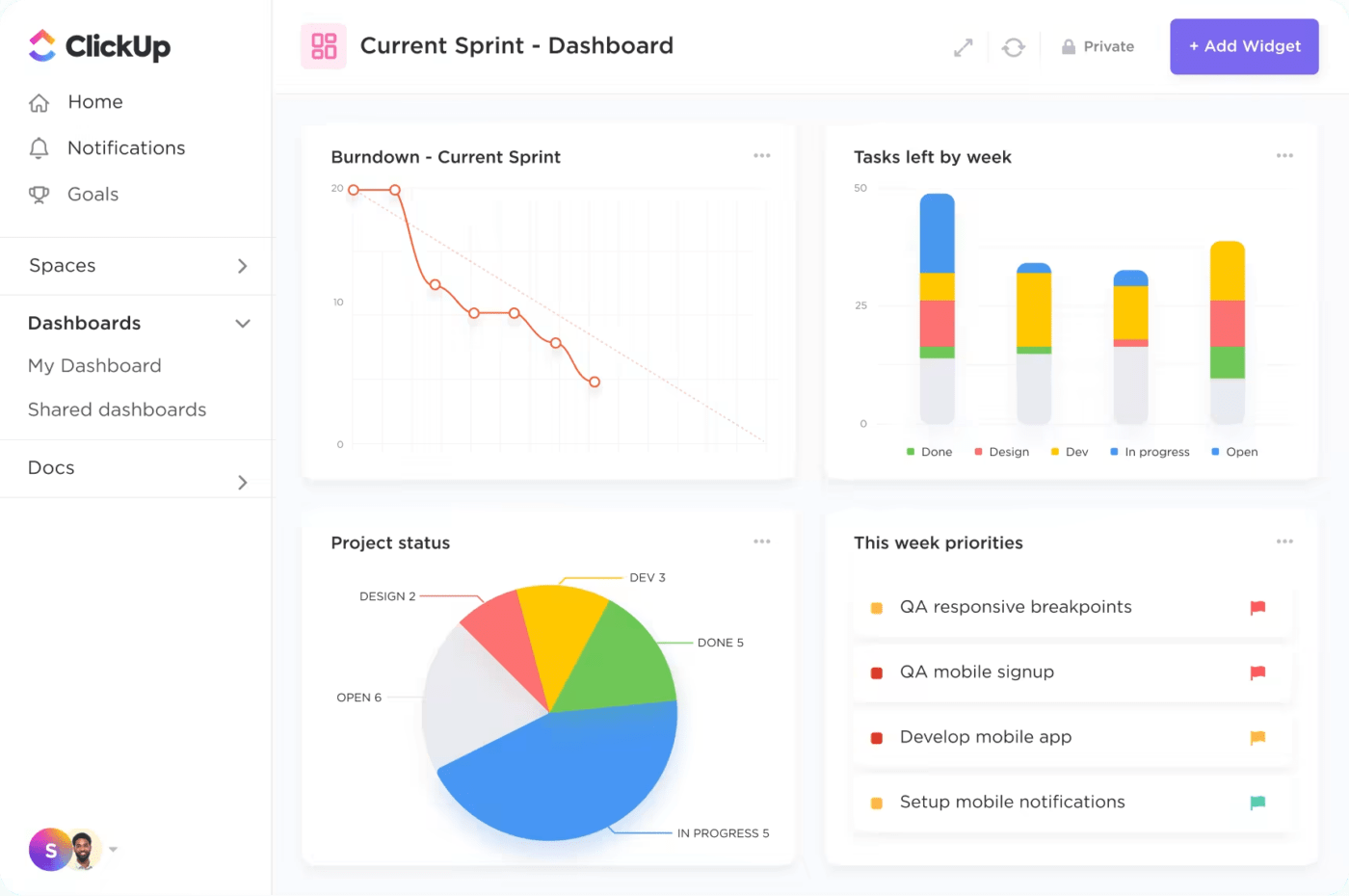
Remember, visibility is key—make sure everyone on the team has access to this information and understands how their work contributes to the overall project.
Finally, set regular intervals for reviewing your team’s performance, such as monthly or quarterly evaluations. This allows you to stay on top of progress, make adjustments as needed, and celebrate your team’s accomplishments.
9. Include resources and tools
Identify the tools and resources the team will use to collaborate and execute tasks. Provide guidelines for accessing these tools.
For example, for a website design team, the list of tools and resources might include:
- Design software (e.g., Figma, Adobe XD)
- Project management tools (e.g., ClickUp)
- Communication tools (e.g., Zoom)
10. Review and finalize the team charter
Now all that’s left for you to do is to share the draft charter with all team members for review. Gather their feedback and incorporate valid suggestions into the draft. Finalize the document and ensure all team members sign off to demonstrate their commitment.
Team Charter Example
To help illustrate the concepts we’ve discussed, let’s take a look at a hypothetical team charter example for a website design team.
- Team purpose: Improve the user experience and increase online sales through website redesigns.
- Objectives: Increase website conversion rate by 15% and decrease bounce rate by 10% within three months.
- Team members and roles
- Project manager: Oversees projects and coordinates team efforts
- Web designer: Creates the visual designs and layout of the website
- Web developer: Implements the designs and functionality of the website
- Content writer: Develops engaging copy for each website
- UX Specialist: Conducts user testing and provides recommendations to optimize the user experience.
- Meeting guidelines: Weekly video conference meetings, daily updates via Slack, and email for non-urgent communication.
Decision-making processes: Decisions are made by consensus, with the project manager having the final say in cases of disagreement.
Conflict resolution strategies: Open communication, active listening, and mediation when necessary.
Performance metrics: Website conversion rate, bounce rate, and user satisfaction scores from post-launch surveys.
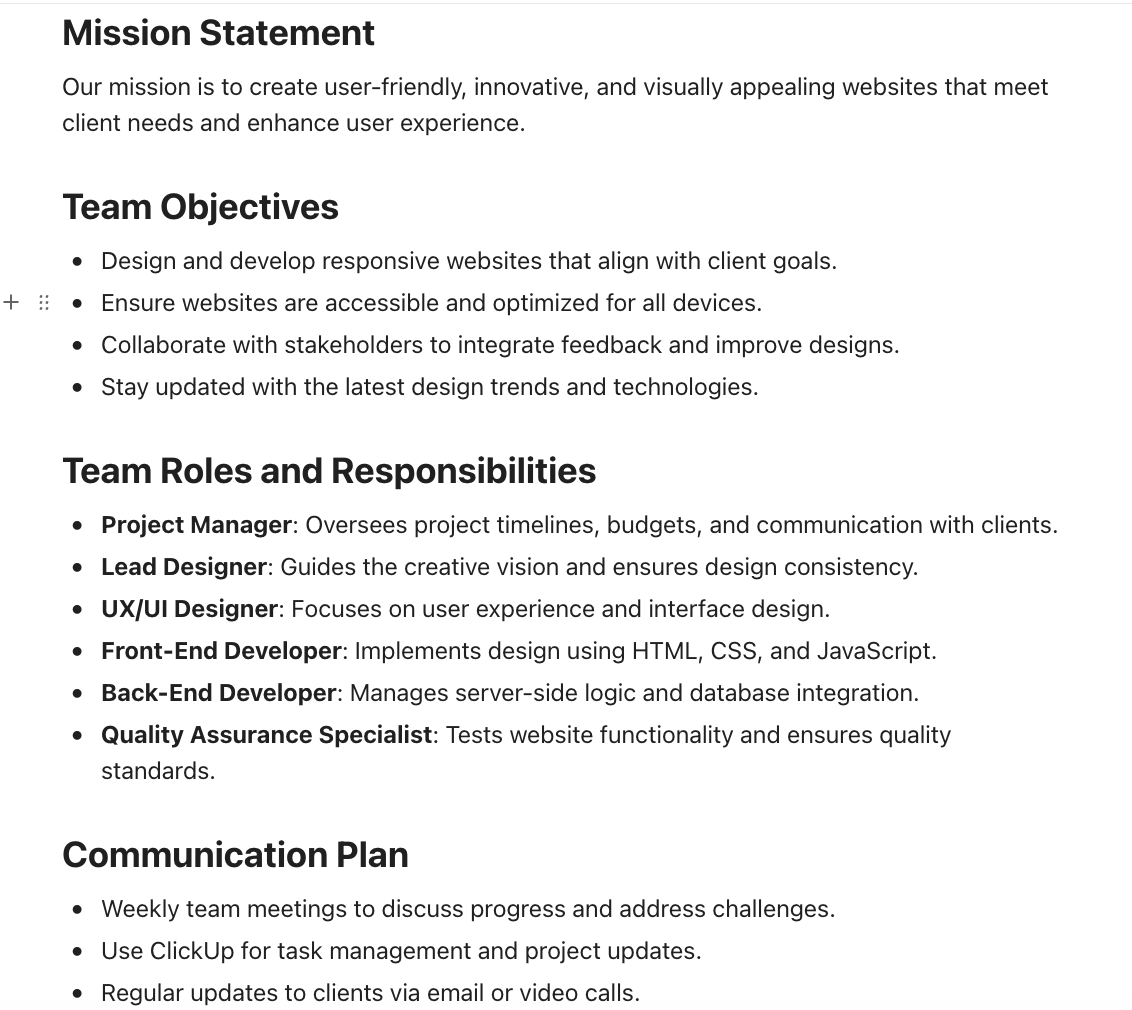
Team Charter Templates
Team charter templates are pre-structured frameworks or outlines that help teams easily create a team charter with all the essential sections and content. These templates ensure consistency, save time, and make it easier for teams to focus on filling in relevant details rather than starting from scratch.
Here are a few examples of team charter templates you can use.
ClickUp Team Project Charter
The ClickUp Team Project Charter is a beginner-friendly template that helps you establish the team’s goals, roles, and responsibilities. Creating a project management team charter with this template can greatly improve team direction.
If you’re searching for a comprehensive, user-friendly template to create team charters and keep your projects on track, this would be the ideal template for you.
ClickUp Team Management Plan Template
Having a well-managed team is essential to the success of any business. With ClickUp’s Team Management Plan Template, you can easily keep your team organized and focused on their goals.
Use this team charter template with your cross-functional team to know what others are working on and get updated on their progress. It also makes managing a remote workforce easier.
Project Management Team Template by ClickUp
If you are managing a large, cross-functional team, the Project Management Team Template by ClickUp helps you structure roles and responsibilities to execute your program.
The advanced team charter template has provisions for capturing specific details such as department, success metrics, key stakeholders, and so on.
Tips for Implementing and Maintaining a Team Charter
Once you’ve crafted your team charter, it’s important to ensure that it remains a living, breathing document that guides your team throughout the project. Here are a few tips to help you do just that:
- Ensure buy-in from team members: Make sure everyone on the team understands and supports the team charter. Encourage open dialogue and address any concerns or questions that arise.
- Keep it simple: Focus on clarity and brevity to make the charter easy to reference. At the same time, don’t hesitate to customize it according to the needs of your team
- Regularly review and update the charter: As the project progresses, it’s important to review the team charter periodically to ensure its continued relevance. Update the document as necessary to reflect changes in the project’s scope, objectives, or team composition.
- Reference your team charters: Encourage your team to refer to the charter throughout the project, especially during times of uncertainty or disagreement. This will help maintain alignment with the project’s goals and ensure that everyone is working together effectively.
- Encourage free communication and feedback: Foster a culture of open communication within your team, where members feel comfortable sharing their thoughts and concerns about the project. This will not only help to address any issues that arise but also create an environment of trust and collaboration.
Create an Effective Team Charter With ClickUp
Developing an effective team charter is a crucial step in ensuring your team’s success. By providing a clear roadmap that outlines roles, responsibilities, and expectations, a well-crafted team charter dramatically improves communication, collaboration, and project outcomes.
Use ClickUp Docs to create a comprehensive team charter or build a team charter board in Whiteboards for a more visual representation or timeline. Let ClickUp guide you toward creating your own team charter and witness the positive impact it has on your team’s performance and overall project success.
Get your free ClickUp account today.