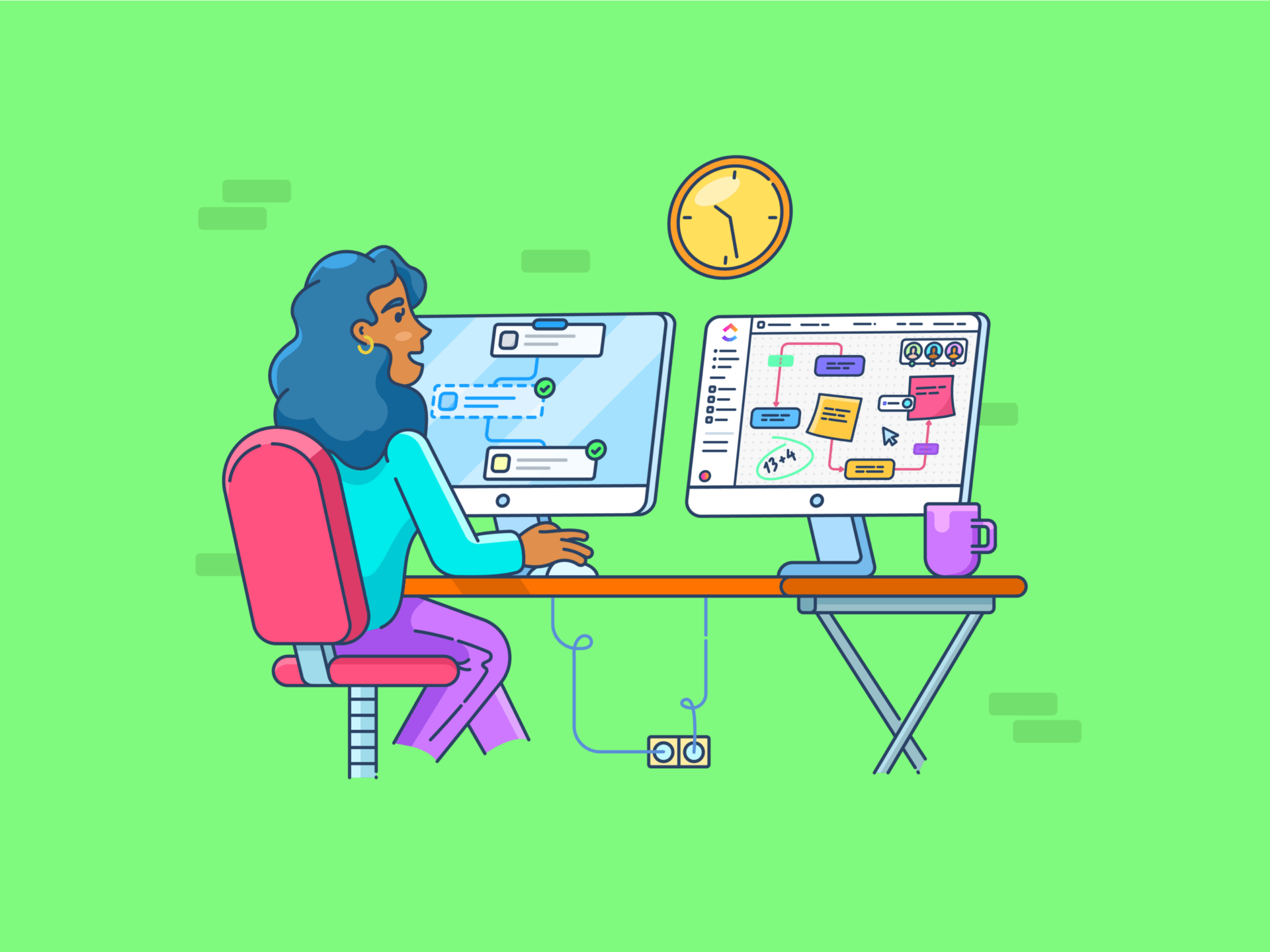
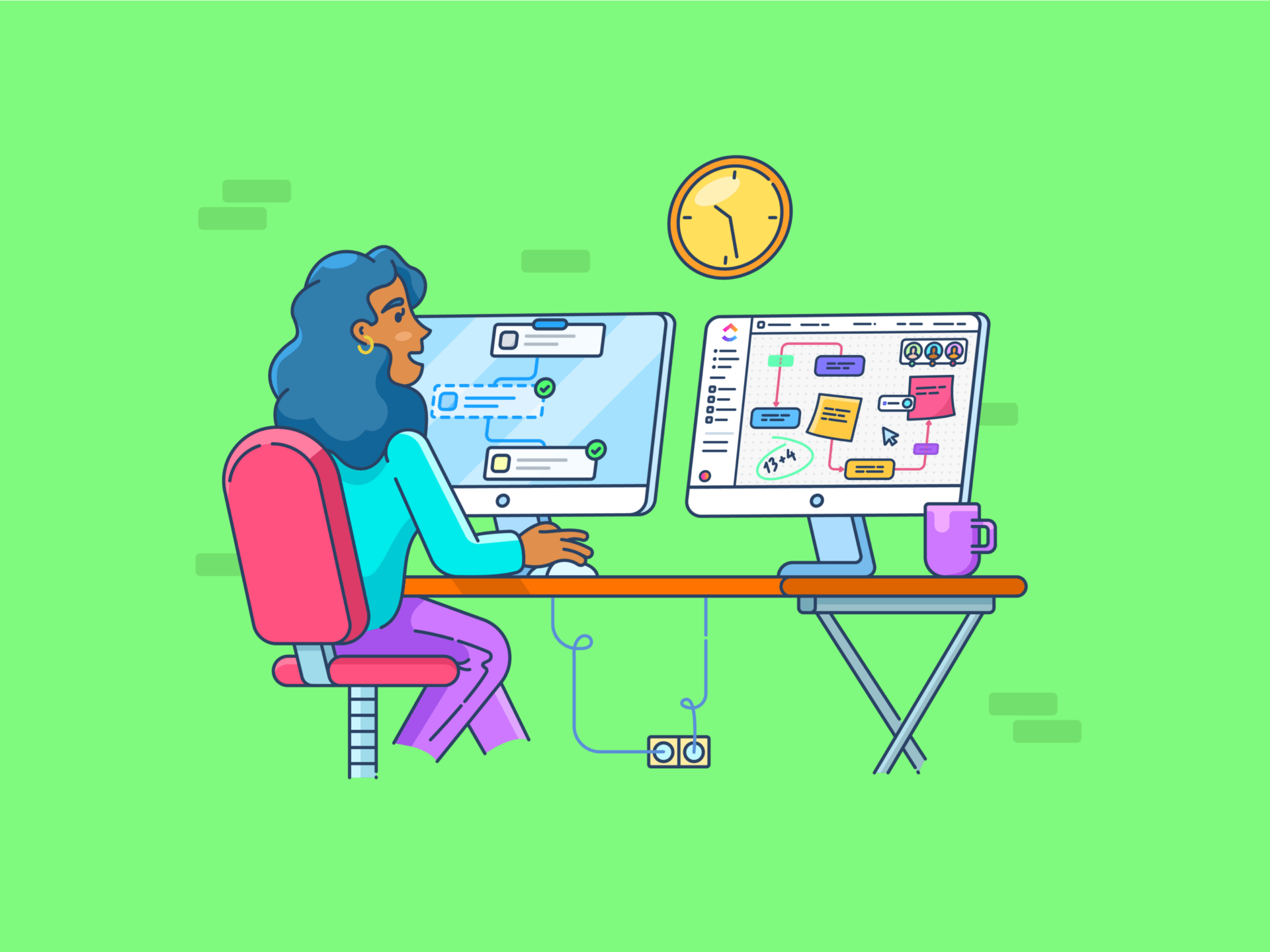
If you’re a project manager managing multiple projects, you may worry that you are not entirely updated about each project’s progress.
These worries will haunt you even more if you manage large or complex projects where improper planning can result in poor output, extended deadlines, and overshooting budgets.
However, the solution to these challenges is creating a project management workflow. A project workflow gives you better visibility and control over every project’s tasks, resources, deliverables, and milestones.
It can help you track the progress of your projects and identify bottlenecks before they escalate.
In this blog, we’ll explore the what and why of project management workflows. We’ll also examine setting up a workflow to manage your projects, the project management tools to help you, and some best practices.
- What is a Project Management Workflow?
- What are the Key Elements of a Project Management Workflow
- Importance of Project Management Workflows in Business Process Management
- A Step-By-Step Guide To Creating Project Management Workflows
- Optimizing Project Management Workflows
- Best Practices for Efficient Project Management Workflow
What is a Project Management Workflow?
A project management workflow is a logical sequence of steps that outlines how a project should progress from start to finish. It includes definitive guidelines on project planning and execution and breaks down complex processes into manageable tasks.
Project management workflows clearly define everyone’s responsibilities, how to address escalations, and the tools to be used.
Importance of project management workflows
A project management workflow outlines a clear roadmap that tells teams how to execute projects successfully. They help:
- Increase transparency: Project Workflows represent the steps and task dependencies in project execution. This makes it easy for everyone to view the tasks, processes, and timelines associated with a project
- Improve communication: Project management workflows define communication protocols. Hence, team members know where and how to share project information. This reduces confusion and makes it easy for project team members to share updates, collaborate, and access information
- Improve accountability: Workflows define the tasks and responsibilities assigned to each team member. It also establishes timelines for deliverables. This ensures that every task has a dedicated owner and nothing falls through the cracks
Difference between project management and workflow management
Let’s see how project management differs from workflow management.
| Aspect | Project management | Workflow management |
| Definition | Project management encompasses overseeing all the steps from start to finish of a project | Workflow management outlines the sequence of steps required to complete a project efficiently |
| Key components | Initiation, planning, executing, monitoring, controlling, and closing | Define inputs, processes, and outputs expected from a project |
| Objective | Ensure timely delivery of projects while keeping sight of budget constraints, quality benchmarks, and project objectives | Improve productivity, enable collaboration, and increase operational efficiency by streamlining various processes |
What are the Key Elements of a Project Management Workflow
1. Input
This is the starting point of your project management workflow, where you list all the inputs required to complete your project. This includes resources, materials, and information needed to execute the project seamlessly. While defining the input, you will have to put together the following:
- Project plans, requirements, research, and specifications to perform different tasks in the workflow
- Physical, human, and financial resources required to execute the project
- Guidelines and directions on how to carry out essential tasks and activities
- Dependencies to be fulfilled to execute the project
- Expectations and requirements specified by stakeholders
2. Process
After understanding the inputs, outline the process and project execution steps. You must break the workflow into individual tasks and sequence them, giving all stakeholders a clear idea of their expectations. Define deadlines for each task and identify the dependencies in completing these tasks.
Next, map the process flow using a workflow diagram, show how workflow automation tasks are interconnected, and add key milestones and deliverables for all project phases.
3. Output
The output is the final element of the workflow. It comprises the expected outcomes at the end of the workflow and showcases the tangible and intangible results of each task within the workflow.
The outputs in your workflow can include:
- Completed tasks and activities such as status reports, test reports, and user feedback
- Deliverables such as documents, prototypes, designs, and more
- Reports, key findings, and KPIs for the entire project and workflow processes
Pro tip 💡: Instead of creating a project management workflow from scratch, use pre-built project management workflow templates to map your business processes and visualize the key components of the process.
Importance of Project Management Workflows in Business Process Management
Workflows help manage projects well and within budgets and significantly impact business process management (BPM). BPM is an organization-wide activity that optimizes processes and workflows to improve business outcomes.
Here is why project management workflows are essential in BPM:
1. Streamlined process management
A workflow provides a standard framework for handling different activities within a business process. This reduces inconsistencies and simplifies process execution.
Let’s take a project workflow example here. Workflows can streamline the customer support business process. You can define various steps in ticket handling, such as triage, assignment, research, resolution, follow-up, and closure. This workflow will tell agents how to handle different support requests, reduce errors and confusion, and ensure consistent customer service.
Use ClickUp’s Customer Onboarding Template to create a consistent onboarding experience for your customers and to help them get started with your products/services quickly.
Using this template to create workflows ensures customers get the information and support they need during onboarding, reducing customer service requests.
2. Improved operational efficiency
Workflows help you analyze different business processes and implement automation for mundane, repetitive tasks without human intervention, freeing employees to focus on more complex tasks.
3. Better visibility into business processes
Since workflows visually represent a process’s steps, tasks, and activities, stakeholders can see the overall process flow, milestones, dependencies, interactions, and hand-offs.
For instance, let’s consider procurement workflow in a manufacturing company. It would include raising procurement requests, approvals, supplier confirmation, and purchases. The workflow allows stakeholders to accurately track the status of different procurement requests and ensure they are within budgetary limitations.
The role of project management workflow in product lifecycle
Project management workflows are closely related to a product’s lifecycle and help deliver quality products and services.
For instance, during a product’s development stage, the project management workflow will focus on designing and building the product. In the introduction stage, the workflow will outline tasks related to product launches, such as marketing campaigns, distribution, and feedback. Once a product moves into its growth stage, the workflows will focus on improving profitability and revenue.
A Step-By-Step Guide To Creating Project Management Workflows
Based on your project’s scope, the team’s size, and available budgets, there are many ways to create a workflow. But here’s a simple guideline to help you get organized, create a project management workflow, and execute it:
1. Define project goals
Start by identifying the broad results and outcomes expected from the project. Keep them specific, measurable, and realistic so that they can help in further planning and decision-making.
Some examples of project goals include:
- Increase market share
- Increase average deal size
- Improve product quality
- Decrease production costs
- Launch new product
Once you’ve set the goals and objectives for your project, you need to make sure that they’re broken down into smaller objectives and assigned to the team members.
Use ClickUp Goals to break down larger goals into smaller targets.
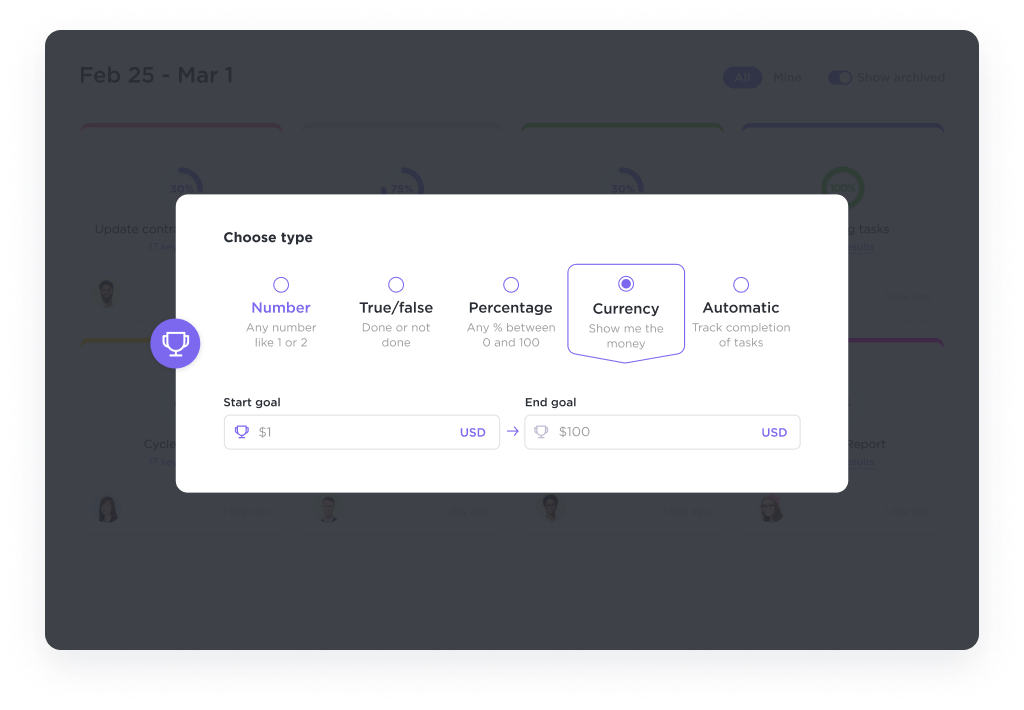
Start by creating your project goal and set measurable targets to achieve them.
For example, if your sales team’s Goal is to increase the average deal size. The measurable target for the salespeople would be:
- Closing deals above a certain amount (for example, above $50,000 per customer per year)
- Bundling more products or services into annual contracts
As the salespeople progress, they can update targets in ClickUp.
The best part is that ClickUp’s project management software automatically calculates your project progress in real-time.
ClickUp’s SMART Goals Template organizes your goals into a manageable system that supports your daily goal-setting. This template breaks your goals into Specific, Measurable, Achievable, Relatable, and Time-bound (SMART) goals, visualizes the progress, and breaks down tasks into smaller, more attainable steps.
2. Identify the scope of the project and list down tasks
Once you understand a project’s expected outcomes, the next step is identifying its scope, deliverables, resources, and project tasks.
You can then get stakeholders’ inputs to ensure the scope is comprehensive and well-defined.
The best tip is to use ClickUp Docs to define your scope, goals, reminders, tasks, deliverables, resources, and more. The collaborative document editor within the project management software helps project managers standardize the project execution process.
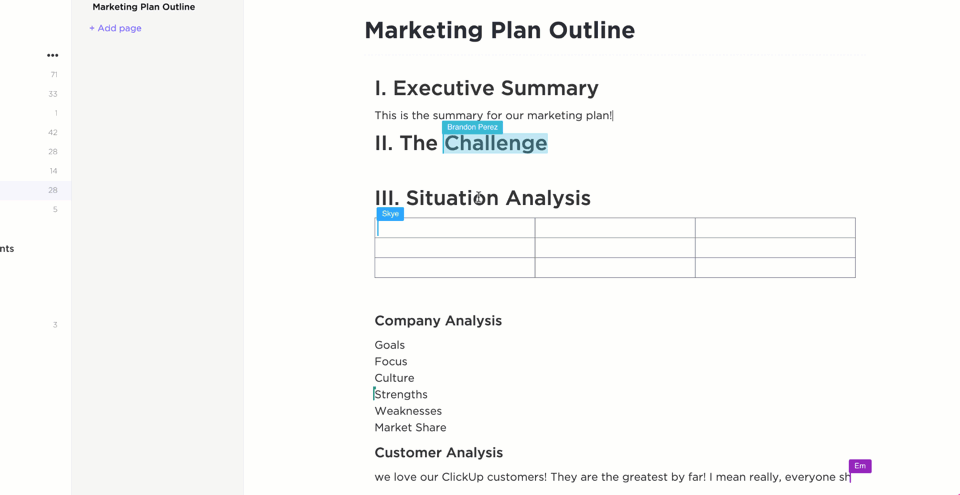
Here’s why project managers love ClickUp Docs:
- Convert the text from Clickup Docs into actionable tasks
- Delegate comments to team members by tagging or mentioning them
- Everyone can view or edit the doc without overlap, and the changes are reflected in real time
3. Create a project roadmap
Next, create a roadmap by plotting these goals and milestones against the project timeline so everyone can understand the overall direction.
You can visually represent a roadmap using ClickUp’s Gantt-Chart View within the project management tool.
This project management technique lets you view your project’s progress, tasks, and dependencies on a dynamic timeline. You can track deadlines and identify any bottlenecks that can delay your project.
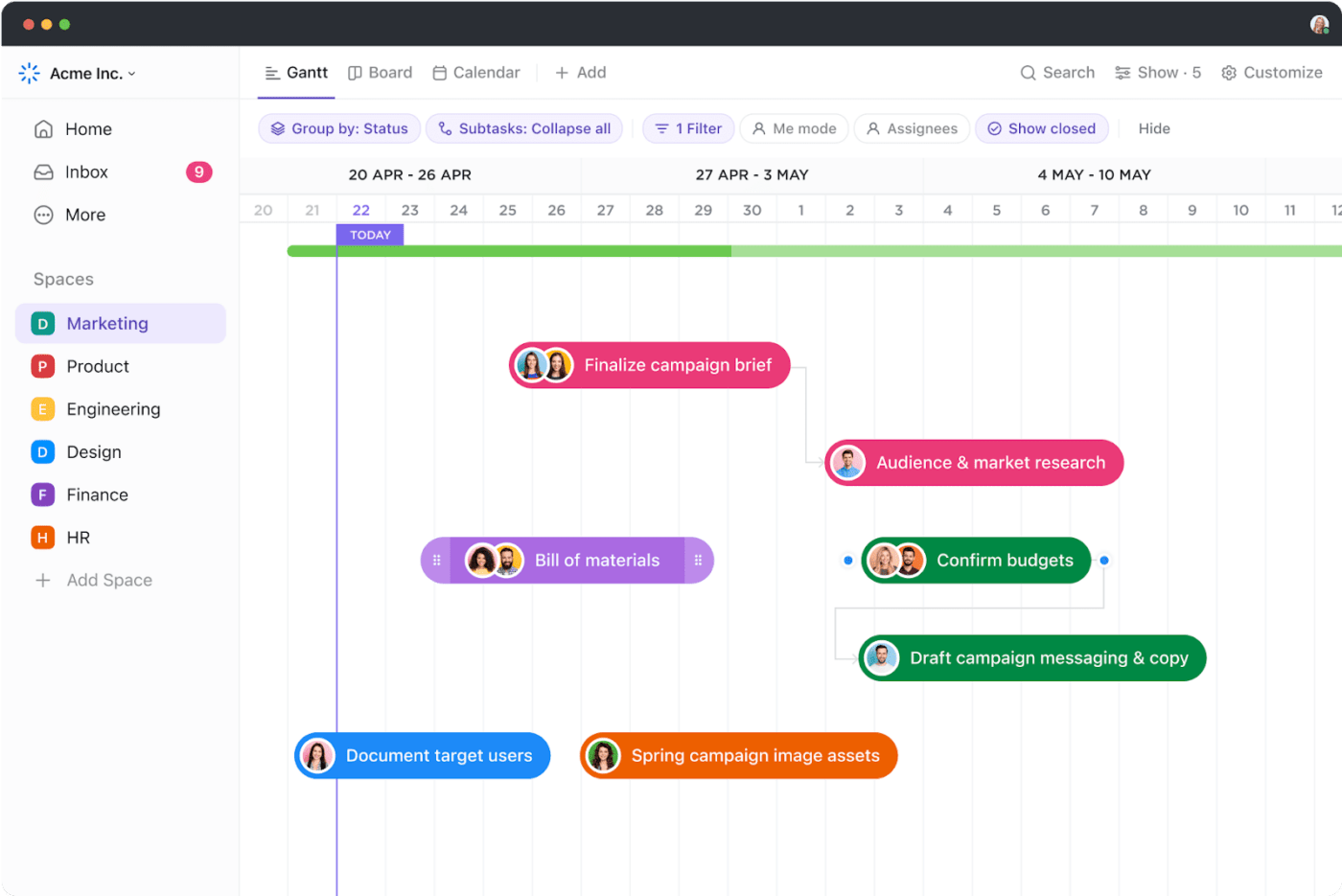
4. Assign and delegate tasks according to resource availability
Define the various roles needed for your project and allocate resources for each task, such as design, research, development, and approval. When you’ve narrowed down who will do what, assign tasks to the identified team members.
ClickUp’s Workload View shows each team member’s work allocation to identify and assign resources accordingly for successful project completion.

5. Create a visual representation of the workflow
Creating a visual representation of your project workflow helps all team members comprehend the roadmap and understand how their roles impact other tasks within the project.
Use ClickUp in two ways to represent your workflows: ClickUp Mindmap and ClickUp Whiteboard.
ClickUp’s Mind Map helps you create a step-by-step representation of your workflow by enabling you to create a task and then add related tasks and dependencies in a branching fashion in a single view. You can edit or delete tasks from the Mind Map and share them with your team members.
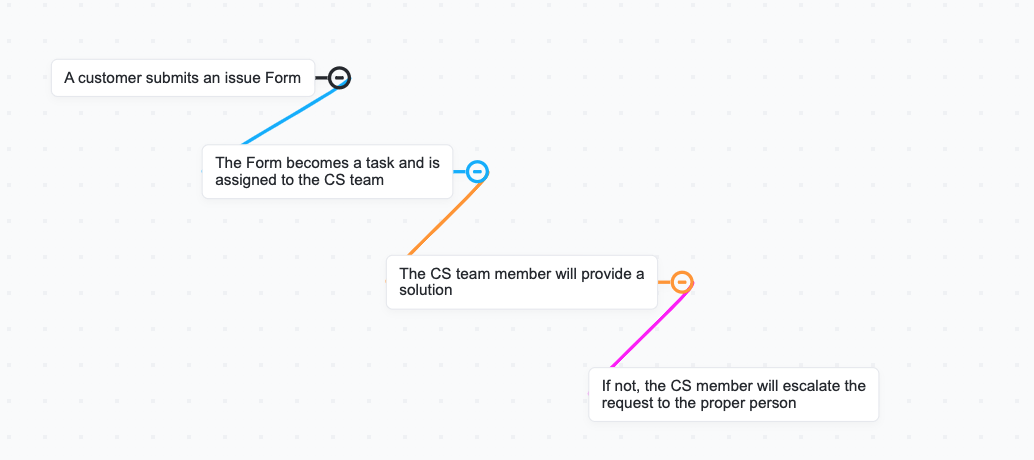
Alternatively, you can use ClickUp Whiteboard to present the workflow to your team. Link your ideas to tasks, files, and other vital information to add context.
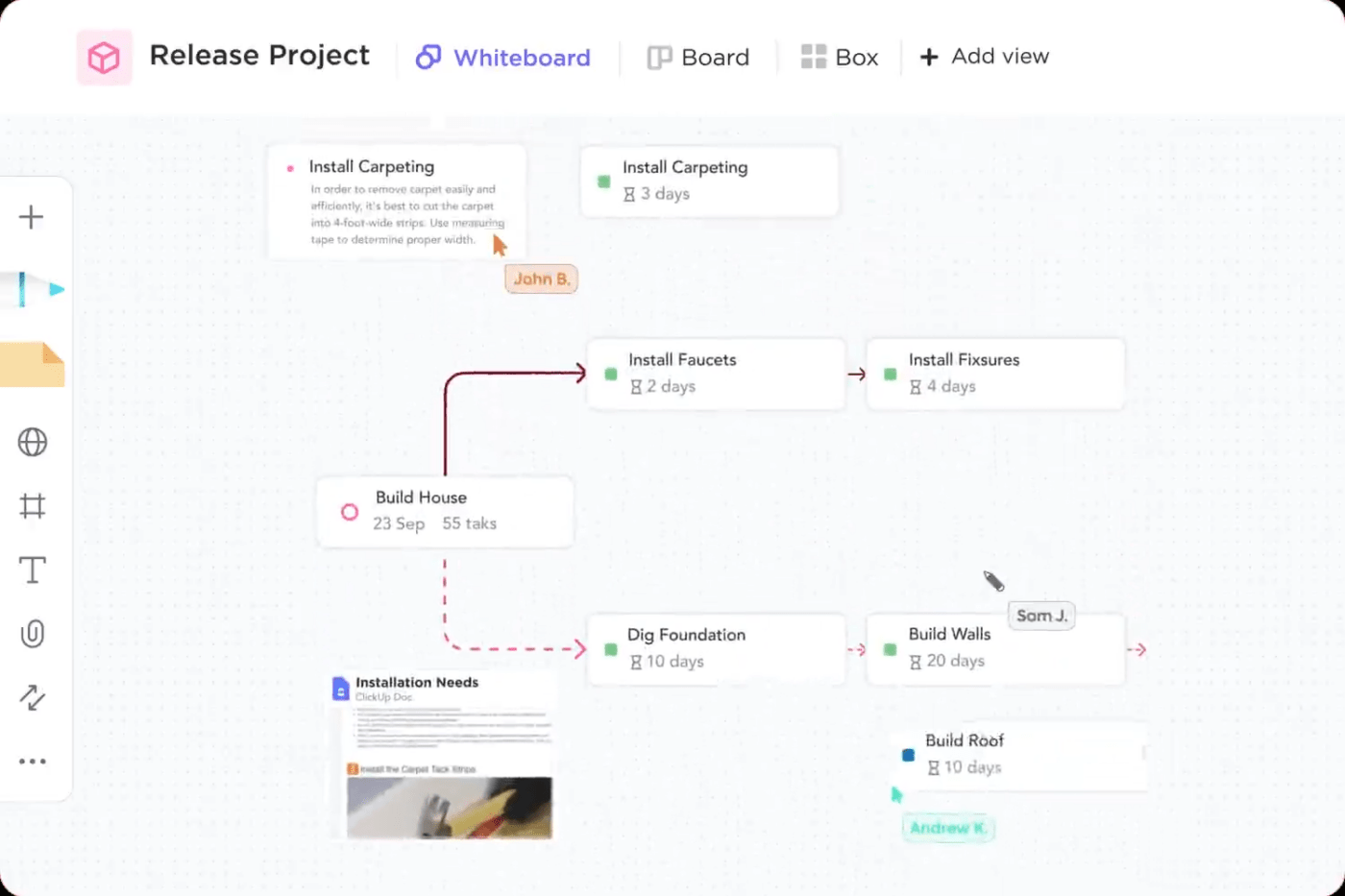
| Pro tip 💡: ClickUp has several whiteboard templates to simplify even the most complex workflows. |
6. Identify areas for improvement by creating flowcharts
A flowchart in project management focuses on mapping project processes, including sub-tasks and decision points. It helps you understand the logical order of steps and identify areas where inefficiencies or delays might occur.
When there’s an issue, you can easily retrace the steps in a flowchart to identify the source of the problem and find solutions using ClickUp’s pre-built project management workflow templates.
Project managers use ClickUp’s Process Flow Chart Template to create a process map that’s easy to monitor, document all steps in the process, and troubleshoot problems early on.
7. Test and launch
Before project execution, test your workflow to identify any gaps or inefficiencies. Involve stakeholders and teammates working on the project with you to identify potential gaps.
Use their inputs to improve your workflow and launch it.
Optimizing Project Management Workflows
You must regularly review your project management workflow to ensure it’s working optimally.
An excellent way to do this is to track key performance indicators (KPIs) and metrics specific to your project management workflow. For instance, if you designed a customer service improvement workflow, tracking metrics such as first contact resolution, CSAT, ticket volume, and resolution rate can give you insights into its effectiveness.
ClickUp’s KPI Template allows managers and teams to track and visualize success metrics and align everyone around the objectives. Stakeholders get visibility into performance across the organization, while managers can analyze data and areas for improvement.
Best Practices for Efficient Project Management Workflow
Here are some best practices for creating efficient and effective project management workflows.
1. Establish clear communication protocols
Clear communication protocols are essential for effective workflow management. They define how frequently the team should give updates, which should be notified when an issue arises, and which escalation paths to follow.
You must also define the preferred communication channels or mediums.
For example, emails will be for formal communication regarding project updates, stakeholder communications, weekly progress reports, and official announcements.
On the other hand, instant messaging is excellent for quick collaboration. ClickUp Chat allows you to communicate with your teammates and share real-time updates. Simply tag a team member in the chat conversation, and they will be notified immediately.
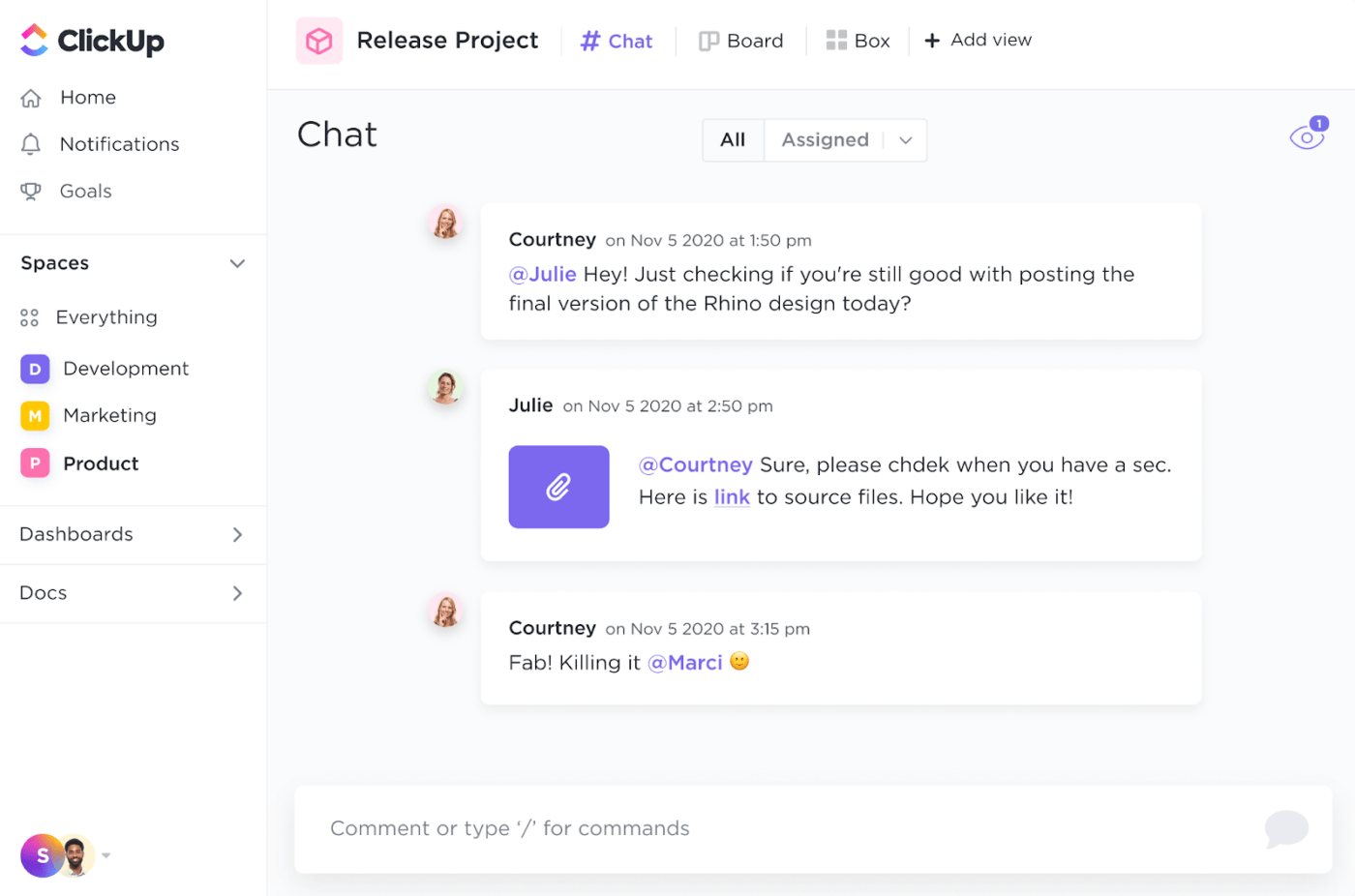
2. Maintain transparency and accountability
Be transparent about all the information, progress, challenges, and requirements in a project to foster trust among team members and ensure everyone is on the same page with priorities and expectations. This helps in decision-making and is essential for a seamless project management workflow.
3. Schedule regular check-ins and updates
Connect with your project teammates regularly to ensure an efficient project management workflow. Regular check-ins can help you identify where team members are stuck or facing challenges and take steps to resolve any issues.
4. Automatic reports and insights with ClickUp Dashboards
Automate project management tasks such as reporting and insights with ClickUp Dashboards.
ClickUp Dashboards help project managers visualize project progress, deadlines, tasks, and assignees from a single control center. Get detailed reports on your project’s progress and identify any bottlenecks in your workflow.
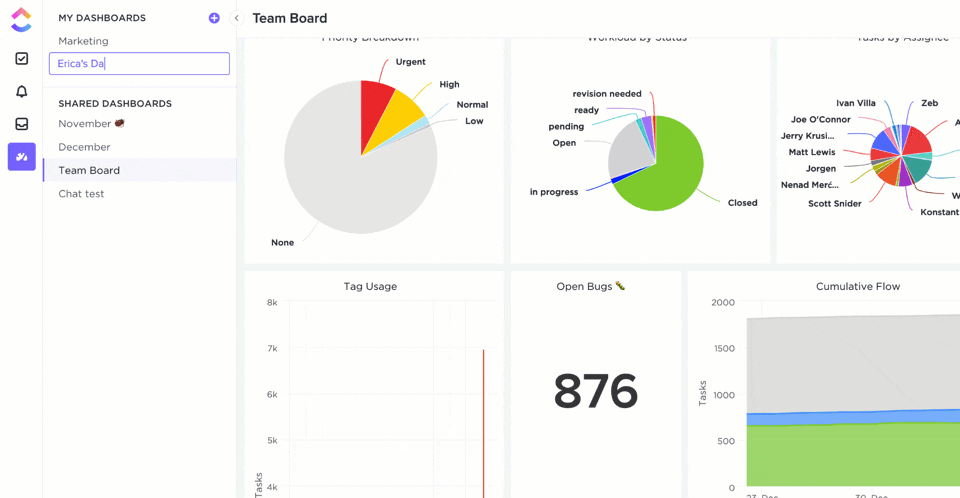
5. Implement a workflow management software
Workflow management software can streamline your projects by creating customized flows and automating tasks.
For instance, ClickUp’s robust workflow management features help you manage tasks, design custom workflows, and compile detailed reports. ClickUp Automations automate workflows like setting a new due date when a status change occurs. You can even use the integration automation if your automation is related to other apps for data exchange.

Build an Effective Project Management Workflow With ClickUp
Creating project management workflows is a fail-safe way to reduce chaos in even the most complex projects. Whether managing workflows for multiple projects or a single project, you need the right tools to track everything and ensure nothing falls through the cracks—output, deliverables, timelines, or budget.
Fortunately, ClickUp has all the features and templates you need to increase your odds of project success. ClickUp for Project Management is your centralized control center for collaboration, task management, resource management, and performance tracking. It reduces the manual work in setting up a project management workflow and helps you customize workflows according to your needs and priorities.
Sign up for free on ClickUp to build your project management workflows quickly.
Frequently Asked Questions (FAQs)
1. What is a project management workflow?
A project management workflow is a well-structured, logical sequence of tasks, processes, and activities involved in project execution. The project management workflow process outlines the project’s scope, objectives, and goals and contains information on tools, budgets, and personnel required to complete a project.
While the stakeholders use the project management workflow to get an overview of the project’s progress and outcomes, project managers use it to identify bottlenecks or risks and take proactive measures to correct them.
2. What are the five steps of workflow?
The five steps of a project management workflow are:
- Define the project scope: Outline the goals and resources needed to complete a project. The project scope allows stakeholders to understand what the project entails and when it is estimated to be completed
- Break down tasks: Once you’ve understood what the project hopes to achieve, break it into several high-level tasks. This will give you an idea of how the project should progress at each stage
- Create timelines: Assign a realistic deadline to every task
- Delegate tasks: Assign tasks to team members based on their capacity and workload
- Test and improve: Test your workflow to work as intended, get stakeholder feedback, and identify areas of improvement. Then, deploy the workflow and monitor it to make continuous improvements and changes
3. Why is workflow critical for project management?
Workflows improve project management efficiency by establishing a structured process for completing tasks and activities, allocating resources efficiently, reducing errors, and minimizing inefficiencies.




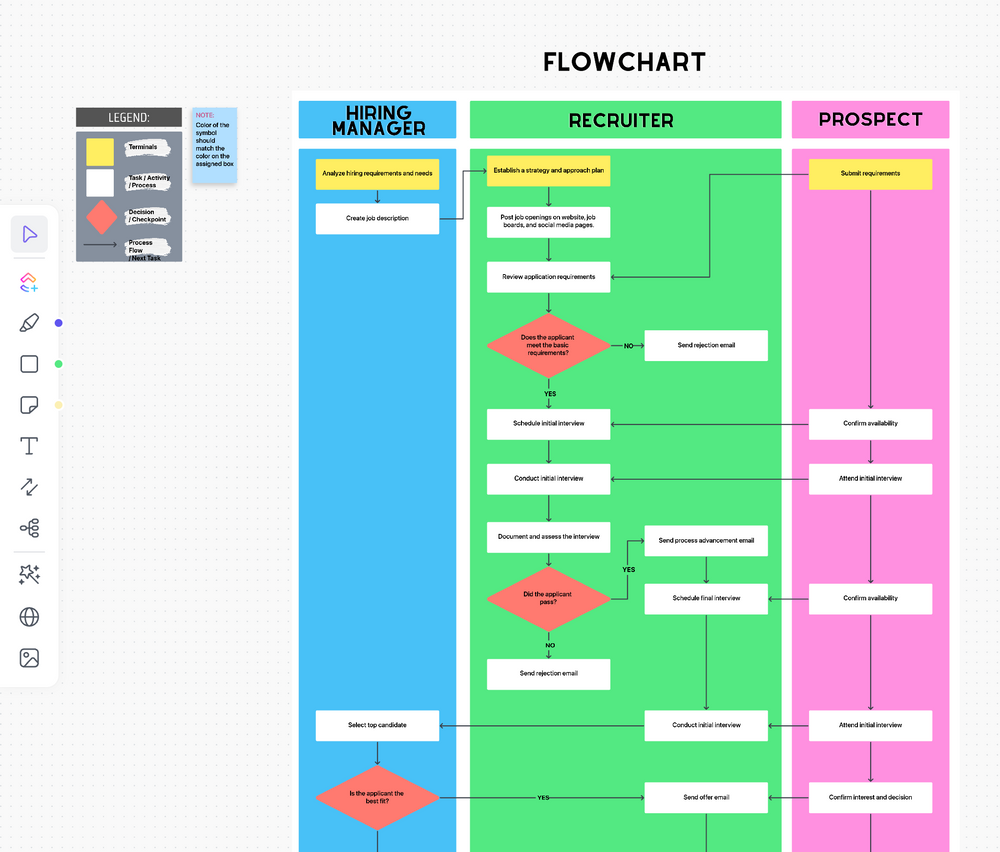
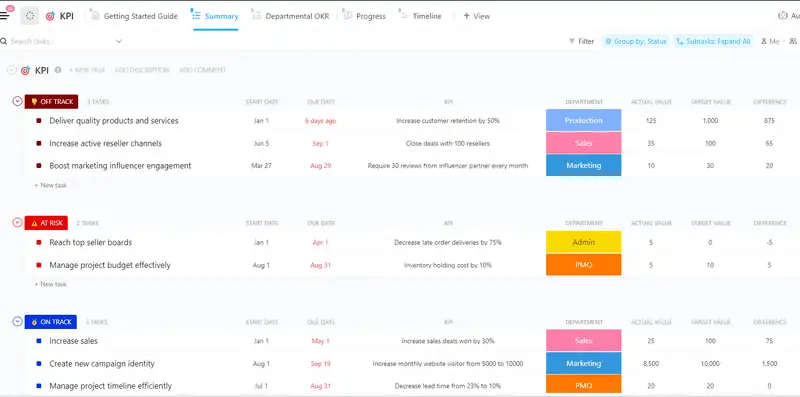
Questions? Comments? Visit our Help Center for support.