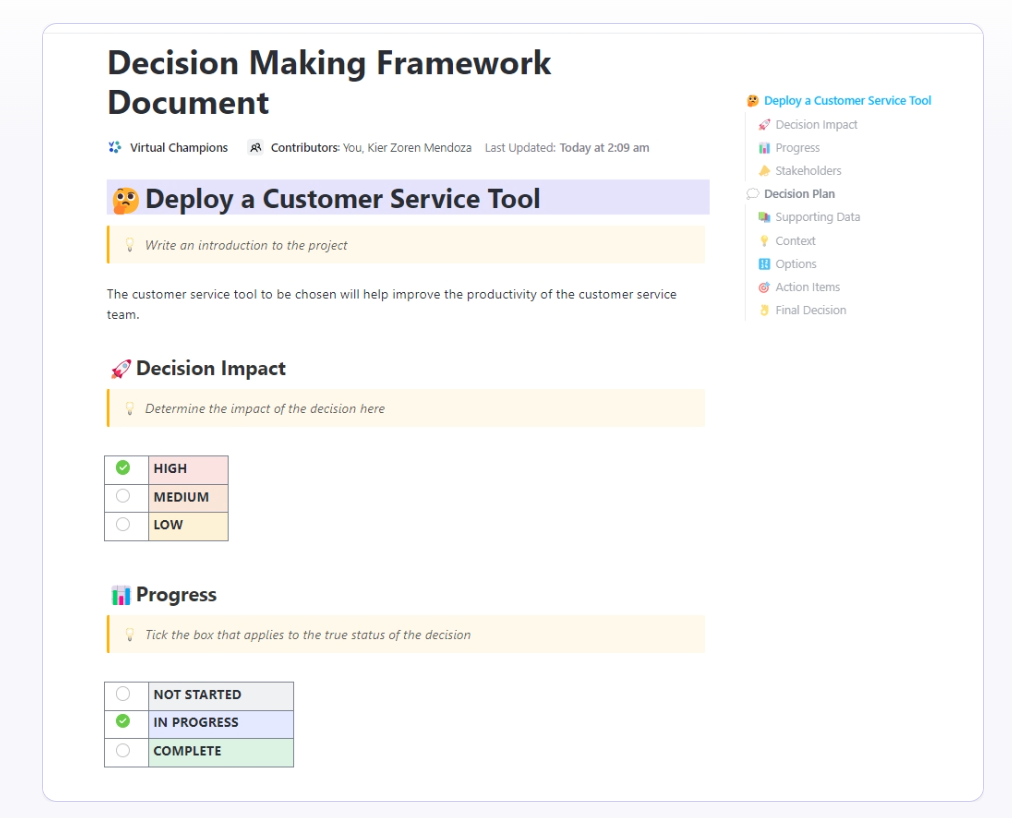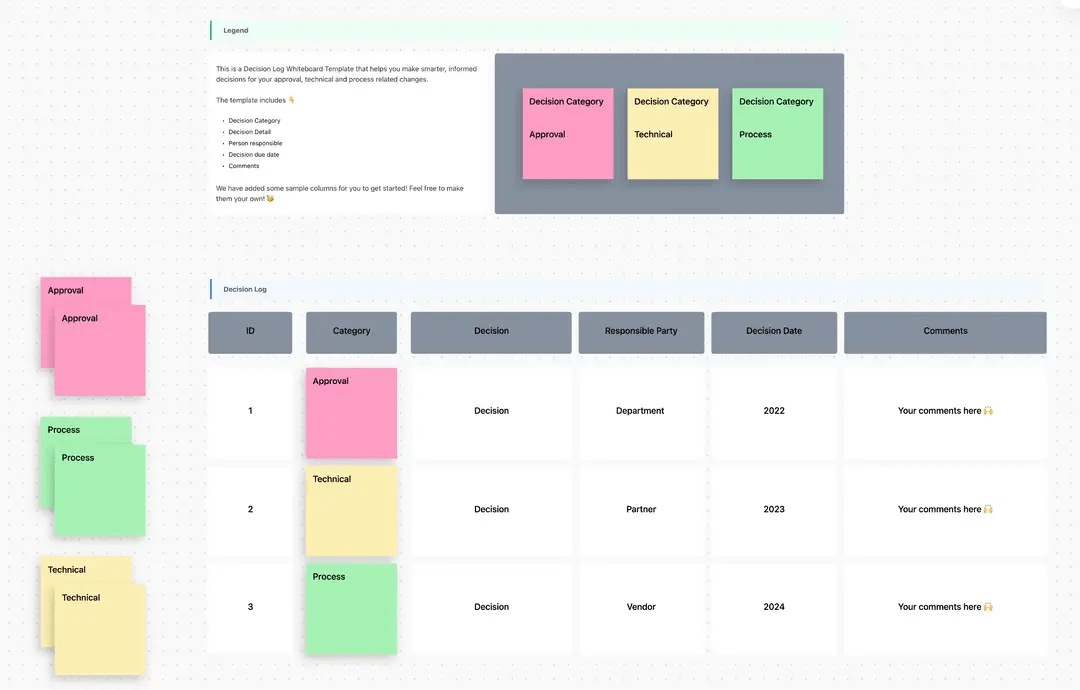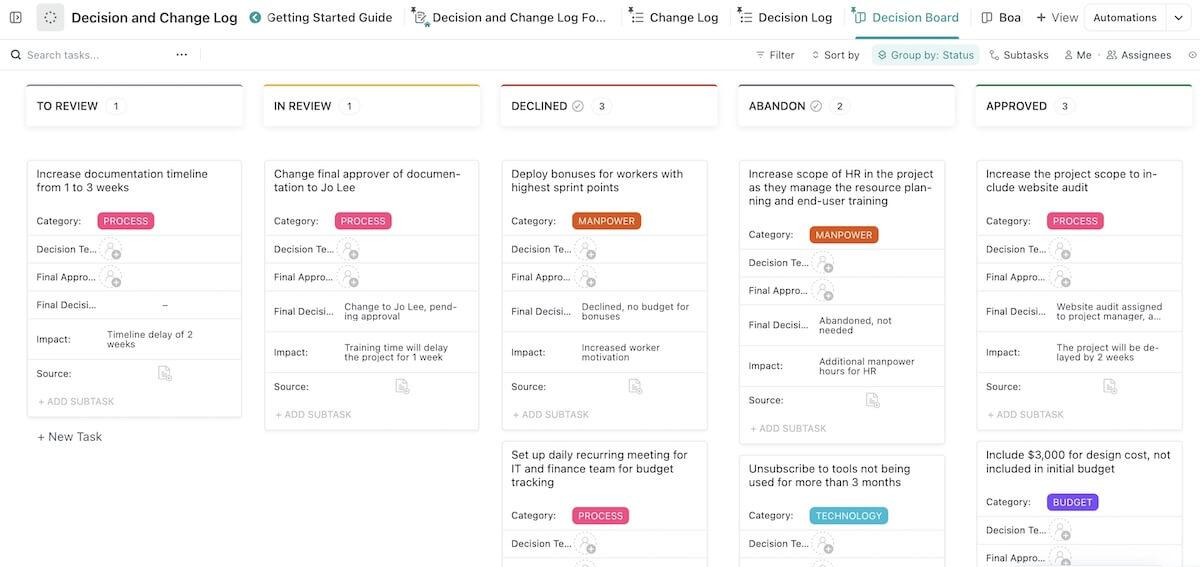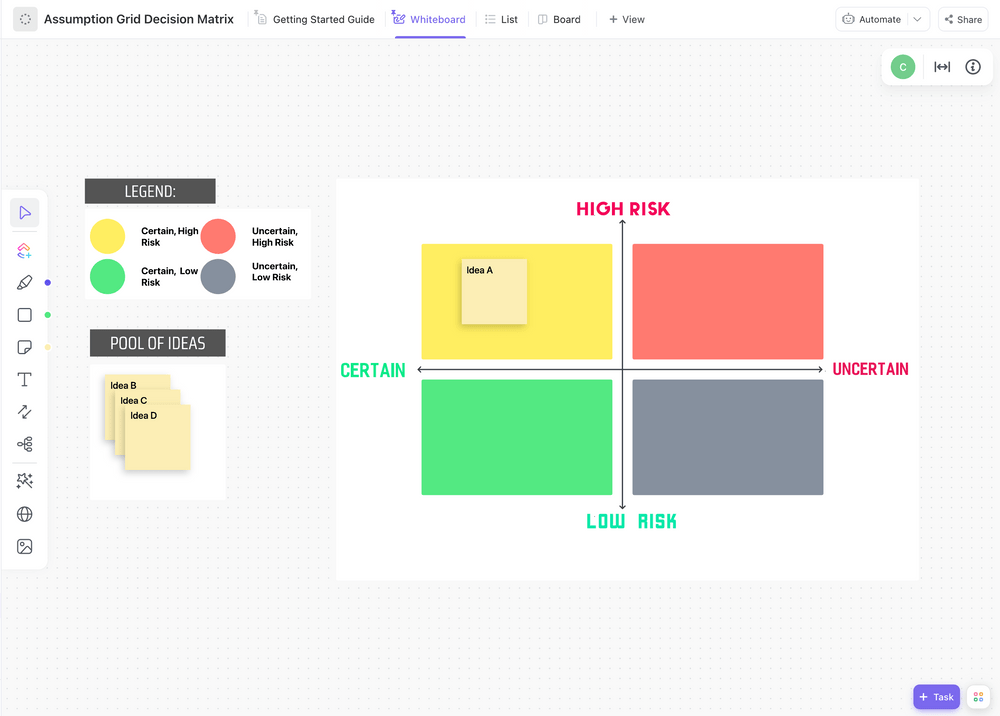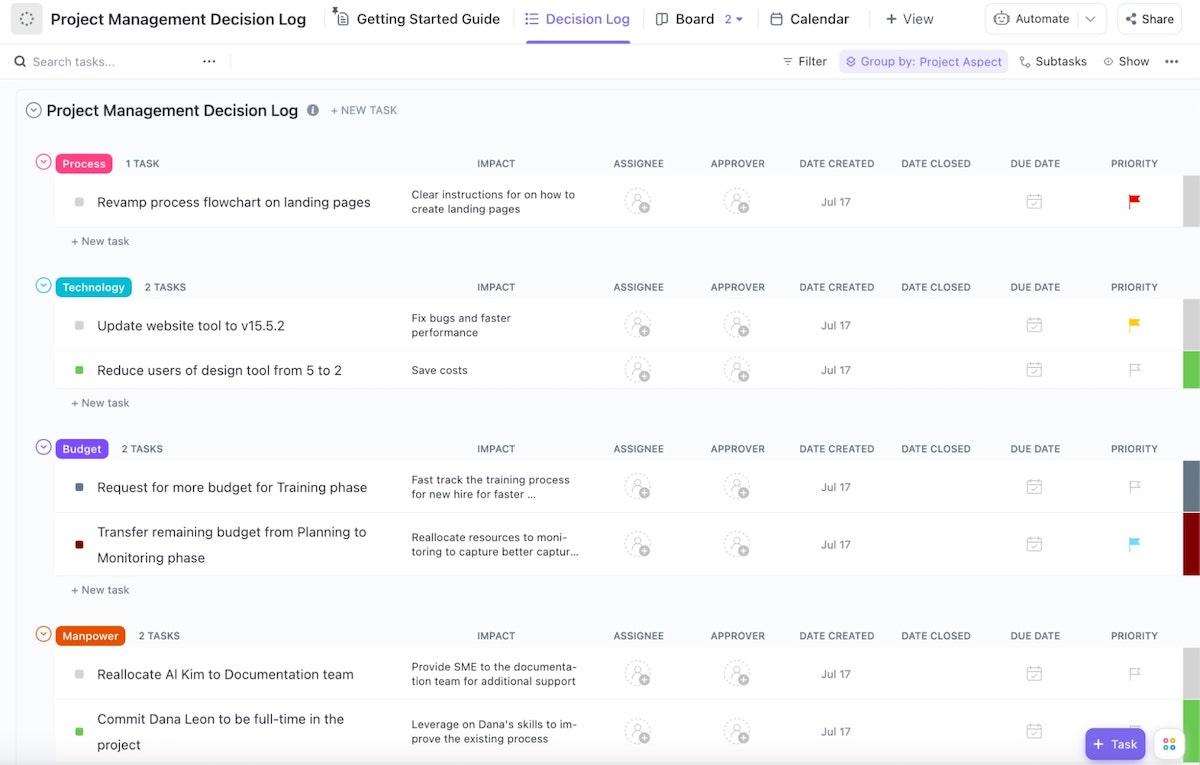When it comes to making big decisions, a well-defined and structured approach can make even the most complex scenarios more manageable. Such an approach will guide decision-makers through the process, helping you to evaluate all the relevant factors and potential options.
Whether the decision facing you is business-related or something a bit more personal, a decision-making template can provide you with exactly that structure.
Making better decisions will lead to better outcomes, improved workload management, and enhanced problem-solving skills.
Good decisions mitigate risks, minimize errors, and maximize potential. They can make or break your chances of completing your goals.
To help ensure you make the best decisions possible, we’ve put together this list of decision-making templates.
- What is a Decision-Making Template?
- What Makes a Good Decision Making Matrix Template?
- 10 Decision-Making Templates
- 1. ClickUp Decision-Making Framework Template
- 2. ClickUp Decision Tree Template
- 3. ClickUp Decision Log Template
- 4. ClickUp Decision and Change Log Template
- 5. ClickUp Decision Matrix Template
- 6. ClickUp Project Management Decision Template
- 7. ClickUp Pugh Matrix Template
- 8. ClickUp Matrix Whiteboard Template
- 9. ClickUp Pros and Cons Whiteboard Template
- 10. ClickUp T-Chart Template
What is a Decision-Making Template?
A decision-making template is a structured way of making informed and rational decisions. By following the template, you can approach a final decision in a systemic way, taking into account all relevant factors and potential outcomes.
There are all sorts of templates for different business management needs. Whatever the form, a decision-making template typically has several of these key components:
- Problem identification: The first step to making any decision is to clearly understand the problem. This section of the template may help identify goals, objectives, or challenges
- Information gathering: Understanding the key facts will help evaluate the various options. Many templates have areas to help guide this process
- Alternative generation: The best decisions happen when you’re aware of all the possibilities. Decision-making templates help to discover those options
- Choice evaluation: The decision itself depends on what the best choice is. Templates may offer sections weighing pros and cons, risks and benefits, and potential outcomes
- Decision selection: With the choices evaluated, the final step is to make the decision. Templates may help to prioritize alternatives and weigh them against objectives and limitations
- Implementation planning: Some templates take things a step further and have tools like a weighted decision matrix to help with post-decision planning
What Makes a Good Decision Making Matrix Template?
A good decision-making template will be easy to use while still providing all the tools needed for effective decisions. Some key features to look for include:
- Clarity and structure: The structure of the template should be clear and well-defined. It should be easy to move from step to step without confusion
- Flexibility and adaptability: Unless you require a highly specialized template to meet certain criteria, it should be flexible enough to build an actionable to do list
- Comprehensive and systematic: The goal of the template is to guide you through the decision-making process. To do that, it must cover all relevant information in a highly structured way
- Practicality and usability: In addition to being clear, the template should be easy to use. Look for templates that limit jargon and include detailed instructions
- Consideration of stakeholders: Many decisions require input from several stakeholders and should leave room for different decision making techniques. When that’s the case, the decision-making template should have a grid analysis area to input their ideas
- Continuous improvement: Each decision should be easier than the last. Thinking about how previous decision-making processes went can help with this. Some templates include an area for reflection
10 Decision-Making Templates
1. ClickUp Decision-Making Framework Template
The ClickUp Decision-Making Framework Template includes sections to conduct a multi-criteria decision analysis. It provides a comprehensive document for tracking all details related to a particular decision. It has fields for recording the supporting data that impacts the decision so you can keep all key stakeholders well informed.
There’s also a section for each stakeholder to document their own perspectives and insights into the decision. The document allows you to enter each of the options available to you, record the winning decision, and track progress from the start of the decision-making process to the final implementation of the chosen option.
2. ClickUp Decision Tree Template
Decision trees break down the decision-making process into a graphical representation that serves as a map of possible choices to their potential outcomes.
These trees allow you to analyze complex decisions in a visual and intuitive way. The path from the problem statement to each potential outcome goes through a number of nodes:
- Root node: This is the problem statement itself. It forms the starting point for all other nodes
- Decision nodes: From the root node, the possible choices branch off into decision nodes
- Chance nodes: Not every variable in each decision is certain. These nodes represent uncertain outcomes along the decision path
- Outcome nodes: These are the potential final outcomes from each of the decisions
To help distinguish between them, different shapes or colors often represent these nodes. The ClickUp Decision Tree Template makes it easy to create and structure these trees.
3. ClickUp Decision Log Template
When making decisions, it’s helpful to have a record of the thought processes and data that went into the decision-making process. A decision log provides a place to document that information.
It can improve accountability, make communication easier, and provide valuable insights for similar future decisions. They typically contain the following elements:
- Date and time of the decision: This basic field helps to establish the chronology of the decision-making process
- Details of the decision: This starts as a simple problem statement. Add any new options you consider to this field
- Risk analysis: Few choices are without risk. Documenting them in this section ensures that you can carefully consider them before making a decision
- The rationale for the decision: Once you’ve made a decision, fill this entry with the rationale and data that led to it
- Key stakeholders: Keeping track of who approved the decision and everyone involved helps with accountability. It also helps you understand the perspectives that went into the outcome
- Implementation roadmap: This lays out the milestones and estimated completion date for the actual implementation of the decision
The ClickUp Decision Log Template provides a structured framework to create an effective decision log that provides all the information necessary for decision-making and post-decision analysis.
4. ClickUp Decision and Change Log Template
Take the decision log a step further with the ClickUp Decision and Change Log Template. This template adds the ability to track changes that you implement during a project. This makes it a valuable centralized source of all the important decisions made throughout a project’s lifecycle.
A decision and change log captures the decisions that you make during a project. The change section adds fields that document modifications, updates, and revisions to the original decision.
It captures those new decisions in as much detail as the original. Stakeholders will have key information about each decision, the data supporting the rationale behind each one, and who participated in the process.
This template is particularly useful in situations where you need to make decisions in a rapidly changing environment, like a cost benefit analysis. It allows for greater agility in evaluating criteria while still providing the capability for in-depth analysis.
5. ClickUp Decision Matrix Template
With every decision comes a number of assumptions. If any one of these is wrong, what seemed like a good decision could turn out to be a bad one.
This decision matrix example lists each assumption made during the decision-making process. It helps to make the assumptions explicit while providing the opportunity to assess their validity.
The ClickUp Assumption Grid Decision Matrix Template provides two dimensions: certainty and risk. The lower left of the field represents the safest assumptions: those that are low risk and high certainty.
The other quadrants of decision matrix templates fill in the remaining combinations. Filling in the template accurately requires carefully considering each assumption, which can provide illuminating information.
6. ClickUp Project Management Decision Template
Continuing with the theme of decision logs, the ClickUp Project Management Decision Log Template adds features to the base decision log template that make it more suitable for project management tasks.
The template comes with a decision board for breaking large projects into a number of distinct decisions. You can create fields indicating which aspect of the project the decision is for and the impact it has on the overall project.
Like other project management templates, this one allows you to assign a priority and status to the items created within it.
A prominently displayed field makes decisions easier by highlighting the impact of the task on the project. You can see at a glance how each item on the list fits into the project plan.
With this template, you can mix decision-making with effective team management. Its integration of project management into the decision-making process allows for closer communication between team members. Decisions made using the template will more closely align with the needs of the project as a whole.
7. ClickUp Pugh Matrix Template
Named after creator Stuart Pugh, the Pugh matrix is useful for evaluating multiple options against a set of predefined criteria. Several elements make up the ClickUp Pugh Matrix Template:
- The Pugh matrix: This is the core matrix. It is a grid that positions the available options on one axis and the criteria you plan to judge them by on the other
- Weight rankings: Not every criterion is as important as the others. By assigning weights to each, you can more easily quantify the results of each option
- Scoring system: Given the weights of the criteria and a formula of your choice, you can give a score to each option and record it
You can use the system to generate a score for each option. Then you can choose the winner and develop an action plan around it. Assigning weights to criteria also makes the Pugh matrix an effective prioritization tool for any business strategy.
8. ClickUp Matrix Whiteboard Template
We’ve now seen a few templates for creating specialized matrixes. Sometimes, you need a custom matrix that doesn’t fit into any of the categories we’ve discussed so far. For those times, the Clickup Matrix Whiteboard Template provides you with a blank matrix.
You can easily label the axis in any way you want and fill it in with data relevant to your particular use case. While this matrix doesn’t track project progression, there are several other whiteboard templates that may be useful for tracking your progress as you implement your decision.
9. ClickUp Pros and Cons Whiteboard Template
One of the classic ways of making a decision is a pros and cons list. The ClickUp Pros and Cons Whiteboard Template provides a convenient and organized way to create such a list. On one side are the pros, with the cons on the other. You can then use virtual notes to document which elements fit into each of the two categories and stick them to the digital whiteboard.
The benefits of a pros and cons list come less from the final result and more from the process of creating it. While drafting the list, you must think carefully about several factors, including:
- Balance: Bias gets the best of all of us. It’s easy to focus on either the positive or negative aspects of an option. Creating a pros and cons list forces a more balanced view
- Risk: Listing the cons of a given option can illuminate risks that you might not have considered otherwise. This allows you to evaluate the option thoroughly and mitigate the risks involved
- Other Viewpoints: Creating a pros and cons list is often a collaborative effort. Working together on the list helps gain diverse perspectives
After creating a comprehensive list of pros and cons for each option, you can have more confidence that the option you chose is the correct one.
10. ClickUp T-Chart Template
A pros and cons list is a classic example of a T-chart. These charts can compare two different factors of a given problem. When making decisions, those two factors are often the pros and cons. However, that isn’t always the case.
The ClickUp T-Chart Template allows for a more generic T-chart solution. You can name the two sides of the chart whatever you want for a more customized decision-making solution.
For example, the list could be used to prioritize work by separating decisions that need immediate attention from those that can wait. In the case of a classic pros and cons list, the pros for one option may be more important to the success of the project than those of another option.
If you’re trying to decide which feature to work on next, the T-chart makes that choice easier.
Leverage ClickUp Tools to Align Business Objectives Across the Org
The dynamic combination of robust project management, intuitive goal setting, and seamless collaboration features makes ClickUp a game-changer in achieving cohesion and focus across teams.
By adopting ClickUp, businesses can eliminate the age-old struggle of disjointed communication, scattered data, and misaligned objectives. Instead, they can foster a harmonious environment where every team member is on the same page, working collaboratively towards common goals with heightened clarity and efficiency.