

Struggling with writer’s block? Need to tighten up your content marketing or prose? Not sure about punctuation?
It happens to the best of us. ?
Thankfully, you don’t need to be the sharpest writer to craft compelling copy. AI writing tools like the Hemingway app—or one of the many Hemingway app alternatives—can help you produce excellent, error-free copy with the help of artificial intelligence.
While the Hemingway tool is a go-to for bloggers, freelance writers, marketing professionals, and countless other content creators, it does have some limitations—and it isn’t the only writing tool in town. ✍️
Let’s explore what to look for in an AI text editor and drill down into some of the best Hemingway editor alternatives to take your writing to the next level.
What Should You Look For in a Hemingway App Alternative?
Finding alternatives to the Hemingway app involves a bit of digging. After all, it’s popular for good reason.
The Hemingway editor is very useful as an AI proofreading tool that analyzes your copy and generates a readability score—which is a measure of how easy or difficult your text is to read. It also offers word choice suggestions to simplify complex sentence structures with its style editor and advanced grammar checking. ⚒️
However, its functionality is fairly basic and it may not suit your writing style. (Not everyone wants to write like the app’s eponymous author!)
Fortunately, there are some great alternatives to the Hemingway editor with varying capabilities for your writing process.
Look for writer and grammar-checking tools that can:
- Generate copy for you based on the keywords and guidelines you enter
- Check for basic spelling errors and grammar mistakes
- Suggest ways to make complicated sentence structures clearer and more concise
- Highlight poor word choices and offer synonyms that might work better
- Pick up passive voice and offer more active alternatives
- Write text in the writing style of your choice ✍️
Some AI tools for writing even offer productivity hacks that streamline your workflow and save you hours of time—and angst. ⏳
The 10 Best Hemingway App Alternatives to Use in 2024
When you’re looking for Hemingway editor alternatives, think about the functionality you need for the job at hand to determine which app best suits your needs. To get you started on your mission to find the best AI writing app and style editor, let’s see what each of these Hemingway app alternatives can do.
1. ClickUp
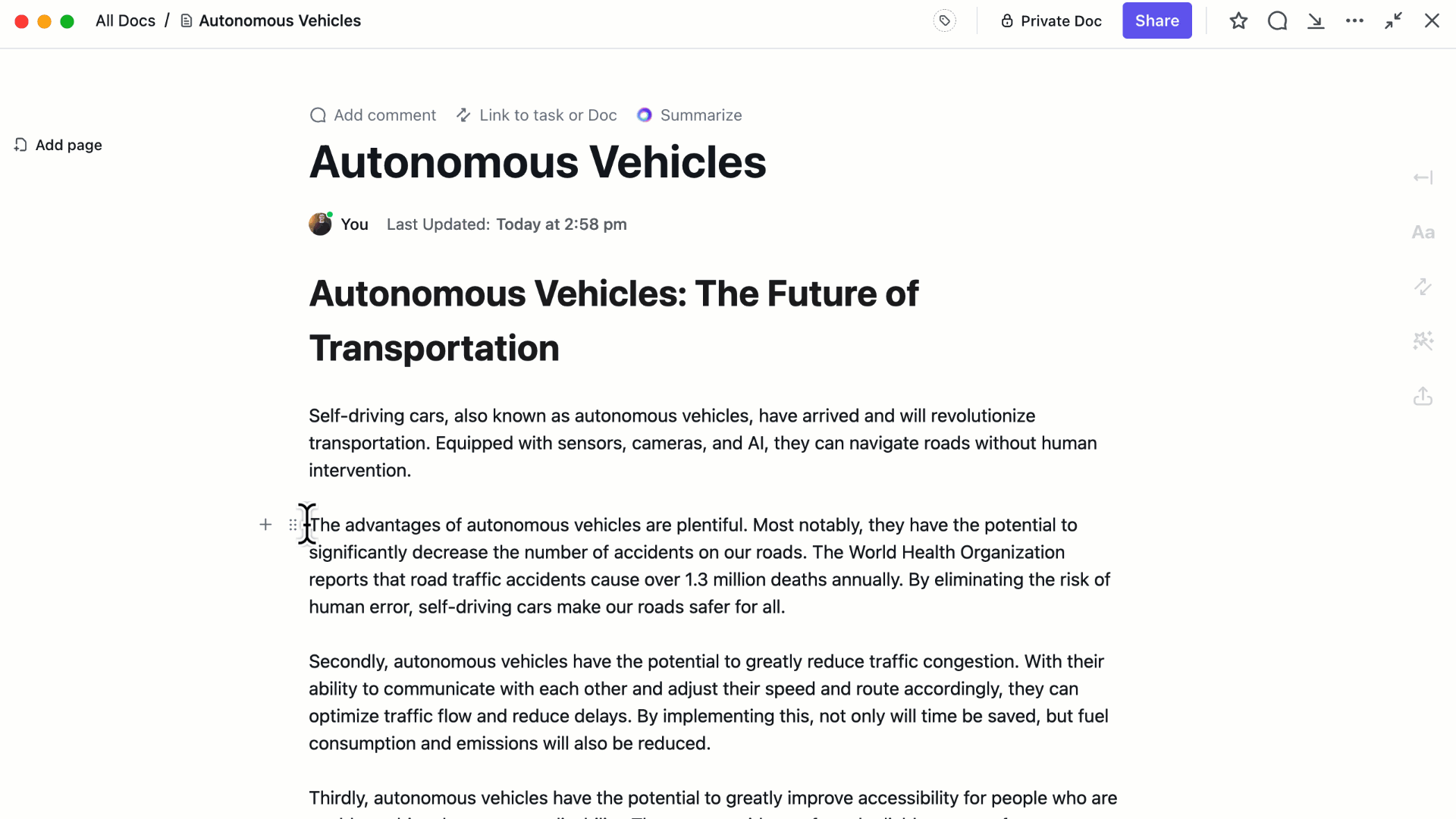
ClickUp is an all-in-one productivity platform that helps you write better copy—and so much more. ClickUp’s handy workflow management tools simplify scheduling, streamline processes and communication, and ensure everything gets done on time.
Start by using a content calendar template to plan your content creation. Once you have an overview and schedule in place, it’s time to start writing.
Use the ClickUp AI writing assistant to brainstorm ideas from prompts, generate an outline, or write emails, blogs, social media posts, or web pages. ClickUp AI-powered writing assistant can help with all types of copy from technical writing to marketing taglines.
All your content is saved in ClickUp Docs, which are connected to your workflows. That means everything’s in one easy-to-find place. ?
As a bonus, ClickUp is so good that you don’t need Grammarly for grammar checks. ClickUp AI’s proofreading tool detects typos, spelling mistakes, grammatical errors, and excessive use of adverbs.
It then edits your copy to make sure it’s concise and engaging—and even does your formatting for you, so your finished document looks completely professional. Your writing skills just got a lot better!
ClickUp best features
- Use a ClickUp Mind Maps or ClickUp Whiteboards to brainstorm your content, then turn copy directly into actionable and trackable tasks
- Track progress against your content creation plan on your customizable ClickUp Dashboard
- Master SEO for your content right up front with the ClickUp SEO Research & Management Template
- Integrate with other tools like Microsoft Office, Gmail, Google Docs, LinkedIn, and WordPress
- Use the ClickUp app on Windows, Mac, or Linux, as well as on your mobile device
ClickUp limitations
- The mobile app isn’t yet working at the same high level as the desktop app
- ClickUp AI isn’t available in the free version
ClickUp pricing
- Free Forever: Free
- Unlimited: $7/month per user
- Business: $12/month per user
- Enterprise: Contact for pricing
- ClickUp Brain: Available on all paid plans for $5/Workspace member/month
ClickUp ratings and reviews
- G2: 4.7/5 (9,100+ reviews)
- Capterra: 4.6/5 (3,900+ reviews)
2. Grammarly

Grammarly is a spell checker and grammar checker on steroids. It uses natural language processing and AI to check for mistakes, lack of clarity, and wordiness, amongst other things. The tool makes suggestions to improve your writing so you deliver a polished, engaging, and error-free document. ?
This is one of the most popular Hemingway editor alternatives for professionals of all walks. Use it to craft better emails, business documents, technical content, and social media posts.
Grammarly best features
- Save time by generating text using one of Grammarly’s AI prompts
- Check your tone to make sure you’re coming across in the right way for the context
- Use the plagiarism checker to detect text that’s too similar to other published copy
- Use Grammarly on your desktop, mobile, or browser, as well as in a wide range of other tools, including word processor apps like Microsoft Word and communication apps like Gmail or Slack
- Grammarly Business paid plans are great for marketing teams to produce error-free writing
Grammarly limitations
- Online editor sometimes mistakenly flags correct text and punctuation errors
- You’ll need one of the paid versions for advanced features like adjusting your tone and checking for plagiarism
Grammarly pricing
- Free
- Premium: $30/month per user
- Business: $75/month per user
- Enterprise: Contact for pricing
Grammarly ratings and reviews
- G2: 4.7/5 (5,700+ reviews) For Grammarly Business
- Capterra: 4.7/5 (6,900+ reviews) for business
Compare Grammarly Vs Wordtune!
3. PaperRater

PaperRater proofreads your manuscript, checking it for spelling, grammar, and punctuation errors. Simply select the type of document you’re writing and your education level, then paste your text into the browser or upload a file. The AI tool gives immediate feedback—including the grade you can expect—and makes suggestions to improve your writing. ?
This tool makes our list of top Hemingway editor alternatives as it offers some handy writing resources. For example, you’ll find lists of commonly confused words, a Vocabulary Builder, and answers to frequently asked spelling and grammar questions.
PaperRater best features
- Use PaperRater online, no download required
- Get your results from the cloud-based system within seconds
- Pick up any unintentional plagiarism with the built-in plagiarism detection tool
- Read the detailed statistics PaperRater provides to uncover your mistakes so you can do better next time
PaperRater limitations
- There’s no mobile app so it’s best used on your desktop or laptop
- It doesn’t integrate with any other tools—you’ll need to copy and paste your final version elsewhere to format it for submission
PaperRater pricing
- Basic: Free
- Premium: $14.95/month
PaperRater ratings and reviews
- G2: 4.5/5 (20+ reviews)
- Capterra: 4.4/5 (11 reviews)
4. ProWritingAid
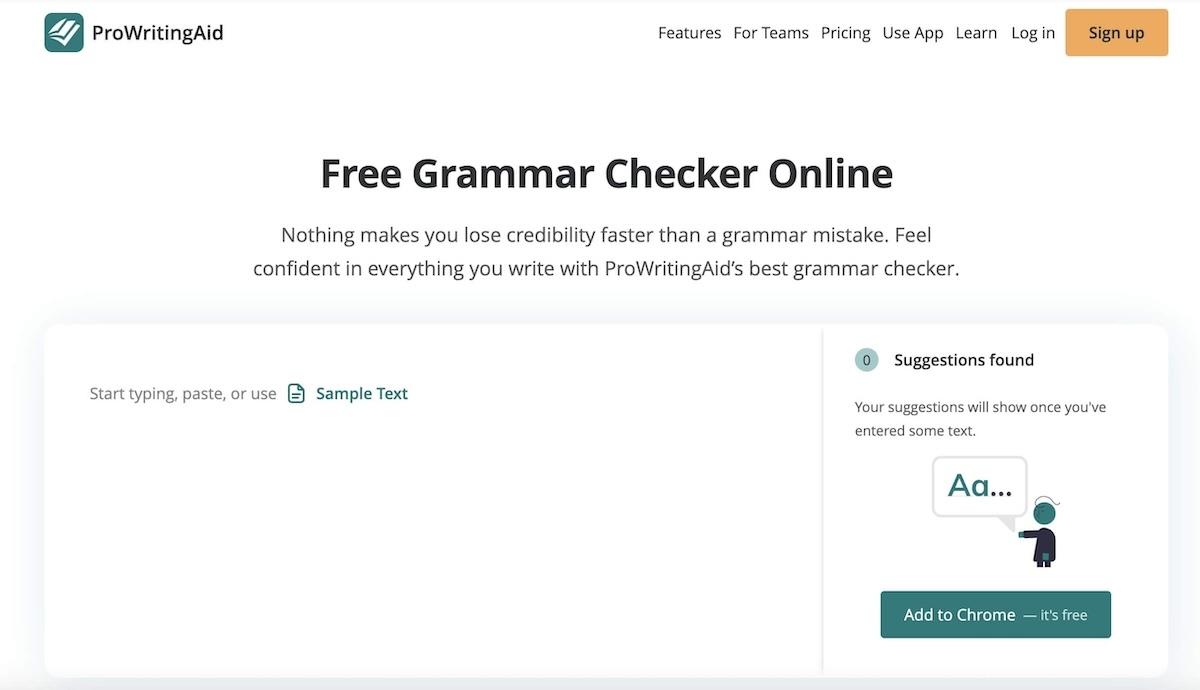
This Hemingway editor alternative is popular with copywriters, editors, students, and professional business folks. It checks your document in real time and suggests quick fixes to any grammar, spelling, or writing style issues, helping you learn as you go. ?
ProWritingAid offers advanced AI features, like a plagiarism checker and tools like Rephrase. The latter transforms your words according to your instructions—you can make it longer or shorter, more or less formal, or add descriptive details to make it more engaging. You can also rewrite your copy, summarize it, or ask the AI to automatically continue it for you.
ProWritingAid best features
- Ensure consistency across your team with an in-house dictionary and brand style rules
- Choose from over 25 different types of reports to give you feedback on your writing
- Use plugins to integrate ProWritingAid with other apps like Microsoft Office, Outlook, WordPress, and Google Docs
- Get peace of mind, knowing your data is 100% private and secure
ProWritingAid limitations
- The free version has limited functionality and only allows you to edit 500 words at a time
- ProWritingAid doesn’t yet have dedicated apps for iOS or Android mobile devices
ProWritingAid pricing
- Free: Free
- Premium: $30/month
- Premium Pro: $36/month
ProWritingAid ratings and reviews
- G2: 4.5/5 (40+ reviews)
- Capterra: 4.6/5 (400+ reviews)
5. Slick Write

Slick Write is a free and fast online editing tool. It checks your spelling, grammar, and writing style and allows you to correct them in real time. The readability index tells you at what level your writing is pitched so you can ensure it’s right for your audience.
Use the helpful feedback from this Hemingway editor alternative to improve your vocabulary, sentences, and structure. And if you’re feeling grateful, feel free to leave them a tip. ?
Slick Write best features
- Learn from statistics like your passive voice index, vocabulary variety, and use of adverbs and pronouns
- If you’re unsure about anything, consult the helpful list of Style Tips
- Use the customization options to increase the font to make it easier for you to read
- Use the built-in word association game to break through your writer’s block and inspire new ideas
Slick Write limitations
- Slick Write’s functionality is fairly limited
- There’s no desktop or mobile app so you need to be online to use it
Slick Write pricing
- Free
Slick Write ratings and reviews
- G2: No reviews yet
- Capterra: 4.4/5 (5 reviews)
6. Ginger
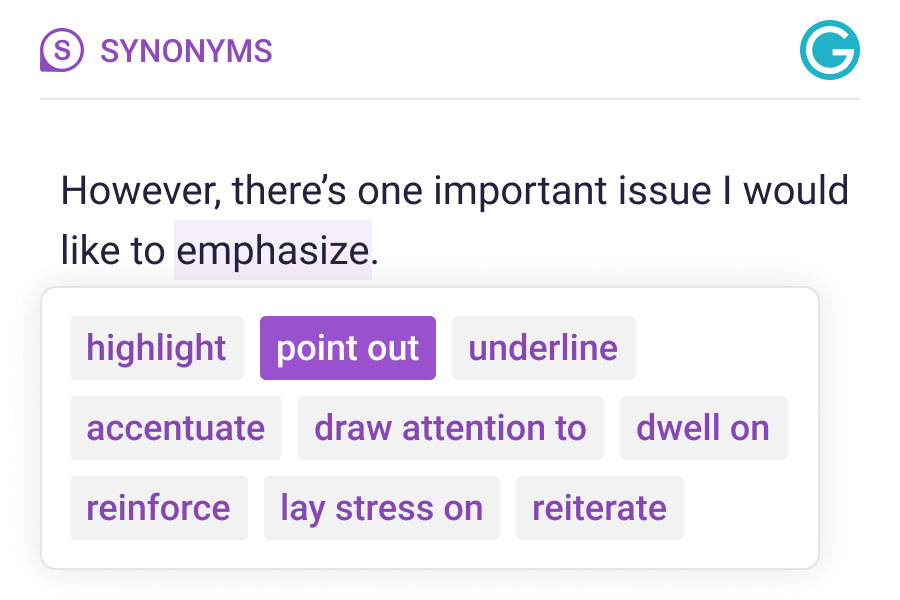
Ginger is designed to help you write better and faster, boosting productivity. This Hemingway editor alternative is an AI-powered, web-based tool that checks spelling, grammar, and punctuation, and offers corrections as you type. It also predicts words and paraphrases copy for you.
The basic version of this AI tool is free, but there’s a paid version if you want to integrate with tools like Facebook, WordPress, Gmail, and X.
Ginger best features
- Use the “Correct” button to find grammar issues and the “Rephrase” button to write your content in a different way
- Double-click on any word to see a helpful list of synonyms
- Translate your English copy into over 40 languages ?
- Download the app for Windows or Mac desktop or iOS or Android mobile device
Ginger limitations
- The platform doesn’t have a plagiarism checker
- Some users feel that Ginger’s suggestions aren’t always correct
Ginger pricing
- Free: Free
- Ginger Premium: $13.99/month per user
- Ginger Business: $29.97/month for 3 users
Ginger ratings and reviews
- G2: 4.3/5 (30+ reviews)
- Capterra: 4.0/5 (80+ reviews)
7. PerfectIt

This alternative to the Hemingway editor is a proofreading and copy-editing tool aimed at professionals. It’s especially useful for more technical writing like reports, contracts, proposals, articles, and books. ?
PerfectIt focuses on ensuring consistency of word use throughout your document. It also highlights undefined abbreviations and makes sure your style guide is applied throughout.
PerfectIt best features
- Check for consistent spelling, capitalization, and punctuation
- Apply your house or client style guide or the built-in Chicago Manual of Style
- Easily share style sheets with colleagues
- Choose to work in UK, US, Canadian, or Australian English
PerfectIt limitations
- PerfectIt doesn’t do grammar checks
- Pricing may be a bit steep for your average user
PerfectIt pricing
- Professional: $90/year per user
- Elite: $119/year per user
- Team: $129/year per user
- Enterprise: $149/year per user
PerfectIt ratings and reviews
- G2: 4.8/5 (160+ reviews)
- Capterra: 4.9/5 (370+ reviews)
8. Linguix

Linguix is an AI-based writing app that checks your grammar and ensures your writing is clear and effective. The Content Quality Score measures readability, engagement, and style guide compliance. ?
Use this Hemingway app alternative on the Linguix website or a multitude of apps, including WordPress, Google Docs, and Mailchimp.
Linguix best features
- Protect your brand reputation by applying your style guide to all communications
- Use the browser extension to rewrite sentences or expand or shorten them
- Measure writing performance across your team to identify areas for improvement
- Check documents in English, German, French, Italian, Portuguese, Spanish, or Polish
Linguix limitations
- The spelling and grammar recommendations aren’t always correct
- Linguix doesn’t offer a plagiarism checker
Linguix pricing
- Personal Free: Free
- Personal Pro: $15/month per user
- Business: $100/month for 2 users
Linguix ratings and reviews
- G2: 4.5/5 (120+ reviews) For Business
- Capterra: 4.5/5 (90 reviews)
9. INK

INK is an AI content marketing assistant. It focuses on creating relevant, high-quality content that’s optimized for your audience.
Use this Hemingway Editor alternative to do keyword research and create keyword clusters. Then simply instruct the AI writer to compose SEO-optimized headlines and copy using those keywords.
INK best features
- Quickly and easily create SEO-optimized copy and visuals ?️
- Rank higher and increase your click-through rate with INK’s semantic AI content score
- Protect your digital brand through all your content
- Take advantage of the free content marketing videos and community support
INK limitations
- The content generated isn’t always completely relevant the first time around
- INK isn’t easily affordable for small businesses
INK pricing
- Professional: $39/month per user
- Enterprise: $99/month for 3 users
INK ratings and reviews
- G2: 4.9/5 (160+ reviews)
- Capterra: 4.5/5 (4 reviews)
10. WhiteSmoke
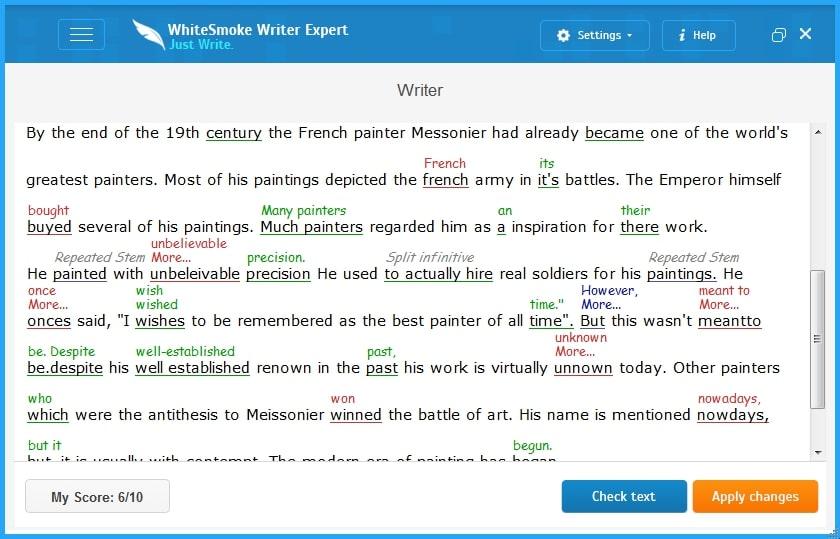
WhiteSmoke is an online proofreading tool that uses natural language processing (NLP) to pick up previously undetected grammar errors and suggest edits to improve your copy.
WhiteSmoke best features
- Accept suggested corrections with just one click ?️
- Use the plagiarism tool to make sure your copy is unique
- Translate copy in more than 50 languages
- Apply this Hemingway app alternative on Windows or MacOS, as well as browsers like Firefox, Safari, Opera, and Microsoft Edge
WhiteSmoke limitations
- Sometimes translations aren’t completely correct
- There’s no free plan to try it out
WhiteSmoke pricing
- Web: $10/month per user
- Premium: $13.33/month per user
- Business: $22.99/month per 3 users
WhiteSmoke ratings and reviews
- G2: 4.6/5 (10 reviews)
- Capterra: 3.8/5 (20+ reviews)
Perfect Your Writing With the Best Proofreading and Editing Tools
Whether you’re creating technical documents or content marketing copy, editing tools save you time and improve the quality of your text.
At a bare minimum, most tools check spelling and grammar, but many do much more. For example, they may ensure consistency across your document or work with a plagiarism checker to make sure your copy is original. ✅
While the Hemingway app is a fave, there are many other options available. One of the best Hemingway editor alternatives is ClickUp. This cloud-based app not only improves your copy but also streamlines your workflow, boosts your productivity, and enhances team communication—all in one convenient, easy-to-use place.
Sign up for a free ClickUp account today to make your copy work better for you in every way.✨



