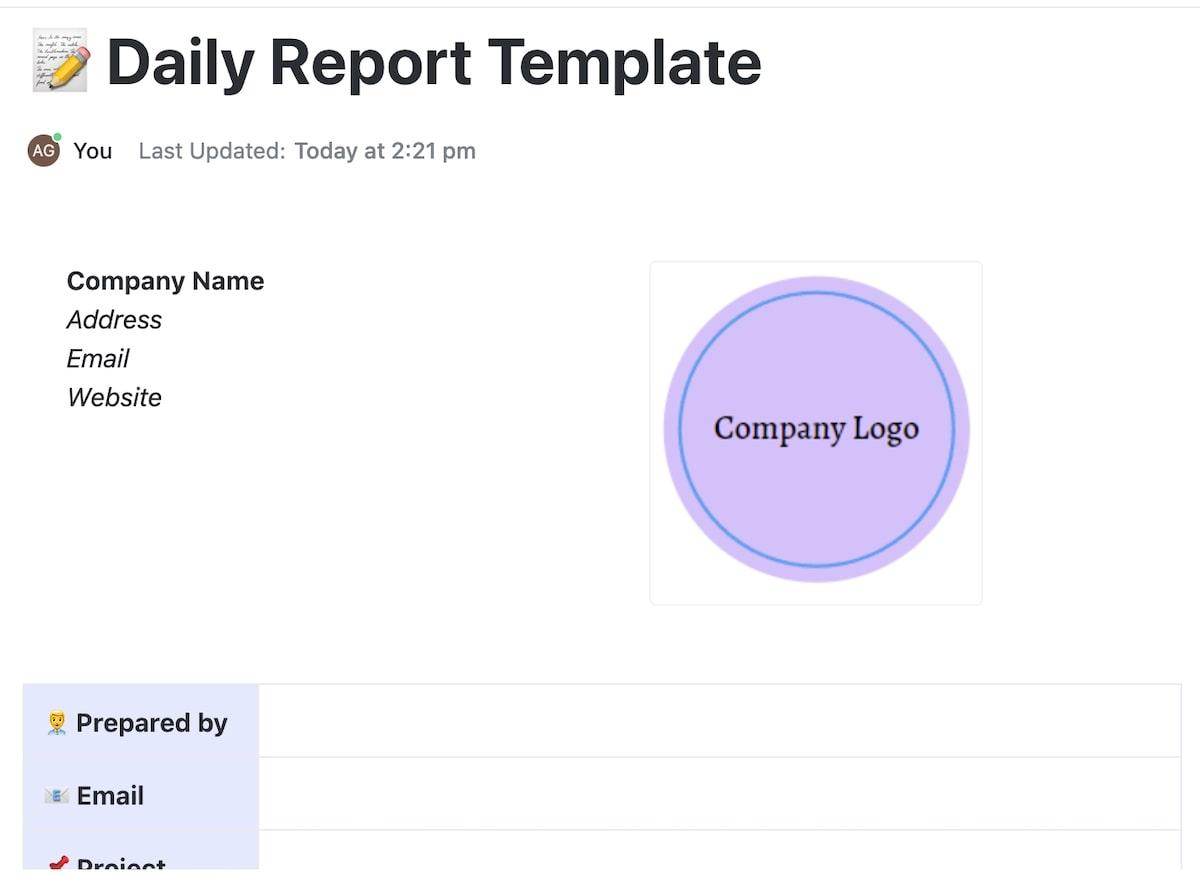Ever felt like you’re running a marathon but unsure if you’re on pace to finish?
In project management, keeping track of your progress and ensuring you’re heading toward successful completion can feel just as challenging.
That’s where Earned Value (EV) comes into play—a powerful metric that helps project managers gauge the financial performance of their projects against the timeline and budget.
In this blog, we’ll talk about how to calculate Earned Value, providing you with a clear roadmap to understand where your project stands and how to steer it toward success.
- What is Earned Value in Project Management?
- Importance of Earned Value Management in Project Management
- Earned Value Management Core Concepts
- Calculating Earned Value in Project Management
- Utilizing Project Management Software for EVM
- Streamlining EVM with ClickUp
- How to Perform EVM with ClickUp: A Step-by-Step Guide
- Limitations of Earned Value Management
- Risk Forecast and Management within the Context of EVM
- Leverage Earned Value Management With ClickUp
- Frequently Asked Questions (FAQs)
What is Earned Value in Project Management?
Earned Value (EV) in project management is a metric that measures the actual work completed against the planned cost, providing a snapshot of project financial performance.
It helps project managers determine how much of the budget should have been spent, considering the amount of work done at any point in the project’s timeline.
By comparing this figure with the actual costs, managers can assess whether a project is under or over budget. This critical insight allows for effective tracking of financial progress and facilitates proactive decision-making to keep projects aligned with their budgetary and timeline objectives.
Importance of Earned Value Management in Project Management
Earned value management (EVM) is a tried-and-tested method that provides real, quantifiable insights into your project’s health. By combining measurements of the project schedule, budget, and actual work completed, EVM gives you a comprehensive snapshot of project performance and progress.
Earned value management in project management:
- Offers a clear snapshot of project health, combining scope, schedule, and cost metrics
- Enables early detection of project deviations, allowing for timely corrective actions
- Enhances decision-making with quantifiable data on project performance
- Improves resource allocation and efficiency, optimizing project outcomes
- Fosters better communication with stakeholders through transparent, objective project metrics
EVM offers a three-dimensional view of project performance, enabling project managers to make informed decisions, anticipate problems, and adjust plans proactively.
It transcends traditional measures like the cost performance index (CPI) and schedule performance index (SPI), providing a comprehensive framework to:
- Assess project progress, evaluate efficiency
- Ensure project objectives are met within the set parameters of scope, time, and cost
Whether you’re overseeing a small team or managing a sprawling, complex project, integrating EVM with project management tools like ClickUp can transform your approach to tracking progress and ensuring project success.
Earned Value Management Core Concepts
Let’s get down to brass tacks with the core concepts of Earned Value Management (EVM), a framework that might seem daunting initially but is really about keeping your project on track and within budget.
Here’s a brief rundown of the key terms you must know:
- Actual Cost (AC): This is the actual expense your project has incurred to date. Think of it as your financial footprint, showing you how much you’ve really spent
- Planned Value (PV): What you planned to accomplish by now in dollar terms. PV is your roadmap, indicating the budgeted cost for work scheduled up to a certain point in your project
- Earned Value (EV): This is where you gauge your project’s outcome. EV measures the work done in terms of the budget. It’s a reality check, showing whether you’re ahead or behind your plan
Now, let’s connect the dots with some other crucial terms:
- Budget at completion (BAC): Your financial destination, the total budget for the project. It’s where you aim to land once all is said and done
- Variances: Think of these as your project’s vital signs. Cost Variance (CV) tells you if you’re over or under budget, while Schedule Variance (SV) reveals if you’re ahead or behind schedule
- Indexes: These are your performance multipliers. The Cost Performance Index (CPI) helps you predict project cost efficiency, and the Schedule Performance Index (SPI) indicates how efficiently you’re using time
Role of Earned Value (EV) in Earned Value Management
Earned Value (EV) is the linchpin in earned value management, providing a snapshot of the project’s financial health and progress.
Imagine you’re managing a project to upgrade a business’s IT infrastructure.
Your Planned Value (PV) by month three is $150,000, signaling what you aimed to spend for the work scheduled.
By this time, your Actual Cost (AC) is $120,000.
But here’s where EV comes in: if the work you’ve actually completed is valued at $130,000, EV reveals you’re under budget and getting more done for your dollar.
This shows EV’s role in gauging cost efficiency and work progress, offering a clear, quantifiable measure of how well the project performs against its plan.
Calculating Earned Value in Project Management
Calculating Earned Value (EV) lets you measure, in real time, how your project performs against your plan.
Let’s break it down step by step.
Step 1: Define project baseline
The first step is to establish your project’s baseline, which is a detailed version of your project plan that includes the project scope, schedule, and total budget (Budget at Completion, BAC). This baseline serves as your project’s financial and scheduling benchmark.
Let’s say you’re launching a new software module. Your total budget (Budget at Completion, BAC) is $200,000, planned over five months.
Step 2: Calculate Planned Value (PV)
Planned Value (PV) is a snapshot of your expected progress, allowing you to measure what the project should have accomplished financially up to any point in its timeline.
Three months into the project, you planned to complete 60% of the work. For our software project, that’s 60% of $200,000, equaling a PV of $120,000.
Step 3: Determine Actual Cost (AC)
Next, you need to figure out the Actual Cost (AC), which is the total cost incurred for the work performed on the project up to a specific time. This includes all expenses related to the project, giving you a clear view of the financial resources you’ve actually spent.
So, if, by month three, you’ve spent $100,000, then AC = $100,000.
Step 4: Calculate Earned Value (EV)
Earned Value (EV) is where you assess the value of the work actually completed to date, compared to the original budget. EV helps you understand whether you are ahead, on, or behind schedule and budget by putting a dollar value on the amount of work done.
If you’ve finished only 50% of the software module, then EV = 50% of $200,000 = $100,000.
Variance analysis
After calculating EV, you perform variance analysis to identify differences between planned and actual performance. This involves calculating Cost Variance (CV) and Schedule Variance (SV), which indicate how far off you are from your budget and schedule, respectively.
- Cost Variance (CV): EV – AC. If your CV is positive, you’re under budget. For our example, CV = $100,000 – $100,000 = $0, indicating you’re right on budget
- Schedule Variance (SV): EV – PV. Positive SV means ahead of schedule. Here, SV = $100,000 – $120,000 = -$20,000, showing you’re behind schedule
Performance indexes
Finally, to understand the efficiency and productivity of your project, you calculate the Cost Performance Index (CPI) and Schedule Performance Index (SPI). These indexes help you predict the project’s cost and time to completion, enabling strategic decision-making.
- Cost Performance Index (CPI): EV / AC. CPI > 1 means cost efficiency. In this scenario, CPI = $100,000 / $100,000 = 1, indicating you’re spending exactly as planned
- Schedule Performance Index (SPI): EV / PV. SPI > 1 means ahead of schedule. For us, SPI = $100,000 / $120,000 = 0.83, signifying a delay
Utilizing Project Management Software for EVM
Project management software plays a pivotal role in implementing earned value management (EVM), especially when you’re juggling multiple complex projects. Integrating EVM tools allows you to effortlessly track your project’s performance against its budget and schedule.
Think of having a dashboard that does all the earned value analysis and shows your project’s actual progress, planned value, and actual costs—all without you drowning in spreadsheets.
Project management software calculates schedule variance and cost variance in real time, enabling project managers to make informed decisions swiftly. Whether it’s adjusting the project budget or reevaluating the work breakdown structure, having a project management tool equipped with EVM capabilities means you’re prepared to tackle any discrepancies head-on.
Streamlining EVM with ClickUp
ClickUp is one of the best project management tools for implementing earned value management (EVM) effectively within your projects. Through a suite of features tailored for detailed tracking and analysis, ClickUp enables project managers to integrate EVM principles into their workflow seamlessly.
Whether you’re aiming to keep a close eye on your project scope, costs, hours, or budget, ClickUp offers a robust platform for all your EVM needs. Let’s look into its specific features:
- Project Management: Organize your project management team within ClickUp to facilitate smooth collaboration and communication. Assign tasks and subtasks to team members, ensuring clear responsibilities and accountability for all aspects of the project scope. Incorporate resource loading best practices to strategically allocate team members and materials, which is critical for accurate EVM (Earned Value Management) reporting

- ClickUp Project Time Tracking: This feature extends beyond simple time monitoring; it allows for the detailed logging of time against specific tasks and projects. Utilize this feature to accurately capture Actual Costs (AC) and work towards your Planned Value (PV), providing real-time data for earned value analysis
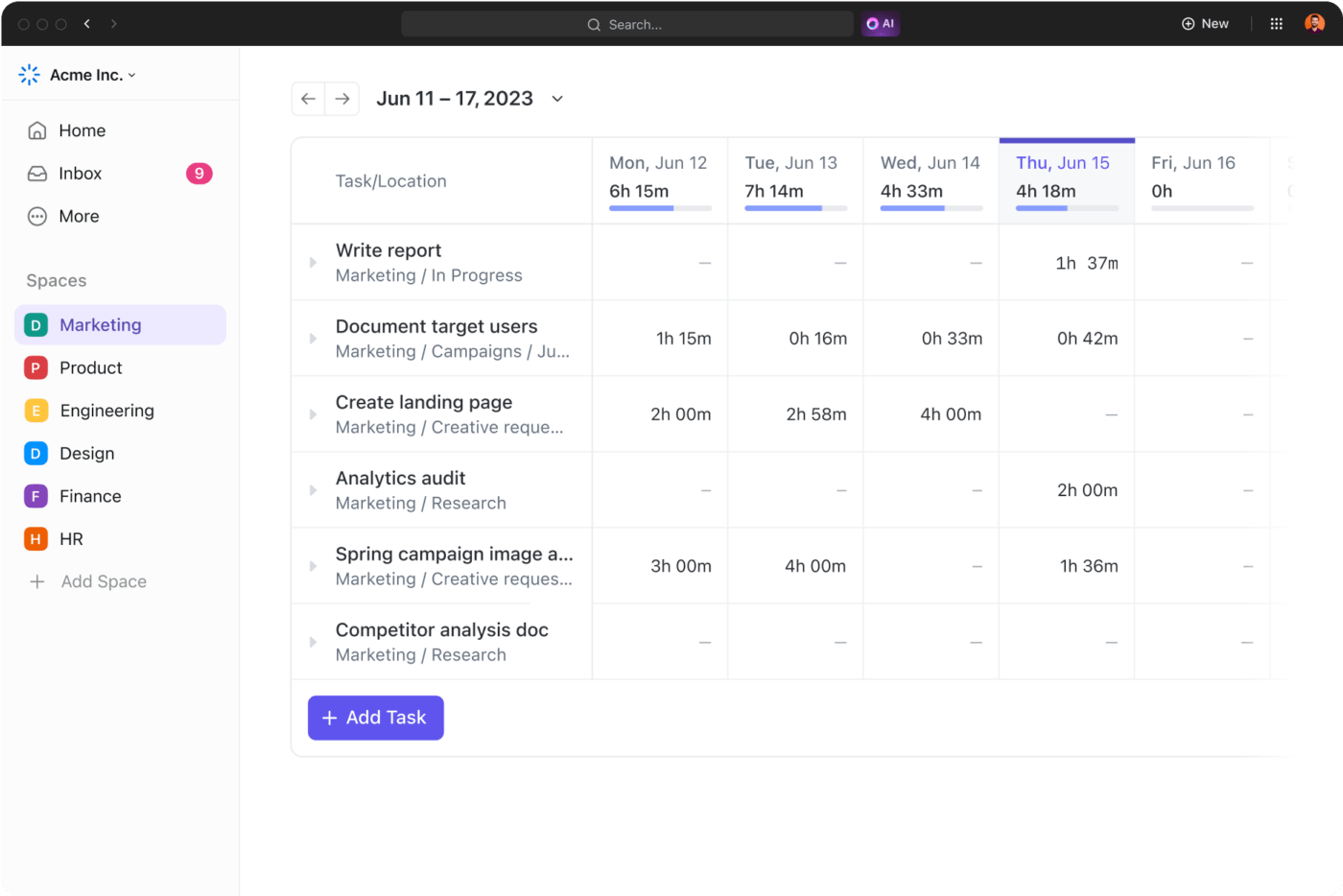
- Resource Management: Efficiently manage and allocate your project’s most valuable assets—your team members. With ClickUp’s resource management, you can visualize workloads, redistribute tasks as necessary, and ensure that your project resource leveling is optimized. This strategic allocation supports the achievement of Planned Value (PV) by ensuring that the right resources are working on the right tasks at the right time
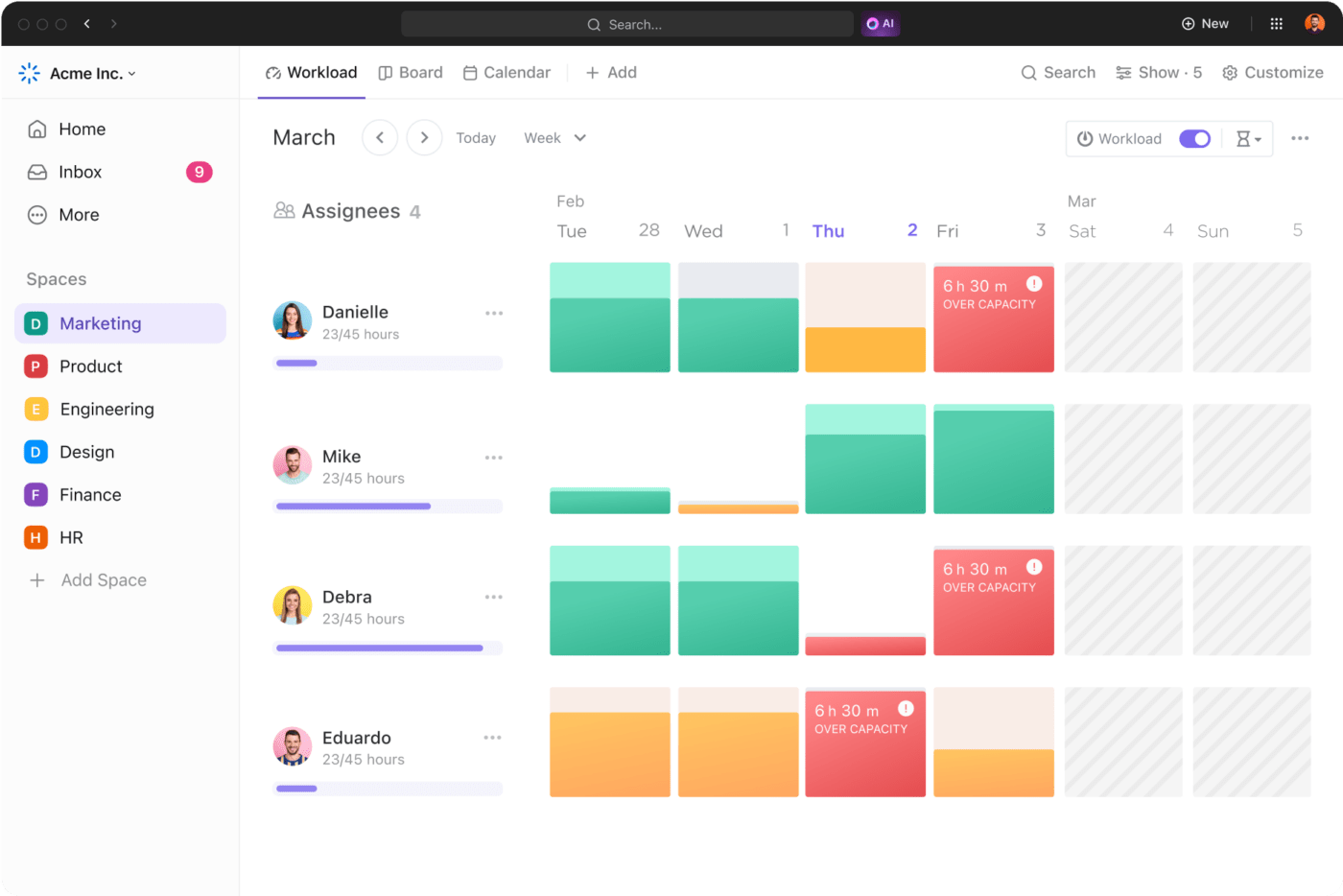
- ClickUp Custom Fields: Record Planned Value (PV) and Actual Cost (AC) directly on your tasks. This allows you to keep track of your budget and expenses in real time, making earned value calculations straightforward

- ClickUp Time Estimates: Set time estimates for tasks to establish your project’s Planned Value (PV) in terms of time. This helps in assessing whether your project is ahead or behind schedule

- ClickUp Dashboards: Customize dashboards to display key EVM metrics such as Cost Variance (CV) and Schedule Variance (SV). This enables you to visualize your project’s financial and scheduling health at a glance

- ClickUp Gantt Charts: Visualize your project timeline with Gantt charts. Adjust task durations and dependencies to manage your project’s schedule actively, ensuring alignment with your EVM analysis
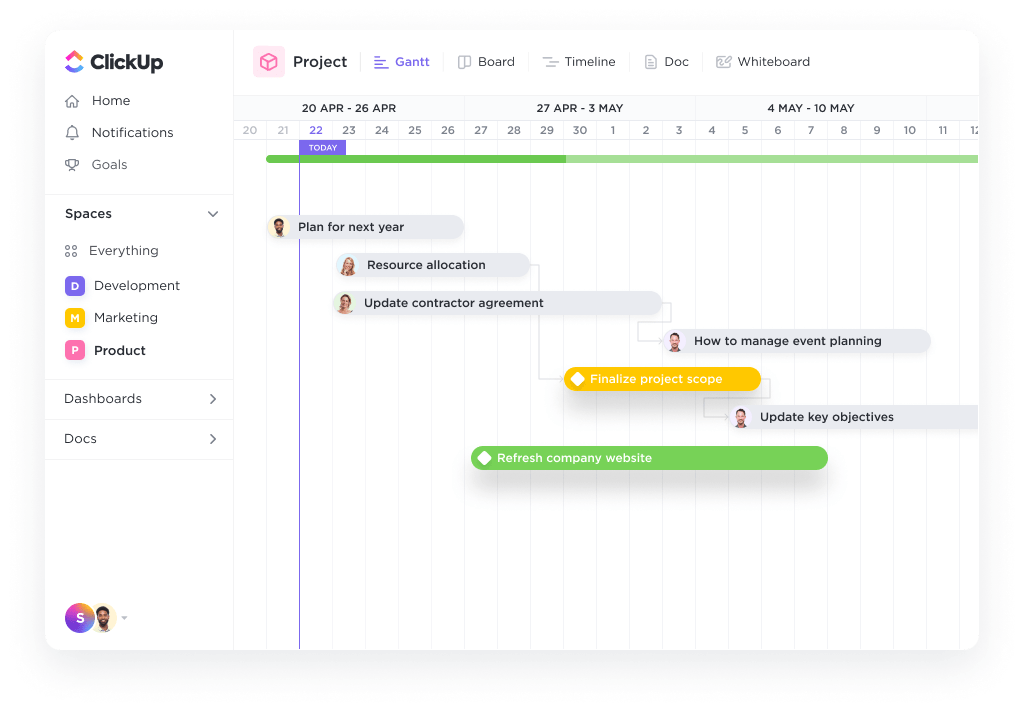
- ClickUp Goals and Milestones: Align project goals with EVM objectives and set milestones that reflect significant achievements in your project. This facilitates tracking progress toward completing your project on time and within budget
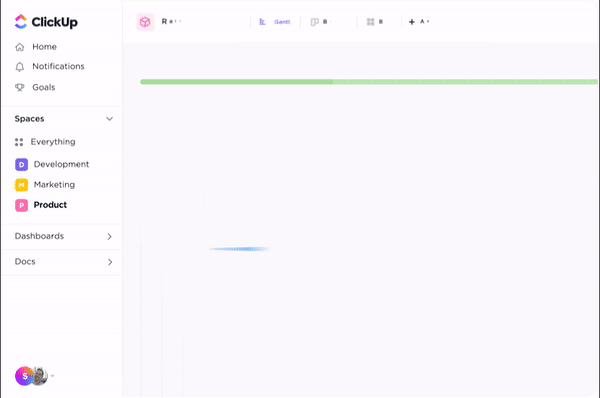
How to Perform EVM with ClickUp: A Step-by-Step Guide
1. Set up your project structure
- Create a space for your project: Organize your project within a dedicated space for successful project execution. Categorize work into folders and lists for different phases or components

- Use ClickUp Tasks for work breakdown structure (WBS): Break down your project into tasks and subtasks, representing the WBS elements. Use project estimating techniques to nail down the specific efforts and costs
2. Customize for EVM tracking
- Implement ClickUp Custom Fields: For each task, add custom fields to capture Planned Value (PV), Actual Cost (AC), and Earned Value (EV). This setup allows for precise tracking of your project’s financial and work performance
- Configure Time Estimates and Time Tracking: Assign time estimates to tasks and use the time tracking feature to log actual hours worked. These measures serve as your project’s schedule and labor cost indicators
3. Monitor project performance
- Utilize ClickUp Dashboards for real-time insights: Build custom dashboards in ClickUp to visualize your EVM metrics, such as Cost Variance (CV), Schedule Variance (SV), Cost Performance Index (CPI), and Schedule Performance Index (SPI). This overview helps you quickly gauge project health
- Review Gantt Charts for schedule management: Use ClickUp’s Gantt chart view to track project timelines, dependencies, and progress against the plan. Adjust tasks and timelines as necessary to align with your EVM findings
4. Analyze and adjust
- Assess variances and performance indexes: Regularly review your CV, SV, CPI, and SPI to identify trends and areas needing attention. This analysis informs whether your project is on track, over budget, or behind schedule
- Make data-driven decisions: Use insights from your EVM analysis to make informed decisions about resource reallocation, schedule adjustments, and scope changes. You can also employ a project scope template to standardize and streamline these adjustments. The goal is to correct the course as needed to meet your project objectives
5. Communicate with stakeholders
- Leverage ClickUp Daily Report Template: Let teams track daily progress, manage tasks, and coordinate efficiently across multiple teams. With customizable features like task statuses, fields, and views, this daily report template offers a comprehensive overview that facilitates better planning and accountability. Generate reports and share dashboards with stakeholders to communicate project evaluation, progress, and forecasts
- ClickUp Views: Use multiple Views, such as List, Board, Workload, Calendar, etc., to provide stakeholders with clear, customized insights into project progress. For instance, List View makes grouping, sorting, and filtering tasks a breeze

Limitations of Earned Value Management
Even the most robust frameworks have their Achilles’ heel, and earned value management (EVM) is no exception. Let’s break down its limitations, dive into risk management within EVM, and explore strategies to navigate common pitfalls:
- Complexity for new teams: EVM introduces a comprehensive framework that can be complex and overwhelming for teams not familiar with its methodology, potentially leading to implementation challenges
- Dependence on accurate baseline setting: Success with EVM hinges on precise initial planning and accurate baseline establishment. Any errors or oversights in these early stages can significantly skew performance measurement and project tracking
- Limited focus on quality: While EVM excels in tracking cost and schedule, it often lacks mechanisms to assess the quality of project deliverables directly. This means critical aspects of project success might not be adequately monitored
- Challenges with fluid project scopes: EVM is best suited for projects with well-defined scopes. Projects that involve frequent scope changes can find its rigidity difficult to manage, making it less effective as a tracking and forecasting tool
- Potential for over-emphasis on metrics: There’s a risk of focusing too heavily on the numbers, such as cost performance indexes (CPI) and schedule performance indexes (SPI), at the expense of other vital factors like team morale, customer satisfaction, and stakeholder communication. This overemphasis on quantitative data can lead to a narrow view of project health
Risk Forecast and Management within the Context of EVM
While EVM excels at tracking cost and schedule performance, it doesn’t directly address risk management. However, you can integrate risk analysis by monitoring variances and performance indices, which can signal potential risks. For example, consistent cost overruns might indicate underestimated project complexity, requiring a risk reassessment.
Suggested methodologies to mitigate common issues
To overcome EVM’s limitations, consider the following approaches:
- Enhanced initial planning: Spend extra time on project planning and baseline setting. Use historical data and engage experienced team members to improve accuracy
- Integrate quality metrics: Incorporate quality indicators into your enterprise project management dashboard alongside traditional EVM metrics to ensure deliverables meet expected standards
- Adapt EVM for agile: Modify EVM to fit agile methodologies by tracking value in smaller increments and adjusting the baseline as needed. This can help manage projects with fluid scopes
- Regular risk reviews: Incorporate regular risk review meetings into your project schedule. Use insights from EVM metrics to identify potential risks and develop mitigation strategies
- Training and education: Invest in training for your team to understand and effectively implement EVM. Knowledgeable team members are more likely to leverage EVM to its full potential
Leverage Earned Value Management With ClickUp
Earned value management is your roadmap and reality check rolled into one, ensuring you’re not just spending time and money but investing them wisely.
The magic, however, isn’t just in knowing EVM exists but in using it effectively. That’s where your skills and experience come into play. Expert project managers understand the need to dive deep into the numbers, understand what they’re indicating, and act.
EVM can become smoother and more intuitive with tools like ClickUp.
Bridging the gap between complexity and usability, ClickUp transforms the implementation of EVM from a task into an advantage. With ClickUp, applying key project management principles becomes an integral, effortless part of managing your projects.
So why wait? Make every decision an informed one! Get started with ClickUp today!
Frequently Asked Questions (FAQs)
1. What is the earned value of a project?
The earned value of a project is like taking a snapshot of what your team has accomplished, but in dollars and cents. It measures the value of the work completed compared to the original budget. Let’s say you planned to spend $50,000 on a part of your project, and you’ve completed that portion. If it was supposed to cost $50,000 according to your plan, then your earned value is $50,000. It’s a way to see if your project’s spending and progress are on track, blending scope, schedule, and cost into one clear number.
2. What is earned value in project management techniques?
In project management techniques, the earned value gives you a real-deal look at your project’s health beyond just deadlines and dollar signs. Earned value ties together how much work you’ve completed, how much you planned to do, and how much you’ve spent doing it. It’s part of a larger strategy called Earned Value Management (EVM), helping project managers predict project outcomes, control costs, and ensure schedules are met. It turns complex project data into actionable insights so you can steer your project to success with confidence.
3. What is the earned value formula?
The earned value formula goes like this:
EV = (The percentage of completed work) x (The project’s total budget).
If you’re halfway through a project budgeted at $100,000, your earned value (EV) is 50% of $100,000, which equals $50,000.
This simple formula helps you figure out if your project is on the right financial and progress track. It’s a cornerstone of assessing where your project stands today and predicting where it will end up, enabling smarter decisions along the way.