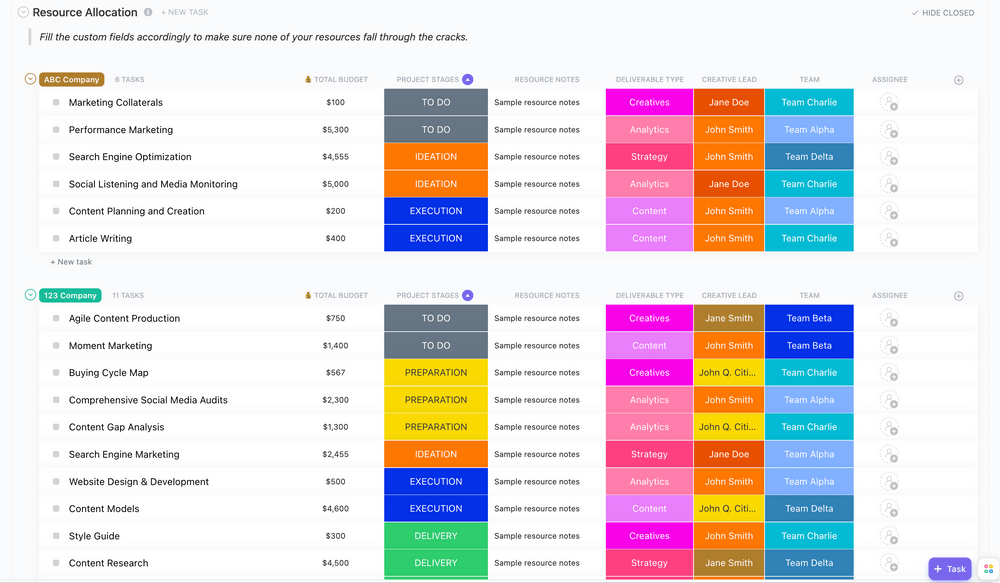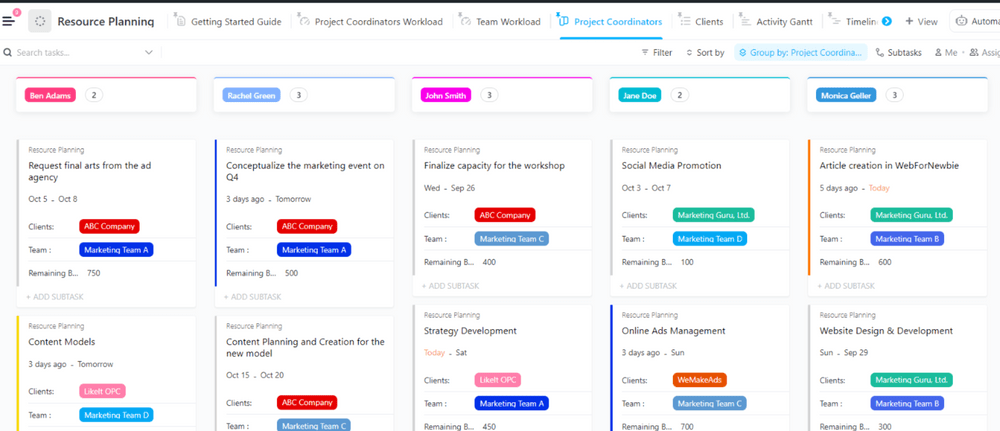Have you ever found yourself in a situation with a tight deadline on a project, and you had to overload your employees with more work than they can manage?
Employee overload is all too common, and overloading your employees puts a severe mental and physical strain on them. It often leads to doubling or tripling your project timeline and makes it counterproductive.
You must leverage resource loading as a crucial strategy to help you optimize your team’s load through proper planning, task assignment, and projection.
Want to acquaint yourself with the right resource management tools for the job? Let’s look at what resource loading is all about, its benefits, and how to incorporate it in your projects.
- What is Resource Loading in Project Management?
- Differentiating Between Resource Loading and Resource Leveling
- How to Calculate Resource Loading?
- The Implications of Overloading Resources
- Resource Loading for Optimal Resource Utilization
- The Benefits of Resource Loading Charts
- Creating an Effective Resource Loading Schedule
- Resource Loading Templates to Get You Started
- Plan Resource Loading Better With ClickUp
What is Resource Loading in Project Management?
Resource loading involves assigning and distributing resources, such as personnel, time, and equipment, to specific tasks within a project. It helps you use critical resources smartly, better manage your workload, and ensure tasks get done efficiently within the project’s timeframe.
Resource loading is a key part of resource planning where project managers strategically allocate tasks and team members to projects. It starts by prioritizing tasks based on significance and urgency, creating a roadmap for efficient planning.
Doing this fosters a collaborative environment within your team to enhance communication and cooperation. Resource loading helps you to play to your team members’ strengths by assigning tasks that match their skills.
You can also build some flexibility with deadlines and tweak the resource allocation based on the circumstances. Also, resource loading provides your team with training opportunities to boost their skills and capabilities. It ensures they’re well-prepared to meet project needs.
It may seem straightforward, but unforeseen circumstances can still pop up, leading to employees being stretched thin. For instance, if someone’s already maxed out at 100% and has to cover for a sick colleague, they work beyond their usual capacity.
So, how do you deal with this? You need a solid strategy and tools that let you figure out and assign tasks while staying flexible enough to make changes on the go.
Differentiating Between Resource Loading and Resource Leveling
In project management, smart handling of resources is crucial. That involves mastering resource loading and leveling—core concepts ensuring effective resource management.
Resource loading is about the initial assignment and distribution of resources to tasks. In contrast, resource leveling is fine-tuning schedules to avoid overloads and provide a smooth workload distribution over time.
Let’s look at these terms one by one:
Resource loading
The primary objective of resource loading is to assign and distribute resources, including personnel, equipment, and time, to project tasks. This process ensures a balanced workload and timely completion of tasks according to the project plan.
Resource loading focuses on allocating and distributing resources to support project objectives. It enables you to estimate the workload expected from each team member over a specific period, considering their availability and capacity—essentially focusing on resource utilization.
Resource leveling
On the other hand, resource leveling involves appropriately scaling resource allocation according to priority, project timeline, milestones, and budget considerations.
Resource leveling operates by aligning schedules and budgets with available resources, breaking tasks into manageable timeframes and resource constraints. The Project Management Body of Knowledge (PMBOK) Guide defines resource leveling as ‘a technique to help you better accommodate resource constraints by adjusting a project’s start and finish dates.’
Resource leveling aims to set realistic project deadlines without overloading your team and maxing out the total cost. This method is employed in projects facing time constraints.
Let’s look at this table, to sum up the differences between resource loading and resource leveling:
| Aspect | Resource Loading | Resource Leveling |
| Definition | Resource loading involves assigning and scheduling resources to specific tasks within a project. | Resource leveling includes optimizing resource utilization by adjusting task schedules to prevent resource overloads and ensure a smoother workflow. |
| Objective | The main goal of resource loading is to allocate resources such as personnel, equipment, and time efficiently to project tasks, ensuring that the workload is balanced and tasks are completed on schedule. | The primary objective of resource leveling is to resolve resource conflicts and prevent situations where resources are overbooked or underutilized. |
| Focus | Resource loading primarily deals with the initial allocation. Resource distribution based on the project plan. | Resource leveling focuses on adjusting task start and end dates and task dependencies to avoid peaks and valleys in resource usage, promoting a more balanced and sustainable workload. |
How to Calculate Resource Loading?
Resource loading is a simple calculation: dividing the work hours assigned to an employee by the total time available for a specific project. You can compute this metric daily, weekly, monthly, or for the entire project duration.
The formula for calculating resource loading is as follows:
Resource Loading = Hours of Work per Time Period/Hours of Capacity per Time Period
Let’s illustrate this with examples:
Example 1: Software Development Project
Imagine a software development project where Alice, a developer, is assigned 30 hours of work for a specific task. Alice is available to work 40 hours a week.
Calculation:
Resource Loading = 30 hours / 40 hours = 0.75
Alice’s resource loading of 0.75 means she uses 75% of her available work hours for the assigned task, which is generally considered good as it indicates efficient utilization without overloading her schedule.
Example 2: Construction Project
In a construction project, a team estimates that building a wall will require 50 hours of work. Bob is assigned to this task and can work 30 hours a week.
Calculation:
Resource Loading = 50 hours / 30 hours = 1.67
Bob’s resource loading is approximately 1.67, suggesting that the estimated work for building the wall exceeds his available work hours weekly.
This situation signals a need for resource leveling, where one can adjust the resource allocation to align the workload more effectively with Bob’s capacity.
The Implications of Overloading Resources
Overloading your team is risky and can seriously impact their well-being. Initially, the impact may be unclear, but things can quickly spin out of control, leading to a backlog of projects and demotivated employees.
Let’s explore the dangers of resource overloading in more detail:
1. Friction between employees and management
Overloading resources can cause tension between employees and management—increased stress, burnout, and frustration take a toll on the team.
As per a Gallup study, 63% of burnt-out employees are likely to take sick leave and are 2.6 times more likely to consider changing jobs.
When the workload gets too much and deadlines seem impossible, it lowers morale, creates dissatisfaction, and leads to burnout. This friction may result in communication breakdowns, lowered productivity, and challenges in retaining talented team members.
Resource loading helps by distributing tasks and workloads more effectively among team members. It ensures no resources are overloaded, reducing stress and the risk of burnout.
Balancing workloads with resource loading creates a healthier work vibe, boosting morale and job satisfaction. It also makes hitting deadlines more realistic, reducing frustration and dissatisfaction.
2. Failure to meet project deliverables:
Overloading resources can lead to a failure to meet project deliverables. This can happen for several reasons, including decreased productivity, increased errors, and missed deadlines resulting from stressed and overburdened team members.
When resources are stretched thin, the quality of work is likely to suffer. There may be delayed tasks, which might compromise the overall project timeline. This, in turn, results in client dissatisfaction, financial losses, and damage to the organization’s reputation.
Resource loading helps by strategically assigning and managing resources to prevent overloading. By avoiding resource overloads, you increase the likelihood of meeting project deadlines, upholding high-quality standards, and ensuring client satisfaction.
3. Insufficient work-life balance:
Overloading your team can disrupt their work-life balance. This imbalance can increase stress and burnout and negatively impact their overall well-being.
Employees might find it challenging to disconnect from work, leading to fatigue and a drop in productivity.
Resource loading allows you to assign and manage workloads smartly to prevent overloading, giving your team members some breathing room.
4. Lost business opportunities:
Overloading resources can result in lost business opportunities as it may lead to delayed project deliveries, compromised quality, and dissatisfied clients.
If your team is stretched too thin, meeting client expectations can become challenging, increasing the risk of missed deadlines and harming your organization’s reputation. Clients might turn to competitors for alternatives, resulting in potential business losses and missed opportunities.
Resource loading helps you efficiently assign and manage workloads so your projects stay on track with timely deliveries and maintain quality.
Resource Loading for Optimal Resource Utilization
Poor resource management can have serious consequences, and if not addressed promptly, the situation can become unmanageable over time.
Resource loading helps by providing a structured approach to resource management. It involves smartly assigning and distributing tasks, ensuring that workloads are balanced and deadlines are realistic.
Resource loading is a proactive strategy that helps prevent overloading, enhance productivity, and maintain a manageable workflow. It is excellent for getting the most out of your team. It means looking at each team member’s skills, availability, and capacity planning to assign tasks effectively.
The aim is to avoid overwhelming or underutilizing your team. It’s about striking a balance to maximize productivity. Resource loading is crucial, especially with tight deadlines or limited project resources.
Aligning tasks with individual skills and availability enhances team collaboration, reduces bottlenecks, and boosts overall project performance.
The Benefits of Resource Loading Charts
We’ve covered the ins and outs of resource loading and its importance. You might be wondering how to incorporate this metric into your project management. The most effective way is by using milestone charts and resource-loading charts to prevent project bottlenecks.
A resource-loading chart visually represents resource capacity and allocation. It showcases the availability of your employees and allows for easy adjustments when resources are overwhelmed.
As a project manager, you can use multiple tools to help you create these charts. However, having a dedicated project management system with in-built templates and customizable fields for your capacity planning and resource loading needs can significantly simplify and streamline the entire process.
Here are the benefits of using resource-loading charts:
- Clear and concise visual representation: They provide a visual snapshot of resource allocation, making it easy to understand and analyze
- Simplified view of resource availability: Resource loading charts simplify the complex data on team members’ workloads, availability, and assignments
- Efficient project planning and management: By visualizing resource allocation, these charts facilitate effective project planning and management
- Visualization of timelines to avoid overlaps: You can easily see timelines and task overlaps, helping in the prevention of conflicting schedules
- Proactive adjustments in unforeseen circumstances: When unexpected issues arise, resource loading charts allow for proactive adjustments to prevent bottlenecks or delays
- Improved communication and coordination: Sharing a resource loading chart enhances communication and coordination among team members by providing a shared understanding of the workload
- Easy identification of potential overloading: Resource loading charts make it simple to identify instances of potential overloading, allowing for immediate mitigation to maintain team productivity
Creating an Effective Resource Loading Schedule
Now that you know how a resource loading chart can be helpful for you and your team, let’s understand how to create one effectively. Follow these simple steps:
Step 1: Compile your resources and tasks
Prepare a matrix of all your human resources, the projects they are currently working on, the number of work hours, and the tasks you wish to assign them.
Step 2: Calculate your total project time
Estimate the time required to complete the project. Also, segregate the time needed to complete project portions you plan to assign to your employees.
Step 3: Allocate tasks
Divide up the tasks and make a mock assignment plan based on the data you have accumulated. Make sure to keep an eye out for overloading during this phase.
Step 4: Use a competent software solution
Simplify the process using a competent resource management tool like ClickUp.
With ClickUp, you don’t need to build the matrix from scratch—access ready-made templates through ClickUp’s multiple customizable views.

Simply use ClickUp’s Task View, List View, Chat View, and more to get a quick overview of the exact metric you’re searching for. For instance, if you want to view the other tasks or projects your key members are working on, you can get a complete picture with a few clicks.
Plus, the app has features that offer a bird’s eye view, allowing you to check out task dependencies and priorities.
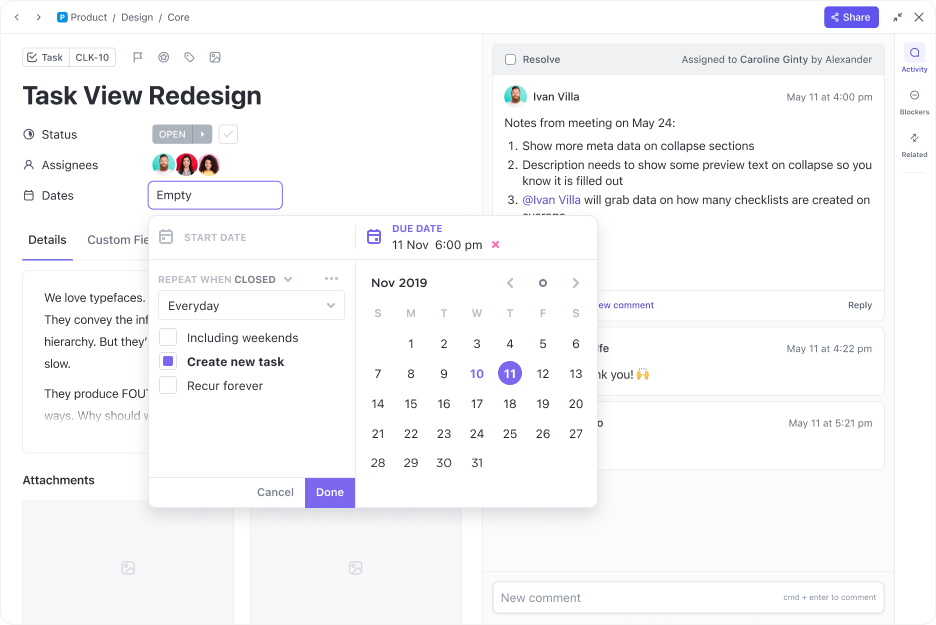
When it comes to ClickUp, collaboration is a top priority. ClickUp’s features for multiple assignees are top-notch and are accessible through a unified dashboard. Your team members can easily collaborate on shared charts by leaving assigned comments and responding to changes.
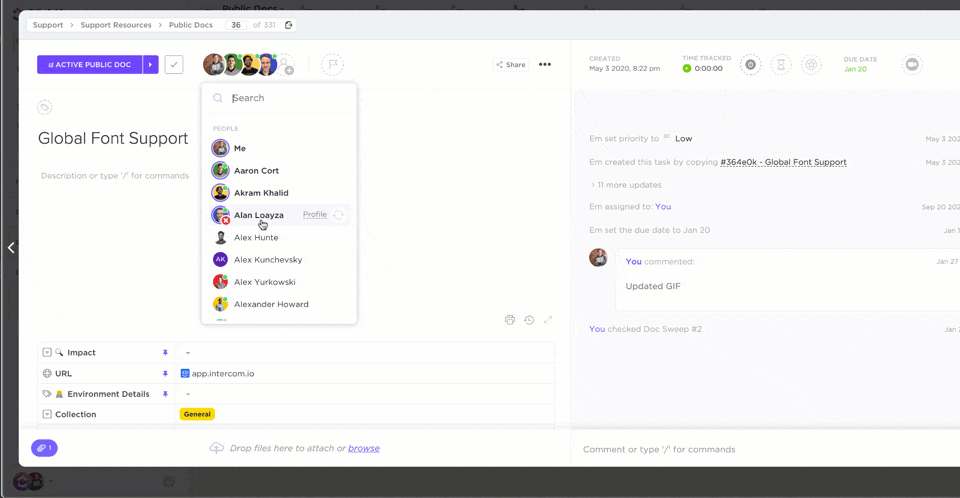
ClickUp’s charts are easy to understand and accessible. Look at your data using interactive and shared Gantt charts or Kanban cards for workflow planning. Combine that with the workload view, and you have a complete package for project scheduling and visualizing assigned tasks.
Step 5: Leverage reports to prevent overloading and underutilization
Use ClickUp’s analytical prowess with its AI features and identify any human oversights made during the resource loading.
The AI can point out any errors (if any) in the time calculations. You can even ask it to limit the time usage to perhaps 75% to keep the employee free for 25% of their total work time.
The team can use this 25% time to sort out miscellaneous issues during a project’s life cycle. In case of any discrepancies, the app can help you quickly identify and rectify them.
Resource Loading Templates to Get You Started
Resource loading is crucial in crafting a project management plan. It helps your team grow and equips you to meet commitments and handle unexpected changes smoothly in any work environment.
Still not sure how to go about with your resource loading phase? Don’t worry. Let us get you started on your project management journey with these templates from ClickUp:
- ClickUp Resource Allocation Template to monitor the resources, personnel, and other elements associated with each project within the organization
- ClickUp Resource Management Template to effectively align your workforce with appropriate tasks and responsibilities
- ClickUp Resource Planning Template offers a user-friendly method for distributing resources within the team or department. Use the integrated Workload view to visualize the capacity of your resources
Gain an edge from the start of your project by using these templates and the powerful tool—ClickUp.
Plan Resource Loading Better With ClickUp
Resource loading isn’t something you can overlook—it’s a crucial part of your project management that deserves proper investment.
Not putting in the effort will lead to numerous negative consequences, gradually impacting your business and eroding brand trust and loyalty.
Want to steer clear of those consequences? Get ClickUp. And it’s not just about ClickUp’s resource-loading templates—the whole project management tool is a one-stop solution for all your needs, including resource allocation.
ClickUp’s full-suite project management support helps you consistently deliver quality products and services to your clients with every project.
Don’t take our word for it. Try it out for yourself. Sign up to ClickUp for free today!