In the ever-changing business landscape, customer data is not only helpful—it’s the lifeblood fueling innovation and growth. Every click, purchase, or interaction holds a nugget of wisdom that you can use to improve your product and stay competitive.
To meet the often elusive customer expectations, you must dive deeper into their hearts and minds than ever before. That’s where a customer tracking system comes into play. These cutting-edge solutions help you map and interpret the intricate behaviors and preferences of your buyers.
In this article, we’ll present the top 10 customer tracking software for 2024 to help you tailor your offer to your clients’ needs. ?
What Is Customer Tracking Software?
Customer tracking software is a powerful tool that allows businesses to monitor, record, and analyze customer interactions and behaviors across various touchpoints. It enables precious insights into your customer base, helping you decipher your target audience’s preferences, needs, and expectations.
The software collects data from websites, mobile apps, social media, and emails to develop a comprehensive customer profile—so you can ultimately improve customer satisfaction. ?
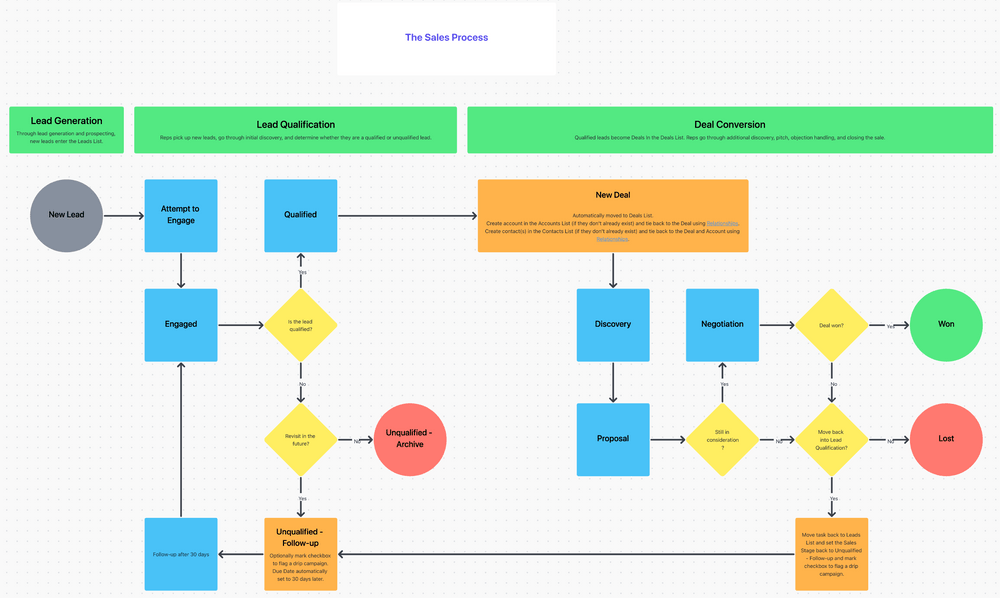
Key features typically include tracking website visits, analyzing purchase histories, monitoring social media engagement, and recording customer service interactions. Through data analytics, customer tracking software identifies trends, segments your customer base, and personalizes marketing and customer service efforts.
This software is pivotal in enhancing customer satisfaction and experiences, optimizing marketing strategies, and ultimately driving revenue growth. It empowers you and your sales team to make informed decisions, tailor offerings, and build lasting relationships with your clients by ensuring that every interaction is meaningful and productive.
How to choose the right customer tracking software
Here are the five vital qualities to consider when choosing the best customer-tracking software:
- User-friendliness: The tracking software should be intuitive enough to be used by team members with varying levels of technical skills
- Integration: It should connect seamlessly with your current tools and systems, such as e-commerce, CRM system, and email marketing platforms
- Analytics and reporting: The ability to generate meaningful insights from the collected data is crucial for informed decision-making and effective marketing strategies
- Scalability: The customer tracking software should be able to handle increasing volumes of data and adapt to evolving tracking needs without disruptions
- Security: Ensure that the tracking software complies with data privacy regulations and offers robust security measures to protect sensitive customer data

10 Best Customer Tracking Software
Now that you know what customer tracking software is and how to choose the right one, it’s time to explore our selection of the top 10 solutions available on the market. We’ll dive deep into their features and benefits and show how they can supercharge your customer satisfaction and tracking efforts, so stay tuned!
1. ClickUp

ClickUp is an all-in-one productivity platform that simplifies the complexities of customer relationship management (CRM) and empowers you to harness the full potential of your customer data. It seamlessly integrates monitoring sales pipelines, managing client accounts, and facilitating inter-departmental collaboration.
What sets ClickUp apart is its versatility in analyzing customer data. With over 15 flexible views at your disposal, you can gain insights into lead interactions, customer journeys, and more. Whether you prefer a straightforward list or table layout for tracking or intricate info visualization through Gantt, Timeline, and Board views, ClickUp has you covered. ?
ClickUp Goals and Dashboards features empower you to define campaign objectives, timelines, and targets while automatically tracking progress. These functionalities ensure that your marketing funnel, team schedule, and workload management are perfectly aligned, allowing you to run your marketing calendar effortlessly.
When it comes to analyzing test variations, the platform allows you to capture “before” and “after” user behavior data, consolidating it neatly in List or Board View for easy comparison.
ClickUp best features
- Offers powerful CRM features and free templates tailored to simplify the creation and management of a customer database
- Qualifies leads and organizes vital data with ClickUp Forms
- ClickUp Dashboards for deeper insights into your customer data and a complete overview of all customer-related work
- Has over 15 view options for managing workflows and handling data, including List, Board, Calendar, and Table
- Allows automatic progress reporting with ClickUp Goals
- Integrates with 1,000+ third-party applications and services to enhance CRM experience
ClickUp limitations
- The platform can be slow, according to some users
ClickUp pricing
- Free Forever
- Unlimited: $7/month per user
- Business: $12/month per user
- Enterprise: Contact for pricing
- ClickUp AI is available on all paid plans for $5 per Workspace member per month
*All listed prices refer to the yearly billing model
ClickUp ratings and reviews
- G2: 4.7/5 (8,000+ reviews)
- Capterra: 4.7/5 (3,000+ reviews)
2. HubSpot
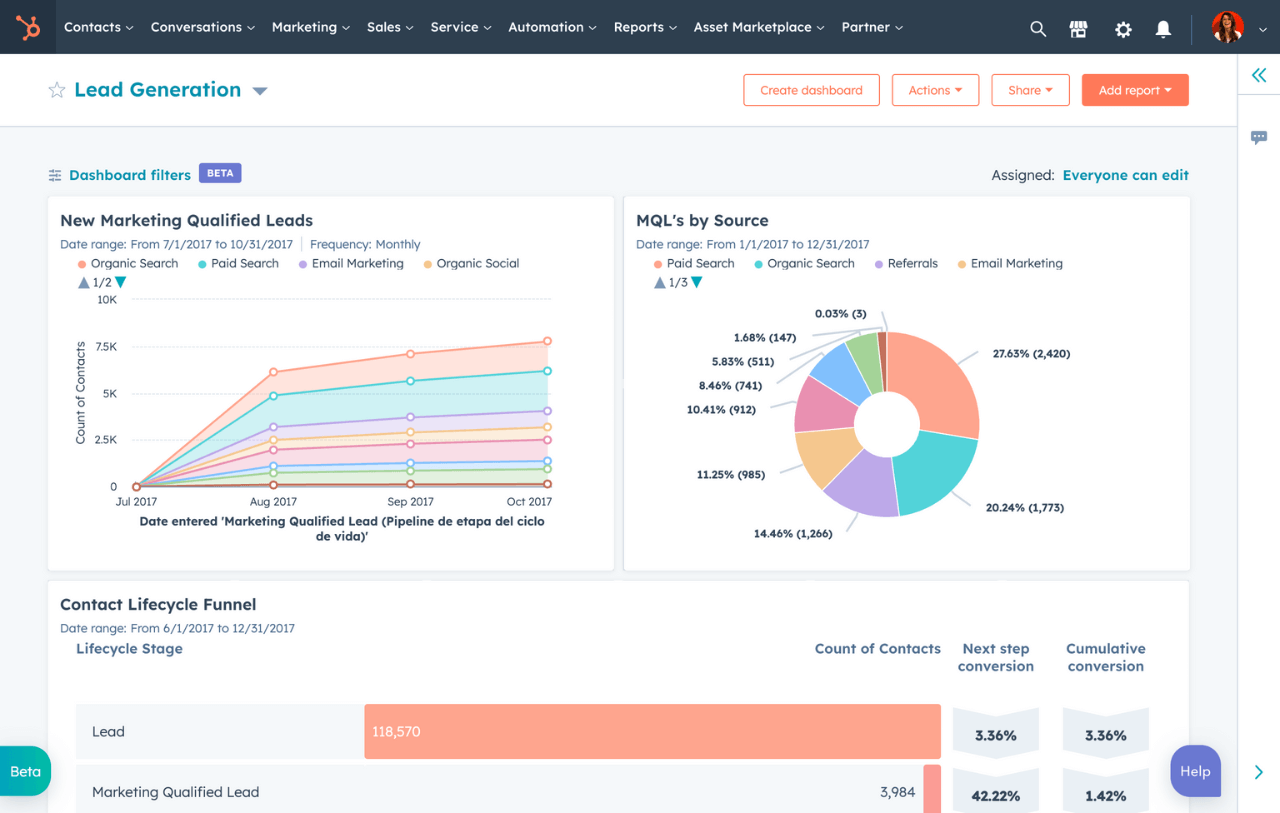
HubSpot is a renowned and highly versatile tool for customer tracking and managing your business relationships. It offers a comprehensive suite of features that simplify automatic data entry, lead management, document tracking, pipeline management, and ticketing—all neatly bundled into a single, user-friendly package.
This software lets you track various CRM aspects, including web engagement for identifying new prospects, target attainment for existing goals, and customer relationship activities via built-in reporting features.
A convenient way to enhance your productivity is through integrations—HubSpot’s App Marketplace offers a vast selection of 1,000+ integrations, including one for ClickUp. ?
HubSpot best features
- Easily adds, tracks, and engages with contacts with a timeline of interactions and email notifications
- Provides a clear overview of your sales pipeline’s status and prioritizes tasks effectively
- Monitors web and email engagement, target attainment, and customer activities with straightforward reporting
- CRM tool integrates with 1,000+ tools, including ClickUp
HubSpot limitations
- Takes time to log in
- A bit pricey for some users compared to other customer service software
HubSpot pricing
- Free
- Starter: $20/month (for new customers only)
- Professional: $1,600/month
*All listed prices refer to the yearly billing model
HubSpot ratings and reviews
- G2: 4.4/5 (10,000+ reviews)
- Capterra: 4.5/5 (3,000+ reviews)
3. EngageBay
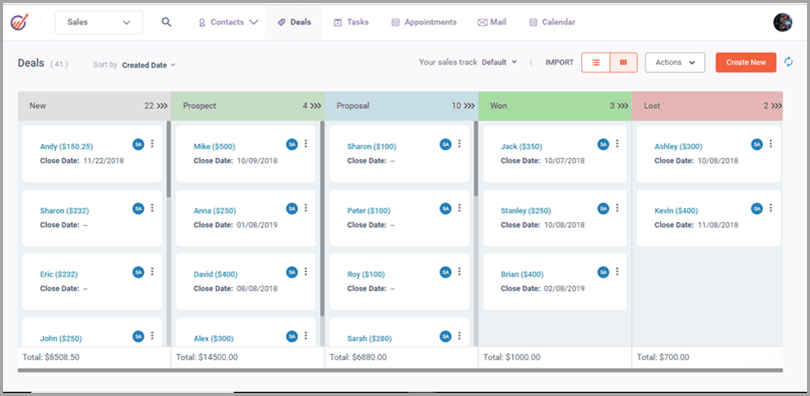
EngageBay is a capable customer tracking software that simplifies the way businesses manage their customers. By combining CRM, marketing automation, and help desk features, it empowers organizations to streamline customer interactions, track leads effectively, and improve customer service.
The system allows companies to log and record customer communication systematically. This centralized approach captures all interactions, providing valuable insights into customer relationships. ?
You can effortlessly track emails and web chats through a help desk, consolidating customer contacts and interactions, including purchases and form submissions. Meanwhile, the software translates customer data into insightful reports, enabling you to make data-driven decisions, identify trends, and refine customer engagement strategies.
EngageBay best features
- Combines CRM, marketing automation, and help desk functionalities
- Stores relevant data in the CRM system for a comprehensive customer overview
- Transforms customer data into reports for data-driven decision-making
- Includes robust features for customer service, including email and web chat tracking
EngageBay limitations
- Steep learning curve
EngageBay pricing
- Free Forever
- Basic: $13.79/month per user
- Growth: $45.99/month per user
- Pro: $91.99/month per user
*All listed prices refer to the yearly billing model
EngageBay ratings and reviews
- G2: 4.6/5 (200+ reviews)
- Capterra: 4.7/5 (500+ reviews)
4. Monday.com
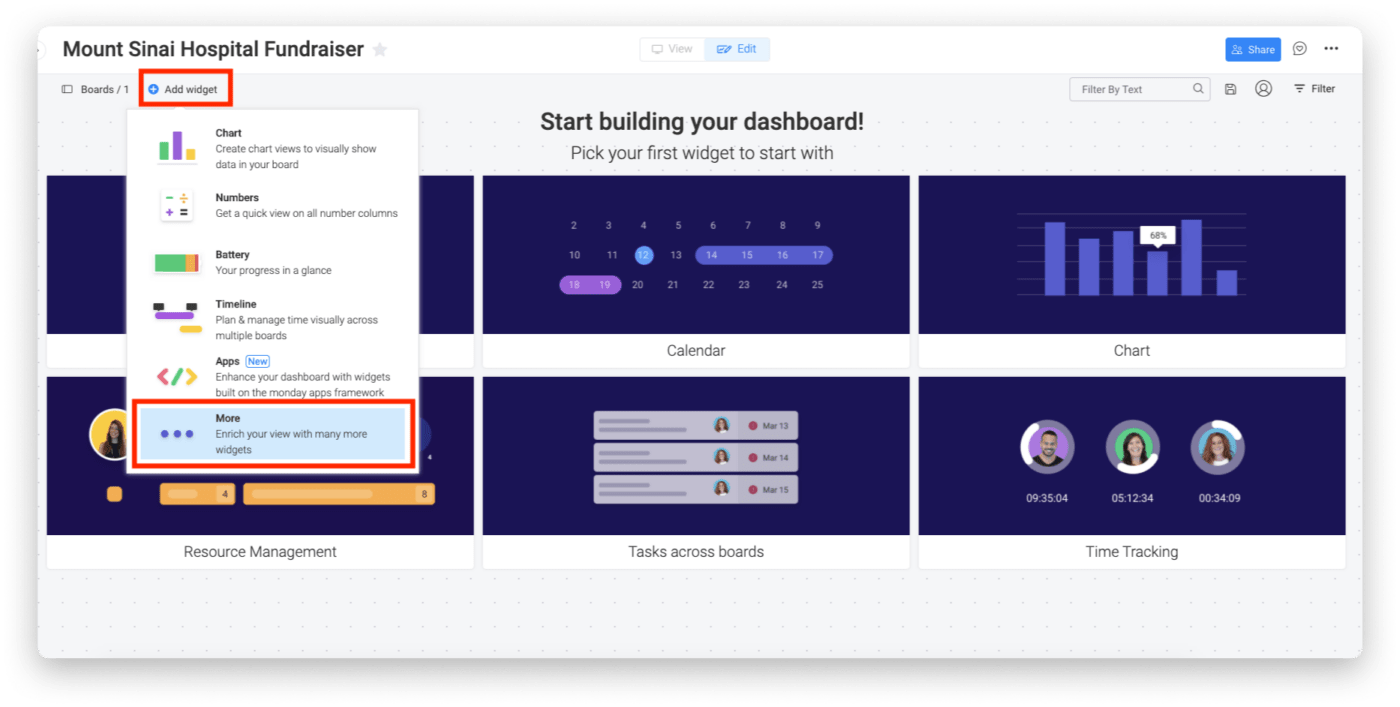
With Monday.com, you can keep tabs on various customer interactions, from purchase history and email activity to proposal management and digital signatures. This comprehensive approach gives you a 360-degree view of your customer relationships. ?
With over 50 integrations, the software ensures your team can effortlessly track client interactions across various channels, consolidating your data and streamlining your workflow.
While Monday.com offers numerous features that cater to project and team management, some users report that it is not particularly user-friendly. You can explore some popular alternative solutions if your team needs a more straightforward tool.
Monday.com best features
- Tracks purchase history, email activity, proposals, signatures, and more
- Monitors customer interactions across multiple channels using over 50 integrations
- Has a customizable dashboard
Monday.com limitations
- Complicated to use, according to some reviewers
- Expensive for some users
Monday.com pricing
- Free Forever
- Basic: $8/month per user
- Standard: $10/month per user
- Pro: $16/month per user
- Enterprise: Contact for pricing
*All listed prices refer to the yearly billing model
Monday.com ratings and reviews
- G2: 4.7/5 (8,000+ reviews)
- Capterra: 4.6/5 (4,000+ reviews)
5. Zoho CRM
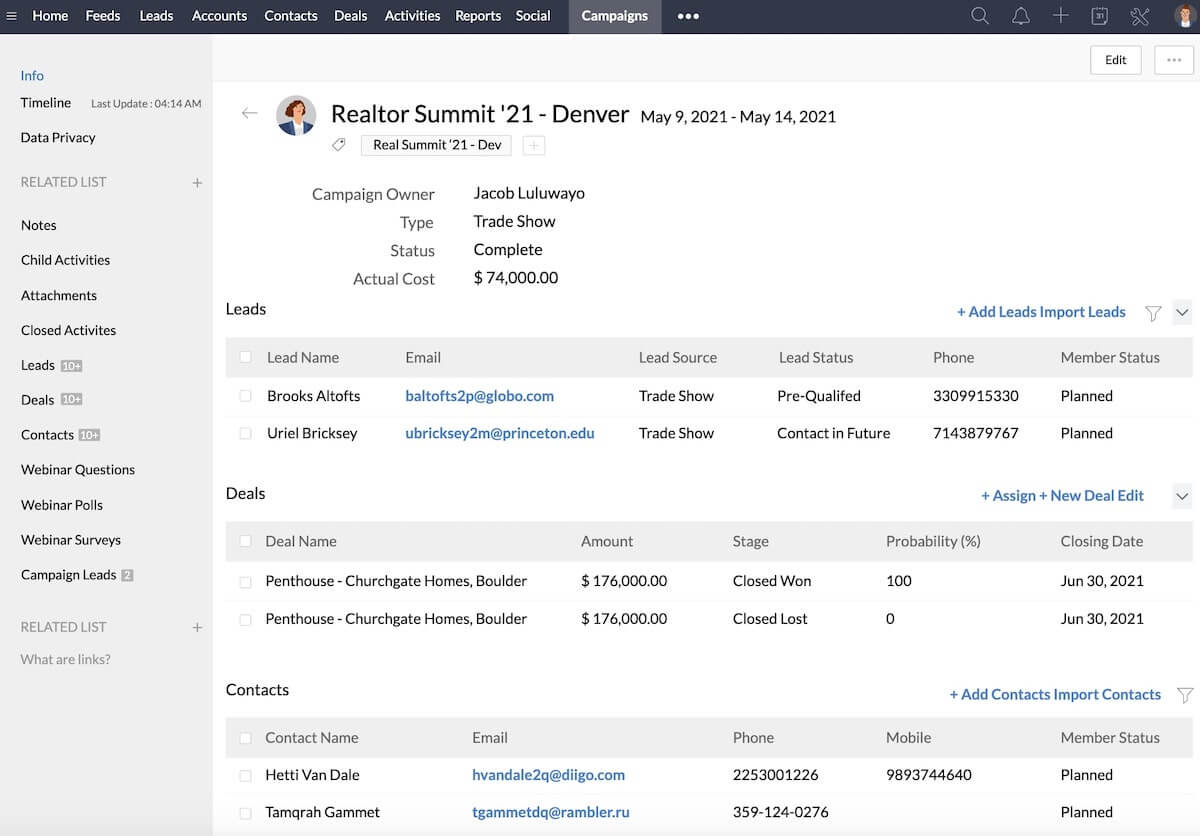
Zoho CRM simplifies customer tracking with powerful analytics and automation capabilities. It allows businesses to make informed decisions, predict customer behavior, and streamline operations, making it an essential tool for nurturing customer relationships. You can gain valuable insights with advanced analytics tools and create personalized customer journeys across various communication channels.
Zoho’s AI assistant, Zia, helps your sales team navigate and search the CRM database. By predicting when a customer is likely to make another purchase, you can proactively engage with them, offer relevant products or services, and enhance their experience.
A standout feature is Zoho CRM’s mobile app, which enables sales teams to engage with leads, access essential customer data, and monitor key performance indicators (KPIs) on the go.
Zoho CRM is a sensible choice but might pose a bit of a learning curve for those not too familiar with this kind of software. To find a worthy substitute, explore our selection of Zoho alternatives.
Zoho CRM best features
- Allows insights into lead activity, customer preferences, and essential documents for informed decision-making
- Entails advanced analytics tools to gain actionable insights for crafting personalized customer journeys
- Engages customers across various communication channels
- AI assistant for predicting customer behavior
Zoho CRM limitations
- The CRM tool can be complex for new users
- Difficult to download and collect data
Zoho CRM pricing
- Standard: €14/month per user
- Professional: €23/month per user
- Enterprise: €40/month per user
- Ultimate: €52/month per user
*All listed prices refer to the yearly billing model
Zoho CRM ratings and reviews
- G2: 4.0/5 (2,000+ reviews)
- Capterra: 4.3/5 (6,000+ reviews)
6. Salesforce
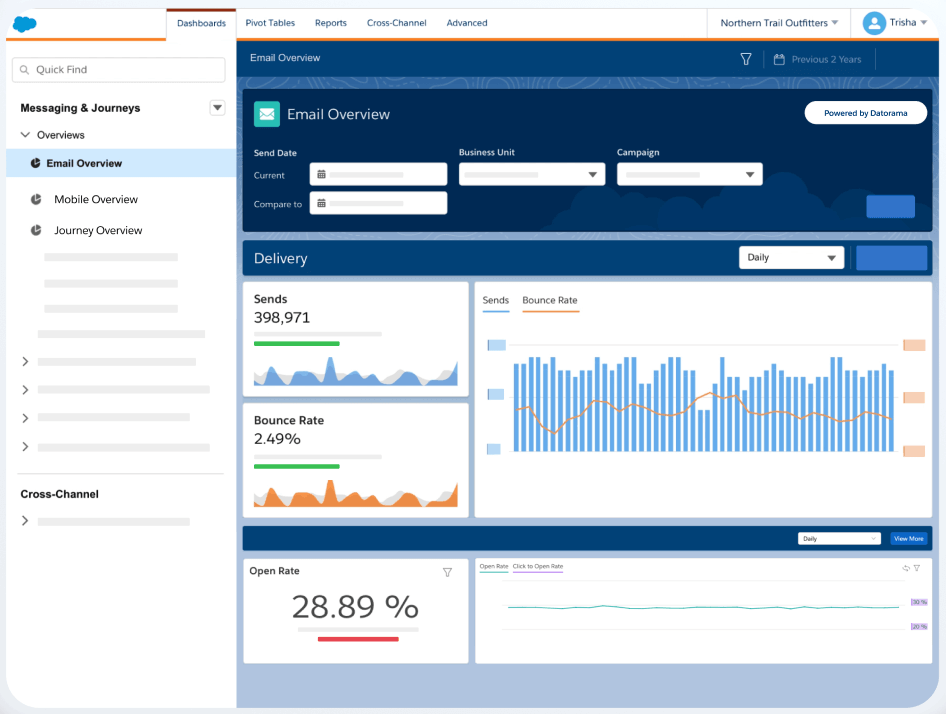
Salesforce is cloud-based software that serves as an all-encompassing hub for managing various facets of customer relationships, from contact information to sales data and customer service interactions.
One of its standout features is the intuitive dashboard, which offers a quick and insightful overview of your sales data. This visual representation simplifies the process of tracking client interactions and sales progress. ?
You can streamline customer information with the contact management feature, centralizing all data in one accessible location. It facilitates monitoring client interactions and improves relationship management.
Salesforce empowers users with its automation capabilities that streamline routine tasks such as follow-up emails and personalized notifications based on customer behavior and preferences. This feature not only reduces manual labor but also enhances campaign execution and customer engagement.
You can also integrate Salesforce with ClickUp, creating a powerful synergy that boosts data sharing, team collaboration, and customer relationship management.
Salesforce best features
- Tracks customer contact info, sales data, and service interactions
- Provides a quick overview of sales information for efficient tracking
- Centralizes customer details for streamlined tracking and relationship management
Salesforce limitations
- Takes time to open the lead
- Expensive for some users
Salesforce pricing
- Starter: $25/month per user
- Professional: $80/month per user
- Enterprise: $165/month per user
- Unlimited: $330/month per user
*All listed prices refer to the yearly billing model
Salesforce ratings and reviews
- G2: 4.3/5 (18,000+ reviews)
- Capterra: 4.4/5 (17,000+ reviews)
7. Pipedrive
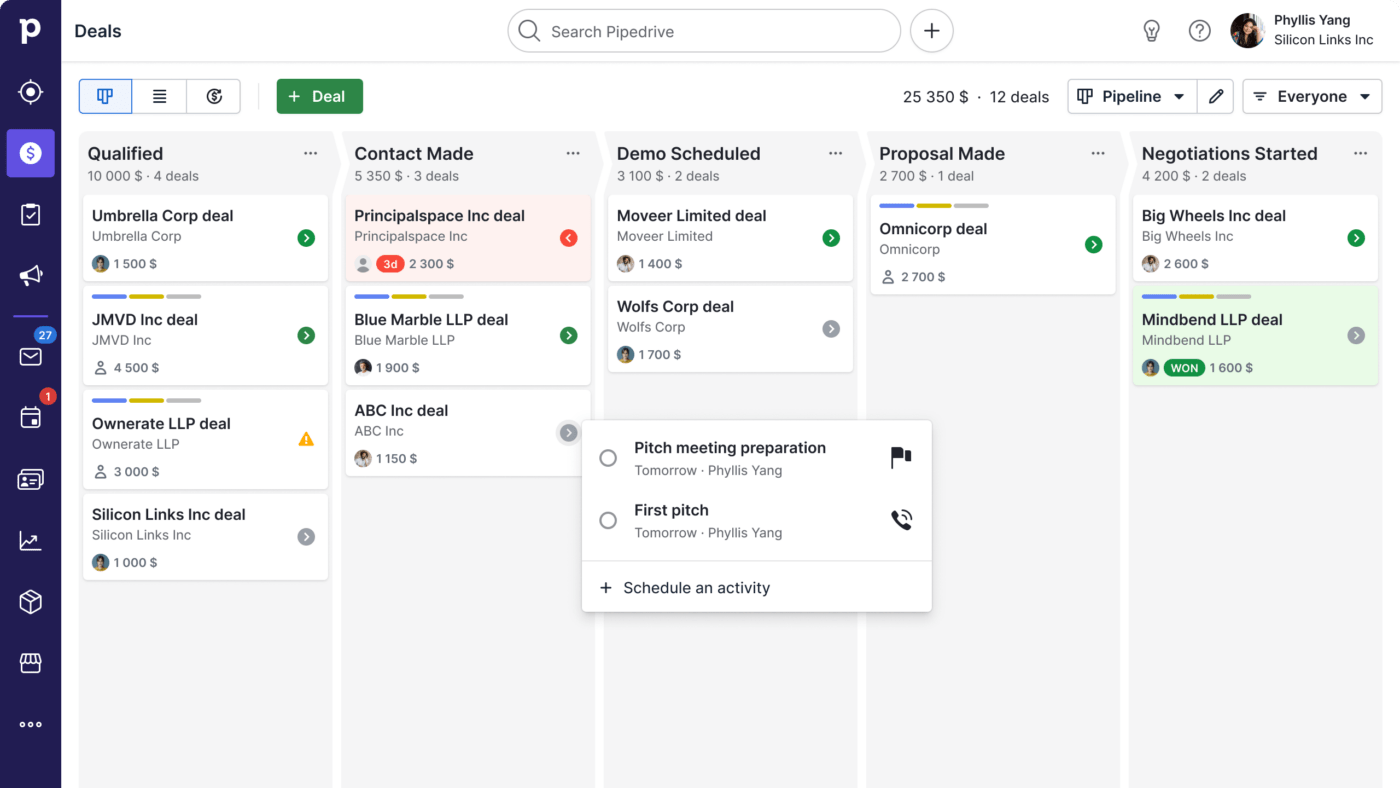
Pipedrive is your path to superb efficiency and customer insight, revolutionizing how you track, manage, and improve customer relationships. With this software, you can build a vast contact and organization database while maintaining a detailed interaction history, ensuring no detail gets overlooked.
Automation takes center stage, from email marketing to follow-ups, allowing you to redirect your focus towards what truly matters: fostering strong customer relationships. With AI Sales Assistant, you’ll not only automate repetitive tasks but also determine when your clients might be ready for the next purchase.
But that’s not all! ?
Pipedrive’s visual dashboards and customizable reports act as your personal analytics control center, enabling you to identify bottlenecks, monitor performance metrics, set realistic goals, and make informed decisions.
If you find it difficult to use, you can always try some of the Pipedrive alternatives.
Pipedrive best features
- Provides automation and insights to improve customer relationships
- Builds an extensive contact and organization database with interaction history
- Has visual dashboards and customizable reports for informed decision-making
- AI Sales Assistant for predicting customers’ next purchases
Pipedrive limitations
- Steep learning curve
- Limited integrations
Pipedrive pricing
- Essential: $9.90/month per user
- Advanced: $19.90/month per user
- Professional: $39.90/month per user
- Power: $49.90/month per user
- Enterprise: $59.90/month per user
*All listed prices refer to the yearly billing model
Pipedrive ratings and reviews
- G2: 4.2/5 (1,000+ reviews)
- Capterra: 4.5/5 (2,000+ reviews)
8. Churn360
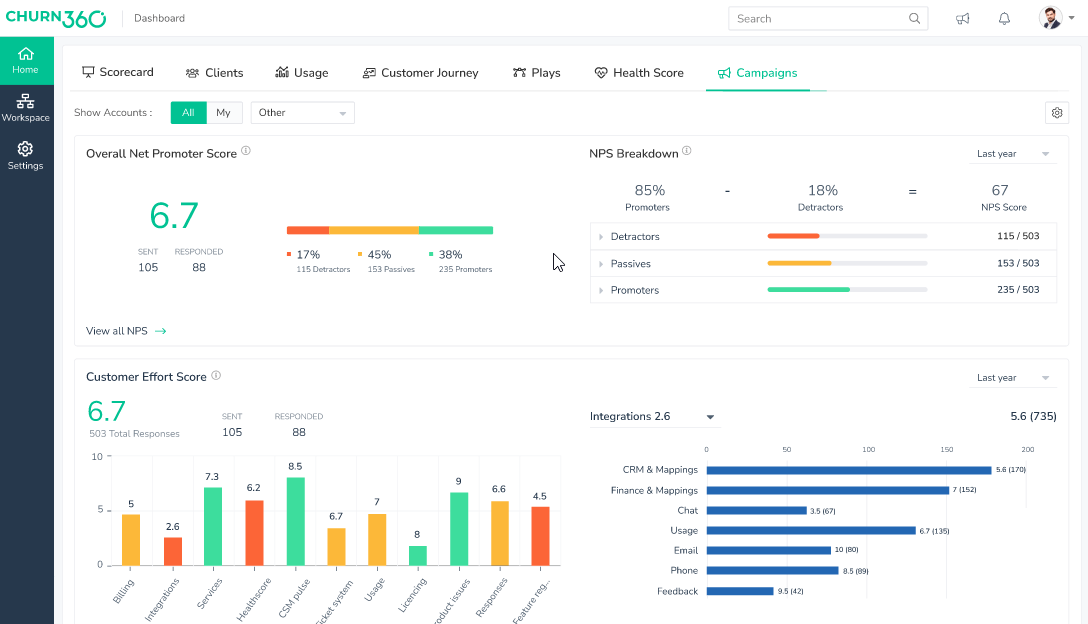
Churn360 is your go-to customer success software, dedicated to monitoring client behavior, flagging potential churn risks, and boosting retention efforts. It provides a 360-degree view of your customers by integrating data from your CRM system, communication channels, and financial reports, offering a complete customer journey overview.
This software tracks customers through their lifecycle, equipping CX reps with vital background information for contextual support. It also automates customer success processes, streamlining your workflow.
Churn360’s segmentation based on behavior triggers allows personalized campaigns to drive product adoption and satisfaction. Plus, it offers shared dashboards, push notifications, and robust customer tracking capabilities. This tool easily integrates with popular SaaS tools like Intercom, HubSpot, Gmail, and more.
Churn360 best features
- Tracks customer behavior to identify potential churn risks
- Integrates data from CRM systems, communication channels, and finance reports for a comprehensive overview
- Monitors customers throughout their journey
Churn360 limitations
- Limited number of customer contacts
Churn360 pricing
- Startup: $199/month
- Professional: $499/month
- Enterprise: Contact for pricing
*All listed prices refer to the yearly billing model
Churn360 ratings and reviews
- G2: 4.8/5 (20+ reviews)
- Capterra: 5/5 (5+ reviews)
9. Bitrix24
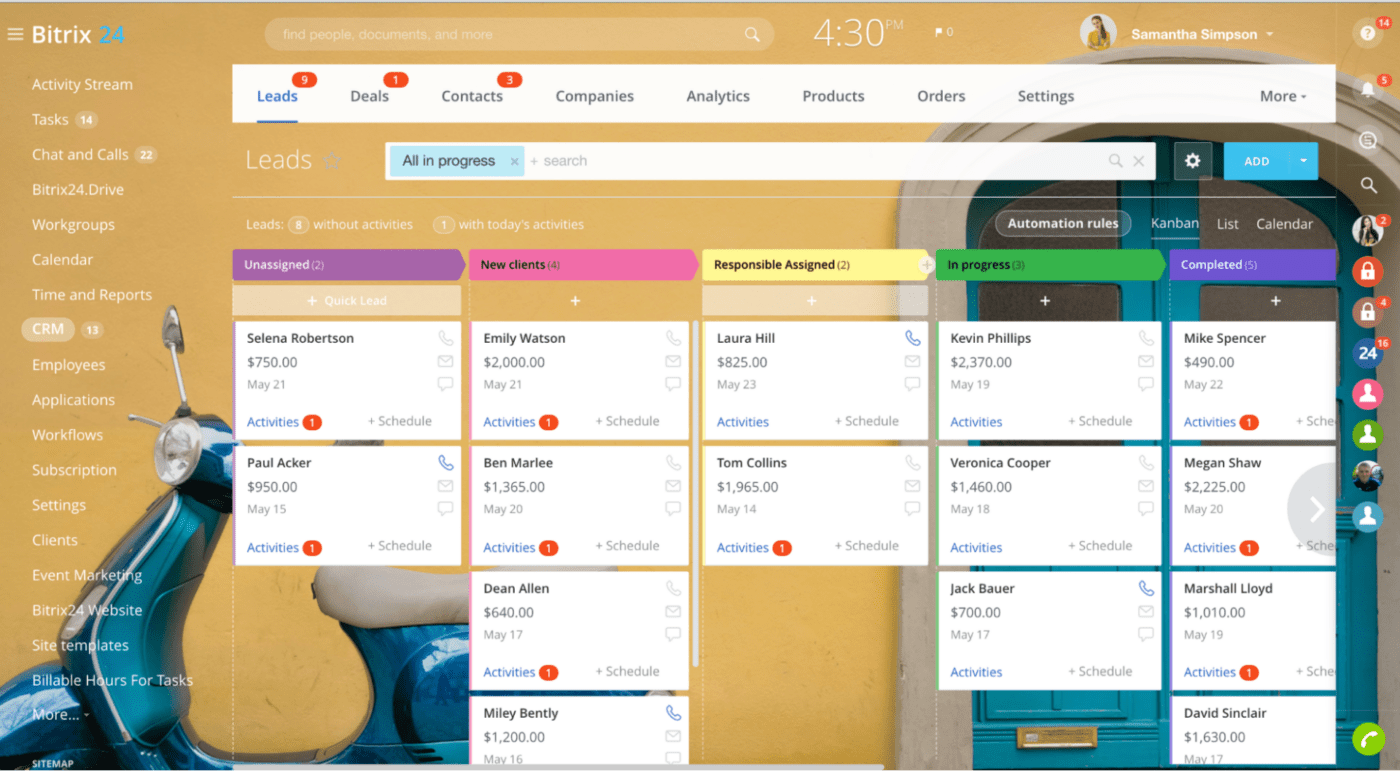
Bitrix24 CRM isn’t just a customer tracking system; it’s your gateway to customized email campaigns and lead generation. With the ability to input or import contacts, the platform becomes your data vault, recording every interaction, be it phone calls, meetings, or emails. This meticulous tracking paints a vivid picture of your relationship status with each client.
The CRM solution boasts an exceptional dashboard, your command center for monitoring the sales funnel. It lets you gain insights, pinpoint areas requiring extra attention, and ensure you’re on the right track with your customers. ?️
Bitrix24 best features
- Stores data from phone calls, meetings, and emails to maintain a complete client overview
- Creates tailored email campaigns to engage your leads effectively
- Fosters team collaboration and communication within the platform for seamless customer tracking
Bitrix24 limitations
- Steep learning curve for new users
Bitrix24 pricing
- Free Forever
- Basic: $49/month per five users
- Standard: $99/month per 50 users
- Professional: $199/month per 100 users
- Enterprise: $399/month per 250 users
*All listed prices refer to the yearly billing model
Bitrix24 ratings and reviews
- G2: 4.1/5 (500+ reviews)
- Capterra: 4.2/5 (700+ reviews)
10. Hiver
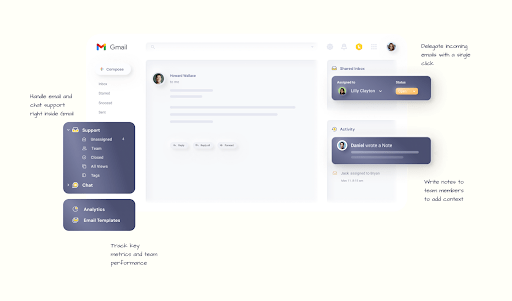
Primarily an email ticketing software solution, Hiver is your key to efficient and reliable customer service straight from your Gmail account. You can effortlessly track incoming customer queries until they reach a satisfying resolution. ?
Hiver empowers you to automate workflows, perform advanced analytics, and keep a close eye on crucial support metrics like average resolution time and first response time, all within the Gmail interface. But it doesn’t stop at emails. It offers a Chrome extension for developers and a live chat widget for real-time interactions with website visitors. You can also gather invaluable client feedback through CSAT surveys on your website.
Hiver best features
- Automates processes to streamline customer support
- Gathers valuable feedback through CSAT surveys on your website
- Enhances customer service with real-time data and metrics tracking
Hiver limitations
- Long loading time
- Subpar mobile app
Hiver pricing
- Lite: $15/month per user
- Pro: $39/month per user
- Elite: $59/month per user
*All listed prices refer to the yearly billing model
Hiver ratings and reviews
- G2: 4.6/5 (800+ reviews)
- Capterra: 4.7/5 (100+ reviews)
Brace for Success with the Best Customer Tracking System
Customer tracking software is your key to unlocking valuable insights into your customers. These tools offer numerous benefits, from lead management to real-time data analytics, ensuring your path toward deeper customer connections and business success is clear and straightforward.
To effortlessly manage client relationships, monitor leads, and learn from customer interactions, sign up for ClickUp today and start aligning your product or service with your customers’ needs and expectations. ?



