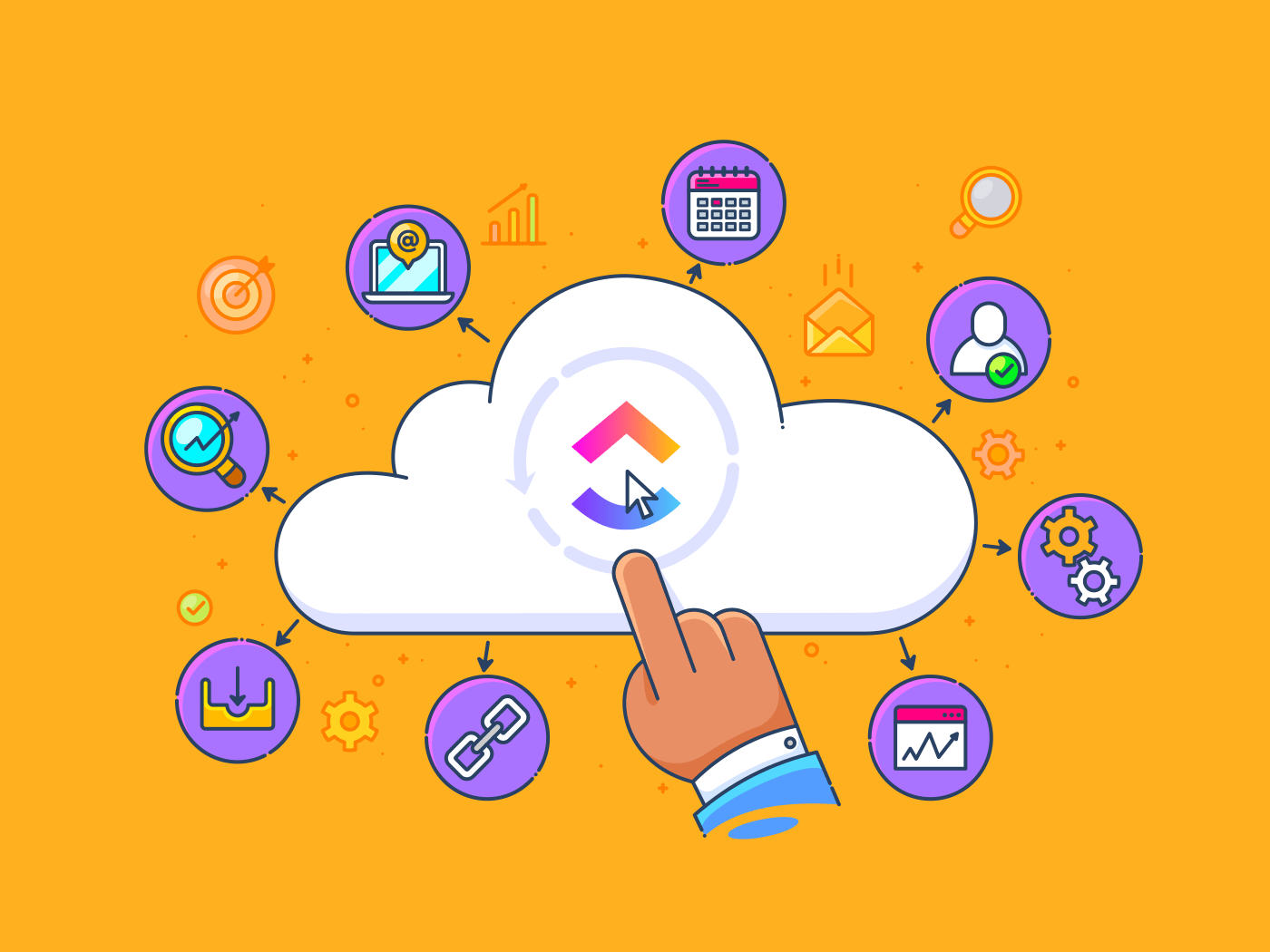
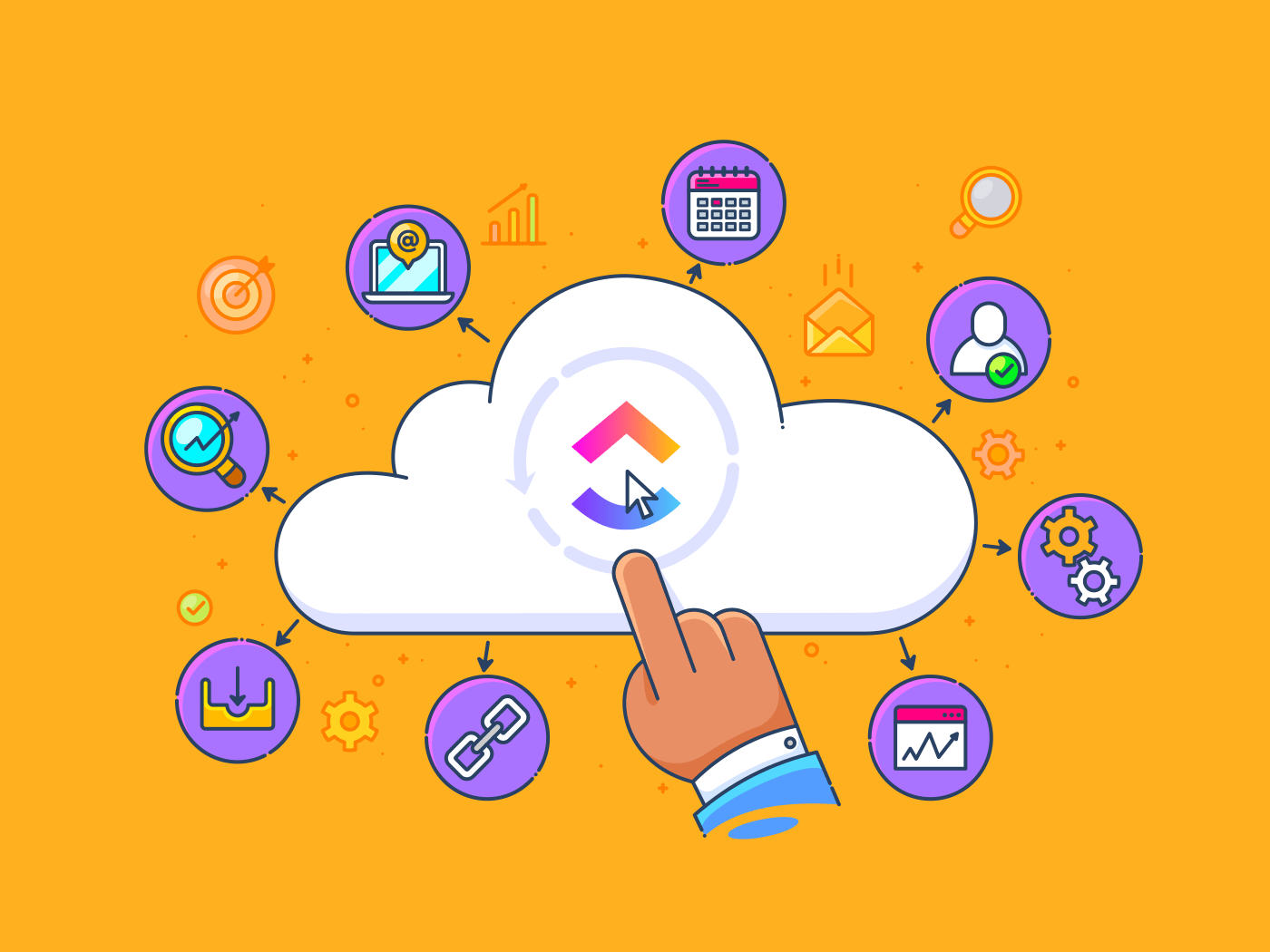
As someone who’s spent years navigating the tech landscape, I can confidently tell you that Software as a Service (SaaS) tools are a game-changer. Their cloud-based approach has revolutionized the way we interact with software – no cumbersome downloads nor tedious installations – just instant accessibility from anywhere. That’s barely scratching the surface of the myriad of benefits SaaS tools offer.
In this article, I’ll help demystify the concept of SaaS tools, detail their advantages, and share my handpicked list of the top 16 SaaS tools for 2024. Whether you’re the CEO of a startup or a senior tech lead at a global enterprise, this article will prove beneficial. Let’s dive in!
- What are SaaS Tools?
- Which SaaS Tools Should Your Business Try in 2024?
- 1. ClickUp – Best for project management
- 2. Zendesk – Best for real-time collaboration
- 3. Leadpages -Best for lead generation
- 4. Whatagraph – Best for marketing automation
- 5. JotForm – Best for PDF annotation
- 6. Time Doctor – Best for employee monitoring and time tracking
- 7. Bit.ai – Best for file and document management
- 8. Fyle – Best for expense management
- 9. Zoom – Best for video conferencing
- 10. Salesforce – Best for customer relationship management
- 11. Hootsuite – Best for social media marketing
- 12. Google Analytics – Best for business intelligence
- 13. Calendly – Best for appointment scheduling
- 14. Slack – Best for communication and collaboration
- 15. Zapier – Best for integrations and automations
- 16. Acquire – Best for customer service
- Optimize Your Workflows with SaaS Tools
What are SaaS Tools?
SaaS (Software as a Service) is a cloud computing system or software distribution model in which a cloud provider hosts apps and makes them available to you over the internet.
Which SaaS Tools Should Your Business Try in 2024?
Here’s our SaaS applications list covering the 16 tools your business should try:
1. ClickUp – Best for project management
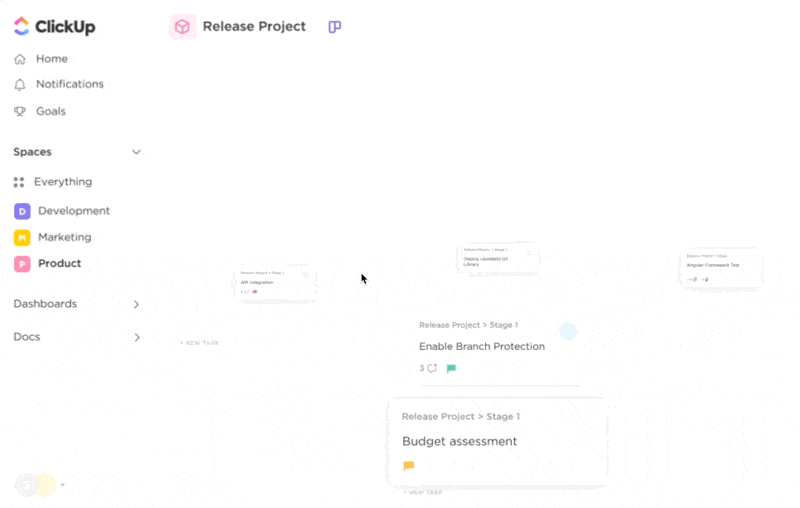
ClickUp is one of the world’s highest-rated project management SaaS tools loved by large, medium, and startup companies.
This all-in-one tool can build your business for long-term success.
Starting from project planning to keeping clients in the loop, ClickUp’s here for you.
ClickUp key features
Let’s check out why ClickUp is an all-in-one platform:
A. Define task stages with Custom Statuses
With Custom Statuses, create as many stages (In Progress, Review, On Hold, Complete) to personalize your project needs.
Keep updating your Statuses and watch tasks zoom from to-do to done!
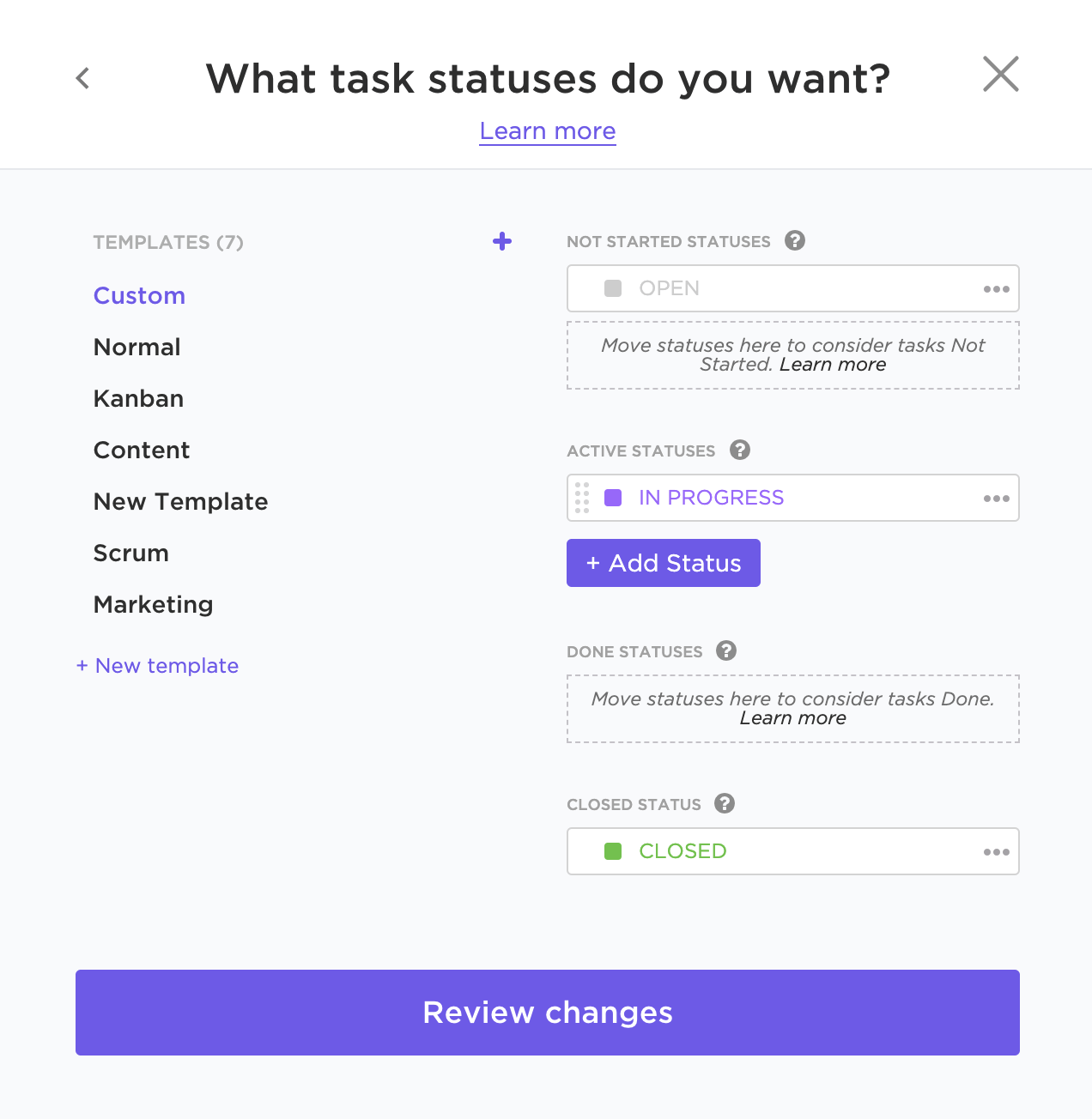
B. Add more details with Custom Fields
Custom Fields lets you customize any workflow by adding information specific to your needs.
Planning a staycation? Add locations so you don’t forget!
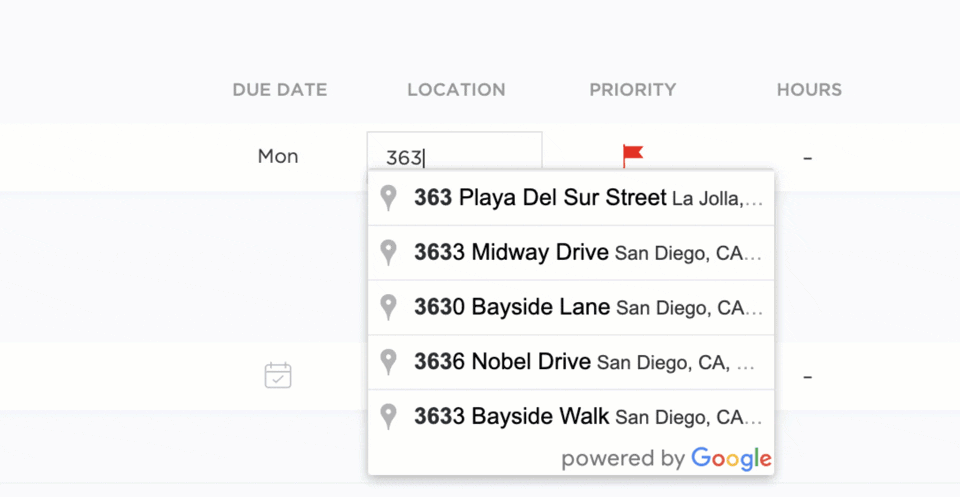
Add any information to track, sort, and filter with Custom Fields
C. Track everything with Dashboards
Dashboards are great for tracking every task, project, goal, and assignee.
You can even check if your work buddy is on track to complete their tasks so they can’t cancel your weekend plans. ?
Build your own mission control with Custom widgets such as bar charts, Portfolio widgets, pie charts, calculations, and more to represent your data.
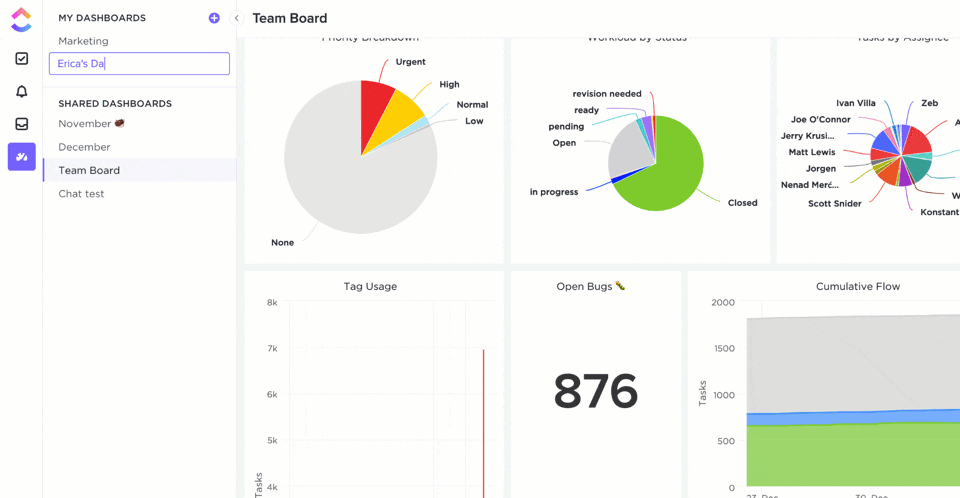
Add customizable widgets to visualize your work in Dashboards
Want to create a project management dashboard?
Check out our guide on how to build a project management dashboard.
D. Set expectations with time estimates
Add time estimates to tasks for better predictability and a clearer timeline.
It also helps you stick to a schedule, so you don’t have to fish for words during progress meetings with your clients. Phew!

Avoid project delays by adding time estimates to tasks
E. Manage tasks and workload with Board view
Create a simple and agile workflow with our Board view.
It lets you employ the kanban board method, drag and drop tasks from one Status to the other, and manage workloads with the Work In Progress (WIP) Limit.
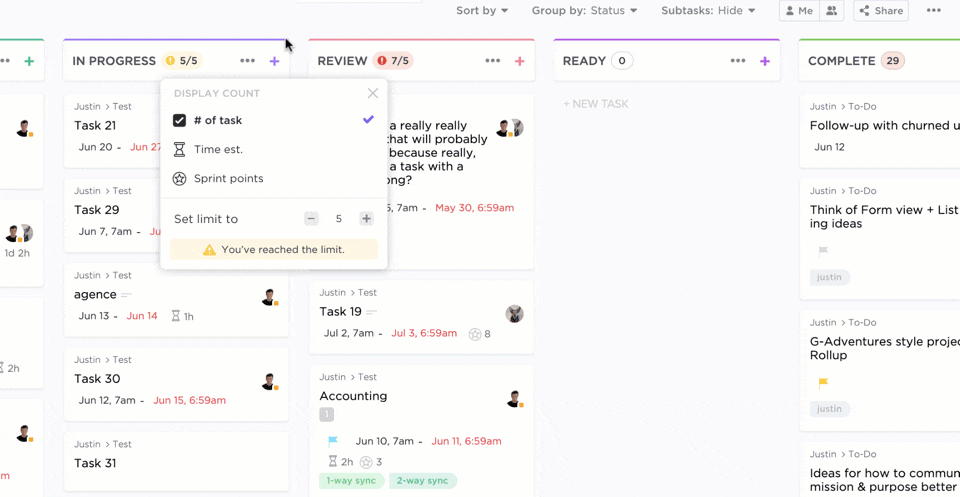
Quickly drag and drop tasks to the next stage in Board view
F. Manage resources with Workload view
Visualize your team’s capacity at all times to avoid work exhaustion. Split the work right, and no one has to work on the weekends! ?
Measure capacity by hours, tasks, Sprint Points, and Custom Fields.
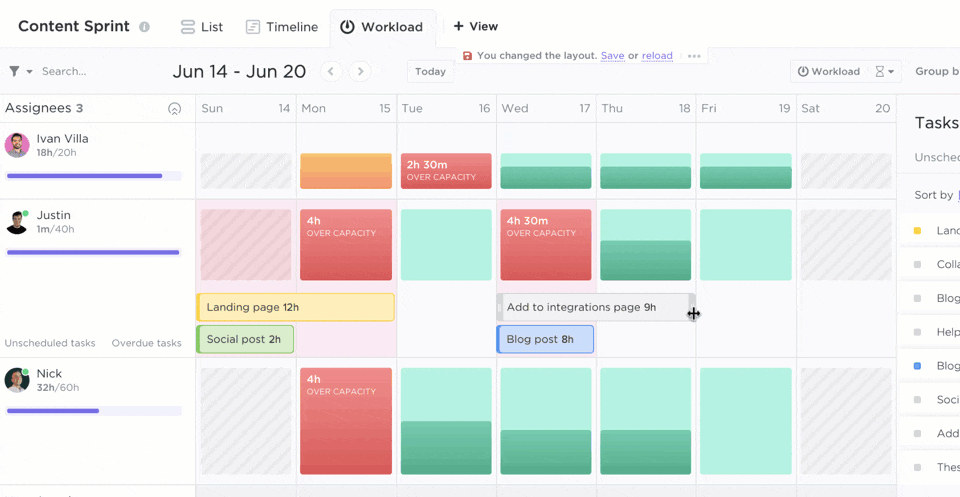
Easily identify team members who have excess work and manage resources in Workload view
G. Visualize your ideas and tasks with Mind Maps
Remote teams don’t use whiteboards; they use Mind Maps.
Use ClickUp’s Mind Maps to sketch out your next project plan, brainstorm a content marketing strategy, or plan how you’ll finish a whole season of Grace and Frankie over the weekend.
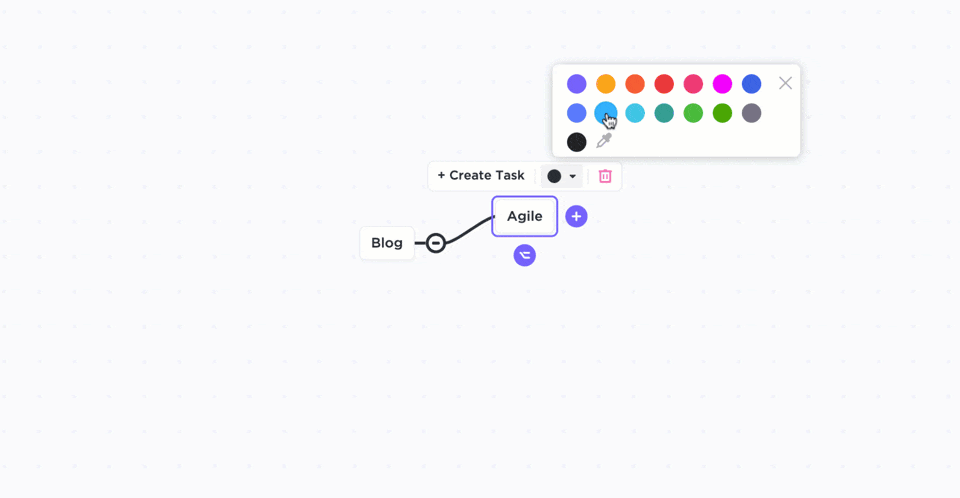
Simplify your brainstorming sessions with Mind Maps to visually plan and organize ideas
Want to learn how successful companies use ClickUp as a SaaS tool?
Read how Vonazon manages marketing projects for SaaS companies using ClickUp.
ClickUp pros
- Simple user interface allows high product adoption
- Powerful startup project management software
- Send and receive emails right from our platform with Email in ClickUp
- Has an Offline Mode for when your internet is down
- Offers tons of pre-built templates for teams in law, design, sales, and more
- Easily manage tasks, timelines, and dependencies with Gantt Chart view
- Protect your privacy and sensitive information with Permissions
- Integrate with several third-party software like Time Doctor, Zendesk, Zoom, and more
- Supports Apple, Windows, and Linux platforms
ClickUp limitations
- No Table view on the mobile app (yet!)
Take a look at ClickUp’s roadmap to see how we strive to fix such limitations and develop a smarter tool for you.
ClickUp pricing
- Free Forever
- Unlimited: $7 per user per month
- Business: $12 per user per month
- Enterprise: Contact ClickUp for custom pricing
- ClickUp Brain is available on all paid plans for $5 per Workspace member per month
ClickUp customer ratings
- Capterra: 4.7/5 (2200+ reviews)
- G2: 4.7/5 (2800+ reviews)
2. Zendesk – Best for real-time collaboration
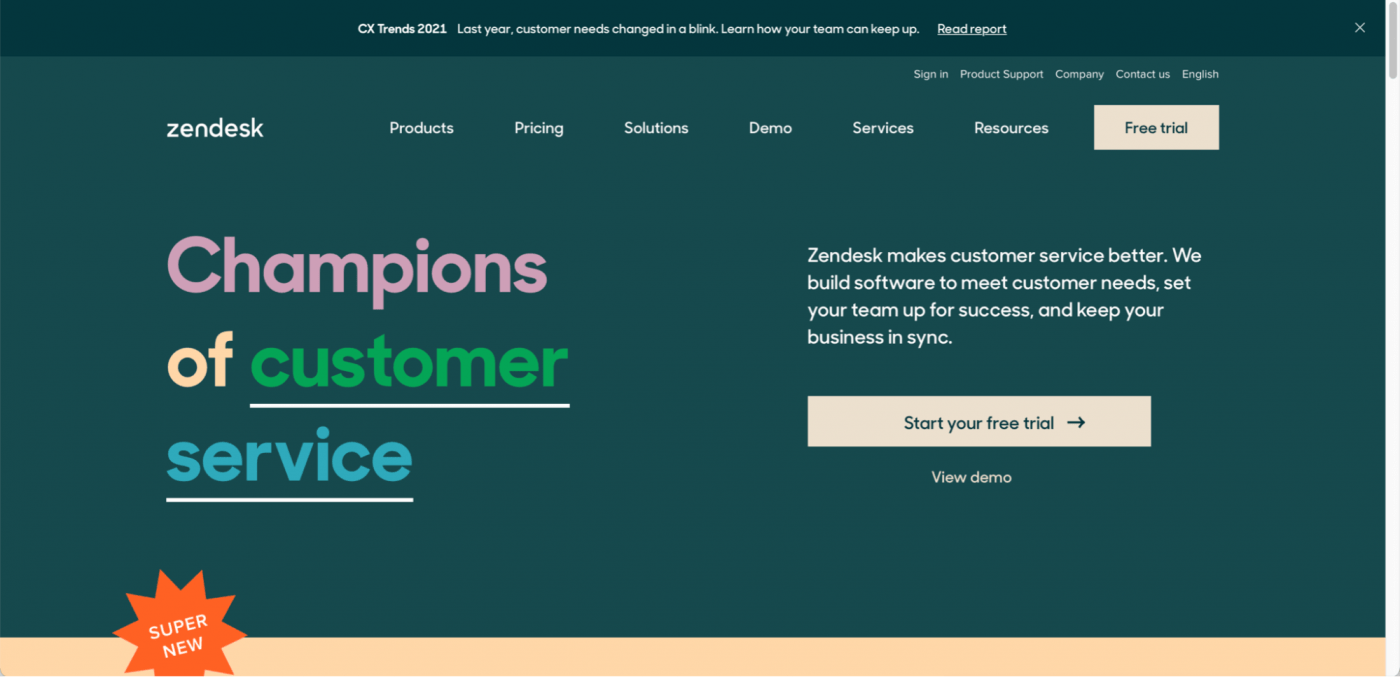
Need to offer live, real-time chat support to your customers quickly?
Zendesk is the tool for you.
It’s a cloud-based live chat platform designed for all business sizes.
Use this SaaS app to manage your own customer support team across the world.
With so many nationalities in your payroll, you might just pick up a few foreign words to show off!
Zendesk key features
- Multiple channels for customer communication like email, social media, etc.
- AI-powered bots for answering common customer queries
- Customer feedback management
- Reports and analytics to improve customer service
- Hundreds of Zendesk integrations
Zendesk pricing
Zendesk’s paid plans start at $49/user per month.
Zendesk customer ratings
- Capterra: 4.3/5 (2500+ reviews)
- G2: 4.2/5 (2500+ reviews)
3. Leadpages -Best for lead generation

Leadpages is a lead generation SaaS platform, allowing you to create mobile responsive landing pages without code.
Showcase your business, collect quality leads and prospects, and sell products and services with its drag-and-drop builder. You can customize your prospect’s customer journey and optimize your conversion rates with A/B testing, simplified analytics, GDPR compliance and top speeds.
With 40+ integrations, Leadpages connects your business’s CRM and lead nurture workflow.
Leadpages key features
- Mobile-responsive pages and pop ups
- High converting templates to get you started quickly
- A/B split testing
- Free hosting and e-commerce features
Leadpages pricing
This SaaS tool offers a free trial and paid plans start at $37 per month.
Leadpages customer ratings
- Capterra: 4.6/5 (260+ reviews)
- G2: 4.2/5 (150+ reviews)
4. Whatagraph – Best for marketing automation

Whatagraph is a marketing reporting tool that lets you create marketing reports on the work that you performed. All it takes is connecting your marketing tools and you can create reports in minutes instead of hours.
If you do great marketing work, you need a great way to show off your results. This SaaS tool lets you create reports from templates (100+ available) so you can just connect your data and have your reports done in a matter of minutes. You can also create dashboards that are always up to date with live data – all your clients need is a link to the dashboard.
Whatagraph key features
- 40+ data integrations
- 100+ report templates for an easy start
- White labeling (remove all Whatagraph branding from reports and dashboards)
- Deliver reports automatically at your preferred interval (weekly, monthly, quarterly, etc.)
Whatagraph pricing
There is a free trial available and plans start from $199 per month.
Whatagraph customer ratings
- Capterra: 4.4/5 (60+ ratings)
- G2: 4.5/5 (200+ reviews)
5. JotForm – Best for PDF annotation
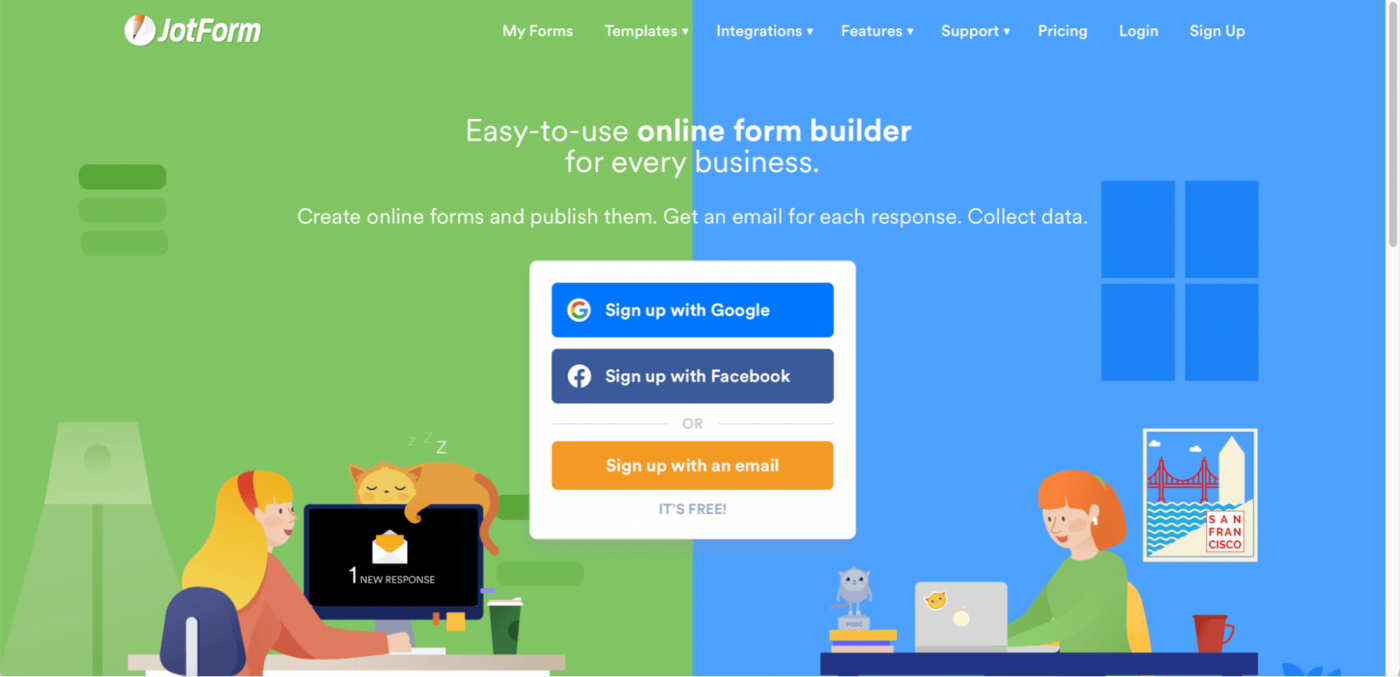
JotForm PDF Editor is an easy solution to create professional-looking documents such as contracts or invoices and turn their collected form data into PDFs automatically.
If you’re part of the human resources department, you’ll love the quick data and form collection abilities for recruitment.
Somebody getting excited to leave work early? *nudge-nudge*
The tool also offers 600+ templates so you can easily modify a professional document within a few minutes.
JotForm PDF Editor key features
- Drag and drop functionality
- Tons of PDF layouts
- Electronic signature widget
- Supports PDF annotation
JotForm PDF Editor pricing
This SaaS tool has a free plan, and the paid plans start at $24/month.
JotForm PDF Editor customer ratings
- Capterra: 4.6/5 (500+ reviews)
- G2: 4.2/5 (30+ reviews)
Check out these Jotform Alternatives!
6. Time Doctor – Best for employee monitoring and time tracking
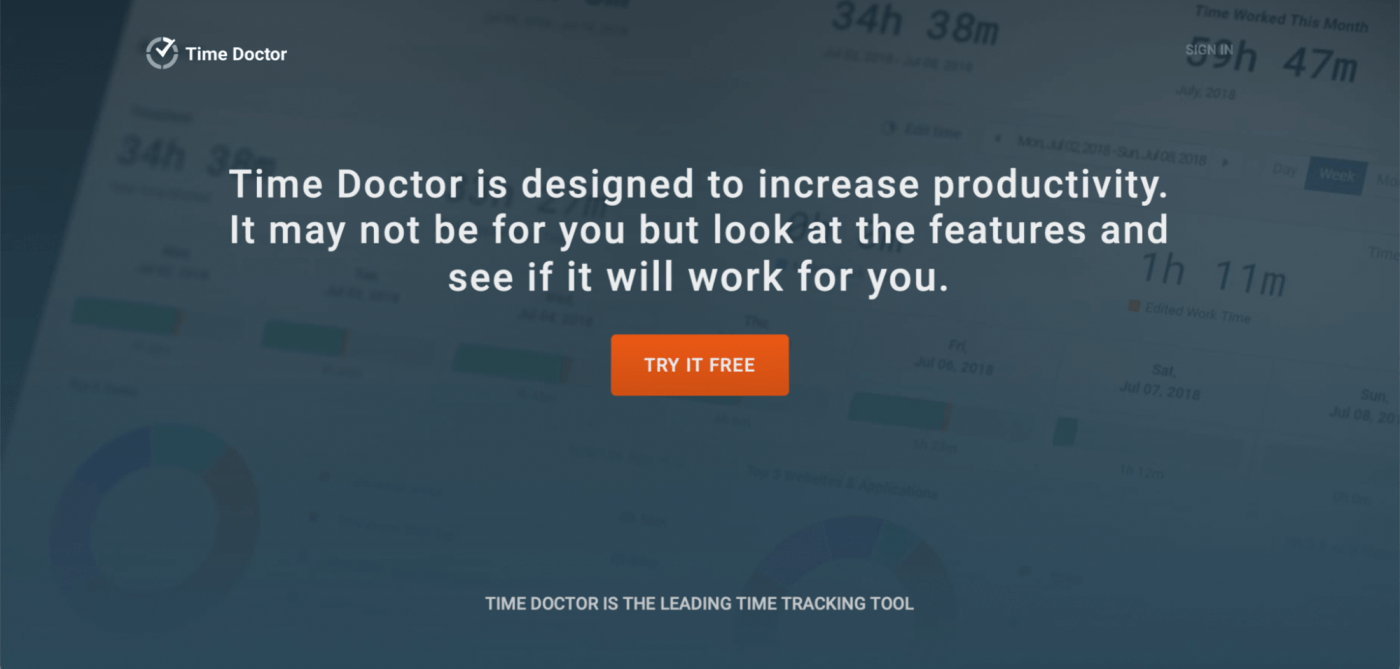
Time Doctor is a great tool for you and your team’s productivity, especially for a remote company.
It helps you create an accurate synopsis of the time spent on each task, client, and project.
This way, you know where you’re doing awesome work, where you need to improve, and how to maintain a work-life balance.
Do you really need time tracking?
Find out the answer in our guide on how to use time tracking to finish projects faster.
Time Doctor key features
- Distraction alerts to keep you focused
- Employee monitoring capabilities
- Automatic screenshots of employees’ screens
- Website and app monitoring
Time Doctor pricing
They have no free plan. Their paid plans start at $7/user per month.
Time Doctor customer ratings
- Capterra: 4.5/5 (300+ reviews)
- G2: 4.3/5 (150+ reviews)
7. Bit.ai – Best for file and document management
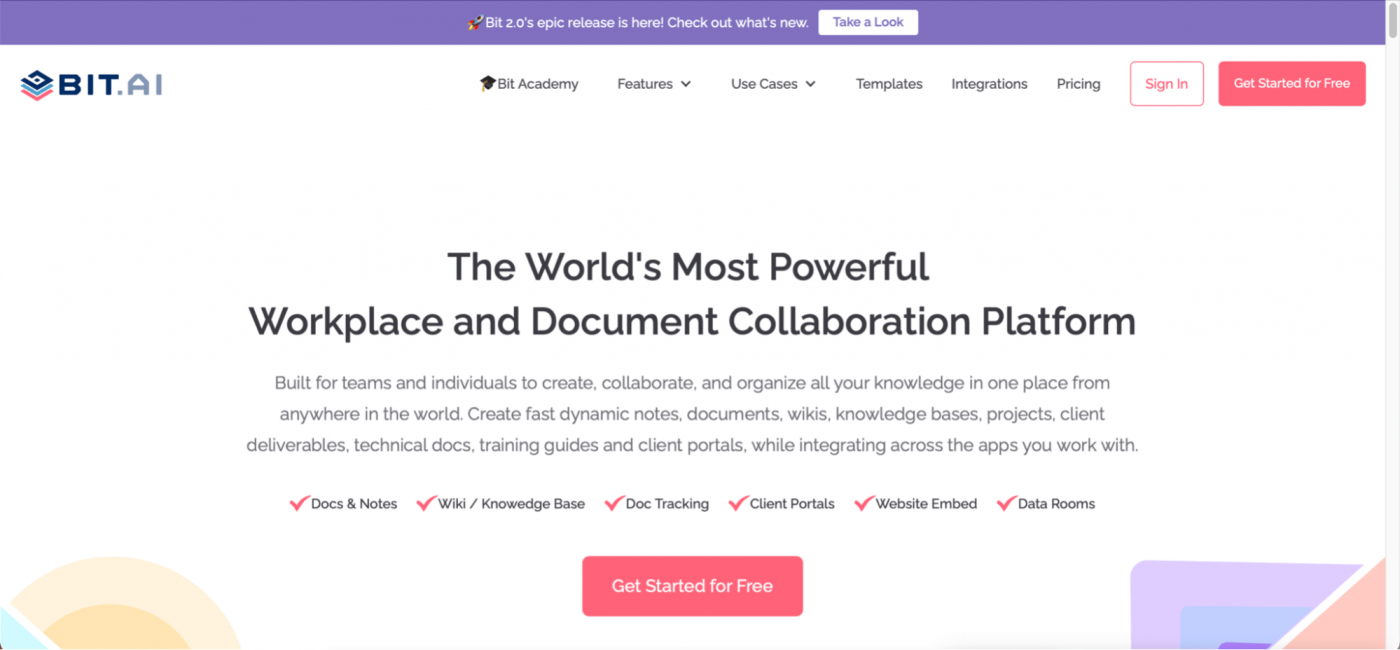
Bit.ai is a document collaboration and file sharing tool that helps teams create, organize, and collaborate on documents in one place, from any part of the world.
This SaaS tool’s collaborative document feature lets you communicate more intelligently with media integrations like GIFs, videos, music podcasts, and presentations.
Looking for similar tools?
Check out these top knowledge base software.
Bit.ai key features
- Content management functionality
- Customizable lead capture forms
- Supports document feedback
- Workspace insights like who created docs, invited team members, etc.
Bit.ai pricing
This SaaS tool offers a free plan, and the paid plans start at $8/user per month.
Bit.ai customer ratings
- Capterra: 5/5 (7 reviews)
- G2: 4.6/5 (4 reviews)
8. Fyle – Best for expense management
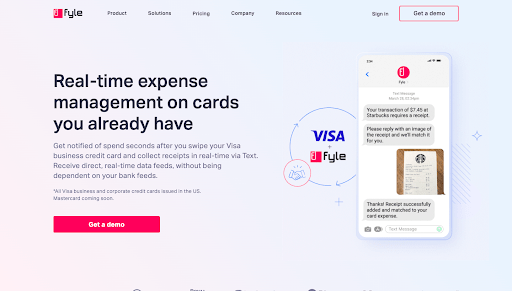
Need real-time expense management on cards you already have?
Well, Fyle can help solve you are looking for.
It’s an expense management SaaS tool that offers direct transaction feeds to the user of any Visa powered credit card.
This means any SMB or mid-market company can now access the powerful suite of features in an expense management software without changing their cards.
What’s more? An integration with Mastercard is only a few months down the road.
Fyle key features
- Expense reporting and tracking for apps like G-suite, Slack, Teams, Outlook etc
- Automated compliance enforcement
- Seamless integration with prominent accounting software
- Real-time spend notification for Visa cards
Fyle pricing
Fyle’s paid plans start at $4.99/user per month, billed annually.
Fyle customer ratings
- G2: 4.6/5 (885 reviews)
- Capterra: 4.5/5 (14+ reviews)
9. Zoom – Best for video conferencing
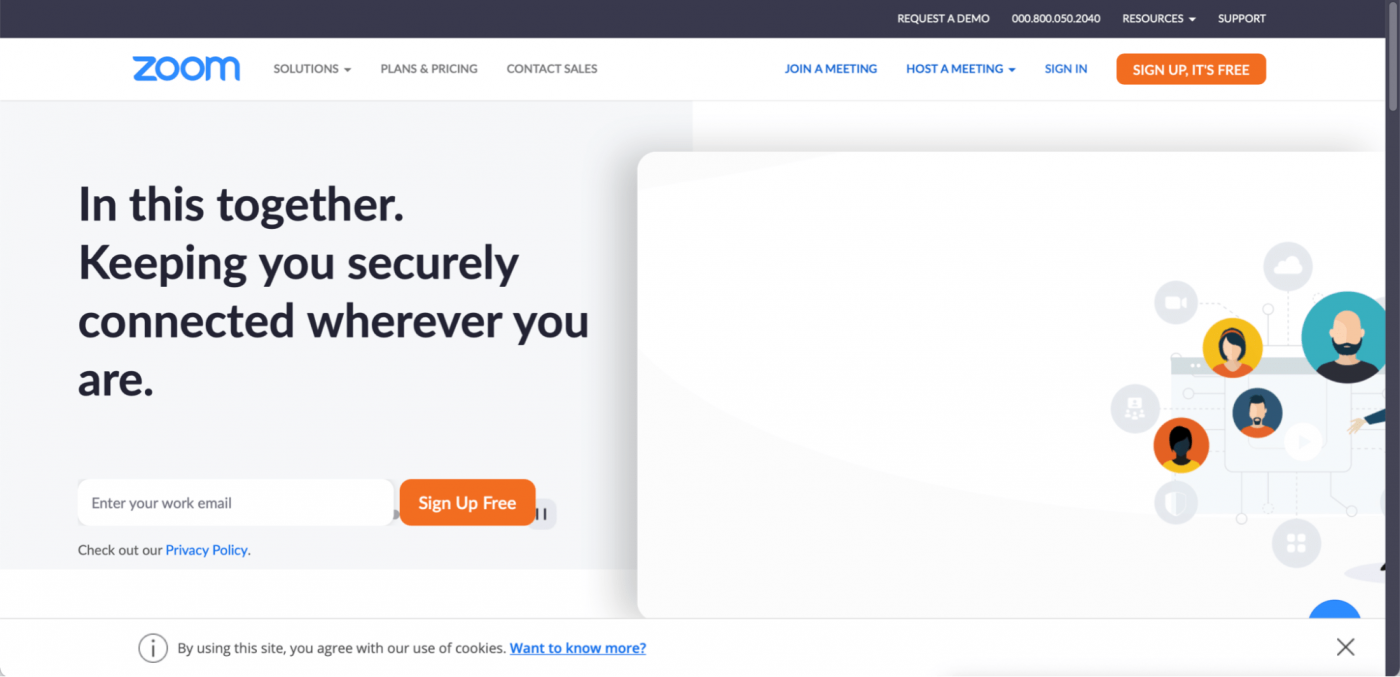
Google “Zoom fails.”
You’ll thank us for a good laugh. ?
Zoom users may have their oops! moments, but the tool is the perfect cloud platform for any remote team to align themselves and conduct seamless online meetings and webinars.
The best part is you can host a meeting with more than 100 participants!
Curious about Zoom?
Read our comprehensive Zoom review.
Zoom key features
- Supports calendar integrations
- Offers virtual backgrounds
- Waiting room to check who wants to join the meeting
- Easy search to find contacts, messages, files, or chat channels
Zoom pricing
Zoom has a free plan for personal meetings. The paid plans for small groups and larger teams start at $14.99/ user per month.
Zoom customer ratings
- Capterra: 4.6/5 (8000+ reviews)
- G2: 4.5/5 (35,500+ reviews)
10. Salesforce – Best for customer relationship management
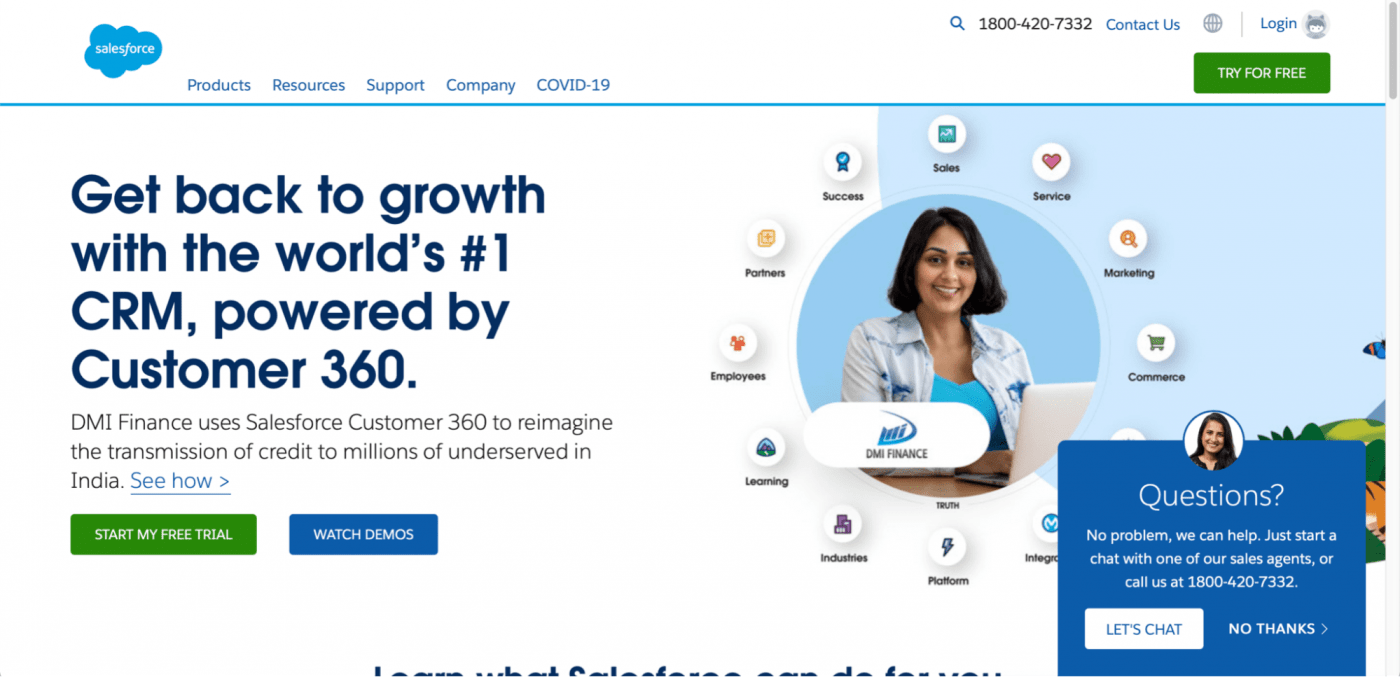
Salesforce is a real force when it comes to customer relationship management (CRM).
The software allows businesses to use cloud technology to connect with existing customers, potential customers, and stakeholders.
Let’s hope the cloud isn’t full of rain! ?
With this SaaS CRM app, you can:
- Gather leads and monitor them
- Predict and plan the sales cycles
- Engage directly with leads
Basically, Salesforce helps you track every step of your sale from initial phone calls to working with coworkers. It also lets you engage more effectively with prospective clients.
Salesforce key features
- Lead generation and management
- Marketing automation
- Quotes and orders tracking
- Integrates with a prospecting tool like Ring.io
Salesforce pricing
Plans start from $25/user per month and go up to $300/user per month.
Salesforce customer ratings
- Capterra: 4.4/5 (9,000+ reviews)
- G2: 4.2/5 (11,000+ reviews)
11. Hootsuite – Best for social media marketing
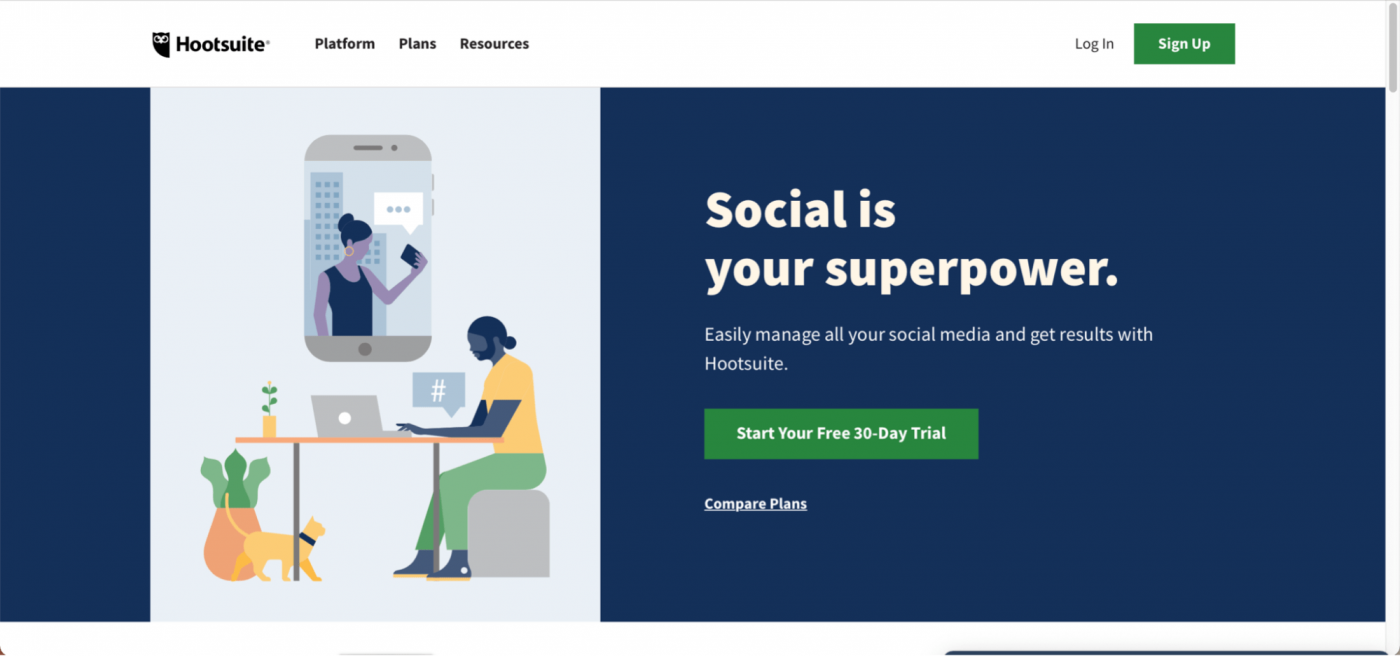
Whether it’s to grow your business, attract customers, or shop for a million pairs of shoes, social media is a go-to option for everything!
To help you with social media marketing, you can use Hootsuite, a top-tier social media management platform. This SaaS marketing tool lets you plan social media campaigns, publish your content, and engage with your audience.
Hootsuite key features
- Monitor social media channels messages and posts
- Supports marketing automation across multiple social media platforms
- Social media performance analytics
- Several integrations with popular tools, including HubSpot, Airtable, etc.
Hootsuite pricing
This marketing tool offers paid plans starting from $49 per month.
Hootsuite customer ratings
- Capterra: 4.3/5 (2600+ reviews)
- G2: 4.1/5 (3000+ reviews)
12. Google Analytics – Best for business intelligence
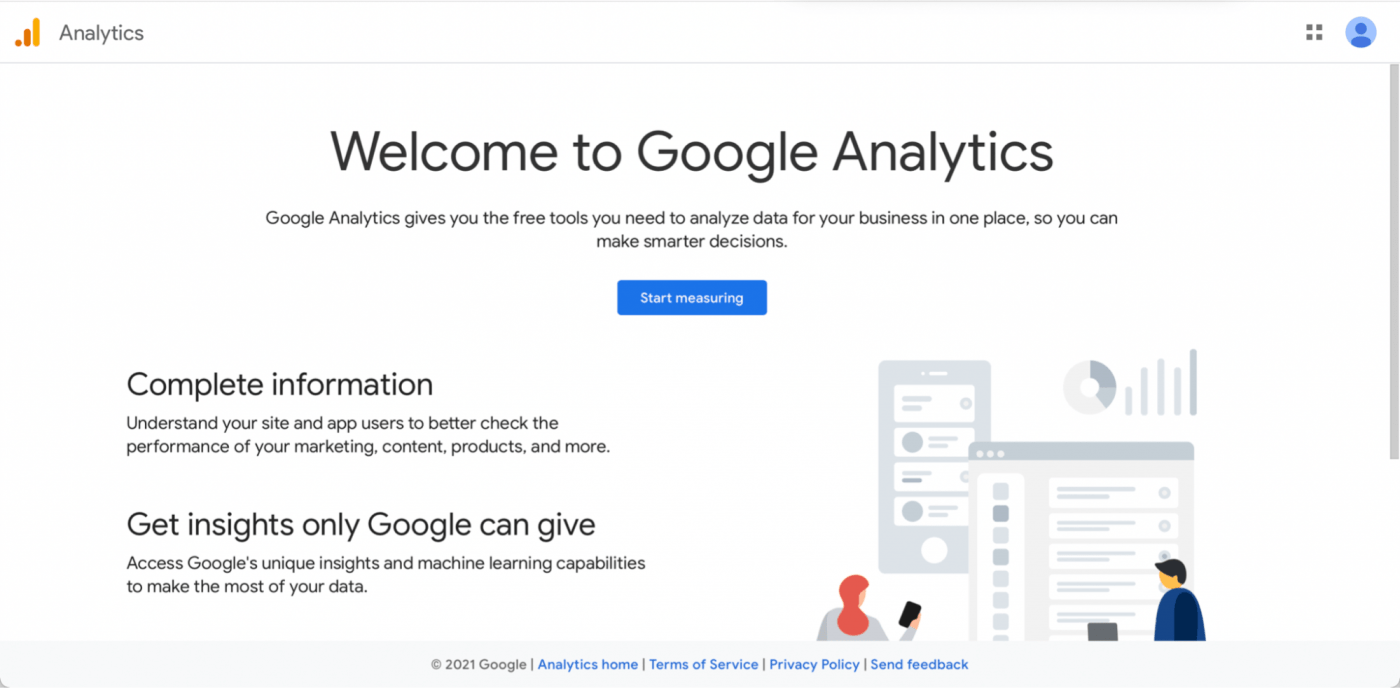
Google—the search engine whose algorithm we just can’t keep up with. ?
With Google Analytics, a business intelligence software, you could (try) to beat the search engine. It’s almost like Google is your best friend and enemy at the same time.
From measuring all kinds of website traffic metrics to categorizing visitors by traffic type, Google Analytics is here for you.
It also doubles as an SEO tool for a lot of businesses!
Google Analytics key features
- Traffic reporting
- Conversion tracking
- Custom analytics dashboards
- Audience reports
Google Analytics pricing
This analytics tool offers a free plan and premium plan (custom pricing).
Google Analytics customer ratings
- Capterra: 4.7/5 (5800+ reviews)
- G2: 4.5/5 (5200+ reviews)
13. Calendly – Best for appointment scheduling
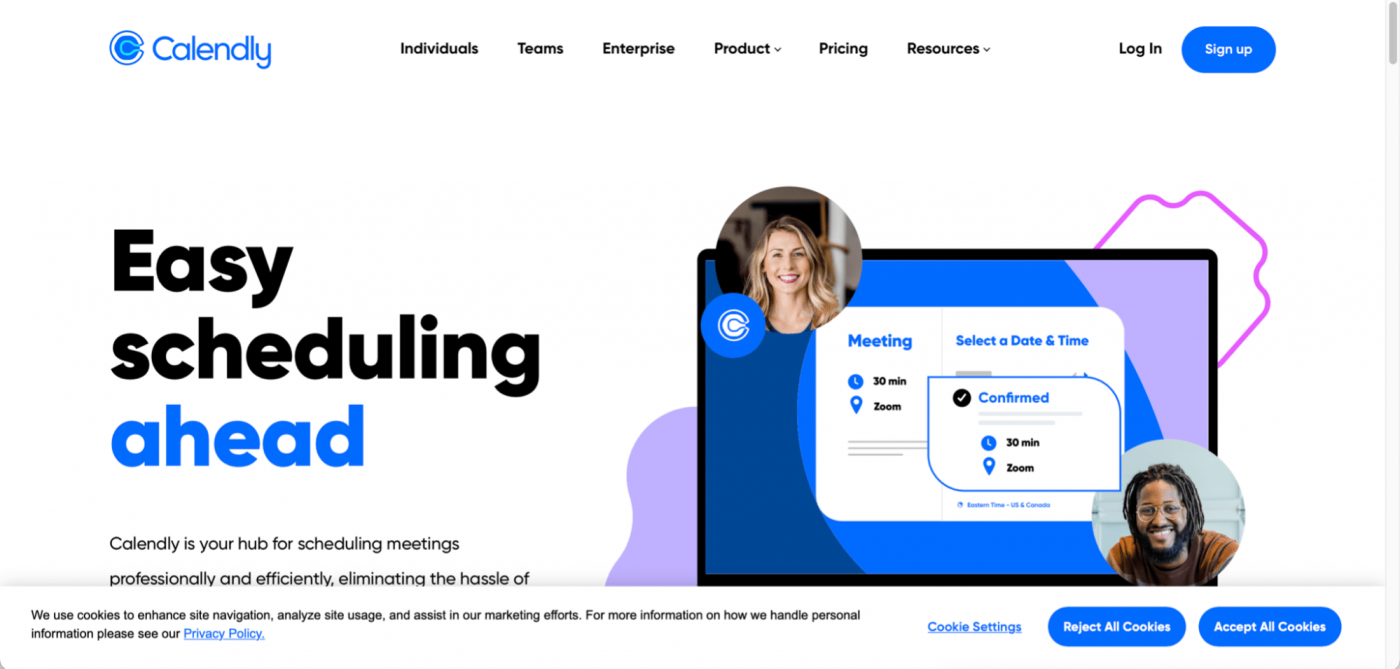
Keep forgetting to attend Zoom meetings? ?
Not when you use Calendly. This SaaS solution is an easy-to-use team scheduling software designed to help save time and never miss appointments or meetings.
You and the attendee just need to set availability preferences.
Once done, the date and time are automatically added to both your calendars. ?
Now, there’s no way you’ll miss the meeting!
Calendly recently rolled out their Enterprise plan, which offers companies enterprise-grade security, a dedicated client success team, and change management plans. Its many integrations, including a ClickUp integration, allow teams to easily embed Calendly into existing processes.
Calendly key features
- Automatic reminders and follow-ups
- Shareable calendar
- Event templates
- View team, event, and user activity reports
Calendly pricing
Calendly has a free basic plan, and its paid plans start from $8/month.
Calendly customer ratings
- Capterra: 4.6/5 (1500+ reviews)
- G2: 4.7/5 (900+ reviews)
Need more scheduling tools?
Check out the best schedule makers.
14. Slack – Best for communication and collaboration
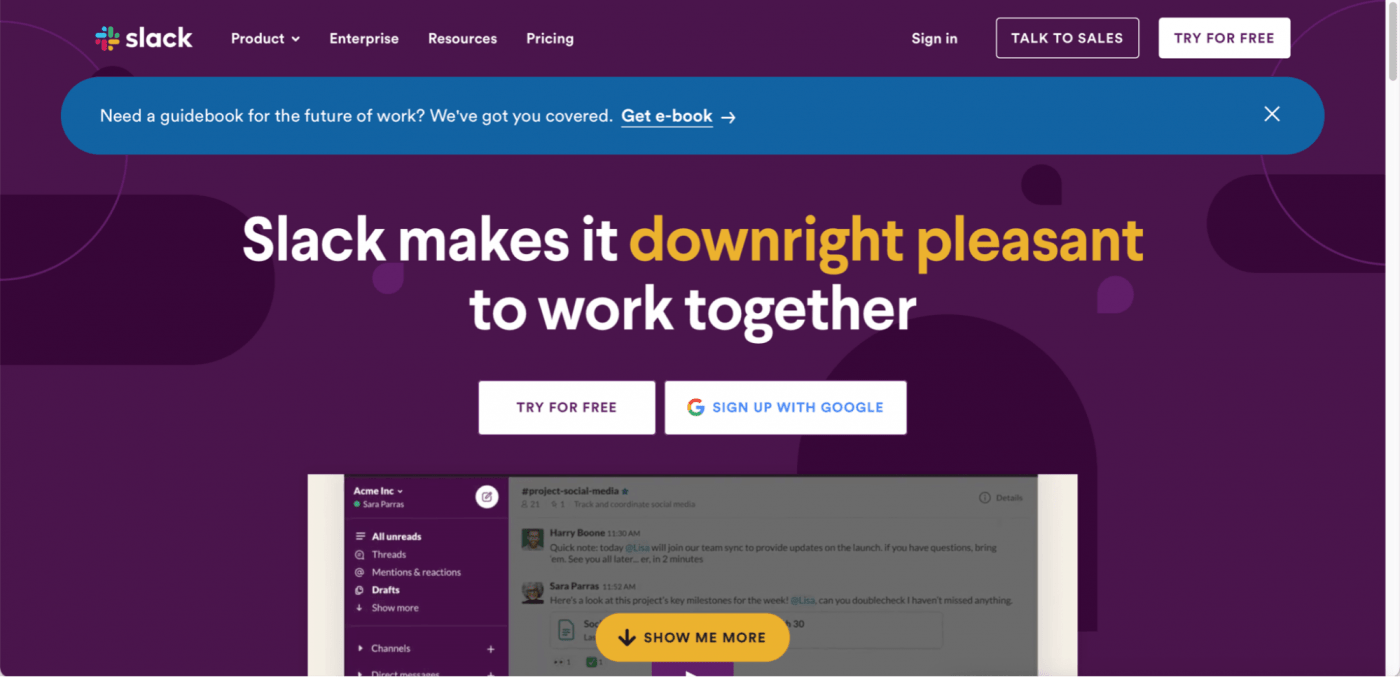
Slack is an excellent communication SaaS tool for remote team communications.
It allows teams to create messaging groups called channels for open communication.
Guess you won’t need emails!
It also supports tons of emojis so you and your team can communicate in your secret language.
Slack integrates with nearly every workplace app, even ClickUp!
Slack for project management?
Read our Slack project management guide for a clear idea.
Slack key features
- Channels for organizing your communication
- Workflow builder for task automations
- Integrates with 2000+ tools
- Supports voice and video calls
Slack pricing
Slack offers a free plan, and the paid plans start at $6.67/user per month.
Slack customer rating
- Capterra: 4.7/5 (9000+ reviews)
- G2: 4.5/5 (27,000+ reviews)
15. Zapier – Best for integrations and automations
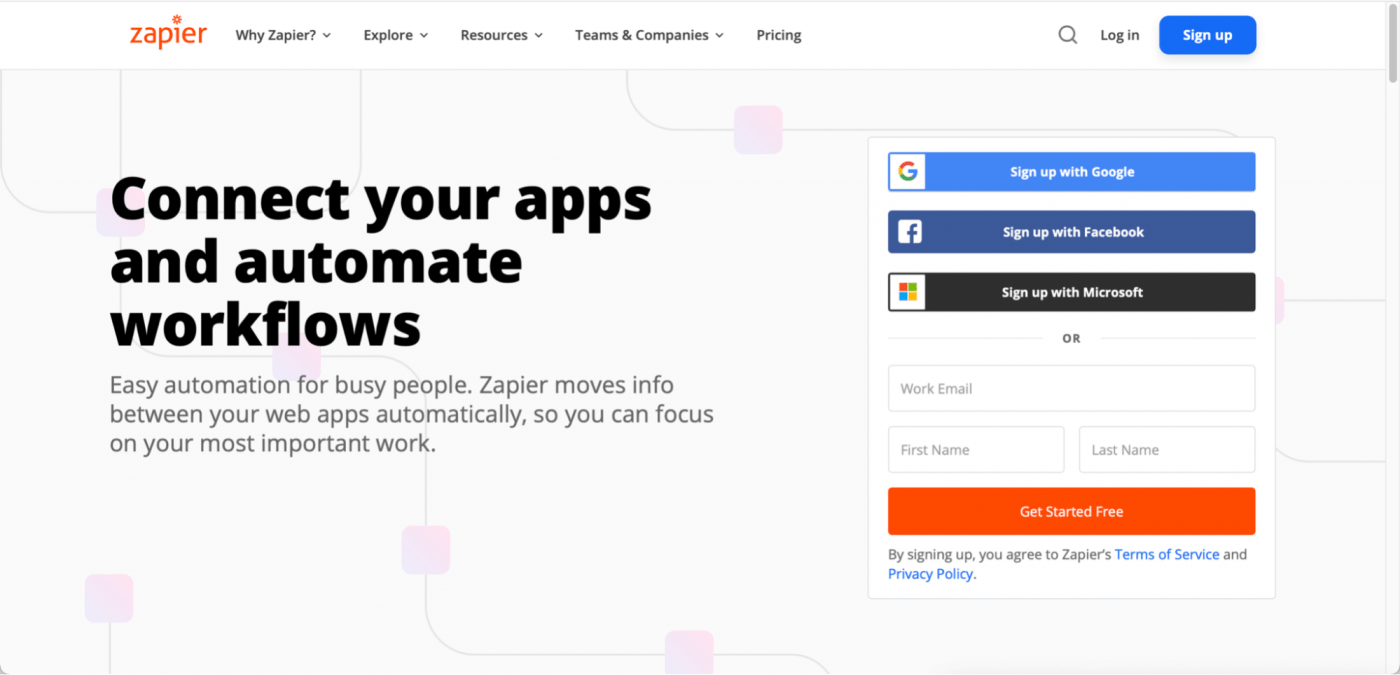
There are many marketing and sales tools out there, but sometimes creative differences stop them from working together.
Enter: Zapier.
With Zapier, you can build connections that take an event from one tool and trigger an action in another tool.
For example, a teammate changing a task status to ‘Review’ in ClickUp can trigger a message to your email address reminding you to take a look.
Zapier key features
- Add custom conditions to your automations
- Offers zap templates
- Connects with over 3000 apps
- No-code automations
Zapier pricing
Zapier has a free plan with five zaps. The paid plans start at $19.99.
Zapier customer ratings
- Capterra: 4.7/5 (1700+ reviews)
- G2: 4.5/5 (700+ reviews)
16. Acquire – Best for customer service
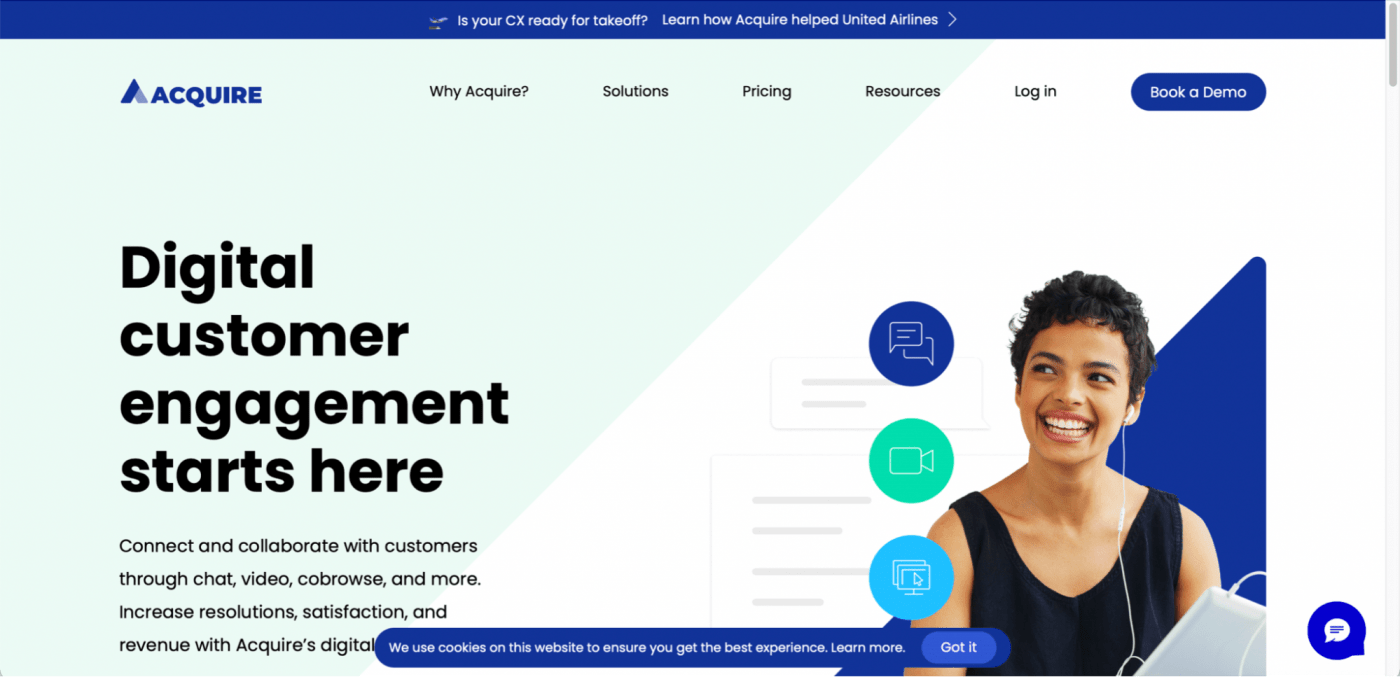
Acquire.io is a multi-channel live software or a conversational customer engagement SaaS platform.
It helps you capture connections with customers in real-time and resolve their issues quickly. As a result, you can improve customer satisfaction and your customer retention rate.
Its advanced features like screen sharing, chatbots, co-browsing capabilities, and voice call functionality make customer service a breeze.
Acquire key features
- Customer timeline for tracking activities and history
- Shared inbox for teams
- Performance metrics tracking
- Real-time dashboards
Acquire pricing
Acquire offers quotes on request.
Acquire customer ratings
- Capterra: 5/5 (15+ reviews)
- G2: 4.3/5 (20+ reviews)
FAQs About SaaS Tools
Looking for more answers? Let’s check them out.
1. What are the advantages of SaaS tools?
There are more benefits to SaaS tools beyond no installation and working from home.
Some of them include:
- Accessibility: since SaaS vendors deliver applications over the internet, you can access them from any device and location with internet connectivity
- Automatic updates: instead of purchasing new software or installing updates, you can rely on a SaaS provider to automatically perform updates and bug fixes
- Customization: a SaaS product or app often has customizable features, helping users personalize it to their tastes
- SaaS security: the responsibility of data protection is shared by the SaaS vendors
- Flexible payments: you can get a SaaS subscription depending on your budget and can also terminate it as and when you want to
2. How to pick a SaaS tool?
Here are some questions you can ask to pick the right tool:
- What tools does your firm already have?
- Will the tool save you time?
- Will it improve work efficiency and quality?
- Is it scalable?
- Does it have iOS and Android apps to help you access the SaaS application while on the move?
3. What SaaS tools should every startup have?
SaaS for small businesses and startups may include a:
- Project management tool
- Video conferencing tool
- Communication tool
- Outreach tool
- Analytics tool
Just to name a few!
Optimize Your Workflows with SaaS Tools
We’ve shown you the best SaaS tools for startups and large companies.
With no installation expenses or hardware support, they let you work with the best talents worldwide. And they can automate most of your business processes too.
And if that isn’t the complete deal, we don’t know what is!
Remember, the secret sauce for success is stacking the best SaaS products together, including time tracking, analytics, customer service, social media marketing, etc., in your kit.
But most importantly, a complete project management software to help you keep everything in sync and on track.
Like ClickUp!
This SaaS software can help with task management, CRM, PDF annotation, team collaboration, time tracking, project reports, and so much more!
Don’t delay! Join ClickUp for free to deliver successful projects right from your couch.



