

While sales teams once knocked on doors and cold-called their way through the phone book, things today are a little more sophisticated. The sales journey now largely takes place within a customer relationship management (CRM) tool.
As leads come in, new sales opportunities are fed into the CRM. From there they get broken into different stages and tasks representing key parts of the sales process.
That’s when things can get a little challenging.
Sales don’t happen in a silo. Some of the work inevitably involves other departments and teams within the company.
For example:
- Reviewing or signing an NDA form or contract, involving a legal team
- Providing security reviews with the help of IT or a dedicated security team
- Offering custom solutions, which need to be scoped out and reviewed by your development team
- Addressing issues or bugs during a trial phase with the help of your support team
These are just a few examples of the cross-functional work involved in sales.
Check out these Salesforce alternatives!
Why is that a challenge?
Well, beyond the common collaboration challenges, none of these other teams live in the CRM. That means you need a system in place for assigning, monitoring, and collaborating on these shared tasks.
For that, there are a few options.
First, you can do it ad hoc, using meetings, chat, and emails. This also involves copying and pasting tasks across different tools. Anyone working in sales knows that this is a subpar solution.
You can spend hours in meetings just trying to source information or waste half your day trying to keep up with tasks in different locations. This is a huge blocker for sales teams, as velocity is key for closing deals and you want the process to be quick and seamless for prospects. And don’t even get us started on the pitfalls of endless email threads.
Then, there’s option two: do it all within one tool.
ClickUp offers most of the functionality you’d find in a CRM.
You can create a Space to house your CRM and add the Folder template called “CRM,” which offers a good baseline on which to build. ClickUp’s multitude of views mean you have total control over how you view customer data.
For example, you could use a Table view to see all account information in a flash or a Board view to track clients in your sales pipeline.
ClickUp’s custom fields enable you to track essential CRM fields like lead status, company size, phone number, email, LTV, and more. And with ClickUp you have everything you need for communicating with clients, sales reporting, and building powerful databases built-in.
Click here for a more detailed look at how to use ClickUp as a CRM
While ClickUp is an awesome solution, there are still situations especially in larger enterprises where an external CRM might be preferable. And there may be times where you need to work with partners, agencies, or clients who use a CRM like Salesforce as well.
In those situations, there’s option 3: ClickUp’s powerful integrations.
There are two ways to integrate ClickUp with Salesforce: Unito and Zapier.
Here’s a breakdown of both integrations.
Integrate Salesforce + ClickUp with Unito
Unito provides deep, two-way integrations between your most important work tools, including ClickUp, Salesforce, HubSpot, and a growing list of 25+ other apps. These integrations are no-code, meaning anyone can set up a new workflow in minutes.
With Unito’s ClickUp-Salesforce integration, you can create two-way flows between Salesforce and ClickUp tasks that cover all the fields you need for smooth cross-functional collaboration.
These flows can be customized to suit your exact need by filtering for specific information, customizing mappings between fields across tools, and more.
Unito’s integrations work in real-time, so the information in both tools is always up to date.
What this looks like in practice
Imagine you work in Salesforce but want a better solution to manage your sales tasks. Maybe you have multiple tasks associated with multiple accounts and want to consolidate them all into a manageable to-do list.
Instead of manually copying and pasting them into ClickUp, you can build a simple Unito workflow.
To do so, first you’ll need to sign up for Unito. You can try it for two weeks absolutely free. Once you’re logged in, start building your flow.
Pick the Salesforce project representing one of the accounts you manage and then pick your “to-do list” project in ClickUp. You’ll need to authenticate both of those tools, providing Unito with access so it can update them.
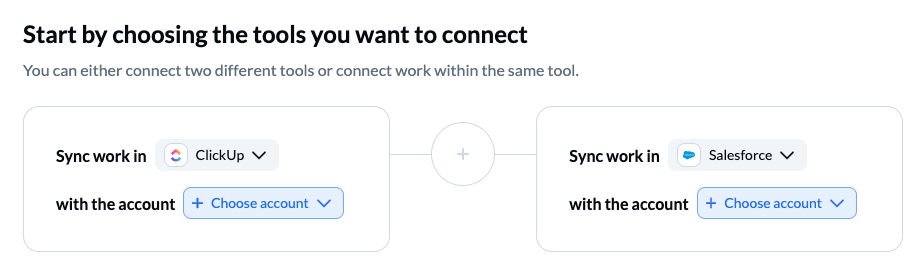
Once that’s done, you can choose the flow direction. If you want the information to go back and forth between tools, keep this as a two-way flow.
Next, build a rule so only tasks assigned to you get pulled into ClickUp from Salesforce. Here, you have the ability to restrict or open up the information flow to match your use case.
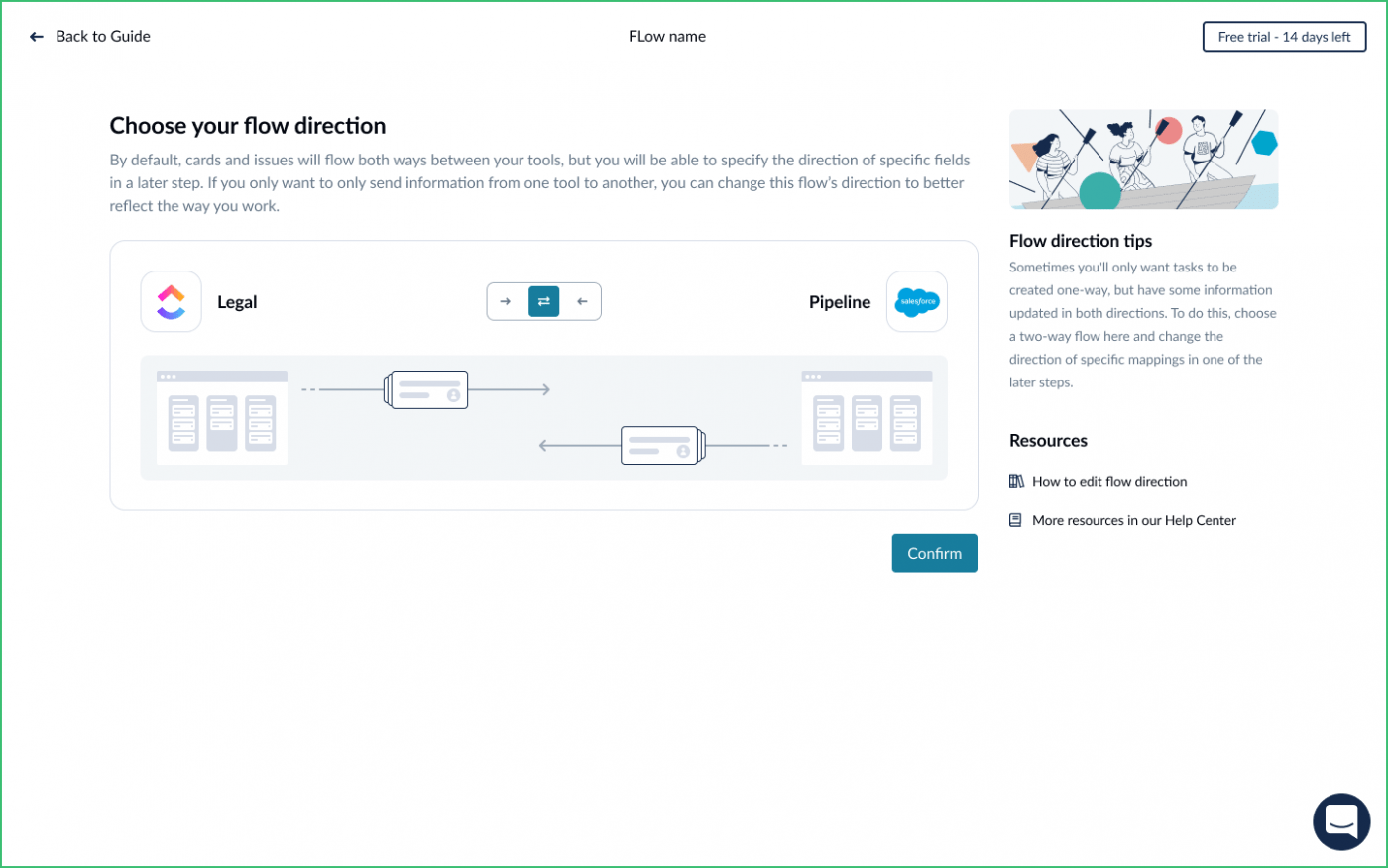
Now that you’ve decided which tasks will sync, you can determine what information within those tasks to share.
Do you want all fields to be carried over or just a subset?
Maybe you want to leave confidential client information in Salesforce, for example. You might also decide to only sync certain fields in one direction, even if the entire workflow operates bidirectionally.
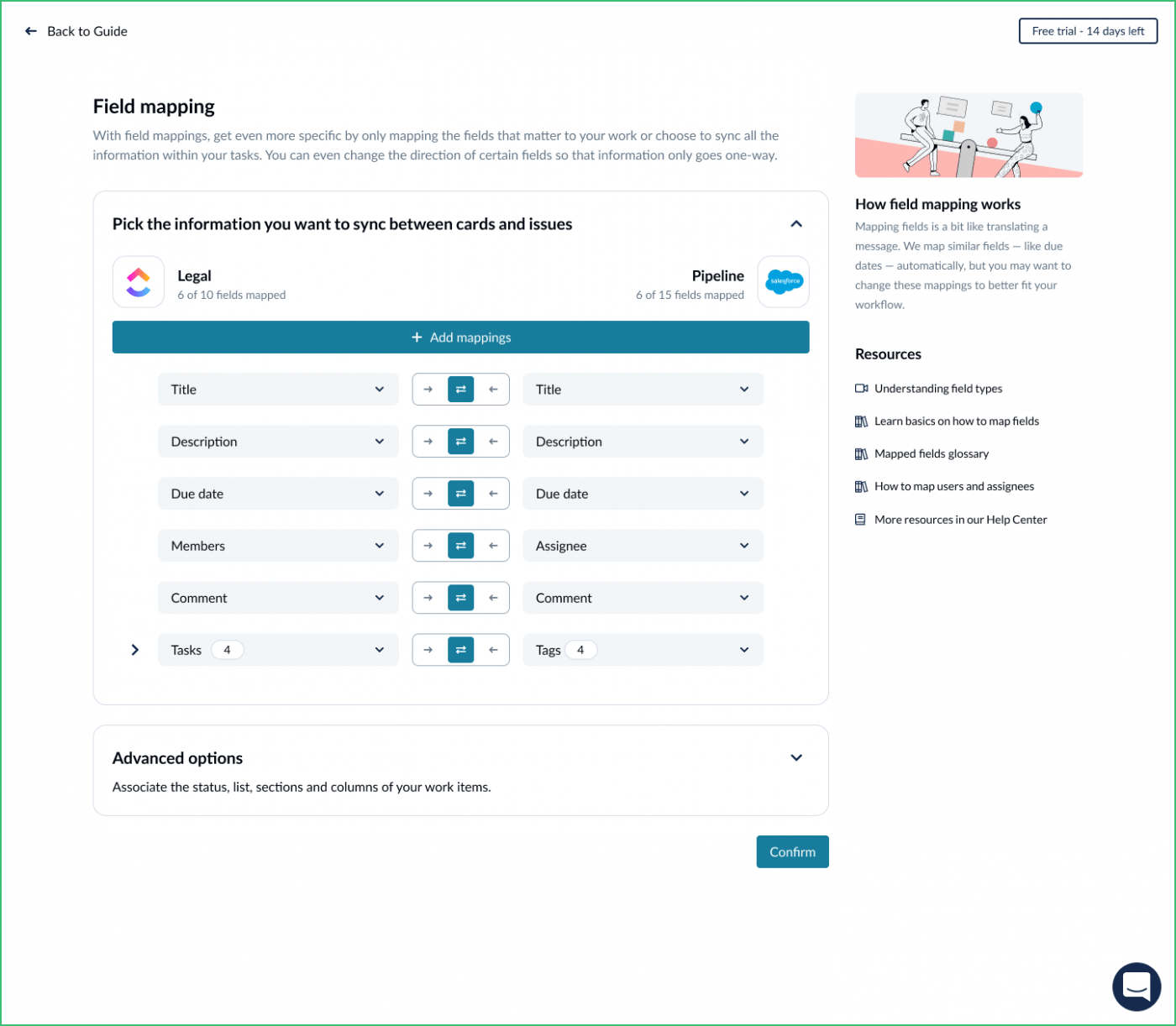
Once you’ve mapped your fields, go ahead and launch your workflow. When you’re assigned a new task in Salesforce related to that account, a corresponding task will be created within your to-do list in ClickUp.
All task information, including the deadline, will be carried over and remain in sync when changed in one of the tools. And you can repeat this process with multiple client accounts to consolidate all of your Salesforce work in one place automatically.
Now, this is a personal use case, but Unito really shines when used to collaborate across teams. You could, for example:
- Escalate a potential contract or security issue to the appropriate team in ClickUp right from Salesforce
- Automatically create a task for your product team in ClickUp when a client request is logged in Salesforce
- Keep important client renewal tasks synced between you and your billing team, to maintain constant communication and avoid blockers that could lead to churn
- Make collateral requests from your marketing team in ClickUp without ever leaving Salesforce
These are just a few examples of how Unito can speed up cross-functional collaboration and eliminate the need for time-consuming meetings and copy-pasting information. Key task information travels automatically between teams and tools, so you can speed up your sales cycle.
Integrate Salesforce + ClickUp with Zapier
While Unito works great when you want a two-way information flow for collaboration across tools, Zapier is an easy way to automate some of the busy work that can take time out of your day.
Zapier is an automation platform with thousands of connectors, meaning ClickUp and Salesforce are just the tip of the iceberg. Zaps operate using a simple trigger and response system, meaning “if x happens, do y.”
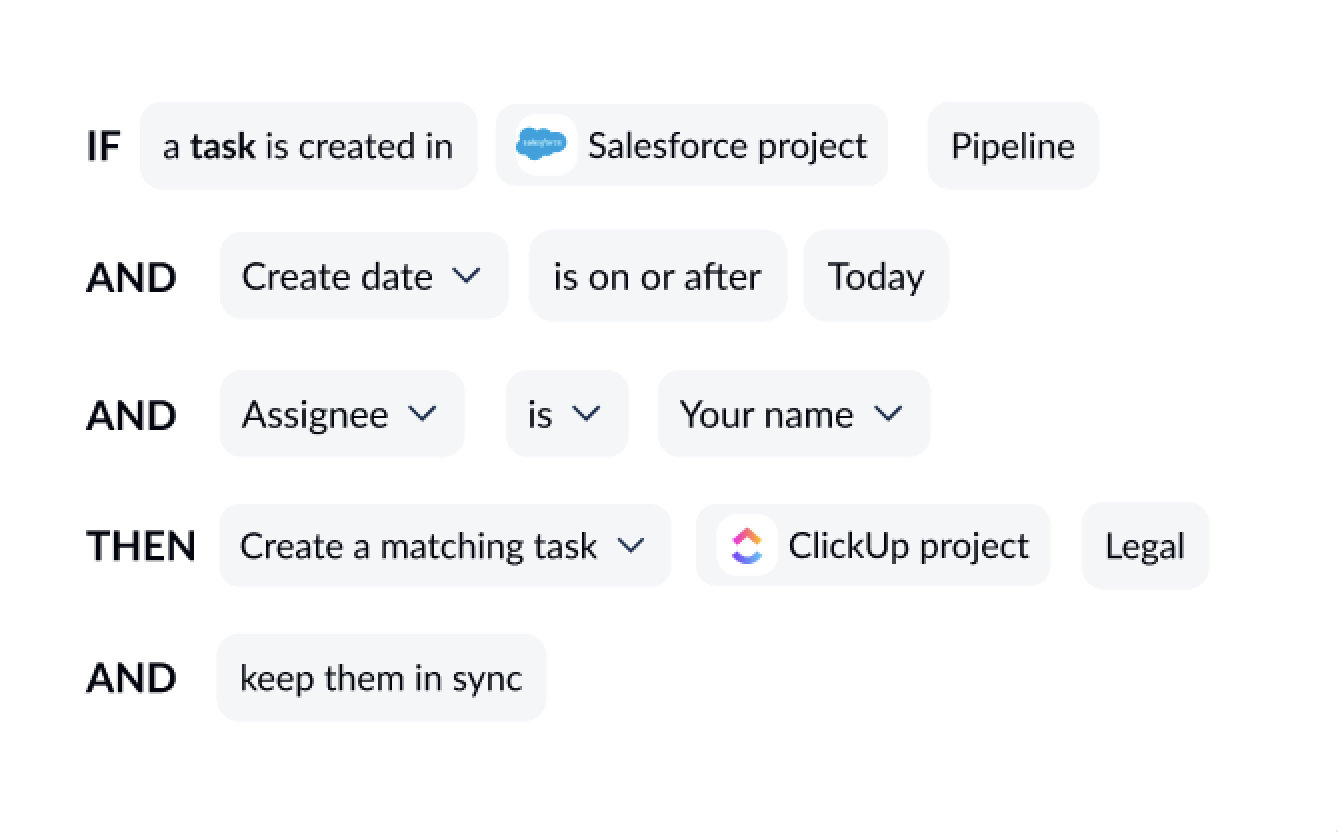
If you want to be focusing on client calls and outreach, not creating new tasks, Zapier has you covered.
What this looks like in practice
Zapier is easy to set up, as it relies on pre-made “Zaps” — essentially recipes others have already created.
In the case of ClickUp and Salesforce, there is a popular Zap that will create a new ClickUp task for any opportunity created in Salesforce.
To set it in motion, all you need to do is sign up for Zapier and then authenticate ClickUp and Salesforce.
Then, pick the Salesforce trigger for your automation.
Next, select a result you want to happen in ClickUp.
Finally, choose the data you want to be exchanged between the apps if any.
Once you’ve done that, you can turn on the Zap and watch the tasks roll in automatically. And it’s possible to build similar Zaps based on other triggers.
- When a new record is added to Salesforce, post a task comment in ClickUp
- When a new outbound message is received in Salesforce, create a checklist in a ClickUp task
- When a specific record field is updated in Salesforce, create a ClickUp subtask
Let Zapier take care of small, repeated tasks while you focus on getting the job done.
When To Use Unito and Zapier
Use Unito if:
- You want information to move back and forth between ClickUp and Salesforce
- You want to enable cross-functional collaboration between teams
- You want to sync multiple fields simultaneously and map fields in specific ways
Use Zapier if:
- You want new leads or opportunities to automatically trigger task creation in ClickUp
- You want to eliminate personal busywork that slows down your day
- You want a pre-built solution, not a custom one
The (Sales)Force is Strong With ClickUp
If your CRM needs to go beyond the powerful capabilities of ClickUp, the Unito and Zapier Salesforce integrations offer powerful solutions to help you collaborate or automate across teams and tools.
We broke down ClickUp’s powerful CRM capabilities and Unito’s seamless Salesforce integration in a recent webinar.
Watch “Optimizing Your Sales Cycle With ClickUp and Unito” on-demand here!


