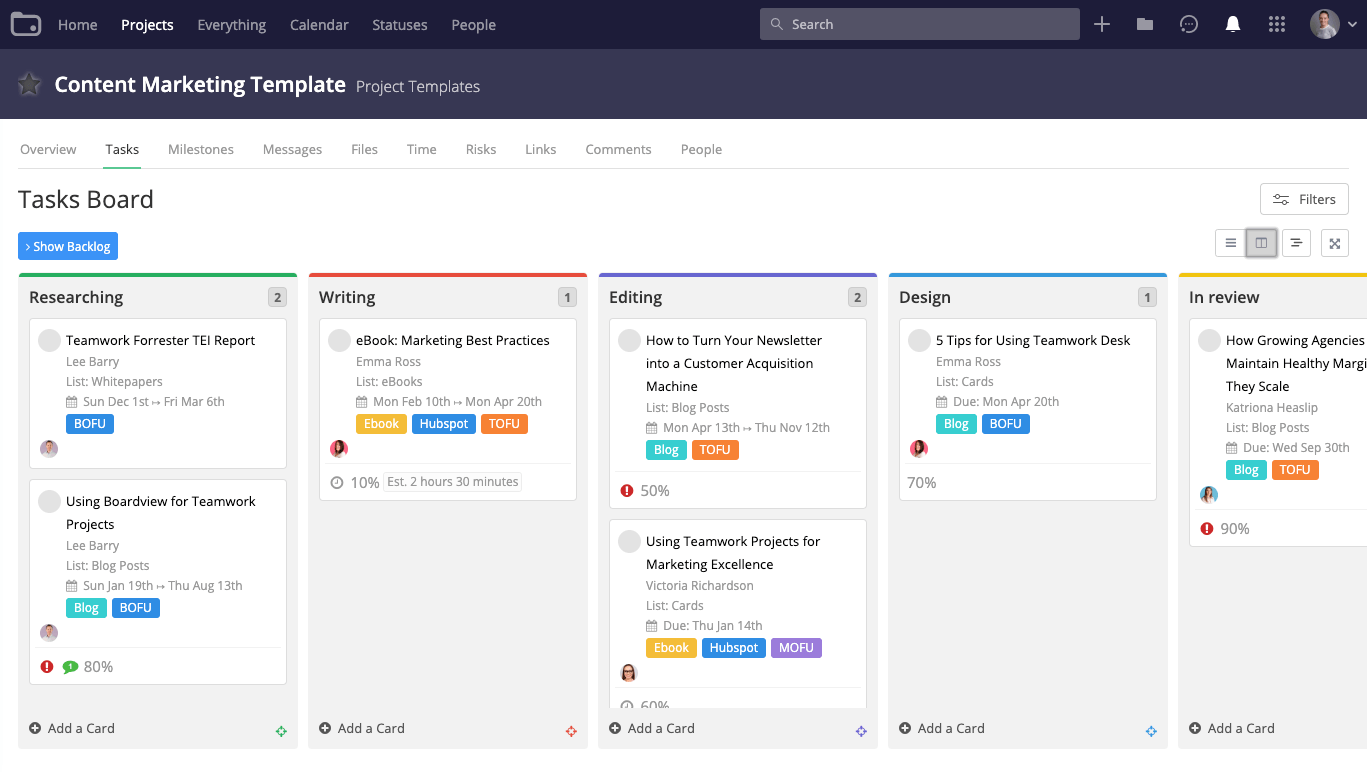Are you trying to keep one eye on the campaign request queue, another on your to-do list, and one more on your quarterly goals breakdown? Not only do you sound extremely dizzy, but you also seem in serious need of marketing project management software—and fast!
Modern marketing managers at startups, agencies, and enterprises regularly run multi-channel marketing campaigns. Without project management software, they’d risk wasting one working day per week searching for information lost in long email threads. Sound familiar? 🙋
Marketing project management software is a tool for organizing, collaborating and delivering marketing-related projects. But the best software for marketers handles a variety of workflows, manages handoffs between teams, and easily integrates with other apps for a complete tech stack.
The truth is, manual operations can’t ride the wave of growth, so it’s important to pause and consider bringing in a software engine to power your teams, marketing processes, and collaborators. 🔌
In this guide, we’ll cover the features efficient in-house and remote teams use to design cross-functional workflows and our recommended list of the best 21 marketing project management software.
What to Look for in Marketing Project Management Software?
Choosing the right marketing project management software can be overwhelming. When you’re deciding what’s right for your team keep these features in mind:
Automation: Look for software that can automate marketing tasks like setting up new projects and assigning tasks. This will help to quickly onboard new team members and avoid tedious manual work.
Team collaboration: Having the right communication tools is essential when it comes to managing marketing projects. Choose a system that allows teams to easily collaborate, chat and comment on tasks.
Integrations: Look for a platform that easily integrates with existing software like email marketing platforms and analytics tools. This will help to streamline your workflow and give you access to the data you need in one place.
Analytics & tracking: Ensure that the project management system you choose offers real -time analytics, tracking and reporting capabilities. This will help you stay on top of team performance and identify areas where improvements can be made.
Security & privacy: Security is always a key concern when it comes to online data management systems. Make sure the platform you choose has adequate measures in place to keep your data safe and secure.
21 Best Marketing Project Management Software
1. ClickUp

We know you and your team are accustomed to pulling together processes on a project-by-project basis to make things happen. The legacy—and pricey—tools you’ve inherited are a point of friction rather than a contributor to marketing goals and operations.
ClickUp is an all-in-one productivity platform where teams come together to plan, organize, and collaborate on work using tasks, Docs, Chat, Goals, Whiteboards, and more. Easily customize it to best suit your team within a few clicks and seriously cut down your tool list (and spend on third-party apps!)
This tool lets teams of all types and sizes deliver marketing projects more effectively, boosting productivity to new heights! Take advantage of free task management features from ClickUp you, your collaborators, and your clients will thank you later for:
- 15+ project views to track projects and manage tasks. Create private or public project views for organizing personal and team tasks to suit different work styles.
- Tasks to record meetings and assign work. Set up recurring tasks for meeting notes and takeaways, then assign action items to individuals to keep projects moving.
- Dashboards to measure ROI and marketing team efficiencies. Stay updated with marketing OKRs, project progress, campaign insights, and more—no manual update is required!
- Docs and task list templates to standardize launch processes. Use a template from the ClickUp Template Center or one you’ve built to standardize marketing workflows for incoming requests, campaign tasks, and documentation.
ClickUp pros
- Connect your most-used work apps to ClickUp like Adobe Creative Suite, Microsoft Outlook, or Box
- Start and stop time from any device and jump in-between tasks with the global timer
- Add and manage tasks using mobile apps (available on iPad, iPhone, and Android)
- Put routine work on autopilot with dynamic recurring ClickUp tasks and ClickUp Automations
ClickUp cons
- Learning curve due to the number of available features and level of customizability
- No Dashboard export feature
- Not all ClickUp views are available on the mobile app…yet! 🔮
ClickUp pricing
- Free Forever
- Unlimited: $7 per month per user
- Business: $12 per month per user
- Enterprise: Contact for pricing
If you need a full software suite to handle your Enterprise workloads and processes, we’d love to help set you up for success! Please contact Sales when you’re ready.
ClickUp customer ratings
- G2: 4.7/5 (4,490+ reviews)
- Capterra: 4.7/5 (2,890+ reviews)
If you’re looking for a better way to manage your resources, sales pipeline, project scope, project delivery, and client feedback and onboarding processes, start with ClickUp’s Creative Agency Template!
2. Asana
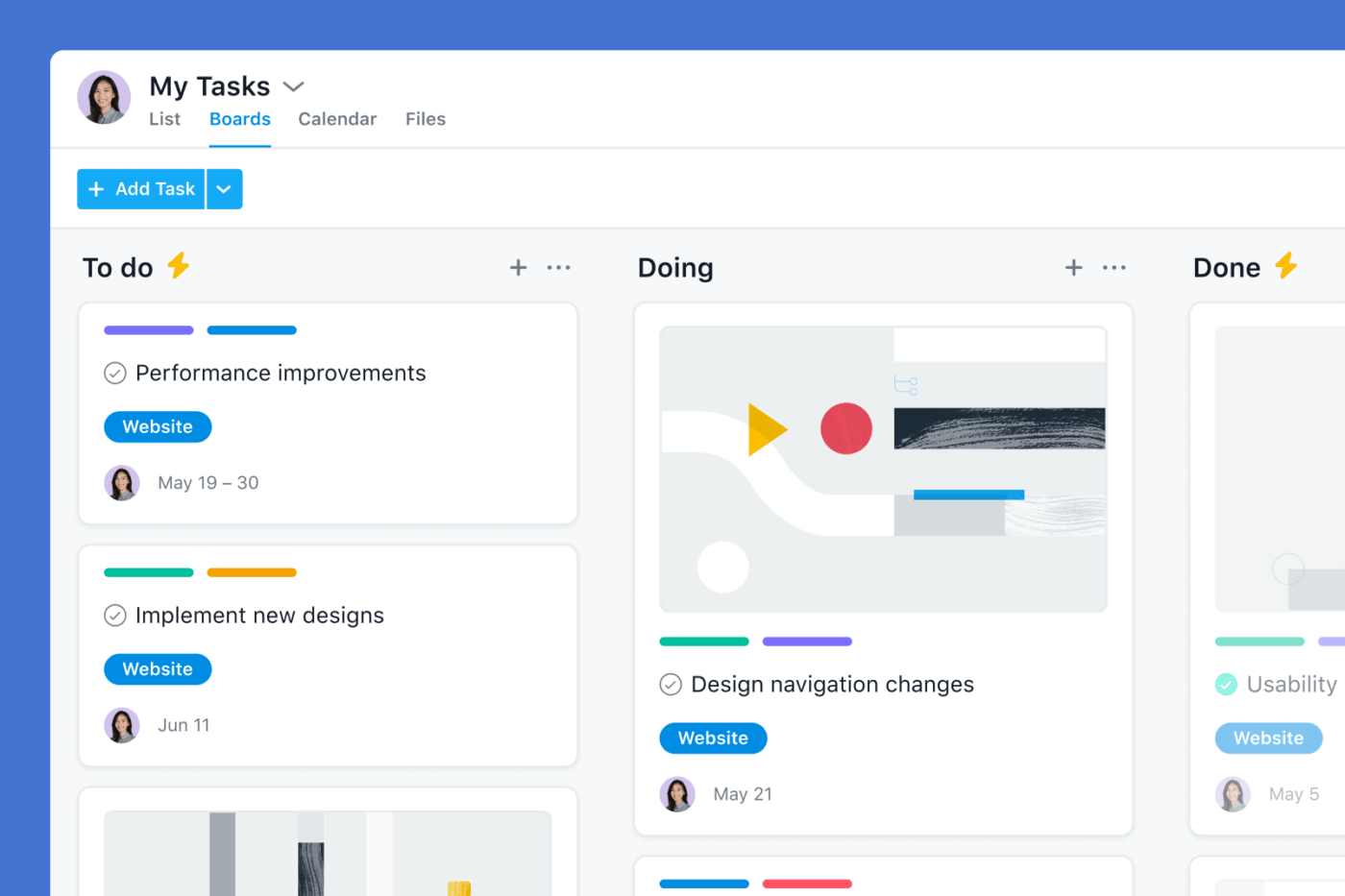
Asana is a task management tool that organizes all tasks into a single space. Marketing teams see what they need to do, which tasks are a priority, and when work is due. Fans of graph-based project views will value Asana’s data model to stay in sync and hit deadlines.
Asana pros
- Attachments can be added to any task and accessed later in the team file storage
- Real-time chat and collaboration features for every task
- Project templates to speed up processes
- Calendar view to see your schedules clearly
- Asana’s Kanban view is similar to Trello
Asana cons
- No multiple assignees option
- Not ideal for complex projects with multiple workflows (find a flexible solution with Asana alternatives)
- Can’t convert comments into tasks
- No feature that lets teams collaborate on the same document
- Have to assign copies of a task to multiple team members, which can clutter your workspace with tons of clones
Asana pricing
- Asana offers a free trial, free plan, and paid plans starting at $10.99/month per user
Asana customer ratings
- G2: 4.3/5 (8,000+ reviews)
- Capterra: 4.4/5 (10,000+ reviews)
3. Teamwork
Teamwork is a project collaboration software ideal for marketing agencies and teams looking to organize tasks for simple navigation and client management. Key features in Teamwork Projects include resource scheduling, project time tracking, and task list templates.
Choose from 25+ marketing templates by ClickUp to jumpstart your project planning today!
Teamwork Projects pros
- No extra cost to have client users, ideal for marketing agencies
- Notebook feature for organized document sharing
- Portfolio view to easily glance at all products and services
- Burndown reporting, utilization reports, and invoicing
Teamwork Projects cons
- Project templates are not available in the free plan
- Integrated team chat is a paid feature
- Expensive paid plans compared to other marketing project management software on this list
Teamwork Projects pricing
- Teamwork Projects offers a free plan and paid plans starting at $10/user per month
Teamwork Projects customer ratings
- G2: 4.4/5 (990+ reviews)
- Capterra: 4.5/5 (700+ reviews)
4. Toggl Plan
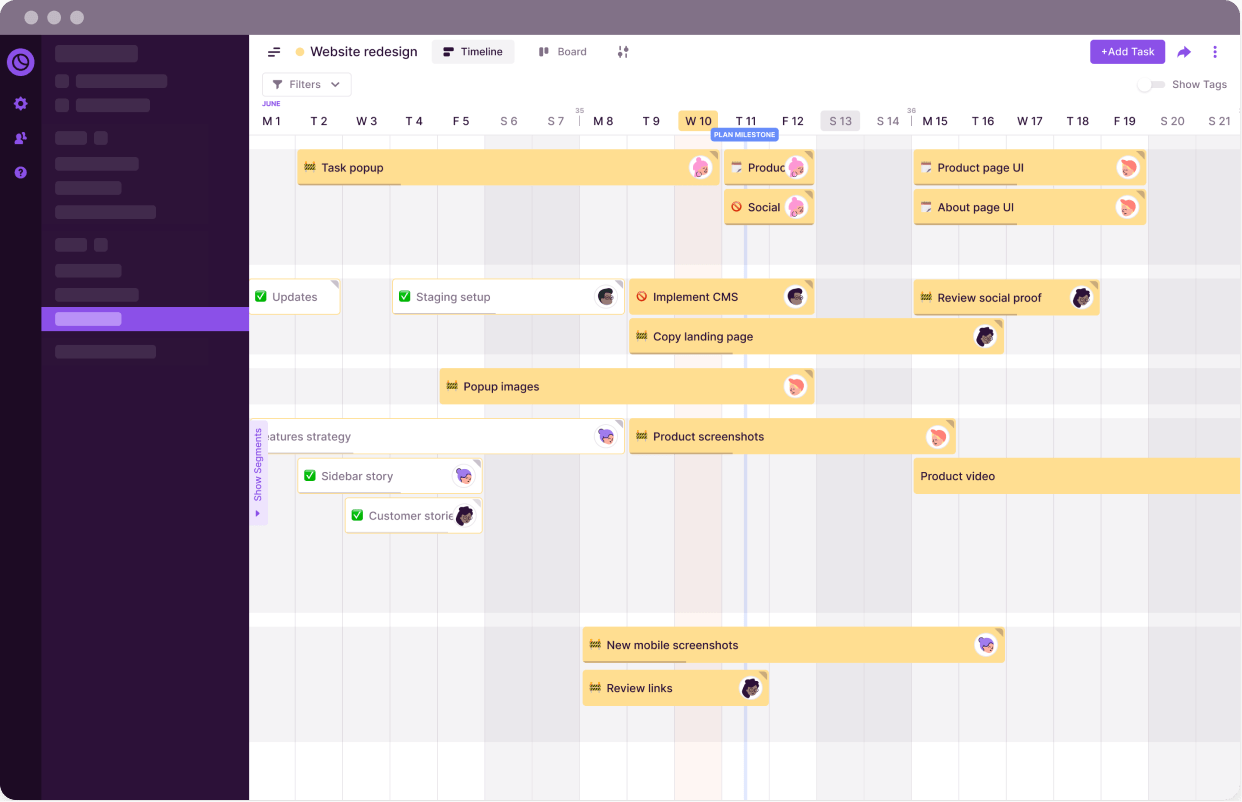
Toggl is a project management software comprised of three solutions: Toggl Track, Toggl Plan, and Toggl Hire. Toggl Plan’s visual roadmaps complement change management when managing multiple projects in spreadsheets introduces more work than support.
Try out these change management tools!
Toggl Plan pros
- The custom color-coding feature makes it easy to identify different marketing project stages
- Manage resource allocation with team timelines
- Customize task statuses to meet all your teamwork project needs
- Automate repetitive tasks with recurring tasks
Toggl Plan cons
- No project management dashboards
- The free plan is limited to five users
- Offers only 10+ software integrations
Toggl Plan pricing
- Toggl Plan offers a free trial, free plan, and paid plans starting at $8/user per month
Toggl Plan customer ratings
- G2: 4.3/5 (30+ reviews)
- Capterra: 4.5/5 (100+ reviews)
Not sure about Toggl Plan? Check out some Toggl alternatives.
5. Monday
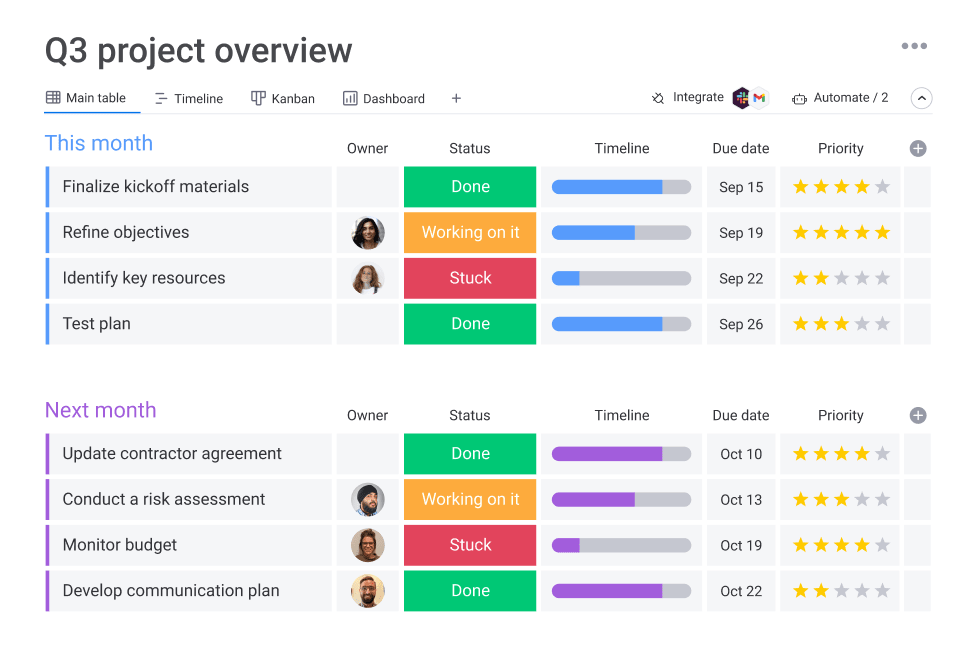
The next marketing project management software on our list is Monday, a project planning solution helping cross-functional teams align on their most important work. For example, marketing agencies or teams looking for real-time reporting can easily create project dashboards to increase the communication workflow.
Monday pros
- Unlimited boards and docs in the free plan
- Customizable project view to easily track marketing projects
- Automatic time tracking
- Project intake forms
Monday cons
- Features are not in-depth compared to other tools on this list
- Dashboards are a paid premium feature
- Lacks a native notepad feature
- No recurring or private tasks
Monday pricing
- Monday offers a free plan and paid plans starting at $8/user per month
Monday customer ratings
- G2: 4.6/5 (3,290+ reviews)
- Capterra: 4.6/5 (2,540+ reviews)
6. Wrike
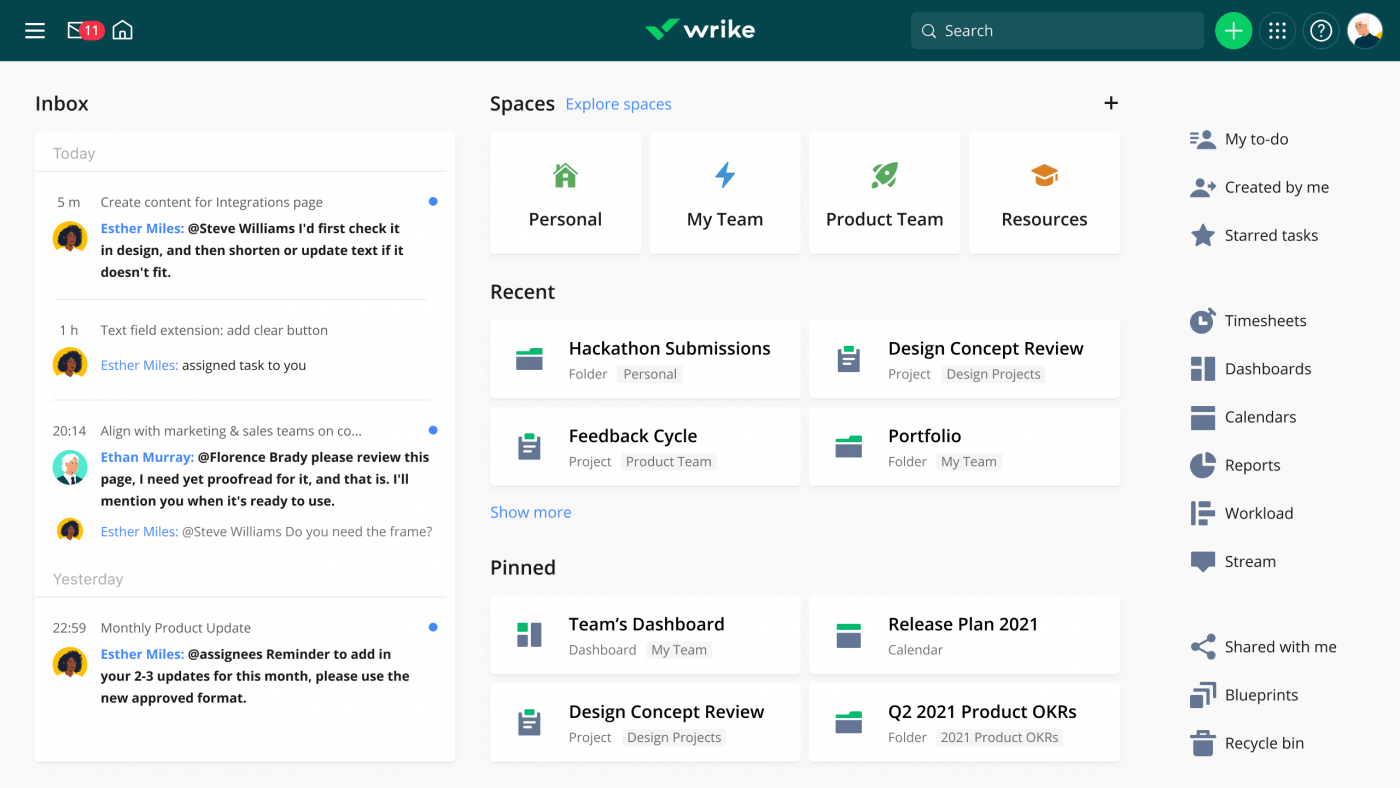
Wrike project management software is ideal for small marketing agencies needing a customizable workspace to organize shared calendars, schedule projects, and collaborate with ease. What’s more, approvers can expedite feedback using Wrike’s visual markup tool.
Wrike pros
- Kanban board allows complete visibility of tasks
- Time tracking feature to compare estimated versus actual time spent
- Custom task statuses for managing marketing campaigns
Wrike cons
- Steep learning curve for new users
- No conditional automations (a must-have feature for managing marketing projects!)
- Gantt charts are not available in the free version
- Lacks the ability to assign tasks to user groups (teams) or multiple assignees
Wrike pricing
- Wrike offers free and paid plans starting at $9.80/month per user
Wrike customer ratings
- G2: 4.2/5 (2,350+ reviews)
- Capterra: 4.2/5 (1,700+ reviews)
Check out these Wrike Alternatives!
7. Trello

Under the Atlassian software family, Trello is a Kanban tool made of four key components—Kanban board, cards, lists, and board menu. Teams can move work forward using Trello’s custom card and board buttons.
Trello pros
- The no-code automation feature, Butler, helps teams save time with administrative tasks
- Advanced checklists (a paid feature) for granular task assignments
- Easy project setup and onboarding
- Tags, labels, and categories for task organization
- Custom Trello automations, rules, and scheduled commands
- Kanban boards to streamline your task processes
Trello cons
- Free plan limited to 10MB per file attachment
- No task tray to view your current tasks
- Comments are found at the back of the card, which makes it challenging to collaborate
- Need to pay up for some power-ups for full functionality
Trello pricing
- Trello offers a free trial, free plan, and paid plans starting at $5/user per month
Trello customer ratings
- G2: 4.5/5 (20,410+ reviews)
- Capterra: 4.4/5 (12,390+ reviews)
Check out these Trello Alternatives!
8. Hive
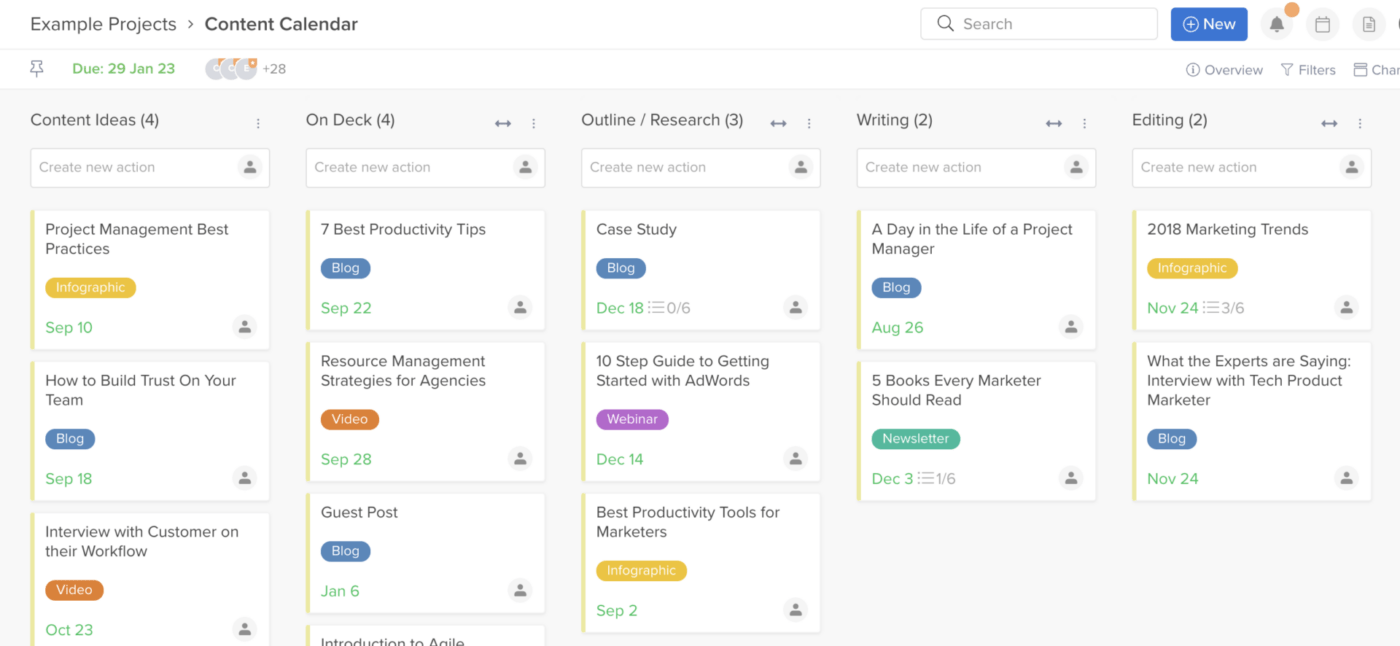
Hive is one of the best marketing project management tools that let your team manage projects the way they want. It has various integrations and multiple views for additional flexibility.
Hive pros
- Plan campaigns easily with Gantt charts, Kanban boards, calendars, and tables
- Invite clients and contractors to collaborate with you over the app
- Proofing and approvals to simplify feedback loops
- 1,000+ integrations with software like Jira, Salesforce, Zoom, and Adobe Photoshop
Hive cons
- Several add-ons are required for full functionality
- Mobile apps aren’t as robust as the desktop app
- No free plan
Hive pricing
- Hive offers a free trial, free plan, and paid plans starting at $12/user per month
Hive customer ratings
- G2: 4.5/5 (290+ reviews)
- Capterra: 4.5/5 (140+ reviews)
9. ProProfs Project
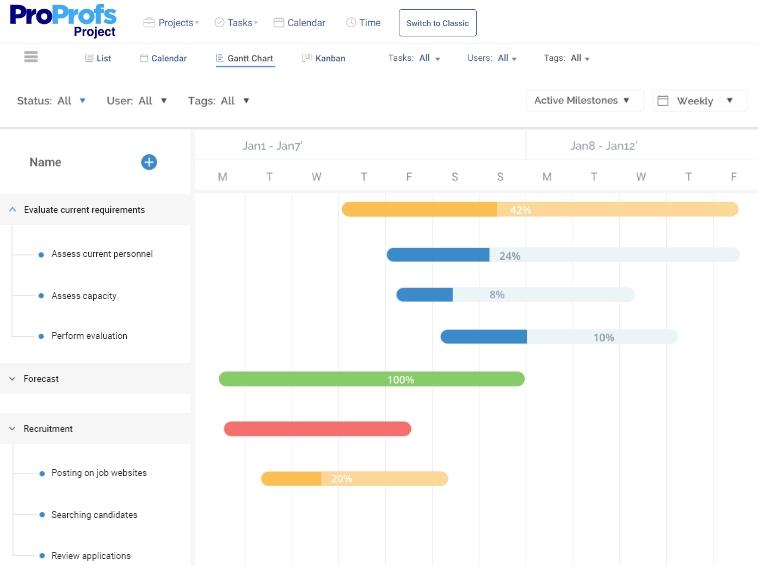
ProProfs Project is one of the best marketing project management options because it offers solid features to help marketing teams manage, track, and conduct successful marketing campaigns.
ProProfs Project pros
- Ideate, plan, and execute multiple projects from a single dashboard
- Instant messaging and file sharing ability for seamless collaboration
- Gantt charts, Kanban boards, and Calendar view to plan and visualize projects
- Incredible time tracking capabilities
ProProfs Project cons
- No free plan
- The trial version is only for 15 days
- Setting roles and permissions is only available in the premium plan
ProProfs Project pricing
- ProProfs Project offers a free trial and paid plans starting at $2/month per user
ProProfs Project customer ratings
- G2: 4.4/5 (20+ reviews)
- Capterra: 4.7/5 (60+ reviews)
10. Zoho Projects
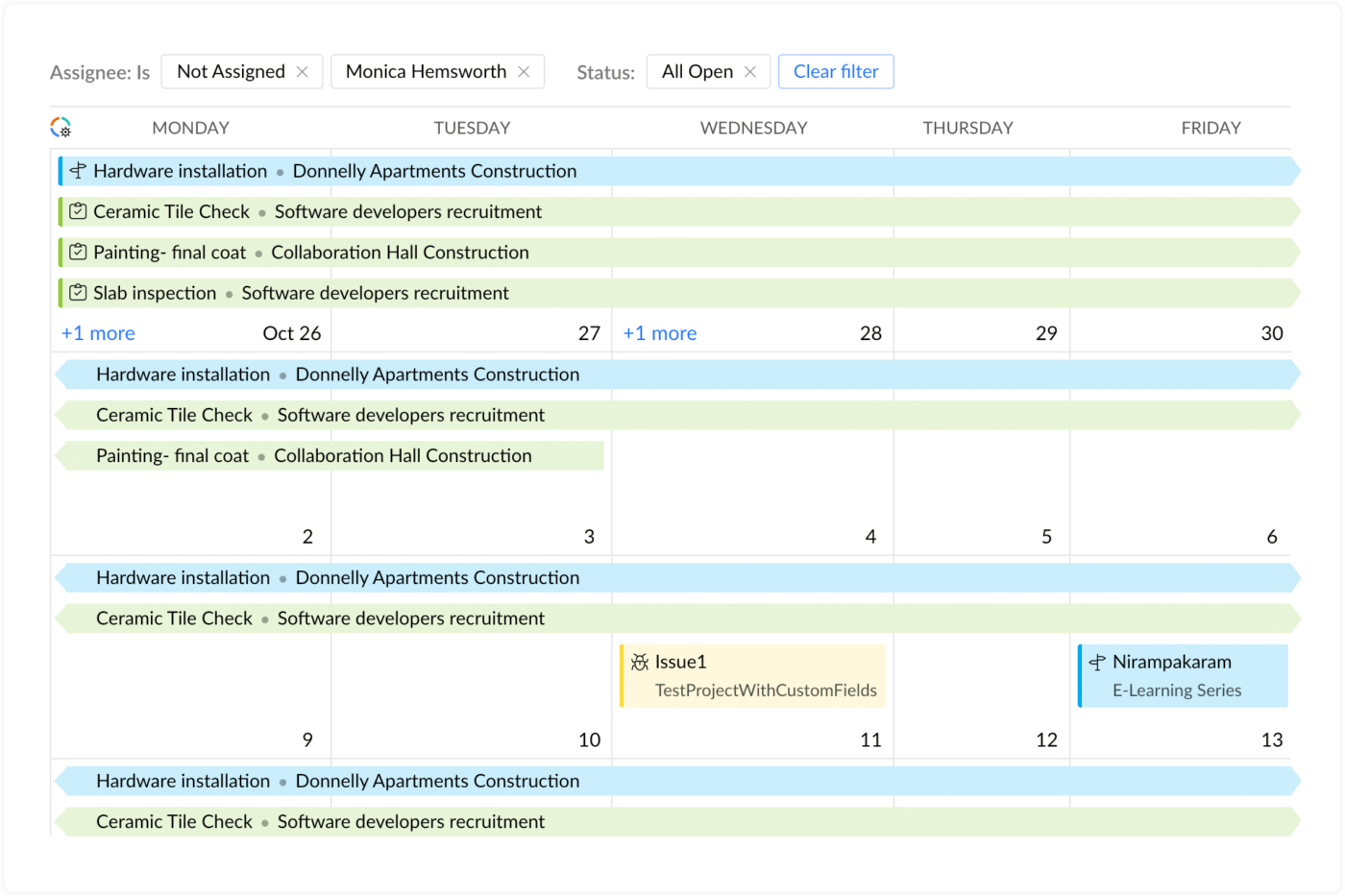
Zoho Projects is one of the best marketing project management options because of its cloud-based platform that helps you and your marketing team plan work, track project progress, and collaborate with your team. Their easy-to-use interface makes it easier for new users to adopt the software.
Zoho pros
- Timeline view lets you see what employees are doing within a specific period of time
- Use employee timesheets to log billable and nonbillable hours
- Kanban boards to visualize your workflow
Zoho cons
- The free plan only lets you create two projects and attach files up to 10MB
- Limited integrations with non-Zoho software like Zoom
- High-learning curve, especially during the initial setup process
Zoho pricing
- Zoho Projects offers a free plan and paid plans starting at $5/user per month
Zoho customer ratings
- G2: 4.3/5 (280+ reviews)
- Capterra: 4.2/5 (250+ reviews)
Bonus: Best Project Management Software for Mac
11. Basecamp
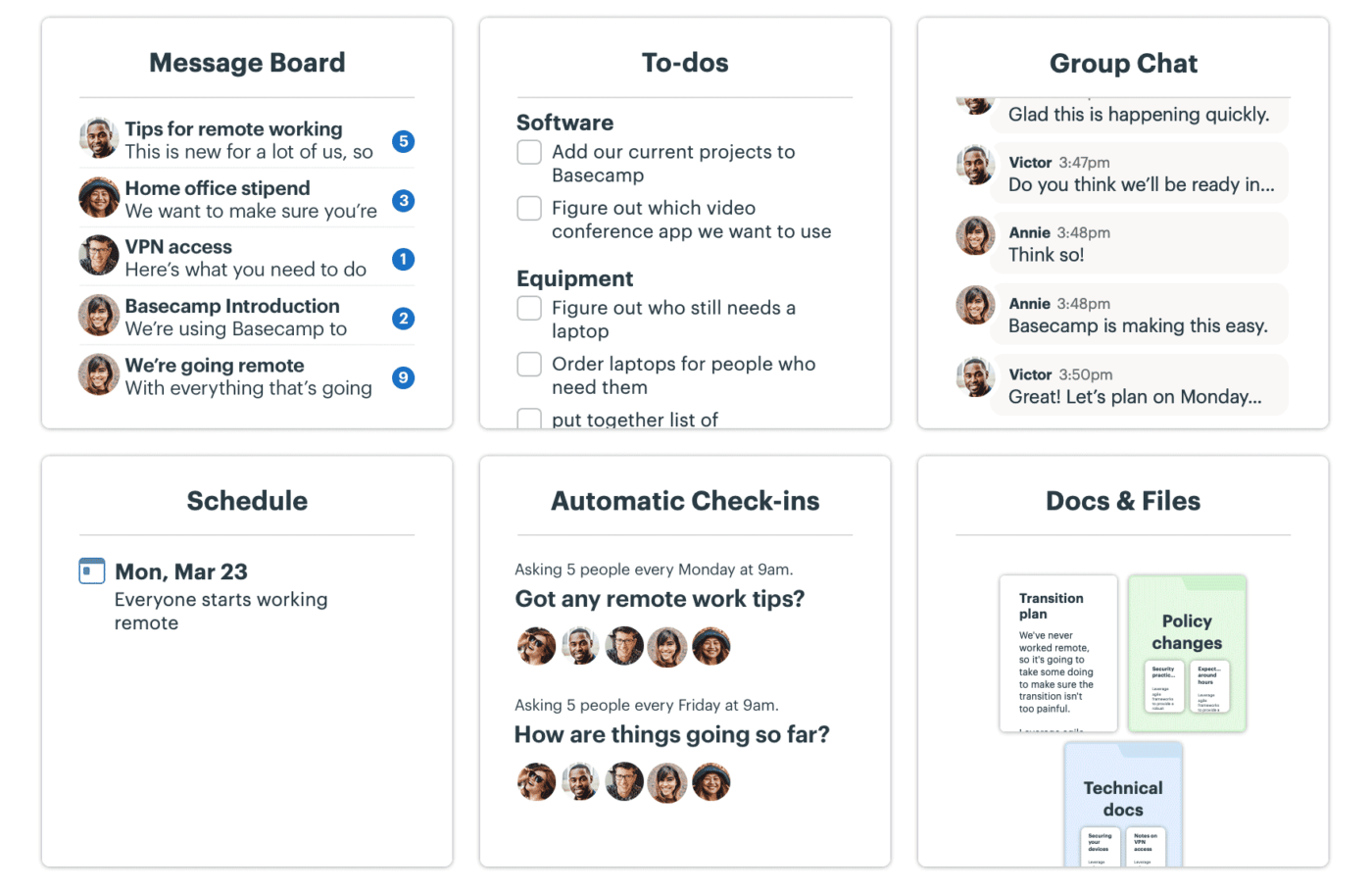
Basecamp is a project management software that provides teams with features for file storage, managing projects, and group chats. The tool aims to bring task management and project team communication under one tent with features like to-do lists and message boards.
Basecamp pros
- Hill charts that give you an overview of how your projects are performing
- The ‘Hey!’ menu groups notifications like new messages, @mentions, and to-dos
- A portal for clients to view tasks and communicate
- Save new messages or documents as drafts before you publish them
- Integrates with ClickUp through Zapier
Basecamp cons
- Lacks advanced project management features like task priorities and custom statuses
- No labels or tags for better task organization
- No native time tracking features
- No free version
- Not suitable for org structures like marketing agencies with multiple marketing projects happening simultaneously
Basecamp pricing
- Basecamp offers a free trial and a paid plan at $99/month flat
Basecamp customer ratings
- G2: 4.1/5 (4,940+ reviews)
- Capterra: 4.3/5 (13,350+ reviews)
Check out these Basecamp alternatives!
12. nTask
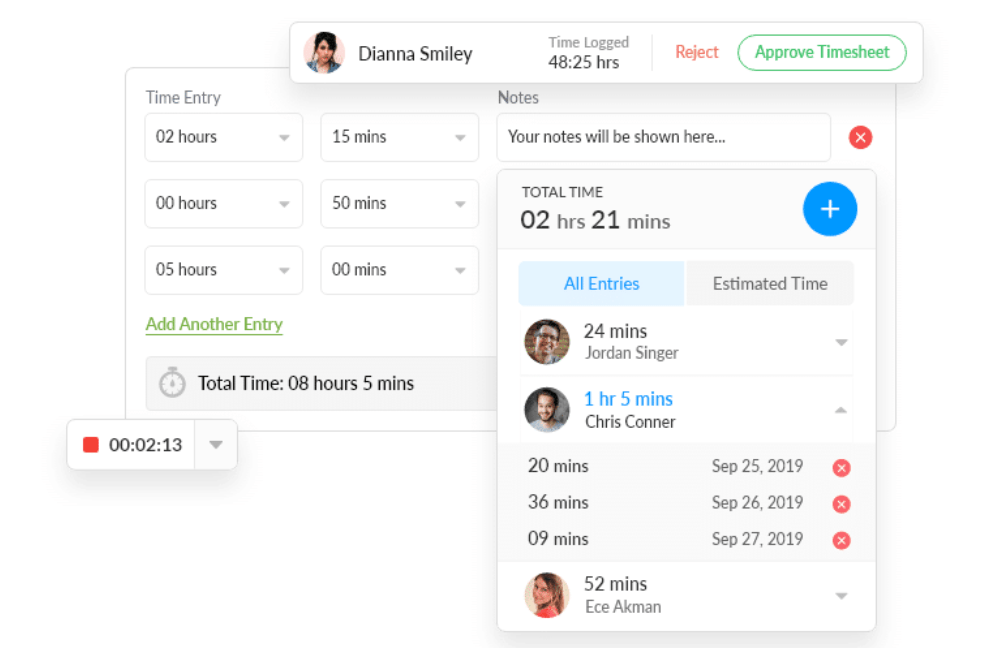
nTask is another one of the cloud-based project management tools that can help you and your marketing team manage everything from resource planning to project deliverables. Similar to other project software on this list, nTask offers Kanban boards to create a project plan and visualize tasks.
nTask pros
- Team workload management tools to align remote teams
- File attachment and document management
- Roles and permissions customization
- Project milestones to quickly track project progress
nTask cons
- Not suitable for larger teams of 50 or more
- Kanban boards are a paid feature
- Users have less control over interface customization
nTask pricing
- nTask offers free and paid plans starting at $3/month per user
nTask customer ratings
- G2: 4.4/5 (10+ reviews)
- Capterra: 3.9/5 (10+ reviews)
13. Workfront
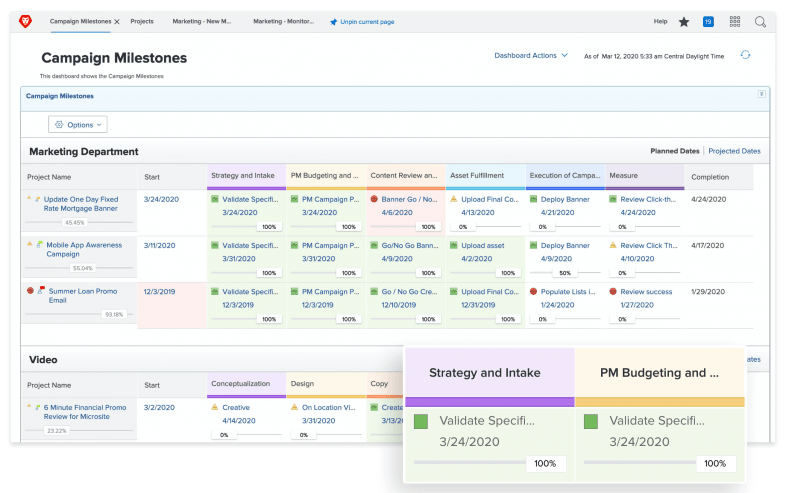
Fans and power users of Adobe will recognize Workfront, a collaborative work management tool for teams to connect, collaborate, and finish work faster. Workfront connects seamlessly with marketing solutions within Adobe to create an all-in-one system.
Workfront pros
- Built-in approval feature for team collaboration and project feedback
- Visual reports and dashboards
- A consolidated task list that displays the most critical assignments and upcoming tasks
- Integrates with Adobe, Slack, GSuite, and Salesforce
Workfront cons
- More complex than other marketing software
- Not suitable for small businesses since the integrations depend on your pricing plan
- The Gantt chart is challenging to use compared to other project management tools listed
Workfront pricing
- Inquire with Workfront for pricing
Workfront customer ratings
- G2: 4.1/5 (800+ reviews)
- Capterra: 4.3/5 (1,000+ reviews)
Check out these Workfront alternatives!
14. Ravetree

Ravetree is a project management solution to manage projects, billings, resources, and clients. With key features like client portals, project templates, and portfolios, marketing teams can build custom workflows for every type of project category.
Ravetree pros
- PDF, MOV, MP4, AI, PSD, XLSX, DOCX, and PNG file support
- Invoices for approved time logs and expenses
- Timeline View for easy resource management
- Sprint planning tool
Ravetree cons
- No native email integration
- Expensive paid plans to other leading marketing tools on this list
Ravetree pricing
- Ravetree offers paid plans starting at $29/month
Ravetree customer ratings
- G2: 4.1/5 (20+ reviews)
- Capterra: 4.3/5 (10+ reviews)
15. Kissflow
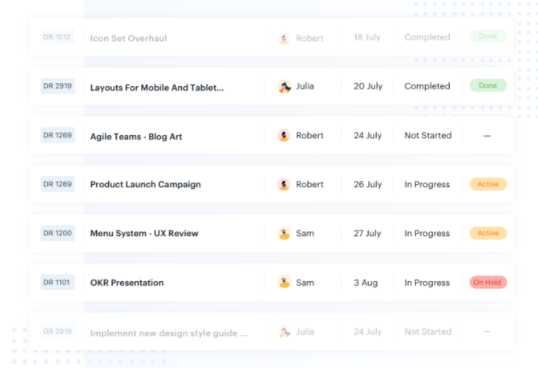
The next best marketing project management tool is Kissflow, a process and workflow automation tool for the entire organization to customize any process. It provides features you and your project managers need with an intuitive layout that doesn’t require specific training!
Kissflow pros
- Drag-and-drop forms to create apps
- Real-time analytics to automate processes
- Process and workflow management without code
- Scalable to handle large data volume and complexity
Kissflow cons
- Average interface compared to other marketing project management software on this list
- Lack of project visualization views
- No free plan
Kissflow pricing
- Kissflow offers paid plans starting at $10/user per month
Kissflow customer ratings
- G2: 4.3/5 (490+ reviews)
- Capterra: 3.8/5 (10+ reviews)
Try these Kissflow alternatives!
16. FunctionFox
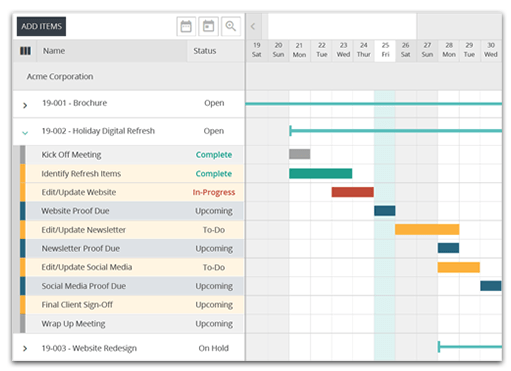
FunctionFox is a timesheet and project management software that helps project managers keep everything on track, on time, and on budget. This tool aims to support marketing teams by aligning goals and resources for successful campaigns.
FunctionFox pros
- Team task assignment lets you manage resources and workloads
- Flexible project scheduling apps for marketing campaigns
- Online request forms with unlimited custom fields
- Communicate with team members using a project blog
FunctionFox cons
- Project views are limited to schedule and Gantt charts
- Limited free plan
- Lack of a customizable workspace hierarchy (not suitable for Agile marketing teams)
FunctionFox pricing
- FunctionFox offers paid plans starting at $5/user per month
FunctionFox customer ratings
- G2: 4.4/5 (40+ reviews)
- Capterra: 4.5/5 (150+ reviews)
17. iMeet Central

iMeet Central (formerly Central Desktop) by PGi is a project management software with team collaboration tools to help marketers, creative agencies, and enterprise businesses manage files, collaborate on projects and connect users. Teams can set up and customize private online communities for each department, project, client, or need.
iMeet Central pros
- Powerful index feature for easy file searching
- Integrations with PGi’s iMeet and GlobalMeet solutions for online meetings
- Private, online moodboards for creative brainstorming
- Online databases for creative briefs and processes
iMeet Central cons
- Expensive paid plans compared to other project management tools on this list
- Not user-friendly for marketing teams looking for an intuitive interface
- Limited customization for advanced features
iMeet Central pricing
- iMeet Central offers paid plans for marketers and agencies starting at $45/user per month
iMeet Central customer ratings
- G2: N/A
- Capterra: 4.6/5 (10 reviews)
18. LiquidPlanner
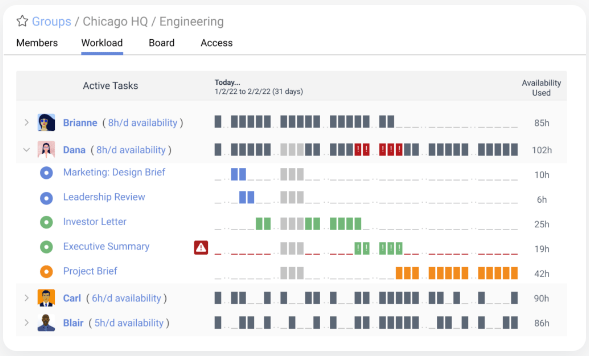
LiquidPlanner is a project management tool helping teams automate project task scheduling, track project changes, and customize project data dashboards. One of the key features from LiquidPlanner marketing agencies will find helpful for resource management is its priority-based planning approach to projects.
LiquidPlanner pros
- Smart Schedule Bars feature to capture changes in real time
- Multiple owners to a task, which benefits project managers
- Dependency chains to visualize the sequence of phases
LiquidPlanner cons
- Not suitable for small agencies with multiple projects happening simultaneously (find in LiquidPlanner alternatives)
- Limited free plan compared to other marketing project management tools on this list
- Steep learning curve for training and adoption
LiquidPlanner pricing
- LiquidPlanner offers a free trial and paid plans starting at $15/user per month
LiquidPlanner customer ratings
- G2: 4.2/5 (250+ reviews)
- Capterra: 4.3/5 (630+ reviews)
19. Podio
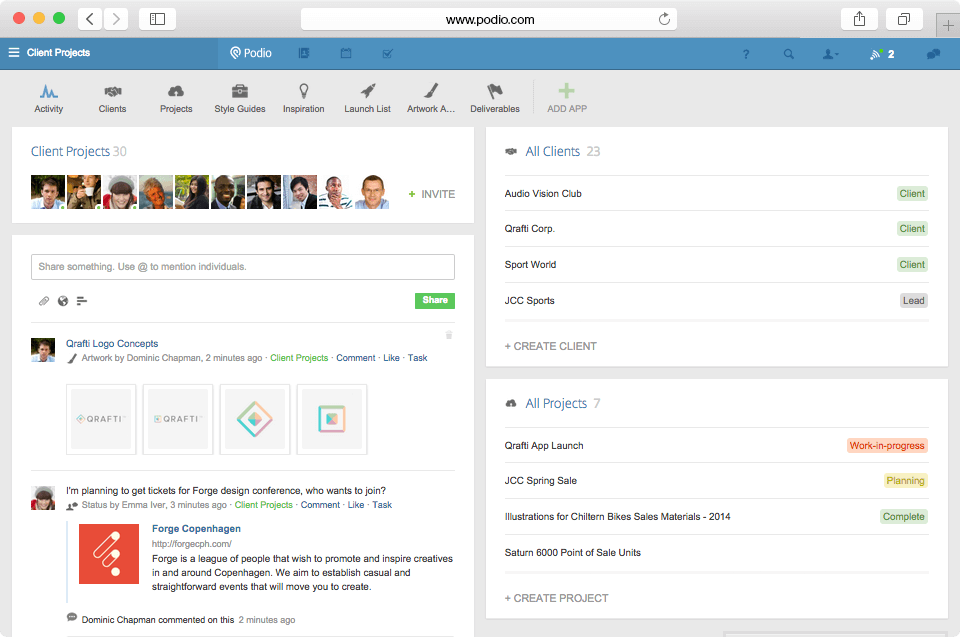
Podio is a project management tool providing a structure for marketing teams to collaborate easier, find information faster, and choose between different work views. In addition, a project manager can create task automation to keep people and projects connected with a Podio workflow.
Podio pros
- Set custom permissions to control who has access to your workspaces
- Excellent file-sharing capabilities
- Built-in team chat and video conferencing capabilities
- Powerful mobile apps that let you manage any marketing project on the go
- Podio integrates with ClickUp
Podio cons
- A limited free plan that lacks automated workflows, contact syncing, and user management features
- Can’t assign comments as tasks
- Visual reports are only available in the premium versions
Podio pricing
- Podio offers free and paid plans starting at $7.20/month
Podio customer ratings
- G2: 4.1/5 (350+ reviews)
- Capterra: 4.3/5 (200+ reviews)
20. Workamajig
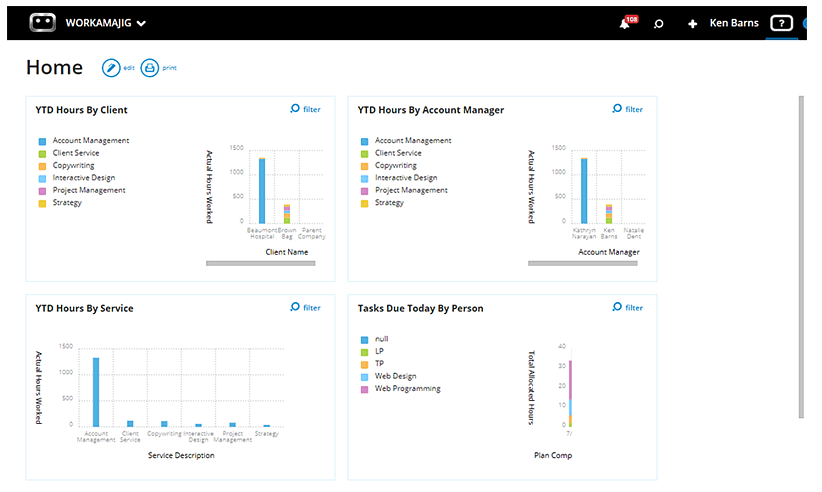
Workamajig is a marketing project management tool for managing projects, budgets, schedules, and accounts all in one place. Key features for internal marketing teams include actionable dashboards, real-time daily activity feed, and creative project management templates.
Check out ClickUp’s creative and design templates to kick off your marketing project requests!
Workamajig pros
- Built-in client management features
- Turn client requests into active projects
- Specific dashboards for different roles
- Manage multiple projects and tasks at the same time
Workamajig cons
- Expensive paid plans compared to other marketing project management software on this list
- No free plan
- Not a user-friendly interface
Workamajig pricing
- Workamajig offers paid plans starting at $38/user per month for 10-19 users
Workamajig customer ratings
- G2: 3.6/5 (100+ reviews)
- Capterra: 3.7/5 (200+ reviews)
21. Projectsly

Projectsly is a project management software that helps you to get all information in one place. Here you can add tasks to the team members and share files and also create customizable workflows based on your priority to not miss critical work.
Projectsly pros
- Project timelines for simplifying workflow management
- Task management through drag and drop
- Easy task management and scheduling
- Collaboration between team members will be easy
Projectsly cons
- Additional features, such as budgeting, are missing
- No advanced features like native mind maps
Projectsly pricing
- Projectsly has a free plan for up to 10 users and paid plans starting at $14.99/month
Projectsly customer ratings
- G2: 4.5/5 (2 reviews)
- Capterra: 4.8/5 (5+ reviews)
Marketing Teams Need Project Management Software
Project management software has become an essential operations tool for globalized teams and cross-functional projects. But all operations aside, it helps the people perform at their best because they aren’t wasting time searching in too many places for information and tasks. 🔍
With powerful database functionality, online training videos, visualization tools, and more, ClickUp ticks all the boxes as the free, best marketing project management software.
Sign up today and customize ClickUp the way you need it to work for yourself, your team, and your organization! ⚡️