

Even though the age-old battle between Apple and every other smart device has largely been put to rest, there are still several tools that simply work better on a Mac—if not entirely created for the product.
With over two million apps on Apple’s App Store, choosing the right project management software for your new Mac device can feel like a daunting prospect, especially if it’s your first time or if you’re in the market to switch software. While not all of these options are designed for productivity, there are still tons of project management tools to pick from. This can be both a blessing and a curse. 😳
The upside? Your tool is out there! There is no reason why you should have to compromise on any of your wish-list features or fork over the entire budget to secure just any project management software. But the downside? Well, it can take a while to research and trial the alternatives before you land on the project management solution of your dreams.
But that’s where we come in. 😎
Before you dedicate valuable hours to combing the App Store’s featured suggestions, start with this comprehensive guide. Project management is our bread and butter, and we’ve already done the work so you don’t have to! Open up your favorite note-taking app and read along as we bring you everything you need to know about the 15 best project management software for Mac.
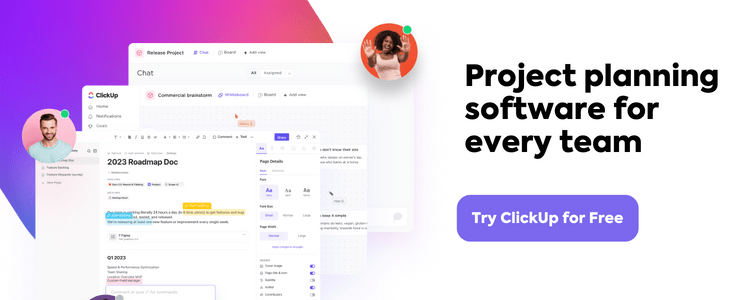
The 15 Best Project Management Software for Mac
Now, onto the good stuff. 🤓
You know the benefits of using project management software and what to look for when choosing the right tool for your Mac device. But instead of letting loose on the App Store, take a step in the more productive direction and start with this detailed guide.
We live and breathe all things productivity and have done extensive research on the market’s top competitors to bring you the best of the best when it comes to project management tools for Macs. Here are the 15 best Mac software for project management.
1. ClickUp
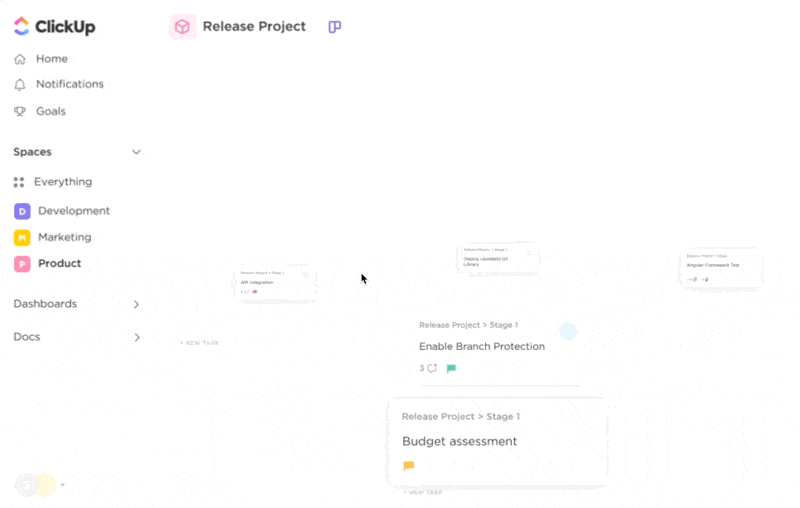
Mac enthusiasts who appreciate the user experience and features of the Apple operating system will love ClickUp—the ultimate project management app to get things done. ClickUp’s wall-to-wall solutions to manage projects, workflows, and resources make it a collaborative hub for teams of any size and across industries.
Take ClickUp with you while you’re on the go from your mobile and Apple Watch. From daily reminders to task updates, you can manage all types of work with ClickUp’s fully customizable features!
ClickUp features
- ClickUp Apple Watch app supports creating tasks and reminders
- 100+ pre-built templates or create your own for any use case
- Workspace Hierarchy gives you more flexibility to organize everything from teams to projects
- In-app screen recorder to record Workspace videos from your browser
ClickUp pros
- Private Goals assigned to yourself for tracking personal and professional growth
- Seamless experience between the Web and desktop app
- Work offline from anywhere
ClickUp cons
- Learning curve due to the number of available features and level of customizability
ClickUp pricing
- Free Forever
- Unlimited: $7/month per user
- Business: $12/month per user
- Enterprise: Contact for pricing
ClickUp ratings and reviews
- G2: 4.7/5 (2,000+ reviews)
- Capterra: 4.7/5 (2,000+ reviews)
2. Monday.com
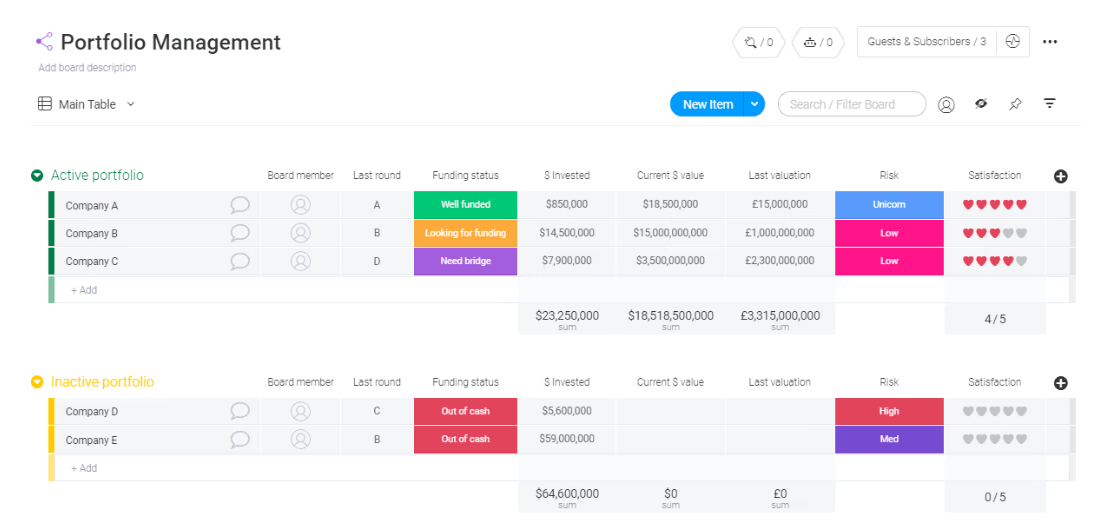
Monday.com is a project management, tracking, and collaboration platform tailored for teams of any size. The intuitive user interface makes project management simpler by providing users with features like task lists, custom workflows, Gantt charts, Kanban boards, project timelines, and more.
Through seamless integration with other popular tools such as Slack and Google Drive, teams can easily stay on top of their project goals when using Monday.
Monday features
- Integrations with other popular project management software
- Intuitive user interface with Gantt charts, maps, tracking boards, Kanban-style views, and more
- Reporting and analytics to track team members’ progress and create reports in real-time
Monday pros
- Excellent customer support
- Visually appealing
- Focuses on collaboration
Monday cons
- Steep learning curve since new features are constantly being added.
Monday pricing
- Free Forever
- Basic: $9/month per user
- Standard: $12/month per user
- Pro: $19/month per user
- Enterprise: Contact Monday for pricing
Monday ratings and reviews
- G2: 4.7/5 (6,000+ reviews)
- Capterra: 4.6/5 (2,000+ reviews)
Bookmark the project management terms guide to help you reach your goals!
3. Hive
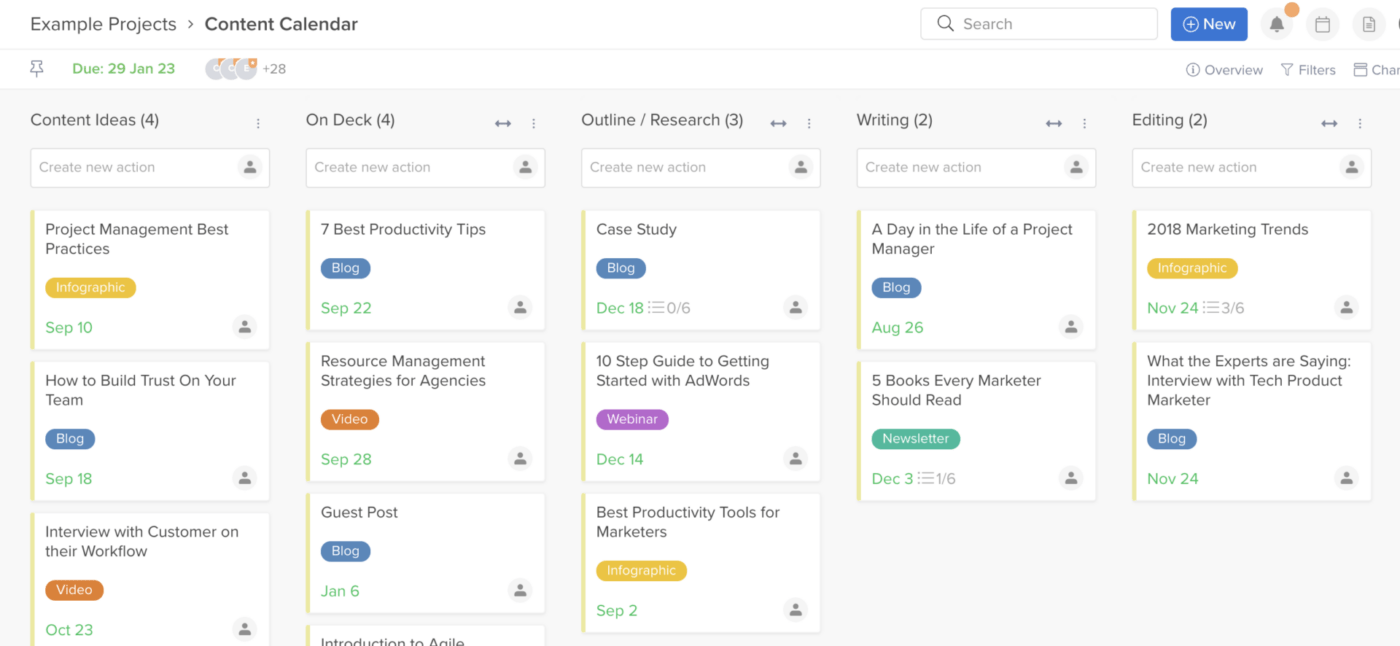
Hive is an online project management and collaboration tool designed to help teams stay organized, communicate better, and get work done more efficiently. It provides users with a suite of features that make project tracking, task management, and communication easier than ever before.
Its intuitive interface allows project managers to assign tasks to team members and set deadlines, while project analytics provide insights into project progress.
Hive features
- Workflow customization to streamline the project management process and ease communication
- Flexible project hierarchies with subtasks and sub-actions
- Real-time notifications and project analytics
- Task lists and project tracking
Hive pros
- Superior customer support
- Numerous integrations
- Easy customizability
Hive cons
- Although you can mute them, notifications can distract you because they appear as pop-ups
- Limited mobile functionality
Hive pricing
- Free Forever
- Starter: $5/month per user
- Teams: $12/month per user
- Enterprise: Contact Hive for pricing
Hive ratings and reviews
- G2: 4.6/5 (400+ reviews)
- Capterra: 4.5/5 (100+ reviews)
4. Smartsheet
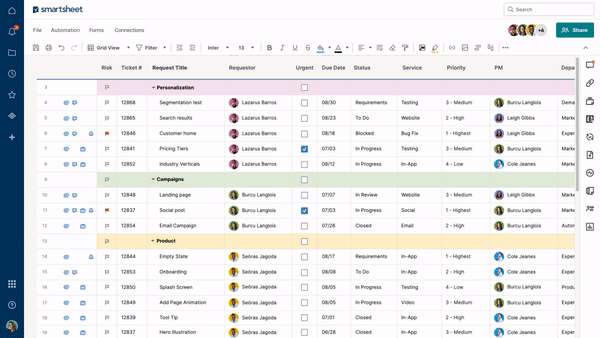
Smartsheet is a project management and collaboration platform designed to help teams stay organized and get work done. It provides users with features like project tracking, task management, reporting, file sharing, Gantt charts, and more.
Plus, Smartsheet integrates with popular productivity tools, making it an excellent choice for both small businesses and larger organizations.
Smartsheet features
- Dynamic view
- Resource management capabilities
- Bridge, calendar app, and pivot app
Smartsheet pros
- Highly customizable
- Robust and powerful
- Advanced data protection capability
- Top-of-the-range reporting and analytics capabilities
Smartsheet cons
- Steep learning curve
- Resource management requires add-ons
Smartsheet pricing
- Pro: $7/month per user
- Business: $25/month per user
- Enterprise: Contact Smartsheet for pricing
Smartsheet ratings and reviews
- G2: 4.4/5 (9,000+ reviews)
- Capterra: 4.5/5 (2,000+ reviews)
5. Teamwork
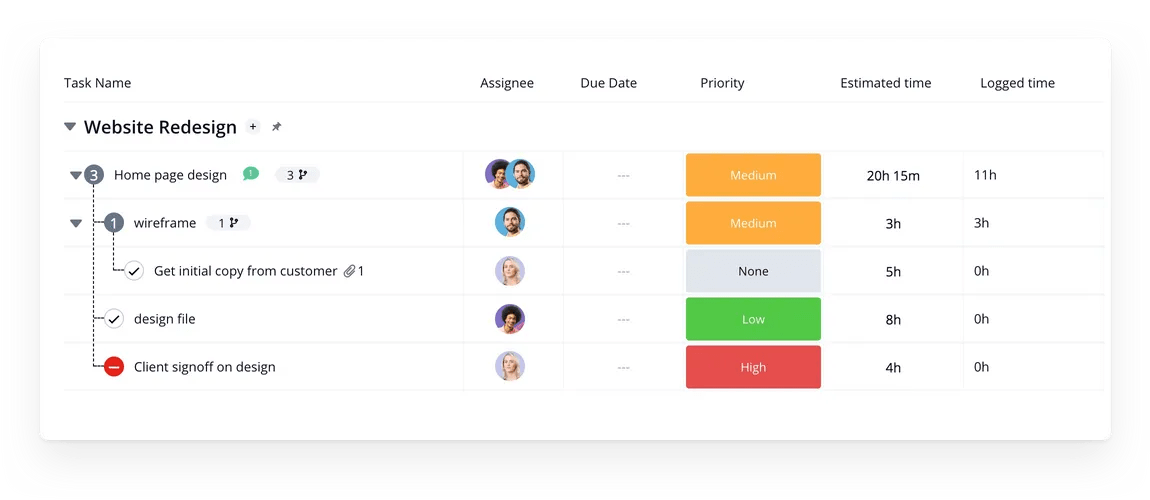
Teamwork is an excellent choice for businesses looking for comprehensive project management software that’s easy to use yet powerful enough for managing complex projects successfully. Its wide range of features combined with its ability to integrate with other tools makes it a great way for teams to collaborate effectively while ensuring high levels of efficiency and productivity.
Teamwork’s mobile app is perfect for those who need access to project updates on the go. With its intuitive design, it helps teams keep up with each other no matter where they are or what device they’re using.
Teamwork features
- Project data importation capability
- Data visualization to arrange tasks into sprints and values
- Boards to select multiple tasks and place them in columns
- Task reporting to create visual reports based on project data
Teamwork pros
- The presence of built-in Teamwork apps
- Reports can be shared as Excel, CSV, or PDF documents
Teamwork cons
- Steep learning curve
- It takes time before modifications are actualized
Teamwork pricing
- Free Forever plan: up to 5 users/plan
- Starter plan: $5.99 user/month
- Deliver plan: $9.99 user/month
- Grow plan: $19.99 user/month
- Scale plan: Contact Teamwork for details
Teamwork ratings and reviews
- G2: 4.4/5 (1,000+ reviews)
- Capterra: 4.5/5 (700+ reviews)
6. TeamGantt
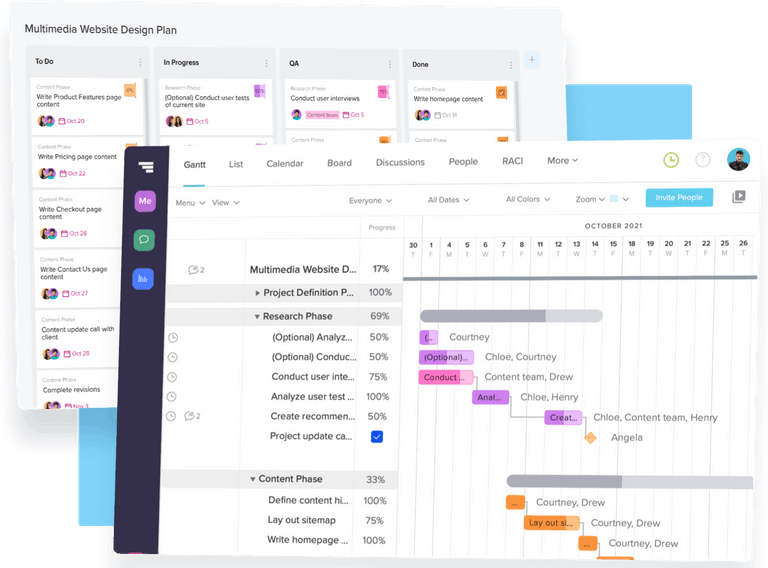
TeamGantt is a project management software that helps teams organize and plan their projects. The software allows users to create and manage Gantt charts, assign tasks, track performance, and monitor progress. It also enables collaboration between team members by providing a platform for communication, file sharing, and discussion.
Additionally, users can set different types of reminders such as start/end dates or overdue tasks as well as generate various reports in both PDF or Excel formats.
TeamGantt features
- Gantt timeline charts, task lists, shared team calendars, to-do lists, and boards
- Conversation inbox and task comments to share documents and collaborate
- User-friendly interface to locate the menu, team dashboards, and Gantt charts
- Visual task reporting to monitor project progress
TeamGantt pros
- Has a simple and attractive user interface
- Easy file sharing and offers more than just project management
- Easily customizable
TeamGantt cons
- The lack of time tracking can be a deal breaker for project managers
- Steep learning curve
TeamGantt pricing
- Limited Free plan
- Lite: $19/month
- Pro: $49/month
- Enterprise: Starting at $99/month
TeamGantt ratings and reviews
- G2: 4.8/5 (800+ reviews)
- Capterra: 4.6/5 (100+ reviews)
7. OmniPlan
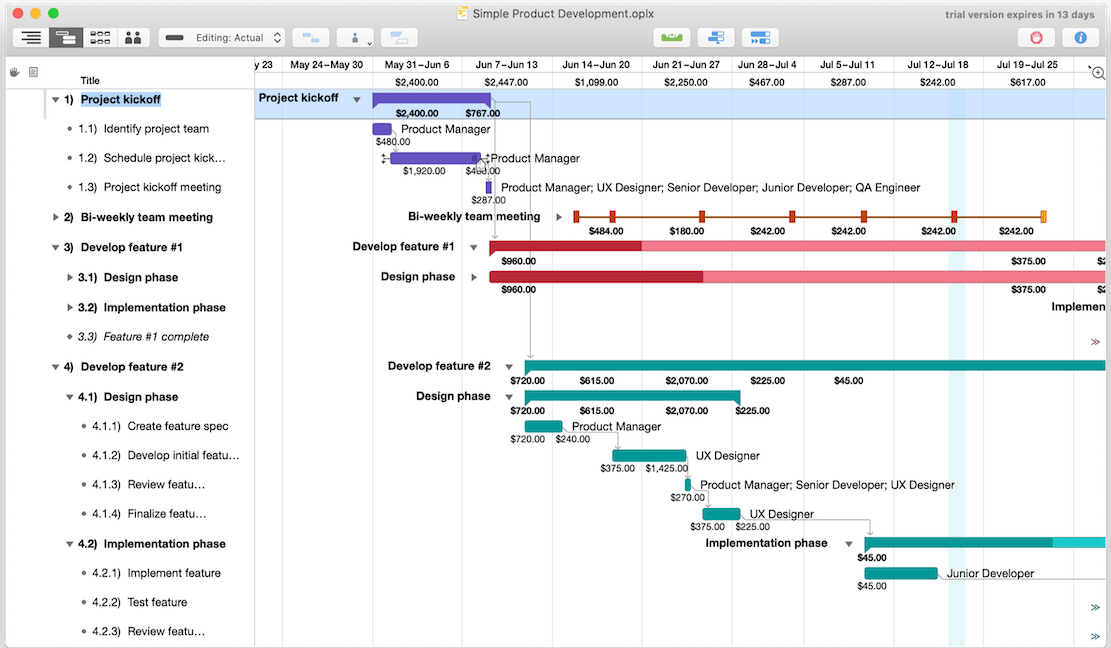
OmniPlan is an advanced project planning, scheduling, and management application for macOS. It provides users access to Gantt charts, multi-project dashboards, resource leveling, and network diagrams. You can easily collaborate and assess milestones throughout the project.
With its intuitive interface and easy-to-use tools, OmniPlan makes it easier than ever to plan complex projects in advance and manage resources efficiently. It also provides support for cloud storage services such as iCloud Drive and Dropbox to ensure your data is secure and always accessible.
OmniPlan features
- Exporting and importing files feature to MS Project
- Customizable interface for Mac devices
- Advanced project scheduling
OmniPlan pros
- It is possible to export and import MS Project files
- Fairly easy learning curve
OmniPlan cons
- The software is pricey compared to other Mac project management software on this list
- Importing and exporting project data through MS Project can sometimes be problematic
OmniPlan pricing
- Traditional License: $399.99
- OmniPlan Pro: $19.99/month per user
OmniPlan ratings and reviews
- G2: 4.5/5 (10+ reviews)
- Capterra: 4.3/5 (10+ reviews)
8. Wrike
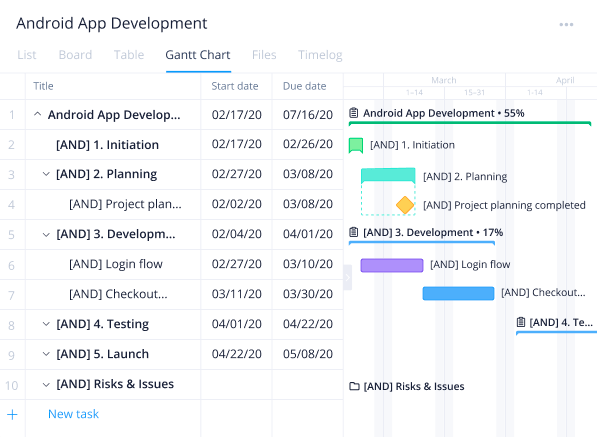
Wrike has been the go-to option for most organizations operating in-office or remote teams. It’s a cloud-based project management software that enables users to manage their projects and tasks from a central location. In fact, Wrike offers a variety of features, including task delegation, time tracking, file sharing, and more.
The app provides increased focus on tasks, superior control, compatibility, and greater visibility of project progress than other basic project management tools.
Wrike features
- Simple user interface
- Multiple dashboards to share the information with team members
- Task management
- 400+ in-app and cloud-based integrations
Wrike pros
- The free plan lets you create unlimited projects
- You can create easy customizations for your marketing and creative departments
Wrike cons
- You can only view Gantt charts through the paid versions
- You can only access the in-app time tracker on the Business or Enterprise plans
Wrike pricing
- Free Forever
- Team: $9.80/month per user
- Business: $24.80/month per user
- Enterprise: Contact Wrike for pricing
Wrike ratings and reviews
- G2: 4.2/5 (3,000+ reviews)
- Capterra: 4.3/5 (1,500+ reviews)
9. Trello
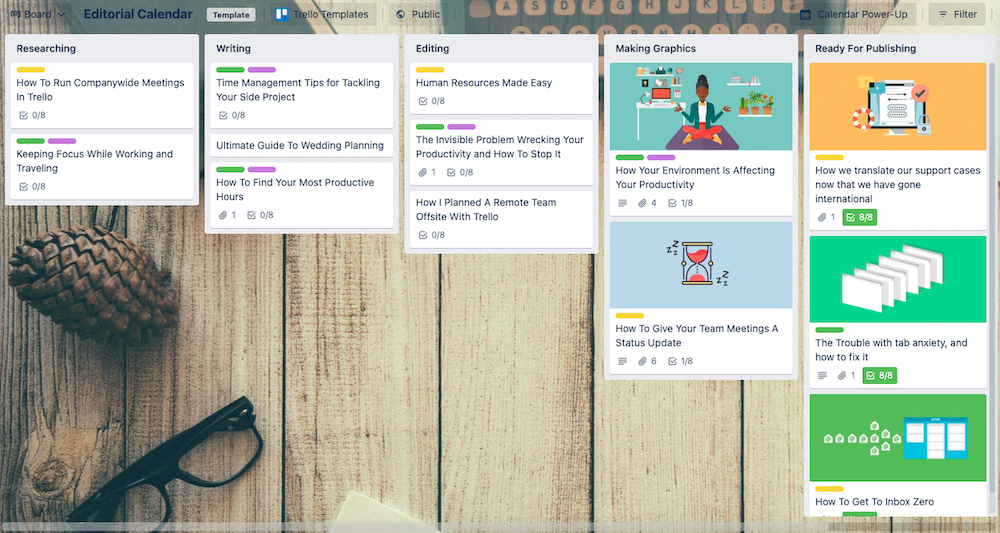
Trello is a project management tool made by Atlassian. The software runs on the Kanban framework and allows users to manage projects using a to-do list format.
You can also share boards and cards with team members on Trello. The most attractive features have been the ease of use and the ability to add more administrative control with the standard, premium, and enterprise versions.
Trello features
- Keyboard shortcuts for seamless in-app navigation
- Aesthetic visualizations like the customizable card and board covers
- Advanced checklists to allocate tasks to team members, which helps avoid dashboard cluttering.
- Automations to create project workflows
Trello pros
- Attractive and easy-to-use interface
- You can automate repetitive tasks
- You can integrate third-party upgrades and customizations
Trello cons
- Most of the features are unavailable in the free version
- There are problems with user permissions
- Task layers can easily pile up when you’re managing robust projects
Trello pricing
- Free Forever
- Standard: $5/month per user
- Premium: $10/month per user
- Enterprise: $17.50/month per user for 50 users
Trello ratings and reviews
- G2: 4.4/5 (12,000+ reviews)
- Capterra: 4.5/5 (22,000+ reviews)
10. Asana
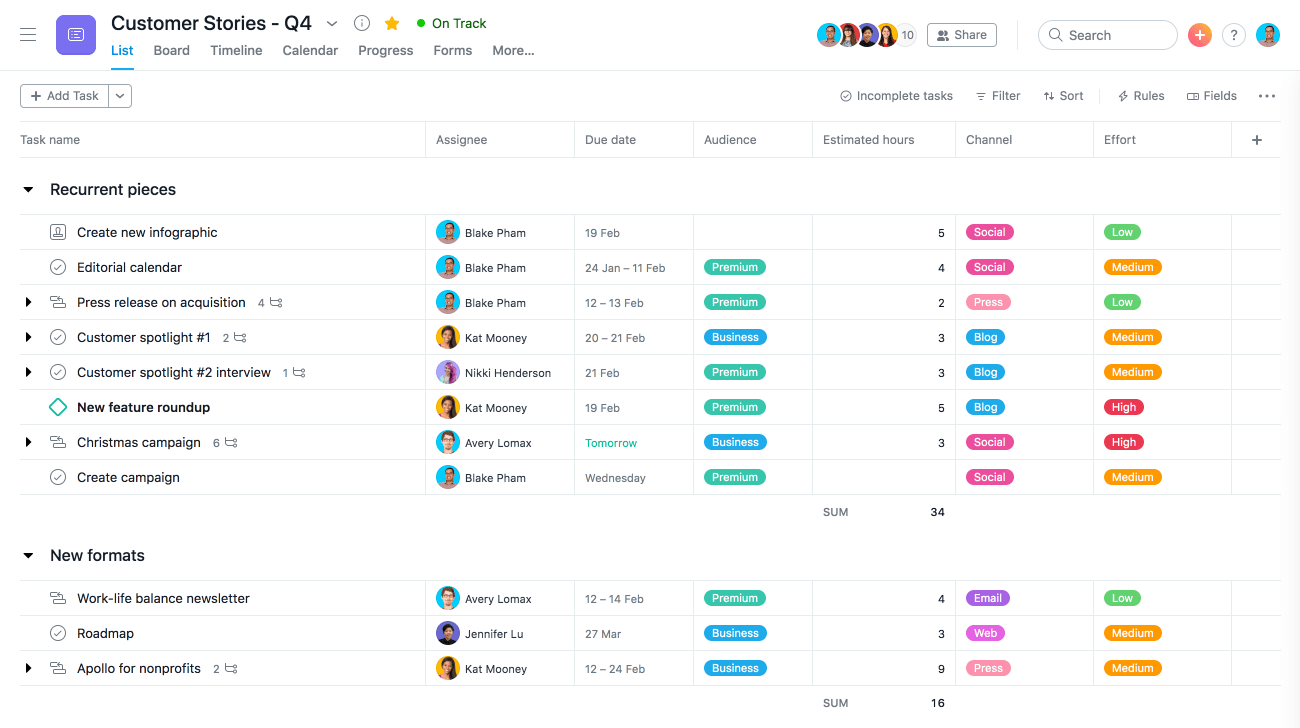
Asana is another all-in-one cloud-based project management platform with all the key features, such as a virtual dashboard that eases collaboration, the ability to create and assign tasks to team members, communication features, boards, timelines, and lists. For task management, Asana works well in this list, but it might not have the full suite of project management features you want—compared to other tools mentioned.
Compare Asana Vs Smartsheet!
Asana features
- Microsoft Teams, Office 365, Gmail, Power BI, Looker, Android, and other integrations available
- Add custom fields to easily track project and task progress
- Automation to help save time and reduces errors
- Work request management
Asana pros
- The ability to automate workflows saves time and reduces risks
- The free version offers access to some of the primary features
Asana cons
- Steep learning curve for new users
- The absence of time tracking toughens project management
- Team members can only export CSV and JSON file formats
Asana pricing
- Basic
- Premium: $10.99/month per user
- Business: $24.99/month per user
- Enterprise: Contact Asana for pricing
Asana ratings and reviews
- G2: 4.3/5 (9,000+ reviews)
- Capterra: 4.5/5 (11,000+ reviews)
11. Proofhub
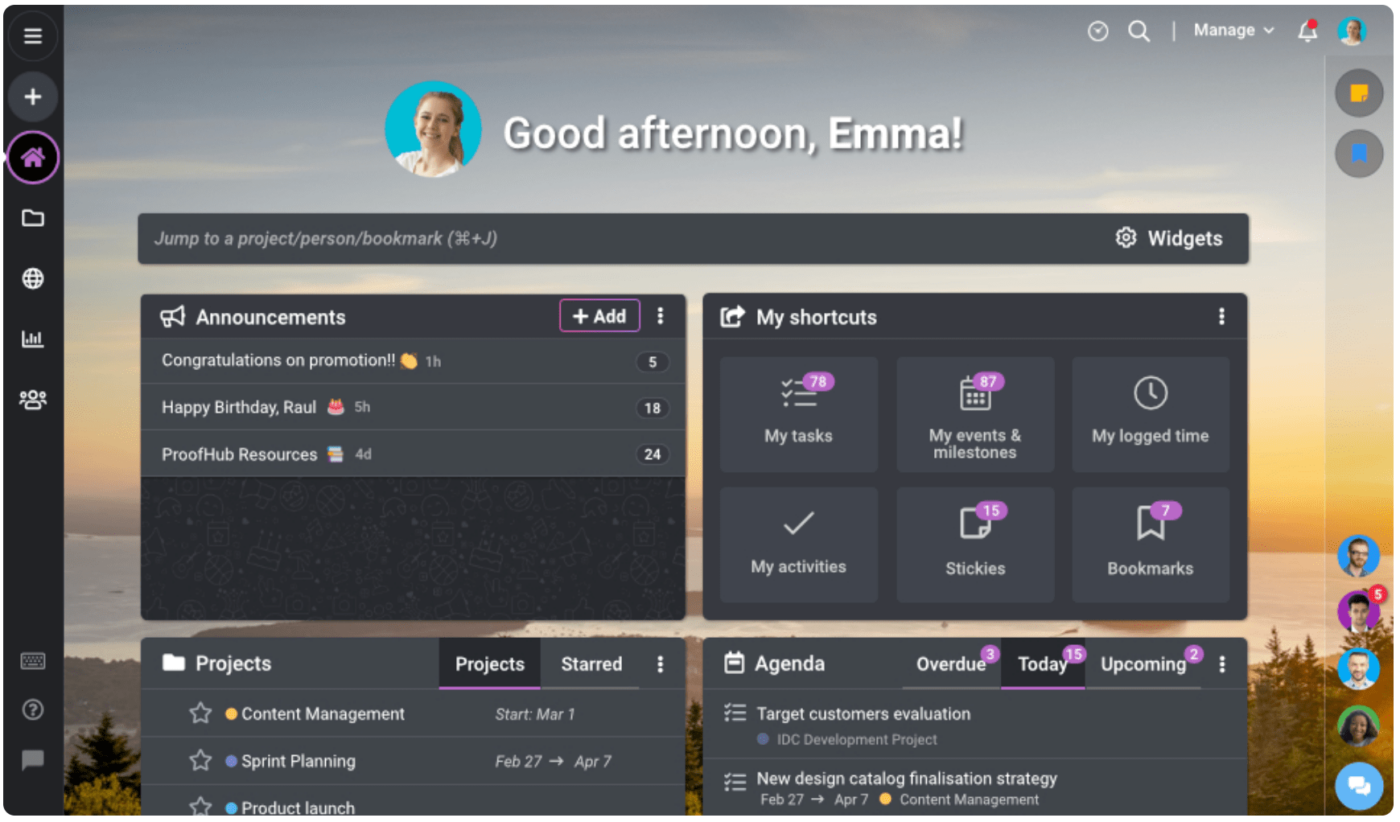
Proofhub is an intuitive and comprehensive project management solution that enables teams of all sizes to better organize, collaborate, and manage their projects. It helps organizations gain control over their projects by bringing together people, tasks, conversations, and files in one centralized platform.
Proofhub features
- Table view to organize projects based on what is crucial for your team members
- Board view to identify and take action on project management challenges
- Gantt charts to visualize task progress
- Calendar view to see tasks and milestones progress in real-time
Proofhub pros
- The software has all the relevant tools in one place
- Once you pay the flat fee, you can accommodate unlimited users
- The platform makes it easy to communicate and collaborate
Proofhub cons
- Users cannot manage recurring tasks
- No additional functionality like budgeting
Proofhub pricing
- Essential: $45/month flat fee
- Ultimate control: $89/month flat fee
Proofhub ratings and reviews
- G2: 4.5/5 (60+ reviews)
- Capterra: 4.5/5 (60+ reviews)
Check out these Proofhub alternatives!
12. NiftyPM
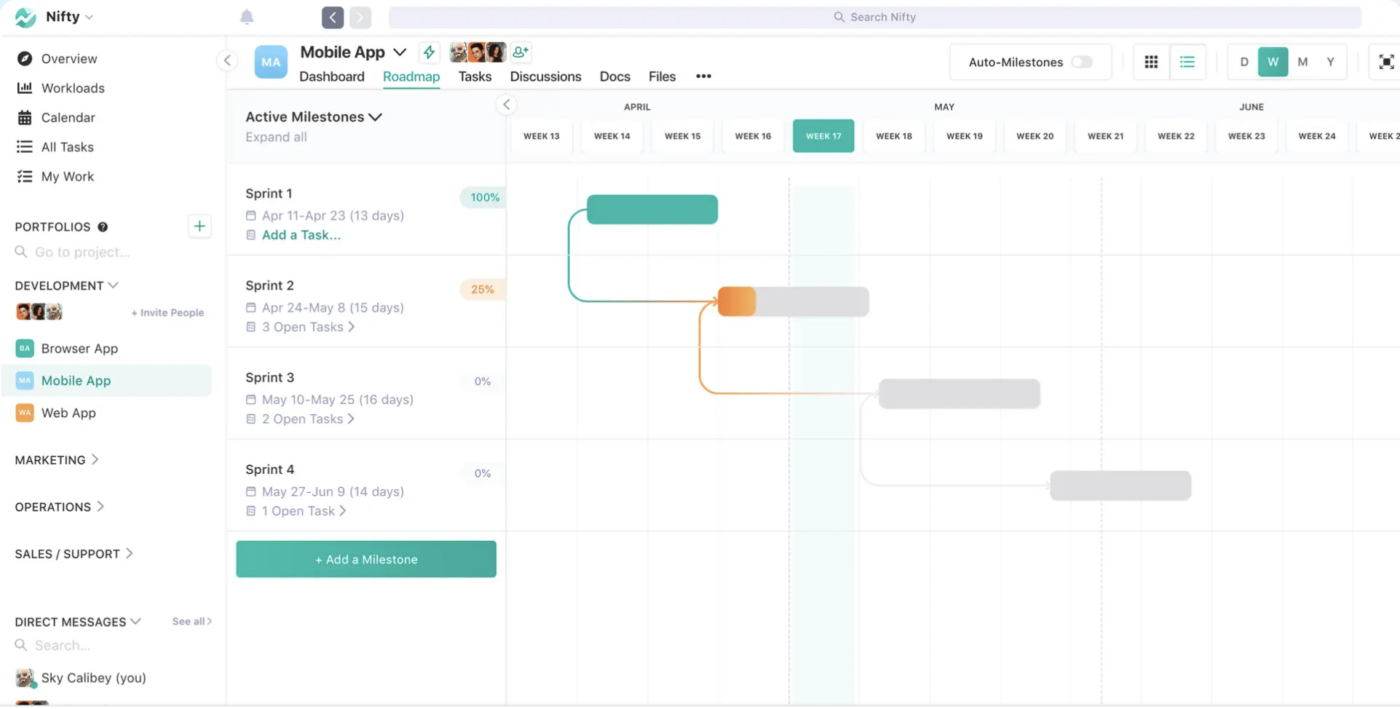
NiftyPM is a free project management software that allows teams to collaborate, plan, and execute projects with ease. It is designed to help teams stay on top of their tasks as well as keep track of progress. With its intuitive and user-friendly interface, NiftyPM helps users stay organized and efficient.
NiftyPM features
- Goals and timelines to set project management goals
- Milestones to track task and project progress in Gantt charts
- Reporting to monitor team and task performance
- Project portfolios to view multiple projects in one place
NiftyPM pros
- Attractive user interface
- Users can import project data from other project management tools, like Microsoft Project and ClickUp
- Templates for project planning
NiftyPM cons
- Low number of built-in integrations
- Not as robust as other project management apps for Mac on this list
NiftyPM pricing
- Free
- Starter: $5/month per user
- Pro: $10/month per user
- Business: $16/month per user
- Enterprise: Contact NiftyPM for pricing
NiftyPM ratings and reviews
- G2: 4.7/5 (400+ reviews)
- Capterra: 4.7/5 (130+ reviews)
13. Jira
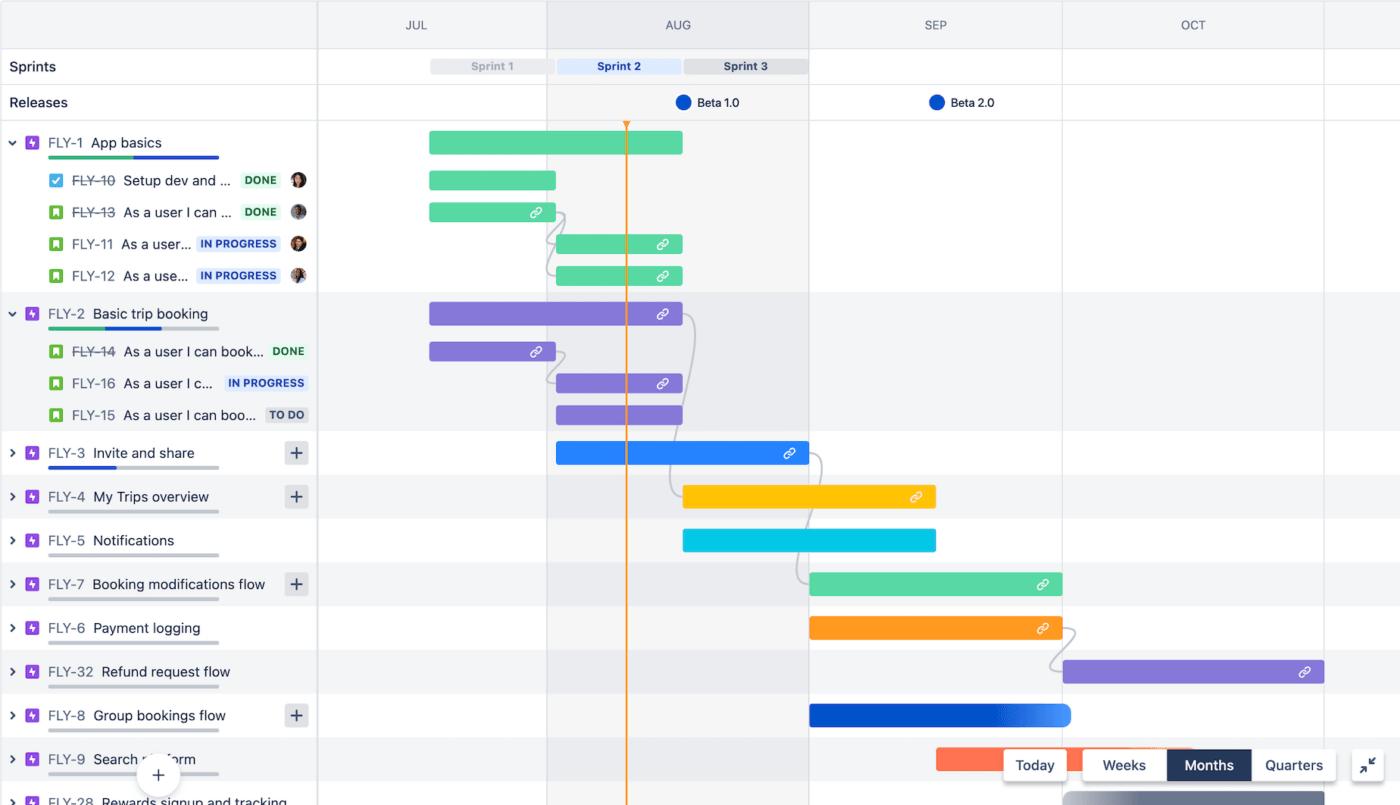
Jira is a software development tool used primarily by agile teams to manage product development. It enables users to create and track issues, tasks, and features, as well as plan sprints and collaborate on code. Jira also provides reporting and analytics features to help teams measure the progress of their projects.
Jira features
- Scrum boards to help team members simplify complex tasks
- Roadmaps to track progress, which makes project management seamless
- Reports and insights to create visually appealing reports
- Slack, Zoom, Office 365, Zapier, Google Calendar, and more integrations are offered
Jira pros
- Users can create reports and develop insights
- Multiple integrations
- Regular updates
Jira cons
- Sending quick messages is not possible
- Users cannot assess project risks or costs, complicating project management
Jira pricing
- Free Forever for 10 users
- Standard: Starts at $8.15/month per user
- Premium: Starts at $16/month per user
- Enterprise: Contact Jira for pricing
Jira ratings and reviews
- G2: 4.2/5 (4,000+ reviews)
- Capterra: 4.4/5 (12,000+ reviews)
Bonus: Flowchart software for Mac
14. nTask
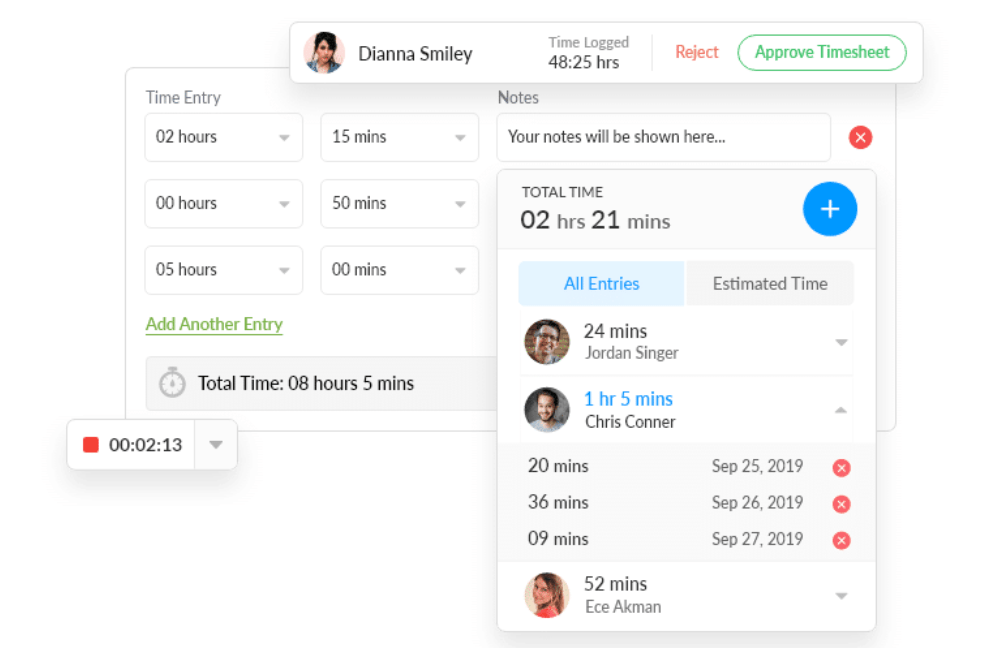
The next project management software for Mac is nTask, a team collaboration tool that helps you get organized and stay productive. With nTask, you can easily manage your tasks, projects, and team members in one place.
It also provides project templates to help you get started quickly. The dashboard gives you an overview of all your projects and tasks in one place.
nTask features
- Visual project progress with Gantt charts and task milestones
- Custom alerts and notifications
- Color-coded projects with hex code
- Dock view to switch between multiple projects
nTask pros
- Easy project management
- Quick task tracking
- Visually appealing and easily customizable
nTask cons
- Attaching large files when sharing takes longer than normal
- Only suitable for teams with less than 50 team members
nTask pricing
- Free: For 7 days
- Premium: $3/month per user
- Business: $8/month per user
- Enterprise: Contact nTask for pricing
nTask ratings and reviews
- G2: 4.4/5 (10+ reviews)
- Capterra: 4.1/5 (90+ reviews)
15. Basecamp
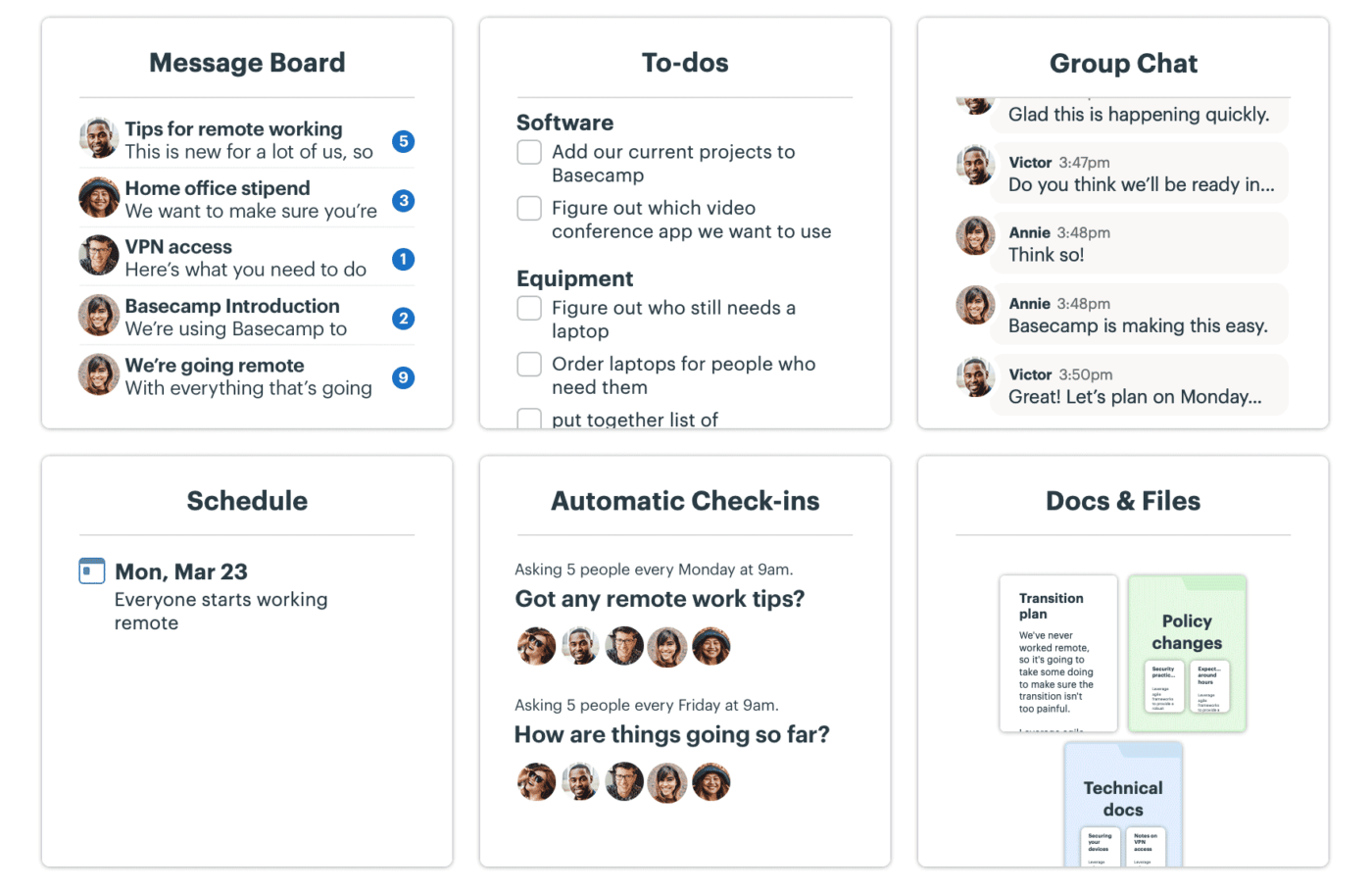
Basecamp is a project management app designed to help teams manage projects and collaborate more effectively. It has been around since its 2004 launch and is one of the most popular and widely used collaboration tools in the project management space.
Basecamp offers users a variety of features that make it easier for teams to break down big projects into smaller tasks and assign responsibilities.
Basecamp features
- To-do lists to create and assign tasks
- Chat functionality to communicate in real-time
- Reports to track progress and address issues
- Separate inbox for notifications helps reduce on-screen clutter
Basecamp pros
- Ideal for simple projects
- You can search for projects, files, or tasks using keywords
- The app is highly secure and maintains privacy
Basecamp cons
- Has limited functionalities
- Users cannot prioritize tasks
- The lack of time tracking
Basecamp pricing
- Basecamp Per User: $15/month per user
- Basecamp Pro Unlimited: $299 per year
Basecamp ratings and reviews
- G2: 4.1/5 (5,000+ reviews)
- Capterra: 4.3/5 (13,000+ reviews)
What To Look For in Project Management Software for Macs
The benefits of project management software make it a key resource for everyone—not just project managers.
With features for building-out entire workflows, overseeing tasks, working with your team, and more, the best project management software helps every member stay on top of their workload with ease and boosts overall productivity. Bear in mind, not every software will have every feature you need, so it’s important to take stock of your must-have capabilities before pulling out your company card.
Plus, choosing project management software for Mac devices as opposed to other brands opens the door for additional features that will enhance your experience using the product.
Here are our top five things to look for in powerful project management software for Macs:
- The user interface (UI): Mac devices are known for their sleek design, and your project management tool should be no different. Make sure the product you choose is easy to navigate, customizable, and intuitive. This will help everyone on the team learn the software quicker and make the tool more valuable in the long run.
- Pricing: Know what your budget is before you buy and make sure the software you’re looking at clearly breaks down what you get for each pricing plan. Some tools hide key features behind paid add-ons or monthly limits—you shouldn’t have to battle a paywall every time you carry out simple processes.
- Features: Prioritize project management features like reporting and analytics, task management, scheduling, comments and chat capabilities, resource allocation, and collaboration.
- Integrations: Another thing to look out for is the ability of the project management software to integrate with the other tools that your team uses. This will not only extend the functionality of the project management software you use but make the transition much smoother for the team.
- Customer satisfaction and support: What do its users have to say? Consult reputable sites for an unbiased review of the software you’re looking at. The project management software you choose for your Mac device should not only live up to the promises it makes on its home page, but offer support for its customers in the way of webinars, help documents, videos, and more.
A good rule of thumb? Keep this checklist handy to make sure the software you’re considering covers the basics (and more) to effectively manage projects, workflows, teams, and overall productivity.
ClickUp: The Best Mac Project Management Software for Your Team
While 15 may sound like a lot of trial and error to find the best project management software for Macs, it’s still a drop in the bucket compared to the hundreds saturating the market.
Instead of starting from scratch, start at the top of the list—with ClickUp. 🙂

ClickUp is the only productivity platform powerful enough to bring all of your work together into one collaborative work hub, accessible even on the Apple Watch—a huge benefit for Mac users who largely rely on Apple-only products or devices!
With a rich set of features, a vast Template Library, and more than 1,000 integrations, ClickUp is the ultimate project management software for Mac users across industries. Teams of any size rely on ClickUp to manage everything from daily to-dos to enterprise-level workflows without ever opening another tab—all for a fraction of the cost.
Access tons of flexible project views, unlimited tasks, members, and more when you sign up for ClickUp’s Free Forever Plan. And gain more advanced features with paid options starting at just $5.
Take your Mac further when you sign up for ClickUp today. 🙌🏼



