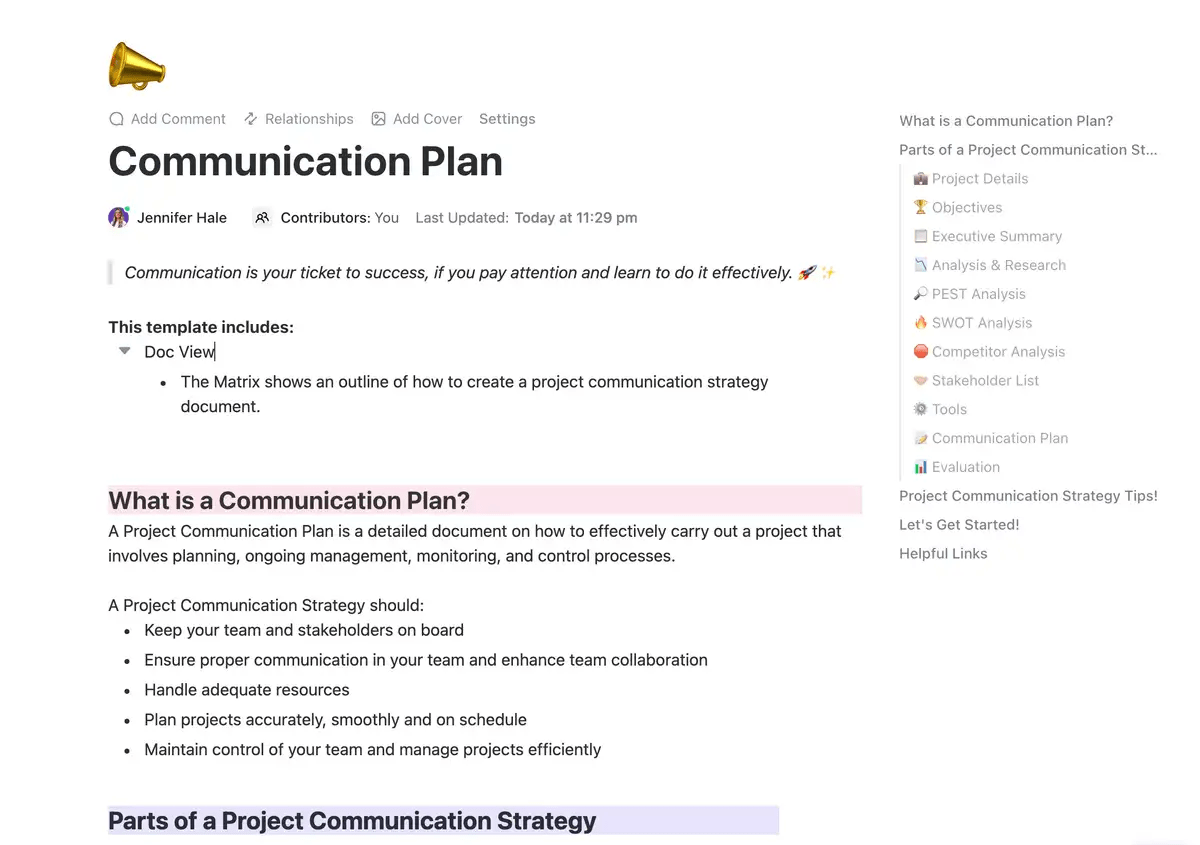Disjointed communication can slow down work, cause misalignment, and hurt customer relationships.
It’s common for businesses to lose customers because of slow, inconsistent reply patterns resulting from poor internal communication practices. These breakdowns can significantly damage your brand’s reputation among customers.
Business messaging solves this by uniting internal and external communication. Internally, it helps you stay organized with clear communication across departments and team members. Externally, it allows you to build and maintain relationships with customers, vendors, the media, and the general public.
This blog explores everything you need to know about business messaging, including business message examples, the steps for implementing internal and external business messaging, and the tools to help you do that.
What Is Business Messaging?
Business messaging refers to the broad set of processes a business employs to communicate with its customers across platforms. It is aimed at giving businesses an omnichannel presence, enabling them to service customers on their preferred channels of communication with ease.
The right business messaging apps utilize varied messaging channels to deliver promotional emails, product feature updates, and transactional notifications to customers.
Unlike traditional communication methods such as emails, business messaging facilitates real-time, two-way conversations with target audiences on messaging platforms they are already familiar with.
Business messaging may seem similar to chat, but the two serve very different purposes in a business context.
How does business messaging differ from chat?
| Aspect | Chat | Business messaging |
| Purpose and scope | Informal and casual communication; typically used for personal or light workplace conversations | Purpose-driven communication; designed for specific business needs like customer service, company updates, and marketing |
| Platform integration | Simple chat apps, generally not integrated fully with business systems | Often integrated with broader business tools like CRMs, analytics, and multi-channel messaging systems, enabling a comprehensive communication strategy |
| Automation and AI | Limited AI and automation features | Advanced platforms incorporate AI and automation features, such as chatbots and automated responses, allowing businesses to manage high volumes of interactions while maintaining the quality customers expect |
| Compliance and security | Usually lacks formal compliance and data protection measures | Adheres to strict regulations like GDPR and CAN-SPAM, ensuring secure and compliant communication, especially for companies handling sensitive customer data |
Benefits of business messaging
Faster customer support
Unlike traditional channels like phone or email, business messaging protocols allow support teams to handle multiple conversations efficiently, allowing you to provide efficient real-time support. While AI-powered bots quickly address routine customer inquiries, service agents can resolve critical issues, lowering wait times and enhancing customer satisfaction.
Remote teams can use asynchronous communication tools to enable their customer support agents to collaborate on tricky issues from anywhere in the world and solve them quickly for customers.
💡Pro Tip: Deploy centralized communication strategies to break data silos and bring customer context from multiple messaging channels in one place using a unified support agent management platform.
Increased customer engagement
Business messaging is personalized based on user behavior and preferences. This lets you engage customers at key touchpoints and keep them interested in products or services, increasing the customer’s lifetime value.
Reduced costs
Contrary to popular belief, business messaging is more affordable than traditional phone calls or in-person support since it allows you to interact directly with multiple customers simultaneously. For example, routine queries can be automated through bots and self-service options, allowing human agents to focus on more complex tasks—like getting on video calls to walk clients through troubleshooting. This eliminates the need for a large customer support team, reducing training, onboarding, and other operational costs.
Analytics and reporting
An ideal business messaging software offers advanced project management features for effective resource utilization and milestone tracking. Additionally, there are dashboards for a comprehensive overview of project health and integrations for seamless data flow between disparate systems.
When combined, these features help track key metrics and KPIs, enabling faster and more strategic decision-making.
Business Messaging Use Cases and Examples
Customer service communication
Use case: Order and product information
Example: E-commerce platforms can implement a live chat feature in addition to other communication channels, allowing customers to connect immediately with a support agent. An instant messaging channel helps agents resolve order inquiries or product information requests. This direct line of communication across multiple channels reduces response times and facilitates quicker resolution of simple queries.
Confirmation and shipping notifications
Use case: Order confirmation and shipment tracking
Example: Online retailers send customers automated text messages and emails for order confirmations, expected delivery dates, and tracking details. When the product is shipped, the customer receives a message with a link to track their shipment in real time.
Marketing promotions
Use case: Details of special offers and discounts
Example: Online brands notify customers of an upcoming sale on Black Friday. They create a sense of urgency and scarcity to attract existing and new customers and gain profits during the holiday season.
Security alerts and verifications
Use case: Transaction alerts
Example: Banks use SMS and push notifications to send real-time alerts to consumers whenever suspicious activity is detected on their accounts. When an unauthorized person attempts to log in from an unrecognized device, the system automatically sends a verification code to the customer’s registered phone number for two-factor authentication.
Enhancing customer experience
Use case: Personalized services
Example: Before arrival, the hotel guests receive a welcome message with information about the amenities, check-in procedures, and local sightseeing recommendations. During their visit, guests can use messaging to request room service, housekeeping, or book spa appointments. This personalized, real-time communication makes guests feel valued and cared for throughout their stay.
Steps for Implementing Business Messaging
Fulfill prerequisites of business messaging
Before implementing business messaging, follow these foundational steps to ensure a smooth rollout:
- Research your customers’ preferred communication platforms and how they engage with businesses. Determine whether they are more likely to respond to SMS, email, or social media messaging
- Identify the right channels to reach your audience. Consider whether you need SMS for instant alerts, WhatsApp for direct customer support, or email for marketing
- Ensure your messaging strategy complies with GDPR, CAN-SPAM, or TCPA regulations to protect sensitive customer data and privacy
Set goals and categorize the type of messages
Start by identifying what you want to achieve with your business messaging strategy. Is your goal improved customer support, increased engagement, or higher sales?
Setting specific, measurable goals will provide a clear direction for your messaging efforts. Once goals are set, you can categorize messages into the following types
- Operational: These are essential business communication tasks, including welcome emails, updates to T&C, etc.
- Transactional: This category includes customer interactions related to order confirmations, shipping information, and delayed delivery alerts
- Marketing promotions: Use these messages to send your customers promotional content, like information on discounts and special offers
Select the right platform
Selecting the right software for business messaging is one of the best communication strategies you can implement effectively within your team and with your customers.
A robust business messaging platform is also able to handle multi-channel communication, integrate seamlessly with existing tools, offer advanced features like automation, and provide real-time tracking capabilities.
ClickUp is an integrated project management and business communication platform that supports all forms of business communication, making it an excellent choice for businesses of all sizes.
By combining ClickUp CRM and ClickUp Customer Service, you can create a comprehensive system for managing your business messaging.
ClickUp CRM can store customer information, track interactions, and manage sales pipelines, while the customer support features can handle incoming inquiries, track issues, and provide resolutions. Together, these tools allow you to streamline your communication processes, improve customer satisfaction, and enhance overall business efficiency.
Use these powerhouse duos to easily reference customer history and past interactions when addressing support tickets, ensuring consistent and personalized responses. They can help you identify areas for improvement in your customer service and sales processes, leading to better business outcomes.
And that’s not all. Let’s look at how ClickUp’s robust features can help facilitate internal alignment and a smooth business messaging process.

Integrating business messaging into ClickUp
Bring teams together with ClickUp Chat View
ClickUp Chat View is central to building an effective external business messaging strategy. It allows you to discuss ongoing projects, add files, and share real-time updates without switching between different apps, making it a customer-centric internal business communication software for teams.
It is easy to send group or individual messages and add anybody to the conversation using @mentions. Unlike standalone messaging apps, Chat View keeps discussions focused and ensures that conversations are directly tied to actionable tasks.
For instance, you can easily discuss a potential bug with the customer support team, create a task from the chat via ClickUp Tasks, and assign it to the product team. This makes internal alignment smoother and improves the response time customers expect from your business.
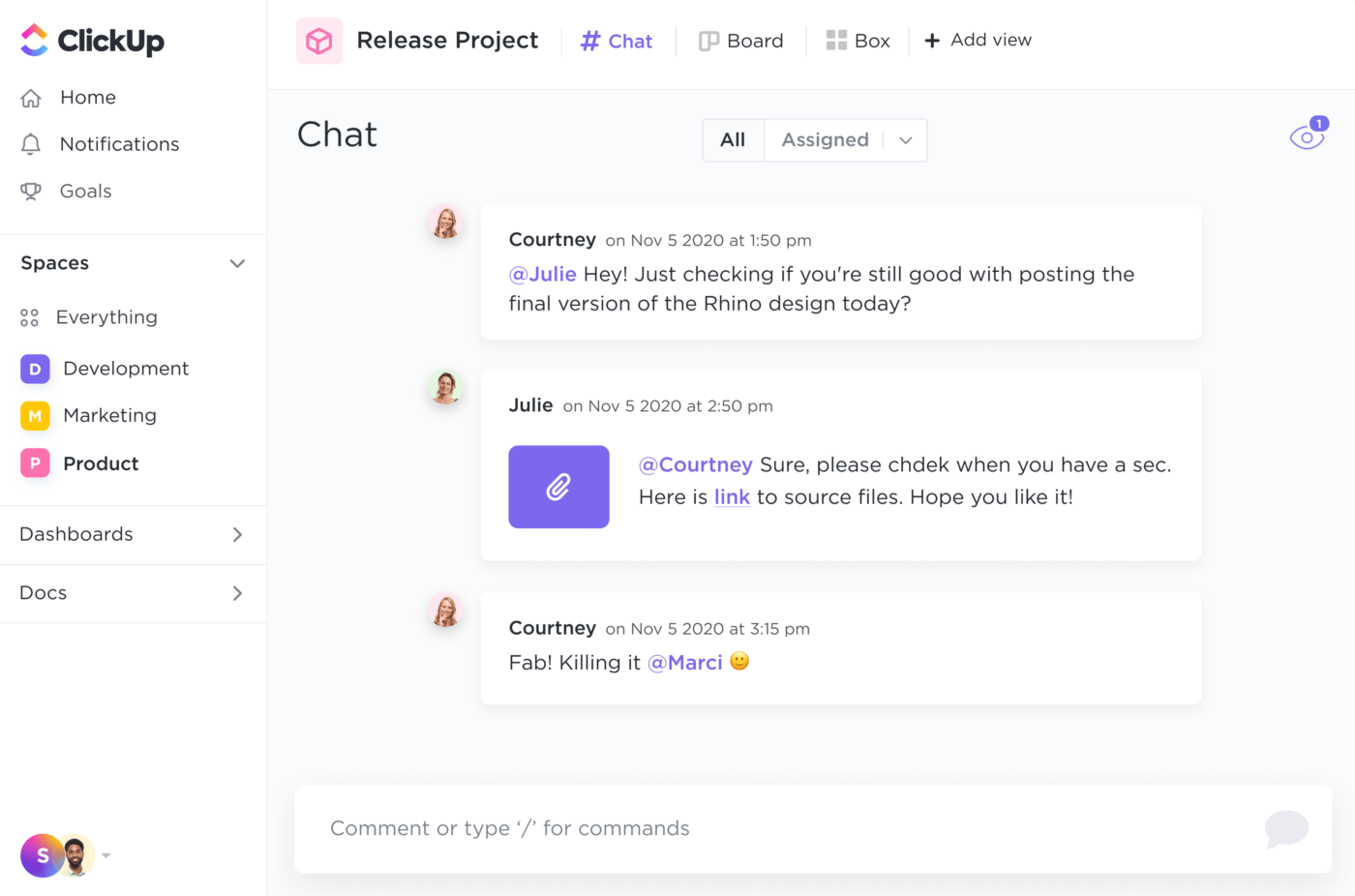
Manage projects from your inbox with ClickUp Email Project Management
Sometimes, you must discuss a project with multiple stakeholders, such as clients, vendors, or partners, while keeping everything tied to the relevant project or task. Instead of switching between your email app and project management tool, ClickUp Email Project Management Software helps you manage internal and external communications right from your centralized ClickUp Inbox.

By linking emails directly to relevant tasks and projects, you can easily reference conversations and keep everyone on the same page. Additionally, ClickUp’s email automation features can streamline routine tasks and ensure timely responses to customers.
This saves time and helps maintain a positive and professional image.
💡Pro Tip: Add individual email addresses to a distribution list to streamline workplace communication and ensure all stakeholders receive timely updates.
Share feedback clearly with ClickUp Clips
ClickUp’s Clips offer a powerful way to enhance your external business messaging by creating visually engaging and shareable content. These short video clips can be used to explain complex concepts, showcase products or services, and provide quick updates to clients or partners.
Got a confused customer with a complex problem on chat? Record a clip and walk them through the solution step by step.
Depending on your use case, you can embed ClickUp Clips into emails, social media posts, or your website. The ability to generate publicly shareable links for your clips allows you to easily distribute them to a wider audience and increase your reach.

You can also convert Clips into Tasks and assign owners for further action. This works great for aligning your team internally around business messaging.
💡Pro Tip: Use ClickUp Brain to transcribe your Clips automatically, scan highlights, click timestamps, and copy snippets to use wherever you need.

Send automated notifications with ClickUp Automations
ClickUp Automation is all about eliminating those boring, repetitive tasks within your business messaging process.
By setting up automated workflows, you can trigger specific actions based on predefined conditions, such as sending follow-up emails, assigning tasks to team members based on customer emails, or updating customer records.
This automation not only saves time but also reduces the risk of errors and ensures that all messages are sent accurately and in a timely manner. Additionally, ClickUp’s Integration with other tools allows you to automate processes across multiple platforms, further enhancing efficiency and improving your brand reputation by extension.

Benefits of using ClickUp for business messaging
- Centralize communication from all the channels, whether internal or with customers, within one platform
- Scale as your business grows, with ClickUp evolving alongside you, offering advanced features without compromising performance
- Ensure that everyone in your customer-facing teams is on the same page with clear, traceable communication
Implementing and training your team
Provide comprehensive training to ensure your team is familiar with the messaging channels and understands the appropriate tone, style, and timing of messages.
You can try communication plan templates to ensure everyone is communicating properly. The template outlines a communication plan for sharing project details, objectives, executive summary, and competitor analysis to help devise effective business communication strategies.
Use the ClickUp Communication Plan Template to create an insight-driven and actionable plan to improve internal and external communication.
It helps you define business messaging goals and identify the best channels to reach your target audience. With goal-setting and progress-tracking features, you can track the outcomes of your communication efforts and improve planning. Use this template to set clear, consistent lines of communication for customers and cross-functional teams.
Driving customer engagement through business messaging
Once your business messaging system is in place, focus on leveraging it to enhance engagement, boost sales, and drive more meaningful conversations with your users through:
- Personalization: Tailor business messages based on customer preferences and past interactions to create a more personalized experience
- Two-way communication: Encourage customers to engage with your business through business messaging channels. For example, allow them to ask questions or provide feedback directly via SMS, WhatsApp, or live chat
- Automated follow-ups: Set up automated follow-up messages for abandoned carts or post-purchase reviews to keep customers engaged
Improve Your Business Messaging With Clickup
An effective business messaging protocol keeps internal teams aligned and customers engaged. Integrating business messaging into your operations allows you to provide faster customer support and create more personalized customer interactions.
With features like Chat View, Email Integration, and Clips, ClickUp centralizes all communication and project management into one easy-to-use platform. This lets your team stay on track with tasks, engage customers effectively, and keep the messaging on point across your business communication platforms.
Ready to elevate your business messaging? Sign up on ClickUp for free today.