

When you’re managing projects for a living, natural organizational skills and good planning will only take you so far. Programs seldom run perfectly—and knowing how to deal with challenges is key.
That’s why many project management professionals turn to PMBOK to maximize their effectiveness and achieve their project goals. An acronym for Project Management Body of Knowledge, PMBOK has become a go-to source for successful project management. 🎯
Here, we’ll explore the background of PMBOK, take a look at some project management methodologies and processes, and share some tips for successfully implementing PMBOK in your work environment.
What Is PMBOK in Project Management?
The Project Management Institute, or PMI for short, is a non-profit association of project management professionals, founded in 1969. Legally known as the Project Management Institute, Inc., it’s run by members and oversees industry standards.
The PMI defines project management like this:
“Project management is the practice of using knowledge, skills, tools, and techniques to complete a series of tasks to deliver value and achieve a desired outcome.”
In the 1980s, the PMI decided to put some foundational standards in place for the practice of project management. As such, it developed a collection of terminology, plus project management principles, guidelines, and best practices. This is known as the Project Management Body of Knowledge. 📚
The project management plan and framework describes the essential knowledge areas and process groups that make up the project life cycle. Within this, it allows for a range of methodologies for project management—for example, the waterfall or agile approach.
What Is the PMBOK® Guide?
The PMBOK® Guide is a project management book that documents all the PMBOK principles and practices, acting as a guide to the project management body of knowledge. It was first published by the PMI as a white paper in 1987 and then in 1996 in book format.
While there are many project management books these days, this is the industry “bible.” The PMBOK® Guide is read by project managers around the world and then applied every day to help them deliver on their project outcomes and deal with project management challenges. 🚧
It’s worth noting that these guidelines are continuously evolving due to new technology, market changes, and shifting approaches. The PMBOK® Guide—Fifth Edition and Sixth Edition were published in 2013 and 2017, respectively—but they’re already out of date.
Accordingly, the PMBOK® Guide—Seventh Edition was revised in 2021 for the modern workplace, with a focus on nimbleness, innovation, and proactivity. It’s now published in English, plus 10 other languages, including Spanish, French, Japanese, and Arabic. 🌎
Whereas the sixth edition focused on knowledge areas, the latest edition of the PMBOK Guide® is organized around eight project performance domains, namely:
- Stakeholders
- Team
- Development approach and life cycle
- Planning
- Project work
- Delivery
- Measurement
- Uncertainty
The practice guide also includes a range of project management approaches and offers tips for tailoring PM approaches and project management processes.
Role of PMBOK in Project Management
PMBOK sets the standard for project management practices and gives industry professionals all the PM principles and tools they need for effective project management.
It also serves as the basis for professional certifications, such as:
- The entry-level Certified Associate in Project Management, or CAPM
- The more agile-specific PMI Agile Certified Practitioner, or PMI-ACP
- The Project Management Professional, or PMP, for experienced project leaders
These credentials aren’t to be taken lightly as PMI standards are high. The PMP certification is accredited both nationally against ISO/ANSI 17024 standards and internationally against ISO 9001 standards.
To achieve this top certification, project managers must meet specific requirements upfront. They also need to pass the 180-question PMP exam to demonstrate a sound understanding of project management methodologies, processes, and knowledge areas. 🧑🎓
Let’s take a look at some of the elements involved.
PMBOK Methodologies
One of the most important decisions any project manager makes is which methodology to follow. This choice will affect everything from your mindset around project management to planning and execution.
There are two main categories of methodologies: sequential and agile. Most of the more specific approaches derive from these, and some are hybrids of both.
Sequential methodologies
Sequential methodologies are the traditional way of doing things—they take things one step at a time. This approach assumes you need to finish the first step before you can move on to the next one, and so on until you achieve the deliverable you’ve been working towards. 💯
This methodology is easy to understand and works well for predictable processes, like creating physical products. However, it’s not very flexible so if anything changes—say, the stakeholders shift priorities or critical resources suddenly become unavailable—the success of the entire project may be at risk.
Popular types of sequential methodologies include the waterfall method and the critical path method.
Agile methodologies
Agile methodologies prioritize flexibility and collaboration within the team and with other stakeholders. Work takes place in shorter, iterative cycles, with documentation taking a back seat. The results are evaluated at the end of each cycle. 🔁
This more modern way of working often leads to changes in the deliverables as the team discovers better ways to do things and revises the original plan.
Popular agile methodologies include Scrum, Kanban, and adaptive project framework.
Other methodologies
A few other PM methodologies include:
- Lean project management, which aims to reduce wasted time, resources, and money
- Six Sigma, which uses statistics to identify and eliminate defects or bugs
- PRINCE2 or Projects In Controlled Environments, a method used by the UK government to control resources and risk
Once you’ve established your methodology, it’s time to focus on the project phases.
PMBOK Process Groups
Managing a huge project—or even a small one—can be overwhelming. There are so many elements at play, including people, processes, and resources. Add to that time and financial constraints and any project manager would be forgiven for wanting to give up before they start. 👀
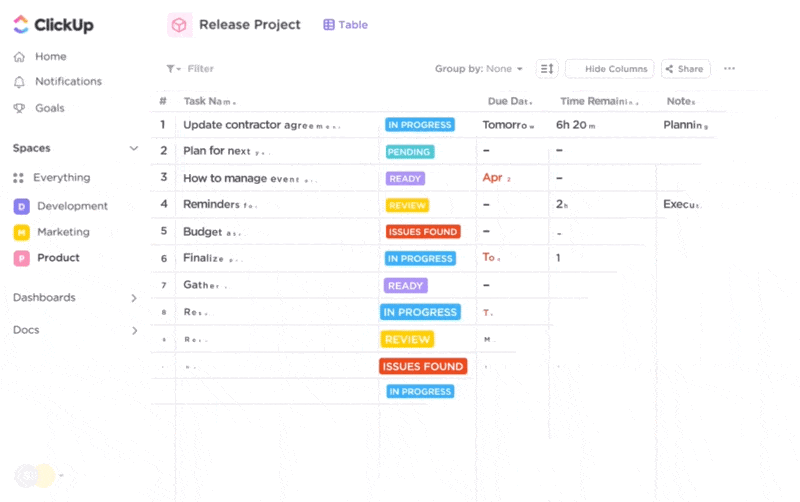
To counteract this, always break the project down into smaller, more manageable parts. This helps you think through it all. Then you can deal with one piece at a time according to its specific deadlines. With this practice in place, you’ll have a clear direction with concrete milestones along the way to efficiently manage resources and risks.
PMBOK specifies five process groups—or project phases:
- Project Initiation Process
- Planning Process
- Execution Process
- Monitoring and Controlling Process
- Project Closing Process
Each of these phases is an important element of the project management life cycle. Gloss over any of them and you’ll likely find yourself beset by challenges. But if you follow each step of the process, everything is more likely to flow smoothly. 🧘
1. Project Initiation Process
In this phase of the PMBOK process, you define the purpose of the project and get clear on your deliverables. This usually involves discussions, and sometimes negotiations, to get everyone on the same page. You may need to do a cost-benefit analysis and perhaps some feasibility studies to make sure the project is worthwhile.
Your goal for this phase is to create a project charter that documents the vision, scope, objectives, and deliverables of the project, plus the responsibilities of the various team members. 📃
2. Planning Process
Planning is essential to stay in control of your project and prevent any scope creep. When consulting with other stakeholders, you’ll break down the big picture into milestones, then individual tasks, and decide who will do what. You’ll then work out how long each task will take—taking into account any dependencies—to create a project timeline. 📌

You’ll also plan for any resources you need at this point—for example, equipment and tools—before moving on to costs, with an eye on any budgeting constraints. Finally, identify any potential risks so you’re prepared to deal with them if necessary.
Your goal here is to create a clear project management roadmap for everyone to follow. Most project managers use a project management tool here to plan and then track the project as it progresses.
3. Execution Process
During the project execution phase, it’s time to put your plan into action. Your team will work on tasks while you make sure everything is on track and being done correctly.
Regular informal check-ins with your team and more formal reporting keep you on top of the project, help you catch issues early on, and ease any necessary changes. Celebrating wins and keeping the team motivated is also part of your job description here. 🙌
Communication is key in this phase, both with your team and stakeholders. If everyone is always in the loop, you’re doing a good job.
4. Monitoring and Controlling Process
In this PMBOK phase, you’re keeping a close eye on your metrics during execution. If anything goes off track from the original plan, the earlier you notice, the better. ⏱️

Setting key performance indicators (KPIs) gives you something to measure against. For example, you might track task progress against your timeline and costs against your budget. Or you may monitor how long it takes to resolve issues. This makes it easier to see what’s working and what isn’t and allows you to refine processes or course-correct as you go.
5. Project Closing Process
This phase is often rushed—or even neglected completely—but it’s very important because it marks achievement and helps you understand what could be done differently next time. It’s worth taking the time to make sure everything has been done as it should be and tie up any loose ends.
You can use project post-mortem templates to evaluate how well your plans worked, analyze team and individual performance, and complete any outstanding paperwork. Finally, you’ll want to thank your team and celebrate the completion of the project. 🎉
PMBOK Knowledge Areas
The PMBOK Guide® also documents 10 project management knowledge areas. These are the aspects that every project manager needs to work with throughout the five life cycle phases.
- Project Integration Management is the coordination of stakeholders, tasks, resources, and other project elements
- Project Scope Management ensures the project deliverables are clear and any changes are carefully considered and managed
- Project Time Management estimates how long things will take and then tracks real-life progress against that estimate
- Project Cost Management estimates all costs involved and then tracks those against the budget 💸
- Project Quality Management ensures everything is carried out in accordance with the quality standards defined upfront
- Project Human Resource Management involves allocating people to tasks, then tracking their performance and making sure they have what they need to work productively
- Project Communications Management ensures everyone has the information they need and that the team is always in the loop regarding requirements, progress, and changes
- Project Risk Management identifies potential risks in advance and puts a plan in place to deal with them, should they occur
- Project Procurement Management involves dealing with any outside resources, like contractors or vendors who are contributing to the project
- Project Stakeholder Management means making sure all the project stakeholders have approved the project plan and then keeping them informed of progress throughout
Tips for Implementing PMBOK Principles
Now that we’ve discovered some of the complexities of project management, let’s explore some ways to streamline your workflow, saving extra time and effort when you really need it. ✨
The secret to getting things done faster and better is having the right tools on hand. While there are several free project management software options out there, you can’t go wrong with ClickUp.
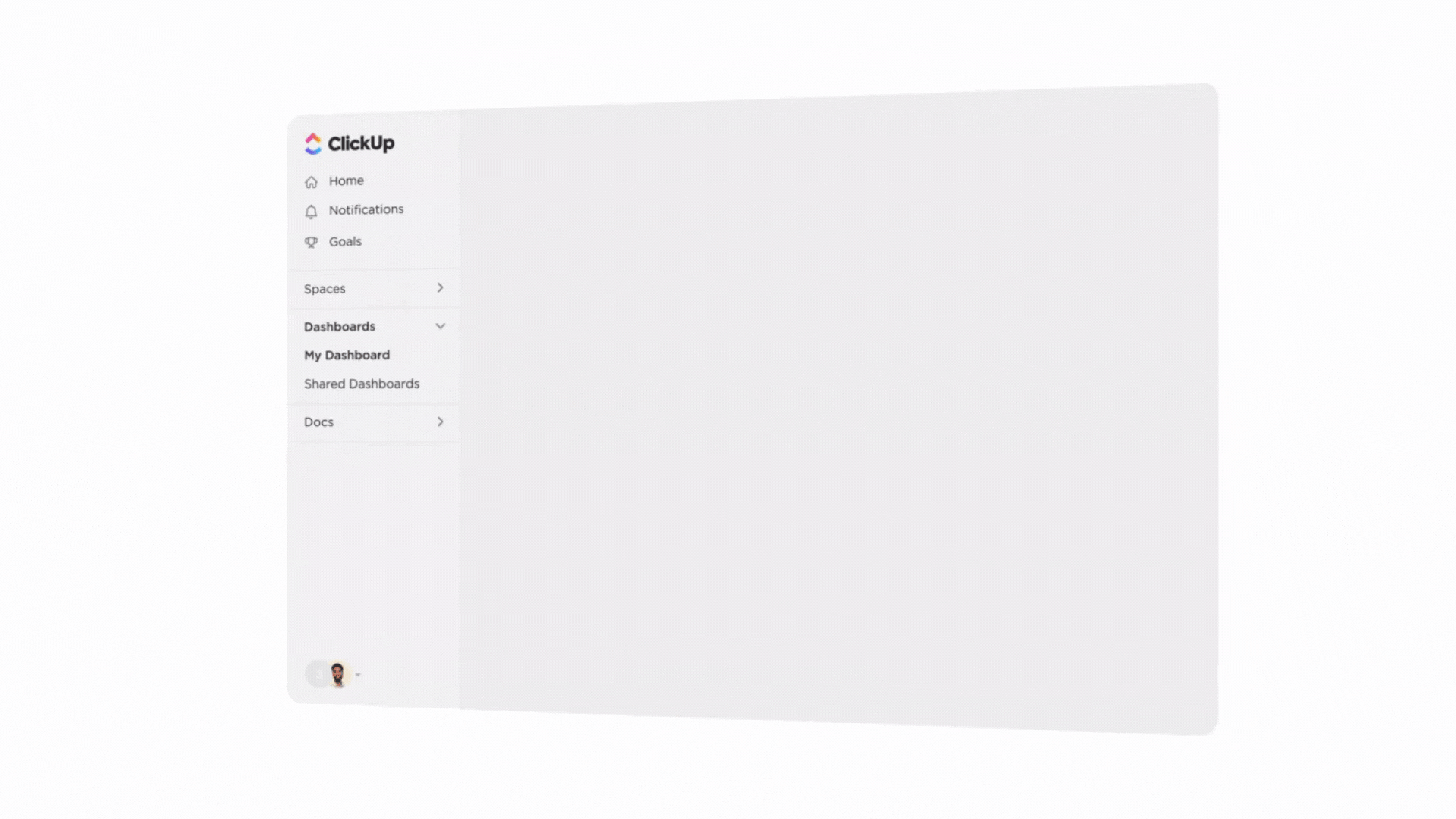
ClickUp is an all-in-one project management platform that aligns with PMBOK principles and makes it easier than ever to manage your project from beginning to end. Here are just some of the ways you can use this software to reduce the time spent on repetitive, manual tasks and take your project management to the next level.
Use creative tools for brainstorming
Map out your initial ideas using ClickUp Mind Maps and ClickUp Whiteboards. ClickUp makes it easy to collaborate with your team, giving you the tools to work on the same document at the same time, even if you’re not in the same room.
Use project management tools to plan, manage, and monitor tasks
Once you have an initial outline, get clear on where you’re heading with ClickUp Goals. Break these down into milestones and individual ClickUp Tasks.

You can set priorities and dependencies and plot your critical path. Then assign and track those tasks all the way to completion. Visual tools like ClickUp Gantt Charts and ClickUp Board View make it easy to see what’s going on at a glance. 🔎
Keep everything in one place
Keep all your project paperwork in one place with ClickUp Docs. Docs can be linked to workflows, making it easy for you and your team to find what you need quickly. 📝
Save time by starting with templates
With a host of free project management templates, there’s no reason to ever start from scratch again.

From project overview templates to options for Agile Scrum Management and a Budget Report Template, ClickUp has you covered.
Watch your metrics
ClickUp makes it easy to keep a close eye on what’s happening with your project. Set up ClickUp Custom Task Statuses on individual tasks and monitor and manage team workloads with a click of your mouse.

Track task and project progress in real time on your ClickUp Custom Dashboard, so you never miss a trick. 📈
Integrate with other tools
ClickUp Integrations help you align with every part of your tech stack. Run meetings or Agile training webinars from Microsoft Teams or Zoom. Access company documents via Google Drive or OneDrive or track time with Everhour.
Sync team meetings to your Google Calendar or install the ClickUp Chrome extension to help you add anything from a website you’re viewing to a task.
Stay in touch with your team
ClickUp offers multiple ways to stay in touch with your team and improve collaboration. Communicate with them via Slack or Outlook integrations or use ClickUp Chat to connect with them right on the platform. Loop colleagues into the conversation with @mentions or use Assigned Comments to request action. 👪
Apply PMBOK Principles for Successful Project Management
PMBOK—or the Project Management Body of Knowledge—was established to standardize the practice of project management. It’s documented in the PMBOK® Guide and is the basis for professional project management accreditation.
The PMBOK® Guide is continually updated as the industry evolves. At present, it focuses on applying different methodologies to the phases of the project life cycle and the many knowledge areas involved in project management.
As a savvy project manager, it’s time to streamline your workflows with ClickUp. You can plan, create, and manage tasks, communicate with your team, and monitor progress from one central and convenient platform.
Sign up for ClickUp today and start saving time and effort every step of the way. 🤩
Common FAQS
If you’re new to PMBOK and wondering what it’s all about, the answers to these FAQs may help.
1. What is PMBOK used for?
PMBOK stands for the Project Management Body of Knowledge, as defined by the Project Management Institute. It’s a set of foundational principles and best practices used by project managers around the world. It describes methodologies, knowledge areas, and the phases of the project life cycle, known as process groups.
2. What is the PMBOK Guide® used for?
The PMBOK Guide® is a book that documents the Project Management Body of Knowledge. It serves as a daily reference for project managers and is also the basis of professional project management certifications. The guide is updated regularly to take into account evolving methodologies and technological advancements.
3. What are the PMBOK 10 knowledge areas?
The PMBOK knowledge areas are:
- Project Integration Management
- Project Scope Management
- Project Time Management
- Project Cost Management
- Project Quality Management
- Project Human Resource Management
- Project Communications Management
- Project Risk Management
- Project Procurement Management
- Project Stakeholder Management



