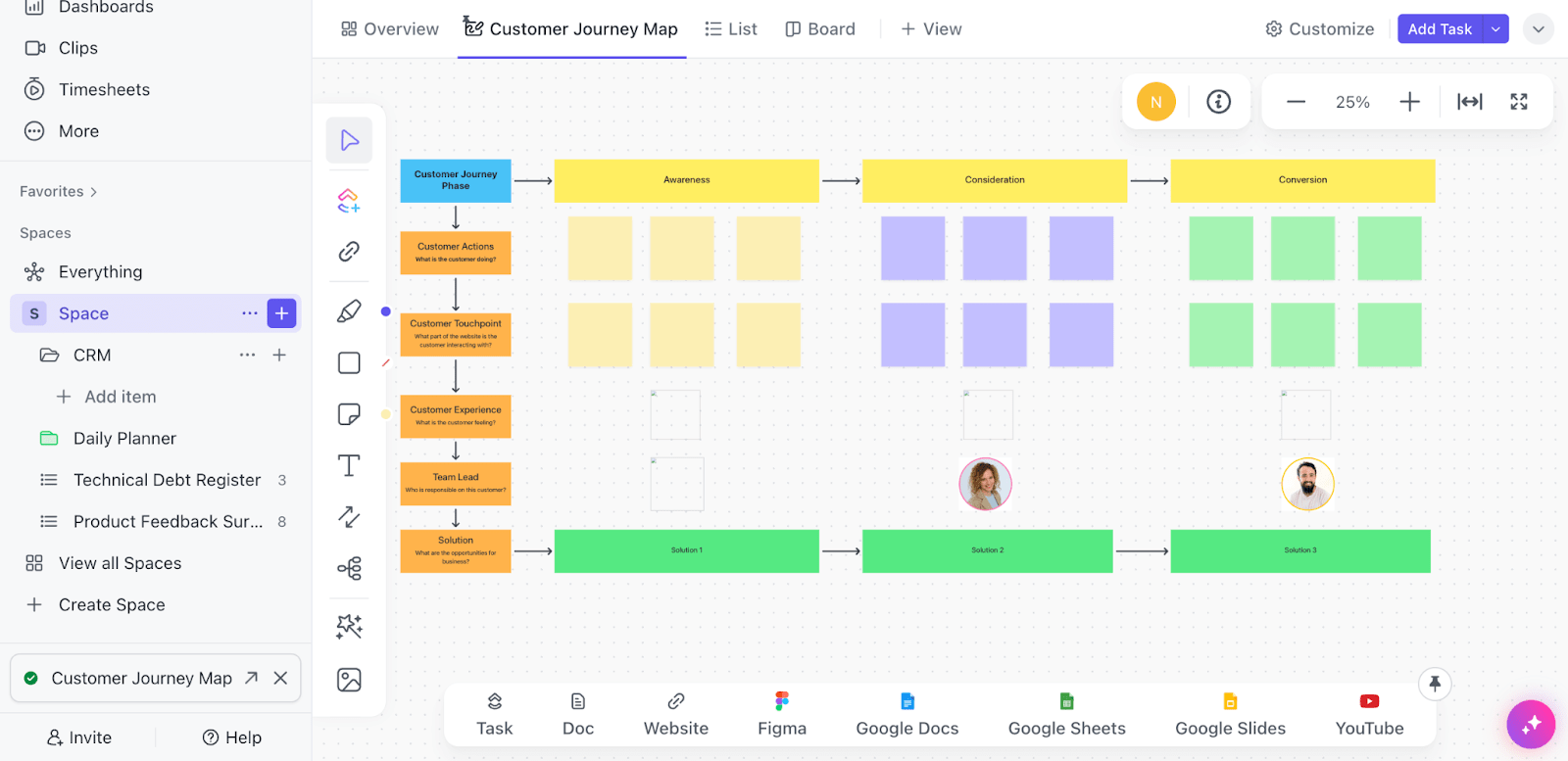In many traditional companies, content is often viewed as the exclusive responsibility of the marketing team. However, what’s often overlooked is that the sales team relies just as heavily on content to optimize sales processes.
In fact, studies show that just 10% of sales enablement content is responsible for generating 50% of all prospect engagement. This highlights the critical role of well-targeted, strategic content in supporting sales.
With the right sales enablement content, sales teams can engage prospects more strategically, address their specific pain points, and move them through the buying process with greater ease.
In this guide, we’ll explore what sales enablement content entails, the different types of content examples, and how you can use it to foster more meaningful customer interactions.
Understanding Sales Enablement Content
Sales is all about building relationships, solving problems, and driving conversions. Yet, even the best sales teams can falter without the right resources.
This is where sales enablement content becomes crucial. It refers to any resource that equips sales teams with the knowledge and tools they need to engage prospects and move them through the buyer’s journey effectively.
By providing your sales team with great content, you’re not just sharing information—you’re giving them a tool to have better conversations, build stronger relationships, and close more deals.
On this note, understanding the distinction between sales and marketing content is essential.
While marketing content—such as blog posts, infographics, and social media campaigns—focuses on awareness and interest at the top of the funnel, your sales enablement content targets the mid-to-bottom stages. Its purpose is to support sales teams in moving prospects toward making a decision that is aligned with your sales enablement strategy.
Here’s a concise breakdown of the differences:
| Feature | Sales content | Marketing content |
| Objective | Drive sales and close deals | Generate leads |
| Audience | Sales reps, prospects | Target audience |
| Format | Sales playbooks, battle cards, email templates | Blog posts, white papers, webinars |
| Focus | Conversion | Awareness, interest |
Types of Sales Enablement Content
Creating effective sales enablement content is essential for empowering your sales team and guiding prospects through the sales process. To achieve this, you can customize content according to your team’s specific needs using sales enablement tools.
Here are the key types of sales enablement content you can create:
1. High-value blog posts
Though blog posts are usually seen as marketing tools, high-value blogs can be key for sales enablement.
Crafted from the perspective of industry experts, these posts provide in-depth insights into specific subjects relevant to your audience and aligned with your product or service.
Unlike standard marketing blog posts, which primarily focus on raising awareness, high-value blog posts are designed to address key pain points, showcase product features, and tackle industry challenges.
For instance, if you want to educate your audience on ‘how to use AI in sales’ while subtly promoting your sales productivity tool, a well-crafted blog post on this topic can be very effective. It provides valuable insights to your prospects and naturally positions your product as the solution they need, drawing more qualified leads into your sales pipeline.
2. Case studies
Case studies are among the most effective sales enablement content types, as they show how your product or service has delivered real results for clients.
When written with customer-centricity in mind, case studies can help your buyer persona get a glimpse of how your solution helps them address their pain points and demonstrate the real-world impact of your solution.
An effective case study for a project management tool might show how it solved specific challenges for an Ideal Customer Persona (ICP) and highlight key results, like a 40% productivity boost. This way, you can clearly demonstrate the value of your product and attract more qualified leads.
3. Sales playbooks
Sales playbooks are essential internal tools that guide your sales team with strategies, best practices, and insights for engaging with prospects. They help your team understand industry specifics and tailor their pitches for more effective, customer-focused interactions.
For instance, if you want your sales team to understand the banking industry and how your product fits in, your sales playbook might include detailed sections on industry processes, current technology, and key challenges. It can also include sales plan templates, scripts, email templates, and outreach strategies to enhance customer interactions and drive more deals.
4. eBooks
eBooks are a game-changer for sales and marketing teams. These are external sales enablement tools that provide detailed information on specific topics that are valuable to your target audience.
Typically offered as downloadable guides, eBooks allow you to gather leads’ contact information while delivering in-depth insights that go beyond what a blog or article can cover.
For example, if you want to demonstrate the benefits of a productivity tool for sales project management, an eBook titled ‘The Complete Guide to Sales Productivity’ would be effective. It can cover how project management tools streamline sales processes, automation strategies, and industry trends, showcasing how your software can be a game-changer.
5. Explainer videos
Explainer videos are short, engaging clips that visually simplify your product, service, or concept. They make complex ideas easy to understand and capture attention quickly.
Whether explaining a complicated product feature or showcasing a process, explainer videos are great for capturing attention quickly and conveying key information in a digestible format.
For example, if you want to show how your tool integrates into a sales tech stack, you could create a 2-minute explainer video. This video could feature animated workflows or a brief product demo, making it clear how your solution fits into the overall framework.

6. White papers
White papers are in-depth, research-driven documents that explore specific problems or topics in detail, offering valuable insights supported by data and evidence. They are useful for all stages of the buyer’s journey, as they provide comprehensive information relevant to various sales conversations.
For instance, if you sell cybersecurity software, you could create a white paper titled ‘The Rising Threat of Cyber Attacks: How Businesses Can Protect Themselves in [current year].’ This document might include data on cyber threats, outline current security challenges, and demonstrate how your software offers a robust solution.
7. Testimonials
Customer testimonials are among the most effective sales enablement materials.
They offer genuine feedback from users who have experienced the benefits of your product or service firsthand.
For example, after successfully converting a prospect into a customer, you can request a testimonial. This could be a brief quote praising your product or a video where a client shares how your solution improved their process. These endorsements can be particularly persuasive for sales and customer success initiatives, coming from peers or businesses already benefiting from your product.
8. Sales battle cards
Sales battle cards are essential internal tools for training your sales team. These concise documents provide crucial information about competitors, pricing, and product differentiators, enabling your sales reps to respond effectively to specific queries.
For example, if your company offers a CRM system, a sales battle card might compare your solution to a leading competitor, showcasing your unique features, pricing advantages, and superior customer support.
Additionally, it can include rebuttals to common objections about the competitor’s product, helping your sales reps address concerns and impress potential customers.
9. Email templates
Email templates are canned messages that can be customized for various sales process stages.
Effective email templates are tailored to different stages of the buyer’s journey, such as initial outreach, follow-up, and closing. They can include personalized touches to resonate with specific prospects while providing a structured framework that communicates key points effectively.
For example, if your company offers a SaaS solution, you might use an email template to follow up with clients after a product demo. This template could recap key features discussed, address any questions the prospect had, and clearly outline the next steps to move forward.
💡 Pro Tip: Use ClickUp’s Email to stay on top of your sales conversations. With it, you can automatically convert emails into Tasks, assigning them to specific deals or leads. Plus, it allows you to attach emails to relevant Tasks for easy reference and track email conversations within the context of your sales pipeline. This centralized approach helps you stay organized, prioritize leads, and ultimately close more deals efficiently.

10. Proposals
Proposals are detailed documents that outline how your product or service meets the needs of a prospective client. They are typically used in the final stages of the sales process to formally pitch your solution and persuade the prospect to move forward.
For example, if you sell a marketing automation platform, your proposal might show how it improves the prospect’s marketing, offer a customized plan for setup, and provide a pricing breakdown with different options.
11. Webinars
Webinars focus on addressing prospective as well as existing customers’ pain points or key industry topics. They offer real-time interactions, allowing for live feedback and Q&A sessions, which help address concerns and effectively engage potential customers.
For example, if your company offers a data analytics platform, you could host a webinar called ‘Unlocking the Power of Data Analytics for Your Business.’
In the webinar, you can highlight your platform’s key features, share case studies, and answer live questions from attendees. This approach will spark interest in your solution and open the door for further sales opportunities.
12. Customer journey maps
Customer journey maps visually outline the stages a customer goes through when interacting with your brand. They are crucial for sales enablement, helping sales teams understand the customer experience from start to finish.
By mapping out each stage of the customer journey, you can design your sales enablement content to meet the specific needs and interests of your prospects.
For instance, if you offer a project management tool, a buyer journey map can reveal what information a customer needs when they’re researching, deciding, and using your product. This way, you can create content that’s right for each step, making your sales approach more effective and engaging.
⚡️ Template Archive: ClickUp’s Customer Journey Map Template is a helpful tool for understanding your customers’ experiences. It allows you to visualize their interactions, identify potential problems, and gain insights into what makes them happy or unhappy. This will help you create a more effective strategy to improve customer satisfaction and drive success.
How to Create Effective Sales Enablement Content?

When it comes to creating great sales enablement content, you need to focus on producing materials that truly support your sales team and resonate with your target audience.
This involves understanding what your sales reps need to succeed and crafting content that effectively addresses the challenges and questions your prospects have.
To achieve this, consider the following steps:
Step 1: Identify the pain points of your target audience
Understand your audience’s challenges, preferences, and information needs at various stages of their buying journey. Use market research, customer data, and feedback from your sales team to pinpoint these pain points.
Additionally, gather insights through direct conversations with other sales team members, current customers, and prospects to refine your understanding and ensure your content addresses their most pressing issues.
Step 2: Define your goals for each stage of the sales cycle
Make sure you set clear objectives for what you want to achieve with your content at each sales stage. Also, decide if your goal is to educate prospects, address their concerns, or provide detailed product information.
This helps in creating focused and effective content that meets the needs of your audience at different points in their buying journey.
Step 3: Develop a sales enablement content strategy
Plan the types of content that align with your goals and audience stages. For instance, use blog posts or eBooks to engage leads and leverage case studies, whitepapers, or proposals to move prospects toward conversion. This strategy ensures that each piece of content is purposeful and impactful.
Additionally, effective CRM systems can help track content performance and customer interactions, refining your sales strategy based on real-time data.

To grasp your sales cycle’s current needs, ClickUp’s CRM solution provides a clear view of your sales pipeline, allowing you to track and manage accounts and collaborate seamlessly with your team.
With a comprehensive view of your sales pipeline, you can implement an effective content strategy to accelerate conversions. By adding the right assets and sales scripts to specific leads at each stage, you enhance your chances of converting prospects into customers and drive overall sales success.
Step 4: Create and organize your sales enablement content
With your content strategy in place, begin producing and publishing your materials.
Set up a dedicated section on your workspace for sales training and enablement content, including battle cards, sales playbooks and other valuable resources. This organization ensures that your content is easily accessible and effectively supports your sales efforts.

AI for documentation can streamline the creation and organization of your content, ensuring it’s well-managed and up-to-date.

Use an internal documentation platform like ClickUp Docs for internal sales enablement content such as sales scripts or battle cards. It lets you create and manage detailed documents and wikis in a secure environment, ensuring that your sales reps can easily access and utilize the content.
💈Bonus: Structure your external sales enablement resources strategically on your website to guide sales conversions from web traffic. These include high-value blogs, landing pages, case studies, and testimonials.
Step 5: Assign tasks and track progress
In terms of execution, assigning tasks and tracking progress is crucial to ensuring that your sales enablement content is effectively utilized.
Make sure you regularly monitor progress to address any issues or delays promptly. This systematic approach helps maintain momentum and ensures that your content is consistently aligned with your sales goals.

ClickUp for Sales Teams excels at integrating sales and project management, allowing sales project managers to oversee every aspect of a sales project from start to finish. It combines essential tools—such as B2B CRM software, sales enablement resources, analytics, task management, and communication features—into a single platform.
This integration streamlines the process of assigning tasks, tracking progress, and managing every detail of your sales initiatives. It keeps your team coordinated and focused on achieving your sales objectives.
Step 6: Automate where necessary
Automating routine tasks can significantly save time and boost efficiency. For instance, rather than manually sending outreach emails to prospects, you can streamline this process through automation.
For example, you can use ClickUp Automations to set up automatic triggers for actions like sending follow-up emails when a customer takes a specific step. This way, your sales team gets the right tools and information at the right time, helping them stay efficient and on top of their game.

ClickUp Brain, with its AI-driven capabilities, connects tasks, documents, people, and company knowledge, enabling seamless access to critical sales-specific information at all times.

Step 7: Personalize sales enablement content
Personalizing your sales content means tweaking it to fit the unique needs and interests of each prospect. This makes your content more engaging and relevant, increasing the chances of a positive response.
To personalize effectively, start with customizable templates. These templates offer a solid foundation, which you can then adapt based on the specific details and preferences of each prospect.
Additionally, AI content creation tools can help refine your personalization efforts by generating insights and suggestions based on prospect data, making your content even more targeted and impactful.
Step 8: Measure the success of your sales enablement content
Analytics are crucial for evaluating how well your sales enablement content is performing. They provide insights into which pieces are engaging your audience, how they influence the sales process, and where improvements might be needed.
Key metrics to monitor include:
- Engagement rate: Measure how customers or prospects interact with or react to your content, whether in-person for sales pitches or online, including clicks, downloads, and views
- Conversion rates: Monitor how effectively your content turns leads into customers, which is especially relevant for sales decks used in presentations, battle cards, and digital assets like emails, whitepapers, and eBooks
- Time spent on content: Evaluate how long prospects engage with your content. Are those battle cards helping to close more deals? Longer engagement often suggests your content is valuable and holds their attention
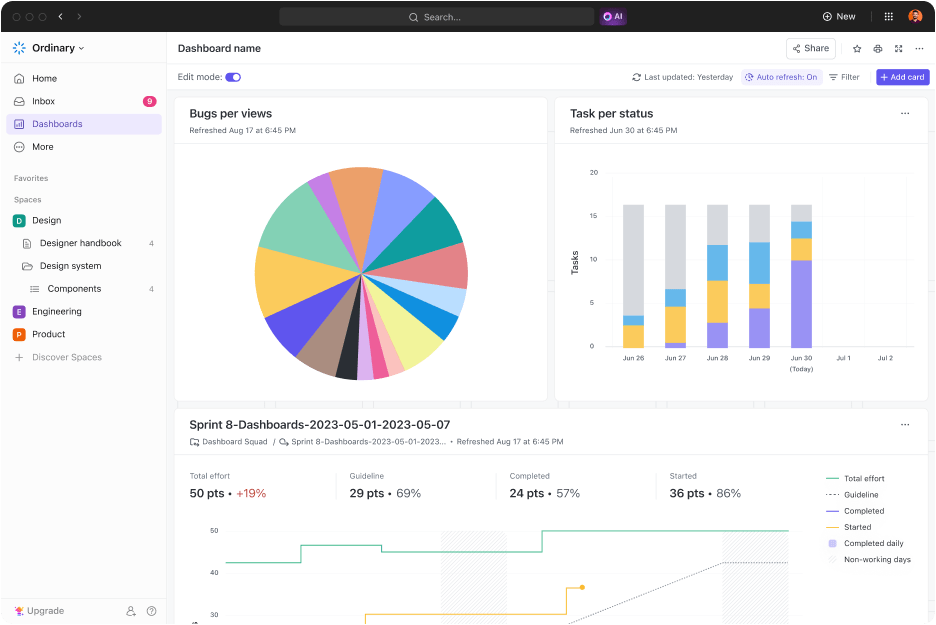
With ClickUp Dashboards, you get a comprehensive view of all the crucial metrics that impact your sales enablement content strategy. It helps you track key metrics, visualize data, and generate reports to assess content effectiveness. This allows you to make informed decisions and optimize your content strategy based on real-time insights.
Additionally, it enables you to seamlessly collaborate with your team, ensuring everyone stays aligned with the goals and adjustments needed to enhance your sales performance.
Bonus Tip: Looking to enhance your marketing operations? Use content workflow software. This way, you can streamline your content creation and management processes, ensuring efficiency and consistency throughout your marketing efforts.
Optimize Your Sales Enablement Process With ClickUp
A solid sales enablement strategy can boost your conversions and build trust with your customers. By creating tailored sales materials and using smart tools, your sales team can connect with prospects more effectively and see better results.
ClickUp makes it easy by providing a single platform to manage all your sales materials. This ensures your content is perfectly aligned with each stage of the buyer’s journey and adapts to your prospects’ needs.
With ready-to-use templates and powerful AI-driven features, ClickUp streamlines the creation and management of your sales content, helping you stay organized and responsive.
Sign up on ClickUp to enhance your sales enablement process and drive success today!