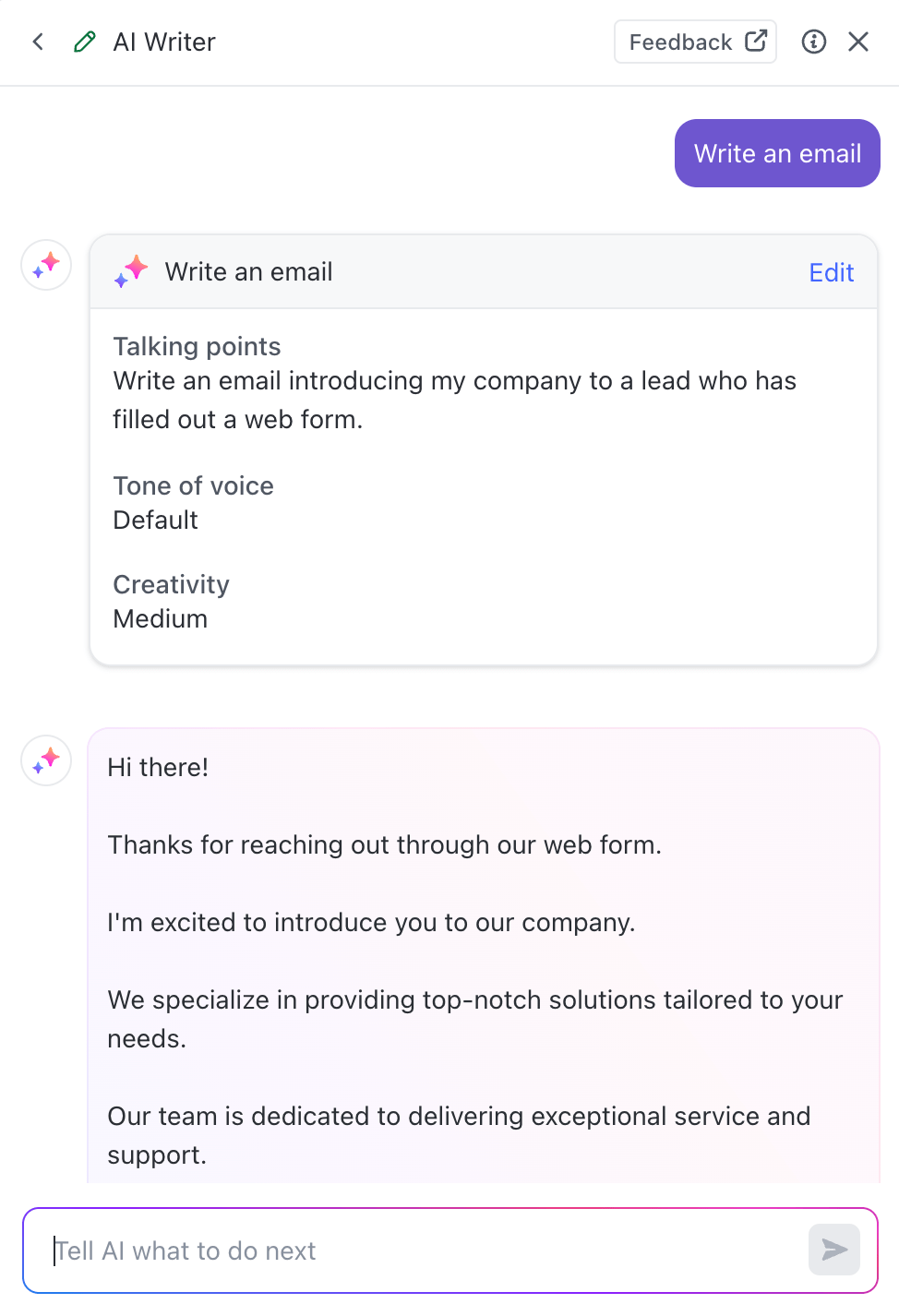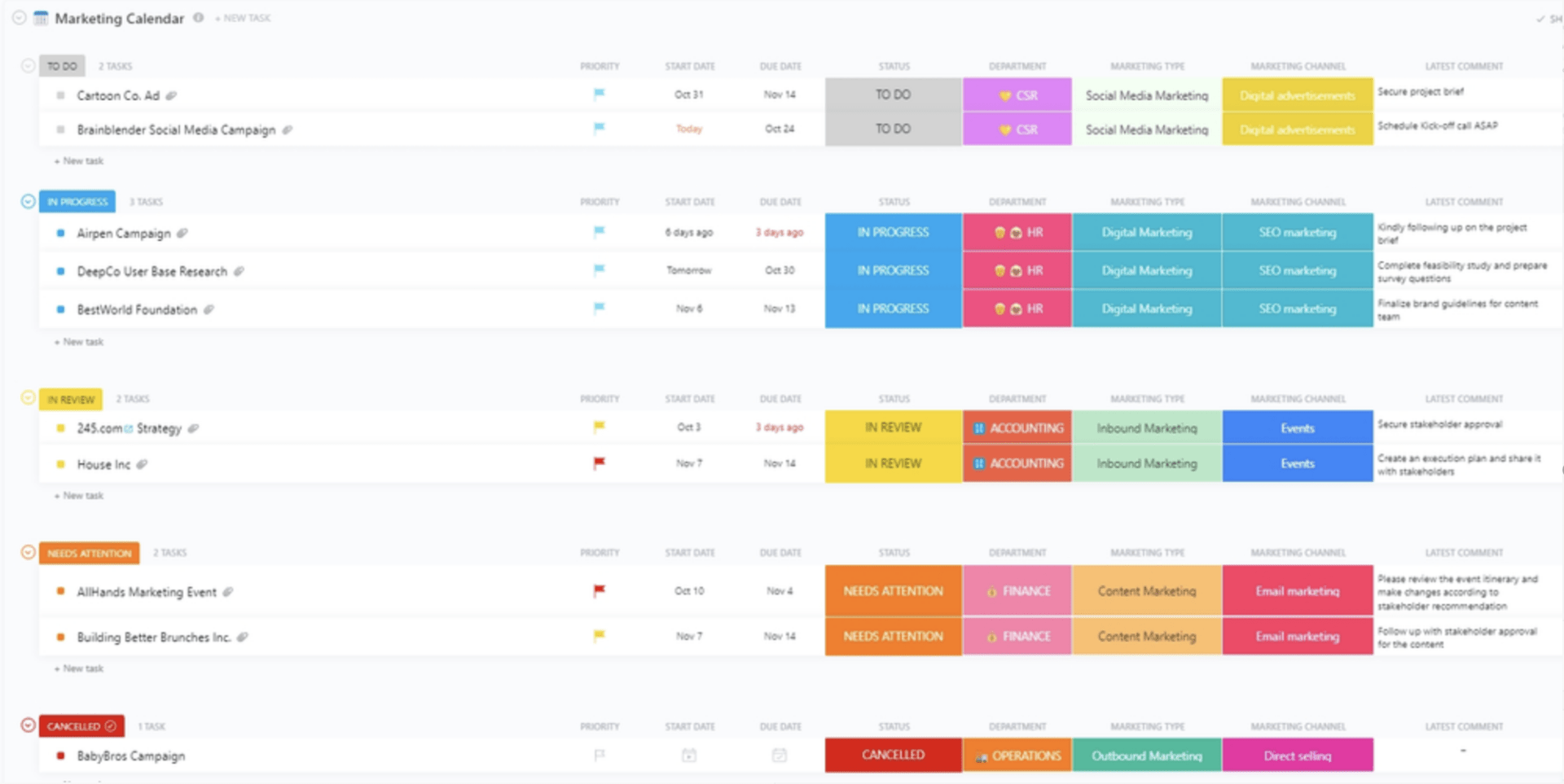Let’s be honest—sales is tougher than ever. Buyers are savvier, quotas are higher, and time? You never have enough.
That’s where AI steps in—not to replace you, but to amplify you.
From automating repetitive tasks like manual data entry to analyzing sales calls for targeted coaching, artificial intelligence is changing how sales reps connect, close, and win. But here’s the catch: it’s not about replacing human salespeople. It’s about helping them sell smarter, not harder.
In this guide, we’ll break down how to use AI in sales to improve forecasting, sharpen your sales strategies, personalize customer interactions, and boost sales productivity—without adding more work to your plate.
Let’s dive into how the smartest sales organizations are using AI to close more deals—and how you can too. 👇
Understanding AI In Sales
For a long time, sales have been a human-centric field. A sales rep’s most valuable assets were their extensive knowledge of what they were selling, their people skills, and their way with words.
Although that is still very much the case now, customer expectations are at an all-time high, competition is fierce, and customer journeys are more complex. These factors can stretch even a high-performing sales team thin.
That’s where AI can help address these additional demands with ease. Remember, AI is not about replacing human salespeople but making them more efficient and productive. To better understand this, let’s look at how AI technologies help sales reps and leaders separately.
📮ClickUp Insight: 21% of respondents want to leverage AI to excel professionally by applying it to meetings, emails, and projects. While most email apps and project management platforms have AI integrated as a feature, it may not be seamless enough to unify workflows across tools.
But we cracked the code at ClickUp! With ClickUp’s AI-powered meeting management features, you can easily create agenda items, capture notes from meetings, create and assign tasks from meeting notes, transcribe recordings, and more—with our AI notetaker and ClickUp Brain. Save up to 8 meeting hours per week, just like our clients at Stanley Security!
What can AI do for sales reps?
Sales representatives make up the bulk of any sales team. If you are familiar with the inner workings of this function, you know how demanding the role can be.
AI in sales empowers your team by:
- Taking care of repetitive tasks like data entry and follow-up emails, freeing them to focus on high-value activities like building relationships and closing deals
- Automating a tedious process like lead scoring. This ensures that sales teams focus on and convert qualified leads
🎉 Fun fact: Some reps using AI for outbound writing have named their tools—popular nicknames include “SalesGPT,” “CloserBot,” and “Email Whisperer.”
What can AI do for sales leaders?
Sales leaders and managers can utilize artificial intelligence for critical sales processes like sales forecasting. AI’s ability to learn over time gives sales managers key insights into changes in customer behavior and interactions. This information can be useful in altering sales strategies to target new customers.
Features such as real-time sentiment analysis further allow management to understand potential customers’ pain points and alter their approach in real time to convert them into paying customers.
Today’s AI technology can analyze sales calls to gauge the performance of sales reps. This information is pivotal for generic and, if necessary, targeted coaching.
Let’s look at a few detailed use cases to understand further how to use AI in sales.
✨ Think of AI as your sidekick, not your replacement.
You bring the relationship-building magic. AI just helps you do it faster.
AI In Sales: Use Cases
There are many use cases for AI adoption in sales; let’s examine three of them.
1. Sales forecasting
Sales forecasting is an integral part of a sales manager’s routine. It provides leadership with the information to refine their sales pitches and revenue operations and set realistic sales goals.
Sales forecasting was traditionally a process that relied heavily on experience, intuition, and manual number crunching. AI sales tools today can gather and analyze data from multiple sources, including CRM systems, marketing automation tools, or even from interactions with your social media posts. All of this is achieved without human intervention and yet yields accurate predictions of sales performance figures.
Incorporating AI into your sales processes will give you a competitive edge and ensure you work with accurate data for improved decision-making.
Now, let’s take the example of Salesforce Cloud Einstein, an AI tool developed by Salesforce. This AI solution can be used to prioritize potential leads, gain insights from user data, and even automate tasks. For sales forecasting, it can analyze historical sales data and identify patterns that can be used to predict future sales.
With this tool, Spotify advertising could accurately predict sales trends and identify high-potential leads. Einstein’s advanced analytics provide Spotify’s sales team with real-time data on customer behaviors, market trends, and campaign performances. This helped with more precise sales predictions and effective resource allocation.
The improved forecasting accuracy has led to a 19% year-over-year increase in advertising revenue and increased productivity by 40% in Spotify’s sales team, driving significant improvements in sales performance.
💡 Pro Tip: Use ClickUp’s Sales Forecast Template to help you improve your sales forecasting efficiency. With it, you can utilize powerful workflow automation, assign customs statuses, and use over 17 custom attributes for accurate data tracking. Custom view allows for improved data visualization.
2. Email marketing
Email marketing is one of the most effective methods of lead generation. This marketing channel works because your website visitors and potential customers willingly subscribe to receive emails.
That said, managing mass email campaigns is no easy task, especially with the levels of personalization customers expect today. That is where AI email marketing tools come in. These tools excel at crunching vast amounts of data. This, combined with the power of sales AI and natural language processing, allows you to segment your customers and create personalized emails based on historical customer behavior data.
These AI-powered tools for sales also automate repetitive tasks such as sending out reminders or following up with your sales team for a status on open tasks.
Phrasee is an AI-powered email marketing tool that is designed to optimize the quality of your email content. By leveraging machine learning, this tool identifies the most effective language and tone to engage with the audience, ensuring emails are impactful. That’s how it helped Gumtree, the UK’s leading classified ads site, when it faced declining email open rates, affecting overall engagement and sales.
Gumtree implemented Phrasee’s AI-powered email marketing solution. Phrasee’s machine learning algorithms optimized email subject lines and content, tailoring messages to maximize effectiveness, resulting in significant improvements.
Gumtree experienced up to a 50% increase in open rates and a 44% uplift in email click-through rates. This boost in engagement translated directly into improved sales, demonstrating Phrasee’s impact on Gumtree’s email marketing success.
Use ClickUp’s Marketing Calendar template to supercharge your sales operations. Track all aspects of your sales prospecting efforts from one convenient location. Utilize its custom status, fields, and views to store and keep track of customer interactions, key segmentation details, critical tasks, and mass campaigns.
💡 Pro Tip: Turn any ClickUp event into automated emails. Action customer inquiries, tickets, and more—instantly with ClickUp Email.
3. Sales automation
In sales, time is money. In fact, sales reps spend more time performing repetitive, tedious tasks such as documenting customer interactions and handling administrative chores than engaging in actual sales calls. Sales managers also spend considerable time keeping track of sales operations and reporting.
Sales automation tools, when deployed strategically, can automate and streamline several of these tedious tasks. For example, voice-to-text artificial intelligence technology can automatically transcribe customer interactions in real time.
Managers, on the other hand, can benefit from sales technology features such as automated reporting and email scheduling that communicate vital information to stakeholders without any intervention. In short, automation can make a significant positive impact on your sales enablement efforts.
HubSpot’s Sales Hub integrates contact management with automation features like email sequences and workflows to streamline sales processes, improve efficiency, and provide sales data insights. HubSpot effectively helped Mindvalley, a leading personal growth education company, to streamline its sales efforts and enhance email marketing automation.
HubSpot’s integrated platform enabled automated email marketing campaigns, allowing Mindvalley to nurture leads effectively. With HubSpot’s CRM, Mindvalley gained visibility into customer interactions and streamlined partnership management.
The result? Improved sales productivity, faster client data queries, and significant growth in their email subscriber base.
💡 Pro Tip: Leverage ClickUp’s Daily Sales Report Template to improve sales productivity. Track sales activities with customizable task statuses and set up reminders to stay on top of all your sales processes.
4. Content Creation and Outreach Personalization
AI can automate repetitive tasks like writing sales emails, building proposals, or drafting social media posts. It also tailors messaging based on customer behavior, sales history, and preferences.
Common AI content tasks:
- Write subject lines and call scripts using machine learning tools
- Personalize messaging across multiple platforms
- Improve sales pitches based on previous deal outcomes
- Reduce manual data entry and save time on follow-ups
💡 Pro Tip: With ClickUp Brain, sales teams can auto-generate emails, outreach scripts, or even slide decks—built directly from your CRM context.
5. Sales Enablement and Process Optimization
AI doesn’t just help with outbound efforts—it strengthens internal operations too. From automating task assignment to helping sales managers track performance, AI tools keep sales organizations moving fast.
AI in sales enablement helps:
- Automate sales processes and reduce tedious tasks
- Streamline sales operations with real-time dashboards
- Empower sales managers with AI insights for team coaching
- Improve sales technology adoption and standardize workflows
🎉 Fun fact: ClickUp AI integrates seamlessly into sales processes—combining CRM tasks, coaching, forecasting, and docs in one platform, so your sales team stays aligned.
How to Implement AI in Your Sales Organization
Integrating AI into your sales process doesn’t have to be overwhelming—but it does require a thoughtful plan. Successful AI adoption is about more than just choosing tools. It’s about aligning your sales team, training your sales reps, and refining your workflows so that artificial intelligence complements your human salespeople—without disrupting their rhythm.
Here’s a step-by-step framework to make AI work for your sales organization:
1. Identify the Pain Points
Look for where your sales team spends too much time on repetitive tasks—manual data entry, sales forecasting in spreadsheets, chasing cold leads. These are prime candidates for AI automation.
💡 Pro Tip: Start with high-impact, low-complexity tasks like automating follow-ups, call logging, or lead routing. These offer immediate returns with minimal risk.
2. Set Clear Goals for AI Adoption
Are you looking to increase sales productivity, improve sales performance, or reduce time spent on sales operations? Your goals will determine which AI tools you need—and how you’ll measure success.
🧠 Did you know? Sales teams that implement AI with defined goals are 3x more likely to see performance improvements. Source: Salesforce State of Sales.
3. Choose the Right AI Tools
Not all AI sales tools are created equal. Some focus on sales call analysis, others on lead generation, sales enablement, or forecasting. Look for tools that integrate with your CRM and align with your team’s workflows.
Popular categories of sales AI tools:
- AI assistants for meeting summaries and task suggestions
- Forecasting and deal-risk analysis platforms
- Prospecting tools that analyze customer data and behavior
- Automation platforms that handle scheduling and follow-ups
💡 Pro Tip: ClickUp AI lets you create workflows that adapt to each stage of the sales process—from initial outreach to post-sale follow-up—all in one place.
4. Pilot Before You Scale
Start small. Roll out your AI tech to a single sales team or manager and track performance. Gather feedback and monitor adoption friction. Look for trends in deal velocity, rep satisfaction, or missed steps that AI helped recover.
5. Track, Measure, and Optimize
Adopting AI isn’t a one-and-done process. Your team will need time to adjust. Monitor how AI affects your sales tasks, pipeline stages, and rep productivity—and refine your usage based on what the data says.
💡 Pro Tip: Use ClickUp Dashboards to track deal velocity, AI impact on activity volume, and sales forecasting accuracy over time.
How AI Helps Sales Teams Work Smarter
AI has already shown how it can boost efficiency across sales teams—but to truly streamline complex workflows, you need more than just isolated tools. From managing leads and customer touchpoints to tracking deals and deadlines, sales success depends on smart systems that work together.
That’s where ClickUp—the everything app for work—stands out.
🎯 Your instincts + AI insights = unbeatable combo.
The best sales teams aren’t choosing between AI and experience. They’re using both.
Unlike tools that tack on AI as an afterthought, ClickUp is a full-scale work platform with intelligent sales workflows built in. With the ClickUp Teams Sales Software solution, you can manage your entire sales process in one place—track leads, onboard customers, collaborate on deals, and close faster.
Customize your sales pipeline with an intuitive CRM, automate repetitive tasks, and visualize insights with dashboards that are actually easy to use. It’s everything your sales team needs, powered by ClickUp AI.
1. Automate the Sales Tasks That Slow You Down
Let’s be honest—sales teams still spend way too much time on manual work. Whether it’s logging sales calls, updating deal stages, or assigning follow-ups, these repetitive tasks can quietly chip away at selling time.
🧠 This transforms ClickUp into more than a CRM—it becomes the operating system for your sales engine.
You can also craft emails that can instantly connect with potential customers with ClickUp Brain‘s generative AI capabilities. The same functionality can also be leveraged by the learning and development department to create content for the purpose of sales coaching. For instance, here’s how you can use AI to generate email drafts in seconds:
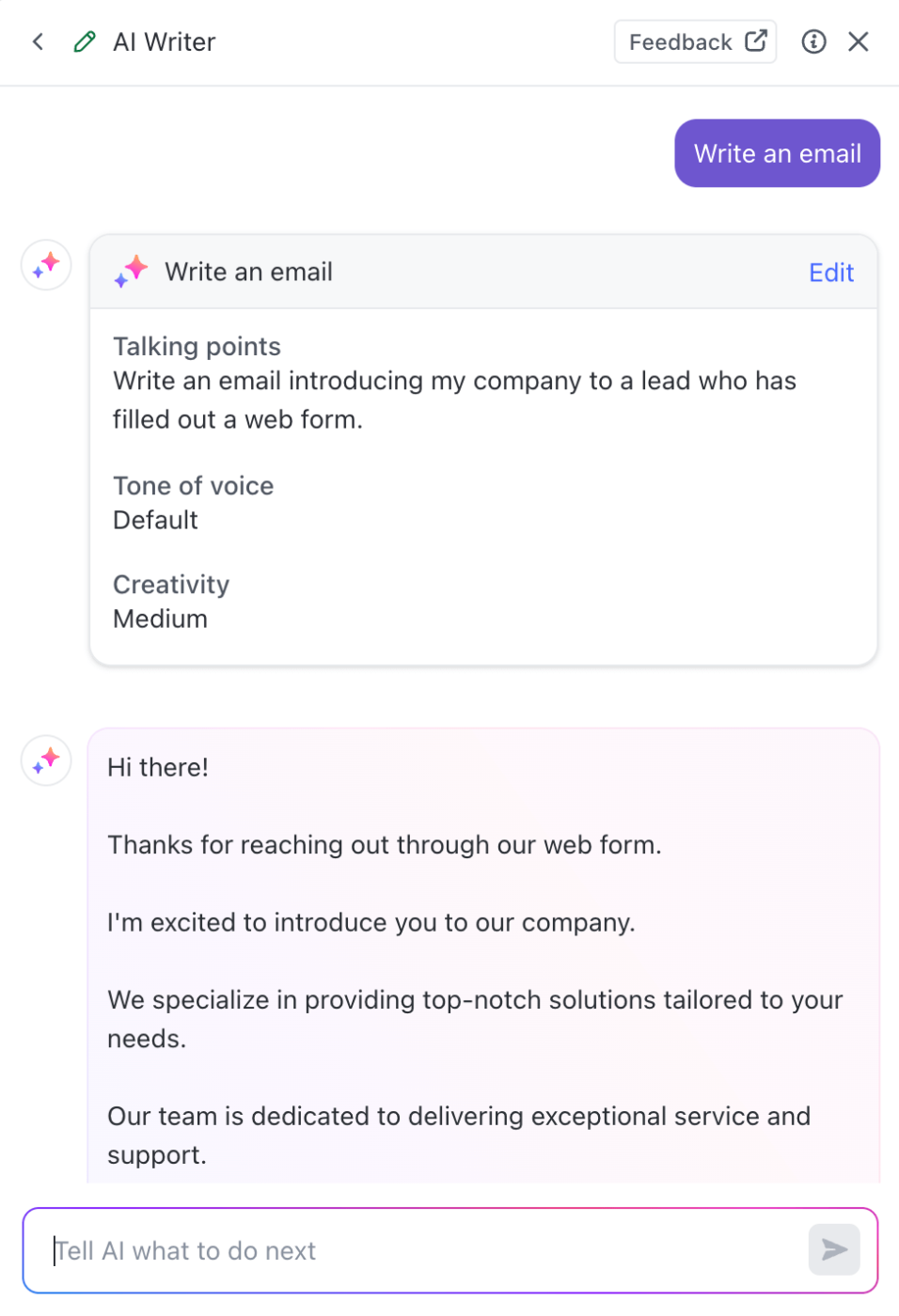
Additionally, ClickUp Brain, when used in tandem with other features like ClickUp Clips, unlocks new avenues to improve the sales process.
Create and share training and onboarding videos independently with ClickUp Clips. Tie in ClickUp Brain’s sales artificial intelligence capabilities, and your sales teams will now be able to create videos with real-time AI-generated transcripts. This feature can be especially useful when trying to win over clients with detailed demo videos that explain complex concepts.

🎉 Fun fact: AI doesn’t just write emails or score leads—it can now create entire sales presentations in under 60 seconds (and yes, it even adds charts!).
2. Create Personalized Sales Content in Seconds (Not Hours)
Writing prospecting emails, cold outreach sequences, or even pitch decks can feel like a full-time job. And if your messaging isn’t hyper-relevant to your potential customer, it’s getting ignored.
ClickUp AI helps sales professionals:
- Draft high-converting cold emails based on deal history or persona
- Write personalized follow-ups tailored to previous sales call notes
- Generate pitch decks or LinkedIn messages in your own tone of voice
- Refresh old templates or proposals with just a prompt
💡 Pro Tip: Use ClickUp Docs + AI to collaborate on messaging with your team, get rewrites instantly, and pull in data from your CRM using variables. No more flipping between docs, Slack, and email threads.
🎯 Real-World Scenario: Your sales manager wants an outbound sequence for enterprise leads who’ve gone quiet. Instead of spending 3 hours drafting one, ClickUp AI builds a personalized multi-touch sequence using CRM data and deal history—in minutes.
3. Forecast Smarter—with Context, Not Guesswork
Sales forecasting isn’t about predicting the future—it’s about knowing where you stand right now. And that requires real-time data, clean inputs, and the ability to course-correct fast.
ClickUp AI + Dashboards give sales leaders the visibility they need to:
- View current pipeline health by stage, owner, or region
- Use AI prompts to summarize pipeline blockers, rep activity, and risk
- Analyze past performance and velocity to predict future outcomes
- Prioritize accounts or territories most likely to convert
🧠 Did you know? ClickUp AI supports multiple models, allowing you to tailor forecasting based on your business logic—be it sentiment analysis, weighted deal scoring, or historical sales performance.
🎯 Real-World Scenario: A sales leader needs to prep for the monthly forecast review. Instead of asking everyone for updates, they run a ClickUp Brain prompt—“Which deals are at risk this quarter and why?”—and get a real-time summary with risk indicators and recommended actions.

ClickUp also supports integration with third-party tools such as Salesforce and Hubspot. These dashboards can be used as a single source of truth for all your sales-related data. In addition, your sales reps can set up alerts for specific milestones/events, ensuring immediate action is taken when required.
Also read: AI tools for CRM
4. Align Sales Teams Without More Status Meetings
Sales teams thrive on momentum—but that momentum often stalls with miscommunication, siloed tools, and never-ending “just checking in” pings.
ClickUp solves this by centralizing communication, tracking, and AI-powered updates all in one place. Your sales team stays aligned asynchronously—without losing clarity.
Here’s how sales organizations use ClickUp AI to collaborate better:
- Summarize internal sales chats with AI so nothing slips through the cracks
- Track customer interactions across deals, tasks, and emails in one view
- Turn meeting notes into assigned action items using AI + ClickUp Docs
- Automatically generate standup updates, so every rep is looped in
🎉 Fun fact: With ClickUp Chat, AI doesn’t just summarize the conversation—it recommends next steps, links relevant tasks, and nudges teammates to follow through.
🎯 Real-World Scenario: Your sales manager is out sick, but the team still needs updates on key deals. With ClickUp AI, anyone can generate an up-to-date summary of customer conversations, task progress, and deal movement—on demand.
5. Tie it all together with a CRM
Customer relationships and their management play a pivotal role in the success of any sales process. However, keeping track of information across all touchpoints can be difficult and time-consuming. But with a CRM solution in your arsenal, you can optimize your sales workflows easily.
A CRM is a tool that gives you a 360-degree view of your entire sales pipeline—in short, it’s the backbone of any sales organization.
ClickUp’s CRM can consolidate all customer data, including contact details, communication history, and other information vital to your sales process, in one central location. It also integrates seamlessly with the AI-powered features and automation you’ve already explored.
In addition, the ClickUp CRM also offers several customizable views (over 15 of them) to visualize your sales pipeline in a manner that suits your preference.
The ClickUp Gantt Chart View will provide a visual timeline of your entire sales pipeline. With this simplified view, sales professionals can track progress, deadlines, and dependencies at a glance. This information can help identify bottlenecks before they hamper the sales process.
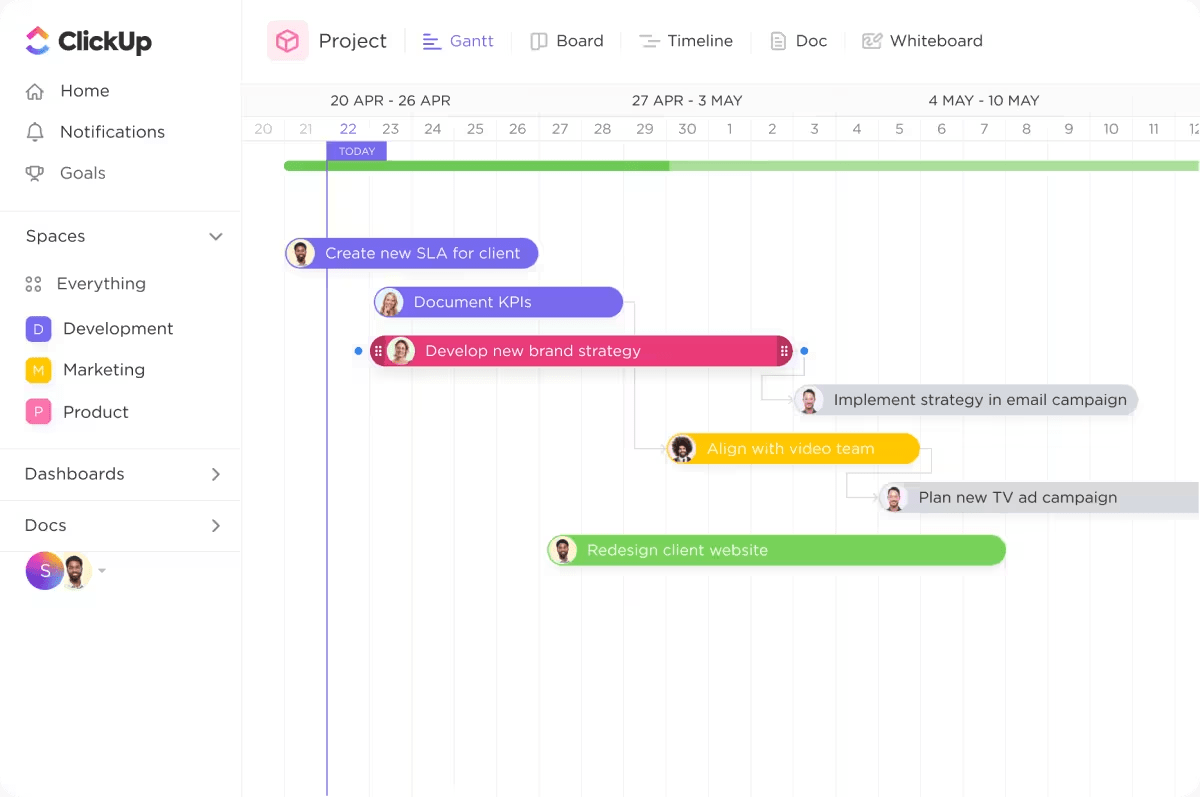
For a spreadsheet-like interface, use the ClickUp Table View. This view allows sales professionals to create custom fields to track everything from customer information to sales metrics.

In addition, this view also acts as a no-code database that allows you to link tasks, documents, and their dependencies just like you would when building a traditional database.
With ClickUp Brain’s AI Knowledge Manager, scour through your entire sales operation ecosystem, generate instant summaries, and give conversational progress updates on action items. This feature can be especially beneficial to sales professionals as it gives them access to a wealth of information while on sales calls. Building trust with clients also helps maintain the flow of conversation, which can be critical in converting a potential customer.
Also read: AI tools for e-commerce
6. Don’t start from scratch—with templates
Templates are truly indispensable for sales management and offer shortcuts to achieving efficiency and consistency. With pre-designed templates for CRM, sales calls, and sales tracker, teams can avoid reinventing the wheel and ensure standardized processes.
ClickUp offers several templates that can help sales professionals excel in their work processes, saving time while focusing on strategic sales efforts.
The ClickUp CRM Template takes care of the most essential aspects of the CRM process. It provides a centralized location where a sales leader can access all customer-related information, including but not limited to customer details, sales history, and even notes on prior customer interactions.
That said, it’s not just a data repository. This template also features custom fields and statuses that allow sales professionals to segment their customers for more effective marketing approaches and to keep track of all sales activities from one location.
💡 Pro Tip: Use ClickUp’s Board View within this template for an interactive visual representation of your CRM activities.
The template also offers sales automation features, such as sending personalized emails to each customer based on their segment. It aids in sentiment analysis by allowing management to monitor customer feedback and reviews.
ClickUp also offers templates to streamline the sales process itself. For instance, the ClickUp Sales Call Template offers sales organizations a step-by-step process for managing customer outreach. This template also offers sales representatives a centralized location to access standard sales call scripts.
Easy access to these ensures that your sales teams exhibit consistent professionalism and provide potential customers with accurate information.
In addition, sales teams can also use custom fields to log key details from each call, such as customer pain points and next steps. This information can be invaluable for follow-ups, personalizing future interactions, and, as a result, closing deals.
💡 Pro Tip: Use ClickUp Docs to store any additional information your sales teams may need when interacting with customers. Ensure that all your team members have access to all documents—all in one place!
Finally, we have the ClickUp Sales Tracker Template, a tool that can give leadership valuable insights into their team’s performance and the overall efficacy of their sales outreach exercises.
This template goes beyond simply tracking sales figures. Its inbuilt artificial intelligence enables sales teams to visualize valuable performance data (individually and as a team), analyze trends, and identify growth opportunities.
💡 Pro Tip: Utilize the ClickUp Goals and ClickUp Milestones features within this template to, as the names allude to, set goals for your sales teams and help them visualize how close they are to achieving them.
✅ Ready to See What AI Can Do for Your Sales Team?
AI in sales isn’t just the future—it’s the now. From prospecting smarter to closing faster, today’s top-performing sales organizations are using artificial intelligence to reduce manual work, personalize every touchpoint, and drive revenue at scale.
ClickUp helps sales reps, managers, and revenue teams do exactly that—with AI built into every step of your workflow. ClickUp also offers several sales plan templates, in addition to the ones covered in this blog, that can improve the way your sales teams operate. From generating proposals and forecasting deals to coaching reps and automating follow-ups, everything you need to sell smarter lives in one place.
👉 Don’t just adopt AI. Leverage it—seamlessly with ClickUp—sign up for free!