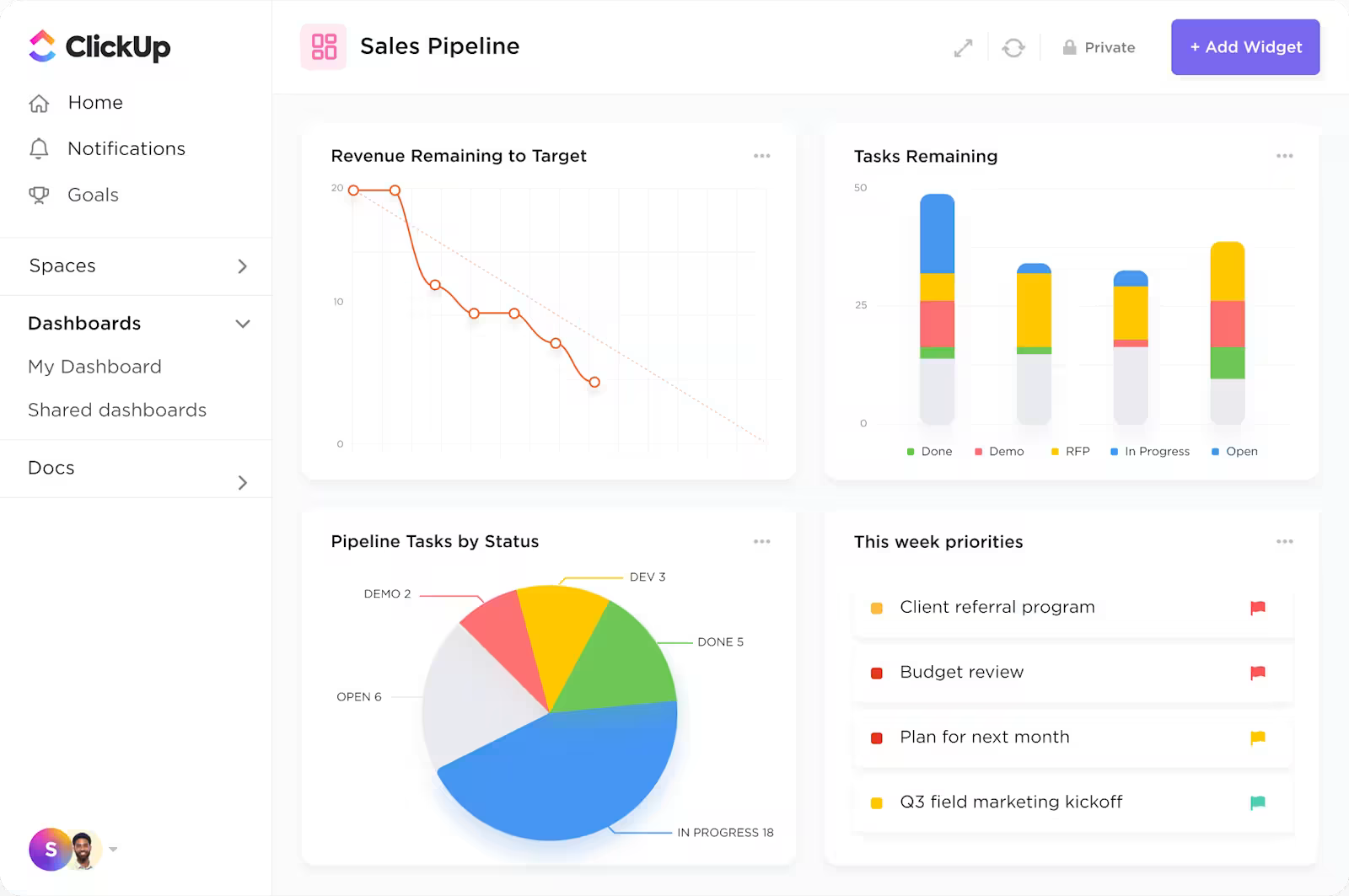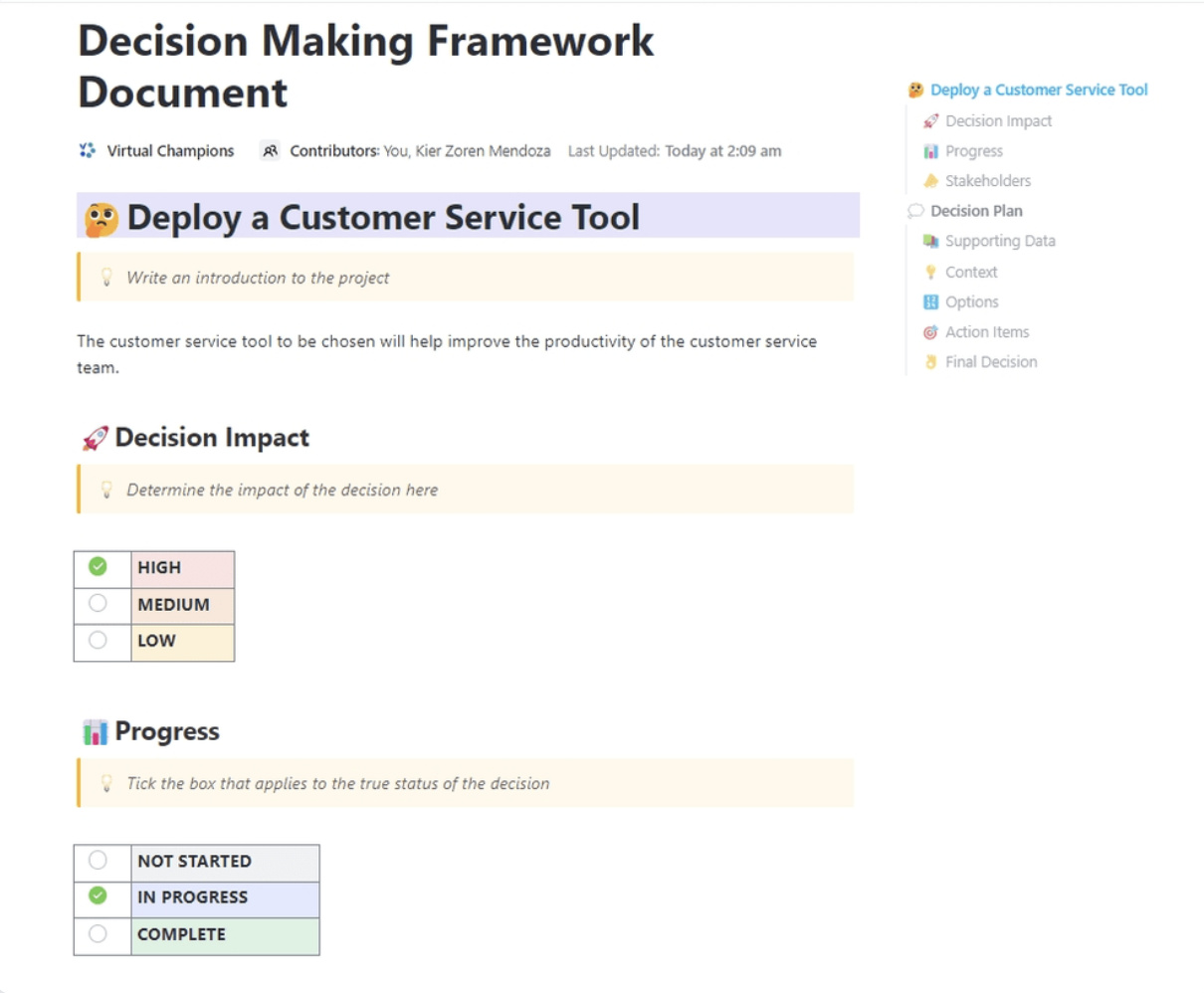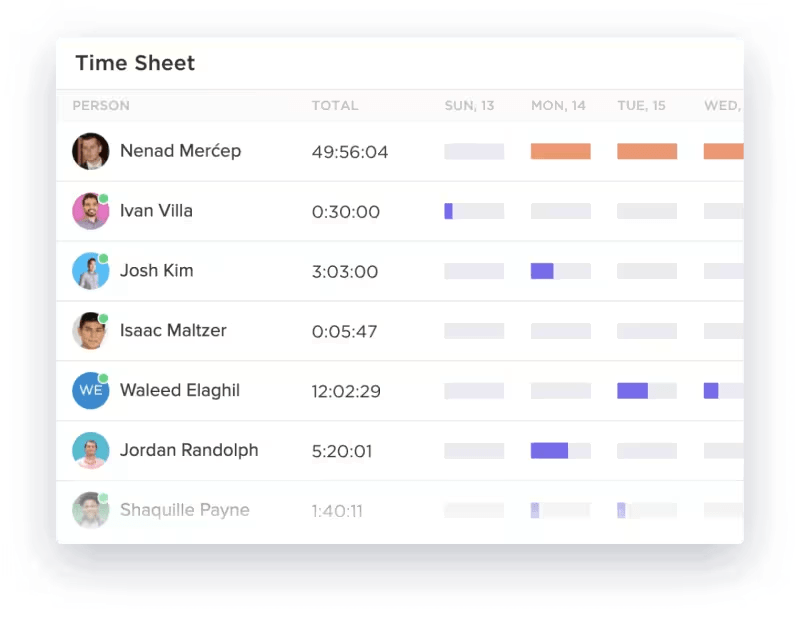Three billion decisions a year: That’s how many decisions managers and executives make as part of their day job.
Decision-making is a critical part of every manager’s job, yet most don’t do a great job of it. They rely on instinct and intuition to make decisions, with 98% of them not leveraging best practices.
Bad decisions can have grave consequences for the organization, such as bad financial performance (costing 3% of yearly profits!), loss of reputation, employee turnover, compliance issues, etc. Sound decisions can prevent them.
In this blog post, let’s see how you can use the four commonly used decision-making styles to make better business decisions.
What are Decision-Making Styles?
Decision-making styles are approaches you, as a manager, take to solve a problem, improve a process, or resolve a dispute. Your approach depends on the issue at hand, time constraints, resource constraints, and many other variables.
⭐ Featured Template
Make better decisions, faster! Use ClickUp’s Decision-Making Framework Template to stay organized and confident—for free! 🚀
While we speak of decisions, we don’t just mean the big ones like the marketing strategy for the year or the firing a non-performer. It could also be seemingly insignificant things like the subject line of an email or the right time for a 1-on-1 meeting.
Building thoughtful and repeatable decision-making styles can be a game-changer for someone making thousands of decisions daily. However, before you build your decision-making process, it’s essential to consider your team’s approaches, preferences, personalities, and reactions.
Understanding Your Team’s Decision-Making Styles
People don’t leave organizations. They leave managers.
Every decision you make has an impact on your teams and colleagues. So, before you develop your style, it’s essential to understand theirs.
1. Understand your team
Talk to your team members to understand them as individuals. Encourage them to speak about their priorities and preferences. For instance, if you’re making decisions about your hybrid work strategy, understand
- What time zones they’re living in
- What time they like working
- When they can take calls
- Do they have children who they drop/pickup from school.
No piece of information is too trivial. Understanding each individual’s motivations, passions, and overall personality helps managers know how to manage them.
2. Observe your team
Not everyone articulates the same way. Some team members may not speak up. So, observe their decision-making styles over a period of time. When you know how they make decisions, you can mimic their styles to influence them.
- Do they present concrete data at monthly reviews? This shows that they focus on objective data
- Do they come to you regularly for suggestions? They seek consensus and validation
- Do they change their personal processes every other month? They might be hasty or action-oriented, or experimental by nature
3. Assess your team
There are dozens of proven ways to examine and understand your team’s decision-making styles. The Myers-Briggs Type Indicator (MBTI) helps identify one’s natural preferences in four aspects of personality.

The Impact Associates Decision Style Profile evaluates people in five key factors: clarity, information, commitment, alignment, and time. The Truity Decision Style Test explores how you prioritize differing goals and how they influence your decisions.
Using any of these tools can give you a clearer idea of what moves your teams. However, it is important to note that there are some legal concerns around using personality tests in the workplace. Consider federal, state, and local laws before picking one.
Now that you’ve your groundwork sorted, let’s explore the four decision-making styles and how you can leverage them at work.
4 Different Decision-Making Styles
1. Directive
The directive decision-making style favors using already-known information and past trends to choose future paths. It is rational, data-driven, and logical. Directive decision makers choose to:
- Make decisions themselves
- Use past data and procedures instead of trying new ways
- Prioritize speed of action
- Be straight-forward in their thought process
- Avoid ambiguity
Directive decision-making is perfect for quick, recurring, or short-term decisions. It is also perfect for situations where the goal is clear. Before you make decisions, try this goal setting template to begin right.
Once you’ve set the goal, collecting and analyzing data will become easier. For example, if you’re a project manager estimating time for each task, directive decision-making saves a lot of time while being nearly accurate.
This can sometimes be seen as uncollaborative or authoritative. Therefore, it’s unsuitable for big decisions or changes that impact people’s lives.
Say you’re an HR manager responsible for the remote work strategy. If you make a decision that people need to come to the office from Monday till Friday from 9-6, it will be seen as inflexible and unwelcome, even if you base it on rational thought and data.
This type of decision-making is also unsuitable if you’re managing highly skilled and independent workers who want creative freedom. They wouldn’t appreciate being told what to do.
2. Analytical
Analytic decision style is exploratory. Here, you consider all facts, opinions, possible scenarios, risks, costs, and consequences before making a decision. You also take as much time as you need.
Analytic decision making style is employed when there are multiple options, and there is no such thing as ‘one right answer.’
For example, if you are the procurement manager tasked with buying a project management tool for the engineering team, you will take an analytical decision-making approach. Analytic decision makers will:
- Explore all tools available
- Shortlist potential tools based on features and benefits
- Compare price and usability
- Study terms, conditions, and renewal policies of the contract
- Negotiate discounts and deals with vendors
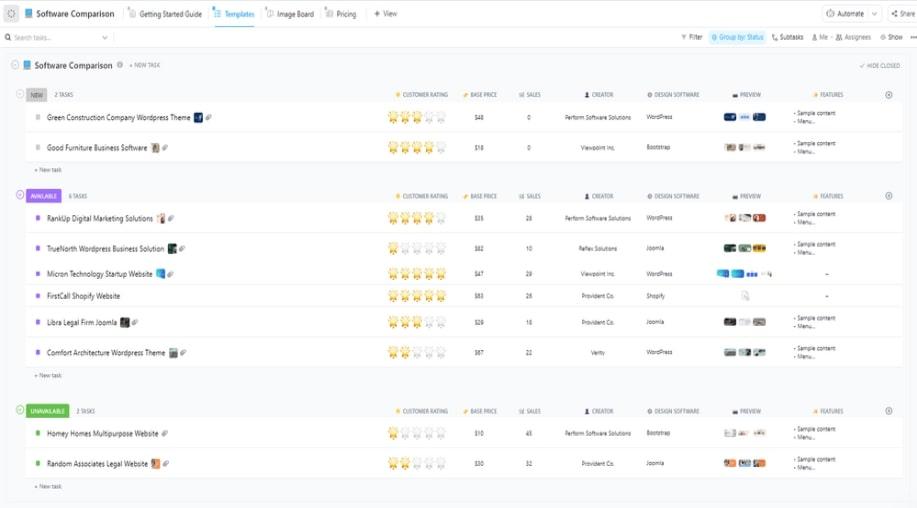
An analytical decision-making approach helps you weigh your options and choose the one most suitable for you, based on available information.
Analytical decision-making style also doesn’t allow much space for ambiguity. To be analytical, it is essential to have all the information clearly in hand. Sometime,s it might be your own knowledge. Therefore, it’s applicable for complex decisions, only if the options/possibilities are clearly defined.
It is not the right approach if the decision involves too many variables or unpredictability, like the feelings of team members. It is certainly not right for issues that need to be solved immediately.
3. Conceptual
Conceptual style decision making involves a creative approach to problem-solving. When there is a complex problem that involves imagining various potential scenarios and coming up with innovative solutions, this is the best style.
Conceptual decision-makers:
- Love taking risks
- Value creativity over pre-determined processes
- Ask open-ended questions and explore possibilities
- Think holistically, including tangential consequences
- Are flexible when faced with new possibilities
Let’s take an example of a product manager designing the roadmap of their software. This decision-making process is perfect. They will start with documenting their needs, then collaborate on a whiteboard, run polls for feedback, and run scenario planning, before making a decision.
A conceptual decision-maker is collaborative and will bring the whole team together to innovate the decision process. It motivates the team to be creative and consider long-term effects.
Conceptual decision style is great for complex, ambiguous situations; it is unsuitable for small or simple decisions. If you start pulling up a whiteboard and involve group decision making for ‘where to go for team lunch?’ you will waste a lot of time and energy!
4. Behavioral
If you take a people-centric approach to every decision, you have a behavioral decision-making style. In this style, you will:
- Take into account your team’s feelings and emotions
- Invite active participation from each team member
- Influence people’s decisions slowly and deliberately
- Prioritize the benefit of many over few
This is most commonly followed in human resources or people management teams. Project managers also use this style while making a final decision that can be disruptive or unpleasant.
When terminating a vendor’s contract, firing an employee, changing team structures, etc., this style works best.
However, managers with a conceptual decision-making style run the risk of caring too much for people’s feelings/reactions, which affects their decision itself. The extreme focus on consensus-building might also lead to inordinate delays and disgruntled team members. Having the right communication goals is also important, while taking this approach.
As you see, there is no right or wrong decision-making style. Depending on the situation and consequences, one style might work better than the others. A good manager will learn and apply all styles as appropriate throughout their career.
Whatever style you choose to follow, you can leverage various tools and techniques to make the right decisions. Let’s see how.
How to Manage Your Team’s Decision Making Styles
A good project management tool will give you everything you need to make the right decisions.
If the situation demands a directive decision-making style, you need data. You can use ClickUp’s Dashboard to create custom reports for any information you need.
You can create custom reports for resource utilization, sprint progress, time estimates, sales trends, goals, and more. You can also convert your dashboard into your calculator to make projections.

If you’re going to use an analytical style of decision-making, you need a way to document and evaluate multiple options. The simplest form of this is comparing the best and worst features — here are several pros and cons templates to make this process easy for you.
For more complex decisions, ClickUp’s Views are designed to evaluate options in whichever format suits you.
The list or table view gives shows you all the options one below another. You can also compare statuses, price, etc. with this view.
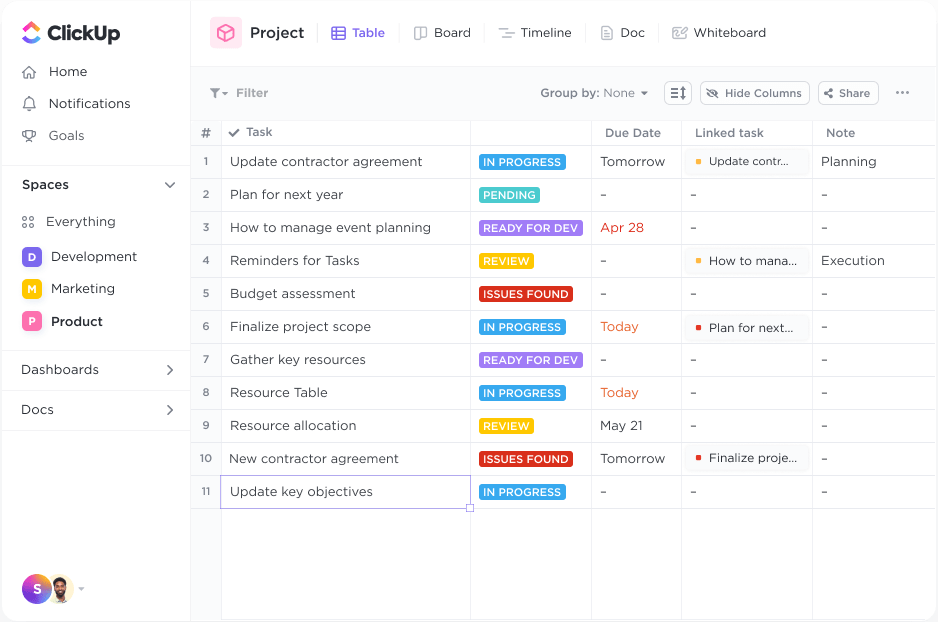
The board view can be used to track options by status or any custom field. For instance, if you compare project management tools, you can set a custom field for app availability such as Android, iOS, Web, etc.
If the Web is an important platform for you, you can sort accordingly and eliminate those unavailable. The calendar view is perfect for making decisions about time. The Gantt chart can be used for scheduling. The Workload and Box views are most useful in resource allocation decisions, especially while managing multiple projects.
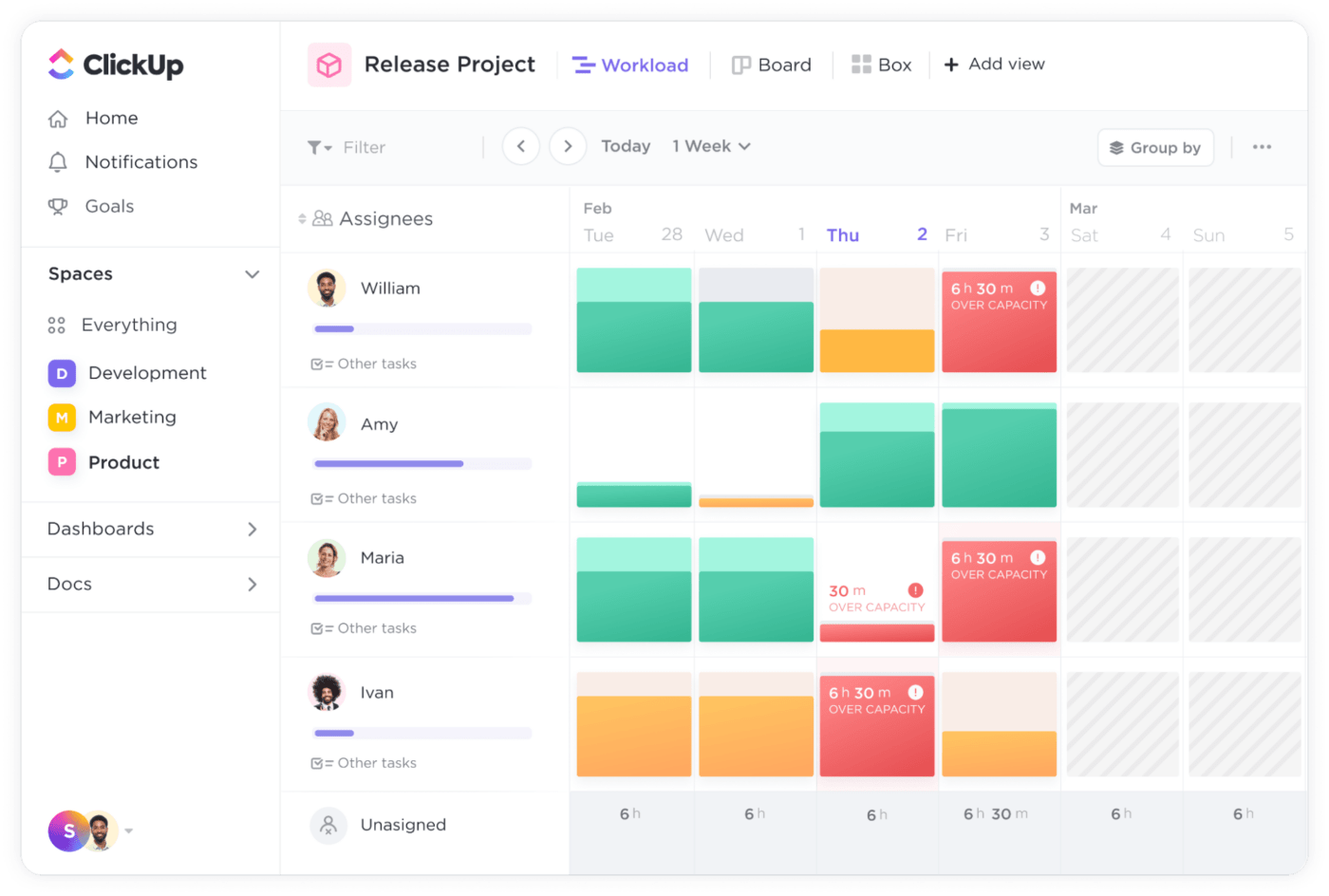
If the problem you’re solving demands a conceptual style, you need creative tools. The ClickUp Whiteboard is designed for precisely this purpose.
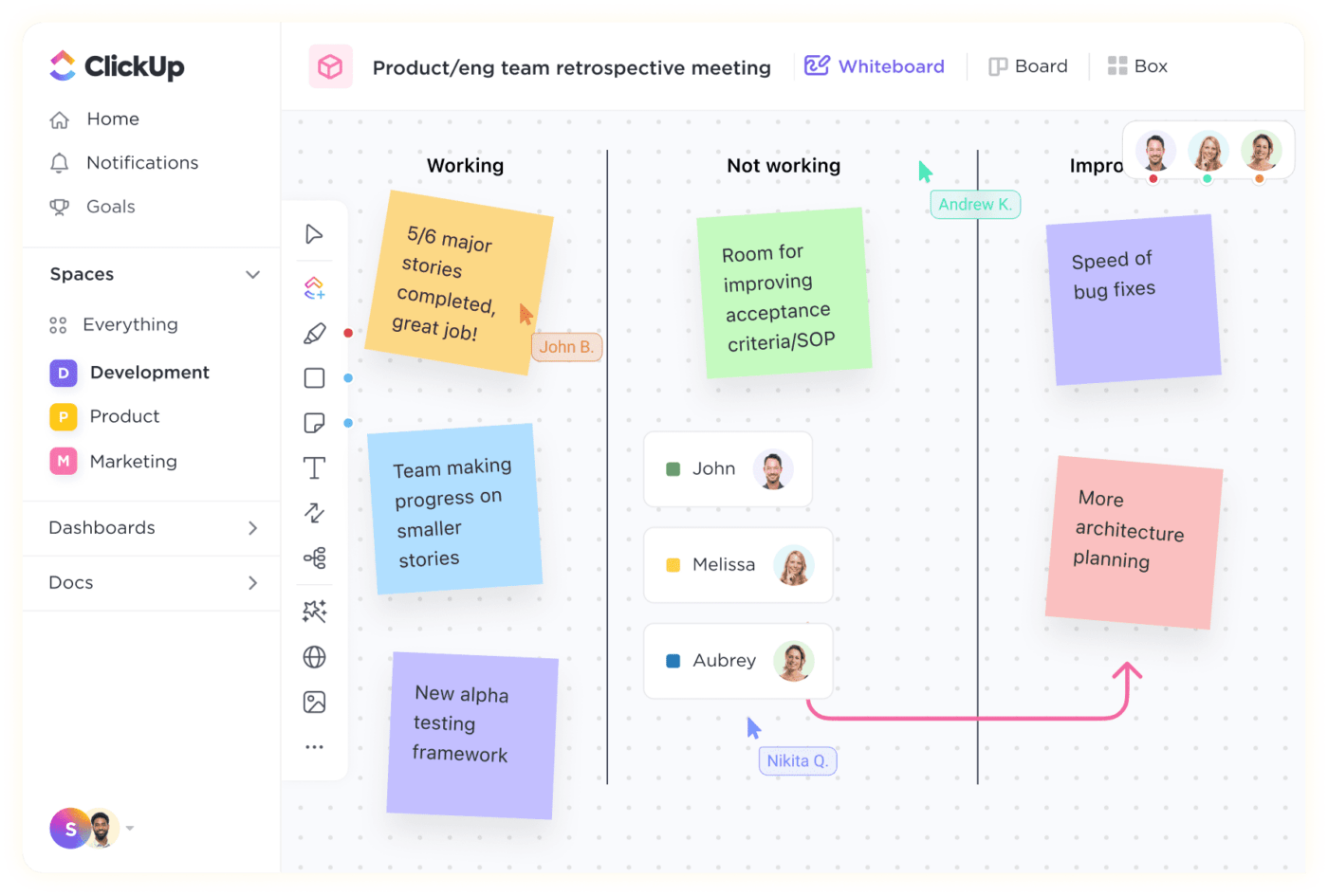
You can brainstorm on a blank slate or use one of ClickUp’s numerous decision-making templates. Track everyone’s activities, add notes, and collaborate in real-time to bring the team together in one place.
We recommend ClickUp’s decision-making framework template to get started.
Behavioral decision-making can be complex. But ClickUp can help there too. When you’re getting acquainted with your team, use forms on ClickUp to collect information and preferences. If you have to manage client expectations, these needs assessment templates will help you map their priorities.
Make Better Decisions Everytime with ClickUp
Whether you make three billion decisions or not, decision-making is the fundamental responsibility of every manager. Your ability to make better decisions will set you up as a reliable and effective manager.
Directive decision makers need data. As an analytical one, you need visibility. As a conceptual one, you foster creativity. And as a behavioral decision-maker, you need insights into your team. ClickUp is your singular place to get all this and more.
ClickUp helps you capture, organize and analyze data in the way that works for you. Track with Kanban boards, compare with table views, measure with reports/dashboard, collaborate with whiteboards, take action with tasks, and so much more! Try ClickUp for free now!