I’ll admit when I first started managing a team, the thought of creating standard operating procedures (SOPs) felt like a chore. I’d spend hours formatting, rewriting, and tweaking documents, only to find something still missing or unclear.
So, I tested 10 SOP generators to see if they could make my life easier. Spoiler alert—they did. 😌
If you’re looking for such tools, here’s my take on what to look for in an SOP creator software—and the ones worth your attention. 👇
- Why SOP Generator Software Has Become More Essential Now Than Ever?
- Top SOP Creator Software at a Glance
- The 10 Best SOP Generators & Makers
- How we review software at ClickUp
- 1. ClickUp (Best for AI-powered SOP document generation and management)
- 2. Scribe (Best for real-time SOP documentation)
- 3. Process Street (Best for process automation in SOP generation)
- 4. SweetProcess (Best for visual SOP creation and editing)
- 5. Tallyfy (Best for automating SOP workflows)
- 6. Notion (Best for flexible and collaborative SOP creation)
- 7. Zoho Creator (Best for low-code SOP generation)
- 8. Lucidchart (Best for visual SOP creation)
- 9. Google Docs (Best for collaborative SOP creation)
- 10. Coda (Best for AI-assisted SOP generation)
Why SOP Generator Software Has Become More Essential Now Than Ever?
If you’re still creating and managing SOPs in Word docs and shared drives, you’re missing a massive opportunity. Today’s pace of work demands speed, consistency, and scale—something manual SOP creation simply can’t keep up with. SOP software isn’t just a nice-to-have anymore. It’s the modern backbone of operational excellence.
Here’s why it matters more than ever for smoother workflow management :
- Rapid onboarding: Auto-generate clear, standardized procedures to get new hires up to speed in hours, not weeks
- Process consistency at scale: Ensure every team, across locations, follows the same high-standard steps
- AI-powered updates: Instantly revise outdated SOPs when workflows evolve—no version chaos
- Audit readiness: Built-in documentation trails make compliance effortless
- Cross-functional clarity: Bridge gaps between teams with structured, easy-to-follow processes
- Time savings: Stop reinventing the wheel—reuse templates and automate documentation
- Remote-first workflows: Align distributed teams without endless meetings
🧠 Fun Fact: SOPs date back to ancient civilizations. The first known recorded procedures detailing medical practices were found on ancient Egyptian papyrus.
Top SOP Creator Software at a Glance
| Tool | Key features | Best for | Pricing* |
|---|---|---|---|
| ClickUp | – AI-powered SOP creation with ClickUp Brain – SOP templates, Docs, Tasks, Whiteboards – Task dependencies, custom fields, real-time collaboration – Centralized SOP library with version control | Small to enterprise teams needing SOPs tied to project execution and automation | Free plan available; Customizations available for enterprises |
| Scribe | – Real-time SOP generation from screen recordings – Auto screenshots and annotations – Customizable templates, browser extension | Solo users to midsize teams needing quick, visual SOPs without manual writing | Free plan available; Paid plans from $15/month/seat; Custom pricing for enterprises |
| Process Street | – Drag-and-drop process builder – Task automation and logic branching – Version control and audit logs – Code Tasks for complex logic | Small to midsize ops teams handling recurring workflows, HR, IT, and compliance | Custom pricing for all plans (Startup, Pro, Enterprise) |
| SweetProcess | – SOPs with videos, images, quizzes – Built-in versioning and flowcharts – Task assignments and progress tracking | Small businesses and lean teams centralizing all processes in one place | $99/month for up to 20 users; $5/additional user |
| Tallyfy | – Workflow automation + conditional logic – Shareable intake forms + client portals – Open API integrations – Real-time tracking + collaboration | Mid-size to large distributed teams automating internal + client-facing SOPs | $30/month per full user; $5/month per light user |
| Notion | – Real-time collaboration on docs – AI Q&A, templates, revision history – Integrations, databases, custom layouts | Startups to midsize teams building SOP hubs, wikis, and project docs | Free plan available; Paid plans from $12/user/month; Custom pricing for enterprises |
| Zoho Creator | – Drag-and-drop low-code builder – SOP automation + role-based access – Compliance dashboards, reminders | Medium to large IT-savvy teams embedding SOPs into custom apps | Paid plans from $10–$30/month; Flex plan with custom enterprise pricing |
| Lucidchart | – AI diagram generation – SOP flowcharts, swimlanes, UML – Drag-and-drop collaboration – Live data linking | Teams of all sizes mapping SOPs visually for operations or engineering | Free plan available; Paid from $9/month (Individual), $10/user/month (Team); Custom pricing for enterprises |
| Google Docs | – Real-time collaboration + commenting – Suggesting mode, auto-saves, version history – TOC generator + integration with Google Sheets, Forms | Solo users and collaborative teams needing simple, universally accessible SOPs | Free forever |
| Coda | – AI-generated dynamic SOPs – Embedded checklists, logic, and data – Custom workflows + integrations – Internal app-like functionality | Tech-forward midsize teams needing SOPs with embedded logic and automation | Free plan available; Paid from $12–$36/month per Doc Maker; Custom pricing for enterprises |
The 10 Best SOP Generators & Makers
How we review software at ClickUp
Our editorial team follows a transparent, research-backed, and vendor-neutral process, so you can trust that our recommendations are based on real product value.
Here’s a detailed rundown of how we review software at ClickUp.
I’ve tested plenty of tools to streamline SOP creation, and these ten are the best of the bunch. Each one offers something unique to help you develop effective procedures quickly.
Let’s find out what makes each SOP generator stand out. 🤩
1. ClickUp (Best for AI-powered SOP document generation and management)
As the everything app for work, ClickUp is one of the most robust tools for managing and generating comprehensive standard operating procedures.
As a free AI SOP generator, it offers a range of features that streamline document creation, task management, and team collaboration, making it a one-stop solution for businesses looking to maintain consistency and efficiency in their workflows.
ClickUp Docs is a dynamic documentation tool that allows you to create professional SOPs in real time—with rich-text formatting including headings, checklists, embedded media, and more. You can collaborate with your colleagues to draft detailed procedures and align on procedural changes.
You can also invoke ClickUp Brain’s AI assistance within your Doc to fast-track and automate parts of the SOP creation process. It analyzes previous workflows to provide suggestions for task prioritization, automates routine tasks, and helps you import existing SOPs and use them to generate relevant templates for future SOPs.

💡 Pro Tip: Choose from multiple LLMs to write and refine your SOP using ClickUp! You can pick between lighter models such as o3-mini or Claude Sonnet 4 and more powerful models such as Gemini 2.5 Pro and o1.
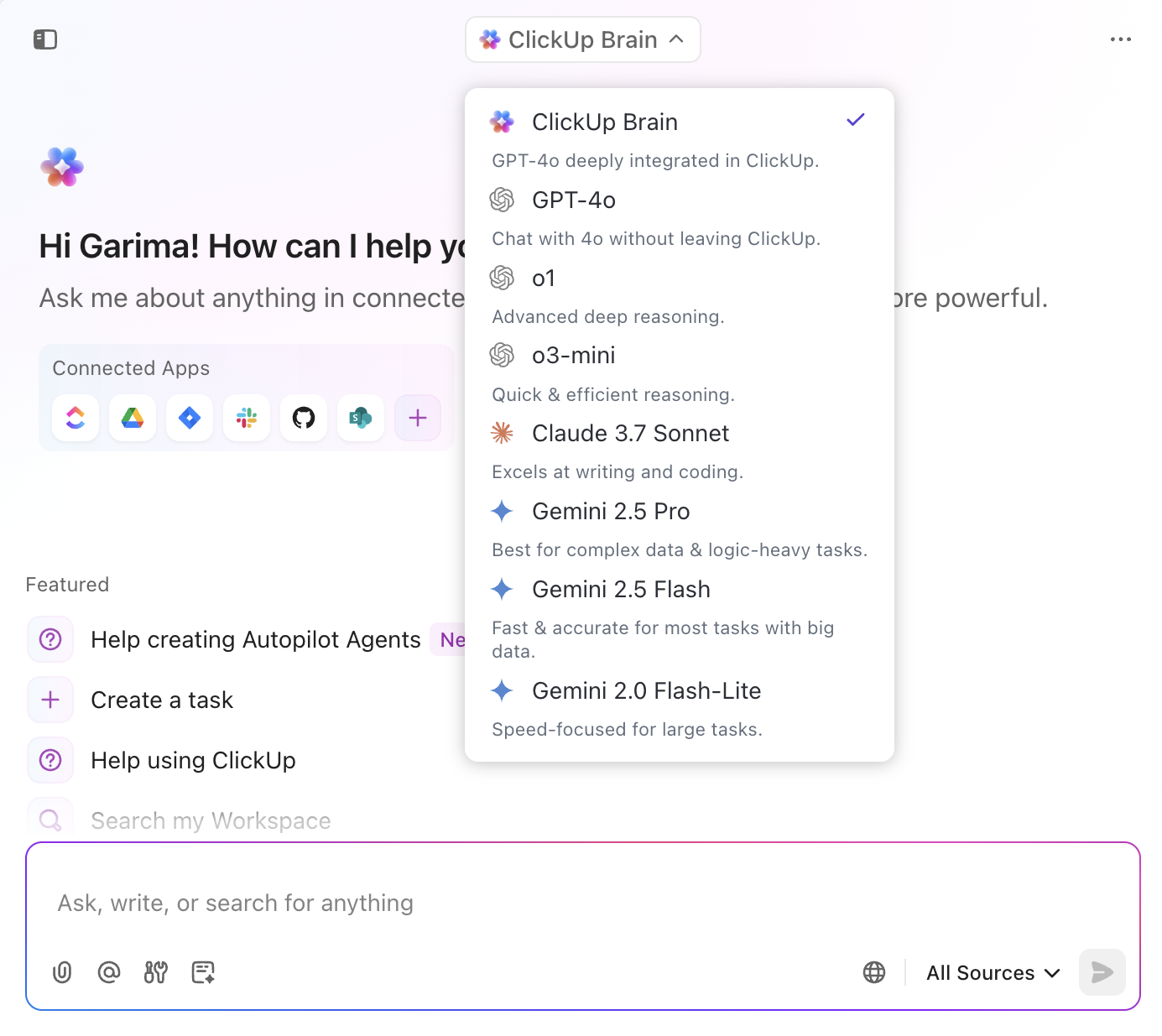
The ClickUp SOP Template also simplifies creating and managing standard operating procedures collaboratively for businesses of any size.
You can use checklists to automate tasks, reducing errors and boosting productivity. With this template in place, you’ll benefit from lower procedural training costs, smoother workflows, and standardized performance across various tasks.
⏩ AI Capability: From AI-powered task breakdowns and summarizing SOP docs to driving handoffs and follow-ups, ClickUp’s AI can both generate and execute SOP steps—thanks to deep integrations across tasks, docs, chats, whiteboards, and connected tools.
ClickUp’s Autopilot Agents automate standups, reports, Q&A in ClickUp Chat channels, and more. They proactively generate meeting summaries, daily updates, and task assignments aligned with your SOP workflows. Connected Search and Ask AI make it easier to query answers from your SOPs at your fingertips.
Ideal for
Team size
Small to enterprise teams
Use This Template When You Need To
- When key processes live in people’s heads and teams waste time repeating instructions or fixing preventable errors
- When onboarding slows down because new hires don’t have access to clear, step-by-step workflows for recurring tasks
- When product teams need consistent documentation for feature releases, QA, and version control practices
- When marketing teams run multi-channel campaigns and need standardized workflows for asset creation, reviews, and publishing
- When support or success teams need to follow and update client-facing processes like ticket handling, onboarding, or escalation paths
Best features
- Easily manage assignments: Assign SOP-related tasks effortlessly using ClickUp Tasks and track progress in real time
- Customize your process: Use ClickUp Custom Fields to reflect the specific data you need to track for your SOPs and align them with unique organizational needs
- Improve team collaboration: Enhance collaboration with ClickUp Whiteboards and visually map out SOP workflows
- Take advantage of AI assistance: Rely on ClickUp Brain for AI-assisted SOP creation and management, reducing manual effort
- Maintain task order: Utilize Task Dependencies in ClickUp to ensure tasks are completed in the correct order. They prevent steps from being completed prematurely, avoiding bottlenecks and miscommunication that could derail the SOP’s execution
Pros
- Create an SOP library with interlinked docs and tasks
- Never worry about SOPs being outdated, with built-in live collaboration and version control for updates
Cons
- The wide variety of features can be overwhelming for smaller teams that might not require advanced functionalities
- Occasional lags and slow loading times are reported by some users
Pricing
G2 and Capterra reviews
- G2: 4.7/5 (10,000+ reviews)
- Capterra: 4.6/5 (4,000+ reviews)
📮ClickUp Insight: 37% of our respondents use AI for content creation, including writing, editing, and emails. However, this process usually involves switching between different tools, such as a content generation tool and your workspace. With ClickUp, you get AI-powered writing assistance across the workspace, including emails, comments, chats, Docs, and more—all while maintaining context from your entire workspace.
2. Scribe (Best for real-time SOP documentation)
Scribe provides an AI-powered platform that automatically records user actions and generates detailed SOPs. It captures screenshots and annotates steps as they happen, making it easier to document process details accurately.
⏩ AI Capability: Scribe’s AI captures screen workflows and auto-generates polished SOPs—step-by-step guides with screenshots—cutting manual documentation time. A ChatGPT-powered SOP creator lets you produce company-specific SOPs in seconds.
Ideal for
Team size
Solo users to midsize teams
Use case
Fast, automatic SOP creation from screen recordings—ideal for step-by-step guides, onboarding materials, and quick process documentation without manual writing
Scribe features
- Capture actions and generate SOPs in real time, ensuring thorough documentation
- Automatically include annotated screenshots for enhanced clarity
- Customize templates to fit company needs, promoting consistency across SOPs
- Share SOPs with staff members for collaboration and continuous improvement
Pros
- Use the smart blur function for creating walkthroughs of sensitive internal systems like payroll
- Start documenting any process easily using the browser extension
Cons
- Does not capture audio, only images and videos
- Limited post-generation customization options for SOPs
Pricing
- Basic: Free
- Pro Team: $15/month per seat
- Pro Personal: $29/month per seat
- Enterprise: Custom pricing
G2 and Capterra reviews
- G2: 4.8/5 (450+ reviews)
- Capterra: 4.8/5 (20+ reviews)
3. Process Street (Best for process automation in SOP generation)
Process Street offers customizable templates and an intuitive drag-and-drop editor for simpler SOP creation. Recent enhancements have taken it further: centralized Document Management with version control and audit logs keeps your SOPs compliant and organized, and the new “Preview” sandbox lets you test workflows—including logic, roles, and approvals—before publishing.
For advanced users, JavaScript-powered Code Tasks enable powerful calculative automations right inside SOPs.
⏩ AI Capability: Process Street’s “Process AI” leverages GPT to auto-generate workflows from prompts, build dynamic checklists with conditions, and summarize or analyze documents. AI Tasks also execute on-the-fly data transformations and task automation.
Ideal for
Team size
Small to midsize ops teams
Use case
Recurring workflows and checklist-driven SOPs—great for HR, finance, IT, and compliance processes that require approvals, conditions, and automations
Process Street features
- Quickly generate tailored workflows to minimize manual errors
- Use a drag-and-drop interface for easy SOP customization and task assignments
- Automate task assignments and approvals for streamlined project management
- Access ready-to-use templates to accelerate SOP creation
Pros
- Track SOP changes and updates with version control + detailed notes
- No-code/low-code features that translate into ease of setup and use
Cons
- Scaling can be challenging for larger organizations with intricate processes
- Lack of freedom to drag tasks in a nonlinear way, like placing an N/A subtask beside an unexecuted one
- Lack of customization options for reporting
Pricing
- Startup: Custom pricing
- Pro: Custom pricing
- Enterprise: Custom pricing
G2 and Capterra reviews
- G2: 4.6/5 (440+ reviews)
- Capterra: 4.7/5 (630+ reviews)
4. SweetProcess (Best for visual SOP creation and editing)
SweetProcess simplifies SOP creation with a visual, cloud-based platform that supports rich media—text, images, videos—and collaborative editing in real time.
To me, its standout features include AI-powered SOP drafting (SweetAI), interactive quizzes for training, built-in version control with rollback, and process mapping diagrams for clarity. You can assign tasks directly from SOPs, track completion progress, and centralize procedures, policies, and knowledge base files—all accessible via mobile apps.
⏩ AI Capability: SweetProcess includes “SweetAI,” which can generate, edit, and enforce uniform policy and procedure documents using prompts. You review, refine, and approve AI-generated drafts directly within the interface.
Ideal for
Team size
Small businesses and lean teams
Use case
Centralizing company processes in one place—ideal for documenting and continuously improving SOPs across departments
SweetProcess features
- Assign tasks to team members and track progress as you go
- Visualize workflows with flowcharts embedded in documents
- Save versions of each document, so you can track changes, revert to previous versions if needed, and ensure that SOPs remain up-to-date and compliant with any changes
- Export SOPs in various formats for easy sharing and offline use
Pros
- Copy-paste images and visuals easily into SOPs without distortion
- Send reminders to people (who may be blocking a project) to complete their assigned items
Cons
- Requires internet access for full functionality
- Fewer integrations compared to other SOP creator tools
- Reporting functions are limited, making it harder to get in-depth insights
Pricing
- $99/month for teams of up to 20 members
- $5 for each additional member
G2 and Capterra reviews
- G2: Not enough reviews
- Capterra: Not enough reviews
5. Tallyfy (Best for automating SOP workflows)
Tallyfy is a powerful workflow automation tool designed to digitize and streamline SOPs. By providing real-time tracking and automation, Tallyfy enables organizations to manage processes more efficiently without relying on manual updates.
I really liked Tallyfy’s conditional logic feature for creating dynamic SOPs that adapt based on different conditions or inputs. This flexibility enables the tool to support complex workflows without overwhelming the user.
⏩ AI Capability: Tallyfy’s AI suggests form fields, automates routine steps, and helps enforce compliance by predicting process paths and approvals.
Ideal for
Team size
Mid-size to large distributed teams
Use case
Client-facing and internal SOPs that need real-time tracking, workflow automation, and process transparency. Especially useful in legal, healthcare, and consulting roles
TallyFy features
- Track workflow statuses in real time, minimizing the need for constant updates and meetings
- Use shareable intake forms to trigger processes and delegate tasks automatically
- Seamlessly integrate Tallyfy with existing systems through the open API for improved functionality
- Collaborate with external partners easily, even if they don’t have a Tallyfy account
Pros
- Satisfying strike-throughs and task completion notifications
- A high degree of responsiveness and helpfulness from the support staff
- Digitization of manual workflows that saves time
Cons
- Dashboard customization is limited, making it difficult to tailor workflows for complex processes
- Does not offer pre-built automation templates, requiring users to build workflows from scratch
- The inability to turn off AI suggestions
Pricing
- $30/month per full member
- $5/month per light member
G2 and Capterra reviews
- G2: Not enough reviews
- Capterra: Not enough reviews
6. Notion (Best for flexible and collaborative SOP creation)
Notion is a versatile workspace tool that simplifies organizing and creating SOPs through customizable templates.
Its block-based structure made it easier for me and my team to integrate text, images, and databases into our documentation, while real-time collaboration ensured that we could work together seamlessly on SOP documentation.
⏩ AI Capability: Notion AI features allow summarization, rewriting, tagging, and searching within SOP pages—turning static documents into interactive knowledge hubs.
Ideal for
Team size
Startups to midsize teams
Use case
Collaborative SOP documentation with a flexible structure—ideal for cross-functional knowledge hubs, wikis, and internal documentation tied to broader projects
Notion features
- Clearly define roles and responsibilities, ensuring task accountability
- Track changes through the revision history feature to maintain accuracy
- Easily integrate Notion with other tools, enhancing collaboration and functionality
- Adapt templates to fit your specific operational needs for greater flexibility
Pros
- Search through SOPs faster with AI Q&A
- Powerful interlinking and database capabilities
Cons
- New users may face a steep learning curve, delaying SOP creation
- Performance issues with complex databases can interrupt workflow
Pricing
- Free
- Plus: $12/month per seat
- Business: $24/month per seat
- Enterprise: Custom pricing
G2 and Capterra reviews
- G2: 4.7/5 (6,700+ reviews)
- Capterra: 4.7/5 (2,500+ reviews)
⚡ Template Archive: Discover a range of process documentation templates to outline, standardize, and improve your business processes.
7. Zoho Creator (Best for low-code SOP generation)
Zoho Creator is a low-code platform ideal for generating custom SOP templates for your business. It also lets you manage SOPs through role-based access for secure documentation.
My favorite feature? You can set up automated workflows to handle routine tasks within your SOPs, such as sending reminders for SOP reviews, notifying relevant team members of updates, or even generating reports.
⏩ AI Capability: Zoho’s AI Modeler and CoCreator (Zia + OpenAI) enable users to build and train custom AI models—no code needed. These can power SOP workflows, trigger automations, and embed predictive logic into form-driven procedures.
Ideal for
Team size
Medium to large IT-savvy teams
Use case
SOPs embedded into custom internal apps and automations—great for teams needing process enforcement with logic, forms, and workflow triggers
Zoho Creator features
- Design custom SOP templates using a simple drag-and-drop interface, no coding required
- Automate repetitive tasks for faster updates and notifications
- Monitor SOP adherence with reports and dashboards that track compliance
Pros
- Powerful low-code features for quicker custom app development
- Rapid application deployment
Cons
- Field size limitations (e.g., 64 KB for multi-line text) can restrict detailed SOP content
- Complex scripts for automation are capped, limiting customization for large operations
- Limited graphical user interface options
Pricing
- Standard: $10/month
- Professional: $20/month
- Enterprise: $30/month
- Flex: Custom pricing (annual plan only)
G2 and Capterra reviews
- G2: 4.3/5 (170+ reviews)
- Capterra: 4.3/5 (160+ reviews)
8. Lucidchart (Best for visual SOP creation)
Lucidchart excels at creating SOPs through visual documentation. It offers intuitive flowchart templates that help users clearly map out SOP processes. Its drag-and-drop interface let me easily arrange steps, symbols, and connectors, making mapping SOPs straightforward. This can be helpful even for those with little diagramming experience.
The platform’s real-time collaboration tools allow teams to contribute to the documentation, streamlining the creation of detailed and well-structured SOPs.
⏩ AI Capability: Lucidchart’s AI can generate diagrams from text prompts, auto-layout flowcharts, visualize processes instantly, and integrate with GPTs, Microsoft Copilot, and Slack for smoother diagram creation.
Ideal for
Team size
Teams of all sizes, especially in operations or engineering
Use case
Visual SOP mapping—best for process diagrams, swimlane workflows, and flowcharts
Lucid Chart features
- Generate process diagrams quickly using AI prompts
- Take advantage of automatic branching and shape-changing tools to speed up diagram creation
- Access a variety of templates, from flowcharts to Unified Modeling Language (UML) diagrams, to document SOPs clearly
Pros
- User-friendly and accessible diagramming with a drag-and-drop editor
- Auto-saves your work so you never have to worry about losing edits
Cons
- Bugs and slow performance have been reported to affect usability
- Exporting diagrams to other platforms can result in a loss of interactivity, limiting functionality
Pricing
- Free
- Individual: $9/month
- Team: $10/month per user
- Enterprise: Custom pricing
G2 and Capterra reviews
- G2: 4.5/5 (6,400+ reviews)
- Capterra: 4.5/5 (2,100+ reviews)
🔍 Did You Know? According to the National Institute of Standards and Technology (NIST), clear and well-documented processes can reduce errors by up to 60%.
9. Google Docs (Best for collaborative SOP creation)
Google Docs is a simple yet effective tool for generating and managing SOPs. Its commenting feature lets anyone on the team leave feedback, ask questions, or highlight changes to SOPs. In Suggesting mode, edits appear as suggestions that can be accepted or rejected, making it easier to manage version control and feedback.
You can also use the built-in Table of Contents tool to automatically generate a clickable list of headings and navigate long SOPs quickly. Its integration with the Google ecosystem further enhances data management and accessibility.
⏩ AI Capability: Google Workspace’s Gemini AI is predicted to summarize PDFs/forms, generate documents, refine drafts, and even create podcast-style audio summaries of SOPs. The current “Duet AI” provides drafting, summarizing, and rewriting abilities within Docs.
Ideal for
Team size
Solo users to collaborative teams
Use case
Basic SOP writing and real-time editing—perfect for teams looking for a free, simple, and universally accessible documentation tool
Google Docs features
- Work simultaneously with multiple editors for instant updates and feedback
- Add comments and suggestions for clear communication during SOP creation
- Integrate with other Google apps like Sheets and Forms to enhance data management
- Store SOPs in Google Drive for easy access and version control
Pros
- Auto-saves your work so you don’t lose the latest edits and duplicate work
- Easily retrieve older versions of your document thanks to strong version control tools
Cons
- Advanced formatting options for complex SOPs are limited, affecting document design
- Lacks features like decision trees, which are crucial for documenting and understanding more intricate procedures
Pricing
- Free forever
G2 and Capterra reviews
- G2: 4.6/5 (100+ reviews)
- Capterra: 4.7/5 (28,000+ reviews)
10. Coda (Best for AI-assisted SOP generation)
Coda is an AI-powered SOP creator that enables users to build documents that function as interactive workspaces. SOPs can include text, tables, checklists, buttons, and integrations, all within a single document, reducing the need for multiple tools or platforms.
Easily link SOPs in Coda to other docs or databases within the same workspace and create a network of related documents and reference materials. Integrate with extrenal tools without a hitch.
⏩ AI Capability: Coda AI helps generate and refine SOPs with context-aware writing, table automation, and inline AI review tools. It can summarize docs, suggest action items, and pull data from connected apps to make SOPs dynamic and interactive. With features like AI Chat, AI Columns, and Coda Brain, it turns your doc into a powerful work assistant.
Ideal for
Team size
Tech-forward midsize teams
Use case
Interactive SOPs that combine docs, data, and logic—great for dynamic documentation with embedded checklists, automation, and integrations
Coda features
- Utilize existing content to quickly generate tailored SOPs through AI-driven prompts
- Refine and update SOPs by editing prompts to meet specific organizational needs
- Seamlessly integrate SOPs with other Coda features for enhanced functionality and collaboration
- Adapt SOPs for different operational contexts with ease for clarity and consistency
Pros
- Create SOPs and manage projects, notes, and tasks using one tool
- Customize workflows with Coda formulas
Cons
- AI lacks deep contextual understanding, limiting the tool’s ability to generate highly specific SOPs
- Text input limits for prompts restrict the amount of content that can be used to generate procedures
- Has a learning curve and inconsistent performance with heavier docs
Pricing
- Free
- Pro: $12/month per Doc Maker
- Team: $36/month per Doc Maker
- Enterprise: Custom pricing
G2 and Capterra reviews
- G2: 4.7/5 (470+ reviews)
- Capterra: 4.6/5 (90+ reviews)
Simplify SOP Management with ClickUp
When it comes to managing your SOPs, ClickUp clearly stands out as the top choice. With its powerful combination of document creation, task management, and AI-driven automation, it offers everything you need to write, track, and update your SOPs efficiently.
ClickUp’s customizable templates make SOP creation straightforward and standardized. And its AI-powered tools go beyond simple document editing. They assist with creating content, summarizing long sections, and ensuring clarity and conciseness in your SOPs.
So, if you’re looking for the ultimate tool to take control of your workflows, ClickUp is the way to go.
Sign up for ClickUp today and cover every aspect of your standard operating procedures—from creation to implementation and improvement!






