Top 8 Roadmap Software (Features, Pricing)

Sorry, there were no results found for “”
Sorry, there were no results found for “”
Sorry, there were no results found for “”
Remember how the players in the film ‘Jumanji’ followed a map to win the game?
Well, development teams also need to follow a map to beat their competitors and win over their stakeholders. Although the Jumanji team relied on a physical map, that’s not gonna cut it for high-functioning product and project teams.
And that’s where product roadmap software drops in, literally.
In this article, we’ll cover what roadmap software is and highlight the eight best roadmapping tools that you can use to survive every level of the product development game. 🎮
*Cue the drums*
Welcome to the jungle! 🌴

Before we jump into product roadmap software, let’s take a look at what a product roadmap is.
Product roadmapping helps teams visualize the development process so that they can develop new products or projects or improve on existing ones.
Both product managers and project managers rely on roadmaps to communicate the company’s vision. This way, your agile team can align its goals with the overarching objective.
But building a great product and releasing the right product features can be super tricky.
Probably more difficult than winning a game of Jumanji.
And without a visual roadmap, teams are thrown into the deep end and have no idea what the product should do, especially for the end-user.
Leaving your team feeling like this:
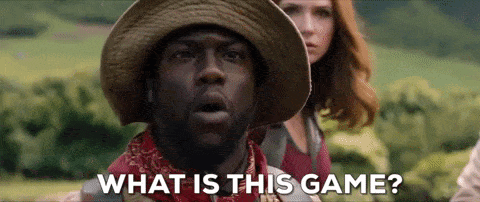
Luckily, product roadmap tools have customer-centric features like customer portals and form views that’ll help you launch successful products.
Product roadmap software also helps teams manage deadlines, set practical milestones, remove roadblocks (like avatar weaknesses 😉), and track progress.
Need a more detailed walkthrough on roadmapping?
Visit the ultimate guide to roadmapping and learn about roadmaps in project management.
Now that we’ve got that out of the way, let’s look at the key players in the game:
Here are the eight best roadmap planning tools:
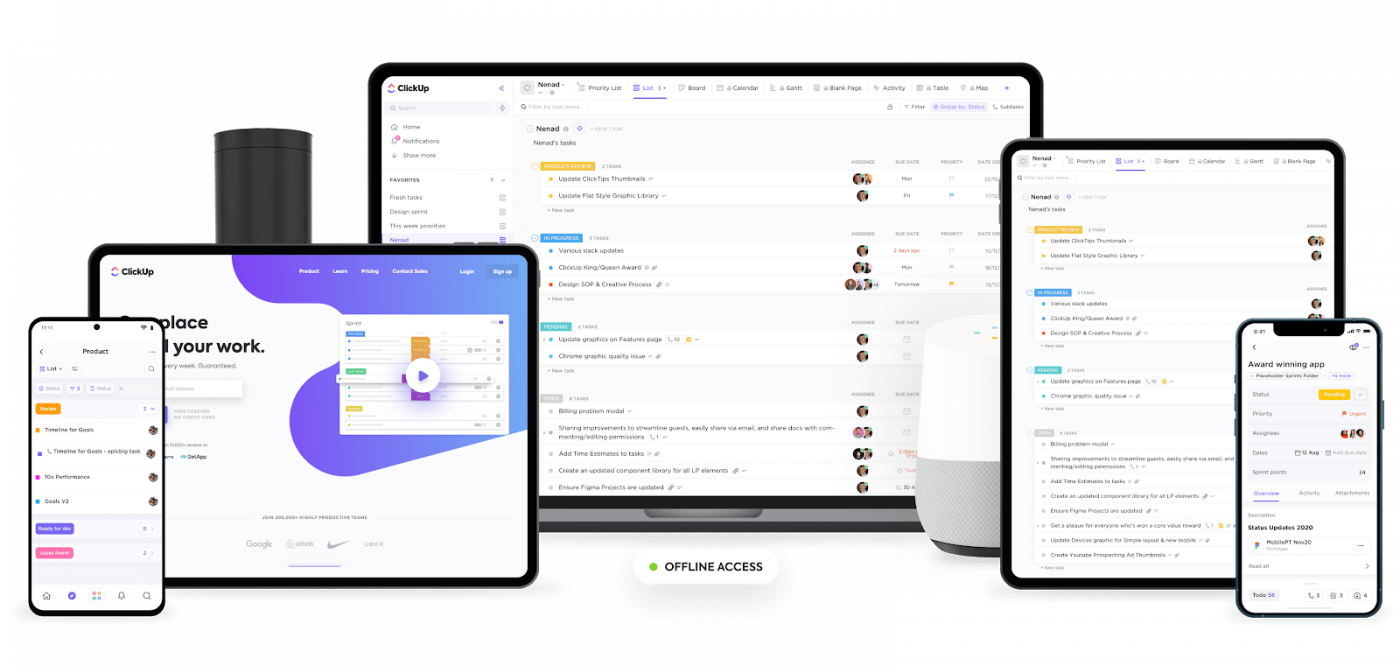
ClickUp is one of the highest-rated productivity and product roadmap tools used by super-productive teams in small and large companies.
With ClickUp, your team can use task dependencies to plan your product roadmap effectively. In addition, with Goals, your team can celebrate big wins like rescuing a lost player.

Need a few game tips?
Here’s how ClickUp product managers use ClickUp!
Yep, that last one’s for you, Bethany.
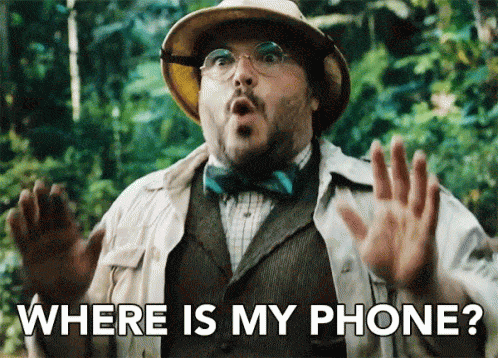
Take a look at ClickUp’s public roadmap to see how we’re fixing such minor drawbacks.
And don’t forget to find the treasure chest of exciting features that this free product management software has for you.
ClickUp offers numerous pricing plans to meet your needs, including:
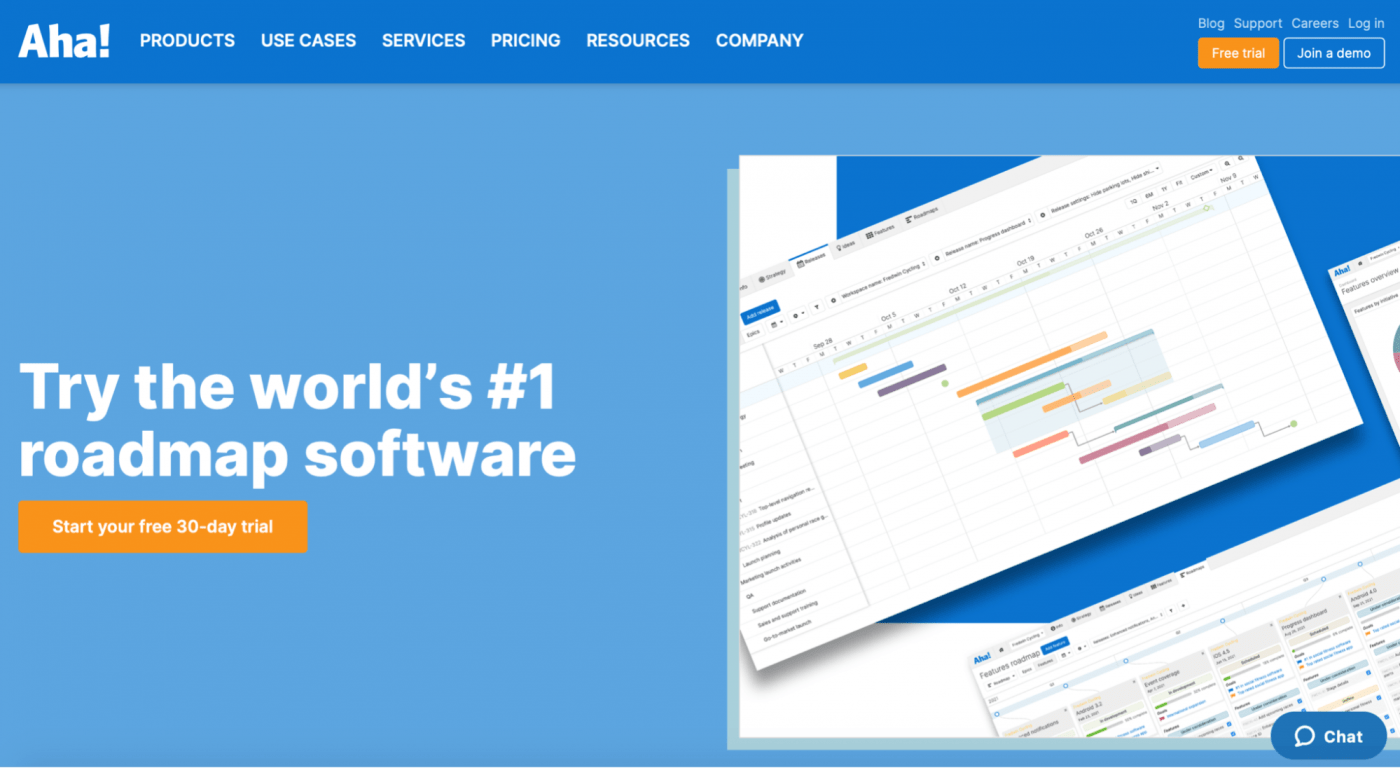
Aha! is a product roadmap software that helps different teams centralize customer feedback, create a product strategy, and prioritize features.
Unfortunately, this roadmapping software doesn’t let you annotate PDFs, making it challenging to collaborate with team members and other project stakeholders.
Neither can we.
Aha! has two pricing options:
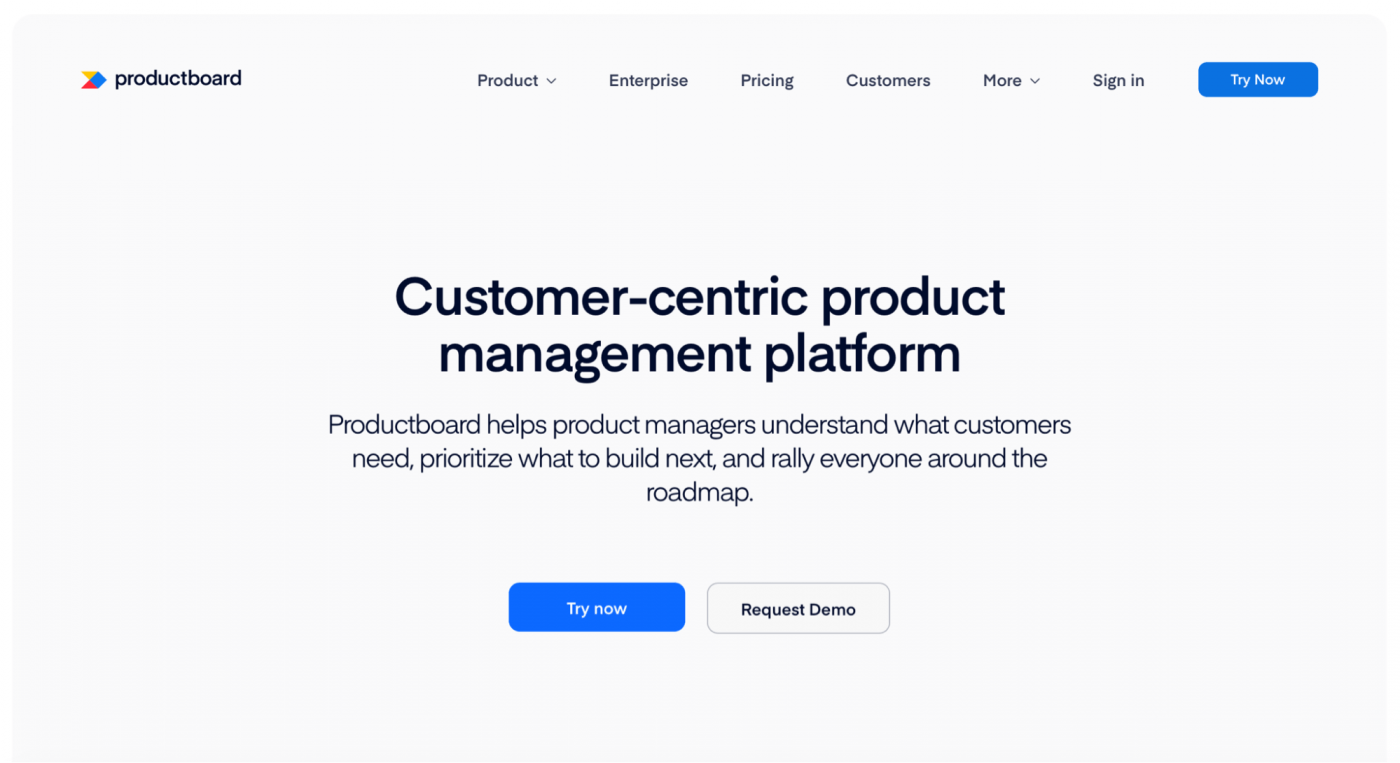
Productboard is an online roadmap tool that prioritizes customer needs. For example, if your customers want the Jumanji board game instead of the console version, this collaboration tool will help you make your customers’ wishes come true.
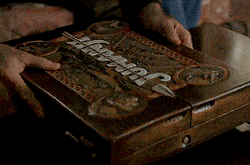
But, be careful what you wish for. 👀
Productboard has three pricing plans:
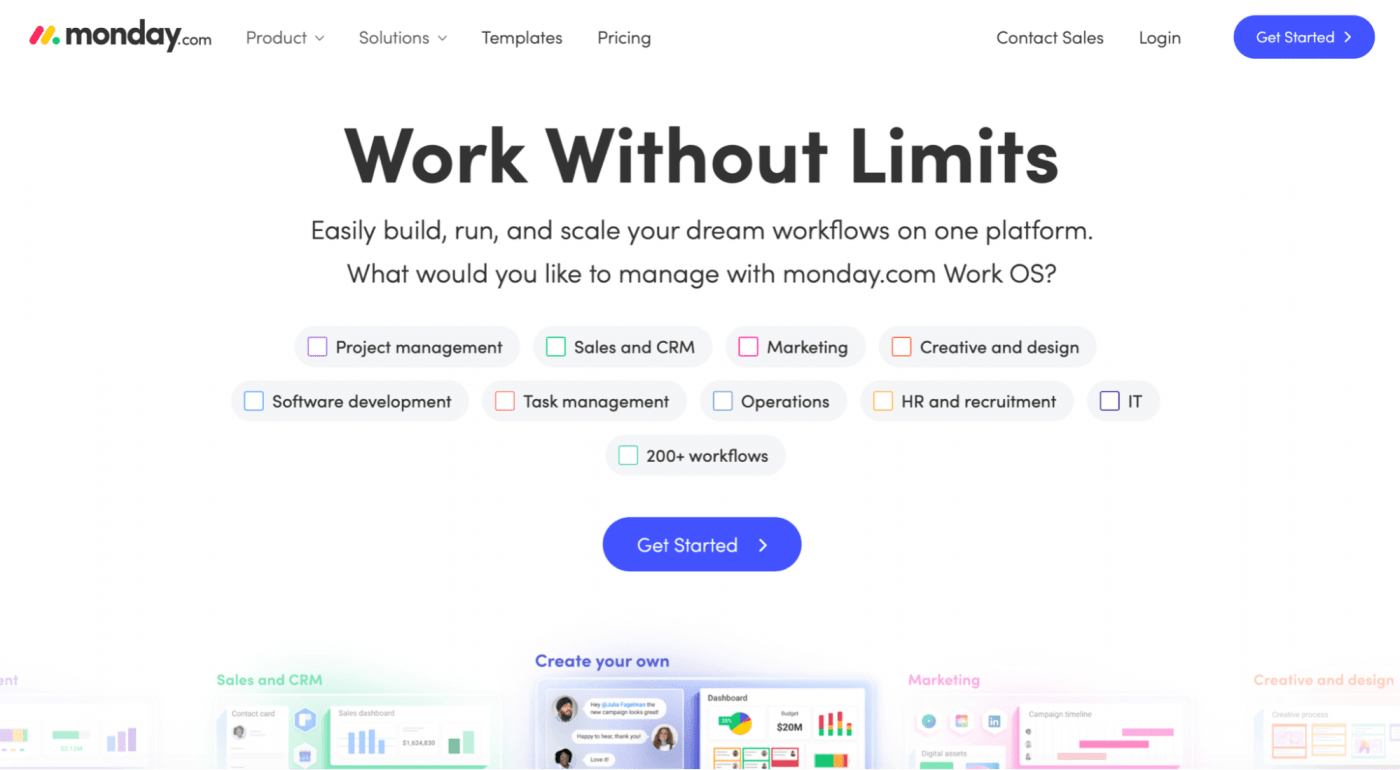
Monday is a project management tool that has some roadmapping functionality.
However, if you’re using the free plan, you won’t get essential features like Gantt charts and timeline views.
The problem?
It’s gonna be pretty difficult for your product team to keep up with deadlines..leaving you like this:
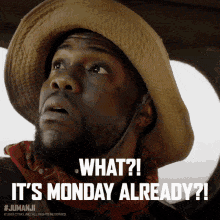
Monday has four pricing options:

Airfocus is a roadmap tool free of cost that gives teams a sense of direction. With this tool, teams can create clear roadmaps and collaborate on them with ease.
But will this product roadmap tool help your product team focus?
Let’s find out:
Airfocus has three pricing options:
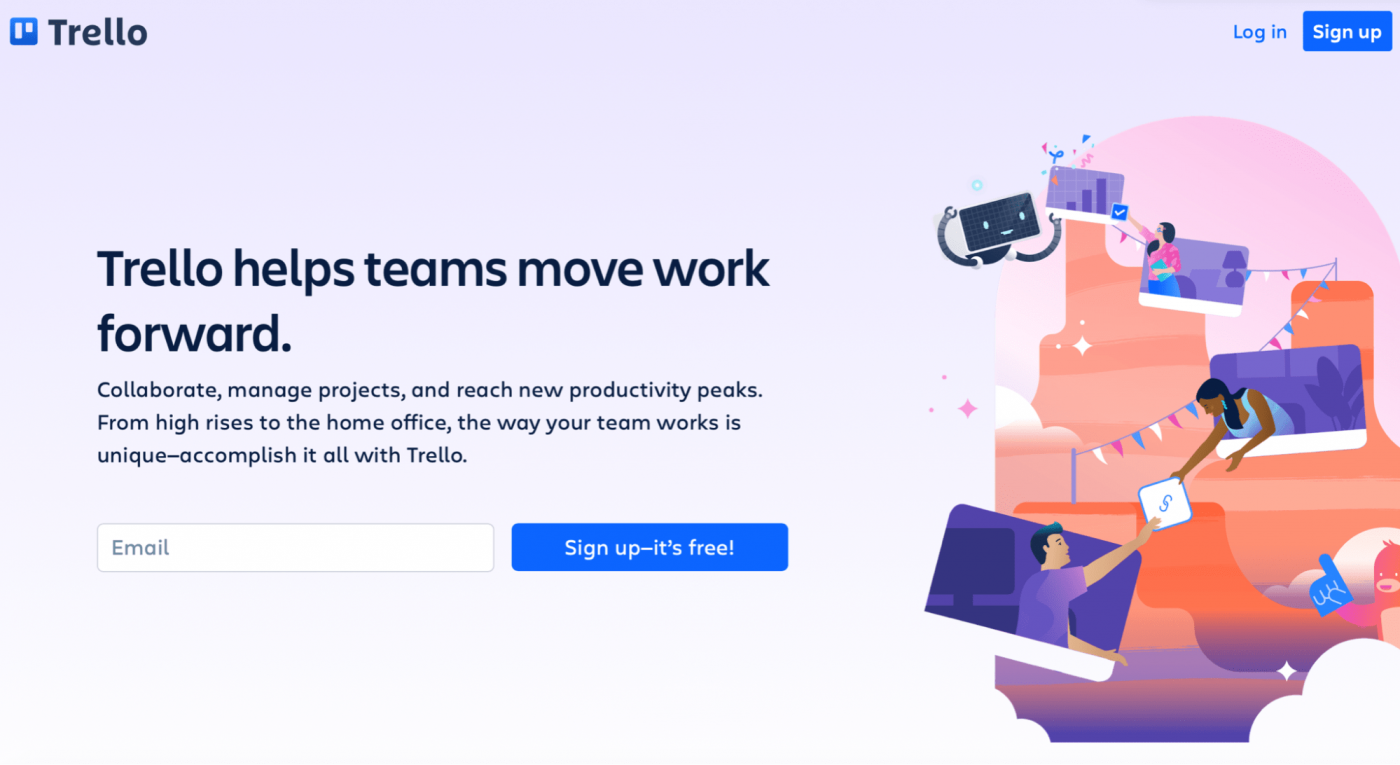
Trello is a project management and roadmap creation tool that has a built-in Butler.
Yep, you read that right.
Butler, Trello’s built-in AI reduces the number of clicks you need to make.
But will this roadmap tool serve your team’s purpose?
Trello offers two pricing options:
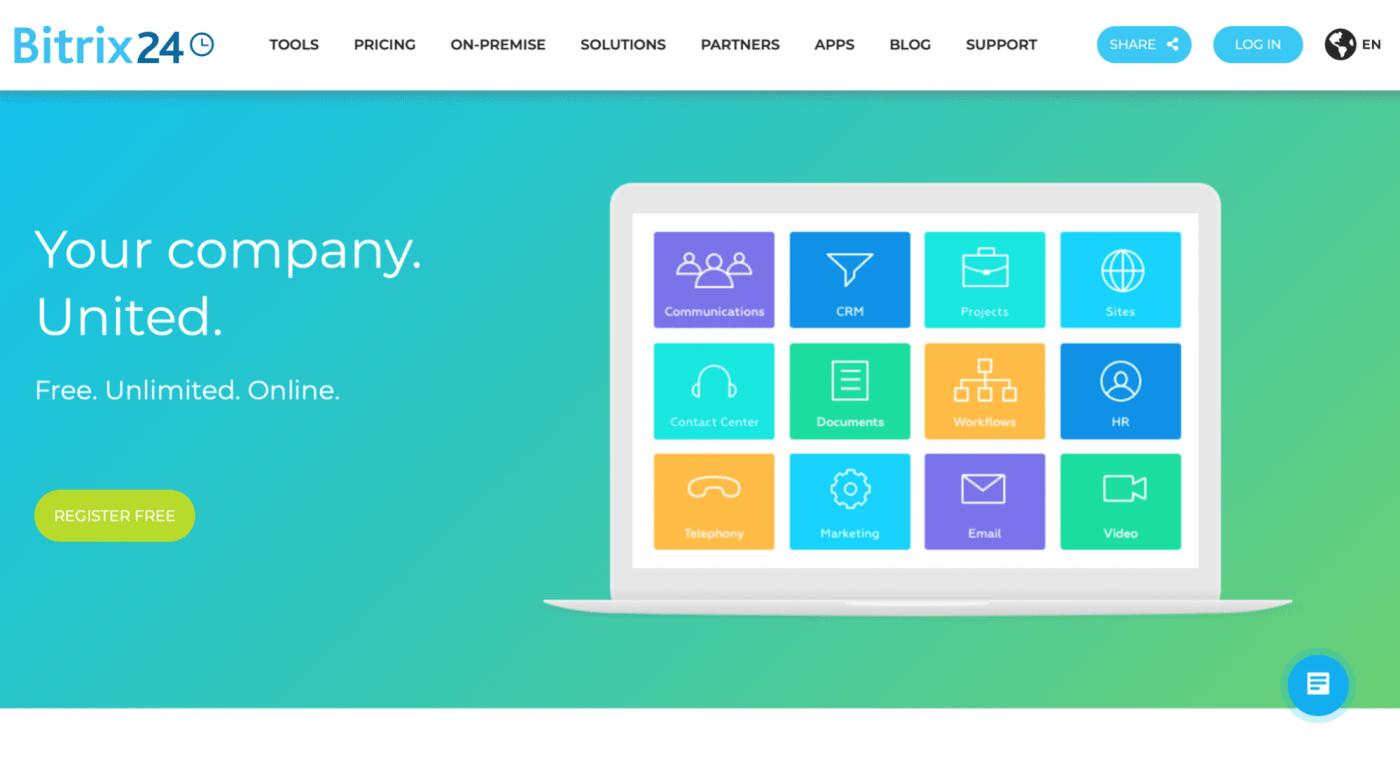
Bitrix24 is a collaboration and roadmap design tool. But if you want features like access permissions and project templates, you’ll need to pay $199/month.
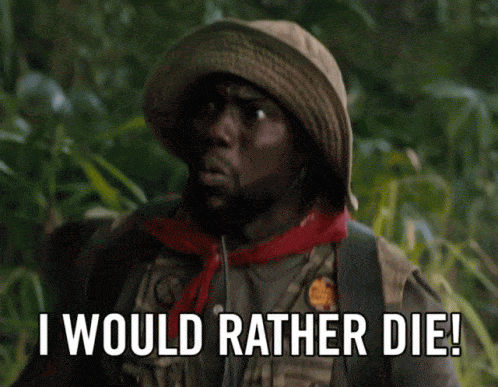
Strong reaction, Kevin.
But we get it.
Bitrix24 offers four pricing plans:
Everything in Free +
Everything in Basic +
Everything in Standard +
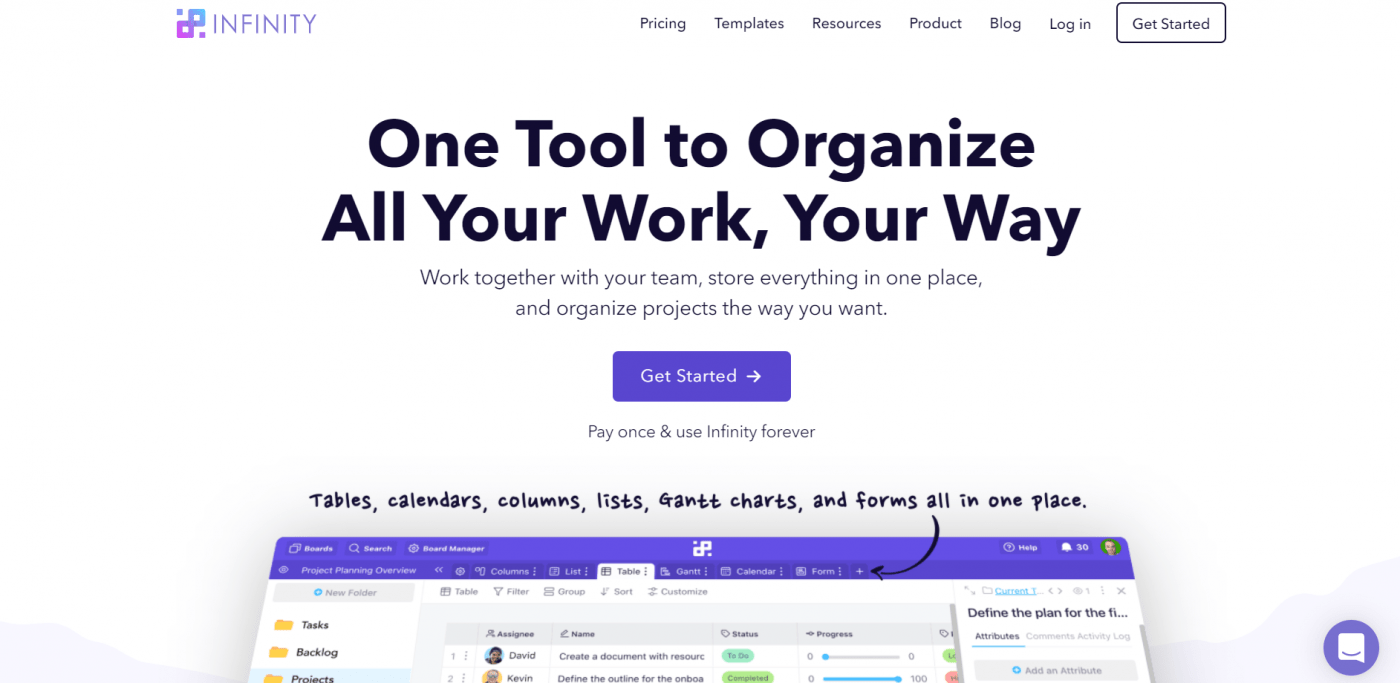
Infinity is a roadmap visualization tool that helps you create a clear big picture of your goals with the convenience of drag and drop.
It also lets you collaborate with your team and store project-related info in one space.
Hello focus and collaboration! 💡
However, one of the major limitations of this roadmap tool is that there’s no free plan available.
Guess not everything is infinite with Infinity.
The pricing plans for this roadmap tool start from $9/month per user.
A product roadmap helps businesses set product goals so that teams know which direction they should be going in, literally.
In addition, innovative roadmapping tools help businesses communicate the big picture with internal and external stakeholders in a super simple way.
Remember, without product roadmaps, you’ll end up with a stagnant team and a half-baked product. The only way your team can escape stagnation is by working together to finish the game!
And with a roadmapping tool like ClickUp, your team can crush every stage of your product roadmap with ease.
Jump into ClickUp for free today to experience a game-changing roadmap tool.
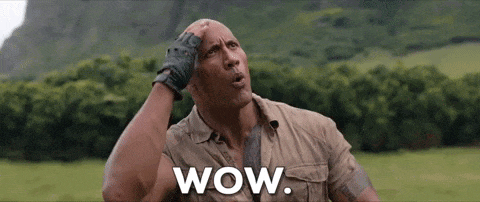
© 2026 ClickUp