

Whether it’s ice cream or project management software, deciding what you want can be tough—especially when there are tons of fantastic options to choose from. 🍦
Fortunately, you have a hunch that maybe Infinity project management is the right flavor for your business.
But you want to double-check that Infinity suits your taste and your company’s needs. You don’t want to take a bite and have a brain freeze, right? 🥶
To help you with a taste test, we’ve created a comprehensive guide on Infinity project management that’ll cover its key features, advantages, and five major limitations (with solutions).
Let’s get started!
What Is Infinity?

Infinity is a project management software solution and collaboration tool that can help you collaborate with your team and store project-related info in one place.
Most teams and individuals use Infinity because it offers features like a Gantt chart, form view, and scales according to your team’s needs.
But here’s the thing: you could have the best jogging shoes in the world, but if you don’t know how to run, you’re not going to get very far. 🏃
Similarly, you might need proper training before you can use a project management tool to its full potential.
Lucky for you, Infinity has an onboarding program with several tutorials and guides. This way, you can get started with the tool even if you don’t have extensive experience with project management apps.
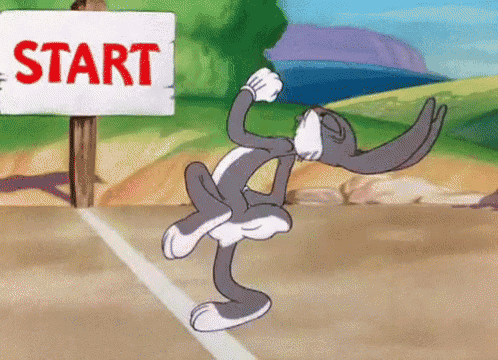
3 Essential Features of Infinity
Here are three solid reasons why Infinity is a useful project management tool:
1. Multiple project views
Excellent project management software gives you multiple ways to visualize project-related data. This way, you can view and manage tasks the way you want to.
Here are the six different views that Infinity offers you:
A. Table view
Sometimes you need to deal with multiple data items, and you’ll probably need spreadsheets.
Fortunately, you won’t have to rely on spreadsheet software like Google Sheets when you have Infinity.
Infinity lets you import CSV files or create a spreadsheet from scratch. With its formula feature, you’ll have a fairly decent built-in spreadsheet software.
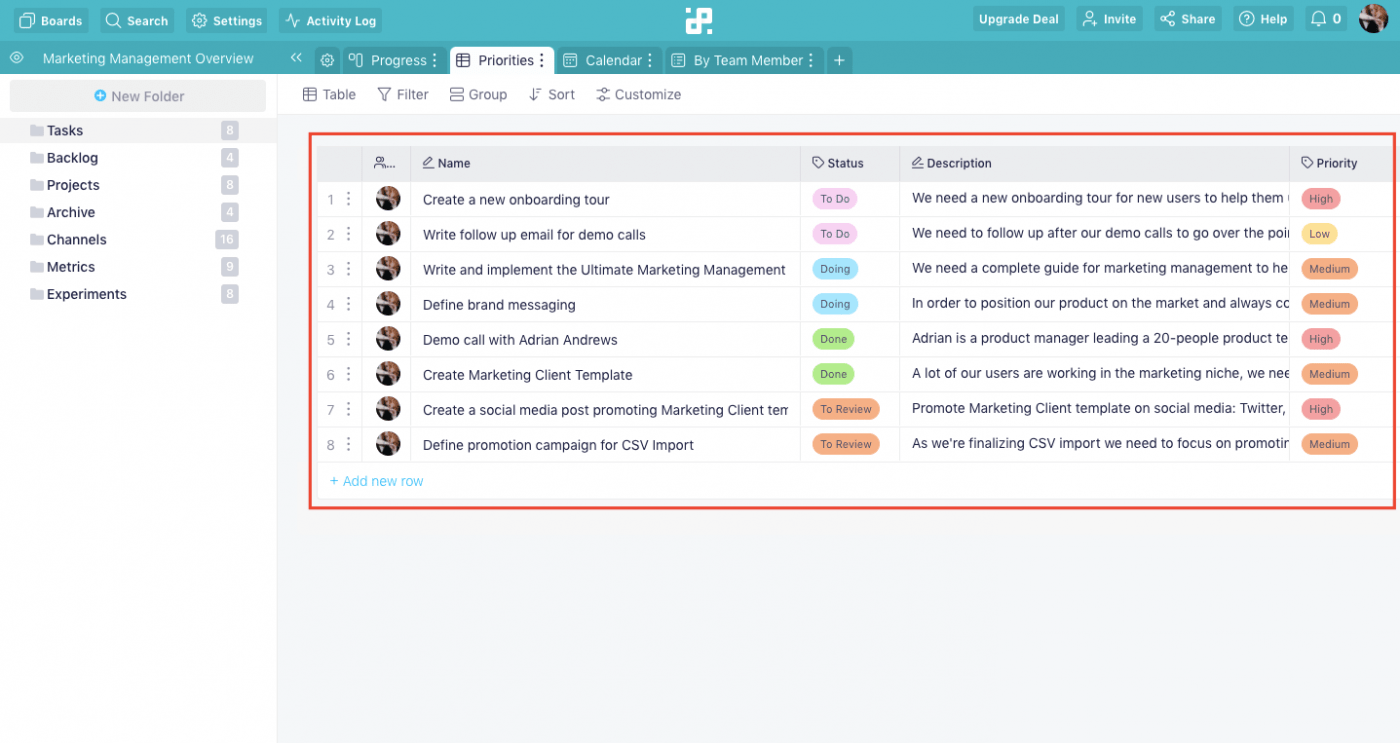
B. Columns view
Manually managing workflows can get complicated.
Projects have multiple stages with tons of different tasks belonging to each step.
On top of that, you’ll have to track progress, and manually doing it can stretch on to infinity. 😫
But don’t worry, Infinity’s columns view (a kanban board) can help you out here.
This feature can help you manage data with ease, especially since working with visual blocks is self-intuitive. With drag-and-drop functionality, organizing tasks becomes easy.
C. List view
To-do lists are pretty straightforward to use.
Not to mention it can be super satisfying to check things off a long to-do list. 📝
Infinity has a list view feature that gives you a quick overview of your tasks. You can filter out tasks based on completion and even group them based on labels, dates, members, and more.
D. Calendar view
With Infinity’s calendar view, you can set deadlines, manage personal tasks, and create workflow schedules to help your team members stay on track.
It’s especially useful for scrum and agile teams who work in time-boxed cycles. They need clear project timelines to nail deadlines on time.
E. Gantt view
Infinity’s Gantt view is a great tool for project planning.
You can set timelines and create roadmaps, which can be helpful when working towards a long-term project with several goals. You can also easily set up start and end dates and view your schedules for the day, week, month, and year.
F. Form view
What’s more boring than filling out forms? Creating one. 😴
That’s why most project management apps have third-party integrations with form-building tools.
But with Infinity, you don’t have to rely on integrations to build forms.
Its built-in form view lets you create forms and share them with your team. You can also embed the link to your website and share it across your contacts.
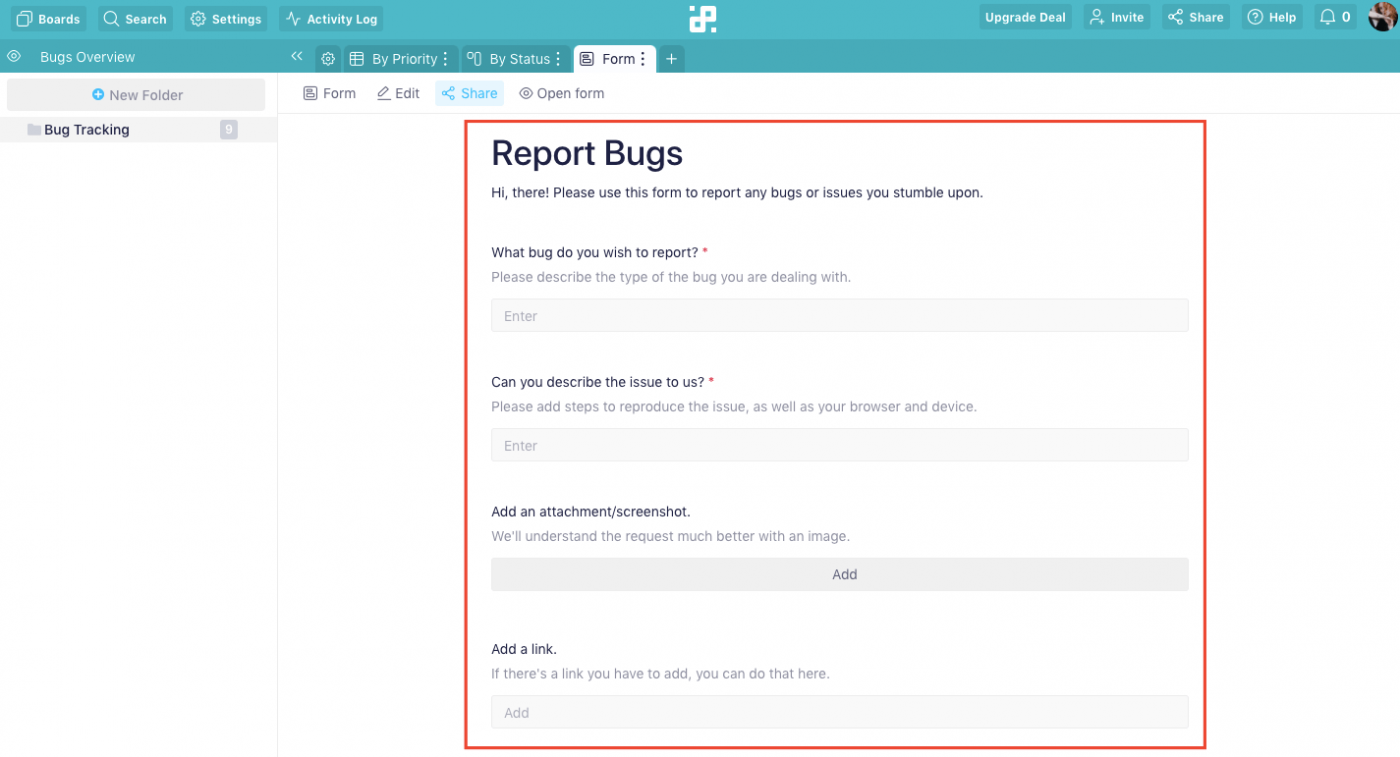
2. Custom attributes
Infinity gives you plenty of custom attributes to add more detail to multiple projects so you can manage them efficiently.
Dates, labels, checkboxes, texts, formulas… there’s an attribute for anything you need!
This way, you get the flexibility to get into detailed customization according to your project’s unique needs.
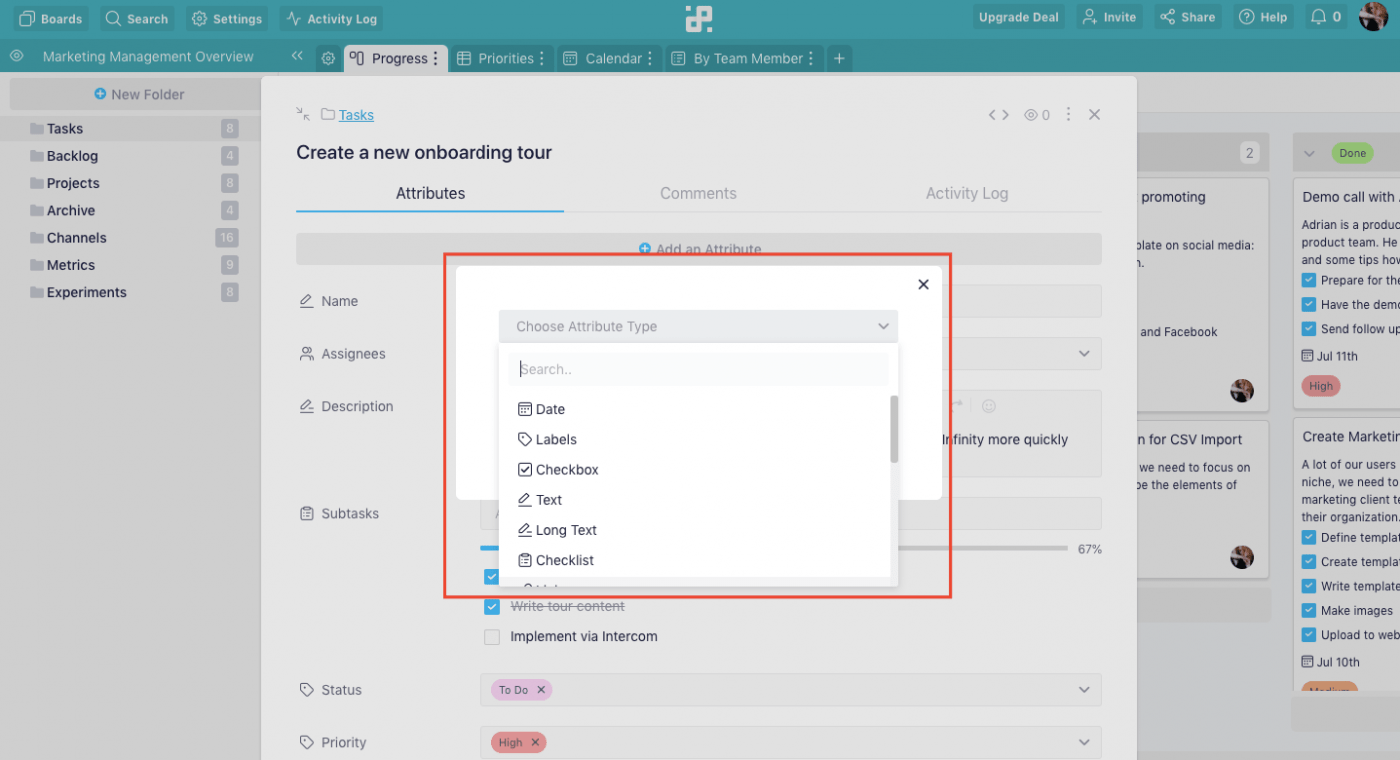
3. Assign tasks to multiple users
Infinity has a members attribute to assign multiple users to a specific task for better collaboration and teamwork.
If your project team to be super productive, every team member needs to be aware of their responsibilities. That’s why Infinity lets you assign specific roles to team members with different permission levels.
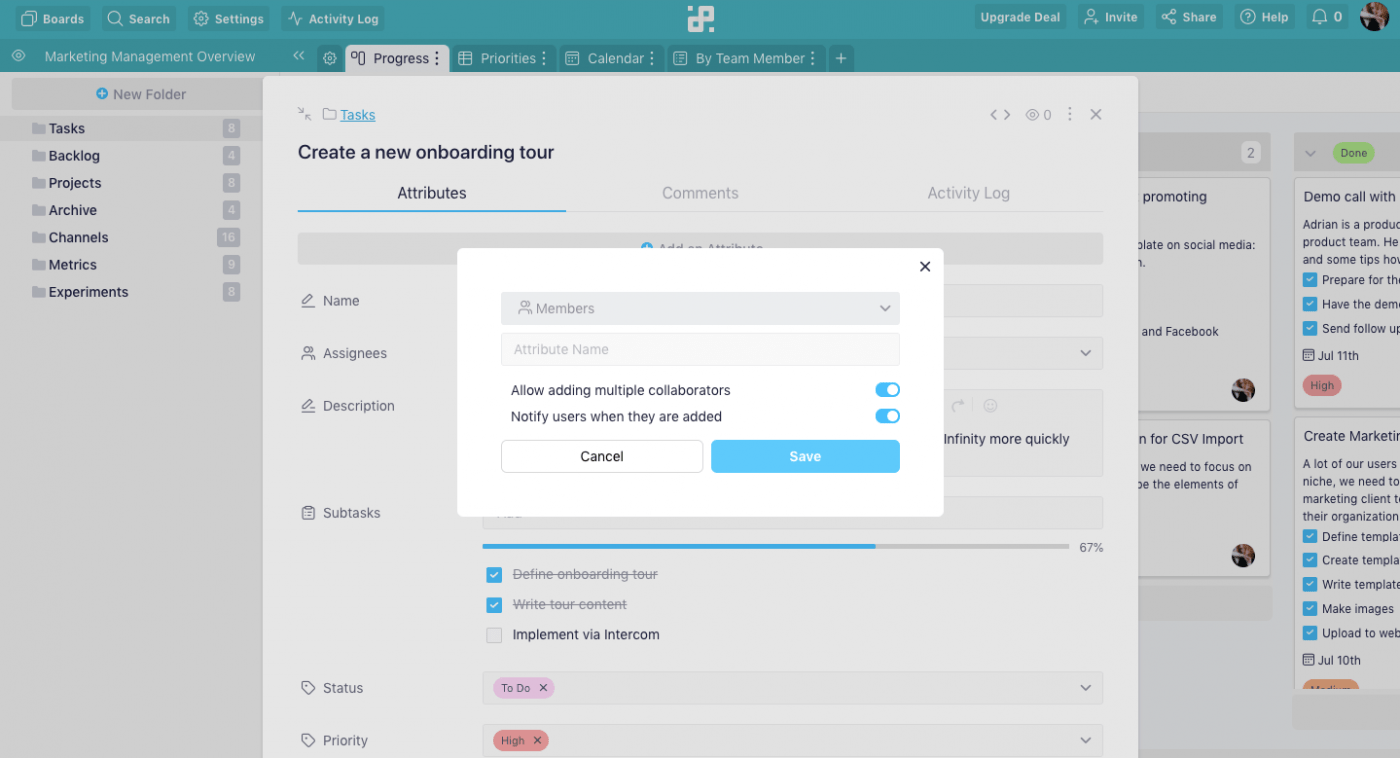
2 Key Benefits of Using Infinity for Project Management
Here are two major ways you’ll benefit from using Infinity to manage your projects:
1. Supports different templates for all your needs
Setting up projects from scratch can be a nightmare for most of us.
Fortunately, Infinity offers you numerous templates across various domains to give you a headstart.
Whether you need a project kanban board or a support ticket system, you could find a suitable template.
And if you’re a #fitnessaddict, you could use Infinity’s workout planner template to keep track of your exercise routines and goals.
2. Store and structure project data infinitely
Large projects deal with a lot of data which can be hard to organize and work with.
One workaround is to break down the project into small units and organize them into a hierarchy.
Infinity can help you out here.
The software lets you organize complex projects into hierarchies consisting of workspaces, boards, folders, subfolders, tabs, lists, and items.
This way, you can expand your projects almost endlessly, making organization a piece of cake.
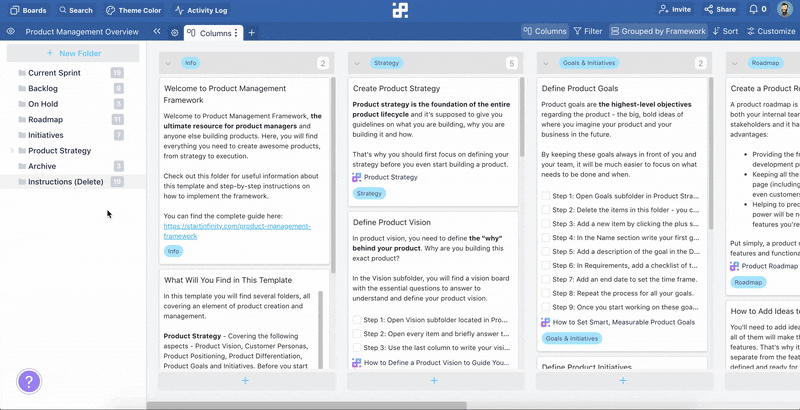
5 Major Limitations of Infinity Project Management (With Solutions)
Multiple project views, templates, hierarchies, customizations…. Infinity seems like the real deal.
However, Infinity isn’t all sunshine and rainbows.
Things are going to get stormy once you realize there are several limitations to Infinity project management. ☔

Well, this time, it just might!
Here are five major reasons why you shouldn’t use Infinity:
- No free plan available
- Limited permission settings
- Lacks reminder functionality
- No personal view
- Limited integrations
1. No free plan available
You don’t want to go all out and invest in a project management app before trying it out, right?
This is especially true for startups or small businesses that might not even need half the features that are up for grabs.
Unfortunately, Infinity doesn’t offer a free plan or a free trial.
Its pricing plans start from $9/user per month. And while it has a 30-day money-back guarantee, that might not be sufficient time to explore everything the app has to offer you.
That’s why you need an alternative solution, like ClickUp. Suitable for both startups and large organizations, ClickUp offers a feature-rich free plan that you could use for infinity.
Wait… what’s ClickUp?
ClickUp is one of the world’s highest-rated productivity and project management tools used by teams in both small and large companies.
From goal tracking to built-in screen recording, ClickUp is an all-in-one solution for all your project management and collaboration needs.
ClickUp solution: Free Forever Plan
ClickUp offers a Free Forever Plan.
Yep, you read it right!
Unlike other project management tools, you can use ClickUp’s Free Plan for as long as you want.
This way, you can decide if ClickUp is the right tool for your team, and once you’re ready to expand, you can opt for a paid plan that works for you.
Here’s what ClickUp’s Free Forever Plan offers:
- Unlimited members and tasks
- 100MB storage
- Two-Factor Authentication
- Project Time Tracking
- Sprints
- Custom Fields
- Dashboards
- Automations, and more
2. Limited permission settings
Infinity’s permission settings have two major drawbacks:
- There’s a limited number of user roles to choose from (restricted member, full member, and admin)
- Only the owner of the account can set and change the permissions of other users
Poor permission settings can lead to unauthorized access to your data. For example, new employees could just dive into and edit any document they have access to (even financial docs). 😫
Fortunately, with ClickUp, you can avoid these disasters!
ClickUp solution: effective permissions management
Let’s see how ClickUp solves these two problems with ease:
A. Different User Roles for effective load sharing between team members
ClickUp offers four different user roles: guest, member, administrator, and owner.
Additionally, having four roles compared to Infinity’s three means that you can set granular permission levels that work for your business.
Here’s a quick breakdown of each User Role:
- Guests: a client or freelancer who doesn’t need full access to your ClickUp Workspace
- Members: trustworthy employees who can create things like Spaces, Folders, and tasks
- Admins: senior team members who can add new members, manage permissions, and remove existing members
- Owners: owners are in charge of the entire Workspace. They can also delete Workspaces and transfer ownership
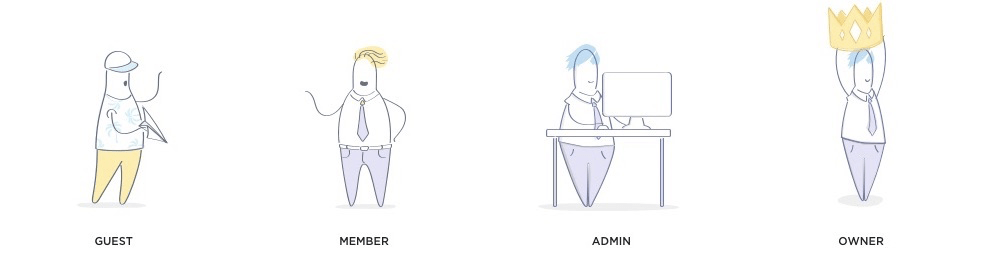
Additionally, ClickUp provides Custom Roles that allow you to create new roles based on your unique requirements!
B. Admins and Owners can set and change Permissions of other users
Unlike Infinity, ClickUp gives this ability to both admins and the owner of the account.
This way, a task is effectively shared between certain team members.
You’ll avoid bottlenecks in workflows since the administrator won’t have to wait until the owner gets back to change permission settings.

3. Lacks reminder functionality
Without project reminders, you could end up waiting till the last minute to get important tasks done like preparing for client meetings, updating project reports, and a lot more.
Waiting until the last minute doesn’t mean it’ll only take a minute to do!
Either way, the Infinity app doesn’t provide you with any project reminders.
ClickUp solution: customizable Reminders
CReminders have a few superpowers of their own.
Here’s how it can help you stay on track with your project plan:
- Add attachments to your Reminders
- Customize your Reminder notifications
- Assign Reminders to a specific team member
- Set Reminders to recur

Create a repeat schedule for reminders in ClickUp
4. No personal view
Sometimes you need a personal, private space to post links and other information related to your task or project. This helps you to work better and faster.
ClickUp solution: the Personal view
With ClickUp’s Personal view, you can create a separate space for yourself that only you have access to.
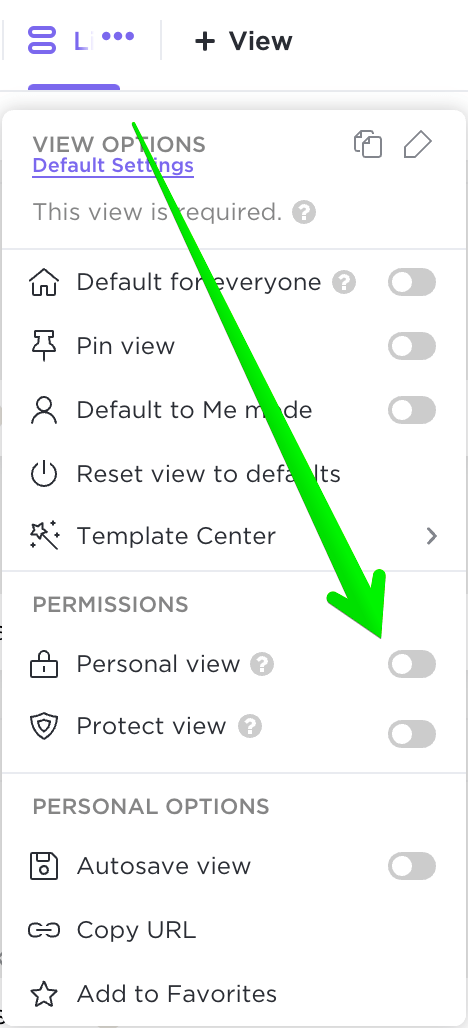
You can even duplicate a public view and change it to a Personal view. This way, you can work the way you want to without altering the original view for your team members.
5. Limited integrations
With Infinity, you’ll likely end up switching between multiple apps just to get one task done.
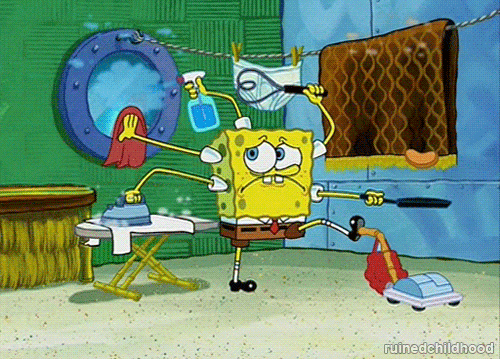
However, Infinity only integrates with a handful of apps.
For example, it doesn’t integrate with popular tools such as Zoom, Twilio, and Dropbox. This severely restricts the overall functionality of the app.
ClickUp solution: tons of integrations
ClickUp offers numerous integrations that range from Slack to Zoom.
Check out our favorites in this article!
This helps you move data across your favorite workplace apps without having to open countless tabs and windows.
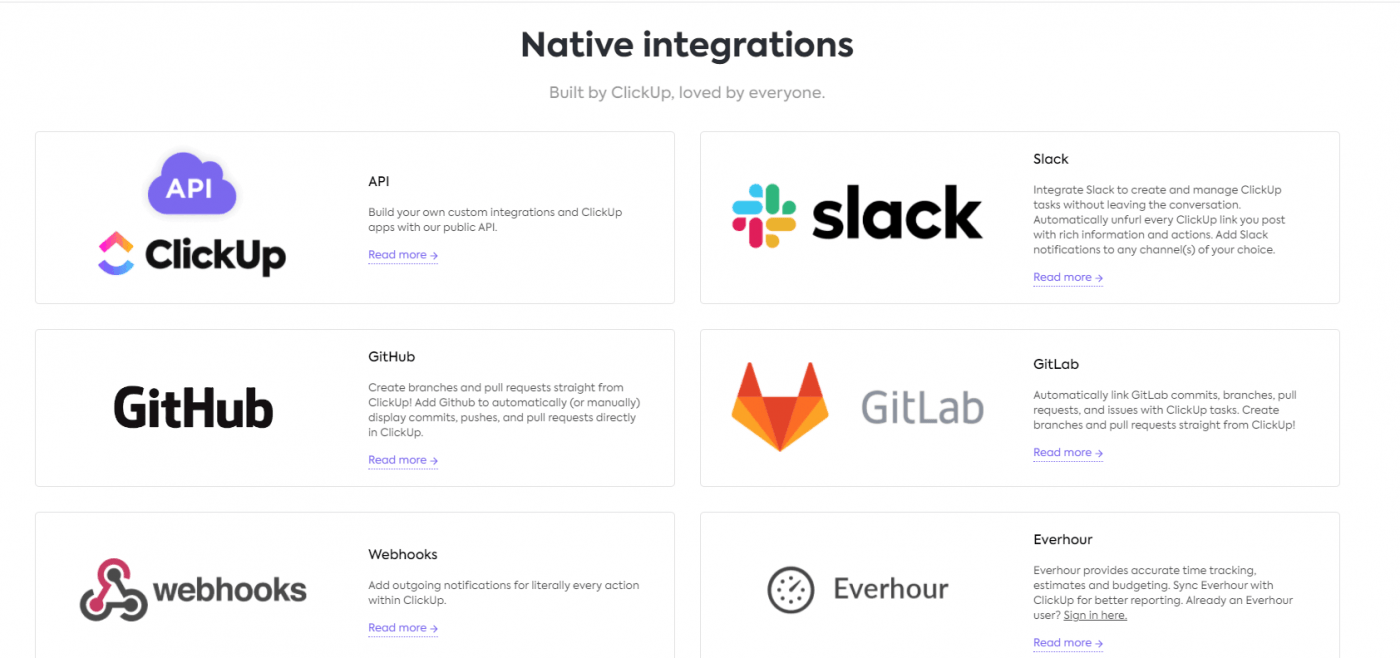
On top of Integrations, ClickUp also offers an automatic import feature that lets you import your data from other project management software, such as Basecamp and Jira.
This way, you can easily shift to ClickUp hassle-free!
Here are even more reasons why ClickUp is better than Infinity:
- Task Priorities: help your project team complete tasks in the correct order with four different priority flags
- Custom Notifications: get full control over when and where you receive ClickUp notifications
- Automations: let your team focus on the important stuff by automating time-consuming tasks
- Docs: keep your knowledge management right within ClickUp. With Docs, you can create knowledge bases, user guides, and more
- Multiple Assignees: implement teamwork effortlessly by assigning multiple users to a single task
- Custom Fields: add extra info to your tasks, so your team knows exactly what to do
- Flexible project views: view your projects in a List, Board, Box, and a whole lot more
- Form view: create and edit beautiful forms to get feedback from clients and employees
- Hierarchy Structure: manage your projects with ease by arranging them into Workspaces, Spaces, Folders, and more
- Templates: speed up projects with ready-made templates for Design, Finance, Sales, and other teams
To Infinity and Beyond with ClickUp
While Infinity packs quite the punch with its different templates and views, it lacks some basic features that knock it down. 🥊
Features like reminders and personal views, which are common in most robust task management apps, aren’t found in Infinity.
A flexible project management tool like ClickUp has a built-in Notepad, time estimates, and a collaborative editing feature to help you manage and work on projects efficiently.
Sure, choosing one ice cream flavor is tough, but with ClickUp, selecting the right project management software is a breeze. Try ClickUp for free today to experience everything you could ask for from a project management platform! 🍨



