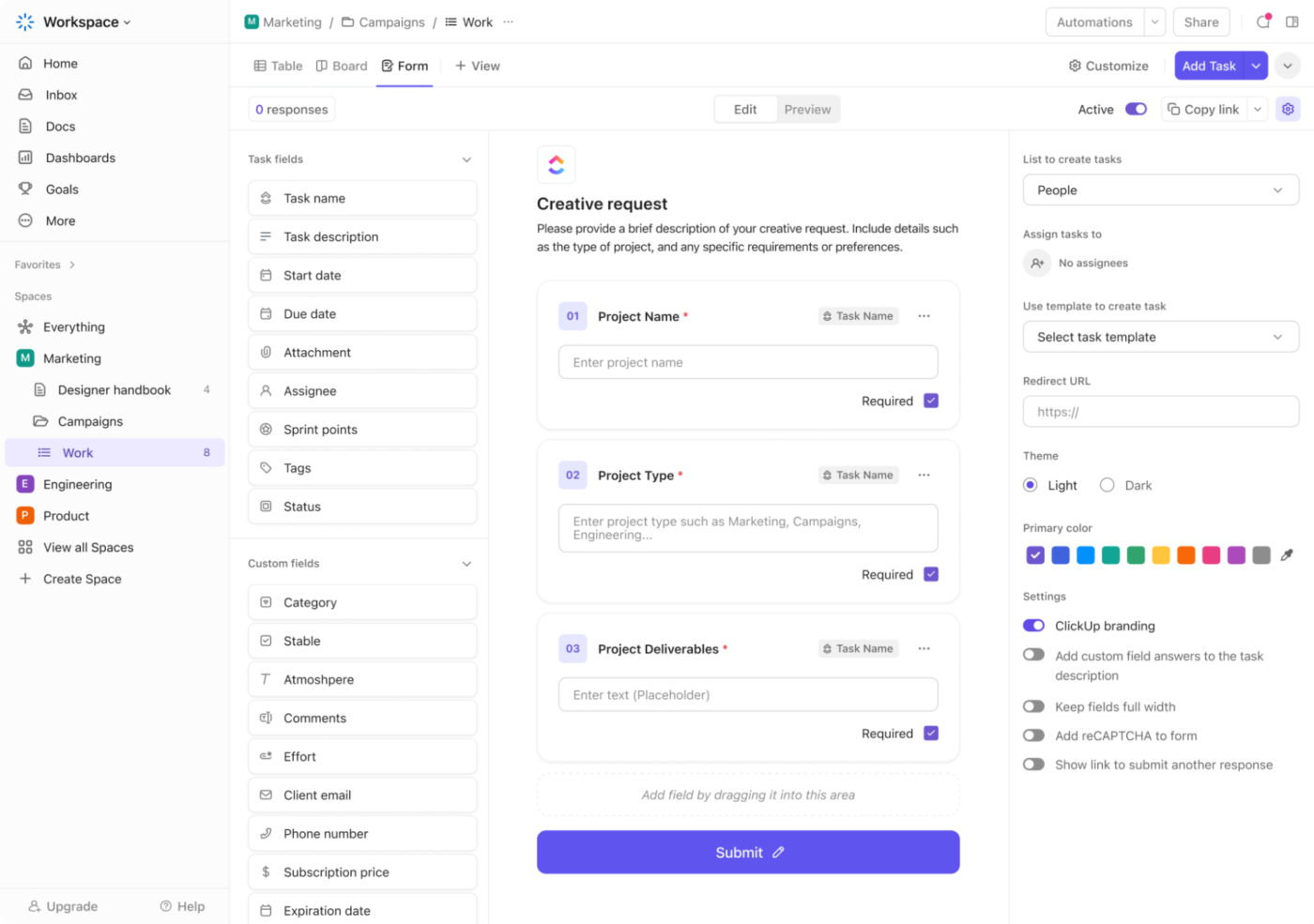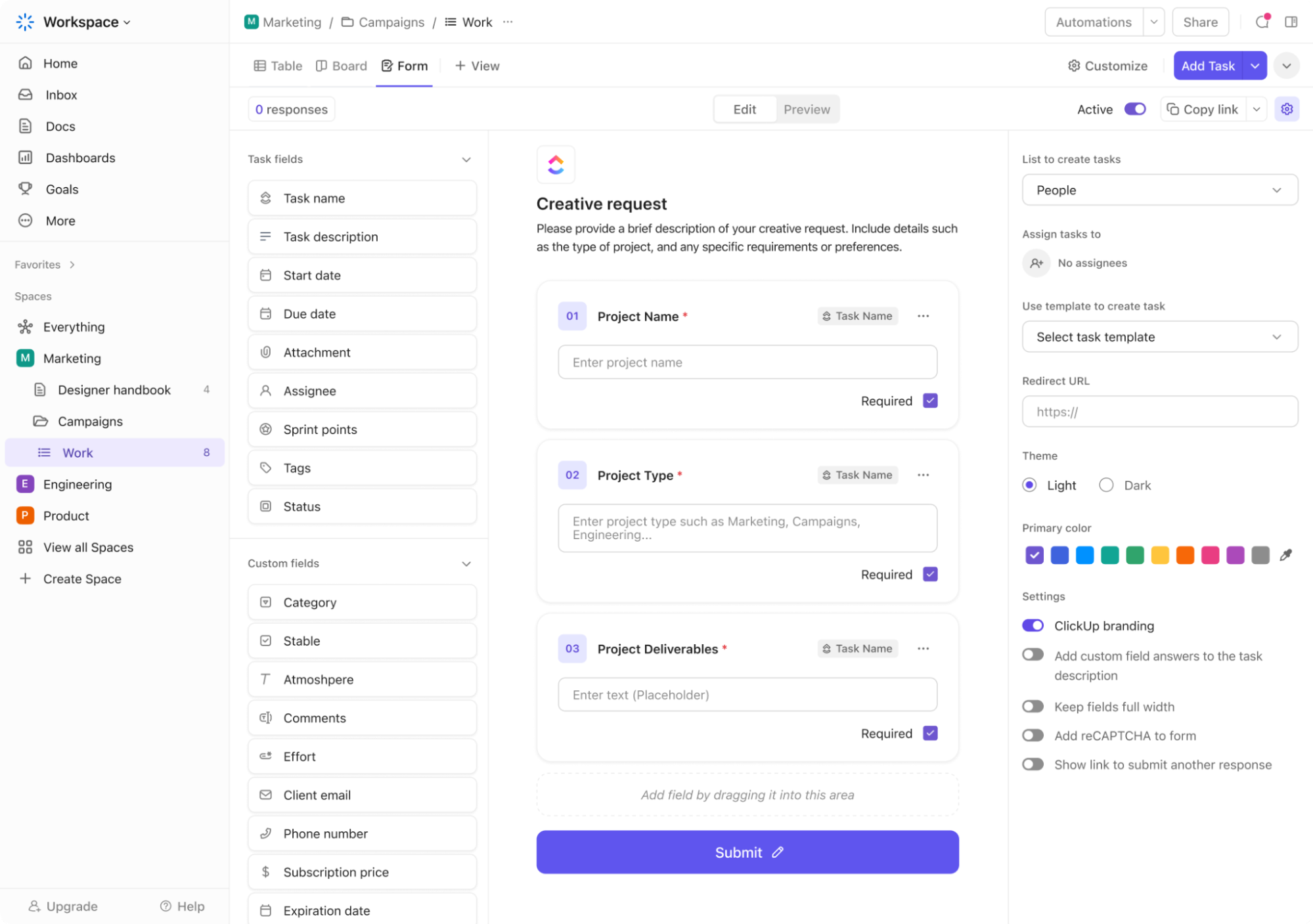You know that feeling when you open a form and instantly regret it? Maybe it’s a never-ending list of fields that puts you off, maybe there are confusing instructions, or the worst—you’re required to enter one too many phone numbers.
Now, if you’re the one creating the form, the last thing you want is for people to sigh and close the tab.
A good online form builder software helps you avoid that.
With the right tool, you can create forms that are quick to complete, easy to navigate, and tailored to your needs. Here are some of the best options to make form creation (and completion) effortless. 💪🏼
- The Top Form Builder Software at a Glance
- What Is a Form Builder?
- What Should You Look for in Form Builder Software?
- The Best Form Builders to Use
- 1. ClickUp (Best for workflow automation and task integration)
- 2. Typeform (Best for interactive, user-friendly survey experiences)
- 3. Jotform (Best for extensive template selection and versatility)
- 4. Microsoft Forms (Best for Microsoft 365 ecosystem users)
- 5. Formstack (Best for document automation and workflow creation)
- 6. Zoho Forms (Best for budget-conscious businesses that need CRM integration)
- 7. Google Forms (Best for quick, no-cost team collaboration)
- 8. Paperform (Best for design-focused businesses needing unique aesthetics)
- 9. Wufoo (Best for long-term, reliable performance)
- 10. Forms.app (Best for multilingual global market reach)
The Top Form Builder Software at a Glance
These are our top picks for the best form builder software:
| Tool | Key features | Best for | Pricing |
|---|---|---|---|
| ClickUp | – Auto-create tasks from form responses – Conditional logic – AI insights with ClickUp Brain – Form branding and dashboards | Best for teams of all sizes needing workflow automation, task integration, and real-time insights from form submissions | Free plan available; customizations available for enterprises |
| Typeform | – One-question-at-a-time interface – Branching logic and personalization – Heatmaps and analytics – 120+ integrations | Best for small businesses and marketers creating conversational, interactive surveys | Free plan available; paid plans start at $29/month; customizations available for enterprises |
| Jotform | – 10,000+ templates – PDF automation and e-signatures – Payment integrations – HIPAA compliance | Best for SMBs and healthcare orgs needing form flexibility, secure data handling, and payment collection | Free plan available; paid plans start at $39/month; customizations available for enterprises |
| Microsoft Forms | – Real-time collaboration in Office apps – Outlook/Teams integration – Excel sync – QR code sharing | Best for teams in the Microsoft 365 ecosystem needing seamless internal collaboration | Paid plans start at $7.20/user/month (via Microsoft 365) |
| Formstack | – Workflow automation and document generation – Field encryption and HIPAA/PCI/GDPR compliance – Conditional logic and branded portals | Best for enterprise teams in regulated industries needing secure, automated data workflows | Paid plans start at $99/month; Customizations available for enterprises |
| Zoho Forms | – CRM integration – Offline form access – Multi-language support – Automated workflows | Best for budget-conscious businesses needing CRM syncing and flexible data collection | Free plan available; paid plans start at $12/month |
| Google Forms | – Real-time results in Sheets – Embed in sites – Image/video integration – Section logic | Best for individuals and teams needing a free, no-frills form tool with basic analytics | Free plan available |
| Paperform | – Custom CSS and design controls – Quote calculators and product selling – Appointment fields and e-signatures | Best for design-conscious SMBs and creatives needing aesthetic, interactive forms | Paid plans start at $29/month |
| Wufoo | – Reliable uptime – Conditional logic and field validation – Report scheduling – Payment integrations | Best for teams needing a long-term, stable form builder with basic customization and analytics | Free plan available; paid plans start at $22/month |
| Forms.app | – AI-powered form builder – Multilingual (100+ languages) – Custom scoring and certificates – CSS customization | Best for global teams, educators, and quiz makers needing multilingual forms and auto-evaluation tools | Free plan available; paid plans start at $5/month |
What Is a Form Builder?
A form builder is a digital tool that helps individuals and businesses create structured forms for collecting, organizing, and managing information efficiently.
It eliminates the need for manual data entry and paper-based processes by allowing users to design customizable forms with various input fields, such as text boxes, drop-down menus, radio buttons, checkboxes, and file upload options.
These online forms serve multiple purposes, including gathering customer feedback, processing sign ups, conducting surveys, managing job applications, and handling internal requests.
Most form builder software includes drag-and-drop editors, customizable fields, and automation features to make form creation easier. Many tools also integrate with customer relationship management (CRM) apps, email platforms, and workflow systems to keep responses organized.
🧠 Fun Fact: Ancient Egyptians used early forms to record taxes, census data, and trade transactions on papyrus scrolls. These were among the earliest examples of structured information collection.
What Should You Look for in Form Builder Software?
Choosing the right form builder software depends on your needs, but certain features ensure a smoother experience and better data collection. Here’s what to look for:
- Customizable templates: Access pre-built forms for software teams, job applications, event registrations, feedback surveys, and approvals to save setup time
- Conditional logic: Create dynamic forms that show or hide specific fields based on a user’s responses. This keeps forms relevant, minimizes clutter, and improves user experience
- Multi-step forms: Break long forms into smaller sections with progress indicators to keep users engaged and reduce form abandonment
- File uploads: Allow users to attach videos, images, or documents directly, eliminating the need for separate email submissions
- Mobile-friendly design: Ensure forms adjust to different screen sizes so users can complete them on any device
- Real-time notifications: Get instant alerts via email, Slack, or mobile apps when new responses are submitted, ensuring a quick follow-up
- Custom branding: Personalize forms with your logo, colors, and fonts to maintain a consistent brand identity across all user interactions
- Collaboration tools: Share editing access with team members, add comments, and track changes in real time for a smoother review process and better team collaboration
- Data export options: Download responses in CSV, Excel, or PDF formats for easy reporting and analysis
- Security features: Protect sensitive data with encryption, CAPTCHA verification, and role-based access controls. Ensure compliance with regulations like the General Data Protection Regulation (GDPR) and the Health Insurance Portability and Accountability Act (HIPAA) to meet legal and privacy requirements
📮 ClickUp Insight: Teams without centralized access to work details often deal with scattered information, lost requests, and constant follow-ups. Low-performing teams are five times more likely to face these challenges, slowing progress and creating unnecessary roadblocks. On top of that, 80% of these teams still get stuck in busywork due to a lack of automation.
ClickUp simplifies the entire process with its task management software. Forms automatically turn responses into tasks, assign them to the right person, and flag urgent items. AI-powered insights help teams spot trends and act faster. Dashboards provide real-time visibility into responses, so nothing gets overlooked.
The Best Form Builders to Use
Some form builders keep things simple, while others make you jump through hoops. To help you find the right fit, here are the best options that offer customization, ease of use, and smart features. 📝
1. ClickUp (Best for workflow automation and task integration)
ClickUp is the everything app for work that combines project management, knowledge management, and chat—all powered by AI that helps you work faster and smarter. But what makes it stand out as an online form builder software is how seamlessly it connects form submissions to your workflows.
ClickUp Forms
When teams receive form responses, they often need to take immediate action.
ClickUp Forms make this effortless by automatically converting each submission into a task. Suppose an IT team is handling bug reports. When a user fills out a form describing an issue, a ClickUp Task is created, categorized as a bug report, and assigned to a developer based on workload.
Plus, with the Forms Hub, teams also get a centralized location to access and manage all forms, simplifying the process of creating, sharing, and viewing forms across various use cases, such as surveys or bug reports.
ClickUp Automations
Automation takes this a step further by handling repetitive work. For instance, a hiring team using forms as an applicant tracking system can set rules to sort and assign incoming applications automatically.
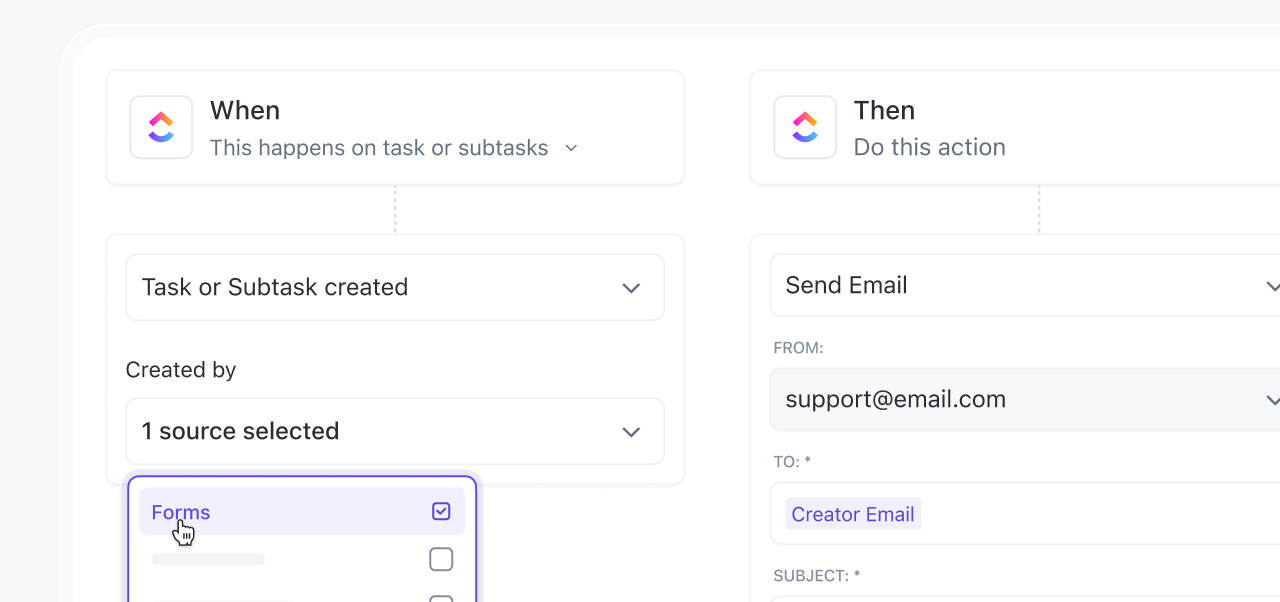
Suppose a form response candidate applies to a software engineering role. You can build a custom ClickUp Automation to assign the task to the technical recruiter instantly, move it to the ‘Initial Screening’ stage, and notify the hiring manager.
If the candidate meets key criteria, the system can trigger an automated email inviting them for an interview, saving the team hours of manual processing.
Customization also plays a big role in making forms more effective. Conditional logic in Forms shows or hides questions based on responses, making forms more relevant.
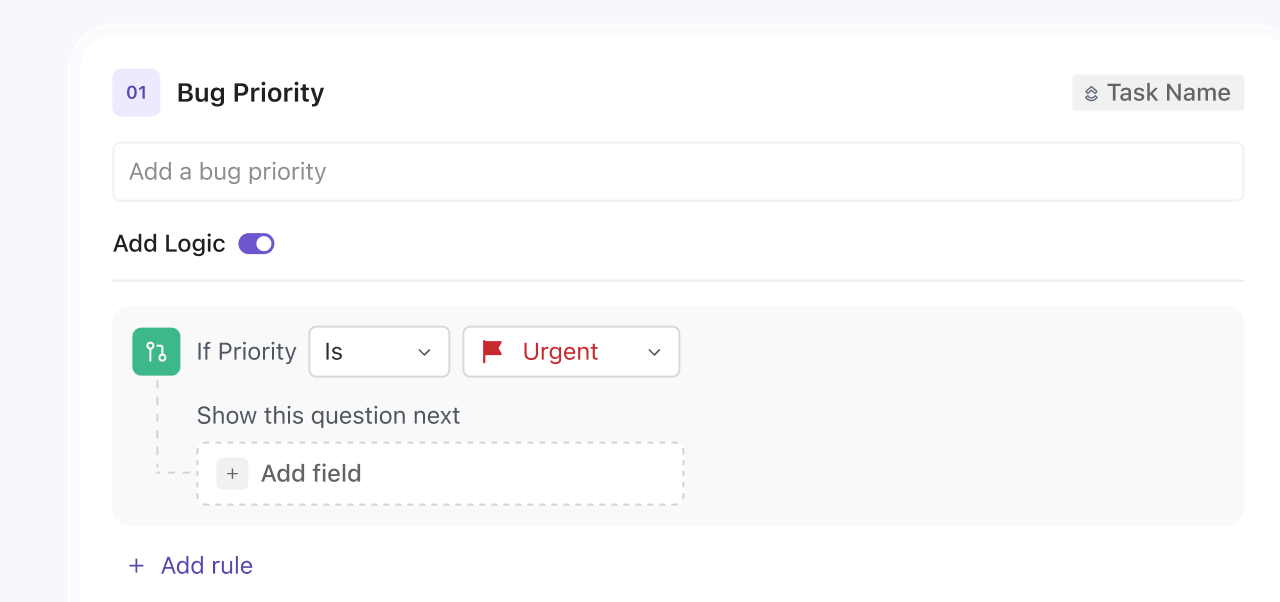
Let’s say your HR team is running an employee feedback survey. If someone responds that they are a ‘Remote Employee,’ additional questions about home office support appear, while onsite employees get questions about office facilities. This keeps forms organized and concise, without cluttering them with unnecessary fields.
ClickUp Brain
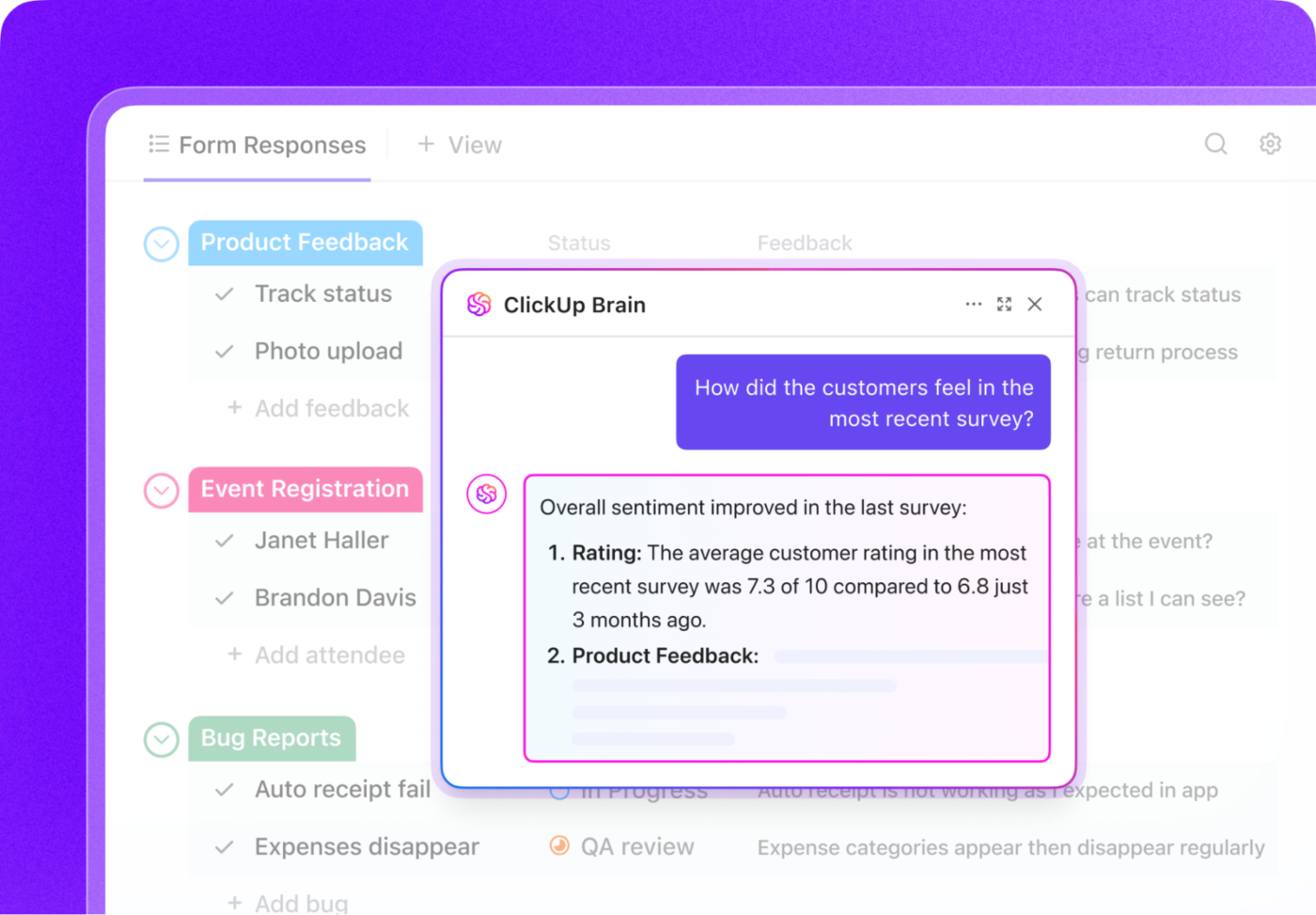
What if your form builder came with AI that made form responses easier to analyze?
ClickUp Brain, ClickUp’s built-in AI assistant, scans submissions and extracts key insights, so teams don’t have to review every response manually to identify trends.
Suppose a customer support team collects feedback on a recent software update. ClickUp Brain can summarize recurring issues—like users struggling with a new interface or reporting more crashes—helping the team prioritize fixes faster.
ClickUp even provides ready-to-use feedback form templates to speed things up.
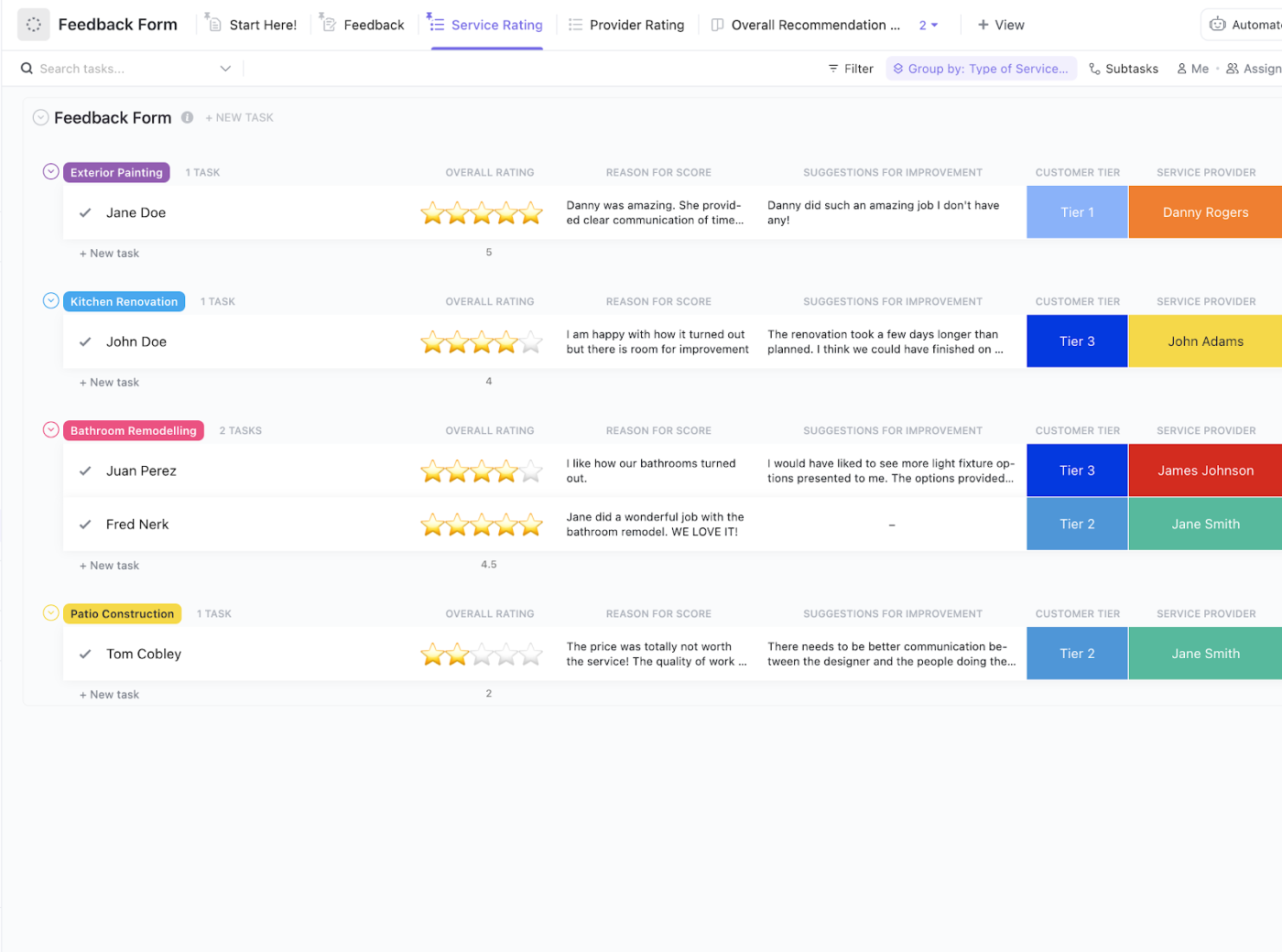
For instance, ClickUp’s Feedback Form Template helps businesses gather structured feedback while automating next steps. Different views, such as Overall Recommendation List, Feedback Table, and Provider Rating Table, make it easier to analyze responses and spot trends.
ClickUp best features
- Get a clear overview of responses: Track incoming feedback in real time through ClickUp Dashboards, making it easier to identify trends and take action
- Add your branding to forms: Customize everything from cover images and backgrounds to button colors, creating a seamless experience for respondents
- Make forms easier to fill out: Add informational blocks and question descriptions to give respondents clear instructions, guidelines, or extra context right where they need it
- Improve form clarity with visuals: Insert images, icons, or separators alongside questions to break up long forms and enhance user experience
ClickUp limitations
- ClickUp Forms can’t process online payments, making them less ideal for order forms or paid event registrations
ClickUp pricing
ClickUp ratings and reviews
- G2: 4.7/5 (10,000+ reviews)
- Capterra: 4.6/5 (4,000+ reviews)
What are real-life users saying about ClickUp?
This take from Reddit stood out:
📖 Also Read: Best Member Management Software for Organizations
2. Typeform (Best for interactive, user-friendly survey experiences)
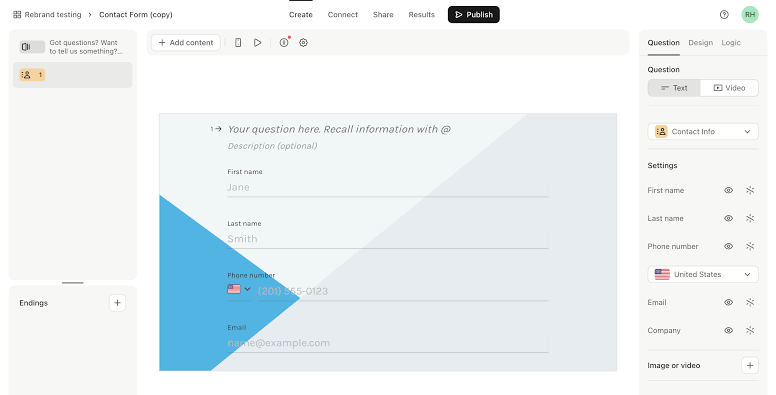
Many surveys feel robotic and impersonal, but Typeform completely flips this experience on its head.
The platform transforms traditional forms into flowing conversations through its signature one-question-at-a-time approach. This clever design keeps respondents engaged while significantly boosting completion rates across the board.
Its sleek interface requires zero design skills for form building, especially thanks to highly customizable intake form templates that seamlessly adapt to your brand identity. Behind the scenes, their intuitive analytics dashboard reveals where users spend time or abandon forms, helping you continuously refine your approach for maximum impact.
Typeform best features
- Create branching scenarios based on user responses that automatically guide respondents through personalized paths depending on their previous answers
- Design forms with custom themes and branding elements that maintain your company identity while ensuring a cohesive visual experience
- Analyze drop-off points through detailed heatmaps and completion metrics to pinpoint exactly where users abandon your forms and make targeted improvements
- Connect directly with over 120 third-party applications to ensure collected data flows seamlessly into your existing workflow systems without manual transfers
Typeform limitations
- The free version permits unlimited form creation but restricts data collection to 10 responses per month
- Typeform does not save incomplete submissions, leading to potential loss of valuable data if respondents abandon the form before completion
- There have been reports of respondents experiencing difficulties when attempting to submit completed forms
Typeform pricing
- Free
- Basic: $29/month
- Plus: $59/month
- Business: $99/month
- Enterprise: Custom pricing
Typeform ratings and reviews
- G2: 4.5/5 (800+ reviews)
- Capterra: 4.7/5 (900+ reviews)
What are real-life users saying about Typeform?
Here’s what stood out from a G2 review:
🔍 Did You Know? Those annoying CAPTCHA forms that ask you to click on traffic lights or type distorted letters were originally designed to block spam bots. They also help train AI, teaching it to recognize images, text, and even street signs for self-driving cars.
3. Jotform (Best for extensive template selection and versatility)
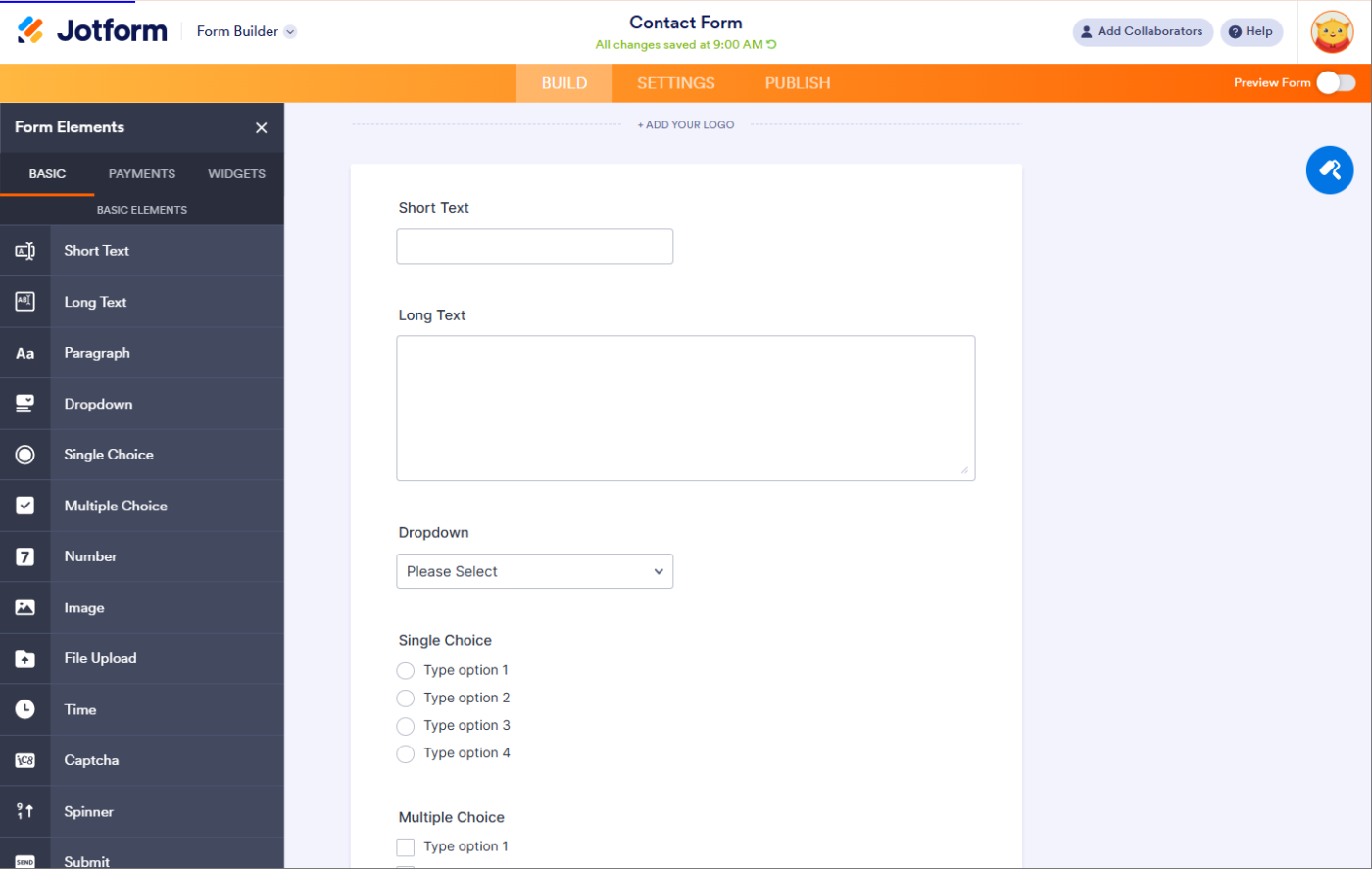
Searching endlessly for the right form template gets old fast. Thankfully, Jotform solves this problem with its massive library of over 10,000 templates covering practically every business scenario imaginable.
This veteran form builder strikes a perfect balance, combining intuitive drag-and-drop functionality with surprisingly powerful customization options. Small business owners particularly love the built-in feature for payment forms, which eliminates the need for separate payment processing systems.
Additionally, the platform stands out for security compliance, offering HIPAA-compliant forms that give healthcare providers and other regulated industries much-needed peace of mind.
Jotform best features
- Convert form submissions into professional PDF documents that automatically populate with collected data, eliminating hours of manual transfer work and reducing errors
- Accept payments through multiple gateways, including PayPal, Square, and Stripe, while keeping customers on your form without redirecting to external sites
- Create appointment scheduling forms with calendar integration that automatically blocks off times and sends confirmation emails to both parties
- Store uploaded files securely in the cloud with structured folders and customizable permissions to keep documents organized and accessible
Jotform limitations
- It offers limited design flexibility, restricting the ability to create highly customized layouts
- Some users report that forms may not display optimally on mobile devices, leading to potential usability issues
- The Free plan only offers 100 MB of upload space for storing files uploaded through forms
Jotform pricing
- Free
- Bronze: $39/month
- Silver: $49/month
- Gold: $129/month
- Enterprise: Custom pricing
Jotform ratings and reviews
- G2: 4.7/5 (3,490+ reviews)
- Capterra: 4.7/5 (2,410+ reviews)
What are real-life users saying about Jotform?
Here’s what one G2 reviewer had to say:
💡 Pro Tip: Each extra field reduces the chance of form completion. Identify the must-have fields and remove anything non-essential. If you need additional details later, consider collecting them through follow-up emails or progressive profiling.
4. Microsoft Forms (Best for Microsoft 365 ecosystem users)
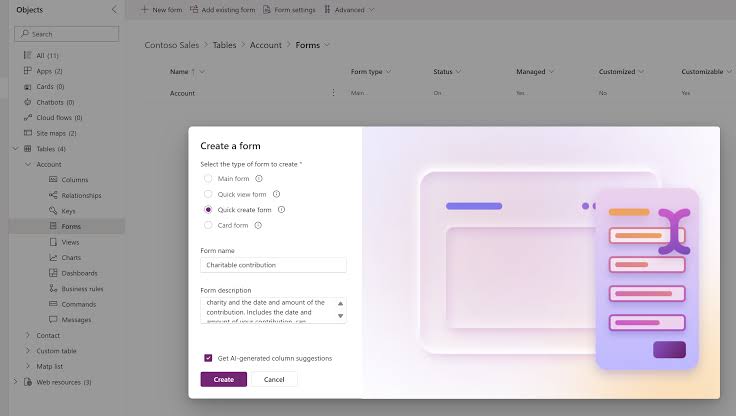
Microsoft Forms fits effortlessly into existing Office workflows, making it easy for teams to create surveys during meetings, refine questions together in real time, and watch responses flow directly into Excel spreadsheets for instant analysis. Educators particularly value how quickly they can create self-grading quizzes that save hours of manual scoring time.
The platform comes included with most Office subscriptions, eliminating the need for additional budget allocations.
For security-conscious organizations, Microsoft Forms offers enterprise-grade data protection, keeping sensitive information safe within the trusted Microsoft ecosystem.
Microsoft Forms best features
- Collaborate on form creation with team members in real time, allowing multiple people to edit questions, options, and settings simultaneously without version control issues
- Share forms through Teams channels for immediate feedback and distribution, keeping all communication about the form in one centralized location
- Insert forms directly into Outlook emails, making it convenient for recipients to respond without leaving their inbox
- Generate QR codes for easy form access at events or physical locations without requiring users to type lengthy URLs on mobile devices
- Design forms in multiple languages to reach a diverse audience and ensure accessibility for all users
Microsoft Forms limitations
- It does not support advanced customization options like custom CSS or HTML, which can restrict branding and design flexibility
- Minimal third-party integration options outside Microsoft products
Microsoft Forms pricing
- Business Basic: $7.20/month per user
- Business Standard: $15/month per user
- Business Premium: $26.40/month per user
Microsoft Forms ratings and reviews
- G2: 4.4/5 (360+ reviews)
- Capterra: 4.5/5 (270+ reviews)
What are real-life users saying about Microsoft Teams?
A reviewer on Capterra put it this way:
🧠 Fun Fact: The first-ever online order was a pizza from Pizza Hut in 1994, using an early web form. This helped pave the way for modern eCommerce checkout forms.
5. Formstack (Best for document automation and workflow creation)
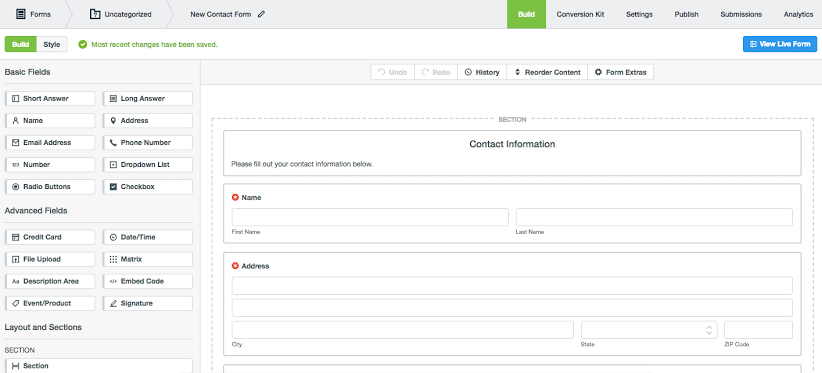
Formstack goes beyond simple form building to deliver a comprehensive data collection and form automation platform. It excels at turning collected data into polished documents, contracts, and reports without manual reformatting.
The visual workflow builder transforms complex approval processes into streamlined digital experiences. Many enterprise users appreciate the granular permission settings that allow teams to collaborate while maintaining appropriate access controls.
Formstack best features
- Maintain compliance with industry regulations and standards, including HIPAA, GDPR, and PCI DSS, through built-in security features and data handling processes
- Route submissions through custom approval workflows that automatically notify the right people at the right time based on form content or submission criteria
- Encrypt sensitive data fields for enhanced security. Field-level encryption protects specific information without compromising the entire database software
- Generate documents from collected information automatically, creating perfectly formatted contracts, reports, and correspondence without manual data entry
- Create branded portals for different departments or clients that maintain consistent experiences while segmenting data appropriately for privacy and security
Formstack limitations
- The user interface can be difficult to navigate, requiring extra steps to access the Forms module
- The font and formatting options are limited, restricting customization
- Cloning forms often alters fields, creating more work instead of streamlining the process
- Recent updates removed CSS support for adjusting form width, limiting design flexibility
Formstack pricing
- Forms: $99/month
- Suite: $299/month
- Enterprise: Custom pricing
Formstack ratings and reviews
- G2: 4.4/5 (450 reviews)
- Capterra: 4/5 (110+ reviews)
What are real-life users saying about Formstack?
One TrustRadius review described it like this:
🔍 Did You Know? Studies show that online forms dramatically reduce errors compared to paper forms because they can include validation, dropdowns, and required fields to ensure accurate responses.
6. Zoho Forms (Best for budget-conscious businesses that need CRM integration)
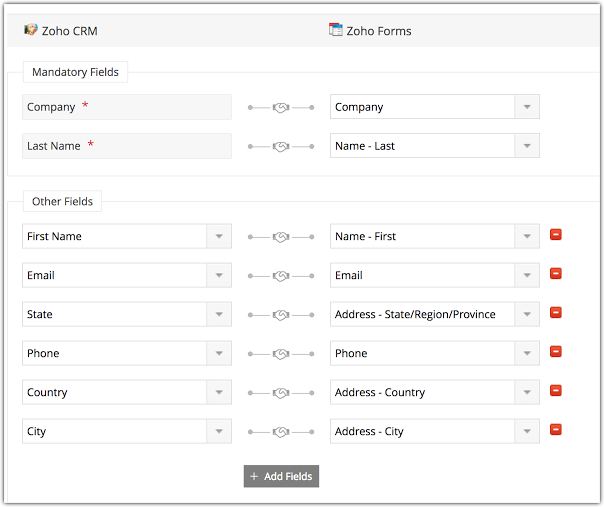
Zoho Forms delivers impressive functionality without breaking the bank, making it ideal for growing businesses watching their budget. It seamlessly connects with the broader Zoho ecosystem, particularly Zoho CRM, allowing customer data to flow automatically into your sales pipeline.
The software includes offline data collection capabilities, a standout feature missing from many pricier alternatives. Form creators appreciate the intuitive rule builder that enables complex conditional logic without requiring technical expertise.
The platform also includes practical features like digital signature fields and multi-language support right out of the box.
Zoho Forms best features
- Map form fields directly to CRM records so new entries automatically populate the right customer profiles without duplicate data entry
- Schedule recurring forms for regular data collection that can be automatically sent to recipients on daily, weekly, monthly, or custom timeframes
- Transform documents like PDFs and images into online forms by simply uploading them, streamlining the form creation process
- Set up automated actions based on submission criteria that trigger emails, notifications, or data transfers when specific conditions are met
- Automatically record the location where a form is filled out, providing valuable context to the collected data
Zoho Forms limitations
- Users have reported challenges with form design and layout limitations
- Forms containing payment fields do not allow respondents to download documents directly after submission
- Form analytics lack depth compared to specialized tools
Zoho Forms pricing
- Free
- Basic: $12/month
- Standard: $30/month
- Professional: $60/month
- Premium: $110/month
Zoho Forms ratings and reviews
- G2: 4.4/5 (160+ reviews)
- Capterra: 4.5/5 (130+ reviews)
What are real-life users saying about Zoho Forms?
See what this Capterra reviewer had to say:
💡 Pro Tip: Users should never guess what happens when they click a button. Make your call-to-action (CTA) buttons specific and action-driven.
❌ Submit
✅ Create My Account
✅ Get My Free eBook
✅ Start My 7-Day Trial
7. Google Forms (Best for quick, no-cost team collaboration)
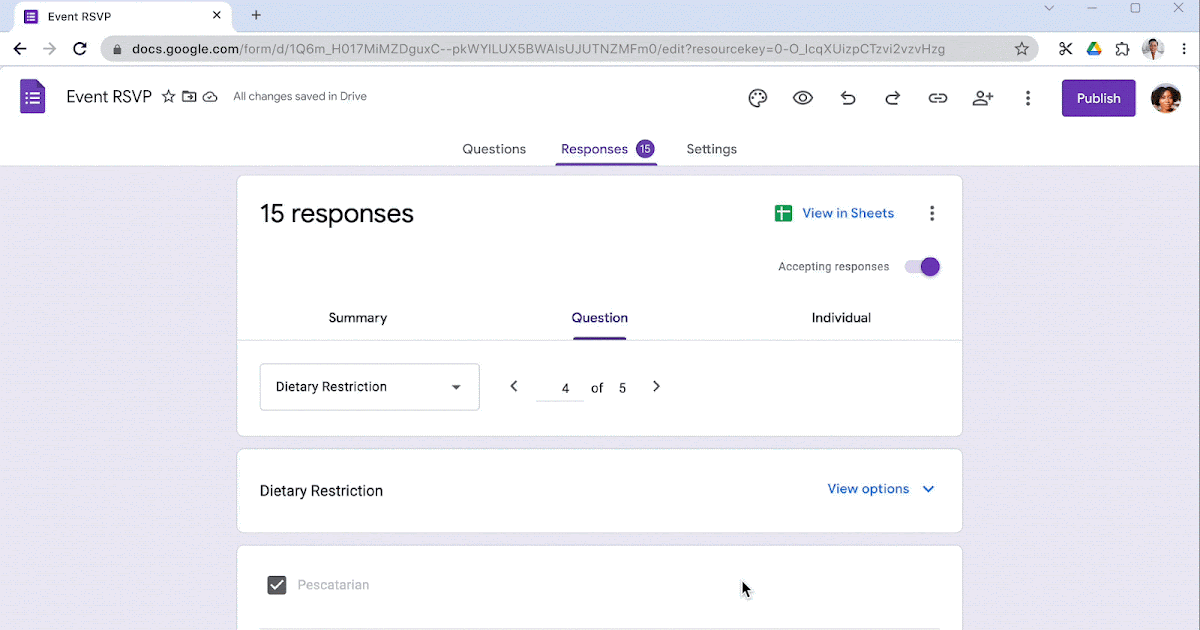
Google Forms strips away complexity to focus on speed and accessibility. The platform lets teams launch surveys, gather feedback, and collect registrations without spending a single dollar or minute on training.
Responses automatically organize into Sheets, creating instant visual summaries through charts and graphs. Collaboration happens naturally through familiar Google Drive mechanics—share editing access with colleagues or view-only links with the public.
Many organizations start their data collection journey with Google Forms before graduating to specialized tools as needs grow more complex.
Google Forms best features
- Set up email alerts to be notified instantly when a new response is submitted, initiating follow-up actions promptly
- View responses update in real time; submissions arrive with automatic charts and graphs that visualize trends as they develop
- Apply auto-generated embed codes to integrate forms into your website seamlessly, enhancing user interaction
- Insert images and videos from Google Drive directly into questions to provide visual context or clarification for respondents
- Use ‘Go to section based on answer’ to direct respondents through different paths in the form based on their responses
Google Forms limitations
- It requires respondents to have a Google account to upload files, which may deter participation from users without an account
- No native payment processing integrations
- Lacks built-in advanced analytics tools, necessitating manual data analysis or integration with other platforms for in-depth insights
- Template options are quite limited
Google Forms pricing
- Free
Google Forms ratings and reviews
- G2: Not enough reviews
- Capterra: 4.7/5 (11,030+ reviews)
What are real-life users saying about Google Forms?
This is how one Capterra reviewer described their experience:
🧠 Fun Fact: Certain tricky forms, like dark pattern subscription cancellation pages, are deliberately designed to make users give up, keeping them subscribed longer.
8. Paperform (Best for design-focused businesses needing unique aesthetics)
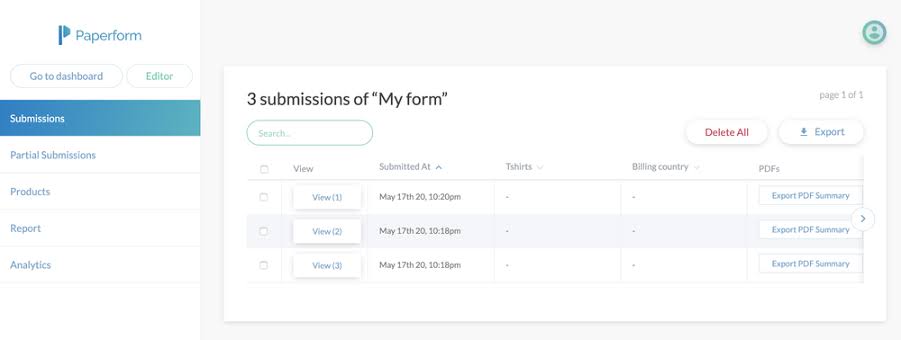
Paperform stands out as the designer’s form builder. It focuses on aesthetics without sacrificing functionality, enabling the creation of unique form experiences that feel more like curated landing pages.
Form creators enjoy freedom in layout design, including the ability to add multiple columns, embed rich media, and implement custom CSS for pixel-perfect branding. eCommerce businesses particularly appreciate the sophisticated product selling capabilities, including client management and customizable receipts.
Additionally, the platform offers impressive calculation capabilities for quote generators, pricing calculators, and other dynamic applications.
Paperform best features
- Track inventory levels for products or event spaces automatically, preventing overbooking or selling out-of-stock items through real-time availability updates
- Incorporate appointment fields to allow users to book meetings directly through your forms, syncing seamlessly with Google Calendar to streamline scheduling
- Create unique themes and styles with full HTML/CSS access for complete visual control while maintaining user-friendly editing interfaces
- Embed forms as pop-up modals or full-page experiences with advanced display rules based on user behavior, timing, or referral sources
- Allow respondents to provide electronic signatures within forms, streamlining processes like contract agreements and consent forms
Paperform limitations
- Some users have reported challenges in accessing real-time support, as the platform lacks phone or video call assistance
- Design elements occasionally impact form loading speed
- There’s a monthly cap imposed on the number of form submissions
- Users noted challenges when constructing intricate questionnaires, indicating potential limitations in the platform’s scalability for complex data collection needs
Paperform pricing
- Essentials: $29/month
- Pro: $59/month
- Business: $129/month
Paperform ratings and reviews
- G2: 4.5/5 (40+ reviews)
- Capterra: 4.8/5 (95+ reviews)
What are real-life users saying about Paperform?
Straight from a G2 review:
🔍 Did You Know? A study found that people spend over 6.55 hours per year filling out government forms. The U.S. tax laws are among the most confusing, leading to a billion-dollar tax preparation industry.
9. Wufoo (Best for long-term, reliable performance)
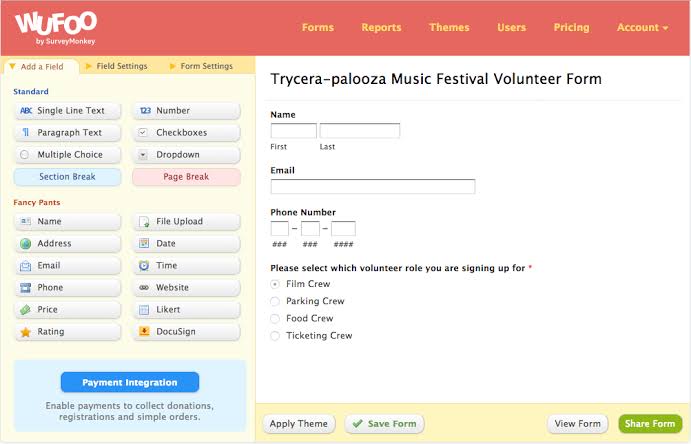
Wufoo stands as one of the original form builders that continues to deliver consistent performance year after year. The platform prioritizes stability over flashy features, though reliable capabilities hide just beneath the surface.
Its theme designer creates professional-looking forms matching organizational branding without requiring CSS knowledge. Field validation ensures data quality before submission, reducing errors and the need for constant follow-ups. Entry managers streamline response handling, assigning team members to specific submissions for accountability.
Organizations with critical data collection needs value Wufoo’s proven track record of uptime and reliability above all else.
Wufoo best features
- Apply conditional logic to show or hide relevant fields based on previous answers, creating streamlined experiences that adapt to each respondent’s situation
- Generate reports with customizable graphs and charts that transform raw form data into actionable insights without exporting to separate analytics tools
- Schedule automated reports for stakeholders that deliver fresh data summaries directly to decision-makers’ inboxes on daily, weekly, or monthly schedules
- Integrate with payment processors for secure transactions that connect seamlessly with popular services while maintaining PCI compliance standards
Wufoo limitations
- Its conditional logic features are basic, lacking advanced functionalities, such as AND/OR statements or NOT commands
- Customization options are limited without CSS knowledge
- Some users have experienced problems with notification systems, leading to missed or delayed alerts about form submissions
- The file upload feature is unavailable on the free plan, limiting usability
Wufoo pricing
- Free
- Starter: $22/month
- Professional: $39/month
- Advanced: $99/month
- Ultimate: $249/month
Wufoo ratings and reviews
- G2: 4.2/5 (290+ reviews)
- Capterra: 4.5/5 (220 reviews)
What are real-life users saying about Wufoo?
A G2 reviewer summed it up like this:
🧠 Fun Fact: Ever noticed that some online forms remember what you typed if you accidentally close the page? That’s thanks to local storage, preventing frustration when users have to re-enter information.
📖 Also Read: Best Client Onboarding Software
10. Forms.app (Best for multilingual global market reach)
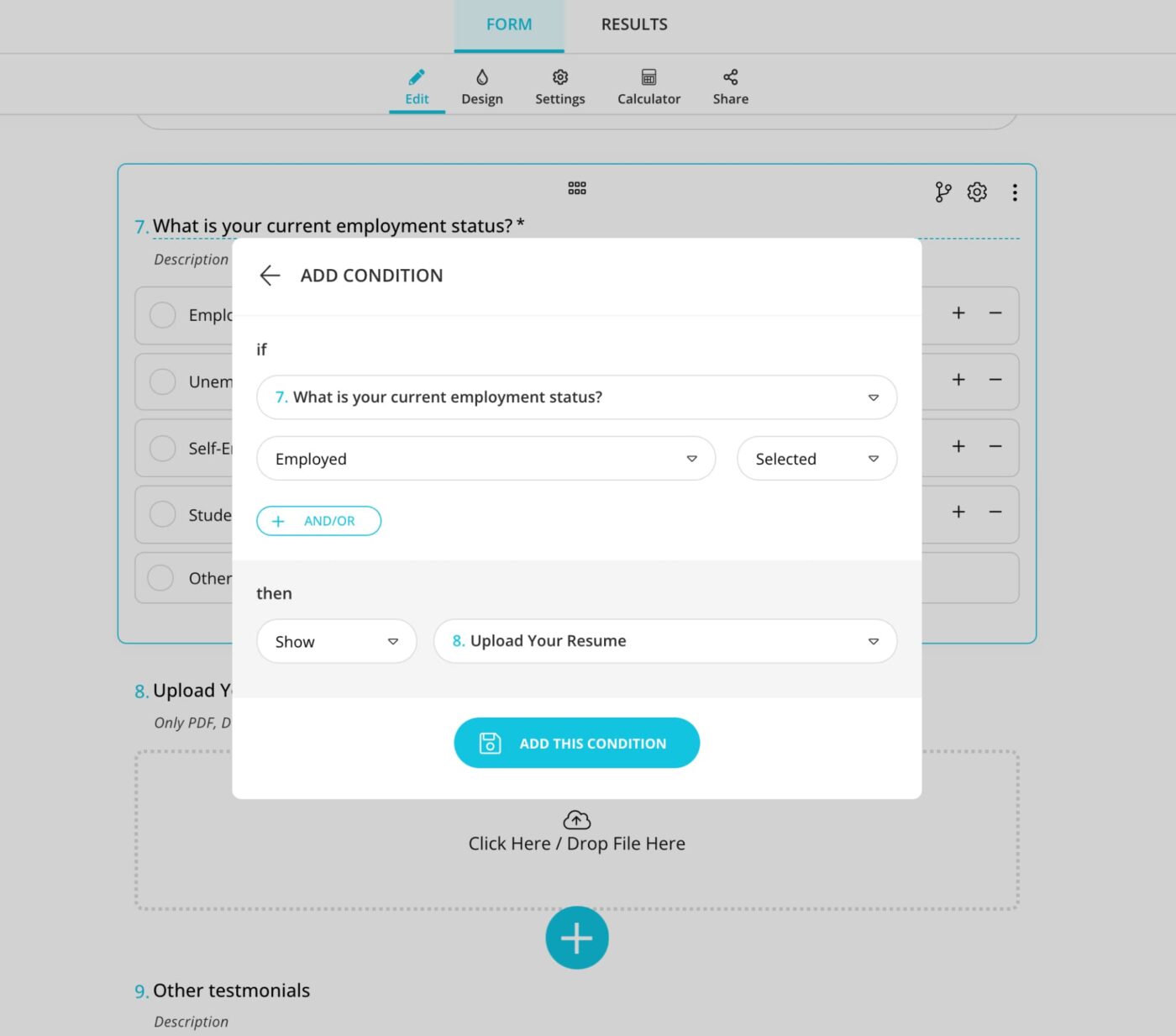
Forms.app tackles the challenge of global data collection head-on. It supports over 100 languages, allowing organizations to deploy forms internationally without rebuilding for each market.
The AI assistant suggests effective questions and form structure improvements based on submission patterns and industry best practices. Small teams benefit from its straightforward pricing that scales reasonably without sudden jumps as data collection needs grow.
What’s more, the certificate generator adds unexpected value for educational assessments and training programs.
Forms.app best features
- Score and rank submissions based on customizable criteria that automatically evaluate responses against point values you assign to different answers
- Generate custom certificates for quiz completions with personalized fields, design elements, and conditional rules based on performance thresholds
- Track geographical response patterns with built-in analytics that map submission origins and identify regional trends or marketing effectiveness
- Apply custom CSS to match exact branding requirements while maintaining responsive functionality across devices
Forms.app limitations
- Users have expressed a desire for a broader selection of fonts to enhance form customization
- Lacks in-house webhooks and direct integrations with CRM providers like MailerLite, relying mainly on MailChimp
- The free version has restricted features and lower response limits, and the upgrade cost is steep
- User documentation and support options are less comprehensive than larger platforms
Forms.app pricing
- Free
- Basic: $5/month
- Pro: $10/month
- Premium: $25/month
Forms.app ratings and reviews
- G2: 4.5/5 (475+ reviews)
- Capterra: 4.6/5 (240+ reviews)
What are real-life users saying about Forms.app?
A G2 review explains it well:
🔍 Did You Know? The Common Gateway Interface (CGI) was one of the first ways to create interactive forms on the web. Before that, websites were purely static.
ClickUp: The Ultimate Form-ula for Success
Forms are supposed to make life easier, not add to the chaos. But if you’re stuck juggling scattered responses, manually tracking data, or struggling to get real insights, it’s time for an upgrade. The right form builder helps you collect and act on information instantly.
ClickUp takes things a step further.
Submissions don’t sit in an inbox; they instantly turn into tasks, are assigned to the right people, and even trigger automated workflows. Need a quick overview? ClickUp Dashboards give real-time insights, while AI-powered analysis helps you spot trends without digging through endless responses.
Customization goes beyond basic branding, letting you tailor every question with detailed descriptions, dynamic fields, and smart logic that adapts based on responses. Everything connects seamlessly, so forms become an active part of your workflow, not an isolated tool.
Why let responses collect dust when they can drive results? Sign up for ClickUp today! ✅