13 Best Internal Communication Software for Work in 2026

Sorry, there were no results found for “”
Sorry, there were no results found for “”
Sorry, there were no results found for “”
Navigating the digital landscape of work can be a whirlwind, particularly when it comes to maintaining clear, effective communication within your team. In this modern age, team communication is no longer just about conference calls and meeting minutes.
Internal communication and collaboration tools have revolutionized how we keep in touch, communicate regularly, manage tasks, and ensure alignment in our cross-functional teams. These tools are essential in fostering effective internal communications across your organization.
They’re your digital conference room, shared calendar, and bulletin board all rolled into one. They break down barriers, minimize misunderstandings, and ensure everyone on your remote team is on the same page, whether in the office or working from the comfort of their home or on their mobile devices.
The challenge? There’s a sea of options to choose from, each promising to be the key to unlocking peak productivity. To navigate these waters, you need a detailed map highlighting what to look for and a list of the best performers in the game.
So, sit tight as we dive into the exciting world of the best internal communications software, and let’s help you find the perfect one for your needs.
Internal communication software, also known as team communication tools, are digital platforms specifically designed to facilitate and enhance communication within an organization. These tools provide a centralized hub for team members to collaborate, share information, assign tasks, and stay connected in real-time.
As you explore the vast landscape of the top internal communication and collaboration tools, focusing on the features that will genuinely contribute to your business’s success is essential. The top internal communications tools may look flashy on the surface, but it’s the functionality that truly matters.
Here are some core features you should ensure your choice has:
These elements are more than just impressive bullet points on a spec sheet. They’re the building blocks of a connected, transparent, and productive work environment.
The right internal communications software should foster connectivity and improve collaboration and productivity while ensuring security and flexibility. Consider your organization’s specific needs and how each feature can address them before deciding.
ClickUp is a versatile project management and communication software solution that provides simple ways for teams to stay in contact. At the core of ClickUp’s internal communications capabilities, it’s easy to assign tasks to team members so bottlenecks aren’t held up in email.
Additionally, Chat view provides remote teams with an instant messaging feature for real-time discussions and collaboration. Teams can also effortlessly exchange ideas, share files, and provide updates across one centralized platform.
Integrated shared calendar apps keep teams organized and on track with deadlines. This gives your teams a 360 view of tasks and milestones so they can better align their efforts for seamless project management and execution. Customizable push notifications and reminders ensure critical information is delivered promptly to the right individuals, reducing team communication gaps and enhancing clarity.

Also, ClickUp is one the most effective internal communications software options because of its collaboration features within ClickUp Docs, so teams can work together seamlessly.

Google Workspace is a powerful suite of productivity and collaboration tools that excels as an effective internal communication software. Its simple interface and comprehensive features enable teams to enhance internal communications strategies and collaboration effortlessly.
The suite includes Gmail, promoting efficient and secure external and internal communication with threaded conversations and smart search. Google Meet offers seamless video conferencing, integrated with Google Calendar, for easy scheduling. For documentation, Google Docs provides a collaborative platform for meeting minutes and file creation.
Check out these Google Workspace alternatives!
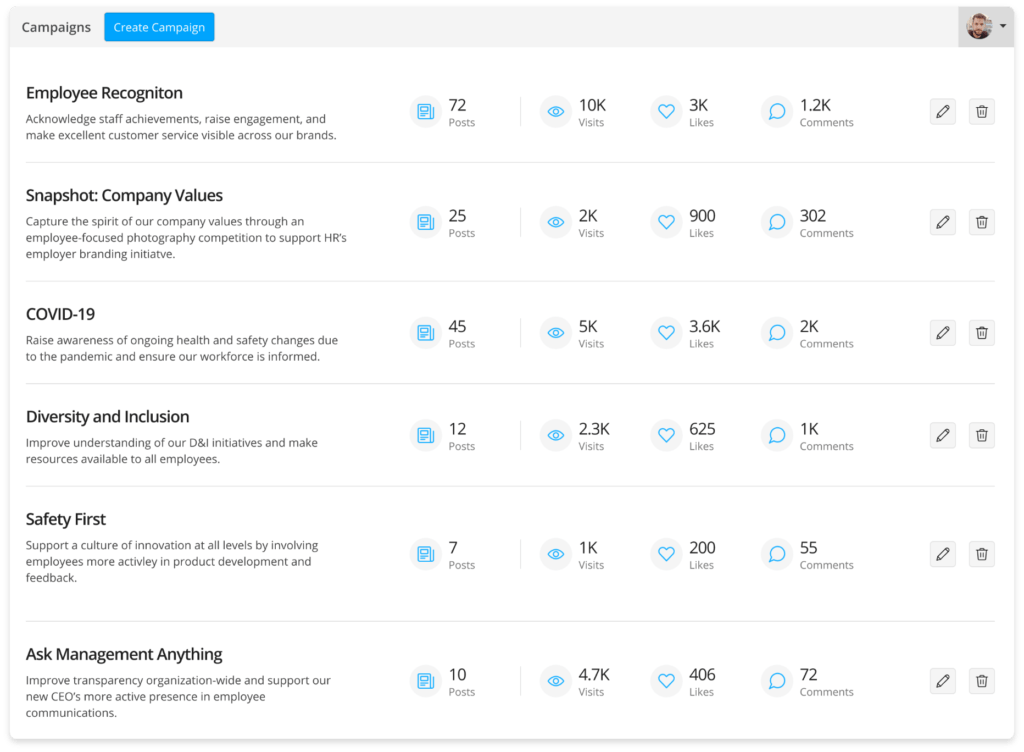
Staffbase is an all-in-one employee communication software solution with an intuitive interface and feature-rich platform. One of Staffbase’s key strengths is its ability to centralize peer-to-peer communication across channels.
This internal employee communications tool provides a unified platform where employees can access important information, engage in real-time conversations, and stay informed about company news and updates.
With Staffbase, organizations can create dedicated channels for different teams or departments, ensuring efficient communication and reducing information silos. It also offers features like push notifications, employee surveys, and targeted content delivery, enabling personalized and targeted employee communication.
Additionally, Staffbase facilitates seamless collaboration between remote teams through its file-sharing capabilities, allowing them to exchange documents, presentations, and media files for effortless internal communications
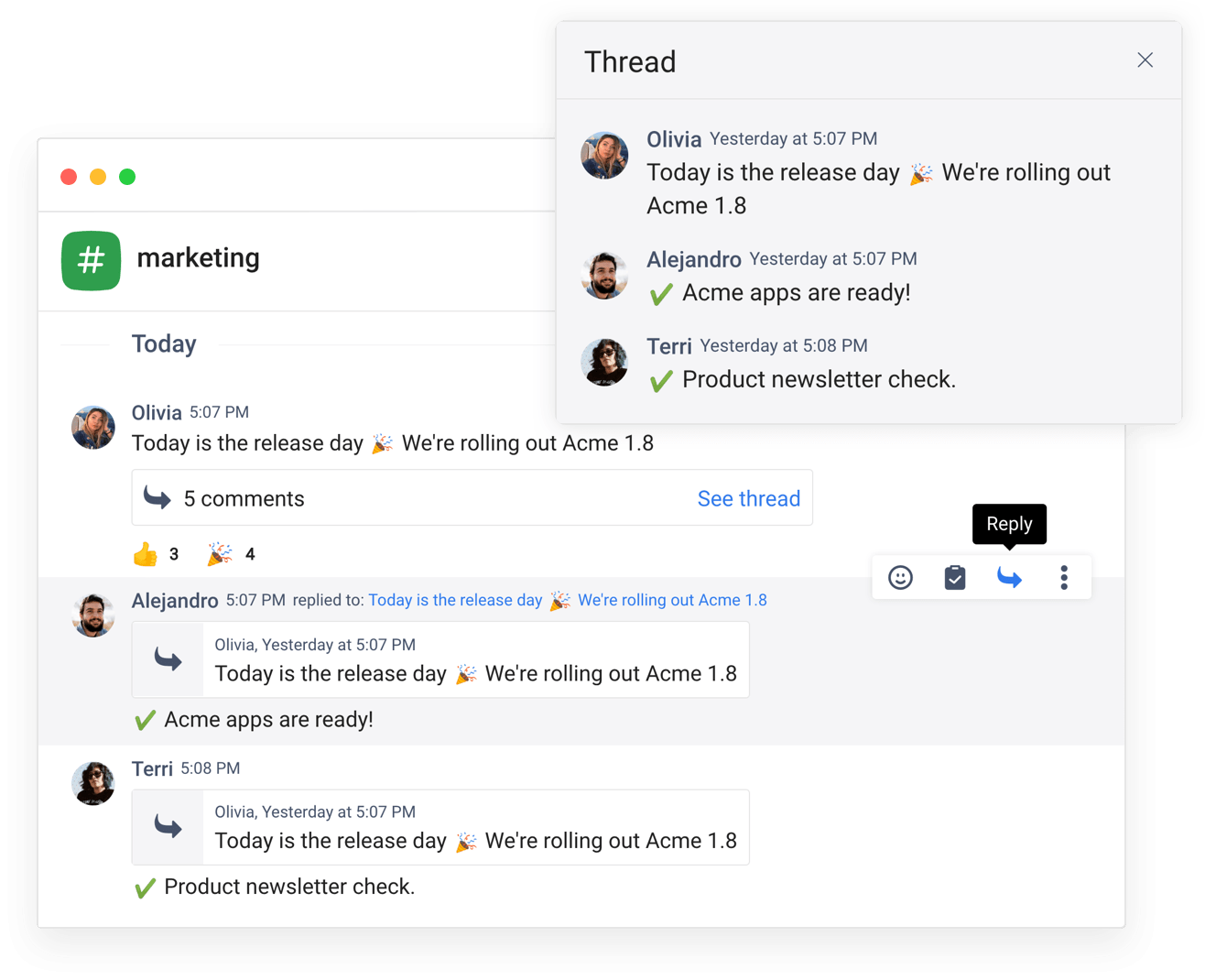
Chanty, an innovative internal communications software platform, is designed to streamline communication and foster collaboration. Chanty lets you execute all your communication strategies and drive productivity.
Chanty offers powerful team communication features such as threaded conversations, @mentions, and file sharing, ensuring vital information is easily accessible and organized within dedicated communication channels.
This enhances clarity and reduces communication gaps. Additionally, Chanty’s robust search functionality lets users quickly retrieve past conversations and shared files, enabling efficient information retrieval and knowledge sharing.
With its welcoming internal communications software interface, it focuses on enhancing team communication. Also, Chanty revolutionizes internal communication tools for remote working and businesses of all sizes. By promoting collaboration and fostering a productive work environment, Chanty proves to be a valuable internal communication tool for modern teams striving to stay connected and achieve their goals efficiently.
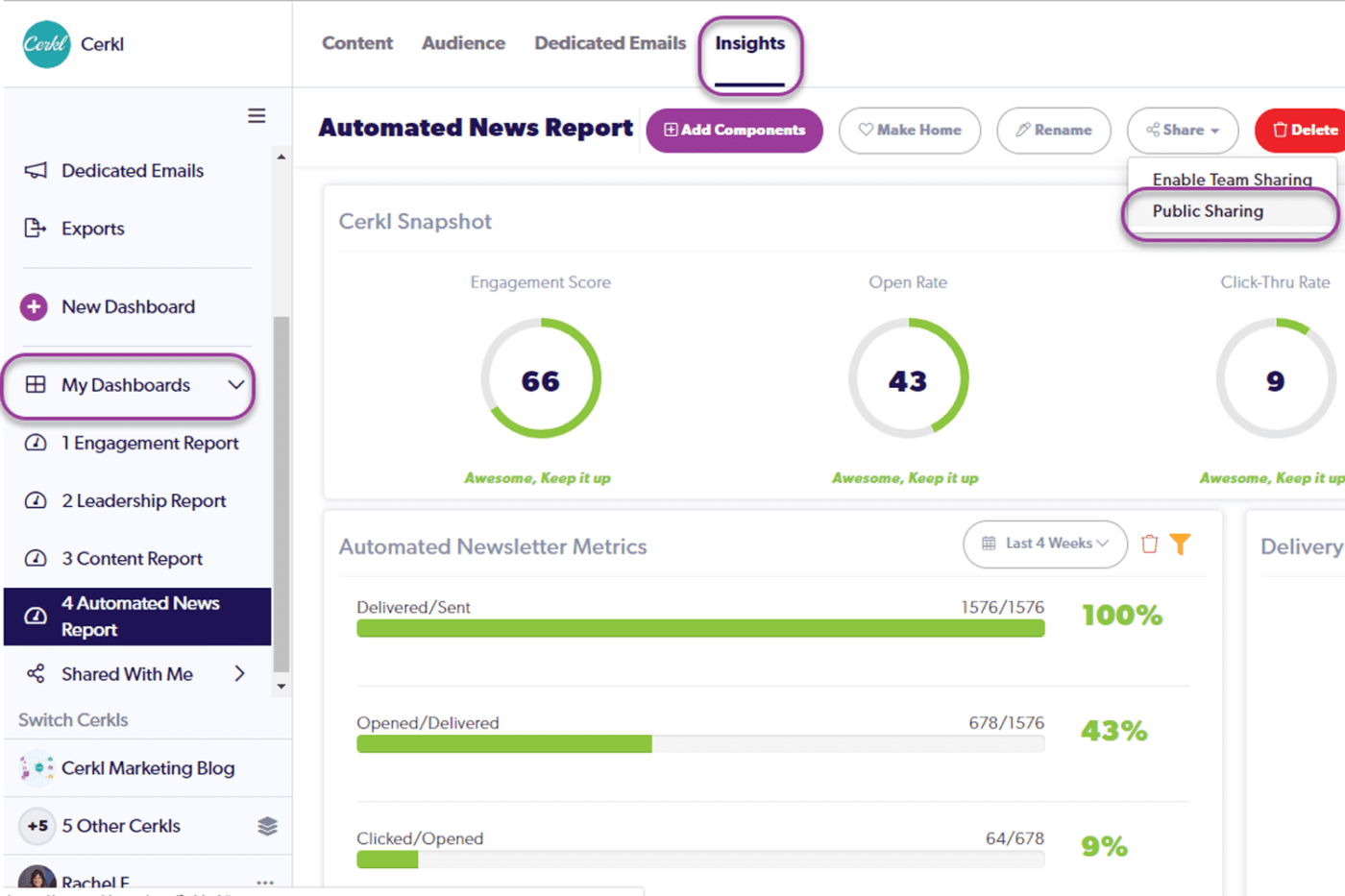
Cerkl Broadcast’s internal communication software enables organizations to deliver personalized content to individual employees based on their interests and preferences. Through intelligent algorithms, Cerkl Broadcast curates and distributes relevant company news, updates, and announcements, ensuring employees receive information that resonates with them.
This personalized approach enhances employee engagement and drives communication effectiveness. It allows organizations to deliver targeted messages and foster a sense of belonging and human connection among employees.
Cerkl Broadcast provides deep analytics and insights into employee communications, enabling businesses to track employee engagement, measure the effectiveness of their internal communications strategy, and make data-driven improvements.
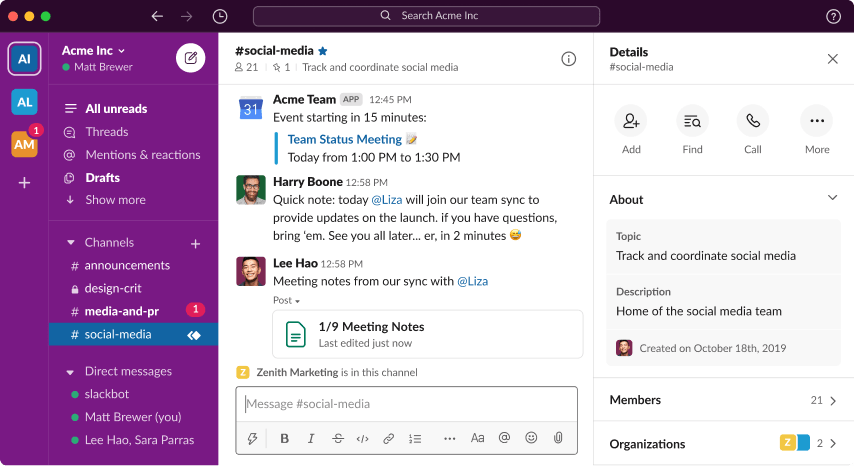
Slack is a leading internal communication tool revolutionizing how teams collaborate and communicate. Slack makes it easy for organizations to streamline team communication, increase employee engagement, and drive efficient collaboration.
Slack’s strength lies in its real-time instant messaging capabilities, allowing teams to engage in instant conversations and seamlessly share information. The platform offers a wide variety of features such as channels, threaded conversations, @mentions, and file sharing, ensuring that important information is easily accessible and organized within dedicated channels.
Slack also integrates with numerous third-party tools and services, allowing teams to centralize their workflow and access important information from various sources within a single platform.
Check out these Slack alternatives!
Compare Slack Vs Microsoft Teams!
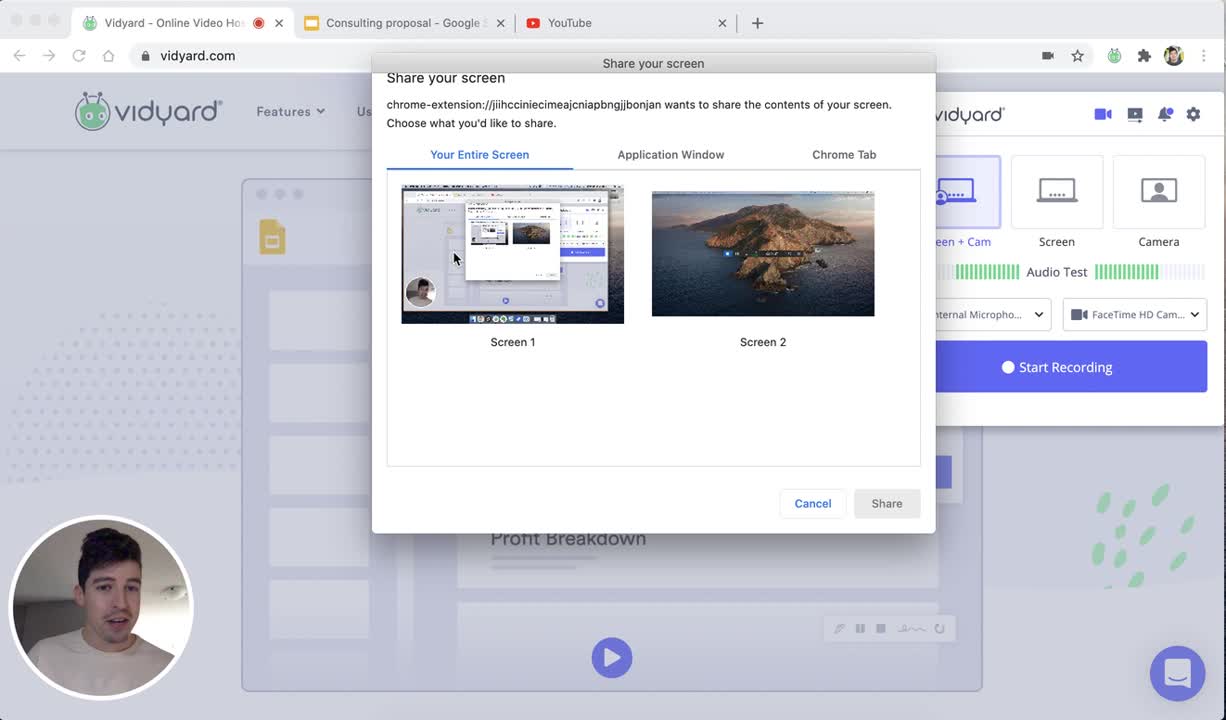
Vidyard’s internal communication software has revolutionized how organizations connect and engage with their employees through the power of video. With Vidyard, your team members can create and share compelling video content to deliver important messages, training materials, relevant information, and company updates in a more engaging and impactful way.
Customizable video players and interactive elements ensure corporate communications capture attention and resonate with employees. Get all the insights you need into employee video communications, performance, and engagement metrics. This enables organizations to measure the effectiveness of their internal communication strategies and make data-driven improvements.
Check out these Vidyard alternatives!
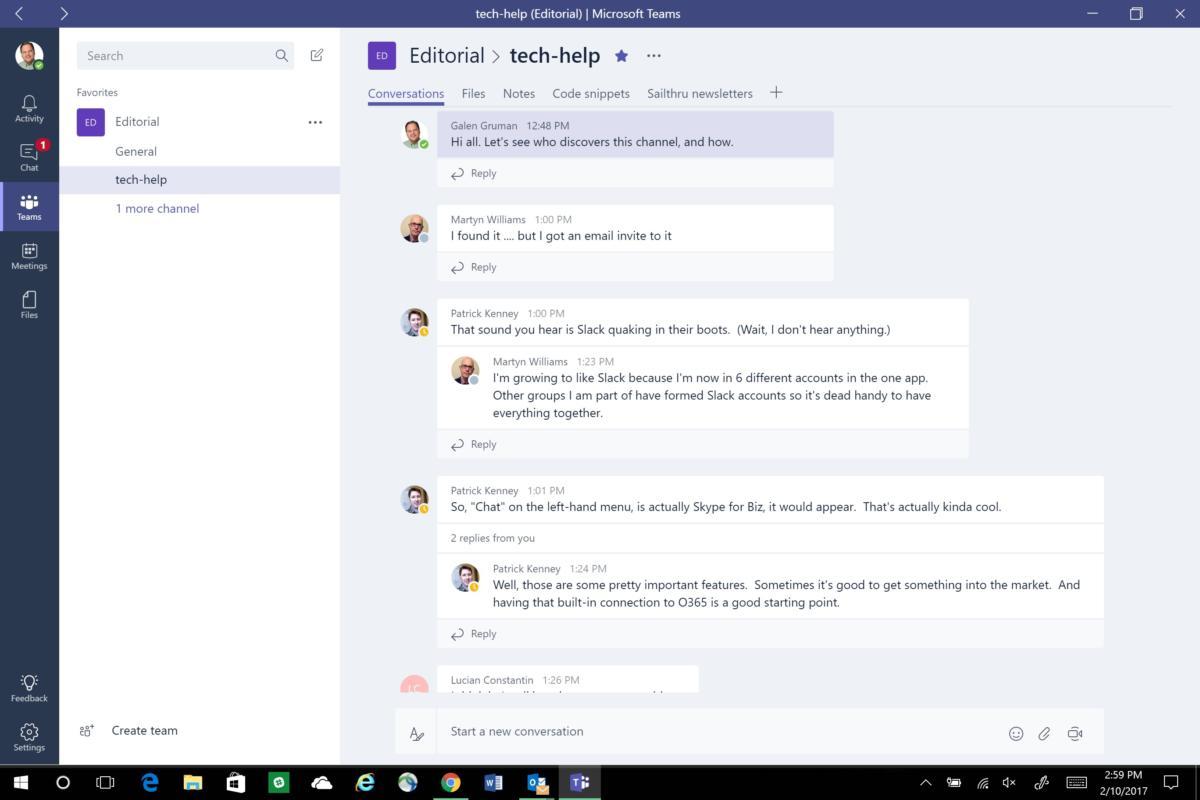
Microsoft Teams is easy to use and comes packed with a laundry list of features to foster seamless collaboration. Its integrated video conferencing capabilities allow teams to conduct virtual meetings and collaborate in real time, regardless of location. Screen sharing and collaborative document editing further improve communication and enhance team members’ productivity.
Microsoft Teams also offers a centralized hub for communication, integrating with other Microsoft tools such as SharePoint and OneDrive. This allows seamless access to files, documents, and collaborative spaces, promoting transparency and reducing information silos.
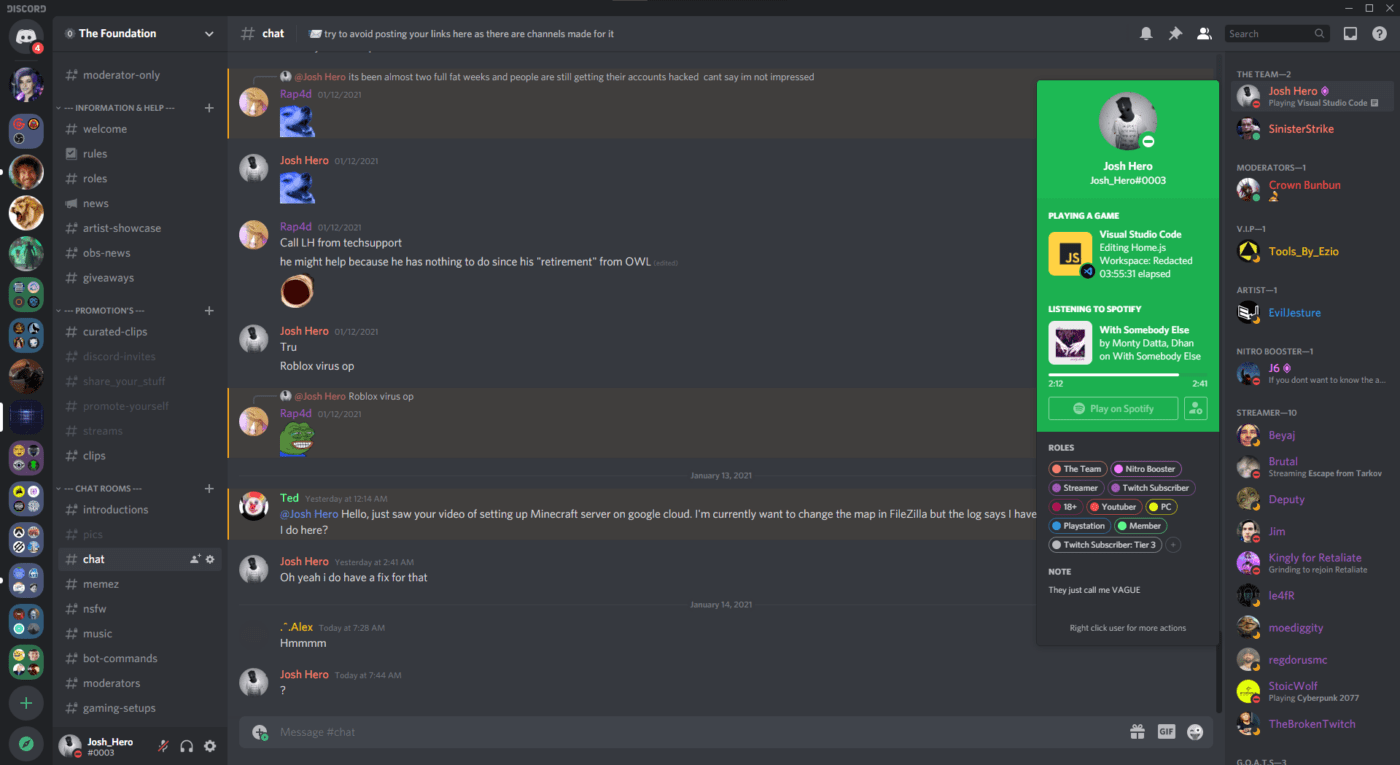
Discord, known primarily as a communication platform for gamers, also proves to be a versatile and effective internal communication tool for team management. Dedicated servers and channels provide a centralized hub for team communication. Teams can engage in real-time voice and text conversations, share files, and collaborate effortlessly, promoting a company culture of efficient communication and swift decision-making.
Discord offers robust features such as voice chat, video chat, screen sharing, and role-based permissions, enabling teams to collaborate effectively and foster a sense of community. Discord’s customizable notifications and rich integrations with other tools allow for streamlined workflows and information sharing across platforms, further enhancing collaboration.
Check out these Discord alternatives!
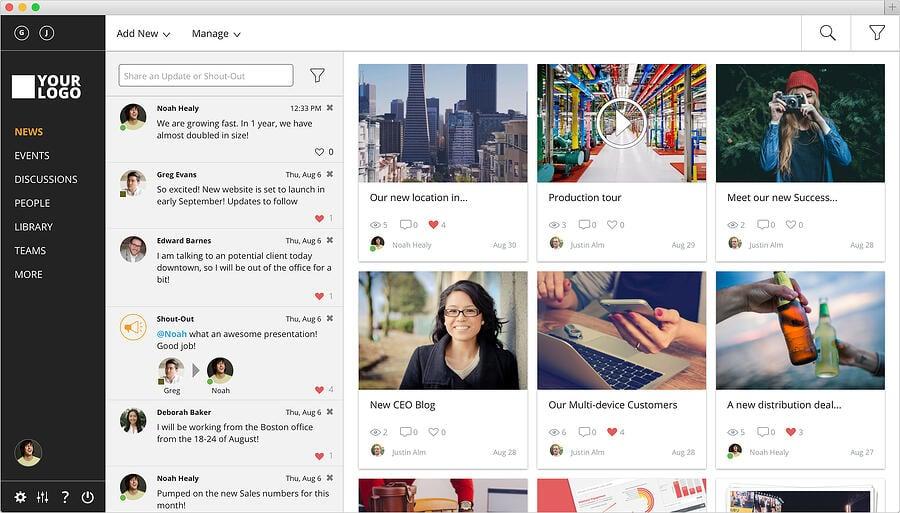
Jostle’s internal communication tool creates a vibrant and inclusive digital workplace via a centralized hub where employees can access important information, engage in discussions, and share updates seamlessly. Features such as news feeds, employee directories, and customizable intranets foster transparent and open communication within the organization.
Jostle prioritizes employee engagement by enabling employee recognition and celebrating achievements to cultivate a positive work culture and reduce employee turnover. The platform offers tools for peer-to-peer employee recognition and employee feedback, allowing colleagues to acknowledge and applaud each other’s contributions publicly. Jostle also provides opportunities for teams to highlight outstanding achievements through dedicated channels or news feeds.

Zoom is a comprehensive video communication tool that provides high-quality video conferencing to facilitate internal communications. Primarily known for video meetings, Zoom also offers voice calls, webinars, and chat messaging, making it versatile for different types of communication.
Check out these Zoom alternatives!

Primarily a project management tool, Monday also provides strong internal communication functionalities. It features a unified workspace where teams can collaboratively plan, track, and deliver their work.
*All listed prices refer to the yearly billing model
Check out these Monday.com alternatives!

ProofHub positions itself as an all-in-one project planning software. However, its capabilities go beyond project management with impressive internal communication features. You can hold discussions, share files, and collaborate on documents within the platform.
Check out these ProofHub alternatives!
Knowing about these internal communication and online collaboration tools is just the beginning. The next step is integrating one of these powerful platforms into your everyday internal processes. And there’s no better choice for that than ClickUp.
ClickUp is more than just a communication and collaboration tool. It’s a total-package productivity platform that offers a wide range of features to streamline workflows, foster collaboration, manage projects, and, yes, enhance internal communications. From video messaging with built-in task creation to custom Chat views for any team member or project, ClickUp helps you take the next step in improving your team’s collaboration and productivity with ClickUp.
Don’t just communicate—connect, collaborate, and create with ClickUp. Why wait? Sign up for ClickUp today and experience the difference.
© 2026 ClickUp