15 Project Management Collaboration Software for Teams in 2026

Sorry, there were no results found for “”
Sorry, there were no results found for “”
Sorry, there were no results found for “”
How is your team currently collaborating on project management? If you’re still in a nightmare of tracking recurring tasks, chasing missed calls, and sitting in endless Zoom meetings, it’s time to consider collaboration tools for project management.
Project team members need more efficient and effective ways to communicate and collaborate. Project managers also need to streamline their workflows, so they can more easily tackle massive to-do lists and deliver projects successfully. That’s where modern project management collaboration tools come in.
In this guide, discover the best online collaboration tools for project management. Each is packed with essential project management capabilities, including real-time collaboration, the ability to track multiple projects, and third-party integrations for everything from instant messaging to sharing project updates.
If you are new to project management software, it’s easy to get overwhelmed by all your options for project collaboration tools. There are a lot of productivity apps out there promising to help you supercharge your day, and not all of them will deliver results.
When you start looking for project management software and team collaboration tools, you’ll want to look for features such as:
Choosing the right project management collaboration tool can transform your team’s work. Take the time to assess your options carefully—you’ll thank yourself when your projects run smoother than ever!
Ready to select the best project collaboration tool to stay on top of complex projects? We looked at some of the most popular project management collaboration tools on the market and highlighted our top ten recommendations for highly productive teams.
ClickUp is an all-in-one solution for project management, whether you’re managing projects one by one or juggling multiple users and numerous project plans all at once. The super user-friendly platform lets project teams and development teams break complex projects into bite-sized tasks and store all the information in one centralized platform.
The team collaboration capabilities are unmatched, too, because everyone can access real-time data and stay on the same page as project managers plow through the to-do list.
With virtual whiteboards, real-time chat with audio and video call features, and collaborative documentation, ClickUp helps project teams get more done faster.
The project management platform also has excellent customization and integration options. That means project teams can connect it with their current tech stack and streamline workflows, eliminating repetitive admin tasks so team members can focus their energy and efforts on their specialized skills.
Teams eager to hit the ground running will love the platform’s free project management templates, which create new workspaces in seconds. Get started with ClickUp’s Project Management Template!
There is a lot to love about free, easy-to-use collaborative project management software designed to help project teams achieve big goals in less time.
Also Read: Best Enterprise Collaboration Tools
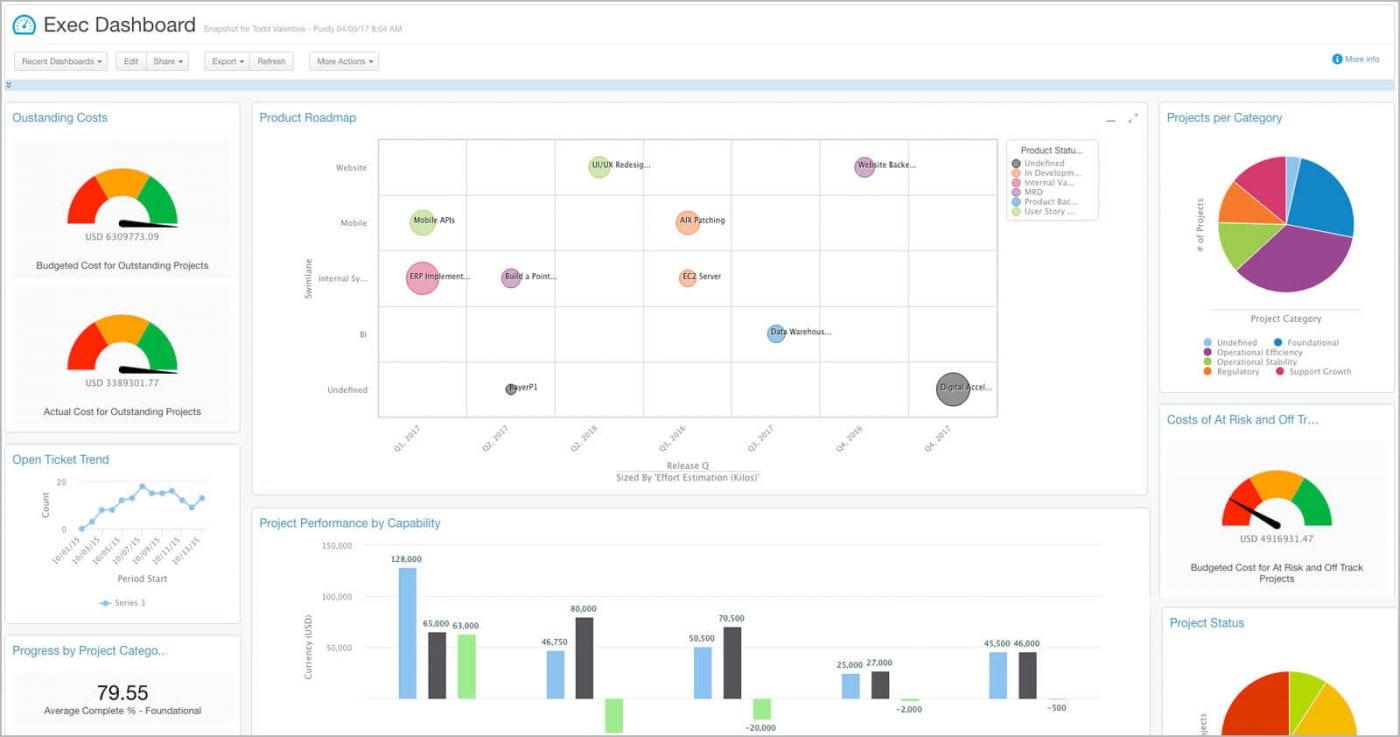
As a project management platform, AdaptiveWork (formerly Clarizen) can help project managers streamline their work processes, automate tasks, and encourage better communication. For instance, the collaboration software allows project managers to make detailed Gantt charts and project roadmaps in a few clicks, so mystery milestones and hazy timelines are a thing of the past.
AdaptiveWork delivers real-time visibility on every task, so teams know the progress of everything happening within their project. This promotes transparency on progress, keeps project stakeholders in the loop, and helps build accountability and teamwork.
It is also an excellent project collaboration software platform for team management, allowing team members to share updates and adapt quickly to changes.
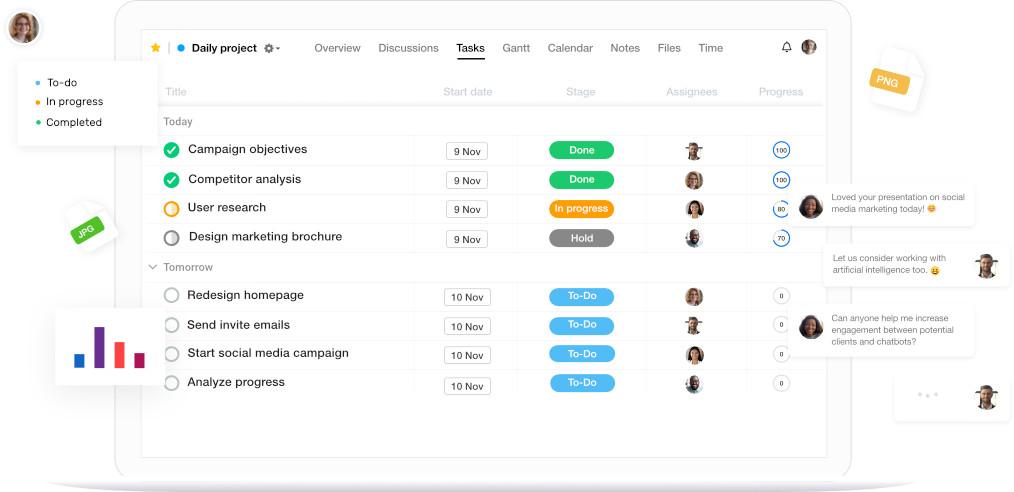
Proofhbub is a user-friendly project management and team collaboration software designed to streamline communication and improve productivity. This project collaboration tool keeps everything organized while tracking project progress and keeping team members up-to-date. Teams can use the collaboration software to create tasks, track progress, set deadlines, and view timelines on Kanban boards.
There are even handy discussion boards where team members can contribute their ideas. Using those collaboration tools with online proofing abilities allows real-time team collaboration on documents, designs, and more. Team members speed up the approval process and avoid revision history roadblocks while ensuring everyone’s ideas are heard.
Also Read: Best ProofHub Alternatives
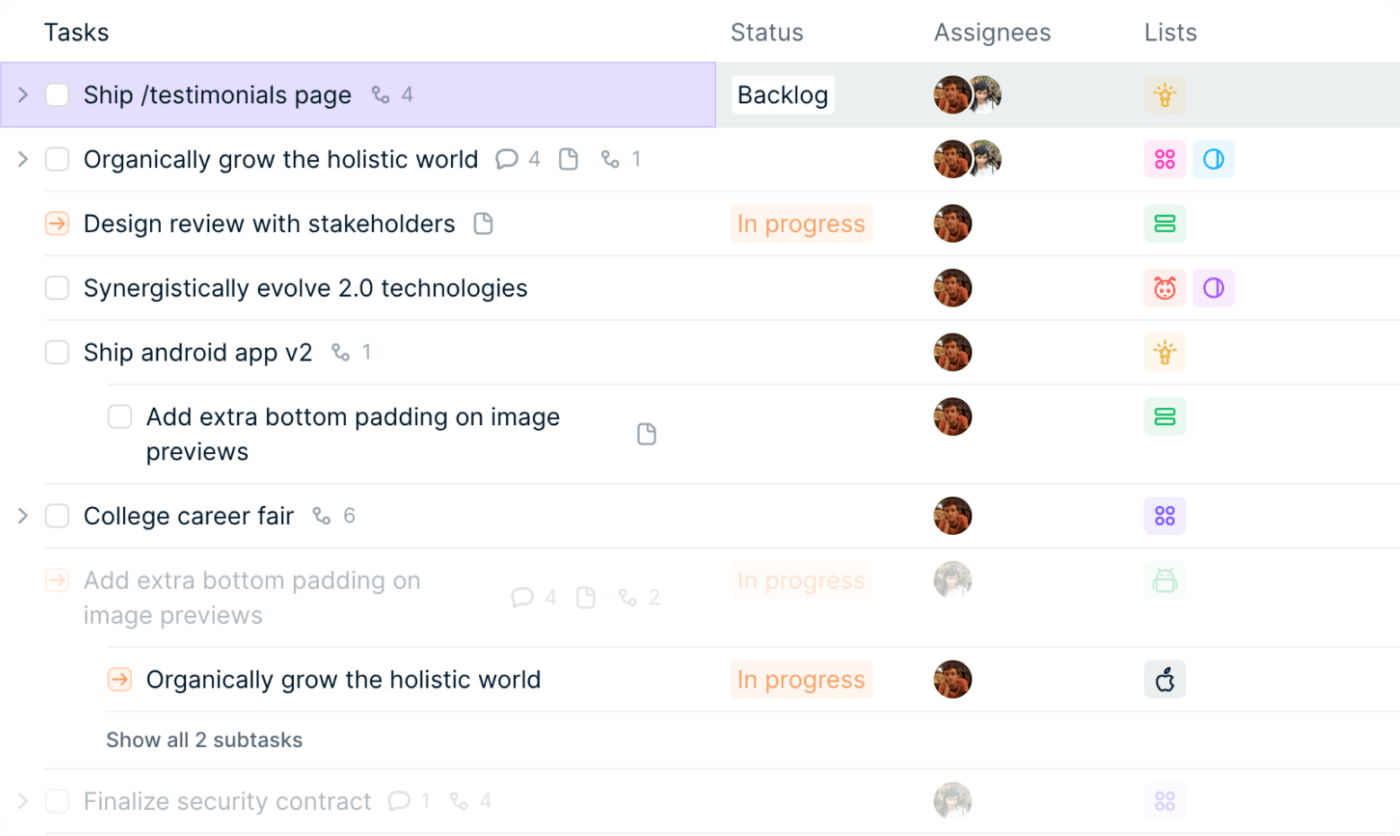
Height’s project management collaboration tools emphasize simplicity. Start by managing tasks in spreadsheets, then transform them with a click into a Kanban board, Gantt chart, or calendar. Project managers can centralize all the project information within the platform through tasks, keeping everything organized and maintaining a complete history of progress for stakeholders.
Height’s project collaboration software also keeps team members focused and productive with real-time updates as a project progresses.
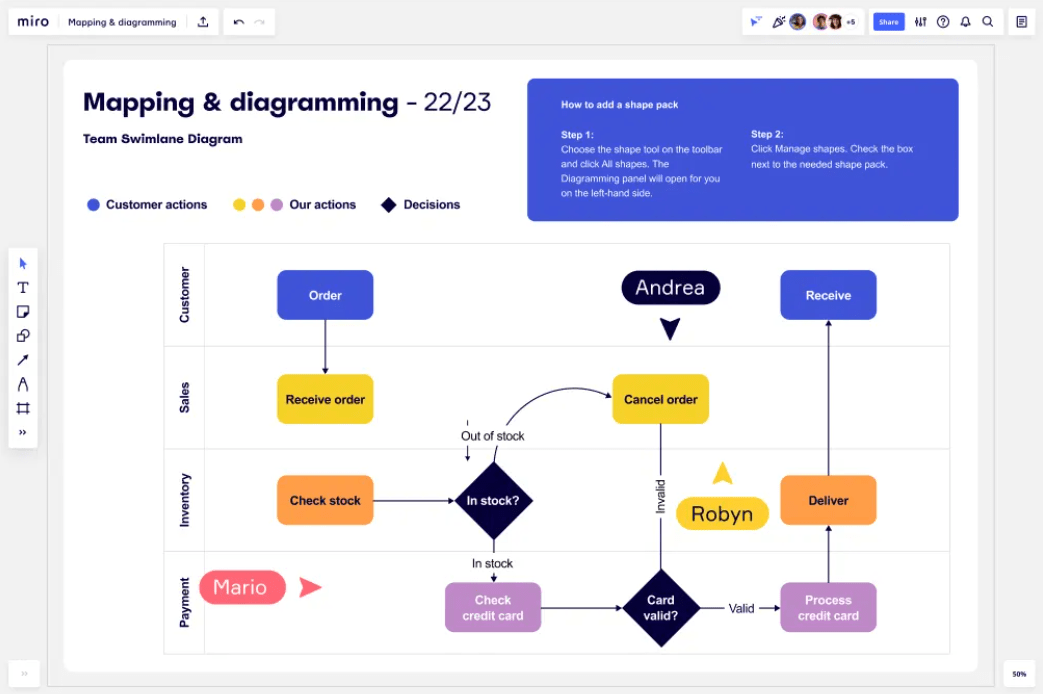
Miro delivers digital collaboration in a visual platform. As a virtual whiteboard tool, Miro allows teams to brainstorm, plan, and collaborate in real time. This makes this project collaboration software especially popular with creative agencies. It has an intuitive interface with an excellent range of templates to jumpstart the project team’s brainstorming process.
Miro can help a project team unleash creativity without being in the same room. There are even virtual sticky notes and fun interactive diagrams to jumpstart online project collaboration.
Also Read: Best Digital Whiteboard Software Programs
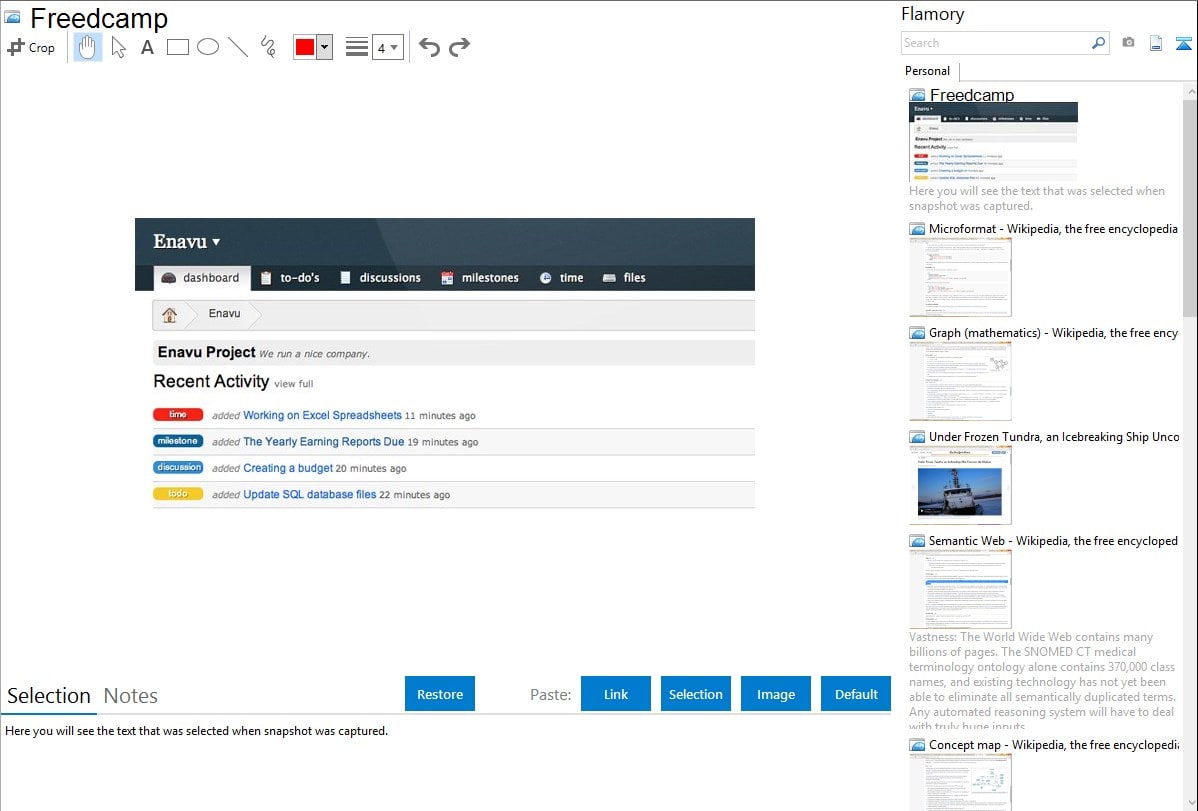
Freedcamp’s project collaboration software caters to teams of all sizes, from small businesses to enterprise-level organizations. It covers all the basics, such as letting your team members create tasks, set deadlines, and manage projects with customizable views.
Unlike some of the project collaboration software options we’ve listed, this platform boasts built-in CRM tools and invoicing functions. This makes it one of the best project collaboration tools for those who also need assistance with client management.
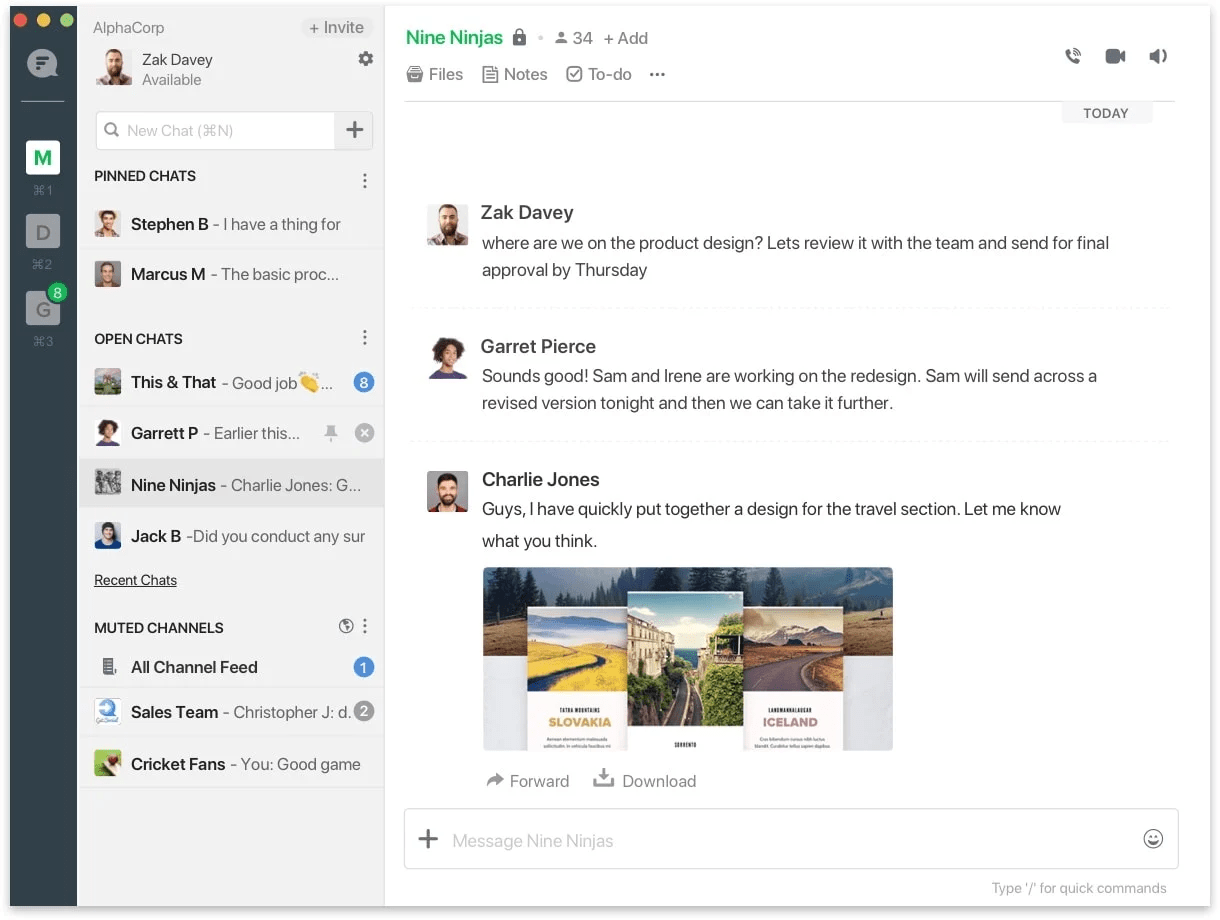
Flock is a communication and project collaboration software platform focused on simple, budget-friendly project management tools. It promises to build a team ecosystem that prevents distractions and unnecessary context-switching.
Using Flock, teams can communicate in real-time using channels and direct messaging, fostering collaboration and teamwork. The platform’s shared to-do list helps teams manage their tasks more effectively and keeps everyone on the same page.
There are great integration options to reduce repetitive tasks and boost productivity.
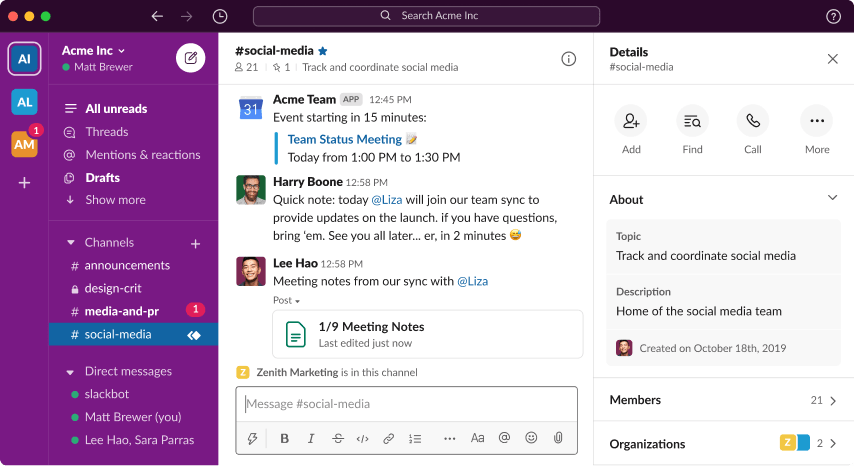
Slack is a widely-used communication and project collaboration tool that connects with popular project management platforms like Asana and Trello. With Slack, teams can talk using dedicated project channels and direct messages, creating faster and more effective communication.
For even more functionality, team members can integrate bots to deliver reminders, help with scheduling, or let team members know when they’ve been tagged.
Slack also offers great file sharing so project teams can access essential documents whenever needed.
Check out the best Slack competitors!
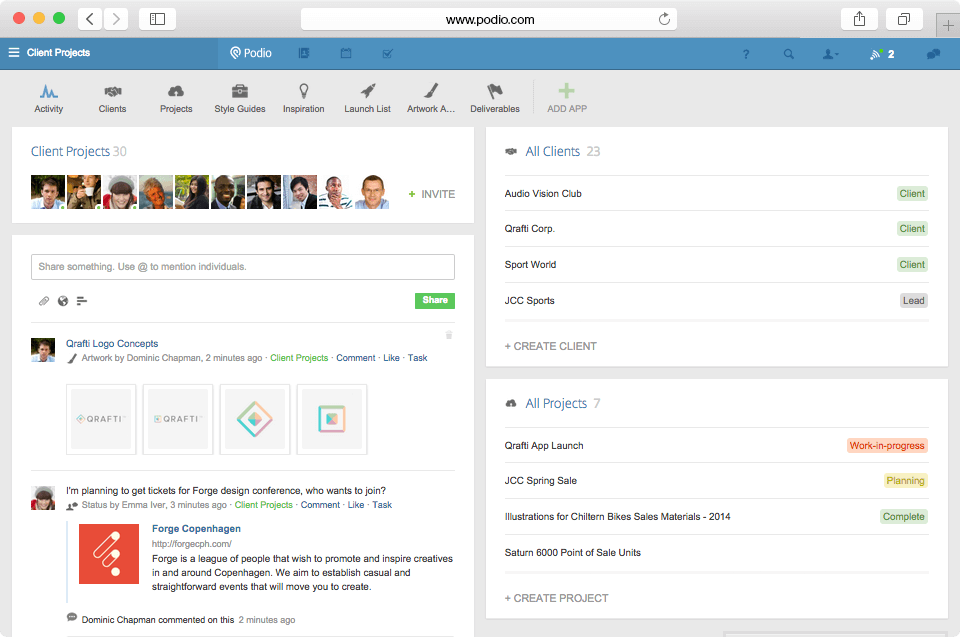
Podio takes project data and puts it into one beautifully designed collaborative project management software platform. Within Podio, you can create workspaces and apps tailored to your team’s needs, creating a custom-made space for project management and team communication.
Podio integrates with other platforms to automate workflow and eliminate repetitive, time-wasting tasks. That means more time for the stuff you love to do and less time wasted on admin.
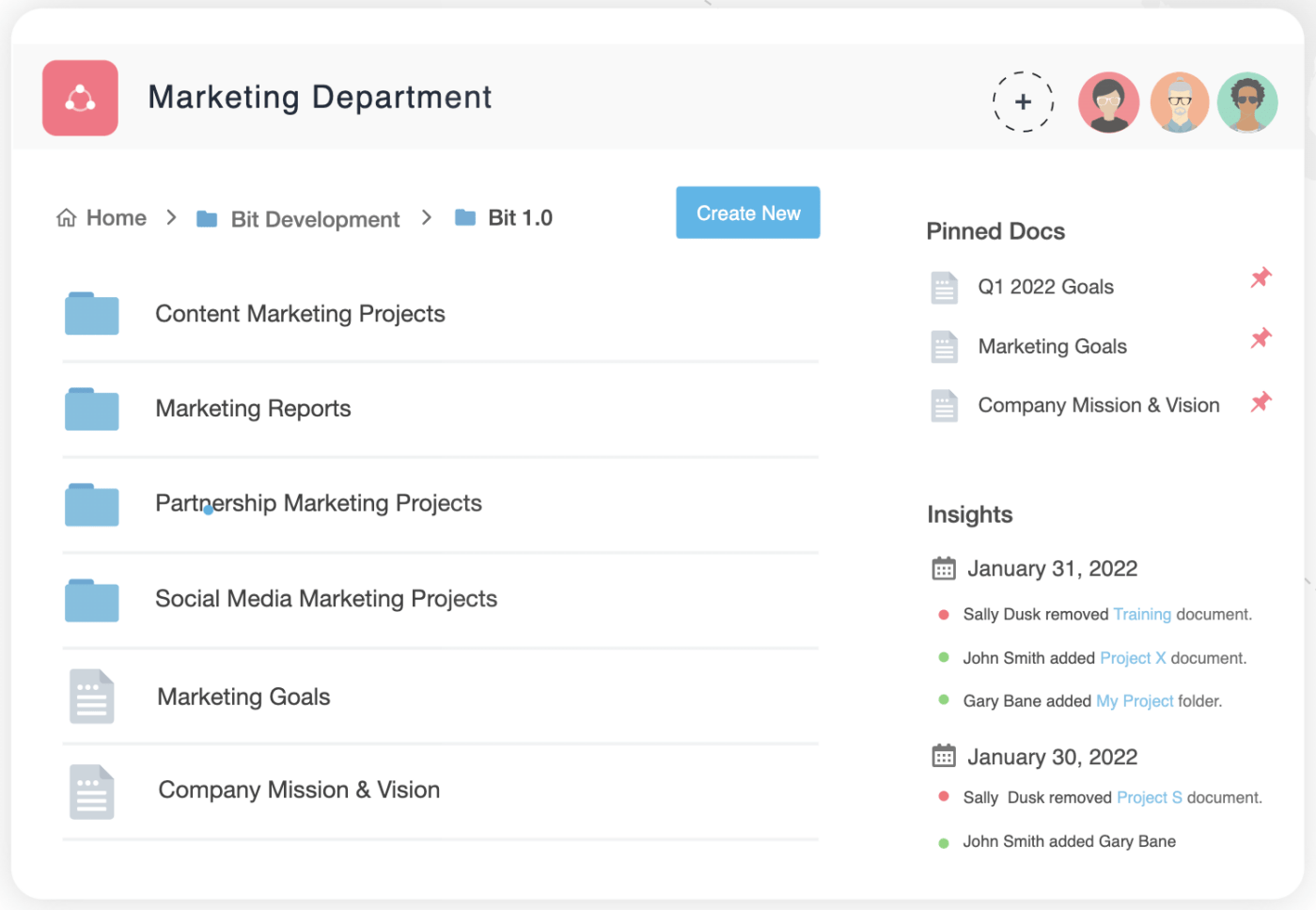
Bit.ai is a collaboration platform for teams to work together and manage their documents, projects, tasks, contacts, notes, and more in one central workspace. Its cloud-based system enables teams to securely store and share documents with each other while staying organized, enabling smoother collaboration across distributed teams.
It helps teams to build a single source of truth for their project information, enabling quick access to the most up-to-date and relevant data when needed.

Asana is a versatile project management platform that enables teams to organize, track, and manage work with ease. It offers features like task assignments, project timelines, and workflow automation to enhance productivity and improve collaboration.
With Asana, project managers can create detailed project plans, set priorities, and ensure that everyone is aligned toward common goals.
Also Read: Asana Alternatives

Trello is a user-friendly project management tool that uses Kanban boards, lists, and cards to help teams organize tasks and projects. Its visual approach makes it easy to track progress and collaborate effectively.
Project managers can create detailed project boards, assign tasks, and set deadlines, ensuring clarity and accountability within the team.
Also Read: Trello vs. ClickUp

Jira is a robust project management tool designed primarily for software development teams. It facilitates agile project management, issue tracking, and bug reporting, enabling teams to plan, track, and release software efficiently.
Project managers can use Jira to create detailed roadmaps, manage sprints, and monitor progress to ensure timely project delivery.
Also Read: Jira vs. ClickUp

Microsoft Teams is a collaboration platform that combines chat, video meetings, file storage, and application integration. It enables seamless communication and collaboration within project teams, enhancing productivity and teamwork.
Project managers can organize meetings, share documents, and collaborate in real time, ensuring everyone stays connected and informed.
Also Read: Microsoft Teams Alternatives & Competitors

This is a project management and collaboration software that aims to simplify project tracking. It centralizes all your project communications, updates, to-do lists, etc., to improve transparency and collaboration within teams.
Easy to use and intuitive in design, this is a great project management collaboration tool for small teams working together on simple projects. You can save frequently used to-do lists as templates too, saving time on future projects.
Also Read: Basecamp alternatives
Managing projects without the right tools can feel like juggling too many balls at once. Project management collaboration tools are designed to make teamwork smoother, more efficient, and less stressful. Here’s why your project team should consider using them:
Using project management collaboration tools helps teams reduce miscommunication, stay organized, and focus on delivering successful projects.
Also Read: Best Team Collaboration Software
Having the right project collaboration tool significantly impacts your team’s success. And the best project management software can be a catalyst for better teamwork and productivity when it includes all of the key features from the best online collaboration tools, but is integrated directly into your existing project management platform.
You can start experiencing the art of collaborative project management today for free with ClickUp.
ClickUp is a comprehensive project management collaboration tool that seamlessly integrates task management, collaboration, and communication into one easy-to-use platform. Its robust features allow you to plan your next project while keeping the whole team aligned and on track.
Start accomplishing great things with ClickUp. Try it out today by signing up for the Free Forever Plan!
© 2026 ClickUp