10 Best Slack Competitors in 2026
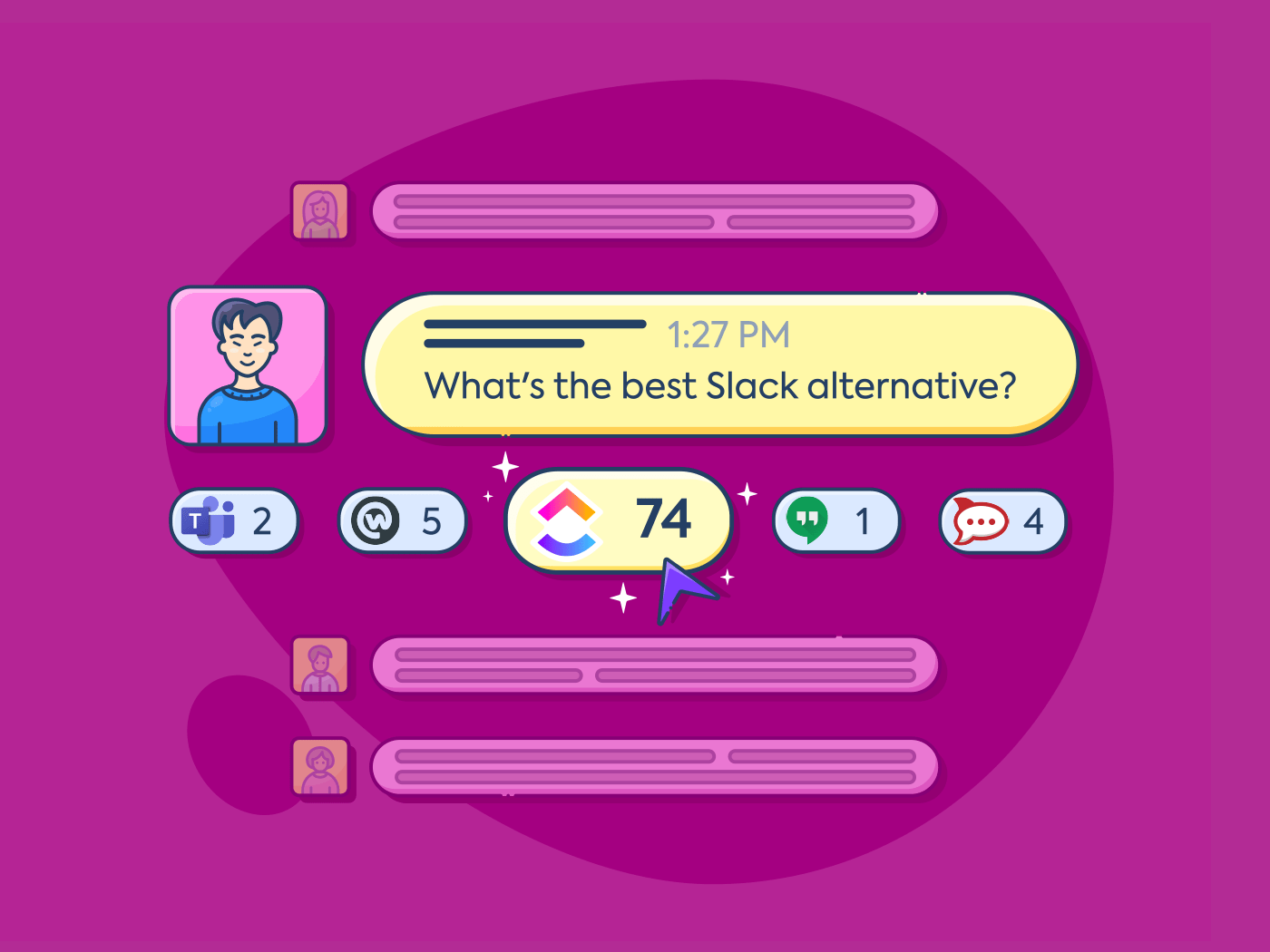
Sorry, there were no results found for “”
Sorry, there were no results found for “”
Sorry, there were no results found for “”
A robust business messaging app is the backbone of a well-oiled workflow, and Slack has emerged as one of the most popular options. Think of it as a virtual office where your team can drop by for water cooler talk, important announcements, or to wish each other a happy birthday. ?
Besides enabling effortless communication, Slack can foster a sense of community through various integrations and mitigate some of the isolation that comes with remote work.
Still, Slack is far from perfect—it’s not for everyone’s pocket, and an extra few project tracking and management features wouldn’t hurt.
To help you find an app that lets you gather your team in one place without juggling additional platforms or breaking the bank, we’ll show you the 10 best Slack competitors worth checking out.
Before we dive into the detailed universe of Slack competitors, it’s essential to understand Slack itself, including its strengths and weaknesses. Slack, as a collaboration tool, has become popular for its ability to streamline communication within teams. Its interface is intuitive, making real-time collaboration, file sharing, and message archiving simple. However, like any other platform, Slack has its limitations.

Each team communication app comes with unique selling points, and the features you should expect largely depend on your workflow. Still, there are a few boxes every platform should check:
If Slack doesn’t float your boat, don’t worry—there are plenty of other options to explore. Let’s go over the 10 most capable ones. ?
ClickUp is a Swiss Army knife for project management and collaboration, and instant messaging is one of its sharpest tools. With ClickUp Chat view, you can create communication channels for specific projects or bring cross-functional teams together and collaborate in real-time.
With screen-sharing capabilities, you improve team communication directly in the platform, so it’s easier to share screen recordings—making this one of the best Slack competitors with its task management features included.
From screen-sharing capabilities to embed various types of content like webpages, videos, documents, and spreadsheets, ClickUp ensures all communication is productive and action-driven.
Let’s explore how ClickUp Chat and its collaboration tools redefine teamwork:
ClickUp Chat View transforms messaging into a powerful collaboration tool by connecting every conversation directly to tasks and projects. It’s designed not just for communication, but to serve as a centralized hub where discussions seamlessly drive actionable outcomes and streamline workflows.

Key features of ClickUp Chat:
With ClickUp Chat, all communication is tied to tasks and projects, streamlining teamwork and eliminating app-switching

ClickUp Comments bring focus to discussions within tasks:
Comments in ClickUp ensure that every discussion is actionable and organized, making collaboration more effective.
Bonus: Create or assign tasks from the Chat window! Select the message as shown below and select the ‘Create or Assign’ button! And your task is created ?


ClickUp Docs make creating, sharing, and collaborating on robust wikis and knowledge bases effortless:
Docs provide a single source of truth for your team, ensuring everyone stays informed and aligned.
ClickUp’s Tasks are deeply integrated into its collaboration tools:
ClickUp Tasks ensure no idea or discussion gets lost, keeping your team focused on deliverables.
If you need help developing an effective communication framework, we’ve got you covered! Use the ClickUp Internal Communication Strategy and Action Plan Template to set communication goals and develop an elaborate strategy without manual labor.
*All listed prices refer to the annual billing model
Compare Slack Vs ClickUp!

Many tech giants have released collaboration apps, but Microsoft’s option stands out for several reasons. Teams is a feature-rich app focused on conferencing over simple messaging, as it lets you host large meetings with up to 300 participants. Sessions can last up to 30 hours, and you get various handy features, such as:
If you still prefer to let your fingers handle the communication instead of your voice, you can leverage a clean, user-friendly chat interface. Sadly, you can’t get creative with fonts and styles because text editing features are pretty limited—there are three text sizes to choose from alongside basic formatting options (bold, italic, etc.).
On the bright side, you can share various file types and coauthor documents through the Microsoft 365 app, which encompasses Word, Excel, and PowerPoint. ?
*All listed prices refer to the annual billing model
Check out these Microsoft Teams alternatives!
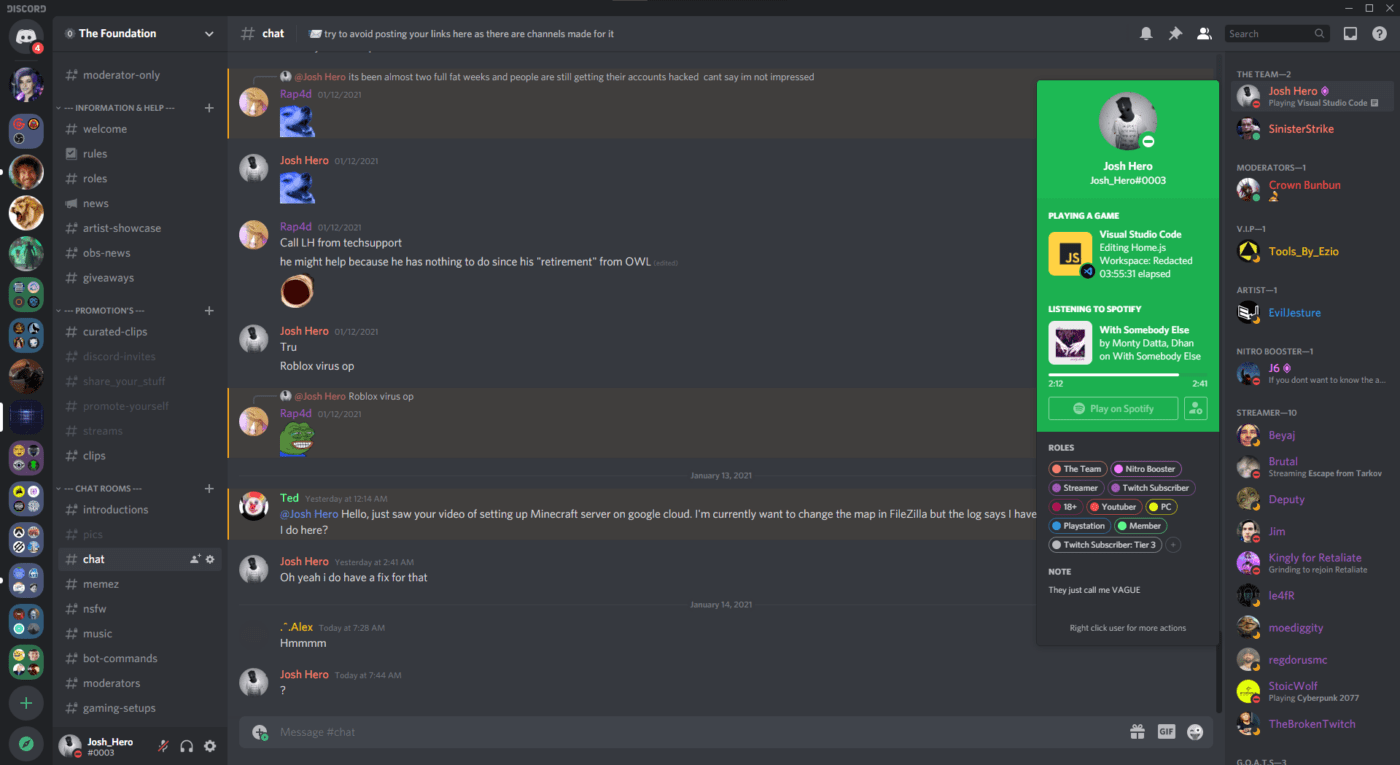
If you’re looking for a simple chat platform without bells and whistles, Discord can be a fun and useful app (and no, it’s not only for gamers). ?
The way it works is pretty simple—you create a server, which you can split into topic-based channels while leaving the main group chat for company-wide announcements and/or casual conversations.
Channels are invite-based, and you can set different permissions and use moderation tools to decide who can contribute to the chat and how. For example, you can create a channel dedicated to updates that only you can send messages to, while others can read the messages and react to them.
Discord also offers audio and video calls, though it’s nowhere near as capable as dedicated conferencing tools—it only allows up to 25 users, which might be too limiting for large teams.
Check out these Discord alternatives!

If we only focus on team collaboration, Rocket.Chat might not seem mind-blowing at first glance—you get some standard features seen in most platforms, such as:
Despite the seemingly basic features, this app surely deserves a spot on our list for one reason—customer-facing chat functionalities. Specifically, it offers omnichannel customer interactions to let you chat with consumers, no matter which messaging platform they’re using. All communication is funneled into Rocket.Chat, which can streamline your customer support efforts.
If that’s not impressive enough, you can also use the Rocket.Chat API to embed a chat engine into your website or mobile app! ?
All in all, this platform aims to serve as a unified solution for all your internal and external chat needs. It’s also end-to-end encrypted, which is a security measure privacy-conscious users will appreciate.

If you use other apps from the Google Workspace suite (Gmail, Google Docs, etc.), Google Chat might make perfect sense because it’s a part of the same ecosystem. It’s a lightweight app without too many advanced features that should be robust enough for an average team chat app.
Besides one-on-one chats, you can create group spaces accommodating up to 50,000 participants! That definitely unlocks some possibilities for big team communication. This alone makes the app worth considering if you want to ensure scalability from the perspective of your team’s size. ?
Other notable features of Google Chat include:
A small but notable perk of Google Chat is in-line threading, which lets you start a thread related to an individual message without leaving the chat window. The thread will appear next to the main chat so that you can stay on top of both.
*All listed prices refer to the annual billing model
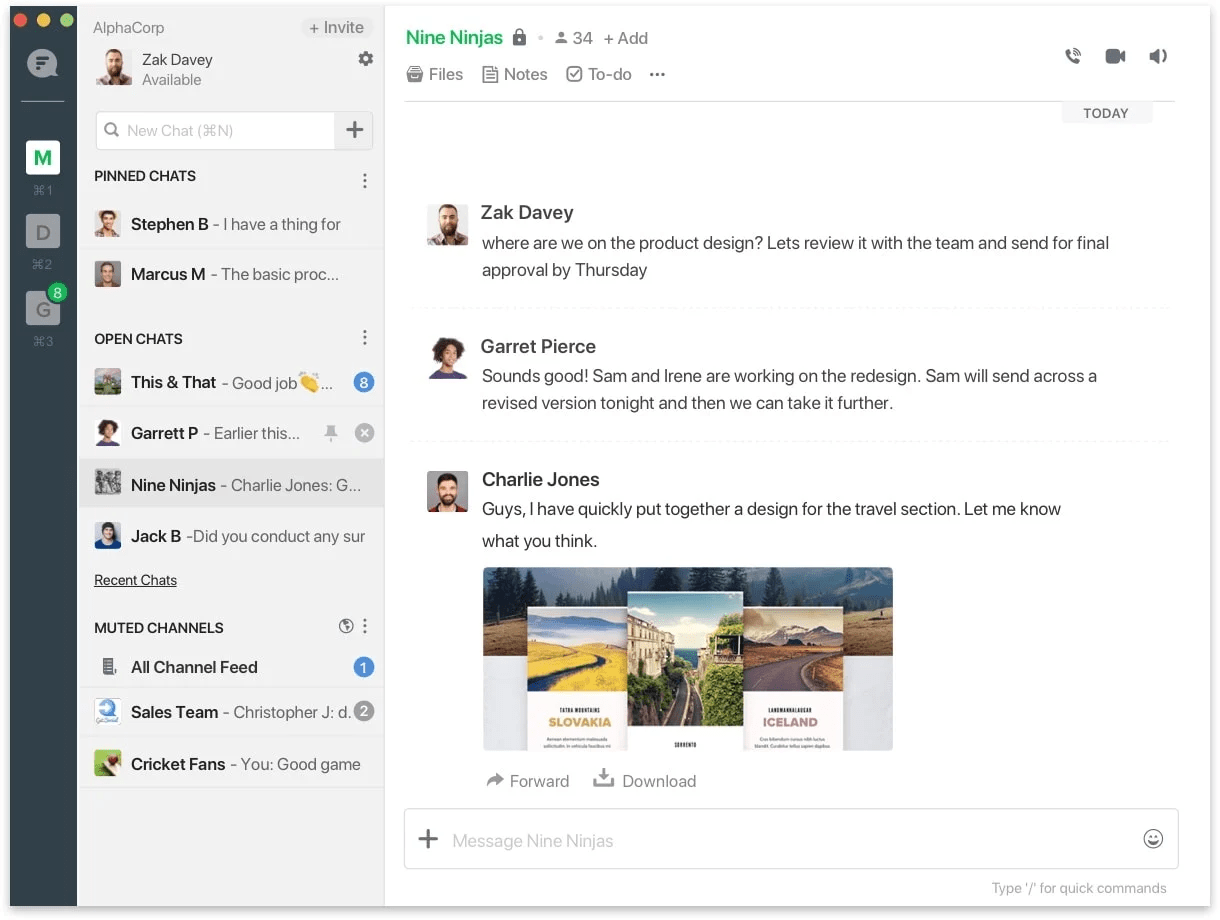
Flock is a simple, well-designed app that checks all the essential boxes of team communication apps—group chats, audio calls, and video conferences. When you dig beneath the surface, you’ll also uncover several valuable features that help you stay productive, such as:
The platform also offers a rich app library that includes integrations with Google Docs, Dropbox, social media apps, and other popular platforms. You’ll also find useful developer tools that let you do everything from adding code snippets to being notified about crashes or bugs. ?
If you don’t find what you need in the app library, you can create your own Flock apps to further expand the platform’s functionality.
Check out these Flock alternatives!
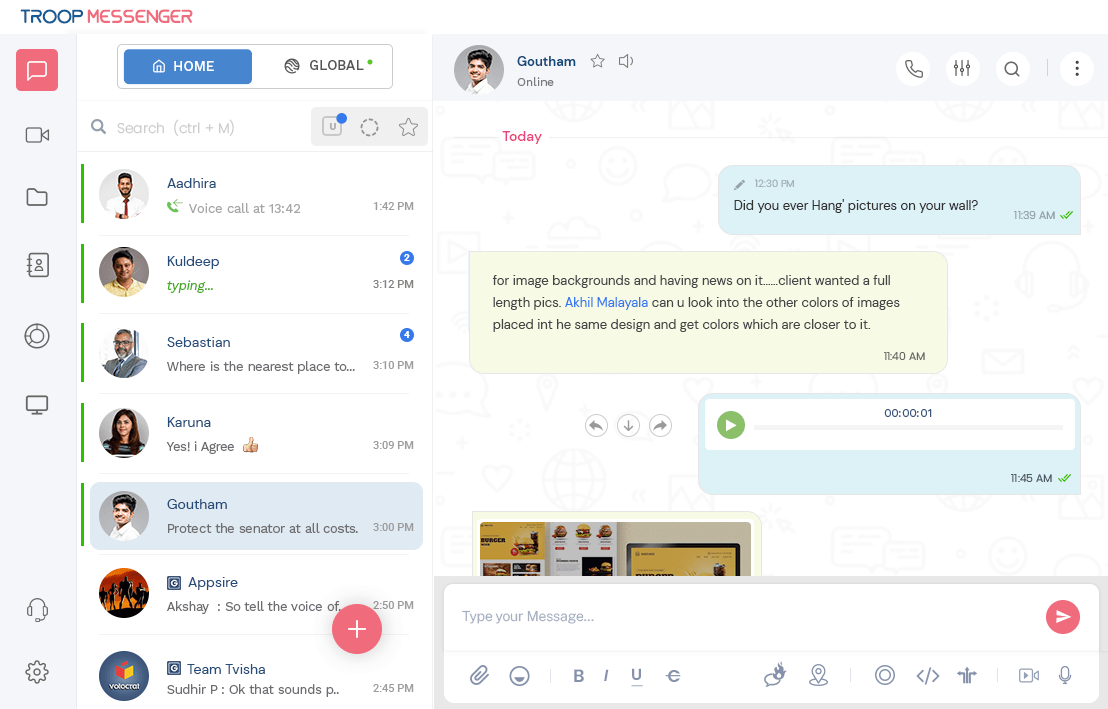
Troop Messenger is an advanced app focused on collaboration and organization. When you create a channel, you’ll see lots of useful tools on top of messaging and file sharing, most notably:
A particularly handy feature is Forkout, which lets you send messages and files to multiple people or groups without creating a new channel. This can be useful when sending one-off updates or docs that aren’t worth a dedicated chat.
If a team member is feeling down, you can leverage the Burnout feature that opens a private window and lets you chat one-on-one with them. All messages vanish once the pre-defined timer expires, so everything said remains confidential. ?
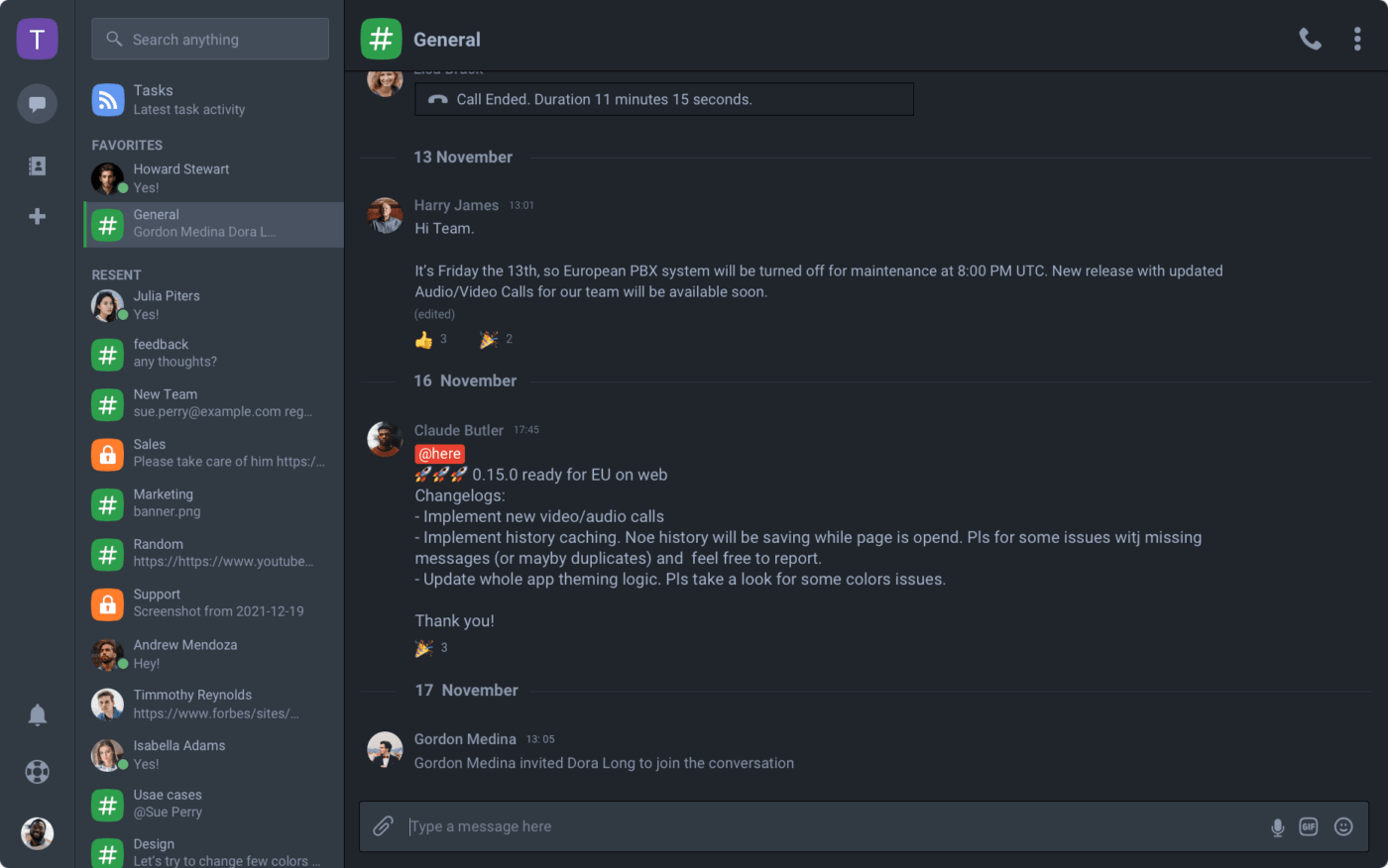
Chanty is a clean, intuitive app that easily organizes your workspace. When you enter the app, you’ll see the so-called Teambook—a centralized hub from which you can open the team’s tasks, public and private channels, shared files and links, and everything else the app offers.
When you create a channel, you can decide who can send messages and who can only read them. You can also create tasks right from the chat, which makes delegation a breeze. Tasks can then be displayed on a Kanban board for a comprehensive overview.
Chanty integrates with multiple software, including popular cloud solutions and other project management apps like Asana and Trello. Zapier is pre-installed in the app, letting you connect it with other platforms beyond native integrations. ?

Ryver is a lesser-known but capable app that lets you keep your conversations neatly structured. There are three types of chats you’ll see divided in the left-hand menu:
When you create a channel, you can further split it into topics, allowing your team to contribute to the relevant ones. You can also single out all tasks within a channel, so you don’t need to hunt for them throughout the chat history. ✅
The app also offers audio and video calls, but they’re still in beta as of this writing. While you do get useful features like screen sharing, your calls can only have up to five participants, which is far too limiting for large teams.

Twist aims to make asynchronous team communication more laid back. Unlike most apps, it doesn’t centralize chats or give you insight into your team’s availability. You get a forum-like interface, where channels are split into topics your team can contribute to.
This can be a double-edged sword—sure, it creates a relaxed environment, but it might not be ideal when you’re on a deadline or need to reach someone quickly. There’s no real-time collaboration or audio/video calls, so you’re limited to basic async chats. ?
When threads are no longer needed, you can mark them as completed so they don’t clutter the inbox. You can also save specific threads to access them more easily, which may come in handy if you create lots of them.
It’s easy to encounter analysis paralysis when browsing alternatives to Slack, as there are so many options to choose from. If you want the most well-rounded one, let us set modesty aside for a second and recommend ClickUp. ?
Not only do you get all the features you’d expect from a full-fledged team communication platform, but you can also manage all sorts of projects from start to finish through an array of additional features.
If you want a hassle-free way to tighten your workflow, create a free ClickUp account.
© 2026 ClickUp