Customer service teams face many challenges, from an overwhelming number of queries to handling demanding customers and staying current with technology, all the while trying to maintain impeccable service quality.
This is where AI tools for customer service swoop in to save the day. They are equipped with advanced features that let you skyrocket customer satisfaction and lighten the burden on your employees.
In this article, we’ll discuss the central features of the 10 best AI customer service tools. We’ll also highlight their key strengths and point out a few shortcomings to help you choose a tool that aligns with your goals and line of work.
What Should You Look for in AI Tools for Customer Service?
What separates the best AI in customer service tools from the rest? Let’s check out the characteristics you should keep your eyes on:
- Reporting options: The tool should offer dashboards to analyze customer data and help you gain insight into average response times, your team’s performance, customer interactions, and the level of satisfaction with the service
- Templates: It should offer premade templates that you can adjust to different customer service interactions and scenarios
- Automation features: The right platform should boast options for customizing automation rules with triggers and conditions that align with your goals
- Integrations: It should connect with popular collaboration, project management, CRM, and productivity platforms for maximum functionality
- Scalability: It should have the power to accommodate your company’s growing demands and an expanding customer base
- Data security: The app should keep your customers’ information safe and adhere to the strictest standards to prevent breaches
Top 10 AI Tools for Customer Service
We’ve analyzed dozens of AI tools for customer service and picked 10 that offer the most functionality with machine learning. Check out our selection and find an option that ticks all the boxes and helps you take customer service to a whole new level. ?
1. ClickUp

ClickUp is a powerful task and project management platform for enterprises and small businesses, with hundreds of options to streamline processes and support your company’s growth. It’s suitable for a wide range of departments, including customer service.
ClickUp Customer Service features help you become a client success champion—break up your projects into tasks and subtasks, add multiple assignees to a single entry, and leave comments to discuss tickets and issues with your team.
ClickUp AI is what landed the platform on our list. This AI-powered writing assistant helps you automate repetitive tasks and generate customer notes, email responses, and status reports to maintain first-class quality of service and customer engagement.
Instead of organizing your customer service processes from scratch, use one of ClickUp’s 1,000+ templates. We recommend the ClickUp Customer Support Work Breakdown Structure Template—it helps you organize and assign tickets, set deadlines, analyze KPIs, and monitor performance. ClickUp also has templates containing AI prompts and those focusing on sales enablement, CRM, client success, customer journey, and more.
Lastly, ClickUp’s top-notch CRM options allow you to build customer databases, prioritize, use ClickUp Forms to collect customert feedback, and centralize outreach activities.
ClickUp best features
- Easy task assignment and prioritizing
- CRM features for SaaS and other businesses
- ClickUp AI for creating status reports, client responses, notes, and meeting agendas
- ClickUp’s 15+ views for observing issues, customer info, and progress from various angles
- 1,000+ templates, including customer support operations
- 1,000+ integrations to streamline customer data
ClickUp limitations
- The number of options can be overwhelming to new users
- More layers in the task hierarchy would be a nice addition
ClickUp pricing
- Free forever
- Unlimited: $7/month per user
- Business: $12/month per user
- Enterprise: Contact for pricing
- ClickUp AI is available on all paid plans for $5 per Workspace member per month
*All listed prices refer to the yearly billing model
ClickUp ratings and reviews
- G2: 4.7/5 (8,500+ reviews)
- Capterra: 4.7/5 (3,700+ reviews)
2. Abbot
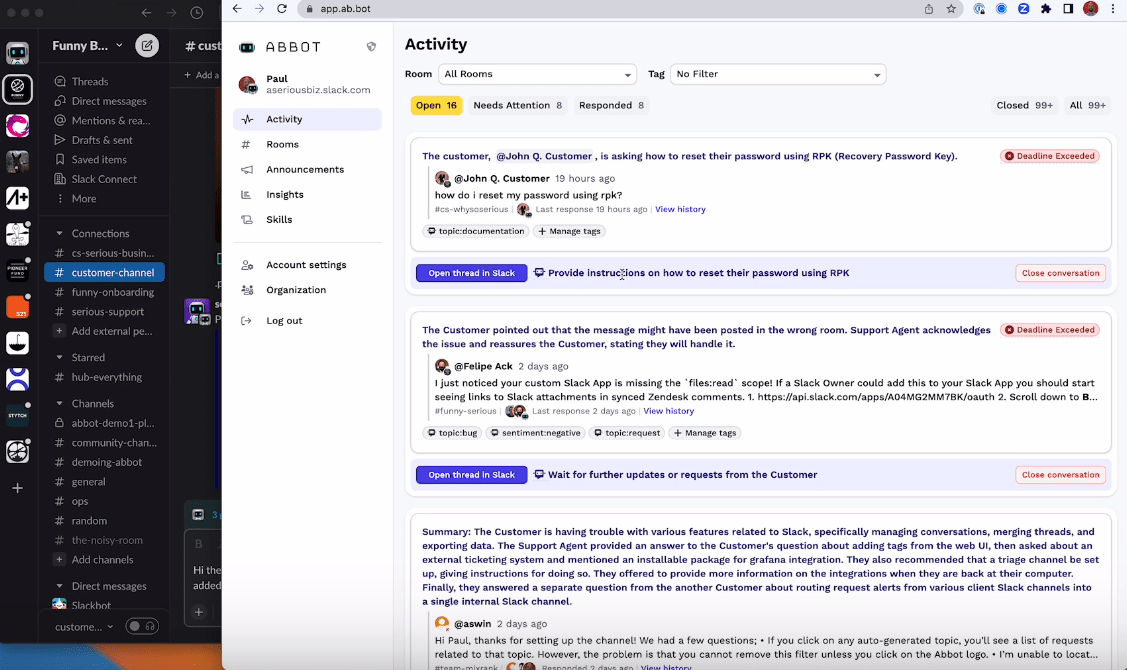
Is your customer support team working in Slack? If so, Abbot can be the artificial intelligence superhero you need to handle customer service with ease. This chatbot watches over your Slack activity, monitoring customer channels, pinpointing customer requests, and displaying them on the dashboard.
Abbot allows you to set reminders to respond to customers—it notifies you if customer queries are still pending, ensuring no ticket gets overlooked. It also summarizes customer conversations and suggests the next steps to save time and organize workflows.
The tool can also contribute to resolving customer inquiries—use documentation to train it and let it provide accurate and precise answers to questions.
As the chatbot integrates perfectly with Slack, you can use it to customize automations and trigger various actions depending on customer conversations. Put Abbot’s premade automations to work or create your own with JavaScript, Python, or C#.
Thanks to the Insights feature, you can track the conversation volume and see the overdue tickets or those that were opened, created, and responded to.
Abbot best features
- Seamlessly integrates with Slack
- Setting reminders to respond to customers
- Can be trained to resolve issues based on your customer support documentation
- Powerful automations
Abbot limitations
- Works only in Slack
- Creating automations requires some programming skills
Abbot pricing
- Team: $49/month per agent
- Enterprise: Contact for pricing
Abbot ratings and reviews
- No reviews
3. BrightBot
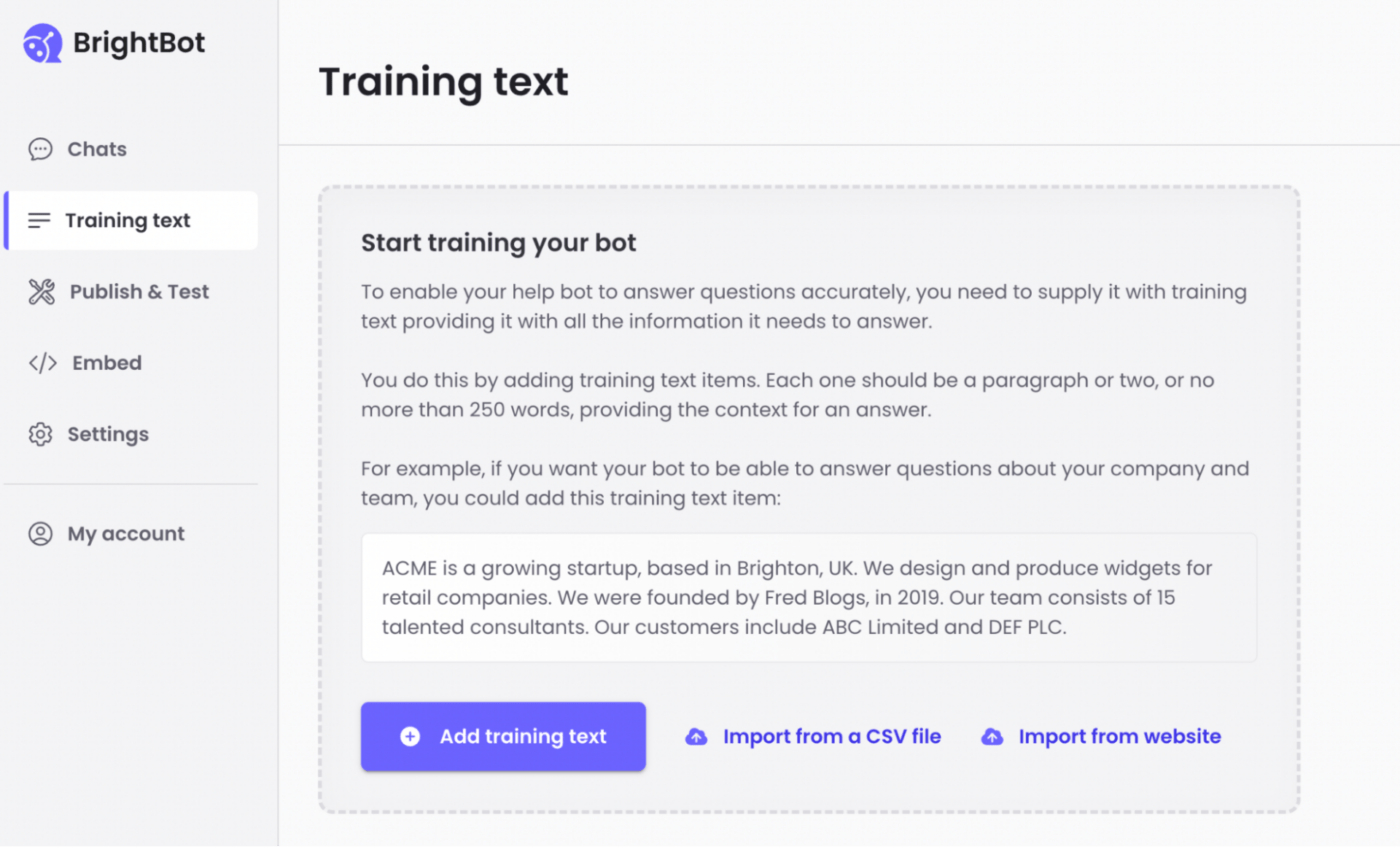
Brighten your website and greet visitors with BrightBot—a friendly AI-powered chatbot. ☀️
BrightBot’s primary purpose is to provide informative and accurate answers to questions people may have when they visit your website. How does it do that? Well, not by reading minds or guessing—you train it by “feeding” it with your company info.
When you open BrightBot, you have the Training Text option in the menu on the left side of the screen. Select it and insert the text you want the chatbot to use as the basis for providing info to customers.
The Publish & Test section lets you experiment with the chatbot and see if it answers inquiries like a human employee would.
Every customer chat is saved in the Chats section—you can see all the past and ongoing conversations. You can also take over a current discussion at any time or leave a prompt allowing visitors to choose whether to chat with the bot or a human.
BrightBot best features
- Easy setup
- Lets you take over customer chats
- Effortless training for support agents and support teams
- Handles routine queries while you focus on higher-value tasks
BrightBot limitations
- Limited training texts and questions
- Lack of advanced customization options
BrightBot pricing
- Starting: Free
- Growing: $49/month per user
- Scaling: $99/month per user
BrightBot ratings and reviews
- No reviews
4. Zigpoll
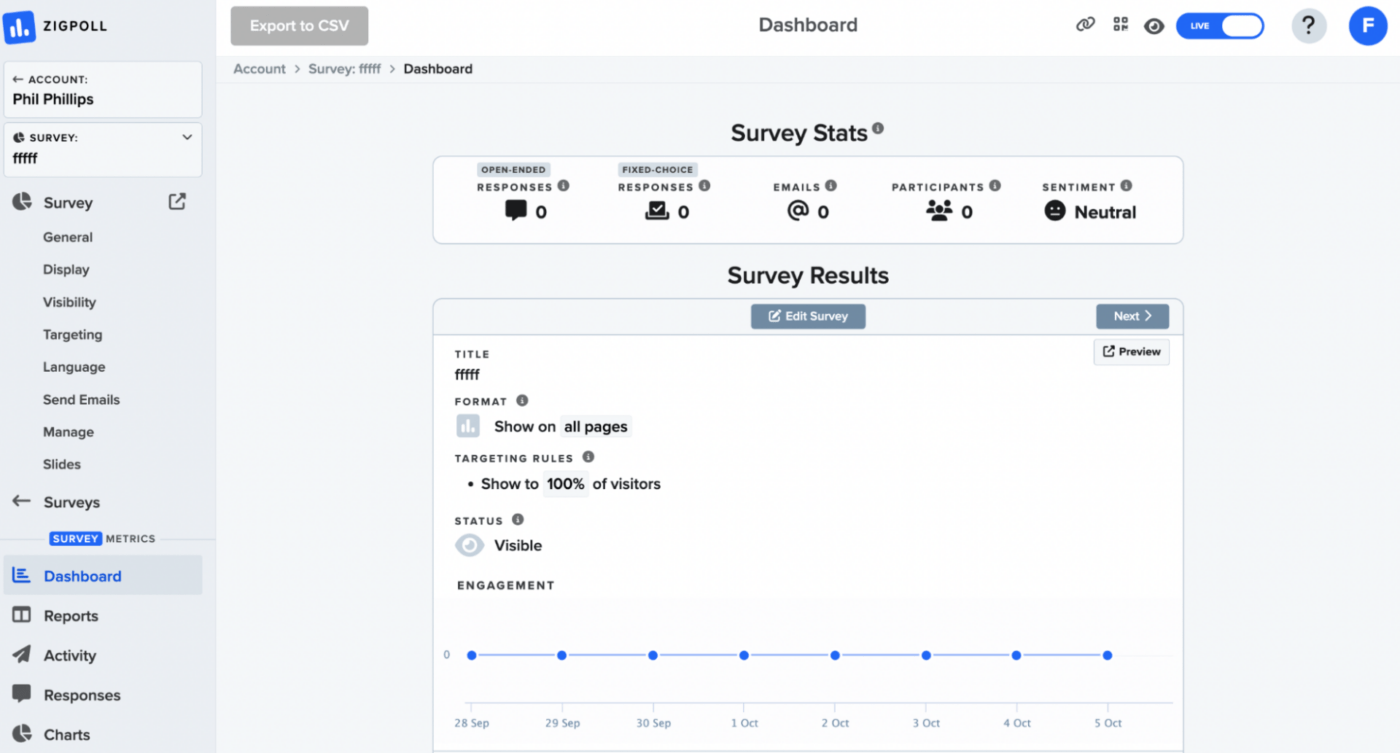
If you want to be a customer service pro, you need to listen to your customers, and Zigpoll can help you hear them loud and clear. This customer feedback and survey platform enables you to collect information from your current and potential customers and use it to grow your business.
It offers multiple question formats you can embed into your website, from rating scales to actual questions with text boxes. You can also reach your customers via email or SMS.
What makes Zigpoll stand out from other survey and feedback tools are its intuitive dashboards that distill the survey data and help you gain valuable insight into your customers’ attitudes toward your company or product.
Another stand-out feature is the personal AI assistant—it analyzes the response data and provides actionable insights. On top of that, you can ask questions in Zigpoll’s AI chat to learn more about trends in your company and leverage this info for strategic planning.
Zigpoll best features
- AI-powered assistant for customer support
- AI chatbot that responds based on collected business data
- Intuitive dashboards to organize customer inquiries
- Multiple question formats
Zigpoll limitations
- Significant gap between the free and paid plan
- The Zigpoll logo can’t be removed from surveys
Zigpoll pricing
- Lite: Free
- Basic: $10/month per user
- Standard: $25/month per user
- Plus: $50/ month per user
- Pro: $100/month per user
Zigpoll ratings and reviews
- G2: 4.3/5 (20+ reviews)
- Product Hunt: 5/5 (less than five reviews)
5. Tiledesk
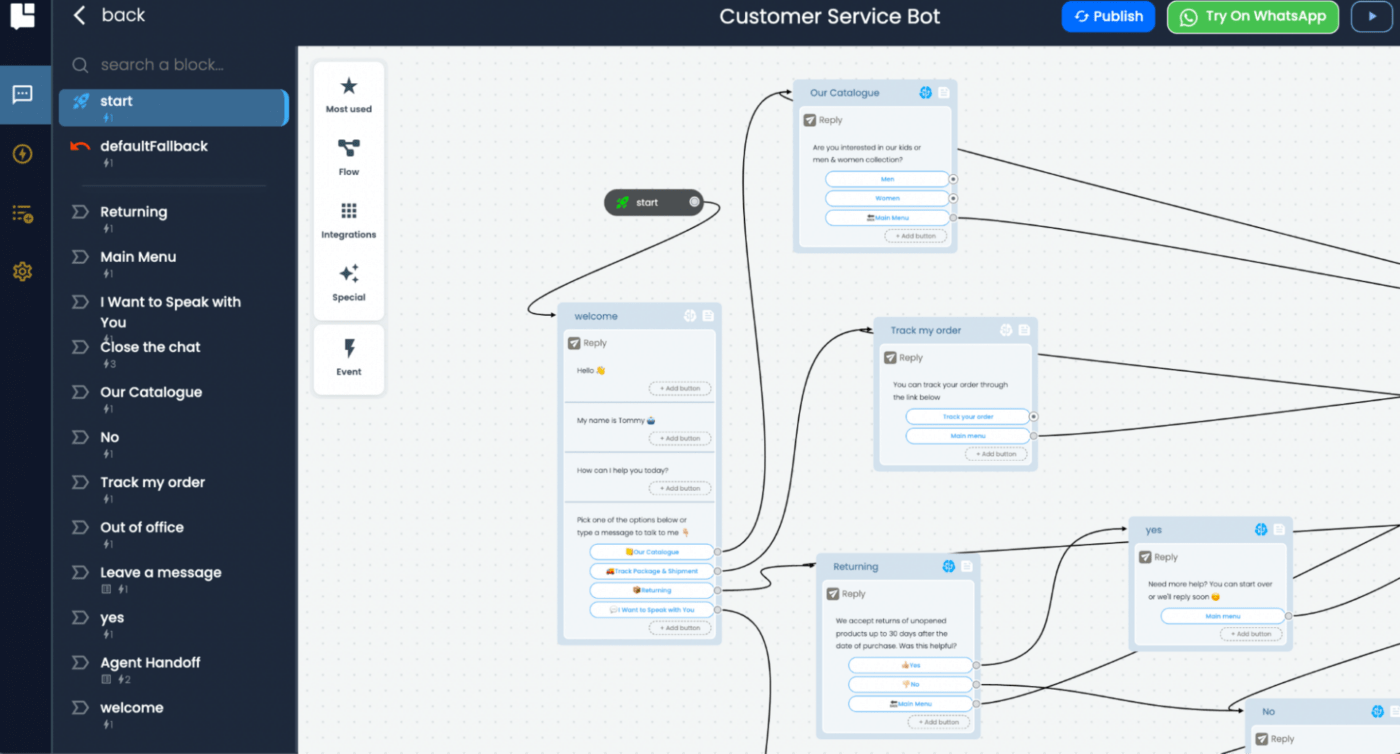
Does simultaneously reducing customer service costs and increasing CSAT (customer satisfaction score) sound impossible? It can be your reality if you use Tiledesk. This open-source conversational platform offers 24/7 AI chatbots you can embed into your website.
By employing a Tiledesk chatbot, you can reduce the number of customer service agents working on live chat support. Instead, you can reassign them to more knowledge-intensive tasks and create additional value for your business. Some customers may insist on chatting with a human agent, and that’s perfectly fine—Tiledesk lets you jump into a conversation at any time.
To save you even more time, the platform offers chatbot templates. Find them in the Bots section of your dashboard after you sign in, and choose the one that aligns with your intent.
Don’t want to use a template? Tiledesk’s Chatbot Design Studio lets you build your own chatbots with zero coding knowledge—experiment and create a perfect solution for your needs. ?
Tiledesk best features
- Easy-to-deploy AI chatbots
- AI chatbot templates
- No-code Chatbot Design Studio
- Human agents can take over customer conversations whenever
Tiledesk limitations
- A steeper learning curve for first-time users
- The platform could be faster
Tiledesk pricing
- Free Forever
- Basic: €225/year (four seats and 800 conversations included)
- Premium: €790/year (15 seats and 3,000 conversations included)
- Custom: Contact for pricing
Tiledesk ratings and reviews
- Capterra: 4.5/5 (130+ reviews)
- GetApp: 4.5/5 (140+ reviews)
6. Yuma AI
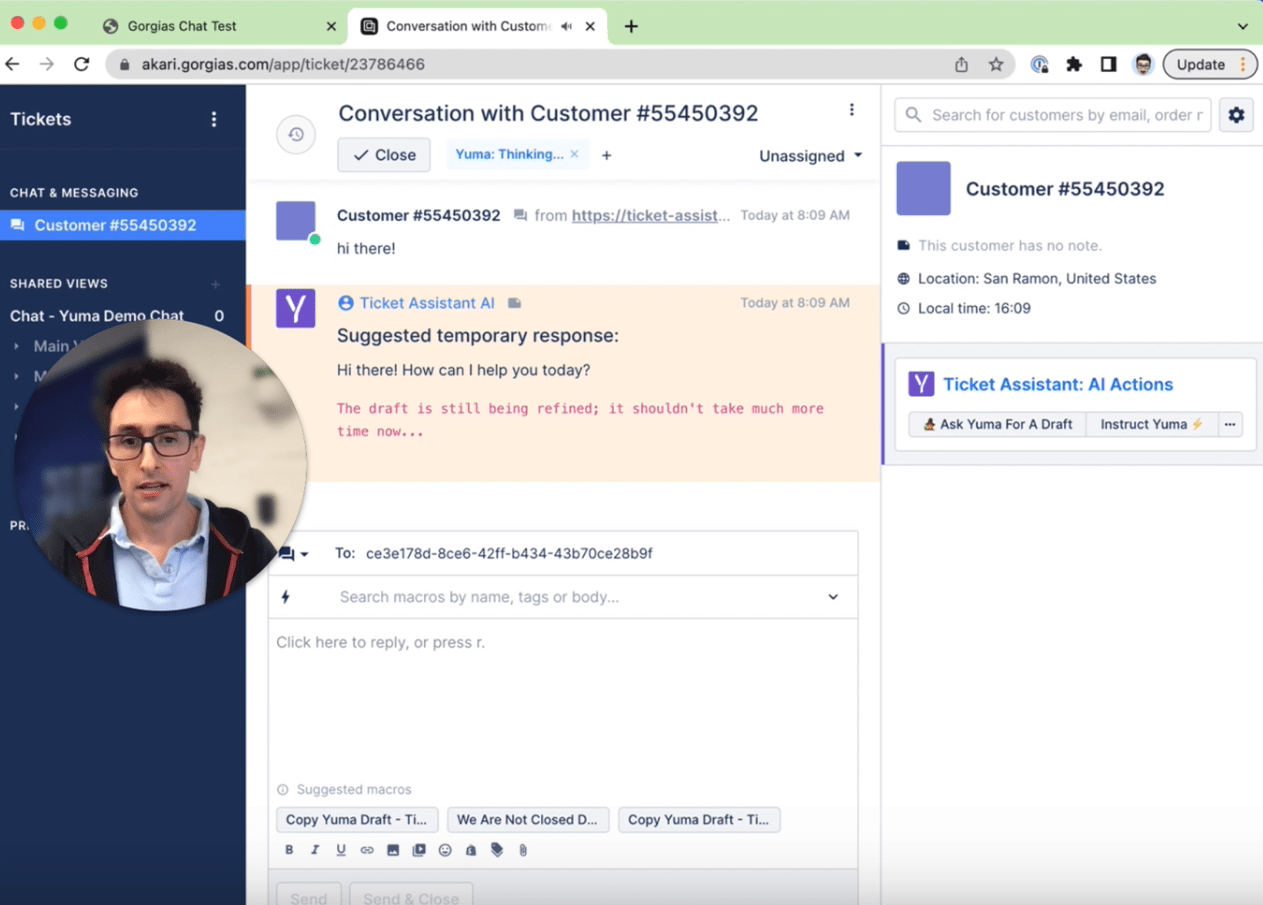
If you’re a Shopify merchant using Gorgias or Zendesk, Yuma AI can be the perfect addition to your customer service process. This AI-powered platform lets you automate ticket responses to increase customer satisfaction.
Yuma AI scans customers’ queries and suggests a response draft. If nothing appears, it means the platform doesn’t “know” the answer to the query and lets a human agent take over. This streamlines workflows and helps human agents split their work with Yuma AI, leaving repetitive, routine tickets for the tool to handle.
Another option you’ll appreciate is writing style customization—the platform picks up on your style from the previous tickets and uses them to “learn” how to write in line with your brand voice.
Yuma AI can summarize conversations to provide insights and address tickets in one click. Best of all, it “speaks” 15 languages, so you can tap into a worldwide customer pool. ?
Yuma AI best features
- Targeted toward Shopify users
- Picks up on your writing style to ensure brand voice consistency
- Summarizes conversation threads
- Speaks 15 languages
Yuma AI limitations
- Limited integrations
- Getting used to the platform may take some time
Yuma AI pricing
- Starter+: $99/month (1-3 seats)
- Pro: $195/month (1-10 seats)
- Evolve: $495/month (1-20 seats)
- Enterprise: Custom
Yuma AI ratings and reviews
- Product Hunt: 5/5 (less than 10 votes)
7. QuickReplai
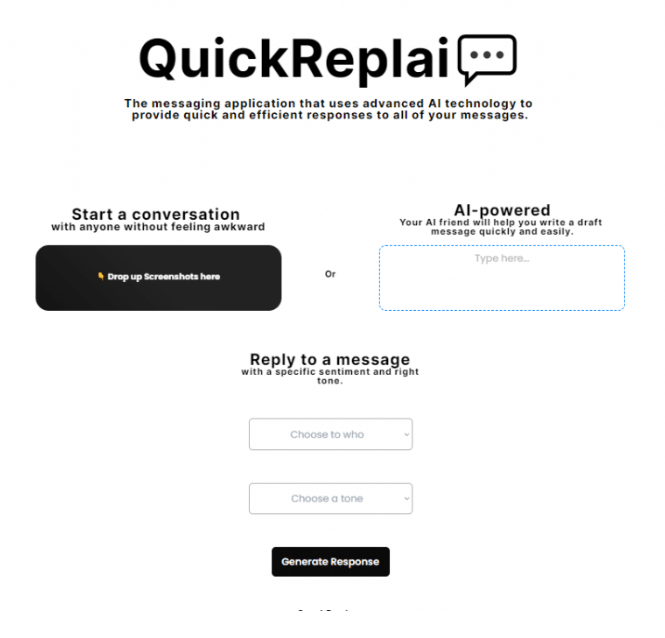
Customer service reps frequently face two challenges—delayed response times and an overwhelming volume of queries. QuickReplai can alleviate these issues with AI features that make customer responses faster and stress-free.
This app doesn’t intend to replace customer service reps. Instead, it helps them be more efficient by suggesting the best replies to incoming messages.
QuickReplai uses super-powerful AI algorithms to scan your messages or screenshots—not just their content but their style and tone. The app uses this knowledge to offer helpful responses, which you can customize or use as-is.
Depending on your company’s brand voice, you can add stickers and emojis to your replies for a more personal approach.
As QuickReplai combines simplicity with robust communication options, it’s equally suitable for individuals, small businesses, and enterprises. ?
QuickReplai best features
- Reduces response times
- Picks up on your writing style and tone
- Lets you customize responses
- Improves customer support teams efficiency
QuickReplai limitations
- Lack of integrations
- No user reviews since it’s not available yet (as of October 2024)
QuickReplai pricing
- Contact for pricing
QuickReplai ratings and reviews
- No reviews
8. ZenCall
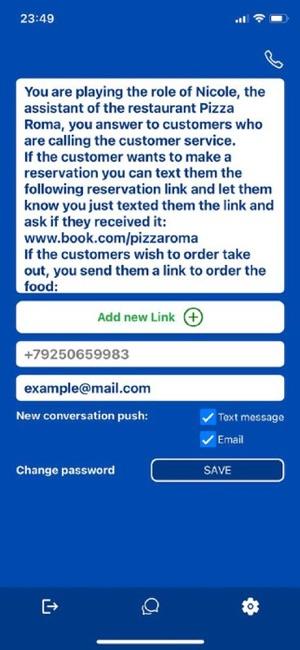
Let your agents find some zen with ZenCall—an AI phone call management tool. ?
This handy app takes phone calls for you and handles them based on the instructions you provide. You’ll be notified via the ZenCall app, text message, or email as soon as the AI agent answers a call. The app transcribes the calls into text so you can read them at your convenience. Of course, you can also listen to the calls.
The fantastic thing about the platform are its unlimited prompt tests. You can experiment and ensure your AI call agent provides the desired responses.
ZenCall can even send links to customers via text message, thus letting you streamline ordering, making reservations, or scheduling appointments.
You can use the app for call redirection—the AI agent will forward the calls to the specific person or department to facilitate your customer service processes.
ZenCall is available in 50+ languages, giving you the power to provide exceptional customer service in various markets.
ZenCall best features
- Natural language processing
- Call redirection
- Unlimited prompt tests
- Can send links via text, app, or email
ZenCall limitations
- Available only as a mobile app
- The free plan offers limited functionality
ZenCall pricing
- Starter: Free (30 calls per month)
- Advanced: $49/month per user (200 calls per month)
- Enterprise: $99/month per user (500 calls per month, then $0.19 per call)
ZenCall ratings and reviews
- No reviews
9. Brainfish
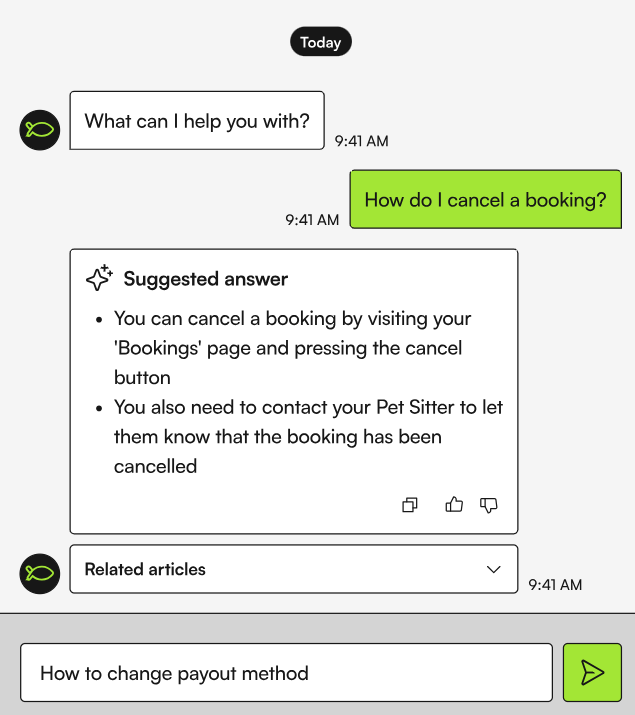
There’s plenty of AI customer service fish in the sea, but none quite like Brainfish. ?
This AI customer content platform feeds on info from your knowledge base and uses it to confidently reply to customers’ questions in seconds. Using the app couldn’t be simpler—go to the homepage, press Create a New Article, publish it, and Brainfish will immediately memorize it, with no training or waiting required.
Repeat the process until you upload the entire knowledge base and turn Brainfish into a powerful customer service and client management solution.
What if your customers want to chat with a human? Brainfish offers options for calling, emailing, or chatting with a human agent.
With the platform’s powerful analytics features, you can understand customer behavior and find ways to make your responses more relevant.
Brainfish best features
- Easy to set up
- Robust analytics options
- Can redirect customers to a human agent at any time
- Several support options (email, chat, call, and ticket)
Brainfish limitations
- Significant differences between the Basic and Growth plan
- More integrations would be a plus
Brainfish pricing
- Basic: $59/month (400 users)
- Growth: Starts at $64/month (for 100 users)
- Enterprise: Contact for pricing
*All listed prices refer to the yearly billing model
Brainfish ratings and reviews
- Product Hunt: 5/5 (less than five reviews)
10. MeyaGPT
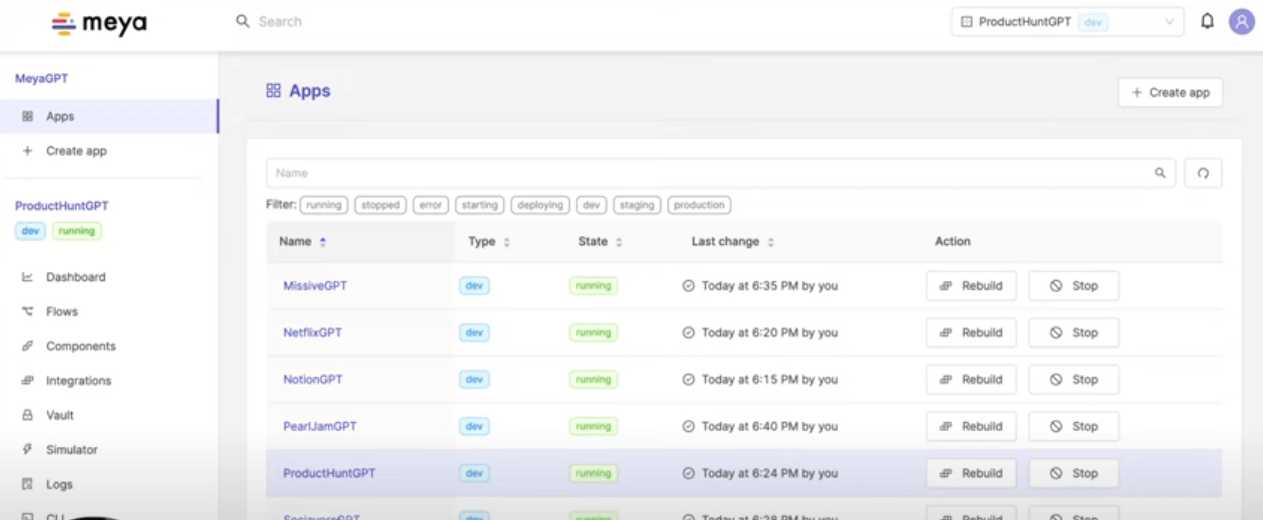
MeyaGPT is the complete AI customer service package powered by OpenAI’s latest gpt.-3.5-turbo Learn Language Model (LLM). It offers customizability, flexibility, integrations, and features that help you improve the speed and quality of responses to queries.
Setting up MeyaGPT doesn’t require coding knowledge—use one of the platform’s supported data sources to help it acquire info about your company. Crawl your website, submit your sitemap, or add the desired text manually. ✨
Unlike many other chatbots, MeyaGPT allows you to embed a chat interface into your website and mobile app, ensuring customers can access it from any device.
Powerful integrations with messaging apps like Messenger and WhatsApp and CRM platforms such as Salesforce and Zendesk let you extend the chatbot’s functionality and create a customer service powerhouse.
MeyaGPT’s framework is extendable with Python and BFML, so you can customize the chatbot and adjust it to your company’s needs.
MeyaGPT best features
- Website and mobile app chatbot
- No-coding setup
- Integrates with popular communication and CRM platforms
- Can be configured with BFML and Python
MeyaGPT limitations
- Relatively steep pricing
- Mastering all the options may take some time
MeyaGPT pricing
- Dev: $99/month (no annual plan, up to 500 monthly active users)
- Pro: $799/month (up to 5,000 monthly active users)
- Partner: $2,500/month (up to 15,000 monthly active users)
*The listed prices for the Pro and Partner plans refer to the yearly billing model
MeyaGPT ratings and reviews
- Product Hunt: 5/5 (less than five reviews)
AI Customer Support Software: Provide the Best Experience to Your Clients
Customer service is an intense, unpredictable, and dynamic field—it requires flexibility and the capacity to address your customers’ needs and requests on the fly.
The listed AI tools can help you handle all kinds of queries without breaking a sweat. They save you time, improve productivity, and, best of all, boost customer satisfaction.
If you want an AI customer service tool with powerful PM and CRM options to streamline operations management, sign up for ClickUp today and revolutionize your customer service game!




