Social Media Project Management in 2025: The Ultimate Guide

Sorry, there were no results found for “”
Sorry, there were no results found for “”
Sorry, there were no results found for “”

Are you looking for a well-defined process to manage your social media projects? We understand that this can be quite challenging at times, so we’ve created a guide for you!
In this comprehensive guide, we will delve into the intricate details of social media project management. We will explore what this process entails, highlight its advantages, and provide you with valuable tips to ensure your success.
So without further ado, let’s jump right in! 👩💻✨
Social media project management is the process of planning, deploying, and monitoring social media marketing campaigns across multiple platforms to fulfill specific objectives such as increased revenue, improved follower engagement, or thought leadership positioning within a specific industry.
Social media project management involves multiple activities, including:
Social media managers often count on project management software and social media management tools to help with these activities.
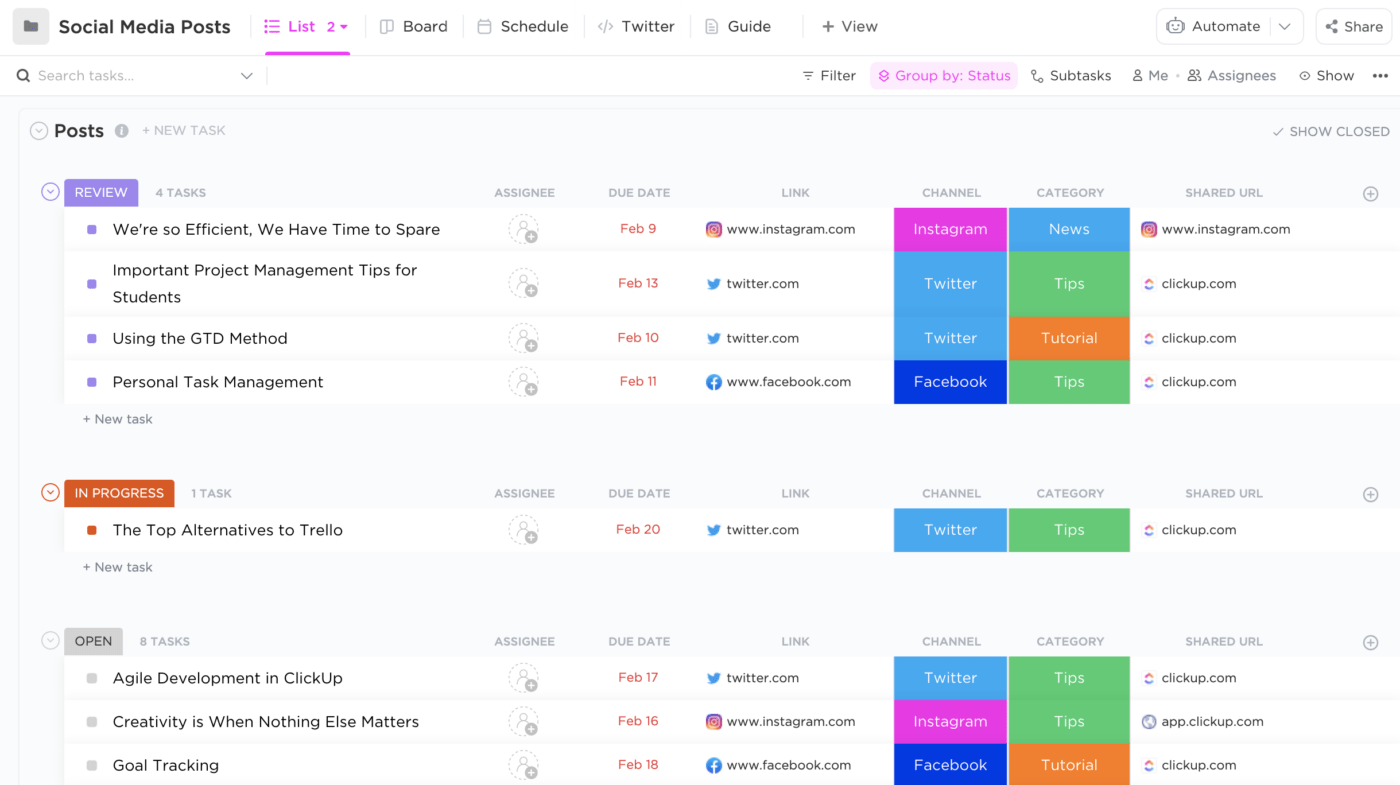
Social media project management and traditional project management, while both crucial in the business landscape, operate differently.
Social media project management is a specialized discipline that focuses on planning, executing, and monitoring social media initiatives. This includes crafting engaging content, scheduling posts, managing audience interactions, and analyzing performance data. Tools like ClickUp are invaluable here, offering features for effective organization, collaboration, and measurement.
Traditional project management, however, is a broader field applicable to any project type—whether it’s construction, software development, or event planning. It involves setting project goals, allocating resources, managing timelines, and overseeing progress until completion.
The key difference lies in their focus. Social media project management demands real-time responses and constant adjustments based on audience feedback. It’s dynamic, interactive, and highly dependent on specialized tools like ClickUp.
On the other hand, traditional project management is more structured, focusing on delivering projects within defined constraints of scope, time, cost, and quality. It requires a wider skill set, including leadership, risk management, and stakeholder management.
📮 ClickUp Insight: 55% of managers explain the ‘why’ behind projects by tying tasks to larger challenges or goals.
Which means that 45% defaulting to process over purpose can lead to a lack of motivation and drive among team members. Even high performers need to see how their work matters and find meaning in what they do.
It’s time to bridge the gap. Connect individual tasks to overarching Goals and Objectives in ClickUp. Use built-in Relationships and dependencies to show how every effort contributes to the bigger picture, making the tasks more meaningful for everyone in your team.
💫 Real Results: Cartoon Network used ClickUp’s social media management features to finish content publishing 4 months early and manage twice as many social channels with the same team size.
Social media project management covers various activities. Let’s dive a little deeper into each to get a grasp of what this process looks like.
Campaign planning is one of the most important aspects of your social media strategy—it gives your social campaigns direction and helps align them with broader business goals.
Start by identifying your social media marketing strategy’s primary goal, like increasing positive brand mentions by 20% within three months, for instance.
Next, set up your milestones. These represent smaller achievements that contribute toward fulfilling the main goal. Following the same example, a good milestone would be increasing positive brand online mentions by 7% in the first month.
You’ll then need to determine how you can achieve your milestones and goals. This process involves identifying the most suitable social media networks and the type of content needed, assembling the team, setting up a campaign execution timeline, and more.
Consider assessing the tactics used in previous campaigns to see what would work in your current social media strategies.
Pro tip: Develop your social media marketing campaign plan with a template like the Campaign Plan Template by ClickUp, then apply the Marketing Campaign Management Template by ClickUp to help you plan, execute, and manage multiple marketing campaigns in one place.
Content is an integral part of your social media and brand management strategies — it gives your brand a voice and connects your follower base to your business.
That said, content creation is a continuous process and isn’t an easy task. Creative briefs are essential to provide clear and concise guidelines for creative social media projects. These documents include all the necessary information regarding your project goals, how to achieve them, your target audience, and more. In other words, creative briefs are helpful in devising relevant content ideas that align with your company’s goals and target audience.
Although creating content can be time-consuming, various AI marketing tools like ClickUp with a built-in AI writing assistant can speed up content ideation, drafting, and polishing. ⚡️
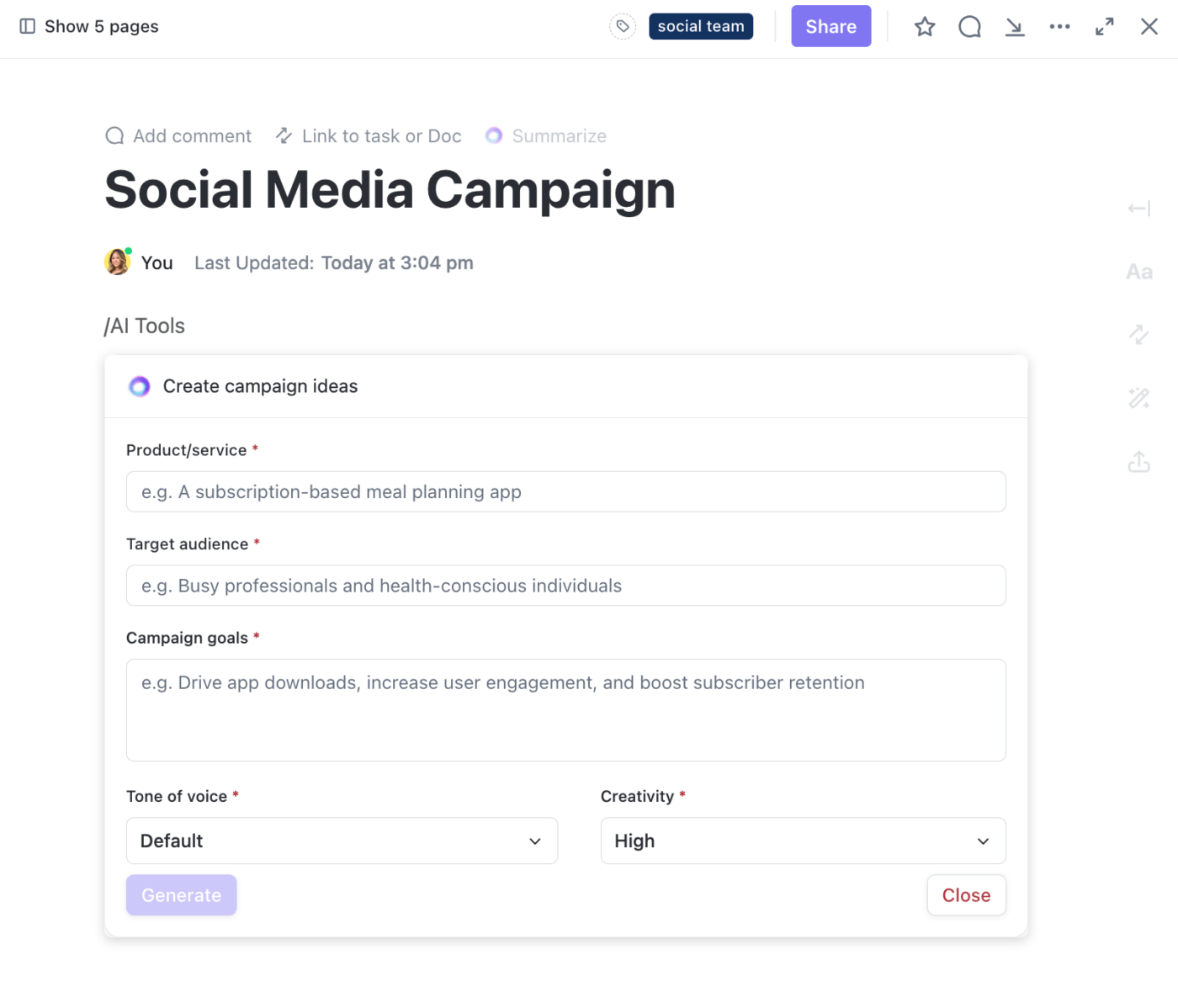
Another tool with AI social media capabilities is Planable. It has an AI content creation tool integrated right into the post-composer. It comes with a predefined set of rewrite prompts that help you improve your copy, and it also allows you to give custom, detailed instructions.
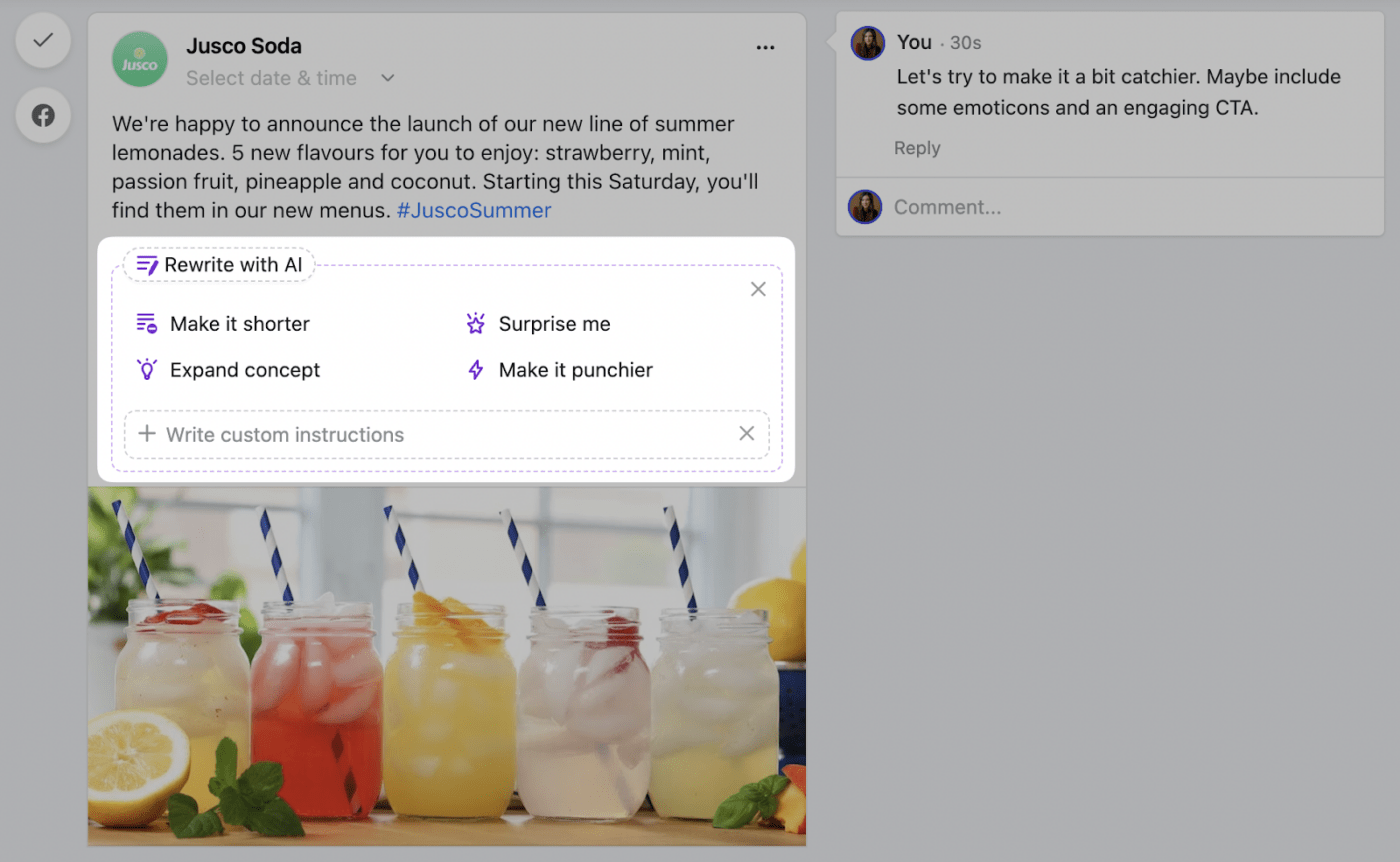
Don’t rely solely on it, though. Content is the main means of connecting and communicating with your target audience, so adding the human touch is a must, especially on social media. ✨
Creating a social media calendar goes hand-in-hand with content creation. These are schedules that help you plan social media posts in advance. This can help you maintain a consistent posting schedule, closely monitor the content creation process, and organize posts based on specific criteria such as social network, due dates, content formats, and more
Although you can set up content calendars from scratch with Google Sheets or Excel files, content calendar templates can save you some time. They are less time-consuming to fill in and give you a clear path to follow for the next social media calendar you have to create.
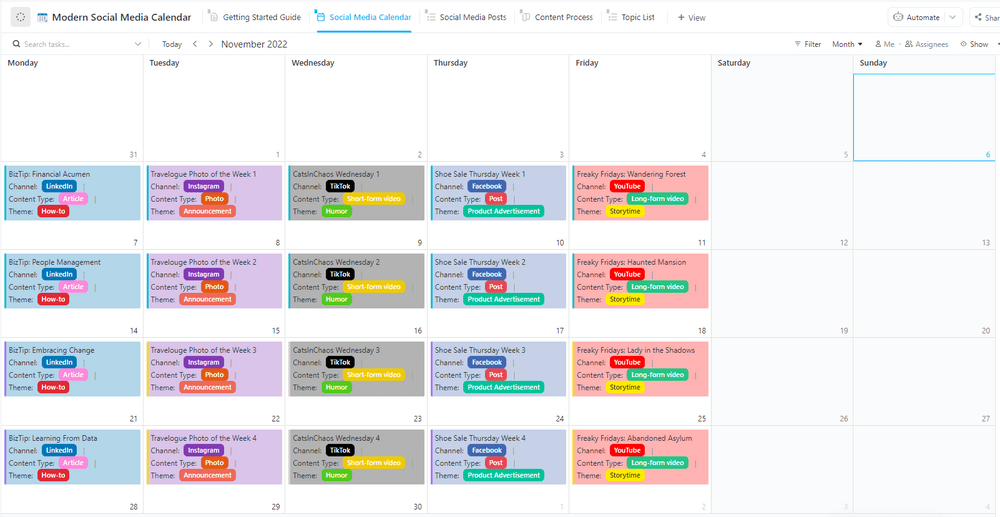
Creating content for social media can be a complex process. Posts need written content, graphics, videos, images, and more. Having a system in place to develop these creative assets is important for efficiently distributing work among copywriters, graphic designers, videographers, and editors.
Another essential component is a media library. It acts as a storage space for a company’s authorized and branded assets like logos, videos, and images. This enables marketers to easily organize and find the creative design elements required to create a post.
Pro tip: Google Drive makes a great digital asset database. You can integrate Google Drive with project management tools to keep your creative assets accessible.
Once your creative assets are ready, it’s time to schedule your social media content on your publishing calendar.
Scheduling social media posts effectively involves identifying the best days and times to publish content on each social media network. Schedule posts with your audience in mind. Identify the platforms on which your target audience is most active as well as the days and times they are most likely to use them.
Next, determine the ideal posting frequency—you don’t want to post too rarely, but not too often either. You’ll need to find the sweet spot, and it’s important to note that the ideal posting frequency may also vary from platform to platform.
Pro tip: Social media scheduling tools are popular among project managers. ClickUp can help with content marketing project management, while Planable can help with creating and publishing social media posts on various social platforms simultaneously. They also allow for planning content in advance, ensuring a consistent posting frequency.
Social media listening gathers data from various platforms to understand how your target audience engages with your industry, company, competitors, or products.
On the other hand, social media monitoring delves deeper, encouraging companies to actively participate in specific online conversations and respond to brand mentions.
Equipping yourself with the appropriate tools for social media monitoring and listening enables social media marketers to interact with their audiences and address potential customer complaints before they become bigger issues.
Bonus: Content marketing software!
Pro tip: Social media listening and monitoring are market research tools. Understand your customer pain points, needs, and motivations by actively performing market research—the Market Research Template by ClickUp can help keep track of your processes, tasks, and findings.
Every social media post needs to go through a content review process before it can be published. This process acts as a checklist to ensure that the post meets all the necessary requirements.
For example, let’s consider infographic posts. Here is a suggested workflow:
By establishing workflows for different types of content, you can streamline the process and improve productivity. Moreover, having clear approval processes in place ensures that nothing is overlooked and that your social media projects and posts are error-free when they are released.
Pro tip: Speed up and streamline the feedback loop process by using the Proofing feature in ClickUp. This handy feature lets you annotate images, videos, and PDFs—simply click on the image or section where you want to add a comment and use the @mention feature to assign it to a specific person.
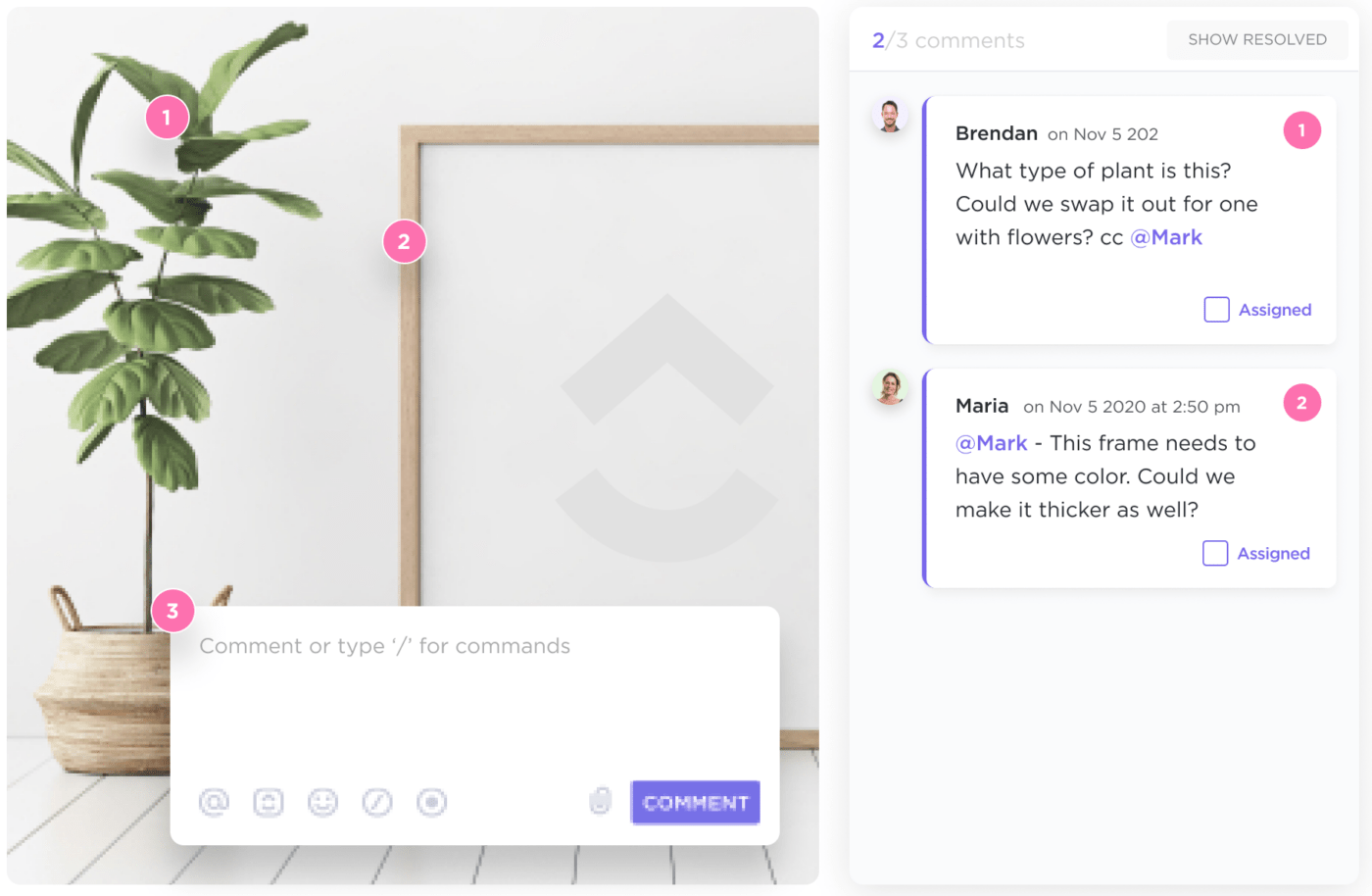
The social media management process requires continuous analysis and improvement. This helps companies learn where their campaigns succeed and where they fail.
As such, generating periodic reports should be a part of your workload. Otherwise, you may risk spotting issues when it’s too late. Monitor metrics like reach, engagement, impressions, and more.
Pro tip: Monitoring your social media campaigns and tracking their performances are key in social media project management. Strategize accordingly and kick off your next social media campaigns with confidence by using templates like the Campaign Tracking and Analytics Template by ClickUp to manage marketing campaigns, spending, performance, creatives, and more.
A well-defined social media plan, a streamlined social media workflow, and proper social media tools are essential for businesses looking to harness the power of social media effectively.
Whether your plan involves creating content, scheduling posts, running an SEO campaign, or managing marketing teams and projects, social media management tools like ClickUp and Planable can give you the structure, solutions, and support you need to roll out successful projects.
Now, let’s discuss why managing social media projects is essential in today’s digital era.
Rather than doing everything on the fly, social media management nudges you to plan activities ahead of time, ensuring a clear view of your goals and objectives.
Dedicated project management platforms like ClickUp cover the tools necessary to easily track projects and monitor your social media progress. This way, social media teams are always updated on their milestones and performance, ensuring alignment between current workflows and original plans.
Planning as much as possible in advance will save you the time you’d otherwise spend making constant on-the-fly adjustments.
Here too, project and social management tools are very handy, helping you to create and delegate recurring tasks to specific team members automatically, set up dependencies, automate approvals, and more—tedious work that would occupy a large portion of your time if done manually.
Speaking of saving time, you can also find various social media templates fit for various activities so you can get to work straight away!
Giving your team a bird’s eye view of its tasks and objectives helps members stay on track and boosts productivity.
With a project and task management tool like ClickUp, you can view your team members’ workloads, enabling you to spread work evenly across your team and avoid bottlenecks or overworking your employees.
Other solutions, like Planable, focus on content collaboration. With Planable can manage feedback next to each post, share files, hold internal conversations separate from the client’s eyes, plan campaigns within the content calendar, and publish directly to the major social media platforms. Put in a few words: seamless collaboration that saves a lot of time!
Project management tools offer a centralized view of your projects and marketing campaigns. From there, you can get more granular, see who works on what set goals specific to each project, etc.
The option to grab a general overview of multiple projects simultaneously or zoom in on a specific campaign is excellent for measuring project progress and making quick adjustments.
On the same note, you can easily monitor progress across your projects.
For instance, ClickUp allows you to set goals for each project. You’ll then have a visual overview of how close your project is to achieving that goal, which is perfect for figuring out whether you’re on track or need to pick up the pace.
You also have access to real-time workload, team activity, agile, time estimate reports, and much more—all within the same dashboard. Consequently, you can centralize crucial information and make quick data-driven decisions.
As seen above, social media project management can bring many benefits — if done right, that is. Let’s go through a few tips that will help you implement this process successfully within your strategy.
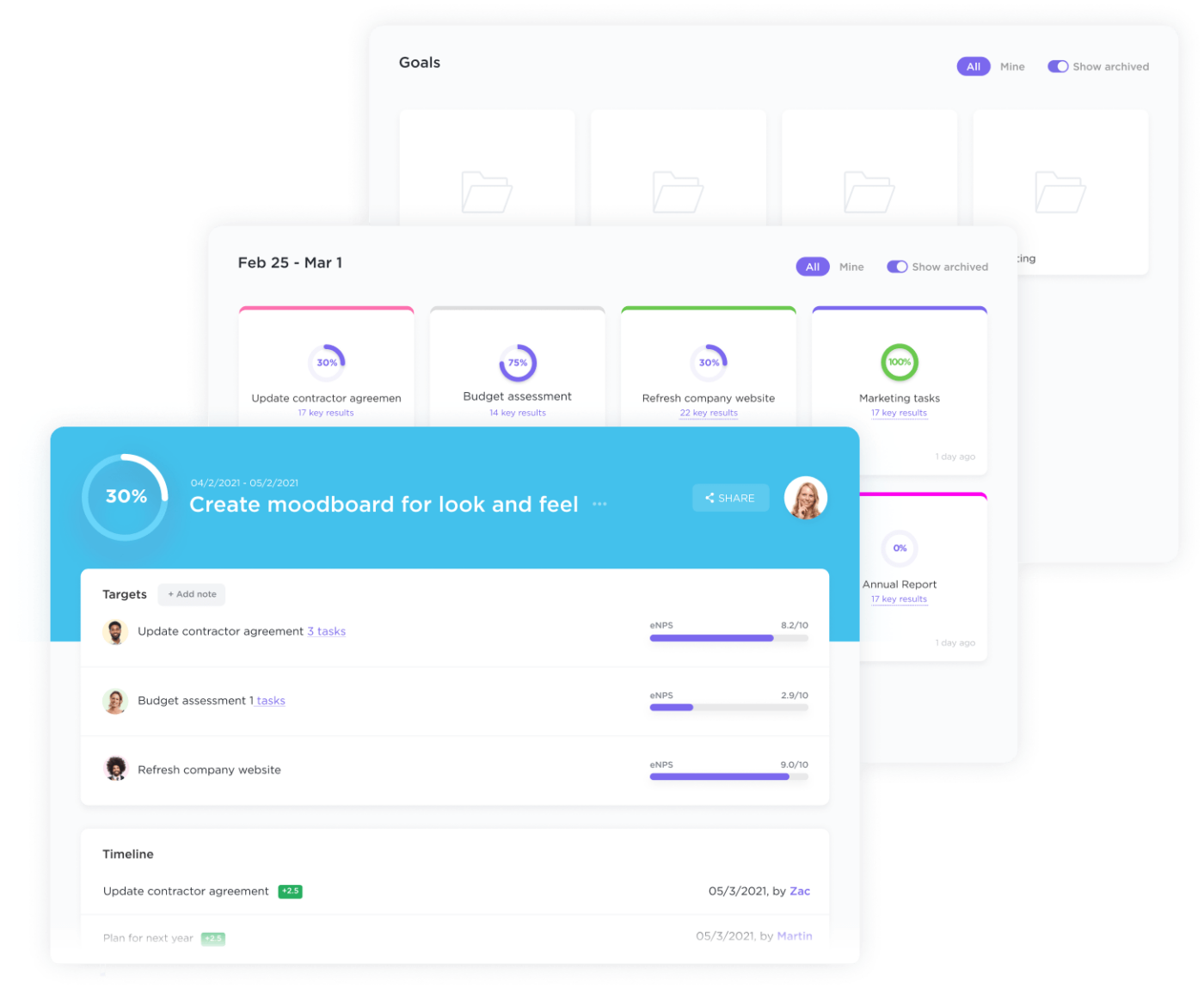
First, determine what you want to achieve from your social media campaigns. Your goals should be achievable yet specific.
For instance, “Increase TikTok followers” wouldn’t work — the goal is too broad and doesn’t define a clear path toward achieving your main objective. In contrast, “Increase TikTok followers by X amount within X months” is more precise. Consider implementing the SMART goals framework when setting your social media goals.
Identify your KPIs (reach, engagement, audience growth, etc.) and measure existing campaign performance. KPIs help quantify the progress made toward achieving a specific goal while measuring existing performance will give you an idea of where you currently stand.
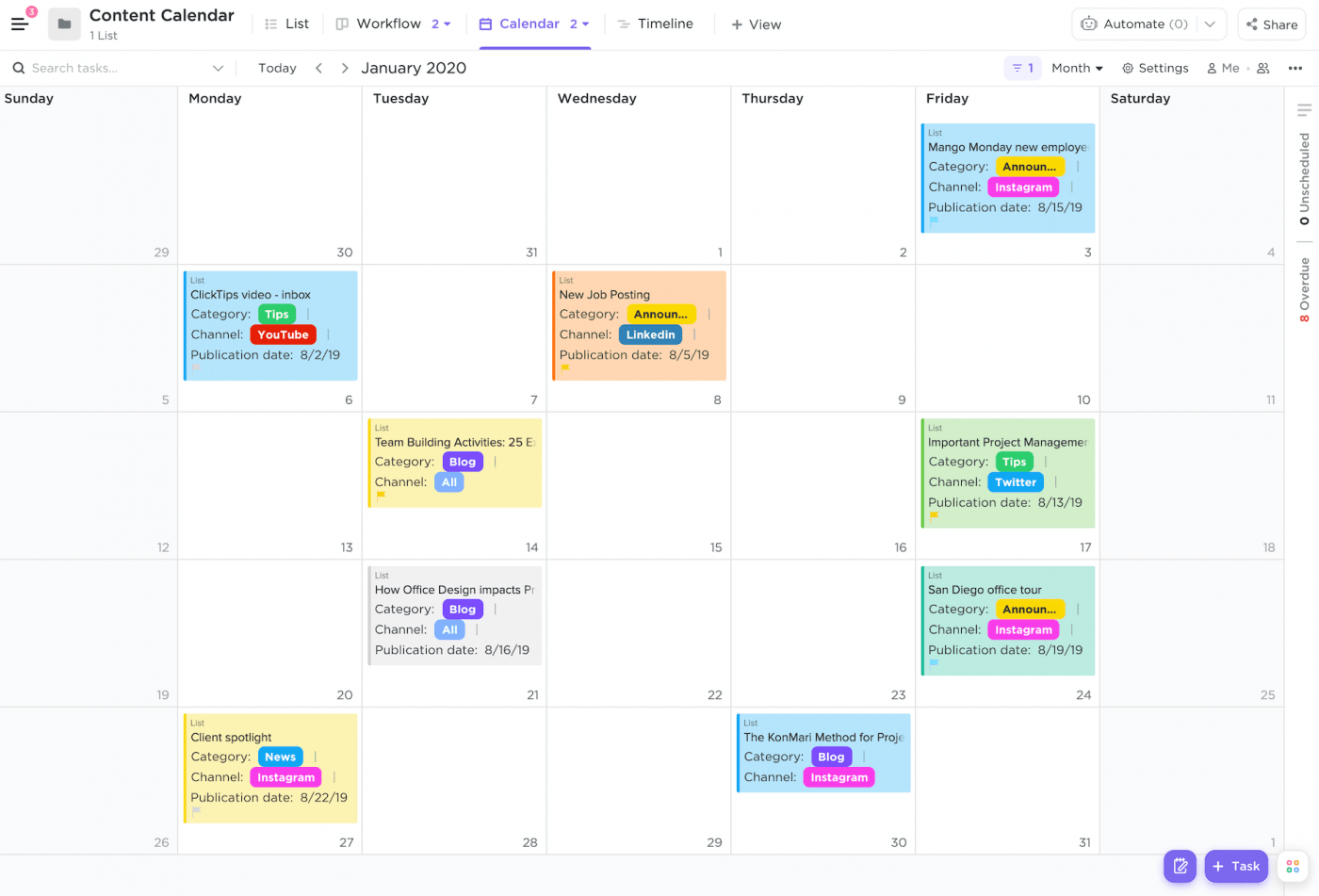
Next, plan your campaigns and determine who works on what and when. Your social media campaigns should align with the main goal we discussed above. Define clear buyer personas to give you an idea of your target audience and the type of content they appeal to, and the social media channels they’re most active on to maximize your marketing efforts.
After that, map out your marketing campaign with tools like digital Whiteboards, and schedule your content on an editorial calendar—Planable’s and ClickUp’s content calendars are excellent for this. They allow you to schedule upcoming content easily, set color-coded labels to keep stuff organized, and more.
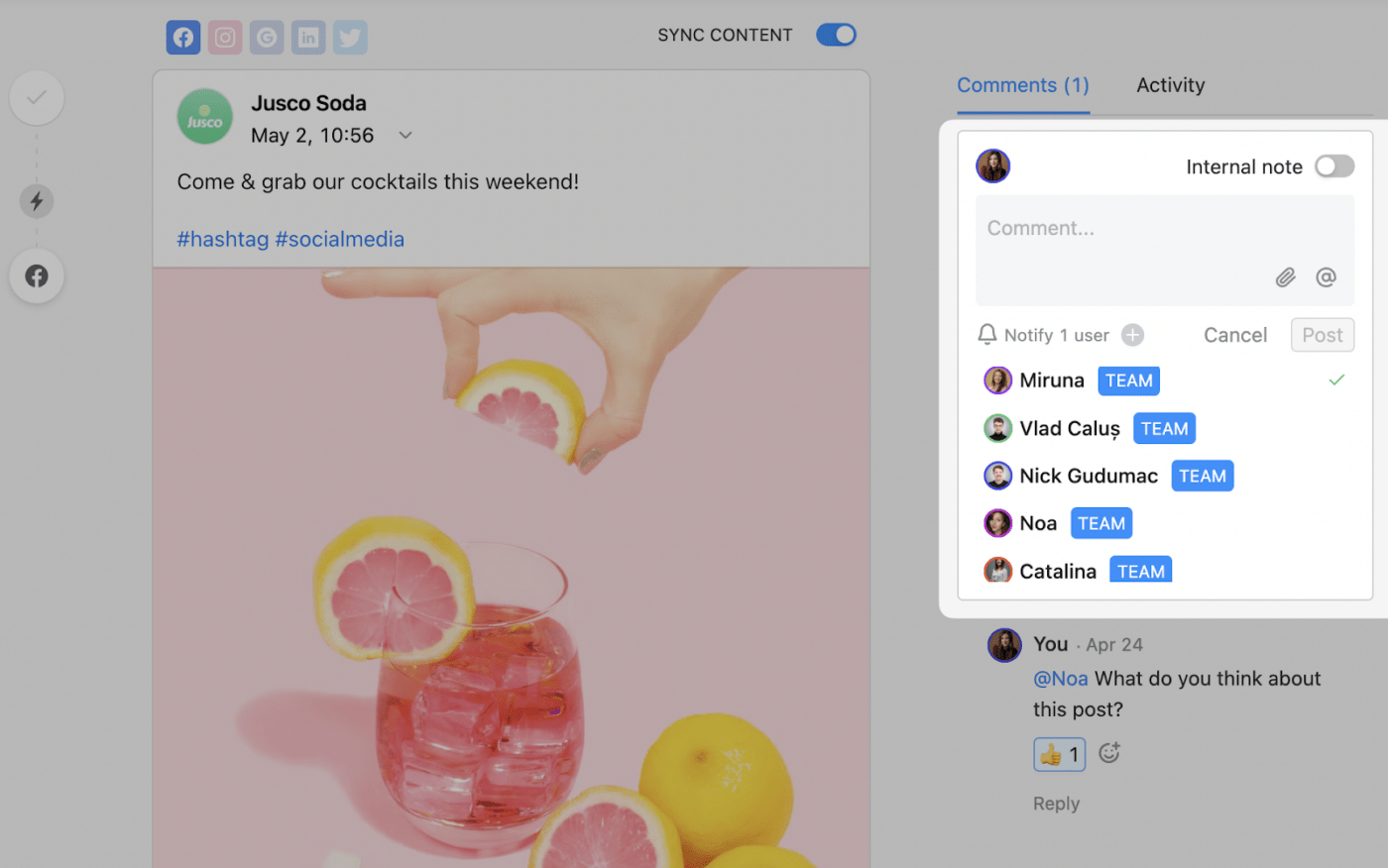
Your social media content should align with your goal and target audience. Create content specific to your follower base’s leading social network (product photos and user-generated content works best for Instagram, news are suitable for Twitter, infographics for Pinterest, and more.
Planable helps you do just that. You can create, schedule, and collaborate on posts directly within the platform. Moreover, this project management software solution offers dashboards dedicated to each major social network, plus blogs, newsletters, and any other type of content within its Universal Content feature.
Each social media dashboard gives pixel-perfect previews of the layout of the correspondent network, making it easy for you to craft optimized content. The platform also includes a media library for storing design assets
A thorough feedback process will give your team a high level of precision and adaptability. Managers and clients can easily leave feedback next to a social media draft, giving team members quick access to suggestions and enabling them to make the necessary changes immediately.
Approval processes can prevent you from accidentally releasing unpolished social media projects. As such, make sure to build a content approval team, establish a clear social media style guide, and organize your design assets.
ClickUp and Planable will help you do just that. Both platforms allow you to upload and collaborate directly on files, leave real-time feedback, invite guests and clients, and more.
The next step is scheduling! Plan your posts with a drag-and-drop in Planable, set color-coded labels for better organization, and schedule your LinkedIn posts, TikToks, and reels from the same place without going to the social media platform for extra steps.
Keeping a close eye on your social media campaigns is key to success. Monitor project progress continuously and conduct periodic reports on your KPIs to see whether your project is on the right path.
The Social Media Analytics Template by ClickUp can help you track and monitor your campaign’s key performance metrics to improve your social media strategy.
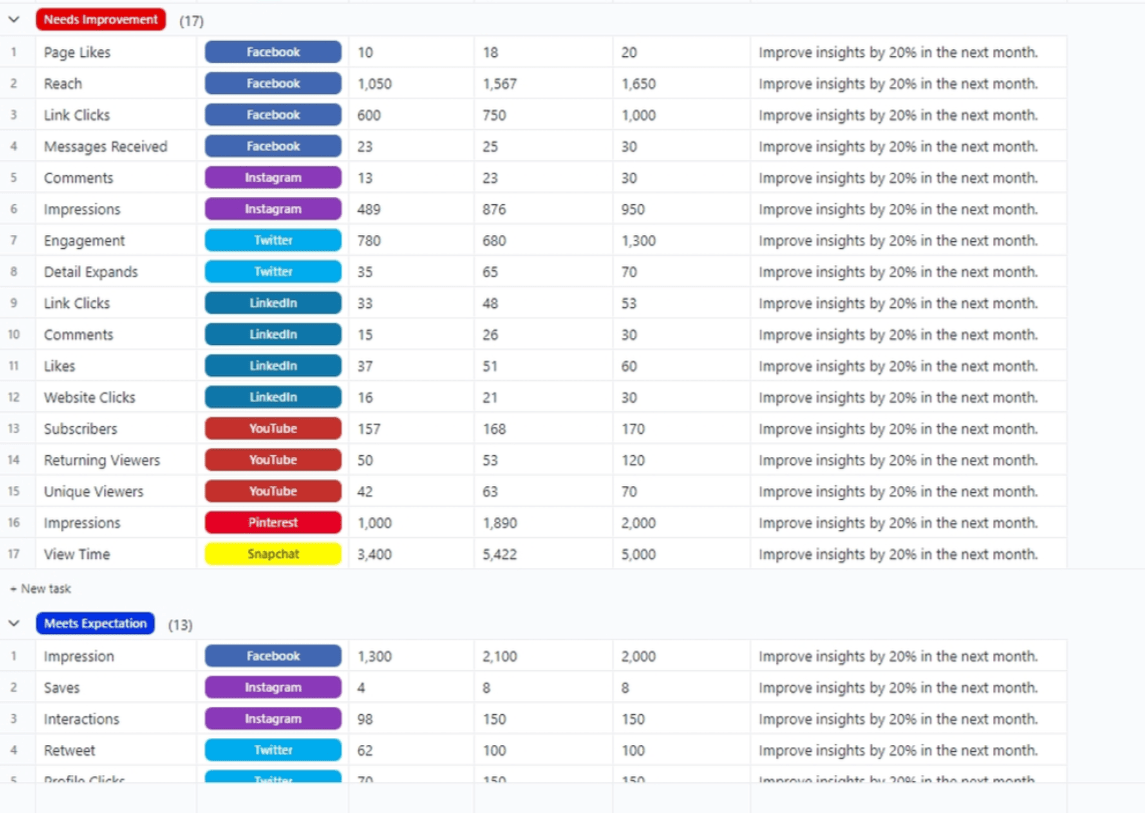
You can also consider A/B testing your creative copy such as visuals, headlines, and copy. There’s always room for improvement—perhaps swapping a static image with a GIF will lead to much better post engagement, for instance.
Marketing Teams: A social media plan can help marketing teams create more effective campaigns, coordinate messaging across multiple platforms, track results, and measure success.
Small Businesses: Small business owners can take advantage of a social media plan to understand their target audience, create messaging that resonates with them, and reach out to potential customers.
We use ClickUp to manage and track our social and digital media content creation pipeline. This allows us to see the status of each content piece (in progress, needs edits, scheduled, etc.) along with who is the lead designer. It also eliminates all the back-and-forth email communication as the comments section for each task can be used to deliberate and delegate tasks/next steps (serving the need for tracking and following up on our content creation cycle).
And there you have it—a detailed overview of what social media project management is, what it involves, and its benefits, along with some best practices.
Although it may seem like there’s a lot to wrap your head around, start with the first few steps, and you’ll surely get the hang of it. Tools like ClickUp and Planable will have your back as well.
Planable’s content planning, real-time collaboration, custom approval processes, and scheduling tools help teams pump out highly polished content quickly and easily. ClickUp goes a step further with Contextual AI that understands your campaign’s goals, streamlines day-to-day work, and connects every moving piece in one place.
It’s built for today’s marketing reality—where teams often lose time to work sprawl across too many tools and scattered AI apps. ClickUp brings everything together, reducing noise and helping your team focus on meaningful, creative work that drives results. 🙌
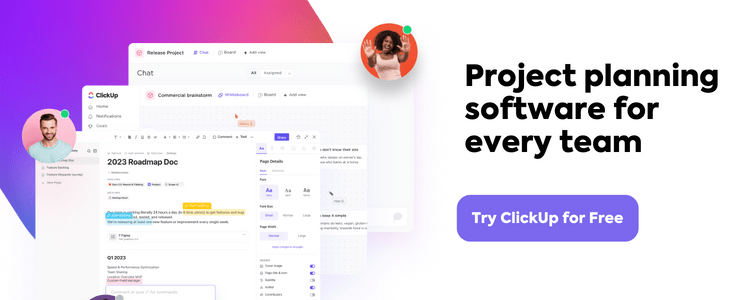
Use ClickUp’s Proofing feature to collect feedback directly on creative assets. Combine this with structured workflows using task statuses (like Draft, Review, Approved) and dashboards for campaign overviews. Custom fields and automations further help organize and track multiple campaigns, ensuring clear responsibilities and centralized communication.
A Content Calendar in ClickUp connects your ideas, tasks, files, and feedback in one place. Each scheduled post links to its content brief and assets, and the calendar updates automatically as tasks move through stages. This integration provides real-time visibility and collaboration, unlike standalone calendar tools.
Start by defining specific, measurable goals for your campaigns using the SMART framework. For instance, instead of a vague goal like “increase brand awareness,” set a target like “increase Instagram followers by 20% in the next quarter.” Tools like ClickUp allow you to set clear project goals, track progress, and ensure alignment with your company’s broader marketing and business objectives.
Social media project management tools like ClickUp enable you to set up social listening and monitoring workflows. This allows you to track audience interactions, respond to mentions quickly, and adjust campaigns based on real-time feedback. A clear escalation process for addressing urgent issues or customer complaints ensures that no engagement is left unchecked.
Guest Writer:

Andreea Coroian, Social Media Marketer at Planable.
© 2025 ClickUp