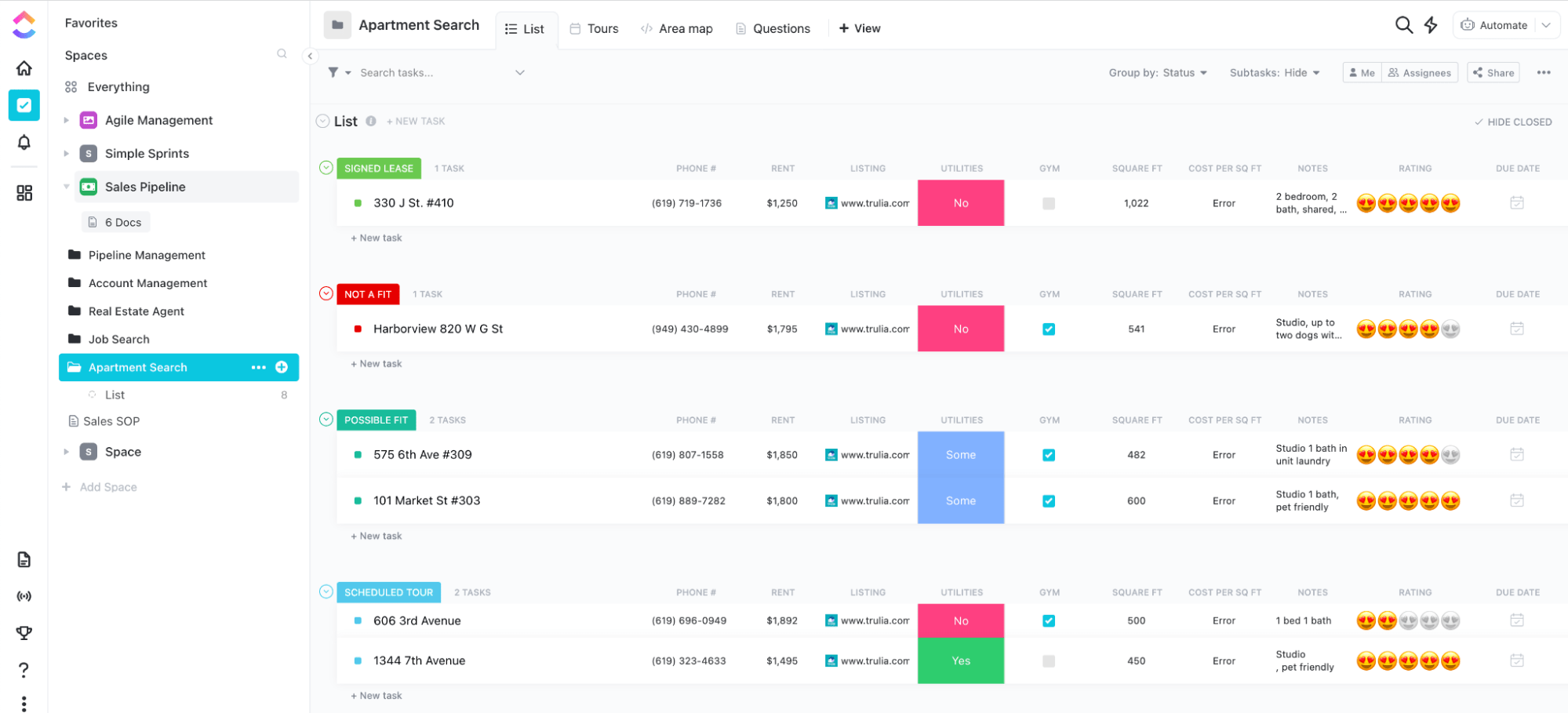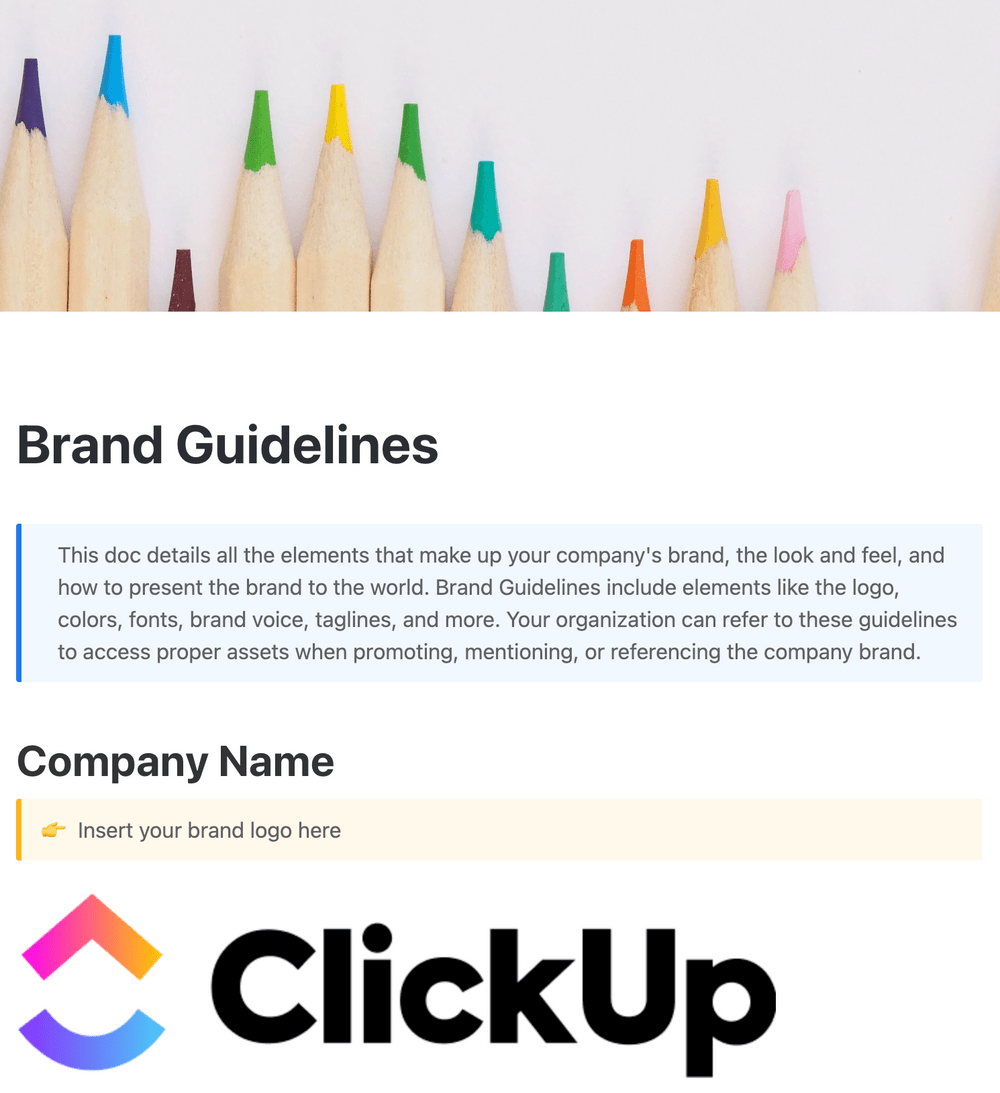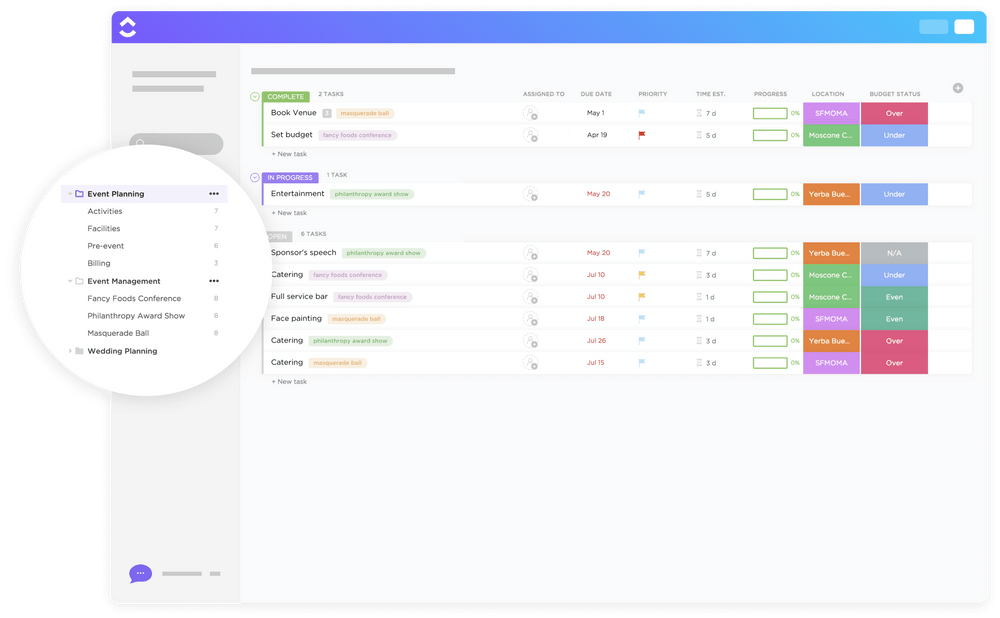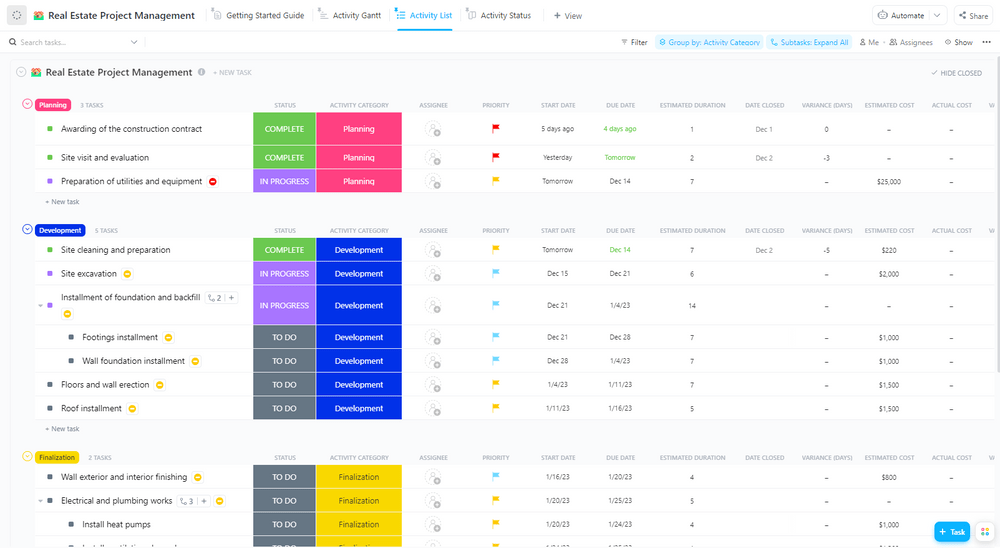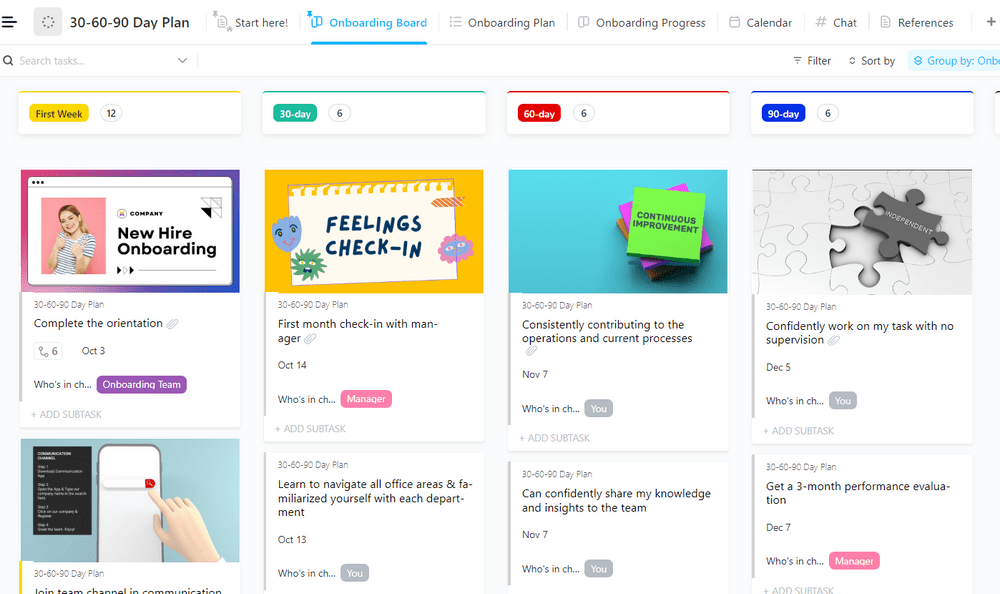A to-do list is the first step toward staying organized. Let’s be honest—it is satisfying to make a list and cross things off when you finish doing them.
Whether it’s your work-related activities or household chores, a well-thought-out to-do checklist can help you remain on top of things and practice effective time management. However, building your own to-do list is also a skill.
If not done right, it can further confuse you, leading to delays or even missed deadlines. In this article, we will discuss some effective to-do list examples and share templates that enable you to organize and prioritize tasks better. Let’s get started! 🙌
- ⏰ 60-Second Summary
- How Are To-Do Lists Effective?
- 15 To-Do List Types for Various Use Cases (with Examples)
- 1. Personal to-do list
- 2. Marketing to-do list
- 3. Project management to-do list
- 4. Design to-do list
- 5. Event planning to-do list
- 6. Finance to-do list
- 7. Real estate agent to-do list
- 8. Human resources to-do list
- 9. Business operations to-do list
- 10. Resource management to-do list
- 11. Website management to-do list
- 12. Student to-do list
- 13. Customer service to-do list
- 14. Construction management to-do list
- 15. Remote worker to-do list
- How to Create a To-do List
- Stay Organized and Efficient with ClickUp!
⏰ 60-Second Summary
Stay organized and maximize productivity by harnessing the power of effective to-do lists!
- Benefits of to-do lists: They keep life organized, promote a sense of accomplishment, reduce stress, and boost productivity by providing a clear roadmap for tasks
- Types of to-do lists: Personal, marketing, project management, design, event planning, finance, real estate, HR, business operations, resource management, website management, student, customer service, construction management, and remote work lists are all useful across various domains
- Creating an effective to-do list: Set clear, attainable goals, choose suitable formats, break down larger tasks into smaller steps, and prioritize effectively
- Using templates: Leverage customizable templates for specific tasks, like apartment searches or event planning, to save time and effort
- Leveraging technology: Use ClickUp to manage tasks, automate processes, and collaborate with teams to enhance organization and productivity
- Continuous improvement: Regularly update your to-do lists and review task progress to ensure efficiency and adaptability in personal and professional tasks
How Are To-Do Lists Effective?
A to-do list is a list of tasks that still need to be completed, organized by urgency or priority. Some examples of daily to-do lists may include a list of household chores, a list for an upcoming work event, or a daily check-in list for your team members.
On the personal and professional front, a to-do list has several benefits.
- Keeps life organized: A to-do list makes you more organized and helps you meet your daily/weekly goals by keeping tabs on them. It is an overview of tasks you need to complete, how you’re progressing, and what to do next. This helps you stay focused and meet deadlines regularly
- Brings a sense of accomplishment: When you finish the tasks on your to-do list, you feel a sense of accomplishment that motivates you to keep moving forward, dive into the next big task, and keep going. A to-do list is the perfect example of how small wins every day help you achieve your big goals
- Reduces stress: If you’re unaware of the number of things you need to do, then anxiety and stress follow. Having a to-do list ensures you have a roadmap, reducing distractions, overwhelm or stress. Compiling your upcoming tasks in one place helps you gauge how much you can do in a day and, thus, set realistic goals to achieve
- Brings control in your planning: A to-do list gives you significant control over how your day will look. When you know everything that’s on your schedule for the day, it is easier to plan and manage workloads. It helps set priorities and decide timelines so that no task is missed
- Boosts productivity: Keeping track of daily activities can boost productivity and, thus, reduce anxiety. It helps you focus more on the most important tasks and take one step at a time to reach your goals
However, to ensure your to-do list provides all the above benefits, you must consider many factors, like your work schedule, task priorities, other commitments, etc.
📮ClickUp Insight: 92% of knowledge workers use personalized time management strategies. But, most workflow management tools don’t yet offer robust built-in time management or prioritization features, which can hinder effective prioritization.
ClickUp’s AI-powered scheduling and time-tracking features can help you transform this guesswork into data-driven decisions. It can even suggest optimal focus windows for tasks. Build a custom time management system that adapts to how you actually work!
Just jotting down a paper list of pending tasks isn’t enough. If your list is haphazard, you will end up feeling more disorganized and lost in the workplace. Plus, you’ll add more time to your workday, making and maintaining a futile list that does more harm than good.
There’s a simple solution for this: the right tool and templates.
For instance, using ClickUp’s project management capabilities for efficient and clear project planning can help you create effective to-do lists and track time for ideal work organization.
The following to-do list examples cover various workplace use cases and templates you may need to create functional task lists customized to your needs.
Also read: How to create a priority list
15 To-Do List Types for Various Use Cases (with Examples)
You can create many types of task lists in ClickUp with different use cases pertaining to your professional and personal spheres.
You can leverage applicable to-do list templates to create your own unique one per your needs. Here are some to-do list examples for you:
1. Personal to-do list
A personal to-do list can have all sorts of things like a doctor’s appointment, a yoga session, and also goals for the upcoming year. Some examples can be:
- An annual list with year-long resolutions
- To-do list before going on a vacation
- A list for renovating a room in your house
Personal to-do lists have several benefits. They:
- Help you stay organized and focused
- Set the right goals and expectations for your day and year
- Organize tasks like exercising, checking in with family, writing in a journal, etc.
- Improve memory and build good habits
- Provide motivation to accomplish your life goals
If you want to get more out of your day and manage your to-dos easily—ClickUp for Personal Use is your answer. Get high-level visibility into your daily to-do activities in different view formats, such as List, Board, Calendar, etc. ClickUp has more than 15+ customizable views, ranging from simple task lists to advanced activity boards.
Set time limits for tasks so that overdue tasks get highlighted. Automate your routines and add reminders for important tasks so that you’re on track to complete them.

Skip building plans from scratch with a wide range of user-friendly personal templates.
So whether you are focusing on health-focused tasks like taking a deep breath and meditating or on life events like finding an apartment within a specified date, ClickUp Personal Templates has all you need.
The ClickUp Apartment Search Template helps you conduct your apartment search in the most organized way. The template is designed to help you:
- Keep track of locations, amenities, and pricing
- Prioritize features that are most important to you
- Evaluate apartments quickly and accurately
The Area Map View will help you quickly identify which areas you want to explore further, while the Questions View will help you keep track of any questions you want to ask during a tour.
Here’s an example of a personal to-do list for an upcoming vacation:
Things to do before vacation:
- Do my laundry
- Cancel milk delivery
- Clean fridge
- Check passport
- Do web check-in
- Download a movie for the flight
- Recharge mobile
- Pack swimsuit
2. Marketing to-do list
Marketing projects require lots of planning, prioritizing, and organizing. You need to deal with several aspects, such as budgeting, market research, SEO audits, social media campaigns, affiliate marketing campaigns, and so on.
It can get quite confusing without an organized way of maintaining your work schedule.
Marketing task lists help to:
- Sort tasks into categories, such as analysis, research, copywriting, tracking campaigns, etc.
- Break down a big undertaking into smaller, actionable activities that feel easier to tick off the list
- Organize your ideas about marketing plans into action steps

ClickUp for Marketing offers a flexible, all-in-one marketing workspace where you can brainstorm, plan, and implement marketing programs with ease. Organize multichannel campaigns, conduct global events, and collaborate with multiple teams on this productivity platform.
The ClickUp Digital Products Checklist template helps to build to-do lists strictly related to marketing tasks. You can choose the proficiency level of the template and add elements to customize the view.
Ready-to-use ClickUp Docs are fully modifiable and beginner-friendly. With them, you can create automated checklists for daily tasks, plan complex activities with collaboration tools, and review ongoing tasks with your smart marketing to-do list.
Here’s an example of what a content marketer’s AI to-do-list can look like:

Check out how ClickUp Brain can be your best friend in the productivity journey.
Set goals through ClickUp’s SMART Goals Template. With its many features, like custom statuses, you can get a nuanced view of how your goals are progressing. It lets you define custom progress statuses for your goals beyond ‘On-track’ and ‘Off-track.’
This template is your ready-made structured approach to setting SMART goals, along with built-in features to facilitate tracking and managing those goals. The Goal Effort View will help you measure the effort required for each goal.
Bonus: AI List Generators!
3. Project management to-do list
A holistic project management to-do list contains project details, from design to development to packaging and selling a product. It can be as high-level or comprehensive as you require.
ClickUp Project Management platform offers an all-in-one task management software to bring teams closer, connect workflows, share docs, create real-time dashboards, and set up communication channels between involved teams.
With this dashboard, you can get a tailored view of cross-functional projects, automate tasks, generate reports, and implement project management best practices. You can also add checklists for various activities related to any of your tasks.

A project management to-do list can contain your checklist tasks related to a project, such as setting project budgets, creating training material, etc.
However, tracking everything manually can be exhausting for complex lists. A detailed project management template can be your savior. These templates simplify task organization and prioritization, guaranteeing a smooth path to project management excellence.
Use the ClickUp Project Management Tasks Plan template to add, track, and manage tasks and subtasks. This template makes large projects doable by breaking them down into smaller tasks. This further facilitates assigning assignments to team members, monitoring their progress, and ensuring deadlines are met.
Here’s a project management to-do list example related to sub-tasks:

Pro Tip: Integrate ClickUp Brain with your project management to-do list for advanced features, including content generation, formatted templates, event planning, timeline management, collaboration tools, etc., for streamlined project execution.
4. Design to-do list
Design projects need the right balance between creativity and meticulousness. As such, they need an organized approach and detailed task lists to divide work responsibilities. A detailed to-do list adds structure to an otherwise creative process, so your work becomes quantifiable, and you can set required timelines.
The ClickUp Teams Design tool helps you collaborate smarter by bringing all associated tasks under the same roof. With ClickUp, you can manage creative collaboration, capacity planning, feedback and approval channels, and more. Get access to free task list templates, brainstorming dashboards, design brief formats, and much more with this platform.

ClickUp has a repository of templates curated for the creative team. Explore ClickUp’s Creative and Design templates to:
- Use automated checklists to plan, track, and manage all the tasks involved in creating your digital product
- Leverage collaboration tools to organize complex tasks and streamline communication between different teams
- Identify potential problems early on and ensure a smooth development process
The ClickUp Brand Guidelines Template is a customizable Docs template to help you build your brand guidelines quickly and easily. It helps you
- Define the key elements of your brand
- Organize all your branding materials in one place
- Create clear instructions for how to use your visuals, logos, and more
Here’s an example of a to-do list for a design team:

5. Event planning to-do list
The next example is planning an event for your home or work. Any form of event planning involves too many tasks and variables. You need to contact clients and vendors, coordinate multiple departments, and manage ever-changing budgets.
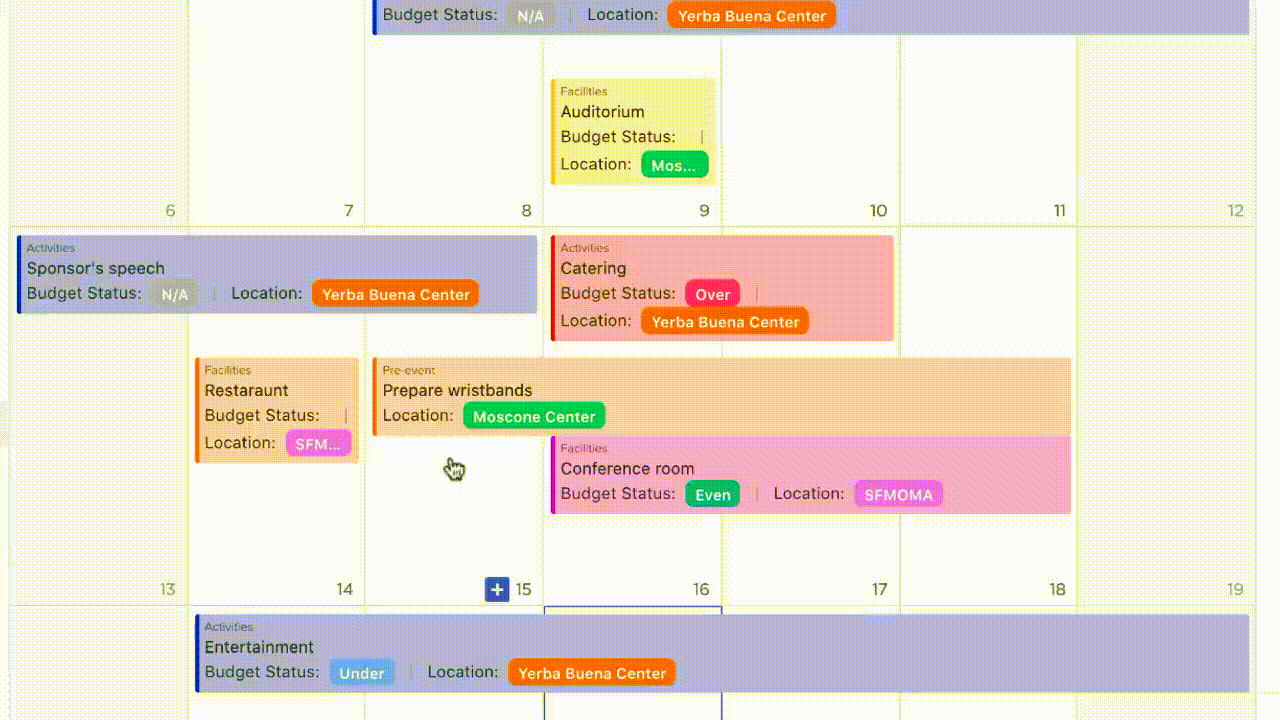
Doing this without proper planning is almost impossible. The ClickUp for Events tool lets you organize events seamlessly, with features including event and timeline management, publicly shareable documents, customizable event templates, multiple views, and shareable calendars.
This way, you can assign tasks, take follow-ups, and keep timelines strict across your event management team.

ClickUp’s Task View helps you organize events in a collaborative space. It has associated to-do list templates, chats, and task assignment capabilities, so you can check things off your list while also getting real-time updates from your teams.
Want a headstart for your event management plan? Use this ClickUp Event Planning Template, which includes everything from location scouting to obtaining bids. Organize your resources and team to work together smoothly and complete the task at hand. This template also ensures your events are timely and reasonably priced by helping you keep track of your budget.
Here’s an example of a to-do list for a seminar event:
Pre-Planning:
- Define seminar objectives and goals.
- Determine the seminar’s target audience.
- Choose a theme or topic for the seminar.
Logistics:
- Select a date and time for the seminar.
- Book a venue and confirm availability.
- Arrange for any necessary permits or insurance.
Speakers and Content:
- Identify and invite speakers or presenters.
- Coordinate with speakers on topics and presentation materials.
- Develop a schedule/agenda for the seminar.
Marketing and Promotion:
- Create promotional materials (flyers, posters, email campaigns).
- Set up an online registration system.
- Utilize social media and professional networks to advertise the seminar.
Materials and Equipment:
- Prepare attendee materials (handouts, name tags, feedback forms).
- Ensure availability of necessary equipment (projector, microphone, etc.).
- Plan for any catering or refreshments.
On the Day:
- Set up the venue (seating, signage, registration desk).
- Conduct a run-through with speakers and volunteers.
- Manage registration and greet attendees.
Remember to assign tasks to specific team members, set deadlines, and track progress regularly. Good luck with your seminar planning!
6. Finance to-do list
Financial tasks require a little more than basic lists. To track your financial goals, manage your accounts, and calculate your earnings, you need a more advanced financial tool that works like a pro.
You can integrate your financial to-do list with custom dashboards in high-level reporting software that tracks your budget allocations, actual spending, and upcoming liabilities. ClickUp for Finance Teams lets you do all this and more with its powerful calculations feature, payment reminders, automated task creation, and much more.
Along with personal finances, there are tailored solutions to manage an organization’s finances. ClickUp Accounting Template lets you create a holistic to-do list to manage your official financial tasks, such as managing sales records, income, invoices, revenue predictions, and much more.
Get pending financial tasks arranged in terms of accounts payable and receivable so that you don’t miss payments and always remain on top of things.
Here’s an example of a financial management to-do list:
- Prepare budget
- Track expenses
- Manage invoices
- Plan taxes
- Perform financial reporting
- Review investment and debts
- Perform payroll processing
- Contribute to an emergency fund
- Update financial software
7. Real estate agent to-do list
Real estate projects require you to finish operations on schedule and under budget. A real estate agent has several things on their plate, and losing track of any of them could lead to missed deadlines, budget errors, and even safety issues.
ClickUp’s Real Estate management tool offers a complete project management suite with custom statuses for tasks and custom fields like Estimated Duration, Variance Days, Estimated and Variance Cost, etc., along with customizable views and other capabilities like nested subtasks, multiple assignees, and priority structures.

Planning a real estate project from scratch can be intimidating—having predefined and customizable templates helps you kickstart without wasting any time.
For instance, ClickUp’s Real Estate Project Management List Template ensures you cover all bases and never overlook any requirements in your project. With this template, you can:
- Track tasks and their progress statuses
- Define categories and specific attributes for individual tasks
- Add priority ratings, assignees, and deadlines
- Use graphs and charts for completed and ongoing task management
Here’s a simple to-do list example for a new real estate agent:
New Real Estate Agent Checklist:
- Check local contracts
- Keep license updated
- Make a pitching plan
- Prepare online profile
- Check lead sources
- Set aside time for lead generation
- Follow up with clients
- Prepare annual budget
- Sign with a brokerage
- Close your first deal
Bonus: Essential time-management techniques to amp up productivity ✨
8. Human resources to-do list
The Human Resources department oversees hiring, onboarding, training for compliance, and employee development tasks. To accomplish these successfully, you need to create and follow up with job openings, track applications, motivate employees, create engagement, and centralize all HR data under the same platform.
You can manage HR tasks with ClickUp’s HR Management Platform, an all-in-one solution for all employee information, including confidential communication between managers and their direct reports. You get unlimited access to custom statuses, templates, and automation for all stages of your candidate and employee pipeline. Hence, your to-do list can include everything from managing contractors to onboarding new employees and creating plans for next year.

You can start with a relevant HR Template for a to-do list and customize it based on the number of tasks your organization needs.
For example, you can use the ClickUp 30-60-90 Day template to manage employee onboarding journeys and track employee progress for the first three months. Use this to create detailed work lists for your employees, guide them with new hire tasks, and update them on all necessary information.
Here’s an example of a simple HR to-do list:

9. Business operations to-do list
Business operations include all the daily tasks and processes that an organization does to generate revenue. It encompasses everything from production tasks to financial operations, administrative tasks to HR processes, and much more.
Operations to-do lists need support from a holistic business management platform that enables the centralization of knowledge, workflows, tools, processes, and scalability for maximum growth.
You can also manage business operations with the ClickUp Operations platform, which provides a holistic tool for streamlining all functions, collaborating effectively, removing silos, and automating repetitive tasks.
Managing a business also requires alignment with company objectives. You can plan ahead for each quarter and track the activities, preferably on an OKR (Objectives and Key Results) to-do list.
ClickUp makes planning your business operations simpler—with its Operations Template bank. Be it workforce planning or an analytics report, ClickUp’s ready-to-use and fully customizable templates make sure your operations run smoothly.
Here’s an example of a business operation to-do-list:

10. Resource management to-do list
Resource management is when you plan, schedule, and allocate resources for different organizational tasks. This requires proper planning so you utilize resources efficiently and make the most of available time to increase profits.
A resource management to-do list ensures you:
- Optimize resource planning
- Direct resources to the right initiatives
- Reduce costs and inefficiencies
- Boost productivity
Here’s an example of a resource management to-do list:
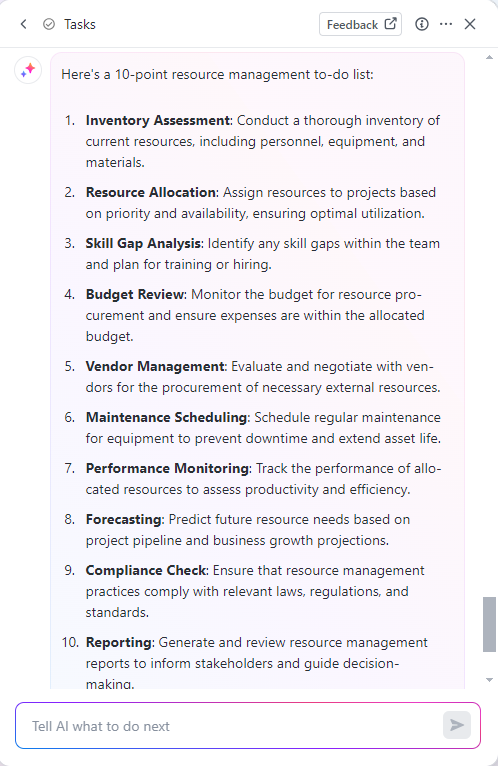
This kind of a to-do list categorizes various tasks associated with resource planning and allocation. You can add subtasks under each point for better organization.
The ClickUp Resource Management tool ensures you centralize all your company assets and effectively manage time and resources. You can choose among List, Table, Timeline, Workload, and Box views to track assets and make task entries. You can also track time with automated timers or add manual deadlines for smarter resource planning.
This makes assigning tasks to different employees and following up with them much easier.
Resource management templates must include notes related to issues and bottlenecks and the people they have been assigned to. With ClickUp’s Resource Planning Template, you can achieve all these and more, including task status updates, stages, priority, and due dates. This template ensures you don’t over-allocate and maximize your resources—resulting in efficiency and effectiveness.
11. Website management to-do list
Plan, create, and maintain your website management project in one place with a solid website project management platform that lets you easily coordinate with stakeholders, launch and track website content, and achieve deadlines and goals.
Your to-do list for this project must include workflows, schedules, task lists, assignees, communications, etc.

ClickUp for Website Management is an ideal solution for viewing and tracking website management tasks in List or Board View, right from design to deployment. Manage tasks and resources, proof or annotate files, embed design copies, and assign tasks to team members, all in real time.
ClickUp Web Page Templates are feature-rich and customizable, with sections for various web pages where you can note tasks and check their progress over the development period. You can also add notes and assign statuses for Development, Review, and Design.
Here’s a basic example of a website design checklist:
Website design task list for Q1:
- Design home page
- Provide redesign feedback
- Review announcement blog
- Create a weekly newsletter with updates
- Assign icon designing tasks
- Set deadlines for each page
12. Student to-do list
Being a student is no less than undertaking a major management project. You must manage classes and coursework, organize your schedule, track assignments, and ensure you don’t miss any critical deadlines. Hence, your to-do list must be extensive.
ClickUp for Students is an all-in-one platform for all educational activities. Segregate completed and pending tasks, integrate with your calendar, and add notes and comments to the tasks for better tracking.
Digital to-do lists for students should have trackable tasks, due dates, attachments, and custom fields for additional details. ClickUp Student Education template lets you add all these and plan the entire year’s curriculum in advance so you can easily navigate academics. Make sure you stay on top of things with task statuses, due date reminders, task priority lists, note-taking, and much more.
Here’s an example of a student to-do list:

13. Customer service to-do list
Customer service teams need to keep product or service information organized, along with client lists and details.

ClickUp’s Customer Service tool fulfills everything in your checklist, with customizable views for scheduled tasks, multiple assignees, ticket allocation and collaboration, custom fields based on issues or ticket types, and much more.
Organize your to-do tasks with resource location, chats, and follow-up channels.
The ClickUp Customer Service Management template helps you set up your customer support processes and tasks effectively. You can minimize clutter and focus on customer issues by:
- Monitoring incoming tickets, tracking and managing their resolution,
- Organizing tasks, clients, priorities, and feedback
- Tracking customers and partners
- Checking satisfaction ratings
- Collaborating with teams and departments on issues
This template helps customer service reps and agents streamline their support activities through custom fields and forms and user-friendly views for better organization.
Here’s an example of a customer support to-do list:
Daily customer support tasks:
- Review today’s plan
- Prioritize tickets
- Check that customer channels are working
- Record technical issues
- Generate weekly report
- Reply to pending messages
14. Construction management to-do list
Construction management projects need proper planning, task distribution, and tracking from conception to completion. A construction management to-do list helps streamline teamwork, manage progress, and centralize your teams and tools.

The ClickUp Construction Management platform lets you manage resources in various views, schedule important tasks through a calendar, and track progress through Gantt charts. Using tools like ClickUp Docs, you can collaborate in real-time from your job site with your team at the office. Manage your entire construction project with this tool from your mobile device with the ClickUp App.
You can also build your own construction workflows or use ready-to-use ClickUp templates.
For instance, with ClickUp’s Construction Management Template, you can add comments, tag team members, view their tasks and progress, and chat in real time for effective collaboration. You can also stay updated on comments and task status changes, along with filters for activity details.
Here’s an example of what a construction management to-do list can look like:
Things to do before Monday:
- Approve the blueprint
- Talk to vendor
- Source construction materials
- Finalize the deal with a contractor
- Prioritize next week’s tasks
- Track budget and expenses
- Visit the site for regular updates
15. Remote worker to-do list
Remote workers need to stay updated on their regular tasks and keep collaborating with team members to get work done on time. A remote worker’s to-do list can have anything from daily check-in meetings to monitoring work in real time, assigning tasks and subtasks, to tracking company metrics.

The ClickUp Remote Work tool allows distributed teams to align on shared goals, collaborate effectively, and visualize projects. You can set priorities, manage workloads, track progress, and connect in real time so that everyone on the team is on the same page, even if they are not in the same building, city, or country.
Remote work demands a proper day-to-day work plan, and the ClickUp Work From Home template is designed to help you do just that. With this template, you can:
- Create a regular routine and timetable to increase output
- Establish explicit guidelines for teamwork and communication
- Establish a special place of work that encourages concentration and reduces distractions
Here’s an example of what a remote working to-do list can look like:
- Set up a dedicated workspace
- Establish a daily routine with time limits
- Prioritize tasks based on goals
- Check and reply to emails
- Schedule regular breaks
- Use a task management tool
- Communicate with team members about tasks
- Review completed tasks
- Check the schedule for the next day
- Back up all files
Read more: Productivity systems to help you hit your goals ⚽
How to Create a To-do List
Now that we have covered the types of to-do lists and templates for work management, the key question remains: how to create an effective to-do list. The goal is to set yourself up for success and focus on high-priority tasks to ensure you remain on top of things. Here are a few steps you can follow to create a better to-do list that guarantees success: 🏆
- Set clear and attainable goals
- Don’t set unrealistic expectations and add stress to your workload
- Choose a format and view for your to-do list app that works for you best
- Make task and subtask lists separately
- Break down big and long tasks into smaller, more trackable bits
- Write down new tasks when they arise
- Check things off your list
- Keep tabs on task statuses and remain updated
- Assign priority and due date to everything
- Include important details about each task
With ClickUp Templates, you can manage any type of project. So whether you are a student looking to make assignment to-do lists or a construction manager looking for a management platform, ClickUp is the way to go.
Some beginner-friendly templates to help you get started:
1. Work To Do Template
This beginner-friendly ClickUp Work To Do Template helps you:
- Prioritize tasks based on urgency
- Organize projects into lists and subtasks with due dates
- Visually track progress with Kanban boards and Gantt charts
- Break down complex and large tasks into smaller pieces
- Boost efficiency with custom statuses, fields, and views
2. Daily Things To Do Template
The simple ClickUp Daily Things To Do Template is a great way to get started with to-do list templates. It keeps track of your daily tasks in the form of checklists and custom fields so that you can keep an account of everything you have to do in a day.
3. Calendar To-Do List Template
The ClickUp Calendar To Do List template is used to track your work hours and goals. You can use it as a snapshot of your weekly or monthly outlook to plan ahead accordingly. With this template, you get a singular view of all your tasks so that you can schedule upcoming tasks, organize activities into categories, add details for quick progress checks, and practice time management effectively.
4. Daily To-Do List Template
Another beginner-friendly option is the ClickUp Daily To-Do List template. It is a simple routine planner and tracker to enable habit building. You can track your daily tasks in the form of time segregations, like morning, afternoon, and evening tasks. This ensures you set achievable goals that help you feel accomplished and stay motivated.
Go beyond simple to-do lists with ClickUp templates, which include all the useful and robust features that ClickUp offers.
Use advanced collaborative capabilities, integrated chats, calendars, documents, and many more options to help you create ideal checklists tailored to your needs.
AI tools make your work day easier and simpler. ClickUp Brain gives you the much-needed AI boost to your project management activities with instant and accurate answers, along with effective content creation to make your docs and tasks more organized.
Don’t know where to start with your to-do list? Ask ClickUp Brain.
While working within the ClickUp ecosystem, Brain becomes your virtual assistant.

Let’s say you’re working on ClickUp Docs to create the minutes of a recent team meeting, where you have written pages about what went on. With ClickUp Brain, you can create an accurate and clear summary in seconds!
Now, you can create a new task from any text within the Doc and assign it to whoever you like. Task management with ClickUp Tasks makes your life easier—you have complete flexibility to navigate to any task or subtask in your project and see your work from several Views. What’s more, you can use your own naming conventions and decide which task categories are most appropriate for your group.

Pro Tip: Enable the Multiple Assignees ClickApp to add more assignees.
Stay Organized and Efficient with ClickUp!
Hope our to-do list examples have helped you get your own list started! ✏️
Staying organized is the key to success in personal and professional life. Productivity apps can take you places no matter which field you work in. To-do apps track your progress on tasks, help you optimize your schedule, and help you get more done overall with lesser effort.
With ClickUp, you can stay productive by building collaborative and AI-driven to-do lists for all your projects in a few simple steps. What’s more, its task management and communication capabilities help you with time management, take care of a lot of admin work, and help you feel more productive throughout your day.
Sign up for free to see the magic begin!