

Are you spinning your wheels trying to get more done? Is your to-do list outpacing your efforts? It’s easy to fall behind and end up feeling overwhelmed, but if your 2024 resolution is to tackle everything on your to-do list, productivity systems could help.
The best productivity systems will naturally fit into your workflow, whether you’re trying to organize your own life or improve productivity at work. They can help you overcome distractions, maintain focus, and crush that task list.
Which productivity systems are right for you?
Get ready to up your productivity game! Check out these 15 game-changing productivity systems to help you conquer your goals this year.
- What Are Productivity Systems?
- 15 Productivity Systems to Help You Accomplish More in 2024
- 1. The Pomodoro technique
- 2. The Getting Things Done (GTD) method
- 3. Time blocking
- 4. Eat that frog
- 5. The Zen to Done (ZTD) system
- 6. The Eisenhower Decision Matrix
- 7. Task batching
- 8. Single-tasking
- 9. The Ivy Lee method
- 10. Kanban method
- 11. The Inbox Zero method
- 12. Most Important Tasks (MIT)
- 13. Bullet journaling
- 14. Seinfeld Calendar System
- 15. The Daily Trifecta System
- Staying Productive With ClickUp
What Are Productivity Systems?
A productivity system could be a framework, method, or tool designed to help you get things done more efficiently.
Different productivity systems focus on helping you overcome different obstacles. You might struggle with procrastination, getting organized, or feeling overwhelmed by your to-do lists. Whatever’s holding you back, there’s a productivity system that can help with it.
Remember, though, there’s no perfect productivity system! You might need to mix and match different frameworks, methods, and tools to create a system that helps you achieve your goals. Trying a few systems will help you learn what works for you (and doesn’t!).
15 Productivity Systems to Help You Accomplish More
1. The Pomodoro technique
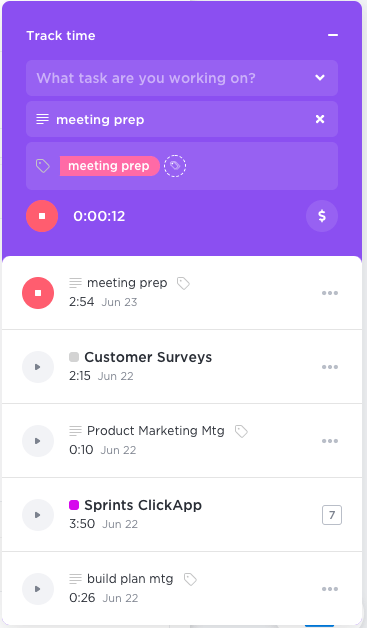
If you struggle to remain focused while you work, the Pomodoro technique could help. This popular time management system breaks your schedule into focused intervals followed by a 5-minute break. After completing four of these Pomodoro cycles, you take a more extended break to return to work feeling focused and refreshed.
Fun fact: Pomodoro is Italian for tomato. Why name a time management system after something you’d use in a marinara sauce? The legend goes—a tomato-shaped kitchen timer inspired the system’s inventor.
2. The Getting Things Done (GTD) method
Created by David Allen, the Getting Things Done method is a popular productivity system that helps you clear the clutter from your mind and focus on your tasks. Here’s how it works:
- Capture everything you need and want to do as it pops into your head
- Clarify by putting those items into one of three categories:
- A next action (an immediately actionable task)
- A project that will take time
- Reference material for later
- Organize your list, and group similar tasks together based on category and importance
- Reflect on your lists to add new items or adjust as your goals change
- Engage with your lists, starting with the most important tasks first
You can customize this flexible productivity system to meet your needs and adapt to changing priorities.
Do you want to try it out? Check out this free GTD method template and see how it works.
3. Time blocking
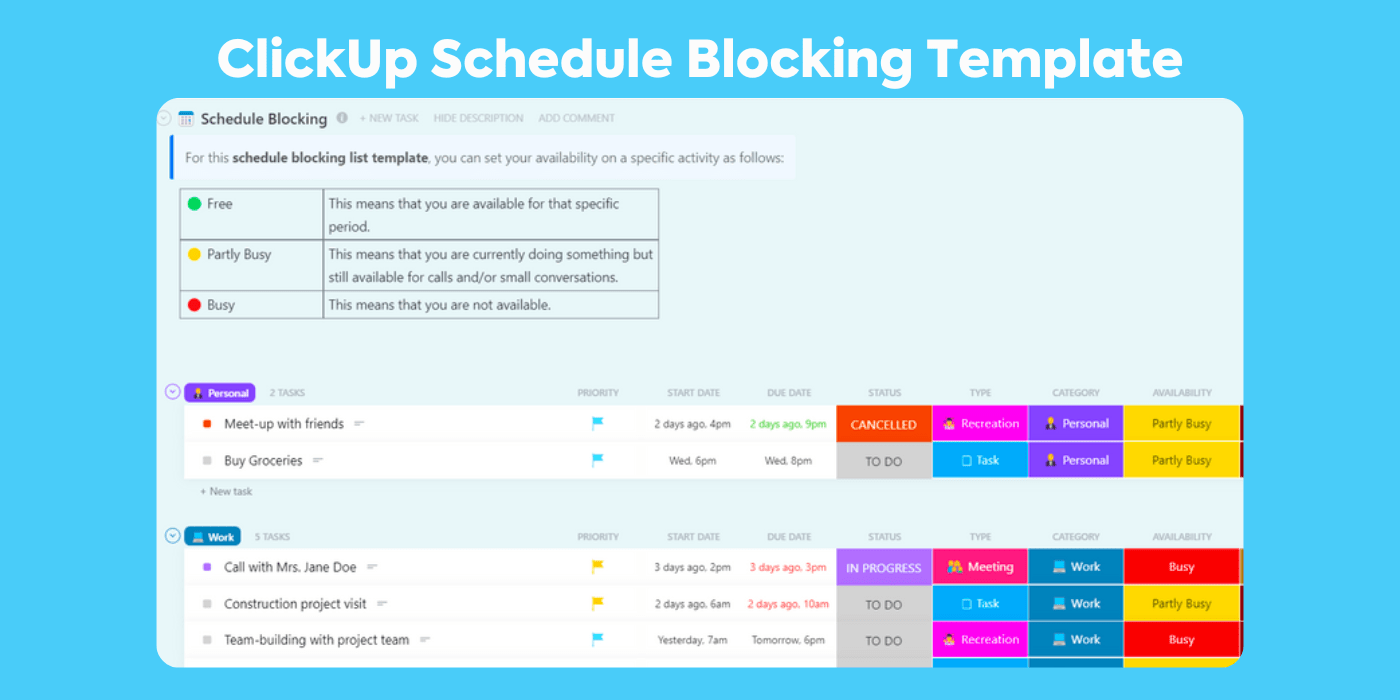
Time blocking is another time management technique where you create blocks of time in your schedule dedicated to specific projects or tasks. You treat your schedule like a to-do list.
As a productivity system, this is a good one if you have issues maintaining focus, as you only have one task on your schedule at a time. It can also be super flexible by allowing you to prioritize tasks as your goals and energy change. You can try it now with this free schedule-blocking template.
4. Eat that frog
A Mark Twain quote inspired this productivity method:
“If your job is to eat a frog, it’s best to do it first thing in the morning. And if it’s your job to eat two frogs, it’s best to eat the biggest one first.”
The method encourages you to “eat the frog” first or take on the day’s most challenging or important task first. This is a sound productivity system for people who procrastinate or have the most energy first thing in the morning. By conquering that big task first, you give yourself a sense of accomplishment and set the tone for the rest of the day.
5. The Zen to Done (ZTD) system

The Zen to Done system works through a minimalist approach to productivity. Instead of taking on a complicated productivity system right away, you slowly build productive habits over time.
It utilizes some of the same ideas in the GTD method by starting with capturing, clarifying, and reviewing task lists. But it goes one step further, encouraging mindfulness and getting you to focus on one task at a time without worrying about what comes next. It may not work for specific tasks, but it’s an excellent way to bring calm to your chaos.
6. The Eisenhower Decision Matrix
The Eisenhower Decision Matrix, also known as the Urgent-Important Matrix, is a decision-making matrix that can help you determine your most important tasks for the day. The matrix is divided into four quadrants:
- Urgent and important tasks: take these on first
- Non-urgent and important tasks: schedule time for these later
- Ugent and non-important tasks: delegate to others if possible
- Non-urgent, non-important tasks: remove them from your to-do list
This productivity method helps you stay focused on the tasks that matter and eliminate the tasks cluttering your day. See how your task list measures up with this free Eisenhower Matrix template.
7. Task batching
Task batching is a productivity method where you group similar tasks and complete them in one focused session.
Instead of jumping from phone calls to emails to writing a report, you stay in the zone on one type of task. This is a great way to minimize context switching and help you focus. Use a task management app to keep track of your to-do list and organize similar tasks together.
8. Single-tasking

Multitasking might be hurting you more than it’s helping you. Instead, try single-tasking. Single-tasking is a method of focusing on and completing one task at a time. You give your full attention to the task at hand, which could result in fewer errors and higher quality work. It may also help reduce your mental fatigue and stress.
9. The Ivy Lee method
The Ivy Lee method is one of the older productivity systems on this list, but it’s still a great time management technique. To use the Ivy Lee method, you will:
- Write down six tasks
- Rank them in order of importance
- Start the day by focusing exclusively on the first task
- Move on to the next task on the list only when you’ve completed the following one
- Roll any unfinished tasks over to the next day
Focusing on only six daily tasks can be a great way to prioritize your to-do list and reduce feeling overwhelmed. It’s a simple and adaptable system that can make you more mindful of your tasks.
10. Kanban method

The Kanban method may be the best productivity system for visual thinkers. It uses a board and cards (or sticky notes) to organize and manage tasks. Tasks move through categories on the Kanban board, visually representing your workflow.
It’s a handy productivity tool that works for personal projects and work tasks and can help you identify where bottlenecks are in your process. It’s also a great way to collaborate with teams because everyone can see the tasks on the board and move them through the categories as they work. This is also an easy productivity system to adapt to a virtual environment.
11. The Inbox Zero method
Overwhelmed by email? The Inbox Zero Method to the rescue!
This productivity strategy encourages you to keep your email inbox empty (or almost empty) as much as possible. Instead of just cleaning out your inbox occasionally, you deal with incoming emails as they arrive to stop them from piling up.
Does this feel like a daunting task? It’s easier to treat your inbox like a waystation instead of a holding cell.
You’ll decide how to process each incoming email by responding, delegating, scheduling, archiving, or deleting it. Schedule time to check your email instead of responding to every ping so email doesn’t interrupt your workflow.
12. Most Important Tasks (MIT)

The Most Important Tasks productivity system encourages you to identify and focus on the most impactful tasks of the day. Instead of trying to get many items done, you focus on getting the most impactful ones done.
Simply put, this is quality over quantity. To use this productivity system, you’ll choose a few essential tasks that significantly impact your larger goals, then focus your time on completing those tasks and eliminating distractions.
You can then review your MIT at the end of the day and decide what to do tomorrow. It can be a great way to focus your time and have more impact on your personal responsibilities.
13. Bullet journaling
If you love mixing your productivity systems with a bit of creativity, you might fall in love with bullet journaling. Instead of doing everything digitally, use paper and pen to keep track of all your to-do lists, making bullet lists of your thoughts, plans, and tasks.
This productivity system is customizable, so you can include rapid logging, task management, and journaling in a single notebook. You can also use it for long-term goal planning, habit tracking, or as a unique calendar system. There’s a lot of great inspiration online about using your bullet journal as a powerful productivity system.
14. Seinfeld Calendar System
The Seinfeld Calendar System is also known as the “Don’t Break the Chain” method of productivity. Inspired by the classic sitcom, this productivity system focuses on building consistency and momentum by visually tracking your progress.
You’ll choose a task, habit, or goal you want to accomplish every day, then mark off the days you complete it on a calendar with a big X. The idea behind this method is that you don’t want to break the chain of Xs on the calendar, so you are more motivated to accomplish your task. It’s a simple but powerful way to motivate yourself to be more consistent.
15. The Daily Trifecta System
The Daily Trifecta System is similar to the MIT method. Using this productivity system, you pick the three most important things you want to accomplish daily.
The tasks you choose should significantly impact your goals, but be realistic about what you can achieve. Write your Trifecta down, then block time out in your schedule to work on them, one task at a time. This simple task management system can help you focus and ruthlessly prioritize your to-do list.
Staying Productive With ClickUp

There are a lot of productivity systems to choose from, but the right one helps you feel more organized, focused, and in control of your to-do list. Think about your work style and goals, and use that insight to help you find a system that can help you become a productivity powerhouse.
ClickUp’s Project Management Platform can help by seamlessly implementing the most popular productivity systems. Whether you want to use time blocking or the Kanban method or create your own system, you can do it in ClickUp.
Use the free template library to create a workspace tailored to your needs that includes the productivity tools you need to get everything done. Brainstorm on ClickUp’s Whiteboards, collaborate in Docs, and keep track of your research in Notes. It’s all in the ClickUp platform, so you can say goodbye to context switching and hello to personal productivity.
You can add ClickUp AI to your account, too! Use the AI like a personal assistant, asking it to create email drafts, summarize meeting notes, or even create marketing plans. What used to take hours is now done in seconds, and suddenly, your daily tasks look much more manageable.
Ditch the chaos and bask in the glow of organized efficiency with ClickUp.



