Scrumban Methodology: How to Implement with Examples & Templates
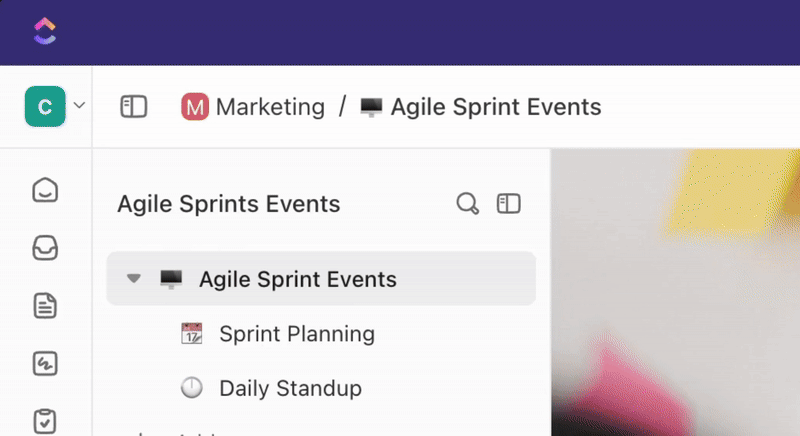
Sorry, there were no results found for “”
Sorry, there were no results found for “”
Sorry, there were no results found for “”
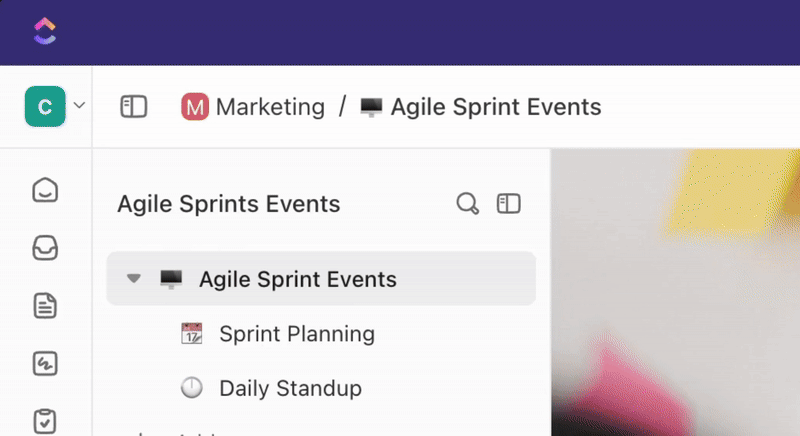
What do the words brunch, motel, webinar, and Scrumban have in common? Well, they’re all portmanteaus—combinations of two separate words with a unique new meaning! 🦄
Scrumban blends two powerful frameworks within agile project management—Scrum and Kanban—to create a hybrid management method designed to help you boost project flexibility, streamline workflows, and support continuous improvement.
But what exactly does this relatively new methodology offer to project managers, and when should you use it? In this article, you’ll learn all you need to know about the Scrumban methodology and its best practices. Plus, we’ll introduce you to a handy visual management software to help you implement Scrumban principles effortlessly.
Scrumban is a project management framework that combines the best principles and tools of Scrum and Kanban. It retains Kanban’s visual workflow management and integrates it with Scrum’s stable sprint structure to create a hybrid methodology that’s flexible and suitable for agile teams of all sizes.
🎯You’ve figured out that Scrum is what’s best for your team, but you’re having trouble structuring a framework. No worries. ClickUp Agile Scrum Management Template gives your team a clear, repeatable framework for planning, tracking, and delivering projects .✨
Scrumban was initially created to help teams transition from Scrum to Kanban and vice versa. However, it eventually became a separate methodology, perfect for teams looking to hit the sweet spot between Scrum’s time-boxed structure and Kanban’s flexibility and continuous improvement aspects.
But how does Scrumban combine these two agile methodologies? To answer this question, let’s first dive deeper into Scrum and Kanban and unpack their flagship features. 📦
Scrum is one of the most popular agile methodologies for lean software development that divides projects into smaller cycles called sprints. Each sprint lasts one to four weeks, allowing you to work on separate project sections individually.
After completing a sprint, you present it to your customers for feedback and then incorporate their requests before moving on to the next sprint. This way, Scrum teams can quickly adapt to changes and shift priorities if necessary.
Scrum teams are typically small and self-organized, and they consist of:
If you think your team will thrive on Scrum, streamline your management efforts with the ClickUp Agile Scrum Management Template—a pre-designed framework with all the essential Scrum elements!
The Scrum methodology owes its popularity among project managers to its numerous benefits, including:
While the Scrum project management methodology has many advantages, it also has a few drawbacks:
Kanban is a mix of Japanese words for sign and board. It’s another popular agile framework, but unlike Scrum, Kanban encourages continuous improvement, i.e., continuously planning, reviewing, and measuring the outcomes of each task.
In this methodology, tasks are represented by cards and laid out on a Kanban board, allowing you to visualize the various progress stages they’re in. A Kanban board typically has three primary columns:
To change a task’s status, you simply move its card to the corresponding column on the board to ensure the entire team is updated on its progress.
Kanban teams cap the number of items they juggle simultaneously by setting work-in-progress (WIP) limits. WIP limits reduce clutter and promote focus. 🧐
Want to try out Kanban boards without starting from square one? Check out the ClickUp Kanban View Template that lets you fully customize and visualize your tasks in one neat view.
The key benefits of implementing the Kanban project management methodology include:
Every system has its flaws, and Kanban is no exception. Here are a few issues with the Kanban method:
Scrum and Kanban are remarkable project management methodologies widely embraced by software development teams of all sizes. Still, they have their share of drawbacks, forcing you to compromise when choosing one over the other. Enter Scrumban, a hybrid approach merging the best of both worlds! 🌍
Let’s explore what exactly Scrumban borrows from each of these two agile frameworks and how it differs from both.
Scrumban takes the following three key ingredients from the Scrum framework:
However, Scrumban doesn’t adopt a lot of Scrum’s trademark elements like daily stand-up meetings, continuous customer feedback, and the specific team structure.
Kanban plays a major role in the Scrumban system, mainly by lending its board approach that helps teams see their workflows in action. However, instead of visualizing tasks on a Kanban board, they do so on a Scrumban board.
The boards look very much alike, with columns representing statuses and cards representing project tasks. As your tasks progress, you can easily move their corresponding cards into the appropriate columns to show if they’re In Progress or Done. ✅
Scrumban takes a cue from the Kanban’s playbook by embracing the pull system. Teams use so-called pull signals to indicate that new tasks are ready to be worked on. A pull signal is triggered within the pull system once the number of cards in a column falls below a specified limit. On the other hand, when the work-in-progress limits are reached, no other task in the pull system can be moved forward until the ongoing task is completed.
While Scrumban is inevitably similar to both Kanban and Scrum, it’s a unique methodology with distinctive features. For example, Scrumban teams usually include less than twelve members, there are no rigid team roles, and aside from the initial planning meeting, daily meetings are optional.
Scrumban, Scrum, and Kanban at Glance
| Scrumban | Scrum | Kanban | |
| Team Size | No specific team size, but it’s recommended that teams stay below 12 members | Scrum teams are small, and they usually consist of three to nine members | Unlike other agile teams, there’s no limit to a Kanban team’s size |
| Roles | While there usually is a project manager, there are no rigid team roles | A Scrum team has three key roles: Scrum Master | There’s usually a project manager, but there are no rigid team roles |
| Project Meetings | There’s an initial planning meeting, similar to a sprint planning meeting. However, all other daily meetings are optional | Involves five mandatory meetings: Product backlog planning | Daily stand-ups (short meetings) in front of the Kanban board |
| Work Cycles | Involves short work cycles called iterations that last up to two weeks | Involves short work cycles called sprints that last 2-4 weeks | The flow of work isn’t broken down into separate cycles |
Scrumban combines Kanban’s workflow visualization and flexibility with Scrum’s sprints model. However, Scrumban is not as rigid as Scrum, which allows teams to customize their product development approach.
Here’s how to develop a product using the Scrumban method:
Here are the key benefits of using Scrumban that make it such a popular methodology in project management:
While the Scrumban methodology is lauded for its effective blend of Scrum and Kanban, it understandably holds potential limitations that are essential to be aware of when considering its adoption.
External pressure: With the absence of a designated Scrum Master to insulate the team, the Scrumban framework leaves the team exposed to external pressure. This can affect team focus and productivity as members have to juggle both project tasks and outside requests, which could create conflicts and slow down progress.
Risk of skipping retrospectives: Despite retrospectives being critical for continuous improvement, they are not mandatory in Scrumban. Teams may neglect retrospectives due to time constraints or other reasons which could result in missed opportunities for learning and process improvement.
Lack of clear roles: Unlike Scrum, roles in Scrumban are a bit nebulous. While the democratic nature of Scrumban is attractive, the lack of clear roles can often lead to confusion, miscommunication, or unbalanced workloads.
Increased reliance on team maturity: Since Scrumban takes a lax approach towards daily meetings, it implicitly demands higher self-organization skills, team coordination and strong communication within the team.
Careful balancing act: While Scrumban merges the beneficial elements of Scrum and Kanban, it can be challenging to harmonize them without having the drawbacks overshadow the advantages.
Requires experienced implementation: Misinterpretation of Scrumban’s flexibility can result in excessive chaos rather than desired adaptability. Teams new to agile workflows can unknowingly misuse concepts and processes.
Indefinite planning: Because Scrumban maintains continuous backlogs, the planning process becomes indefinite due to the lack of firm deadlines like end-of-sprint deliveries in Scrum. This may lead to procrastination or push backs on essential tasks as there’s always a next cycle available for completion.
Scrumban shines brightest in projects where neither Scrum nor Kanban alone can do the trick. For example, Scrum may not work efficiently for some teams due to workflow problems, process weaknesses, or resource constraints. At the same time, Kanban can make it difficult for teams to set clear priorities.
More specifically, implementing Scrumban is an excellent idea for software development projects with evolving requirements, frequent user story changes, or bugs. This is because the Scrumban process includes both time-boxed iterations and continuous development, allowing teams to work incrementally, even when bugs need fixing or requirements change.
Projects with multiple, simultaneous initiatives can also benefit from adopting Scrumban principles. Large companies often have multiple projects in progress at the same time, and they sometimes involve the same teams. Scrumban’s flexibility allows for concurrent initiatives and enables small teams to tackle multiple requirements.
While Scrumban may be easier to implement than Scrum or Kanban, you still need the right tools to do it effectively. Relying on a powerful Scrum and Kanban project management software can help you:
ClickUp is the ultimate project management solution that provides all the tools and features to implement Scrumban in your next project effortlessly.
From user-friendly Kanban boards and easily trackable tasks to simple priority-setting features and collaboration tools, ClickUp has it all! Let’s take a closer look at how you can adopt Scrumban principles in four easy steps.
📮 ClickUp Insight: 46% of knowledge workers rely on a mix of chat, notes, project management tools, and team documentation just to keep track of their work. For them, work is scattered across disconnected platforms, making it harder to stay organized.
As the everything app for work, ClickUp unifies it all. With features like ClickUp Email Project Management, ClickUp Notes, ClickUp Chat, and ClickUp Brain, all your projects are centralized in one place, searchable, and seamlessly connected. Say goodbye to tool overload—welcome effortless productivity.
Managing a Scrumban project without a board is like cooking without a pot—nearly impossible! 🍲
Luckily, you can use the ClickUp Board view as the perfect Scrumban board for your team. It allows you to visualize your tasks and projects just like you would with a regular Kanban board. Yet, it’s packed with additional features your team will love!

ClickUp’s Kanban-style boards help you visualize your tasks by displaying them as interactive cards. Simply drag and drop a card to an appropriate column symbolizing statuses like To Do, Work In Progress, or Done.
These boards are fully customizable to suit any workflow, even if it requires multiple boards! Just open the Everything view for a snapshot of all your Kanban boards. 📸
Tired of updating tasks one by one? The Bulk Action Toolbar saves time by letting you change statuses, delete tasks, and add assignees without leaving the Board view.
Most Scrumban boards have only three task status columns: To Do, Work in Progress, and Done. But what if you need a column in between, like In Review or Running? 🤔
The ClickUp Custom Task Statuses option lets you create as many statuses as you want and save them as reusable templates! This way, all your Scrumban projects can have multiple columns to make progress tracking easier and more accurate.
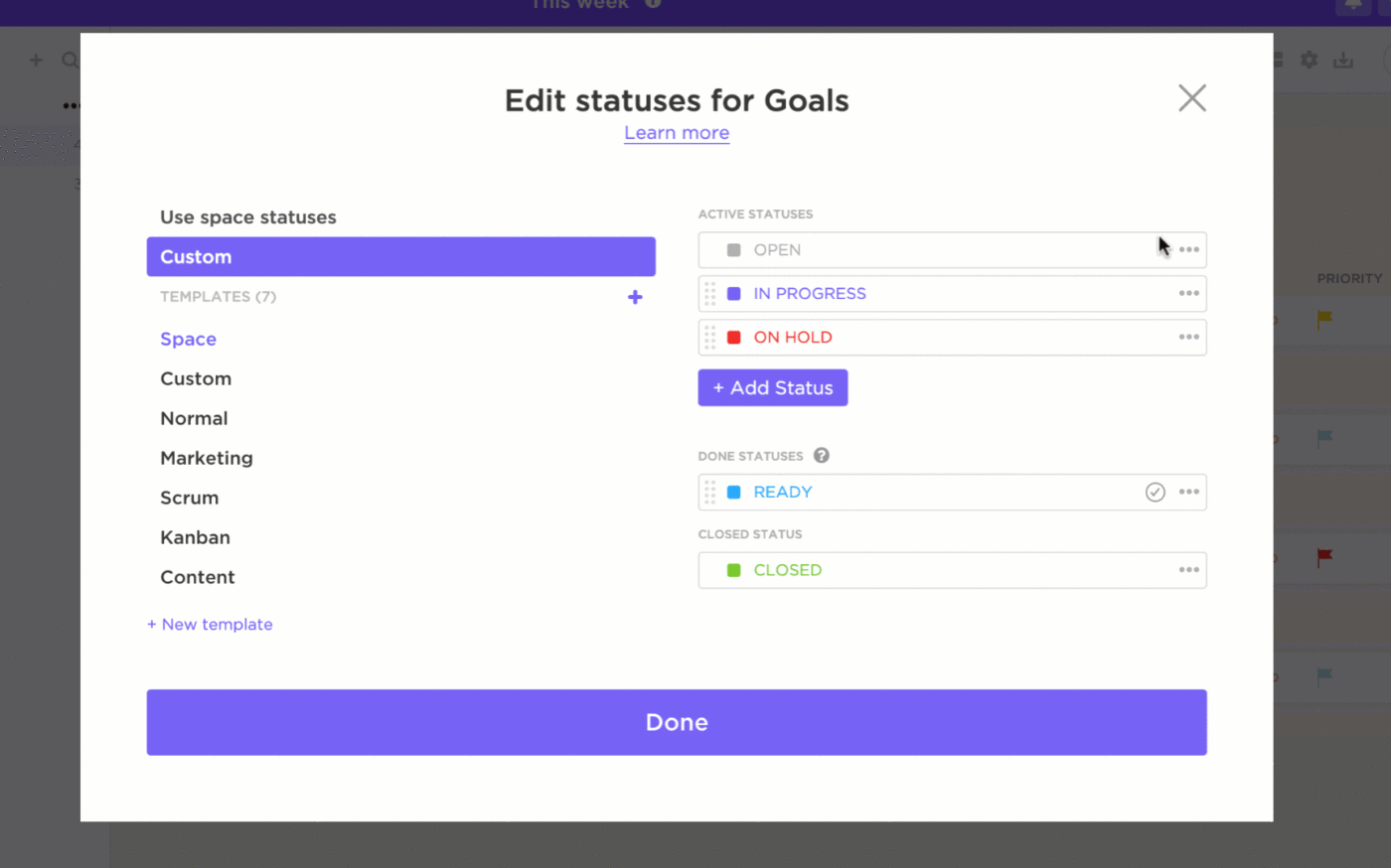
Besides statuses, you can organize ClickUp Tasks by their due date, priority, tags, and task name, among other options. With these categorization features, you won’t have to sift through all the cards on your Scrumban board to find the one you were looking for!

Kanban is all about visualizing, while Scrum highlights the importance of prioritizing. What about Scrumban? As usual, it’s a perfect combination of both!
ClickUp lets you set Priorities for every task so your Scrumban team always knows what to tackle first directly in the Board view. 🚩
ClickUp’s priority system is color-coded for simpler navigation:
Once you’ve set the priority levels, add Dependencies to ensure your team focuses on higher-priority tasks before diving into the lower-priority ones!
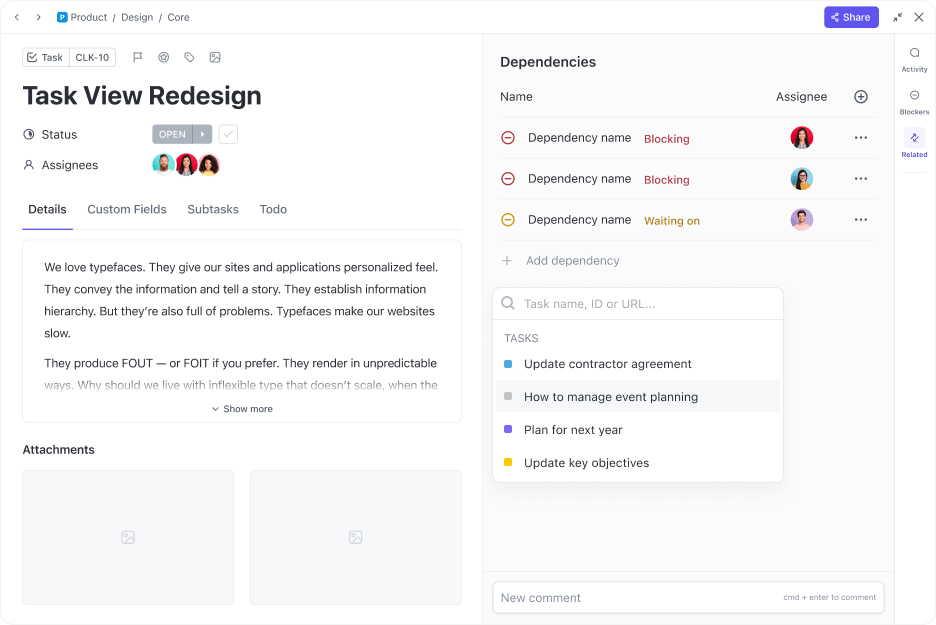
Creating a list of tasks you’ll work on during your iterations and keeping track of them is a core part of the Scrumban methodology. To do this efficiently, use the ClickUp Task Checklists to break down your sprint backlog items or deliverables for each iteration. ✔️
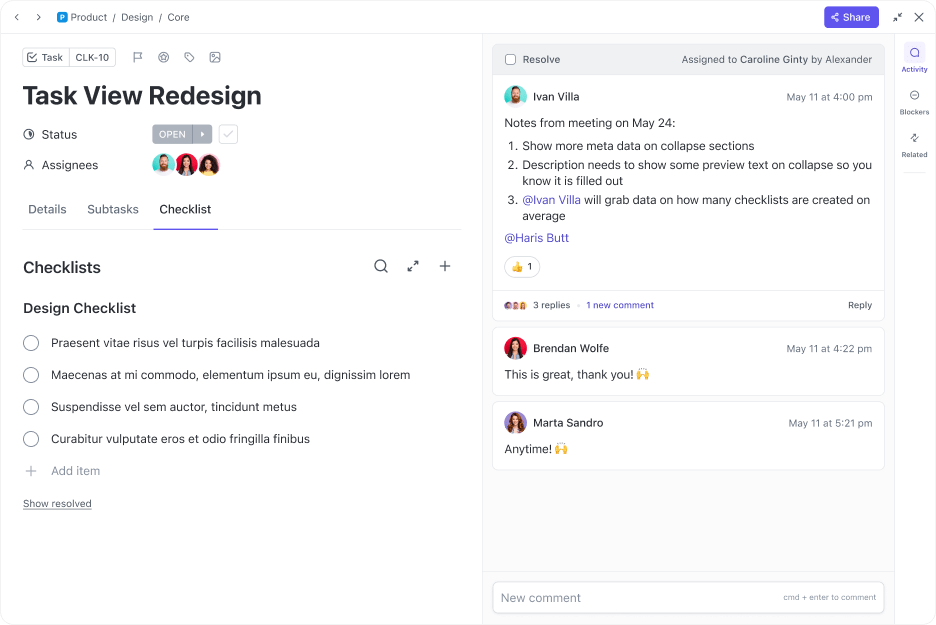
As these are basically simple to-do lists, you can quickly check off each task as you progress. You can even use the Nesting feature to create sub-items in your checklist and organize them with a user-friendly drag-and-drop function.
This is especially useful for Scrumban teams—you can make a separate checklist for every iteration and include sub-tasks that need to be done in each one. That way, it’ll be super easy to monitor how many tasks you have remaining in the current iteration. ⏳
Besides Kanban boards, task priorities, and task checklists, ClickUp has an entire suite of features to support any agile team. From 15+ customizable views and versatile Dashboards to Automations and numerous options for managing your sprints, ClickUp can help you plan and manage every Scrumban project to perfection!
Ready to implement the Scrumban approach and reap all the benefits of Scrum and Kanban methodologies? Sign up for ClickUp and explore all the features to kickstart your Scrumban journey in style! ⚡
© 2026 ClickUp