

Is your team still storing important files in their email inboxes or hard drives? Local storage siloes your company’s information and makes it difficult to collaborate with your team.
Instead, turn to cloud collaboration to securely store and share your work.
Most likely, you’re storing at least a portion of your sensitive information in some sort of cloud software—whether you realize it or not. Luckily, online collaboration tools are excellent for sharing files and brainstorming new ideas as a group. With a cloud-based tool, you can store everything in a shared and secure platform so your entire team has access to chats, documents, images, and more. ⭐
Of course, not all cloud collaboration tools are first in class. That’s why we’ve done the research for you—to bring the best storage software tools to light.
In this guide, we’ll walk you through the best features to look for in a cloud collaboration tool. We’ll give you a breakdown of the 10 best cloud collaboration tools to enhance teamwork and boost productivity.
What Are Cloud Collaboration Tools?
Cloud collaboration tools are a type of software that allows your team members to collaborate online, regardless of their device or location. These tools come with real-time collaboration features that make it easy to manage tasks, share files, and communicate in one place. ?
Cloud-based collaboration tools were already on the rise before the pandemic, but that seismic event led to a renaissance in the cloud collab space. With more companies offering hybrid and remote work arrangements, cloud tools are a must for team collaboration and productivity—especially if you manage a remote team.
What Should You Look For in Cloud-Based Collaboration Tools?
The best online collaboration software will depend on your project management style and workflow. Even so, we recommend looking for collaboration software with these key features:
- File sharing: Nobody has the time (or space) to send large files via email. Instead, put everything in a cloud collaboration tool. Cloud storage makes it a cinch to share large files between team members without the headaches of attachments or size limits
- Remote collaboration: Good cloud-based collaboration tools come with features that make remote work a piece of cake. Look for features like instant messaging, screen sharing, and video conferencing to build a strong virtual workspace for your team
- Analytics: Are you curious about your team’s performance? Solid cloud collaboration tools should include project management dashboards that aid in team, client, and project monitoring
- Device compatibility: Your employees probably use different devices. Look for a tool with a mobile app for iOS and Android. Bonus points if it also has a Mac app for diehard Apple fans
- Customizability: Every business is different so go for a customizable cloud collaboration tool. Whether it’s through APIs or integrations, your software should bring all of your work into one place
The 10 Best Cloud Collaboration Tools to Use
Ready to boost accountability, drive productivity, and save a ton of time? Explore our picks for the 10 best online collaboration tools for distributed teams:
1. ClickUp
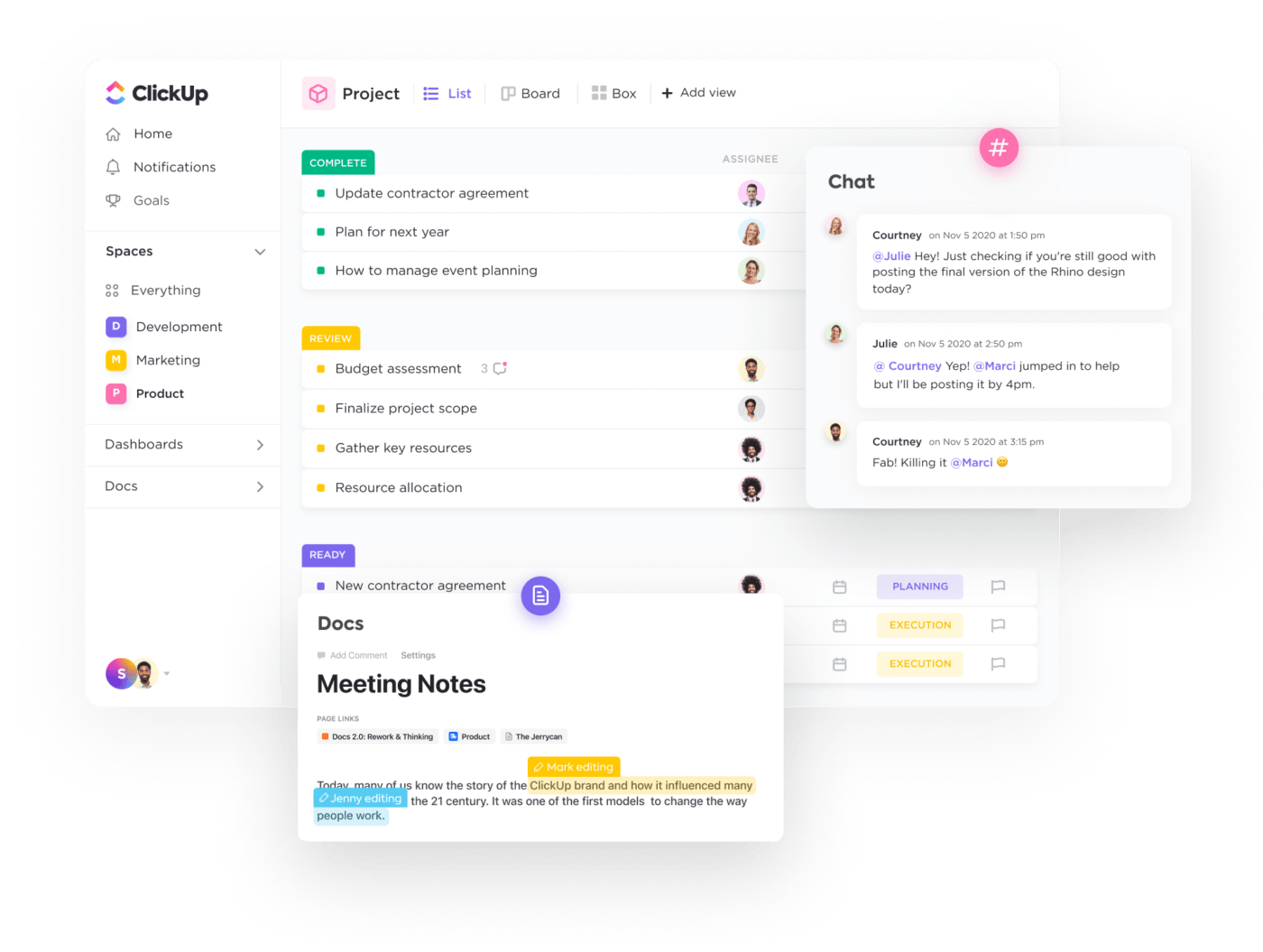
ClickUp is an all-in-one project management and collaboration tool for teams across industries to store, collaborate, and develop their work—all from a single, secure platform. With hundreds of rich work management features, over 1,000 integrations, and a vast Template Library, ClickUp is the ideal resource for project managers prioritizing organization, lean processes, and clear communication.
Collaboration is the foundation of every ClickUp feature. With over 15 different workload views and a dynamic in-app chat feature, teams can exchange information, media, documents, and data with other members in real time. Plus, assigned comments can instantly turn any thought into an action item while grouping every conversation in organized threads within your tasks.

Live collaborative detection in tasks, ClickUp Docs, Whiteboards, and more makes real-time collaboration a breeze too. See which team members are where when editing text or diagrams to quite literally keep your team on the same page. ?
For greater cloud collaboration and file sharing in a highly visual and secure way, try ClickUp Whiteboards ahead of your next big project. This visual collaboration tool is the world’s only digital whiteboard software that converts your team’s big ideas into actionable tasks. Brainstorm together in real-time in a virtual environment—complete with sticky notes, doodles, visuals, and colors to drive home your ideas.
ClickUp best features
- ClickUp offers built-in security features with 256-bit SSL, physical data center security, two-factor authentication, and custom permissions and roles. It’s also GDPR and SOC 2 compliant
- ClickUp has an insane number of integrations. Link ClickUp to Zoom for online meetings, Slack, Dropbox, and over 1,000 other tools to bring all of your work into one platform
- You can pull a ClickUp Template for just about anything, from creating brand guidelines to tracking client success metrics
- Trackable ClickUp Goals support remote teams with automatic timeline and progress tracking
ClickUp limitations
- Cloud storage and AI are only available for paid accounts
- You can only access cloud storage in a web browser, not in the ClickUp app
ClickUp pricing
- Free Forever
- Unlimited: $7/month per user
- Business: $12/month per user
- Enterprise: Contact for pricing
- ClickUp AI is available on all paid plans for $5 per Workspace member per month
ClickUp ratings and reviews
- G2: 4.7/5 (8,900+ reviews)
- Capterra: 4.7/5 (3,800+ reviews)
2. Microsoft 365
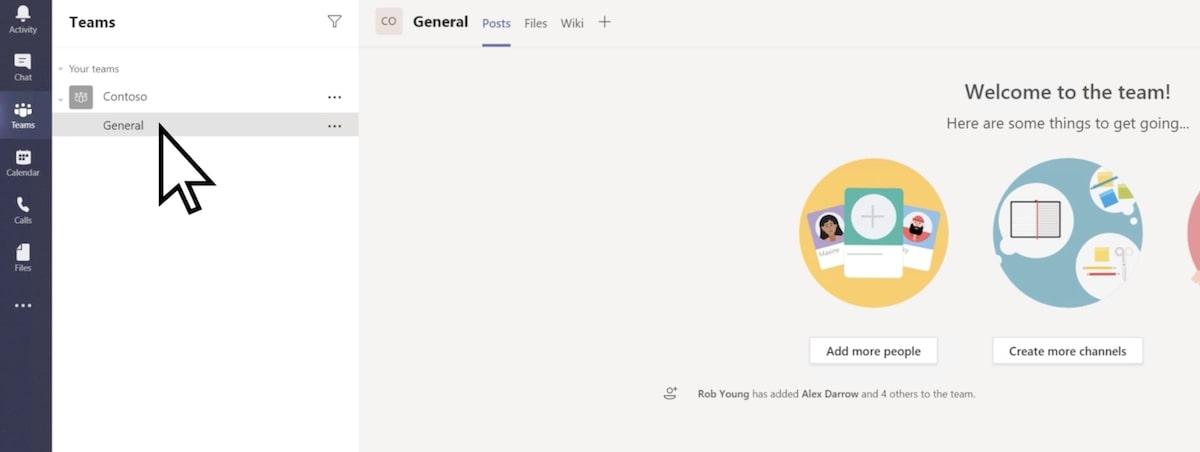
Microsoft 365 is a juiced-up, cloud-based version of Microsoft Office. This is more than just a cloud collaboration software: it’s a complete suite for creating documents, storing files, chatting with your team, and more. Best of all, Business plan users get one terabyte of storage each, plus mobile device versions of Word, Excel, PowerPoint, and Outlook.
Microsoft 365 best features
- Microsoft 365 is a full business productivity suite with a range of features—you don’t really need to leave the platform to do your work
- Sign into Microsoft Teams to chat or start a video call
- Manage your emails, calendar, and tasks in Microsoft Outlook
- OneDrive comes with custom access permissions and plenty of cloud storage
Microsoft 365 limitations
- Microsoft 365 can manage some tasks, but its project management features aren’t very advanced
- Users often report Microsoft 365 is bulky and not very intuitive
- Other users wish Teams had more permissions customization
Microsoft 365 pricing
- Microsoft 365 Business Basic: $6/month per user
- Microsoft 365 Business Standard: $12.50/month per user
- Microsoft 365 Business Premium: $19.80/month per user
- Microsoft 365 Apps for Business: $8.25/month per user
Microsoft 365 ratings and reviews
- G2: 4.6/5 (4,900+ reviews)
- Capterra: 4.6/5 (13,300+ reviews)
3. Sync
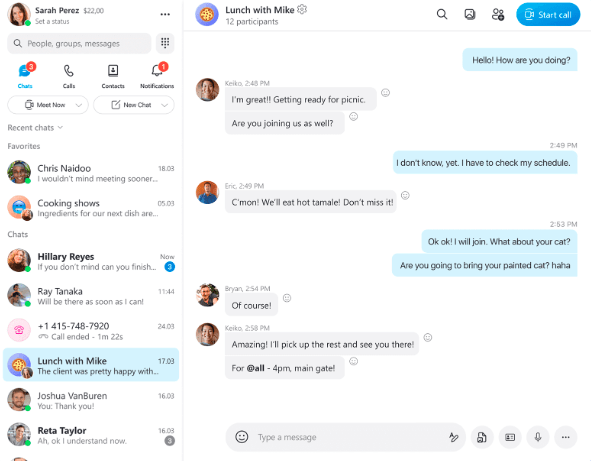
Need to get on the same page as your coworkers? Log into Sync to store files and collaborate on documents with your team in the cloud. ☁️
It’s a relatively new cloud collaboration software, but Sync has great permissions features. You can even invite external partners and clients to use Sync—without worrying about them accessing your internal documents.
Sync best features
- Create a customized client file portal
- Enjoy unlimited document storage, even for large files
- Sync offers offline access
- It also offers real-time activity logs and notifications
Sync limitations
- It doesn’t have a lot of reviews
- Sync doesn’t include project management features for online collaboration
Sync pricing
- Teams Standard: $6/month per user, billed annually
- Teams+ Unlimited: $15/month per user, billed annually
- Enterprise: Contact for pricing
Sync ratings and reviews
- G2: 4/5 (35+ reviews)
- Capterra: N/A
4. Notion
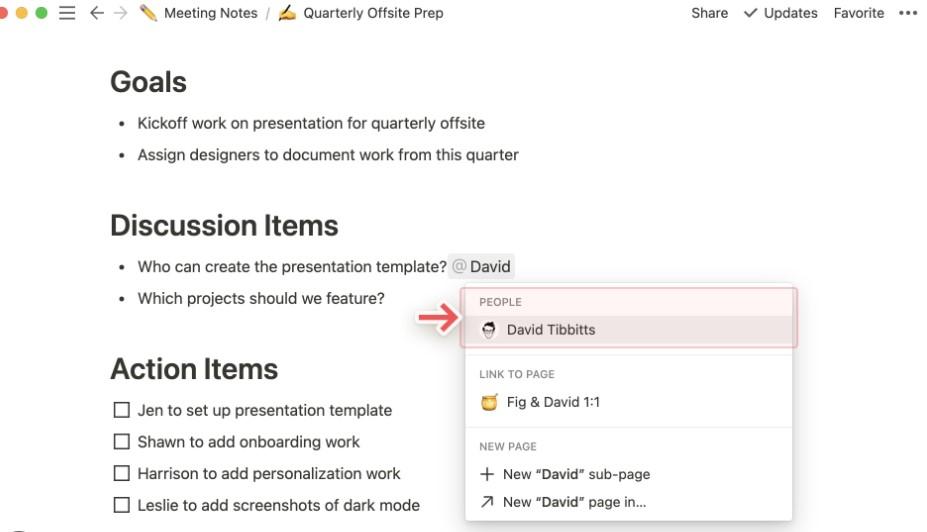
Notion might have started as a note-taking app, but today it’s a solid platform for project development, docs, and even knowledgebase wikis.
Instead of hiding knowledge in your team’s brains or email inboxes, document everything with Notion’s wikis. Docs also allow you to collaborate with your team in real time without leaving the Notion platform.
Notion best features
- Use Notion AI to summarize meeting notes, generate action items, and write copy
- Notion comes with several visual filters so you’re free to visualize your to-dos in whatever way works best for you
- Everything is drag-and-drop so Notion’s platform is incredibly user-friendly
- Notion Docs include code snippets, collapsible sections, multimedia links, and more
Notion limitations
- Some users say Notion freezes when they change apps
- Other users wish Notion had more advanced search capabilities
Notion pricing
- Free
- Plus: $8/month per user, billed annually
- Business: $15/month per user, billed annually
- Enterprise: Contact for pricing
Notion ratings and reviews
- G2: 4.7/5 (4,800+ reviews)
- Capterra: 4.7/5 (1,900+ reviews)
5. Wrike
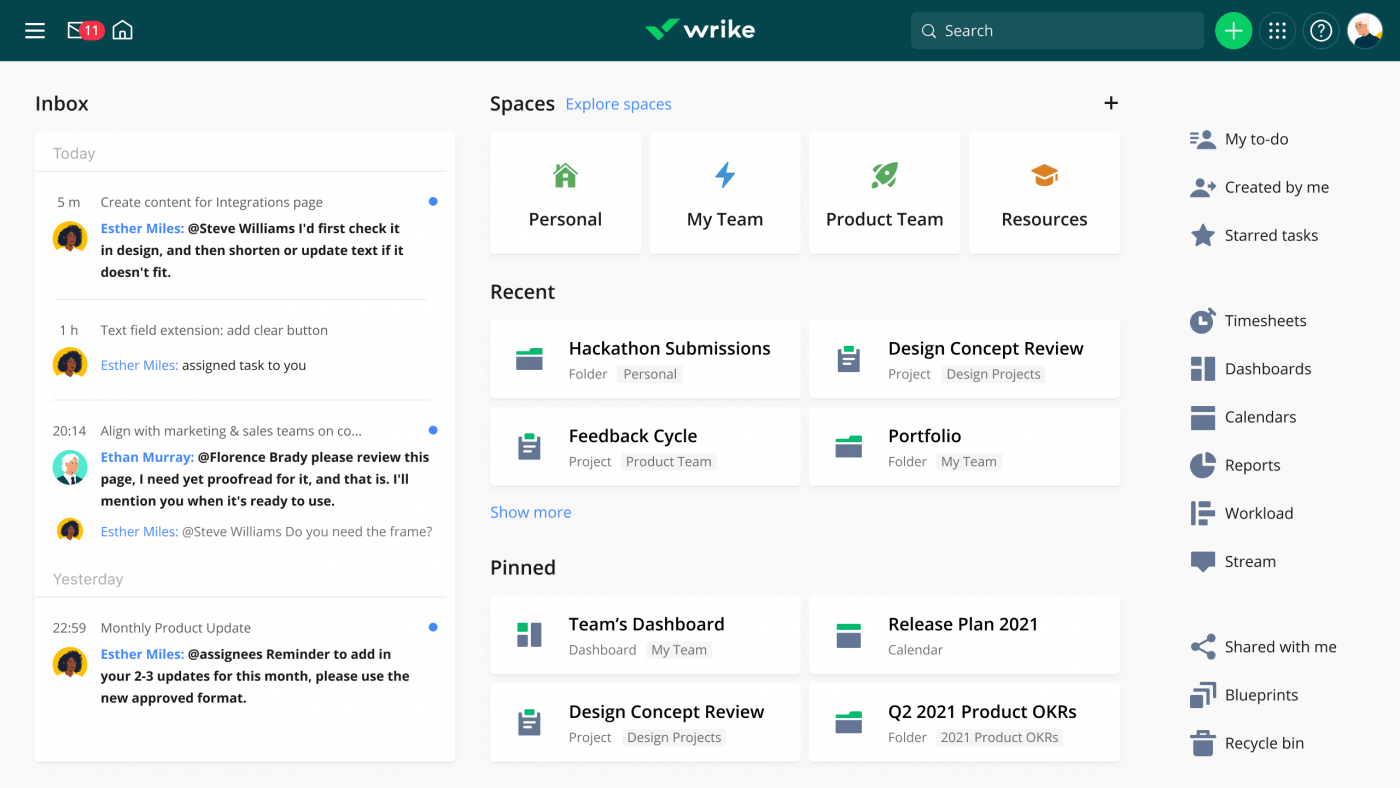
Wrike is a popular tool for cloud collaboration for both enterprises and small businesses. It’s best known for its approval features, so if your team goes through QA/QC workflows, Wrike might be what you’re looking for. View your work on a Kanban board or Gantt chart to get a high-level view of what’s on your team’s plate.
Wrike best features
- Wrike includes trigger-based automation to reduce manual effort
- Integrations with over 400 other tools
- Visualize your project status reports and tasks in a Wrike Dashboard
- The tool allows for cross-department tagging if you have multiple teams
Wrike limitations
- Wrike users say the platform could be more user-friendly
- Other users with the platform had more visual tools
Wrike pricing
- Free
- Team: $9.80/month per user
- Business: $24.80/month per user
- Enterprise: Contact for pricing
- Pinnacle: Contact for pricing
Wrike ratings and reviews
- G2: 4.2/5 (3,400+ reviews)
- Capterra: 4.3/5 (2,400+ reviews)
6. Lucidspark
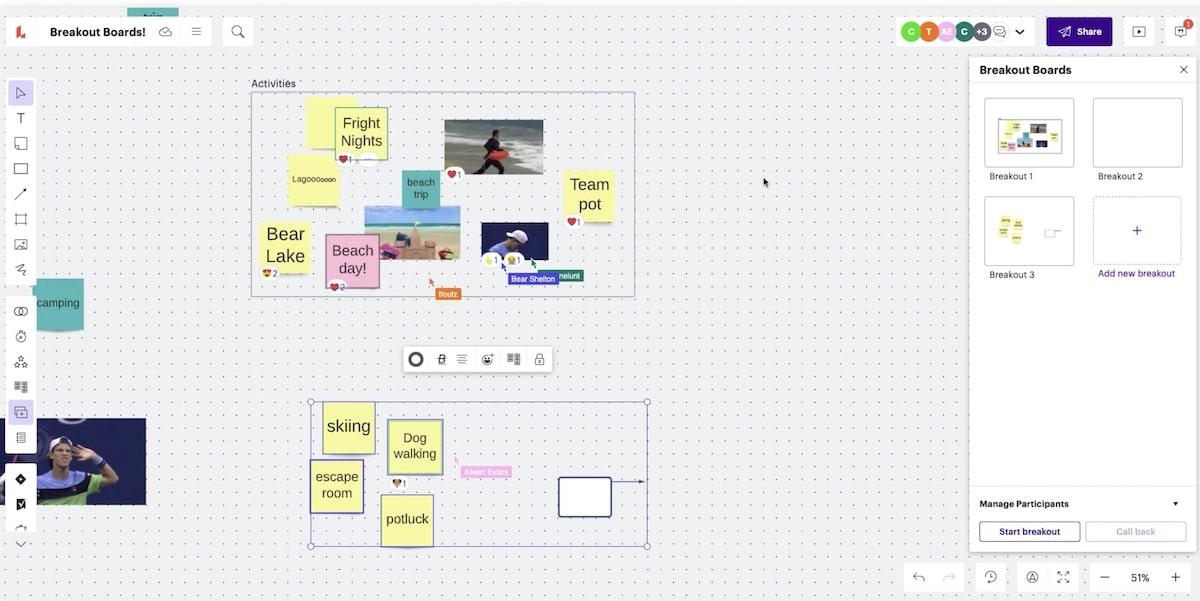
Lucidspark is part of the larger Lucid software ecosystem. It’s primarily a visual cloud collaboration software that you can use as a whiteboard. However, it has a lot of helpful features like chat, tagging, polls, timers, and more. ⏲️
Lucidspark best features
- Lucidspark offers a few mind map templates
- Lucidspark integrates with a range of tools, including Microsoft and Google
- You can export Lucid charts to other services or import files into Lucid
Lucidspark limitations
- Lucidspark is part of a suite of tools, so it makes more sense to buy the entire Lucid suite instead of cherry-picking solutions
- Several users wish Lucidspark had better tutorials
Lucidspark pricing
- Free Plan
- Individual: $7.95/month per user
- Team: $9/month per user
- Enterprise: contact for pricing
Lucidspark ratings and reviews
- G2: 4.3/5 (10+ reviews)
- Capterra: 4.7/5 9350+ reviews)
7. Blink
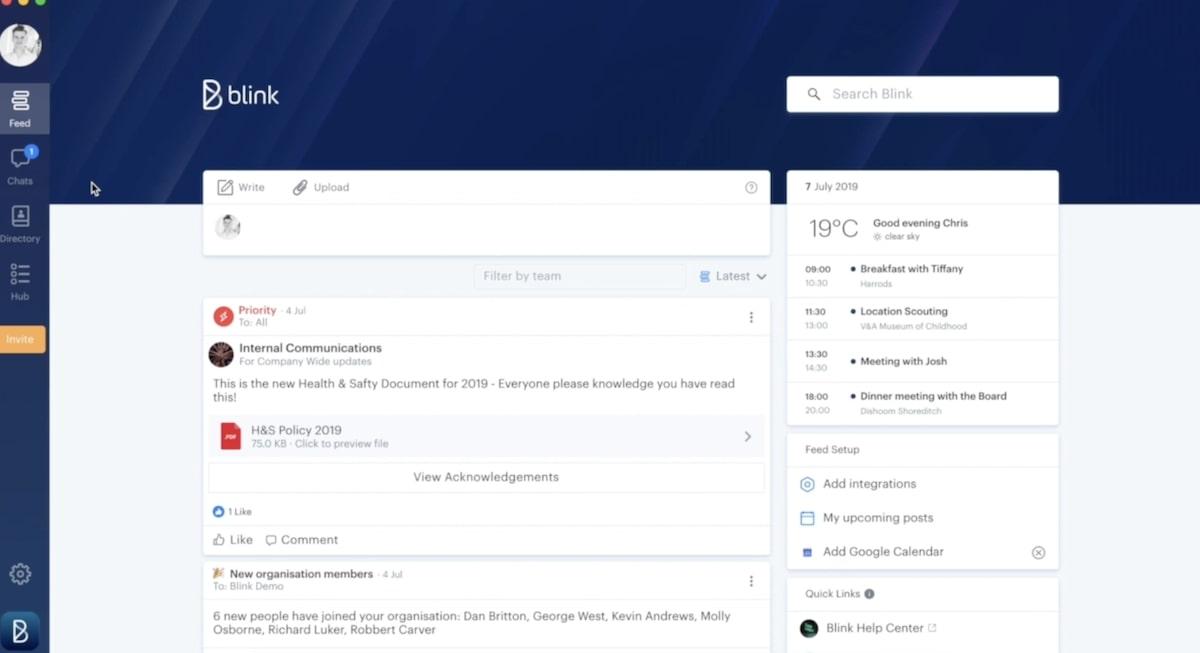
Blink bills itself as a “super-app” that you can use for employee retention, team communication, and analytics. It might be the new kid on the block, but Blink packs in a lot of features, including a Content Hub, Surveys, Digital Forms, and Chat. ?
Blink best features
- Blink works on any device
- Connect all employees with a company-wide news feed
- Send Blink Kudos to recognize employees and teams
- Create a single-sign-on portal for employees to quickly access company information
Blink limitations
- Blink is more of a communications tool—you’ll still need a separate platform for project management and cloud storage
- Some users report issues using the app without an internet connection
Blink pricing
- Business: $6.18/month per user
- Enterprise: Contact for pricing
Blink ratings and reviews
- G2: 4.6/5 (130+ reviews)
- Capterra: 4.6/5 (110+ reviews)
8. Google Workspace
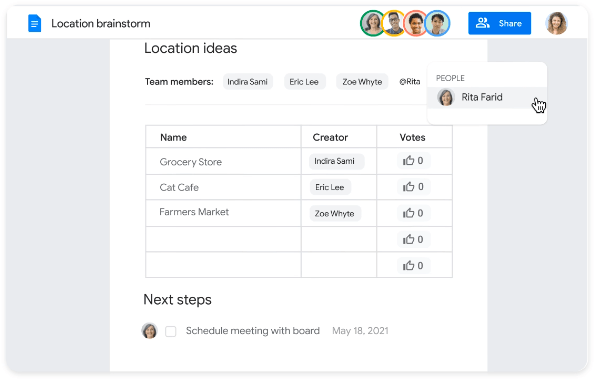
Google Workspace is a juggernaut in the world of productivity. It combines email, cloud storage, calendars, meetings, chats, documents, spreadsheets, and presentations in one place. It works with just about every device and comes with robust offline features too. ?
Google Workspace best features
- Use Jamboard to create whiteboards with your team in real time
- Try Apps Script to build custom no-code solutions for your Workspace account
- Google Keep is a simple on-the-go notetaking app
- Google Meet works in certain browsers without the need to install any software or extensions
Google Workspace limitations
- Google Workspace lacks helpful project management tools
- Some end-users say it’s hard to get customer support
Google Workspace pricing
- Business Starter: $6/month per user, billed annually
- Business Standard: $12/month per user, billed annually
- Business Plus: $18/month per user, billed annually
- Enterprise: Contact for pricing
Google Workspace ratings and reviews
- G2: 4.6/5 (40,600+ reviews)
- Capterra: 4.7/5 (15,100+ reviews)
9. Dropbox
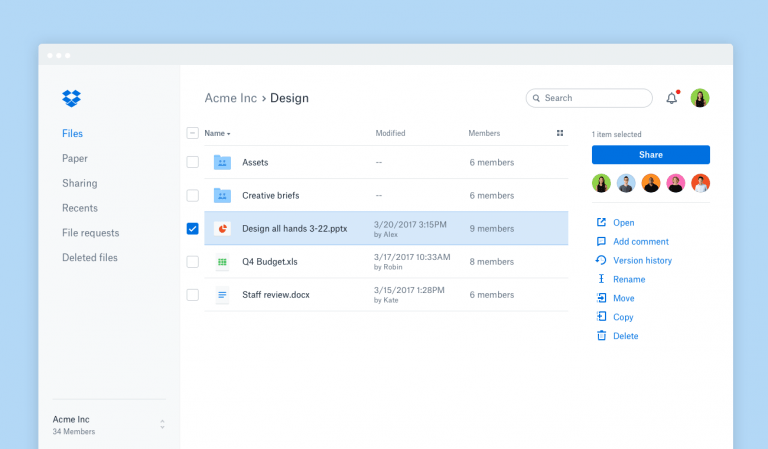
Dropbox may have started as a simple cloud storage platform, but today it packs a real punch. This cloud collaboration tool comes with products for recording video messages, writing company wikis, and tracking document activity.
Dropbox best features
- Trackable links come with analytics telling you how someone engaged with a link (and for how long)
- Edit PDFs directly in Dropbox
- Save time with Dropbox eSignature templates
- Dropbox has robust document security features like password protection, history, file recovery, and more
Dropbox limitations
- Dropbox doesn’t come with project management tools
- Many users say it’s hard to get customer support
Dropbox pricing
- Basic: Free
- Plus: $9.99/month per user, billed annually
- Essentials: $18/month per user, billed annually
- Business: $20/month per user, billed annually
- Business Plus: $26/month per user, billed annually
- Enteprise: Contact for pricing
Dropbox ratings and reviews
- G2: 4.4/5 (20,700+ reviews)
- Capterra: 4.5/5 (21,400+ reviews)
10. Miro
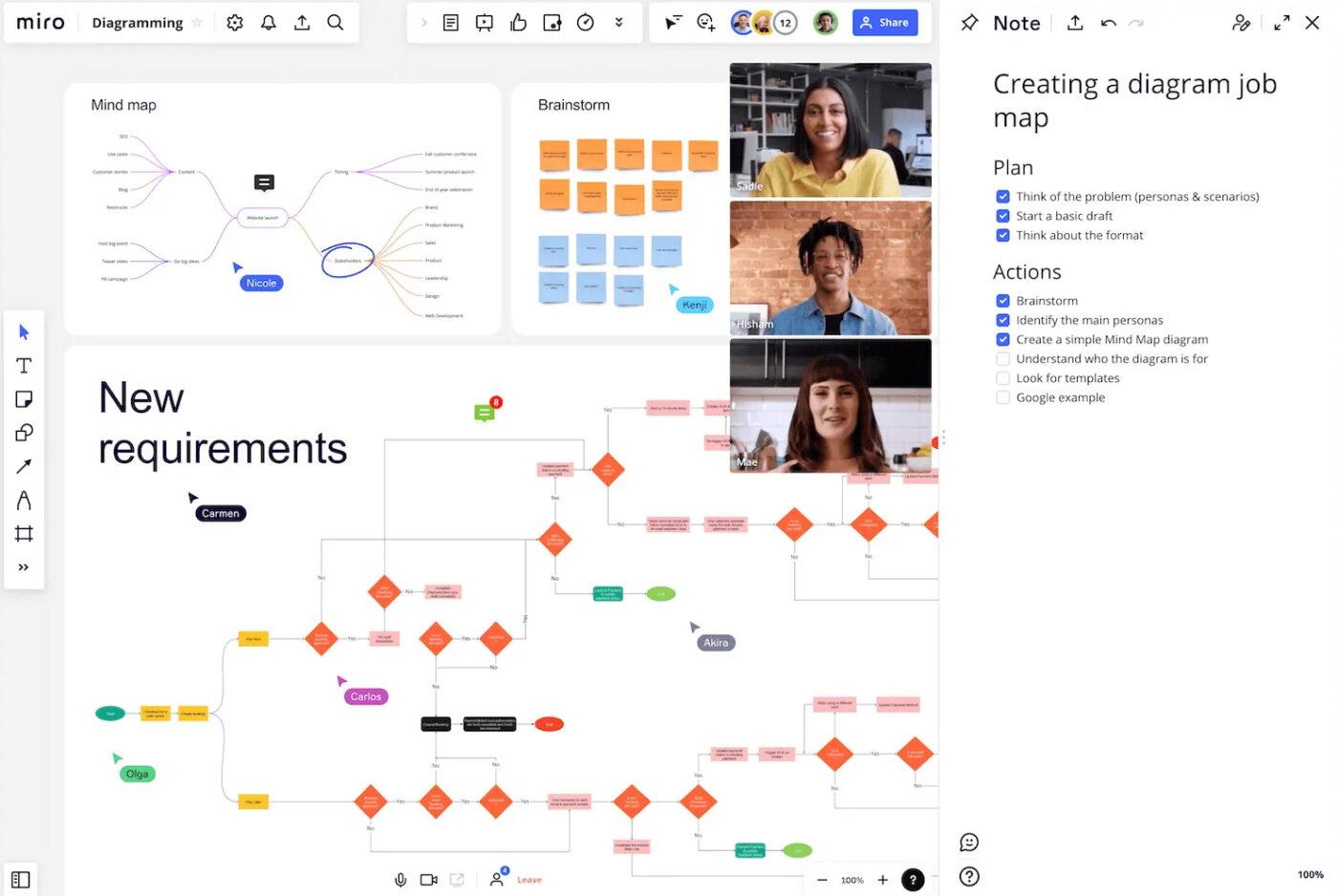
Miro is a visual-first cloud-based collaboration software. It supports virtual whiteboards, but it’s much more than that. This platform includes data visualization, project management, process mapping, workflows, and integrations to streamline your workday. ?
Miro best features
- Build diagrams and share them with your team with a link
- Ask Miro AI to brainstorm ideas for you in seconds
- Add comments, sticky notes, and Talktracks to any Miro content
- Create a personal or team dashboard to view Miro analytics in one place
Miro limitations
- Some people report performance lags when working with larger whiteboards
- Miro has a lot of features, but some users say the lack of documentation prevents them from using the platform effectively
Miro pricing
- Free Version
- Starter: $8/month per user, billed annually
- Business: $16/month per user, billed annually
- Enterprise: Contact for pricing
Miro ratings and reviews
- G2: 4.8/5 (5,100+ reviews)
- Capterra: 4.7/5 (1,300+ reviews)
Say Hello to Your All-In-One Collaboration Platform
There are plenty of cloud collaboration solutions out there, but why separate your storage service, messages, and project management software? ClickUp has all of that and more in one convenient ecosystem. ✨
From task management to remote brainstorming to analytics, businesses rely on ClickUp to do better work, faster. Boost team collaboration, even if your team is miles apart, with a customizable collaboration app designed for how you do business.
Create your free ClickUp Workspace right now—no credit card required.



