10 Best Microsoft Loop Alternatives That Make Collaboration Look Easy

Sorry, there were no results found for “”
Sorry, there were no results found for “”
Sorry, there were no results found for “”

Microsoft Loop is like your nearby coffee shop. ☕
Simply show up with all your friends, and you can work together while sipping some well-caffeinated beverage. While Microsoft Loop may not be able to provide drinks and food, it does help you collaborate virtually with peers!
Using a simple user interface, the platform helps both students and businesses collaborate on the same project simultaneously. But it’s not the only solution out there! It’s important to be discerning and get a taste for other tools—just like how you would try out multiple coffee shops before finding your go-to place!
To make the decision-making process easier for you, we’ve put together a list of the top 10 Microsoft Loop alternatives that have redefined team collaboration logistics!
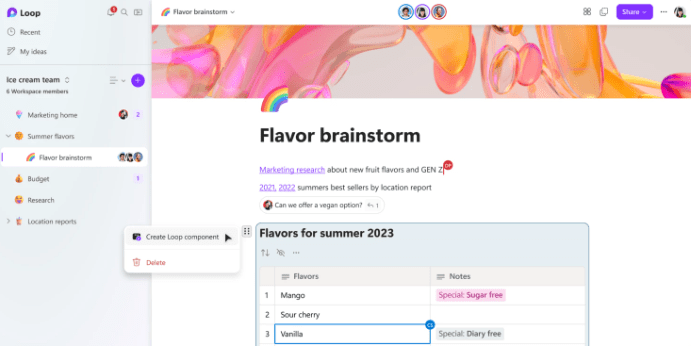
Microsoft Loop is a platform that facilitates real-time collaboration and information sharing with multiple people under one roof.
Created to avoid juggling between other Microsoft Apps like Word, Excel, and PowerPoint Presentation, this tool helps you create workspaces to ideate, comment, and work on the same project together.
In fact, you can also make ideation simpler with its AI Copilot. Just type in a question and the AI assistant will help you with answers that give a little boost to your workday.
Plus, the platform’s search bar lets you find templates based on specific keywords, such as a marketing campaign outline. Also, you can easily work across multiple projects with its project management and productivity tools.
Overall, Microsoft Loop serves as a collaborative workspace (think Notion), but its feature set is not for everybody. Some users find it to have features similar to those of existing competitors and believe it doesn’t offer anything too unique that can lead them to make the switch.
Consider these features as a benchmark when choosing your Microsoft Loop alternative:
Based on the features mentioned above, we’ve curated a list of 10 Microsoft Loop alternatives that you can get your hands on right away. Go through each option’s features, pros, and cons to make the best choice! ❤️
You can’t mention modern-day collaboration without ClickUp! Created for fast-paced teams that depend on real-time teamwork, ClickUp provides all project management collaboration tools in one place! ⭐
Getting started is as easy as browsing the internet! Just click on your Workspace avatar and choose + New Workspace. Workspaces are at the top of the ClickUp Project Hierarchy, and from this point on, you can break them down into Spaces, Folders, Lists, and more.
Need a streamlined solution to edit, store, and manage documents? If yes, then ClickUp Docs is your best friend! You can create documents with nested pages and trackable tags and edit them with your collaborators simultaneously.
In fact, with ClickUp Live Collaboration Detection, users can see when other members are typing and editing together, so there’s no duplication of efforts!

Did we mention the option to use ClickUp AI for easy text writing and editing? The platform’s native AI assistant comes with 100+ role-specific prompts to complete tasks like:
Collaborating with remote and distributed teams is a breeze, thanks to the ClickUp Chat view that allows sharing current updates, requests, links, and feedback internally.
Multi-department teams will love the ClickUp Cross-Functional Project Template to manage task dependencies, progress, and communication without friction!
Let’s say you want to brainstorm with your team. Just launch ClickUp Whiteboards in your Workspace, invite people over, and put your collective intelligence to work. The canvas comes equipped with a drag-and-drop feature to help your team add context to discussions with tasks, files, Docs, and other components!

Confluence is a popular web-based tool that allows knowledge sharing and collaboration. Create dynamic pages on the platform and give your team a place to create and collaborate on any project.
Its activity page lets you keep an eye on all current projects and track their progress. Here, you can even tag other members and send them alerts for any suggestions!
Using permission settings, admins can restrict user access to specific content. Another benefit you’ll love is the wide range of templates here. With a library of 70+ templates across 10+ categories, you can get started with project planning and documentation activities instantly!
*All listed prices refer to the yearly billing model

Basecamp allows people to set up a virtual workspace and organize group presentations and projects with ease. Each space consists of numerous tools that may help teams to collaborate in multiple ways, such as sharing to-do lists, schedules, files, and meeting reminders.
Basecamp provides a comprehensive view of all meetings, documents, and checklists in one dashboard. On the main project page, you can find updates about recent activities alongside the names of the members who’ve made those changes.
If you’re looking for continuous improvement tools, you’ll love Basecamp’s Kanban boards. They’re ideal for establishing process-oriented workflows that require constant optimization.
*All listed prices refer to the yearly billing model

Looking for something to help you handle personal and business team projects with confidence? Asana’s got your back! The main functionality of this tool is to help businesses visualize the progress of each project and assess any potential risks early on.
For a smoother and quicker workflow, managers can use configurations to get prompts for when a task is completed and needs their green light. They also have the option to create Timelines, Milestones, and Boards and see whether each department is getting their work done on time.
Being a comprehensive project management tool, it allows tracking projects in real time and keeping an eye out for delays. One of its cool support features is the ability to build reports for incomplete monthly tasks of each department!
*All listed prices refer to the yearly billing model
📮ClickUp Insight: 11% of our respondents leverage AI primarily for brainstorming and ideation. But what happens to these brilliant ideas afterward? This is where you need an AI-powered whiteboard, like ClickUp Whiteboards, which helps you instantly turn ideas from the brainstorming session into tasks.
And if you can’t quite explain a concept, simply ask the AI image generator to create a visual based on your prompt. It’s the everything app for work that enables you to ideate, visualize, and execute faster!
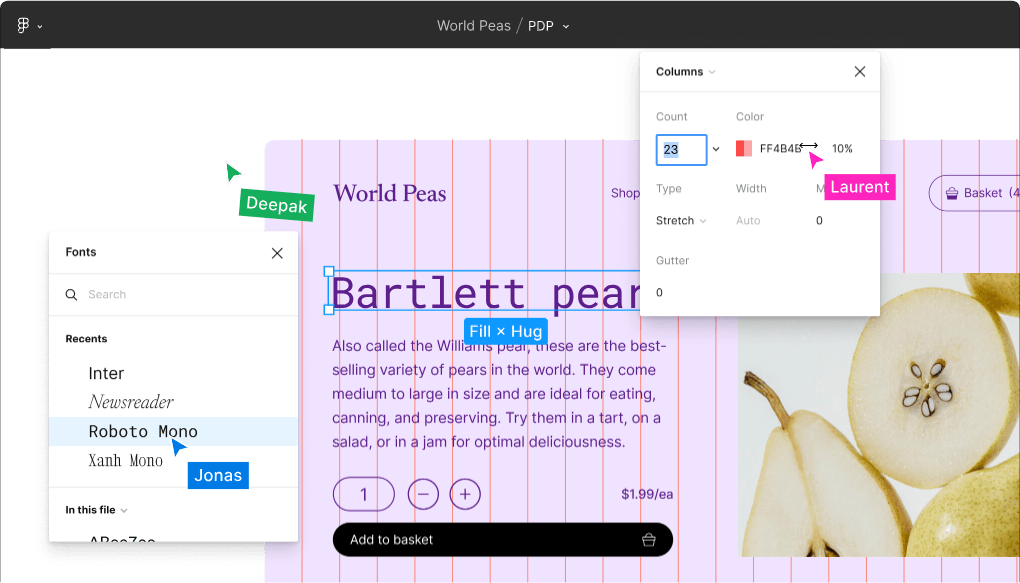
Through Figma, design teams can execute their creative ideas using advanced features and tools. Enhance your teamwork using this visual collaboration software that empowers you to create, share, and test designs for your company’s website with end-to-end team visibility.
The platform is created to make the design process easier—Figma hosts real-time co-editing along with an Observation Mode to help you view your designers’ screens and provide feedback. Users can offer suggestions for improvement within the design/prototype itself.
Using permission controls, admins give users the authority to leave comments, edit, and view. For those looking for version control options, you can easily track any changes a user makes.
Figma’s shared asset library helps you standardize components throughout your design projects.
Bonus: Here are some Figma alternatives for you to check out!
*All listed prices refer to the yearly billing model

GatherContent solves a common problem that many business teams face—structuring content. It helps you go from having dozens of channels and document files to a simple tool where everyone in your company can view all current projects.
Using a WYSIWYG (What You See Is What You Get) editor, users can easily work on documents in real time. GatherContent also offers various templates that can reduce the time spent creating all kinds of project documents.
You can allocate the right task to the appropriate team using automated workflows. Plus, the platform offers an audit trail of changes made to the content, essentially what was changed, by whom, and when.
We recommend leveraging the GatherContent’s content calendar for better organization of tasks on the same page.

Quip is a mobile- and web-friendly online platform that primarily focuses on collaboration among sales teams. It allows teams to create, modify, and edit documents and spreadsheets as a group. The centralized visibility enables salespeople to collaborate on processes like:
The way the collaboration unfolds is pretty straightforward. For every document or spreadsheet you create, Quip adds a team chat. The result? You and your team can have specific discussions and reach your communication goals faster than going back and forth in traditional general chat rooms!
All your data is stored on the cloud (managed by Salesforce) and is entirely encrypted. You have the liberty to change access controls for users.
*All listed prices refer to the yearly billing model

Creately is designed to be a central hub for managing people and processes. 🌷
With Creately, teams can enjoy both synchronous and asynchronous collaboration. Thanks to monitoring-friendly features, like live mouse tracking, synced change previews, and comment discussion threads, your team can get things done quicker than ever.
As a digital whiteboard software, Creately lets users take creativity to the next level. Additionally, it provides you with a good number of templates for structuring visual data and diagrams. They feature a drag-and-drop editor with predefined and custom-made shapes that can be used to build the desired diagram efficiently.
Admins can decide the amount of data every user on the workspace can access.
*All listed prices refer to the yearly billing model

Conceptboard is another digital workspace software focusing on designs and prototypes. It allows teams to brainstorm ideas, collaborate on projects, and test prototypes. Thanks to infinite whiteboards with live pointers, you can easily see which person is making a specific edit!
Team leaders can make team collaboration transparent by organizing whiteboards, giving and revoking access from users, and managing past versions.
Users can leverage sticky notes and comments to leave any suggestions for designers. As long as you have an internet connection, you can use this tool on multiple devices and kick back since all data on your whiteboards is auto-saved.
For each whiteboard space you share, you’re provided with a password-protected link. Uploading or downloading is effortless thanks to Conceptboard’s ability to import and export multiple file formats.
*All listed prices refer to the yearly billing model

Notion needs no introduction! As a collaborative platform, it helps teams visualize multiple projects at once. Built to help organize projects, wikis, and documents, Notion does a great job helping managers get a comprehensive view of tasks with custom Gantt charts and Kanban boards.
Teams can easily collaborate in real time on the same document or wiki using quick drag-and-drop moves. People who are tagged in comments receive email notifications to stay alert. Tasks can further be divided into cards within databases where members can use the “/” command to add any table, list, toggle, heading, or callout.
One of Notion’s most remarkable features is its AI add-on. It arranges your databases and documents into clear, actionable information you can interact with in a Q&A format!
*All listed prices refer to the yearly billing model
All the alternatives mentioned above are great for a variety of teams such as agile developers, designers, writers, or even managers.
But if you’re still in doubt, try giving ClickUp your time! As a free-to-use platform, it comes with a unique feature set made to remove collaboration roadblocks, ensuring your team is always informed, well-connected, and ready to tackle any challenges! ✌️
© 2026 ClickUp