

An efficient project management tool is key to the success of every organization. It keeps all of the project stakeholders on the same page and the business moving forward.
And as a project manager of any company, and especially for fast-growing start-ups, you’ll need to invest in a tool that your entire team and organization can use to help carry out complex projects and support your needs as the business continues to scale.
The problem?
So where do you find time to learn how to use your project management tool, help coach every team member on how to use it, effectively manage projects, resources, and teams, and focus on growing your business simultaneously? 🤔
This is exactly what Diggs had trouble with. As their business grew, they needed an easy-to-use tool that supported asynchronous work and helped them track projects efficiently. After all, isn’t that the point of project management tools?
Alright, Samantha, we’re ready to hear your story!
Tell us about yourself and Diggs
Hi, I’m Samantha Dengate—Senior Project Manager at Diggs! 👋
I am a lover of pets and home products and full of curiosity which brought me into project management in the area of consumer products. I love the process of bringing a great product to market that fills a need and truly enhances your life. Diggs is all about that and more!
Diggs is an innovative pet products company from Long Island City, New York, whose story began with the Revol dog crate focused on creating a safer and more positive crate training experience. Through thoughtful design and innovation, the company aims to improve the safety, happiness, and health of pets and their pet guardians. Our Revol crate has been featured in Apartment Therapy, Forbes, Rover.com, and more. We’ve reimagined the crate training experience already––and we’re just getting started. 🚀

I instantly knew I wanted to be a part of this organization because I could see how much work and care the team puts into developing these products, which I am very much aligned with. I’m a very future-focused person, so our goals aligned in that Diggs and I are constantly planning for our future success.

When the laptop closes, what could we find you doing?
When the laptop closes, the kitchen opens for business! 👩🍳
I love to cook and try to make a home-cooked dinner at least three nights a week. If I’m not trying a new recipe, I love taking my dog Roux (Roo) on long walks in our neighborhood, trying the endless new additions of restaurants, or unwinding on the couch with my husband, trying to “compete” with the Jeopardy contestants.
Back to business: What challenges were you experiencing as a growing team?
Though our current team is quite small compared to other companies, our responsibilities and goals are just as big, and they’re becoming more complex as the business continues to grow. We’re working on scaling the business, growing our team to help support our goals, and expanding the assortment of products, which introduced a lot of complexity in managing new and existing projects.
We’ve asked ourselves:
“How can we create safer and better pet products if we are not also focused on finding opportunities internally to build and evolve our processes to get there?”
So, to help manage our initiatives, we relied on Google apps such as Google Sheets, Docs, and Slides for all prep work, planning, and tracking deliverables.
The issue?
There was no set standard, and our team was growing quickly. Project management tools had been used in the past, but there wasn’t a set owner of this either.
As our team grew quickly in size, we didn’t have the time to onboard another system that would require extensive training. We need something organized, efficient, and easy to use. We tested it out with a few different team members to make sure that individuals felt comfortable and, most importantly, could pick it up quickly!
After trying a few systems, we finally found a match with ClickUp.
The choice to move to ClickUp was based on how easy it was to pick up with a minimal need for training, which was exactly what we needed as a growing startup company.
We’re glad you found ClickUp—How’s it been since implementing it to manage your workflow?
The two most significant changes we’ve experienced after using ClickUp have been reduced update meetings and a streamlined approval process.
1. Meetings
Diggs as a whole has been working to find ways to simplify our communications, so they are more effective. Since we mostly work virtually, we’ve spent more time hopping on online calls, taking away our time and focus.
After using ClickUp individually and as a team, we’ve been able to get our time back, reduce unnecessary update meetings, and make it easier for us to collaborate asynchronously. Everyone being able to check a project and task status at any time has given the team greater transparency into others’ workloads, reducing the need for frequent touch bases, thus giving everyone a little more time back.
And when we do have meetings, we’ve found ourselves more efficient and productive in the meetings since most of the updates and prep work were handled in ClickUp.
2. Revision and Approval Process
A game-changing process has been working through revisions and approvals of creative assets collaboratively.
Before ClickUp, meetings, and back-and-forth email communications led to a black hole where items were left unseen and unattended. Due to this, tasks were not being reviewed on time, and no one knew how the creative development was going.
Now, everyone on the team can clearly see when action items are due, chat and collaborate within the tasks. It’s clear who is responsible and when the deliverable is due, and it’s been so much easier to work within the task of creative asset creation for teams to review assets, add comments, and then receive alerts and notifications when revisions have been made and finalized.

What ClickUp feature has helped you the most in your role?
My personal favorite feature is the fully customizable Dashboard in ClickUp, specifically the portfolio view, which helps me quickly see where we might be falling behind. The Portfolio widget is a custom Dashboard widget that lets you categorize and track the progress of tasks in your Workspace.
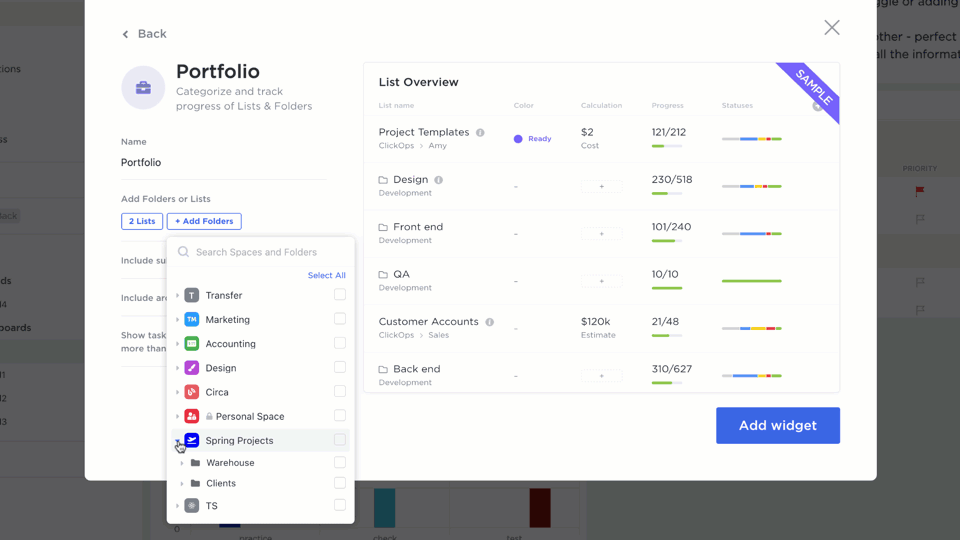
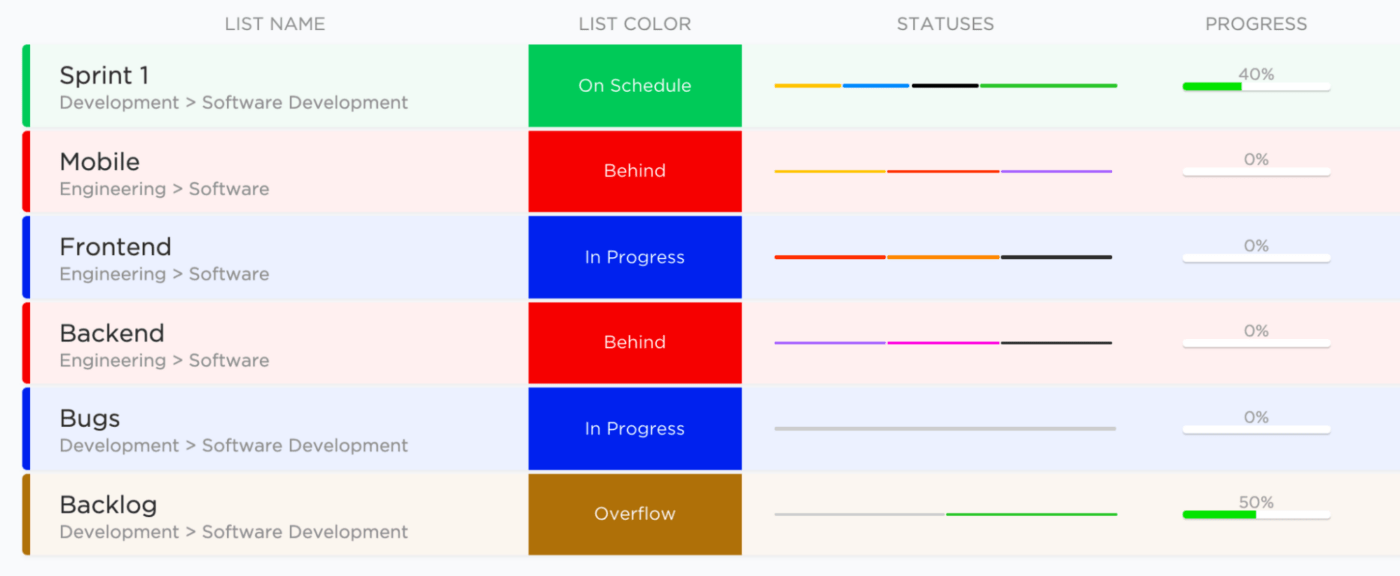
Any tips for those who are new to ClickUp?
- Take advantage of ClickUp’s onboarding resources
- Create a “fake” project to test features, views, and new tags or organization systems
- Reach out to your peers in your organization to discuss how they use ClickUp. I’ve learned so much by just seeing how others in our organization have customized it for their use!
Want to fast-track your learning, master the ins and outs of ClickUp, and start using it to improve your workflow and business processes?
Sign up for ClickUp University today and get access to courses to level up your ClickUp skills—it’s free. 🙌




