

Remember the 70s when radio was all the rage for broadcasting anything? Well, video content has done more than just “kill the radio star”—it’s taken over our screens and hearts! Based on 2022 video marketing statistics, people spent an average of 100 minutes per day watching online videos. That’s almost two hours!
Among the video software available on the market, Loom and Vidyard are remarkable solutions. From live streaming to video conferencing, both tools have become the go-to communication medium for businesses and individuals alike. Now, the real question is: how do you figure out which one is the perfect fit for your needs?
Our Loom vs. Vidyard comparison will help unravel the intricate tapestry of these video titans. We’ll dissect their top features to help you find the ultimate solution for your video initiatives.
What Is Loom?
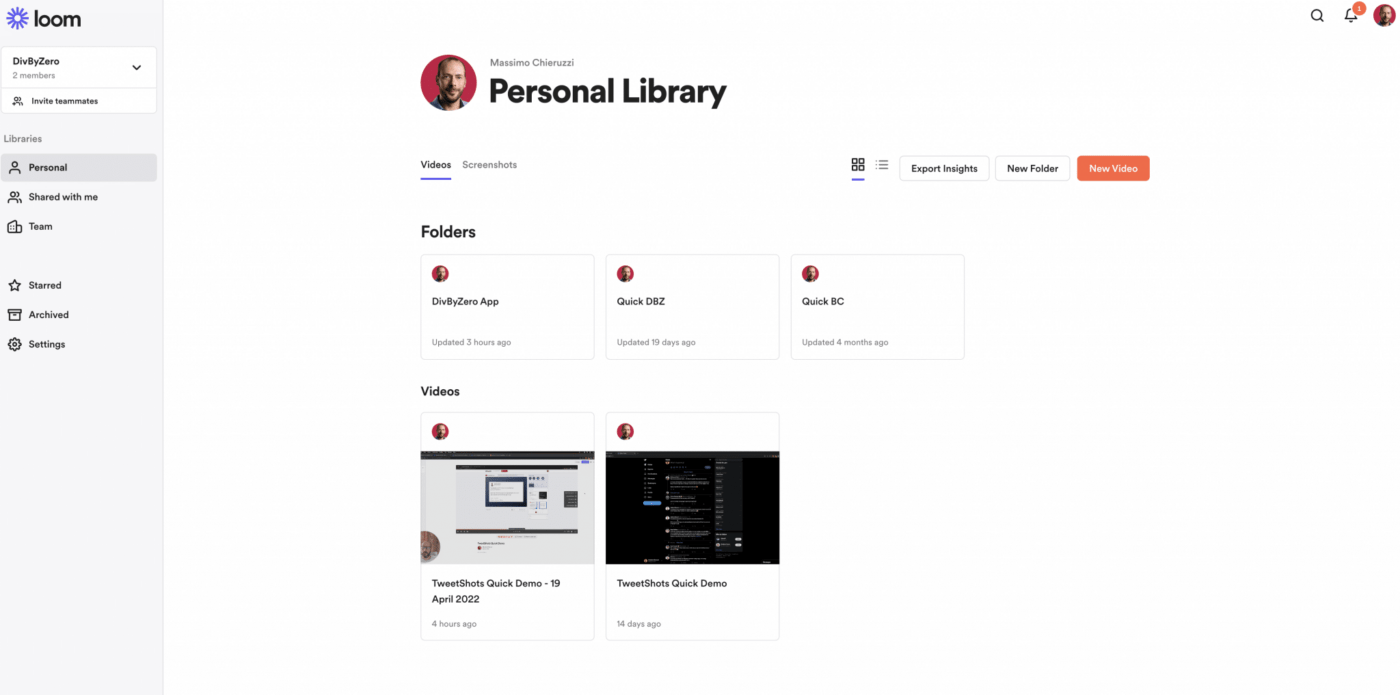
Loom is a versatile video communication tool, transforming the creation and distribution of video messages into a seamless experience. Its mission? To enable frictionless asynchronous communication by simplifying the process of recording and sharing videos.
With Loom, you can capture videos either through your webcam, screen, or both at the same time! It boasts an array of features, including custom screen capture sizing, drawing tools, real-time commenting, emoji reactions, and video messaging for feedback.
Be it in the world of business, education, or personal connections, Loom has positioned itself as a dependable choice for remote collaborative tasks, online presentations, and visual storytelling. 📖
It has also become one of the go-to video platforms for businesses to easily rely on video performance.
Loom features
The market is flooded with Loom alternatives that push out links for clips. So, what gives Loom an edge over its rivals? Let’s explore its standout features! 🔍
1. Capture and share
Loom’s capabilities are a game-changer when it comes to capturing and sharing async video messages. Whether you’re recording from your screen, webcam, or both simultaneously, with or without voiceover, the process is a cakewalk.
Capture video from within any application on your device of choice and access options to customize the output via a drop-down menu. You can tailor:
- Recording mode: Screen and camera, Screen only, or Cam only
- Size: Full screen, Window, or Custom size
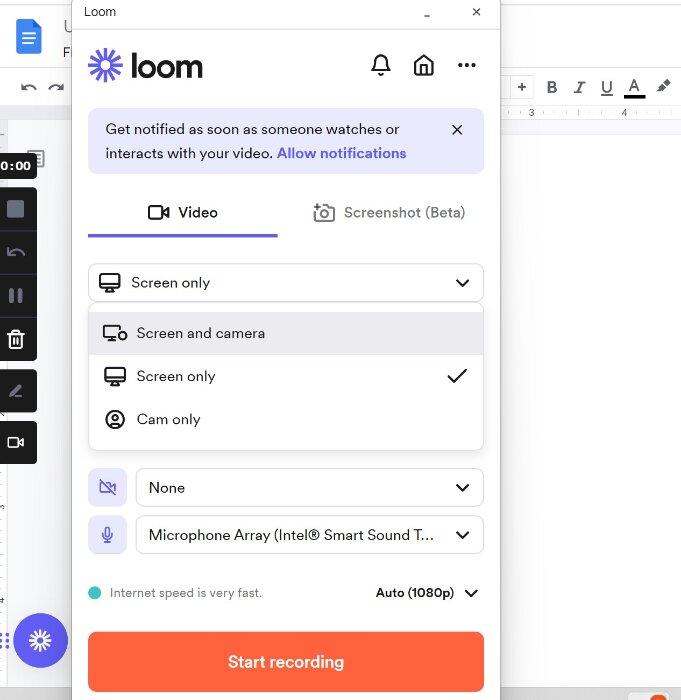
Loom simplifies the sharing process as well, making it easy to disseminate information and insights. You can effortlessly distribute your content across various platforms and devices by simply generating an instant link, sending it via email, or embedding the video into a website.
The free version of Loom supports recording functionality at up to 720p quality, ensuring a crisp viewing experience for your audience. But for those seeking ultimate visual clarity, upgrading to HD or 4K is just a click away.
2. Rich editing tools
Loom empowers you to harness the art of video editing to create on-point tutorials and video messages for teams, students, and other audiences.
Trimming, updating, and perfecting your message becomes as simple as a few clicks. Leverage the drawing tool to find options to highlight crucial video details, infuse a touch of fun, and connect with the viewer on a personal level.

Cut or splice clips together to curate an engaging, mishap-free Loom. If you’re creating an educational video, you have the option to add external links to learning resources.
And for those moments when one video just isn’t enough, you can effortlessly stitch multiple Looms together to create a shareable message in a simple and digestible format. All in all, the power of video editing is in your hands, and you don’t need a degree in filmography to make it work! 🎥
3. Real-time reactions
Loom allows your audience to do more than just watch! They can actively participate and engage with your content in real time! 😍
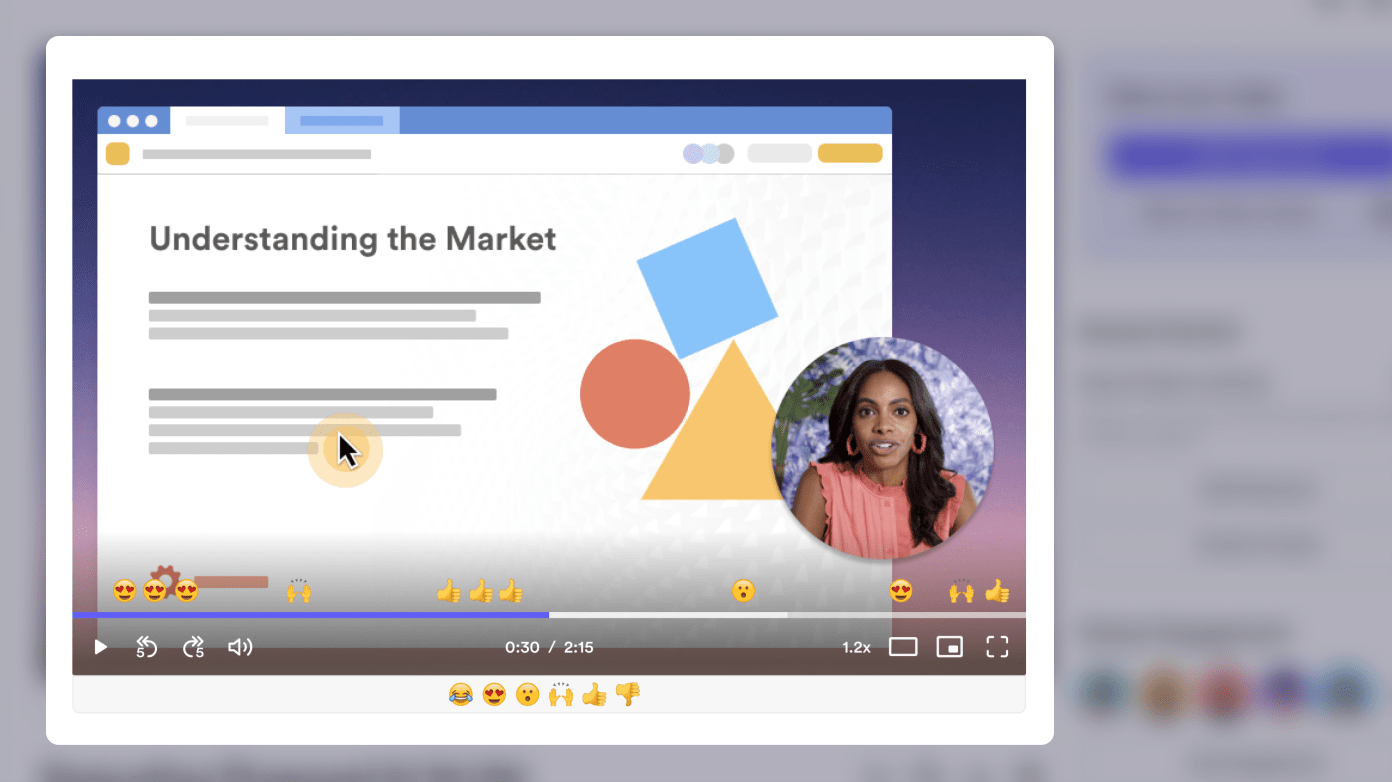
By posting time-stamped comments and emoji reactions, viewers don’t have to be just passive observers. You can know when your audience is thrilled, intrigued, or perhaps even puzzled—right at the moment it happens.
The responses and comments serve as real-time instruments for collecting feedback and improving your messaging. But it’s not just a one-way street. Loom’s screen recording software takes your video interaction to the next level by making responding to comments just as fun and engaging!
Loom pricing
- Starter: Free
- Business: $12.50/month per user (billed annually)
- Enterprise: Contact the company
What Is Vidyard?

Have you ever thought about getting a trusted video companion to enhance your marketing and sales efforts? That’s Vidyard for you! It opens the doors to crafting interactive videos, personalizing content, and improving messaging by delving deep into analytics.
Vidyard is accessible through either a Chrome extension or a desktop app, both of which come equipped with a convenient, built-in video editor and video messaging features.
The platform allows instant sharing of your work with a global audience, even providing real-time notifications when someone engages with your content. It’s the complete video marketing package designed to give you a professional edge. 💼
Vidyard features
Let’s focus on the main features that separate Vidyard from similar tools on the market. 👇
1. Built-in video editor with instant sharing
Want to turn your sales outreach into a blockbuster hit? Whether it’s your first introduction, a demo, a compelling pitch, or a persuasive proposal, Vidyard has you covered.
With it, you get access to pre-made video scripts designed to create high-impact content for every stage of the sales cycle. 🎞️
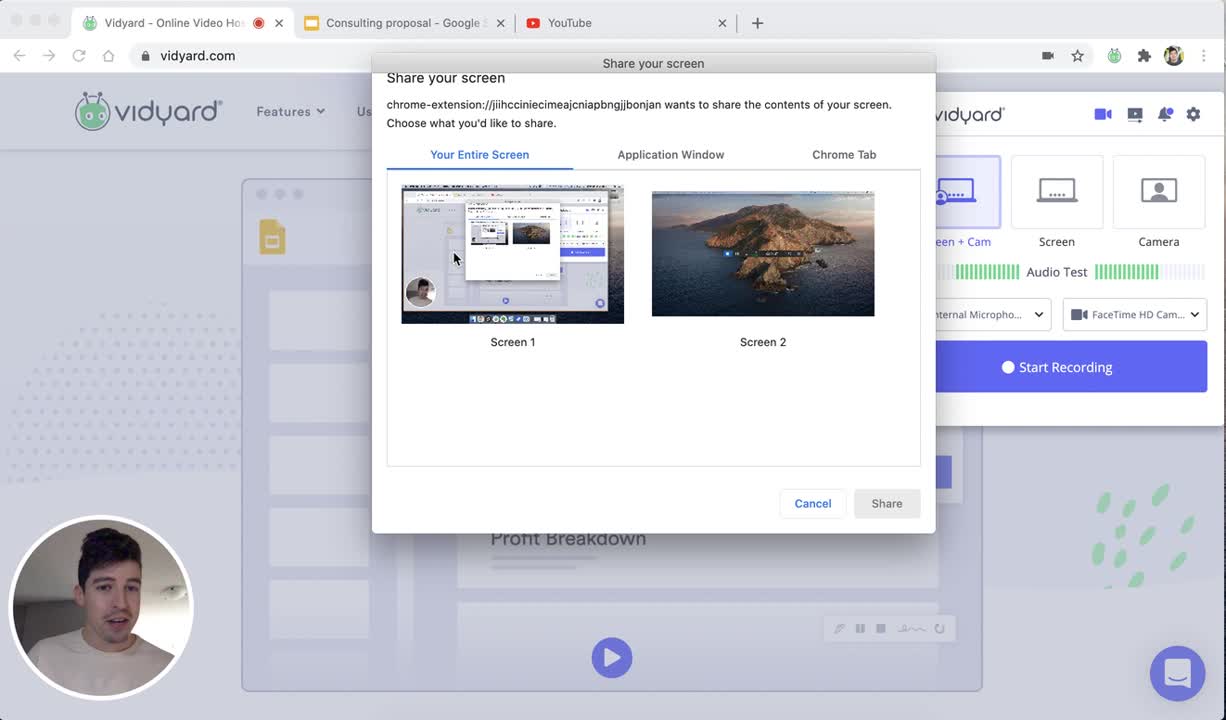
But here’s where Vidyard takes it up a notch: its AI feature can craft personalized video scripts, ensuring your message resonates with your target audience.
Plus, it allows seamless integrations so you can share these videos directly from platforms like Gmail, Outlook, Salesloft, Outreach, LinkedIn, and more. You’re meeting your prospects where they are, making it a breeze for them to engage with your content!
2. Advanced video analytics
With Vidyard, you get a crystal ball allowing a sneak peek into how well your video content is performing. It offers deep insights and video analytics that are indispensable for marketing and sales strategies. 🔮
For instance, you can track viewer engagement down to the finest detail, pinpointing when viewers drop off or rewatch specific segments. This data is a goldmine for understanding what captivates your audience and what might need a little tweak.
Vidyard can even help you uncover the identity of video viewers, discover what content they’re engaging with, and measure the duration for which they’re tuned in.
3. Marketing and SEO support
Most Vidyard alternatives aren’t geared toward serving marketing needs. But with Vidyard, you’re not only generating top-grade marketing content but also building lasting customer relationships through more persuasive conversion strategies.
With video hosting management, you can upload all your marketing content, such as promos, demo videos, and customer story clips, in one centralized place called Video Hub. Choose layouts and add company branding elements to create a collection of customer-facing video content. This video platform stands out with its personalized video messaging and customization or basic editing capabilities.
Furthermore, leverage one-on-one engagement and appeal to viewers on a more personal level by embedding call-to-action (CTA) videos in emails or anywhere on the web. You can also switch on the SEO metatags feature in the general settings of the hub to allow Search Engine indexing for better visibility of your videos.
Vidyard pricing
- Free
- Pro: $19/month per user
- Plus: $59/month per user
- Business: Contact the company
*All listed prices refer to the yearly billing model
Loom vs. Vidyard: Features Compared
Now, back to our matchup: Loom vs. Vidyard. They’re both exceptional video tools with their own unique features and quirks to personalize videos. Loom excels in simplicity and quick video creation, making it a favorite for screen recordings, to share videos, and for quick video messaging. Vidyard, on the other hand, is known for its robust video marketing capabilities, perfect for businesses looking to engage and convert customers through personalized video content.
For focused decision-making, let’s take a closer look at how these tools fare in three core areas: video recording, collaborative editing tools, and analytics. 👀
Video recording specs
Loom and Vidyard both provide the convenience of recording through browser extensions and desktop apps, making video creation a breeze. But they have distinct differences.
Vidyard takes the lead by granting up to 1080p recording quality on all plans, and for those seeking supreme clarity, its desktop app even unlocks the magic of 4K. On the other hand, Loom offers 4K quality exclusively on its paid plans, capping free accounts at a still-respectable 720p.
When it comes to the number of videos you can create with a free account, Vidyard and Loom stand shoulder to shoulder, allowing up to 25 videos per user. Sorry, there’s no way to record unlimited videos on both Vidyard and Loom free versions!
However, between Vidyard and Loom—here’s where the plot thickens—Loom’s free account restricts each video to a concise 5-minute duration. On the other hand, Vidyard extends your storytelling canvas with an impressive 30-minute recording limit for your video library. ⏲️
Video editing and collaboration
Video recording may be a bit of a drawback for Loom, but it makes up for it with its remarkable editing tools. It functions as a decent visual collaboration platform with options to:
- Stitch together Looms created by multiple collaborators
- Integrate mobile and desktop Looms
- Add reusable content (like a CTA clip) to freshly created videos
- Insert a clip within a Loom (say, about something you forgot to mention)
Now, Vidyard has its strengths in the video editing and thumbnail customization department, offering a solid array of features. But in the category of collaborative editing, the crown goes to Loom. 👑
Analytics and insights
Let’s say you’re the marketing lead for a growing tech company, and you’ve just rolled out a series of promotional videos. Your team uses both Vidyard and Loom to share these videos with potential clients. Now, what video engagement analytics can you expect?
Loom offers basic analytics, letting you know who watched the videos and when. Something along the lines of, “Your product demo video received 100 views in a week.”
But when you turn to Vidyard, you get deeper insights. It tells you not just who watched but exactly how long they watched. You discover that while 100 people viewed the demo, 60 of them watched the entire video, indicating strong interest.
To sum it up, if you’re looking to make data-backed decisions with richer analytics, Vidyard is your best bet. 🥇
Loom vs. Vidyard on Reddit
Reddit users are renowned for their candid and passionate discussions on various topics, and video software is no exception. Loom and Vidyard have both made waves in the realm of video tools, prompting Redditors to voice their opinions, share their experiences, and offer insights. 📢
The general opinion is that Loom is a more popular tool than Vidyard, but the latter offers a better experience for outreach purposes, albeit its interface may not be the best to share videos.
Here’s what a user who tried both products had to say:
“For I def see Loom used a lot more often. I tried Vidyard a while back but found it was buggy/inconsistent, so dropped it.’’
Still, Vidyard has many supporters because of its sales-based features—this is what a user mentioned:
“I use the chrome plugin (vidyard go) for sales frequently – these 30-60 second video voicemails have been effective for us. I haven’t tried the CTAs in the pro version, but from what i’ve heard, they can work very well – depends on your approach.’’
A user in the same thread had the opinion that Vidyard may only work for small businesses:
“Works well in SMB, not so much in Mid-Market and Enterprise space due to IT firewalls.”
Meet ClickUp: The Best Alternative to Loom Vs. Vidyard

Both Vidyard and Loom are great as standalone screen recorder tools, but they have their drawbacks. For example, Loom is a fine tool for educators, but its restrictive free plan makes the benefits inaccessible to many. Vidyard, on the other hand, has the features but suffers from a lot of loose ends in terms of usability.
Luckily, you have another free screen recorder that makes recording and sharing videos a breeze: ClickUp! 🤩
ClickUp is an all-in-one work solution designed for all types of businesses, whether in the educational or marketing space. It offers a seamless platform for video production, equipped with dedicated features for clip management, real-time collaboration, sales pipeline support, and task management.
Let’s explore how ClickUp brings a fresh perspective to the video messaging, creation, sharing, and collaboration space!
1. Use Clip by ClickUp to share screen videos with clients and employees seamlessly
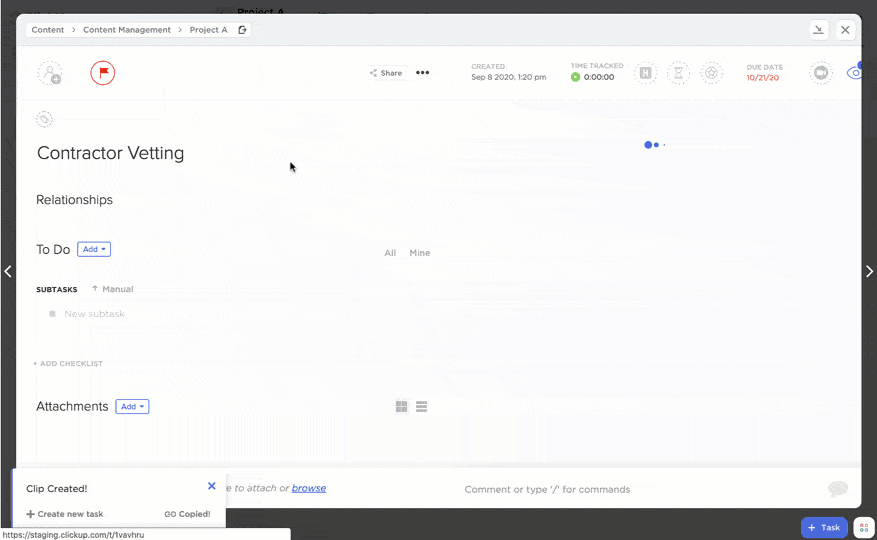
Clip by ClickUp is a feature-packed in-app screen recorder available to anyone who signs up for the platform! And when we say it’s generous, we mean:
- No time limits for recordings—whether you’re recording a client-facing demo or a lengthy training video, Clip has your back!
- Watermark-free recordings, even on the free plan
- Crystal-clear voice capture
The platform lets you record the entire screen, app window, or browser tabs. Instantly share the recording with teammates, clients, or external viewers using secure email, public, or private links. There’s no need for additional downloads, uploads, or exports—the video plays directly in the browser! Besides recordings, you can also clip website pages and get screenshots using ClickUp’s Chrome extension.
As far as usability is concerned, you can get started within seconds. All you have to do is launch ClickUp and access the Record Clip option from the task tray in the bottom-right of the screen. 📹
All recorded clips are high-quality and embeddable using ClickUp’s Embed view. But here’s the real charm—you can turn your videos into actionable tasks, provide context on the next steps, and assign them to viewers. It’s like turning every message into a friendly call to action!
Overall, this is a practical tool if you’re looking to replace meetings or lengthy email threads with rich videos. ClickUp integrates with 1,000+ software, including Zoom, Microsoft Teams, and Slack, which makes sharing content even easier!
2. Revolutionize teamwork with ClickUp’s real-time collaboration features

ClickUp takes real-time collaboration to the next level, no matter the industry or objectives. 💖
Let’s say you’re working on an outreach project—just leverage ClickUp’s versatile functionalities to collaborate and work toward successful outcomes.
The highly interactive ClickUp Whiteboards bring a new level of collaborative efficiency to your video projects. Use sticky notes, connectors, and texts to exchange real-time perspectives with your team. What’s even better is that you get a collection of Whiteboard templates to support tasks like brainstorming marketing ideas, process mapping, or writing video outlines.
Looking for video project management collaboration? With ClickUp, you can:
- Initiate real-time discussions with your team using the in-app instant messaging tool called the Chat view
- Write voiceover scripts and onboarding materials using the collaborative ClickUp Docs
- Use native AI support to fast-track content collaboration tasks
- Stay updated on the go with customizable desktop and mobile notifications
ClickUp can be a major enabler for sales teams looking to streamline their pipelines and attract more leads. With multiple views to monitor your key stakeholders, you can quickly identify opportunities for customized client communication and outreach!
3. Control your workflow and conquer tasks with ClickUp!
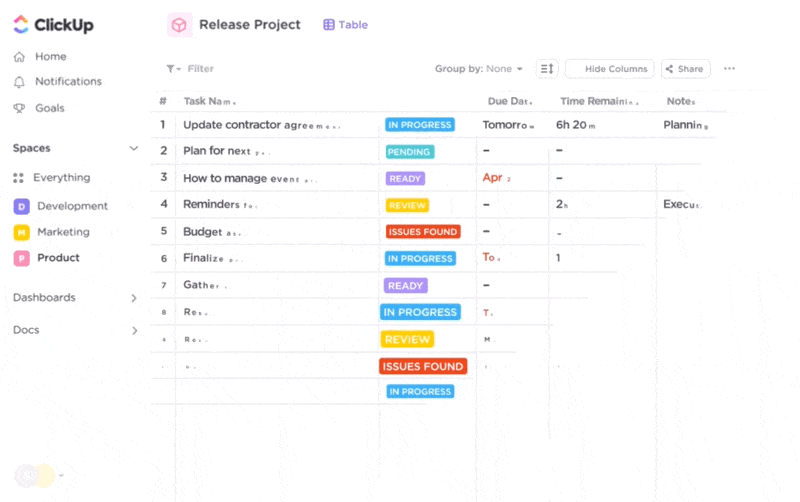
ClickUp’s task management is a true powerhouse for all businesses—whether you’re handling a video project or running an agile team, customize your workflows for any project!
With over 35 ClickApps at your disposal, you can automate manual tasks, run Sprint cycles, and kickstart one-click screen recordings! Create tasks with Custom IDs and assign them to one or multiple assignees. Incorporate Custom Fields to add attributes to tasks—for example, you can add a Clip tutorial link in a Custom Field so that the assignee has no trouble getting the job done.
You can even assign comments as action items, ensuring nothing falls through the cracks! 🤠
For tackling complex video projects, use the Task Dependency feature to logically break down tasks into subtasks like Review scripts or Test audiences. Visualize them from various angles and edit them in bulk with the Bulk Action Toolbar. And with recurring tasks and Reminders, you’ll never miss a vital production deadline!
ClickUp Is More than a Video Tool!
Both Loom and Vidyard make for stellar video strategy tools, but for many teams, using these limited-functionality products can put a dent in their budget. ClickUp can be a more economical option, especially for small- and medium-sized teams that need screen recording and project management capabilities wrapped in one.
Signing up for a free ClickUp account unlocks a world of streamlined, unlimited video tutorials and collaborative task management tools—that’s a win-win for you and your team! 🏆



