

As project teams become more globalized and cross-functional, project managers continually reevaluate processes. And it’s a delicate task! Too much change at once can disrupt a team’s productivity, and on the other hand, slow improvements inevitably hurt innovation.
You’ve come across sophisticated tools like Gantt charts and Kanban boards, but you’re not entirely convinced one is the right process solution for your project—and team—needs.
This guide will explain the differences between Gantt chart vs. Kanban board, how to use each for project management, and what points you should consider when choosing.
Gantt chart vs. Kanban board: A deep dive
It’s important to note these two project management tools are not better than the other. How a project management tool is introduced, trained, and adopted makes all the difference to success. The best approach to deciding between a Gantt chart or Kanban board for your project is this:
Gantt charts are best for keeping track of related, complex projects lasting weeks, months, and even years. An everyday use case is a project manager visualizing the progress of their campaigns across multiple teams.
Kanban boards are best used for focusing on continuous workflow, individual task prioritization, and work in progress limits. An everyday use case is software development teams visualizing all work in flight as tasks move through each stage toward completion.
Now let’s look under the hood of each as we continue our Gantt chart vs. Kanban board showdown!
What is a Gantt chart?
A Gantt chart is a horizontal bar diagram illustrating the start and due dates of a project’s schedule. Gantt charts also show important project milestones and how tasks are dependent on one another. These features help teams plan detailed, complex projects over any time period.
The six main components of a typical Gantt chart are:
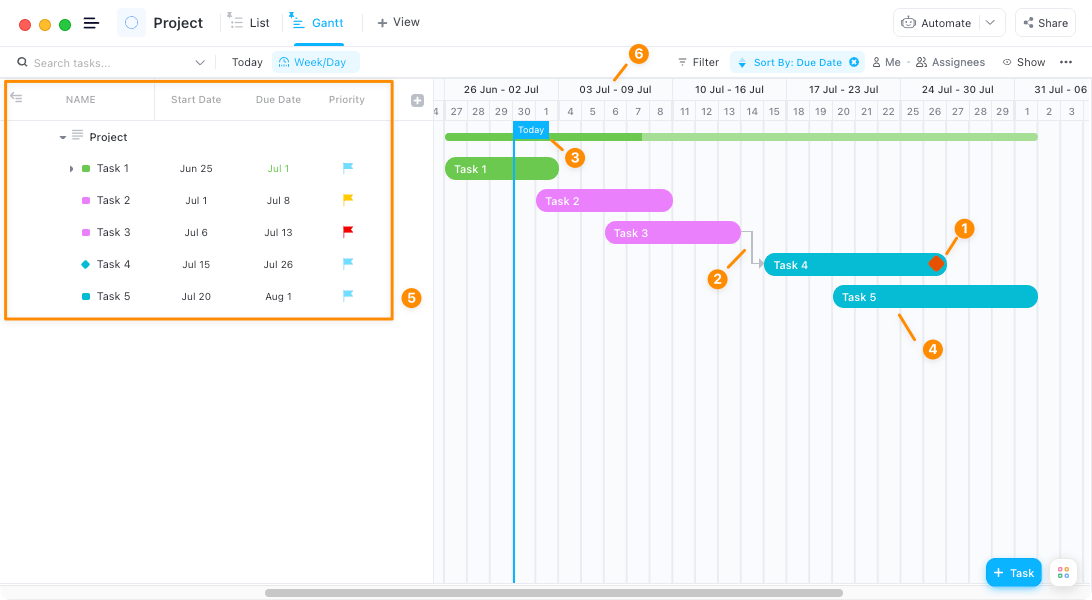
- Milestones: illustrate crucial dates to a project’s on-time completion and success identified by a symbol
- Arrows/Lines: indicate which tasks are blocking and waiting on others (called dependencies)
- Line marker: specifies the current date to see at a glance how much work there is left to do
- Horizontal bars: represent the time period of individual project tasks
- Left sidebar: lists all the project tasks involved in the project
- Timescale: shows date categories in days, weeks, or months
Looking for an alternative to a Gantt visualization? Check out our top 10 Gantt Chart Alternatives.
5 reasons to choose a Gantt chart as your project management tool
Fundamentally, a Gantt chart will set up and support your team’s activities, so individual tasks have dedicated time and resources to complete. Here are five reasons to choose a Gantt chart over a Kanban board:
1. Tasks and subtasks have specific deadlines to deliver a whole project on time
Like the waterfall methodology, Gantt charts clearly outline the task schedule order so team members know if a task is waiting on another task to start or finish before it can begin. For example, a designer’s task to build the campaign’s creative assets cannot start if they don’t have the content draft from a copywriter. The project manager needs to be aware of this timing because the entire project schedule is at risk if work is submitted late.
Bonus: Try our Gantt chart templates for designers.
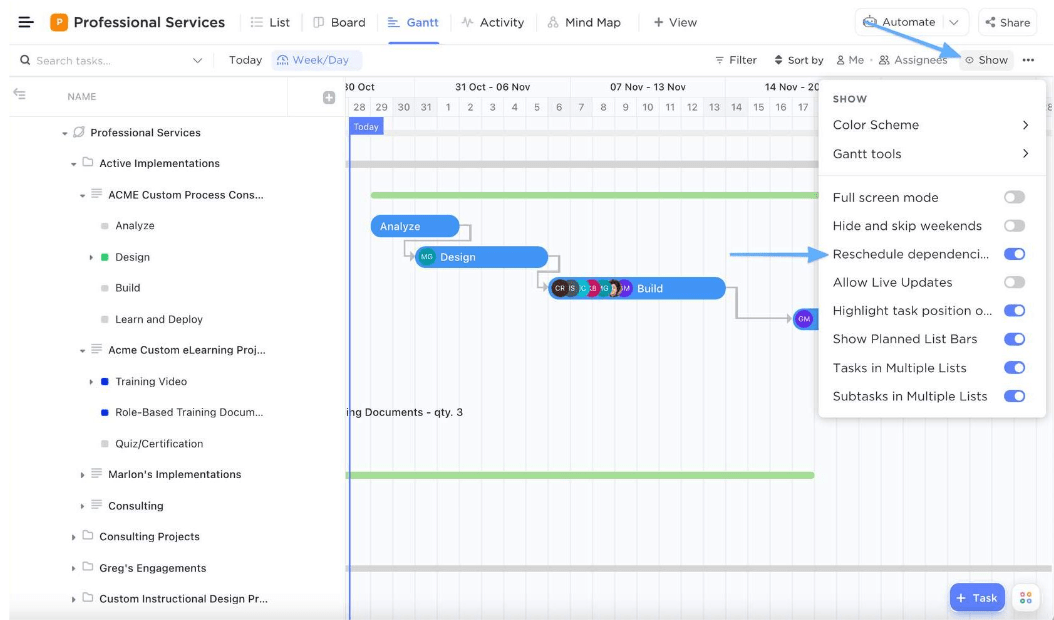
2. You want to keep track of the most important tasks so your project doesn’t fall behind schedule
The critical path on a Gantt chart is the chain of tasks crucial to completing your project on time. With the critical path, you can sidestep non-critical tasks. This will help you assign more resources to the critical tasks and shorten completion times.
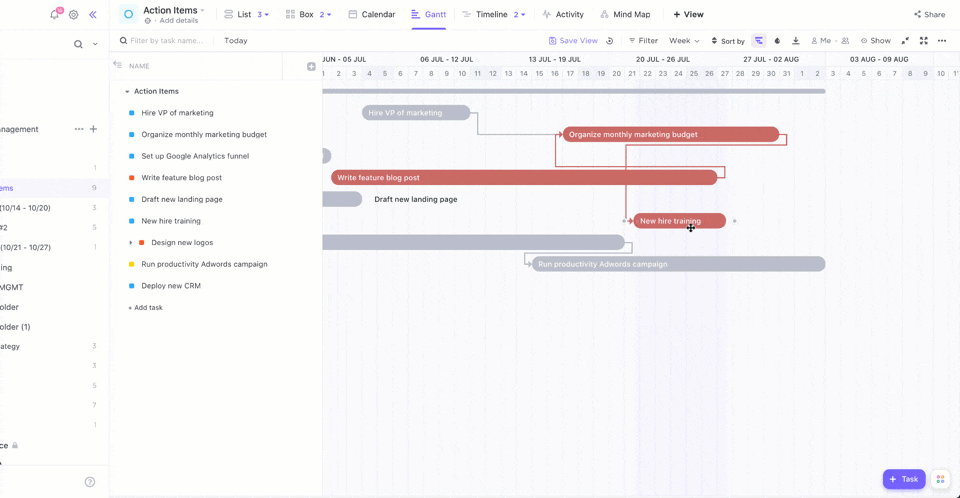
3. You want to break down a complex project into manageable chunks
A Gantt chart is the perfect visual overview to see the big picture while giving insight into a task’s parts. It answers key questions such as:
- At what stage does the XYZ department come into the project?
- What are the requirements for each project/task?
- Which projects or tasks are milestones?
- Is XYZ a project, task, or subtask?
If you do need to adjust a project’s start and due dates, it’s simple to do on a modern* Gantt chart! Drag and drop a task or the entire schedule to reflect new start/due dates.
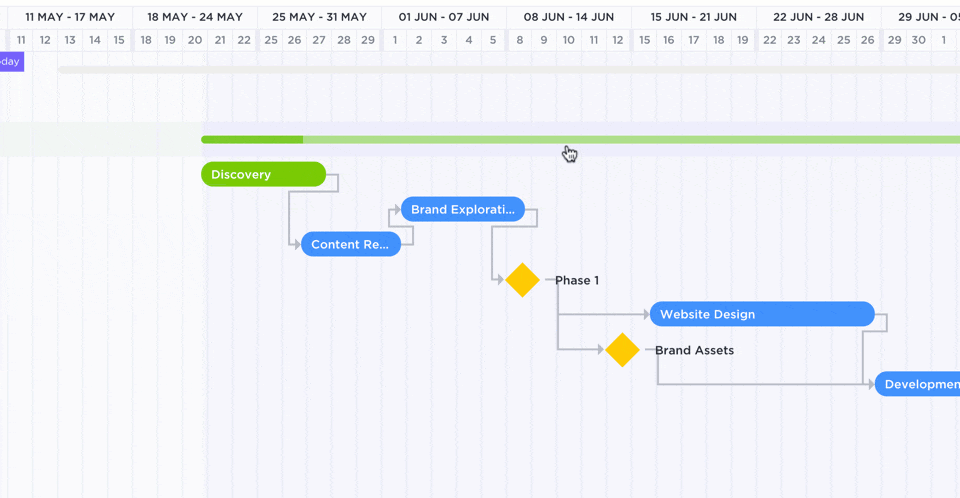
*A modern Gantt chart is a few clicks away! Plan time, manage resources, visualize dependencies, and so much more with the Simple Gantt chart template in ClickUp!
✅ Gantt chart pros
- Gantt charts help manage multiple schedules from a single view
- Gantt charts provide a bird’s eye view of the entire project
- Gantt charts highlight dependencies and the critical path
❌ Gantt chart cons
- Horizontal bars on a Gantt chart can be misleading in determining the resources or amount of work required to complete
- Collaborating with teams to create a Gantt chart may be difficult for first-time users
- Over time, Gantt charts can become challenging to maintain
Check out our full list of Gantt Chart Templates!
What is a Kanban board?
A Kanban board is a workflow visualization tool best for projects without the need for prioritization or dependency strategies. Instead, Kanban boards help limit the work in progress per workflow status. A card (representing the task) moves through each column (representing the workflow status) from left to right until it reaches the DONE status.
Kanban boards are built for continuous delivery, so start and due dates aren’t as strict on these boards compared to Gantt charts.
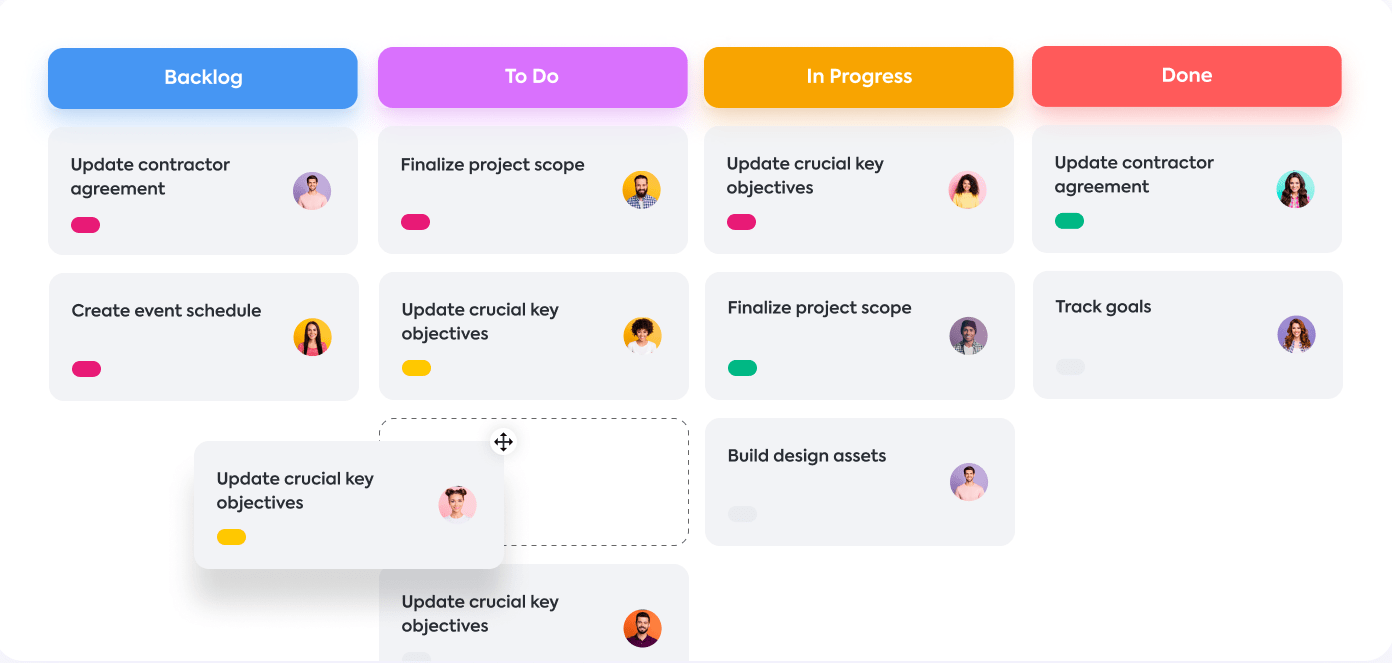
The three main components of a Kanban board are:
- Cards: tasks required to complete a project are separated into individual cards that begin in the first column and move through the workflow until they’re in the Done column. Each card has the task’s necessary’s information, such as description, assignee(s), and deadline
- Columns: in its simplest form, a Kanban board is made of three columns. The traditional column names are To Do, Doing, and Done. More Kanban columns can be added for a detailed workflow and defined as stages, specific teams, or individual team members
- WIP Limits: a Work in Progress (WIP) limit is the number of task cards a Kanban board column can have at any given time. There isn’t a “perfect” number to set WIP limits. The numbers depend on your team’s capacity and skills
5 reasons to choose a Kanban board as your project management tool
Kanban boards are perfect for project teams needing to standardize processes to maintain efficiency as tasks move through each stage. Here are five reasons to choose a Kanban board over a Gantt chart:
1. You want a reliable governing system to measure the commitment and delivery points of all work
Does a task begin when the request is received or when the team begins the work? The person requesting might say it’s the former, but in a Kanban system, it favors the latter.
The commitment point is the act of pulling a Kanban card into the workflow to begin the work. This means all the knowledge is collected, the assignee is well-prepared to kick off the task, and the clock starts. When a task is completed, it has reached the delivery point.
So, where are tasks kept when they’re not ready to commit? They’re stored in a special column at the beginning of the Kanban board called the backlog. The backlog is a space for project managers to pull in work based on priority, clarity, and feasibility. This helps the team plan, allocate, and monitor what’s happening at any given time. (More on this in No. 3!)
2. You want to identify bottlenecks and time-wasters within the stages of a workflow
Agile or predictive approaches to projects work best with a Kanban system because it improves the consistent delivery. For example, a project manager easily sees where there are too many tasks building up in a column or where tasks are spending a little too much time at. When the bottleneck is spotted, the project manager takes action to remove the bottleneck and maybe discover a potential process improvement too:
- Jamie can only knock out three task reviews in one day. Can we pull in another team member to support additional reviews?
- Could this stage in the workflow be automated to save us time and people resources?
- We’ve underestimated the time it takes to gather information about a task. Let’s create a buffer before this stage to give our team breathing room. What about a new custom status?
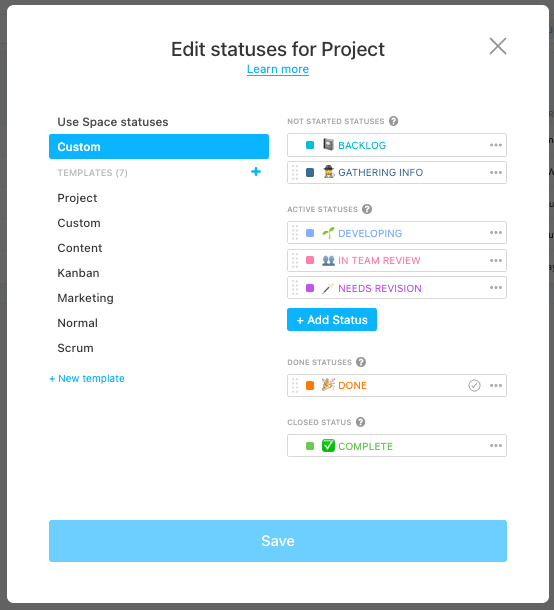
3. You want to control the amount of work in progress at a given time
It happens to all of us—we say yes to every incoming request without fully understanding the scope of work. If you need a polite way of saying “no,” this is where Kanban boards come in clutch!
Work in progress (WIP) limits facilitate resource management—the process of planning, allocating, and monitoring your resources in the most efficient way possible. On an intutitive* Kanban board, WIP limits set the maximum number of tasks allowed in a column and alert when it exceeds the limit.
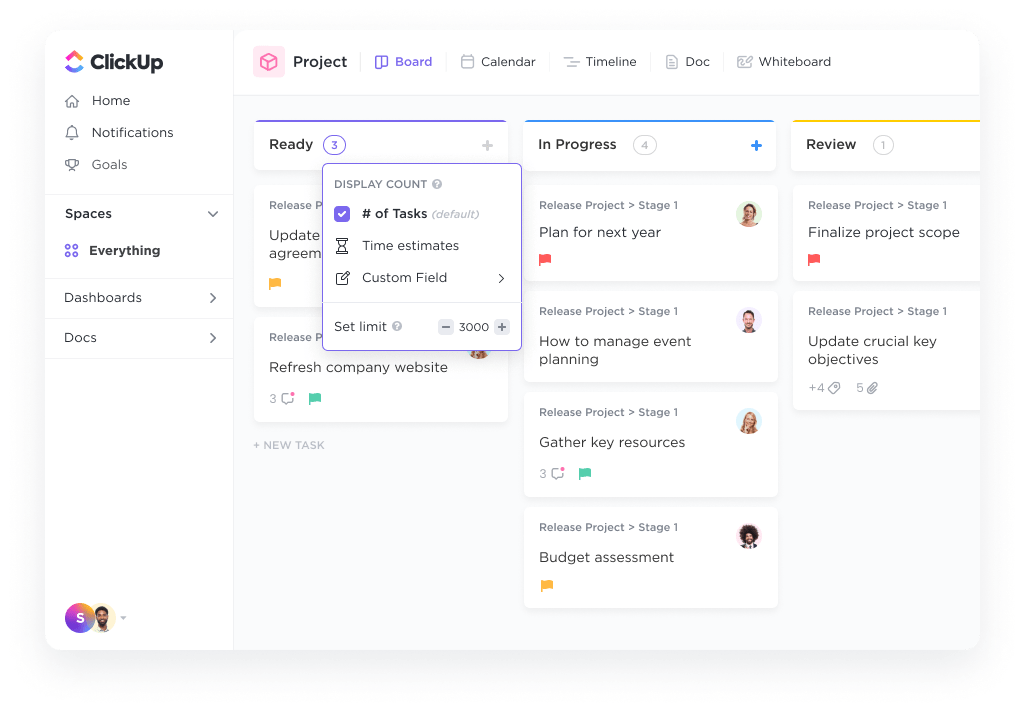
*Intuitive Kanban boards in ClickUp are ready to use right now! Try the powerful drag-and-drop feature in the Kanban template and make your project teams even more productive.
✅ Kanban board pros
- Kanban boards shorten the cycle time within the project workflow
- Kanban boards increase the chances for faster output
- Kanban boards limit work in progress at a given time
❌ Kanban board cons
- No time frames are established/associated with each phase
- Risk of poor prioritization
- Not iteration-friendly
With your new knowledge about Gantt charts and Kanban boards, now it’s time to decide which project management software will make the workflow process experience stress-free! Other platforms would make you choose between Gantt charts or Kanban boards, but at ClickUp, we say, “Have it all!”
Using the Gantt view and Board view in ClickUp for project management
ClickUp is an all-in-one productivity platform where teams come together to plan, organize, and collaborate on work using tasks, Docs, Chat, Goals, Whiteboards, and more. Easily customized with just a few clicks, ClickUp lets teams of all types and sizes deliver work more effectively, boosting productivity to new heights! And views are the secret sauce in ClickUp.
Views are like lenses for your glasses. Each view provides a unique perspective and can also be adjusted to match individual and team preferences. With different ways of grouping, sorting, and filtering, you get complete control of how you see your tasks.
How to add a Gantt view in ClickUp
Check out our Gantt view tutorial for tips and tricks to get started with Gantt views! ⬇️
How to add a Board view in ClickUp
Learn how to use the Board view to your advantage and get pro tips to help you move faster throughout your day! ⬇️
ClickUp gives you the flexibility to view your work, your way
ClickUp has over a dozen ways to organize and visualize tasks and other work. In the realm of Gantt chart vs. Kanban board, both are great tools in their own environment, but they are even more powerful in ClickUp. ⚡️
Opportunities to improve how you manage your projects are waiting inside ClickUp. Are you ready to change the direction of your productivity? Sign up for free today!
If you liked this comparison, go ahead and check out our Pert vs Gantt breakdown!



