How to Choose the Right Meeting Cadence for Your Team

Sorry, there were no results found for “”
Sorry, there were no results found for “”
Sorry, there were no results found for “”
Today, with the mode of work ranging between completely remote, hybrid, and fully in-office, keeping teams connected and informed at all times can be difficult (add the different time zones to make things even more challenging). 👀
So, in an effort to keep alignment with our teams, we’ve turned to scheduled meetings to run through updates, review action items, give feedback, and the list goes on. But the thing is, time is precious.
This is especially true when working in a fast-paced working environment because you’ll need to ensure you’re making the most out of your meetings.
This is when knowing the purpose of the meeting, having a meeting agenda, and scheduling the right meeting cadence can significantly benefit your team.
In this article, you’ll learn what a good meeting cadence is, how often to schedule meetings, and meeting management tools you can use to keep your meetings to a minimum and your team updated at all times.
We’ve also added a few tips and suggestions to help you determine what works best for your team, along with meeting templates to structure your calls and make them as productive as possible.

A meeting cadence simply refers to the meeting rhythm, or how often a meeting is held.
For example, if you and a direct report check in every Friday morning, that’s a weekly meeting cadence. If you have a request to meet every other month, that’s a bimonthly meeting schedule.
This can be more difficult for remote teams. Every company faces a challenge regarding how frequently meetings should take place. In an increasingly distributed workforce, face-to-face Zoom calls have seemed to replace many in-person meetings and sometimes become the only interaction with your team.
And while we all love to catch a glimpse at someone’s pet in the background of a call, these virtual meetings can actually hinder employee happiness and productivity, as they can be disruptive if too many meetings take over their day.
So, how do you balance your schedule and find the right meeting cadence for your team?
Let’s find out.
The right meeting cadence will be different for every company and its needs. Some teams will require more or less meeting frequency depending on their roles, projects, and the type of meeting. Now, here are a few meeting cadences and types to consider, along with templates to help you keep your meetings productive for all attendees.
Depending on the type of meeting, the most common meeting cadences are:
A daily meeting cadence is used for important updates, urgent team announcements, sharing reports, and checking in quickly. It typically lasts a maximum of 15-30 minutes.
While daily meetings might seem like a great way to stay updated with daily progress and changes, they might be counterproductive and disruptive if not managed properly.
So, to make the most of your daily meeting cadence and ensure a productive session, it’s best to come to the meeting prepared with an agenda and a templatized document that your team members can easily refer to at any time and fill out before the meeting.
Use this customizable Daily Standup Meeting Template by ClickUp to give you and your teams an organized, structured, and repeatable system for capturing and viewing daily updates.
This template is available in ClickUp Whiteboards and customized in any way to support your unique workflows. It also saves your input and reflects it in real-time, and because it’s built within ClickUp, your team can insert links to tasks and connect this document alongside their work.
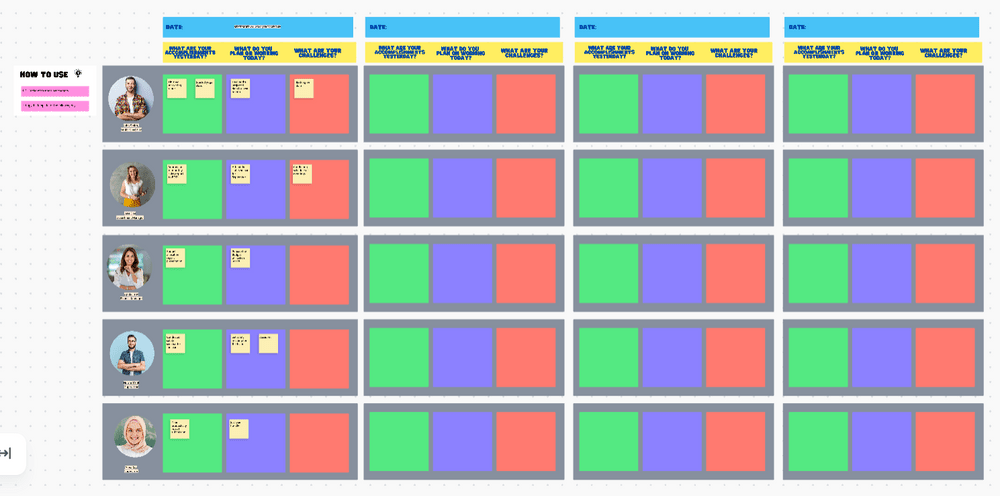
There are various types of meetings that can be scheduled on a weekly basis. A weekly cadence usually means that the participants will meet at the same time on the appointed day, each week.
Make your weekly check-in meetings productive and standardize your weekly one-on-one meetings by using the One-on-One Meeting Template by ClickUp.
This template can be applied to ClickUp Docs, where you can note important details such as priorities, action items, and more. Keep all your weekly meeting notes in one place by adding a new page within the same Doc. You also have the option to share this Doc with others or keep this Doc private to ensure a safe space for your employees.
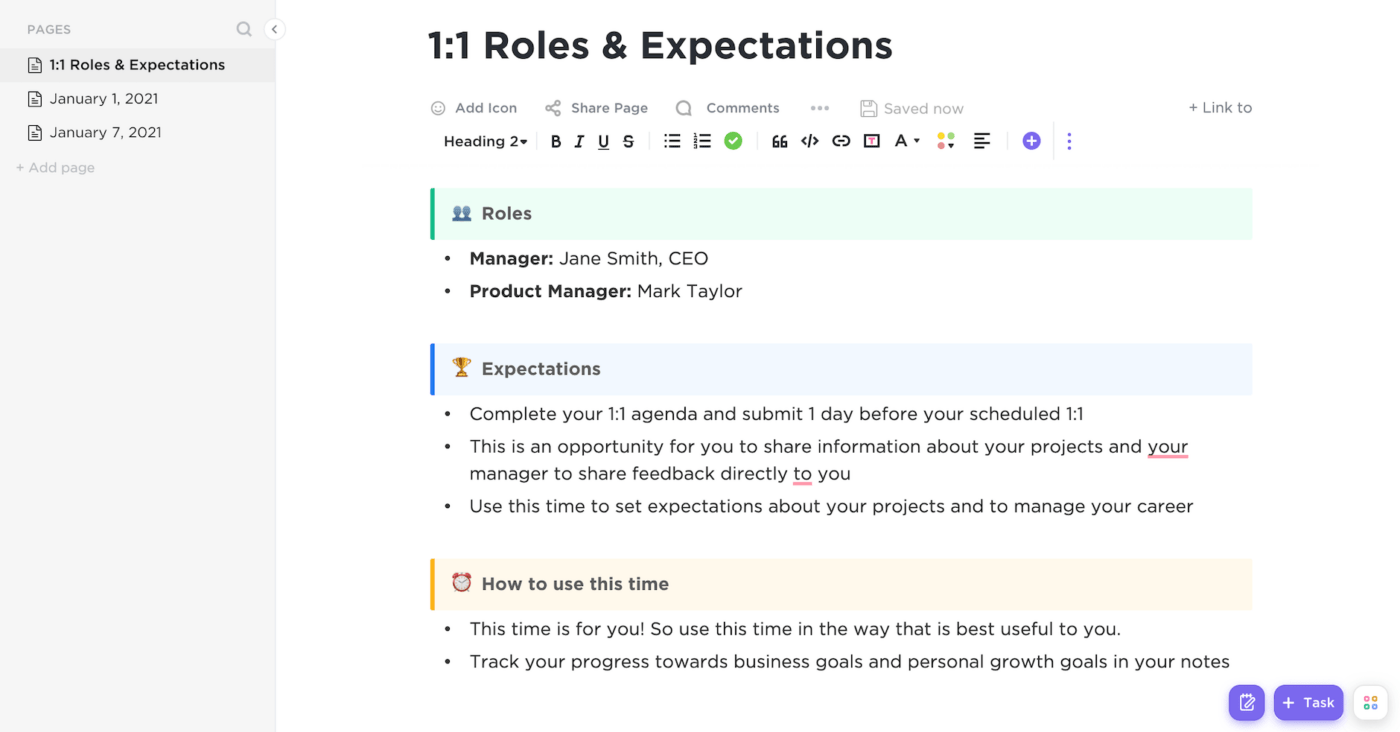
Monthly recurring meetings are important meetings that help leaders and team members get on the same page regarding goals and projects. They usually last up to an hour and happen at the same time and day each month, such as the first Tuesday of the month, the 7th of each month, etc.
During these meetings, you can get updates on monthly goals, review progress to ensure your team is on track to hit their quarterly goals, and identify bottlenecks and blockers to set your team up for success in the upcoming months.
Give both teams and stakeholders an easy-to-digest visual representation of your project summary using the Project Status Report Template by ClickUp.
This template is available in ClickUp Whiteboards, where your team can collaborate, add updates, make changes, and more simultaneously or asynchronously. Use this template to keep all stakeholders up to date on the development, prevent problems before they occur, and guarantee that the project will be completed within the allotted time frame.
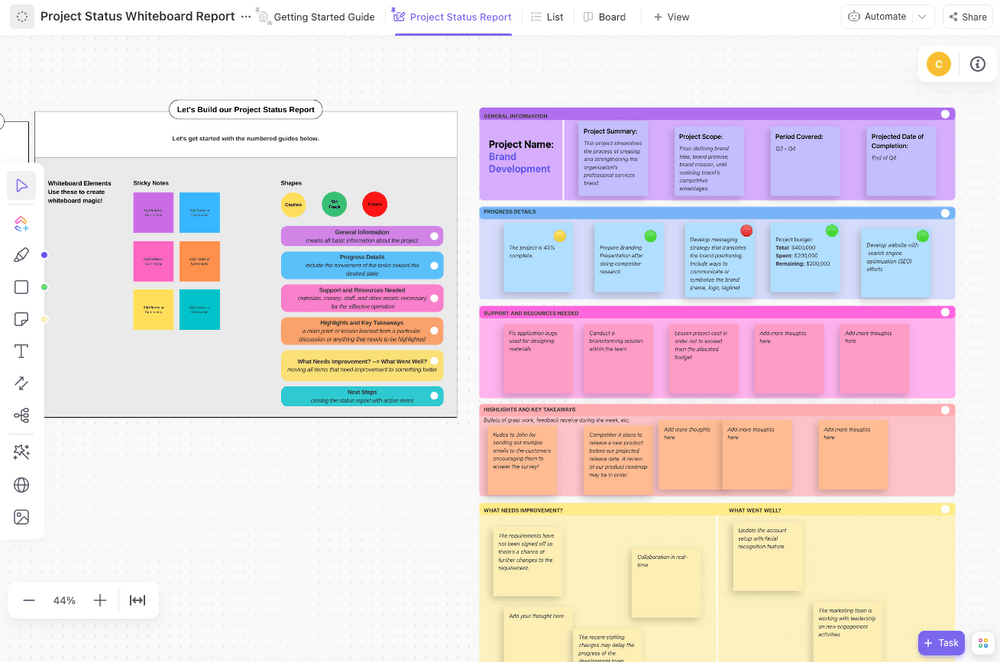
Easily plan your next company-wide meeting and delegate work with the All-Hands Meeting Template by ClickUp.
This template provides pre-set Custom Statutes, Custom Fields, and multiple views to give you a structured and detailed overview of your tasks and ensure you cover every important announcement. Use the template as is, or customize it to fit your needs. It also comes with a Getting Started Guide to help you make the most of this template.
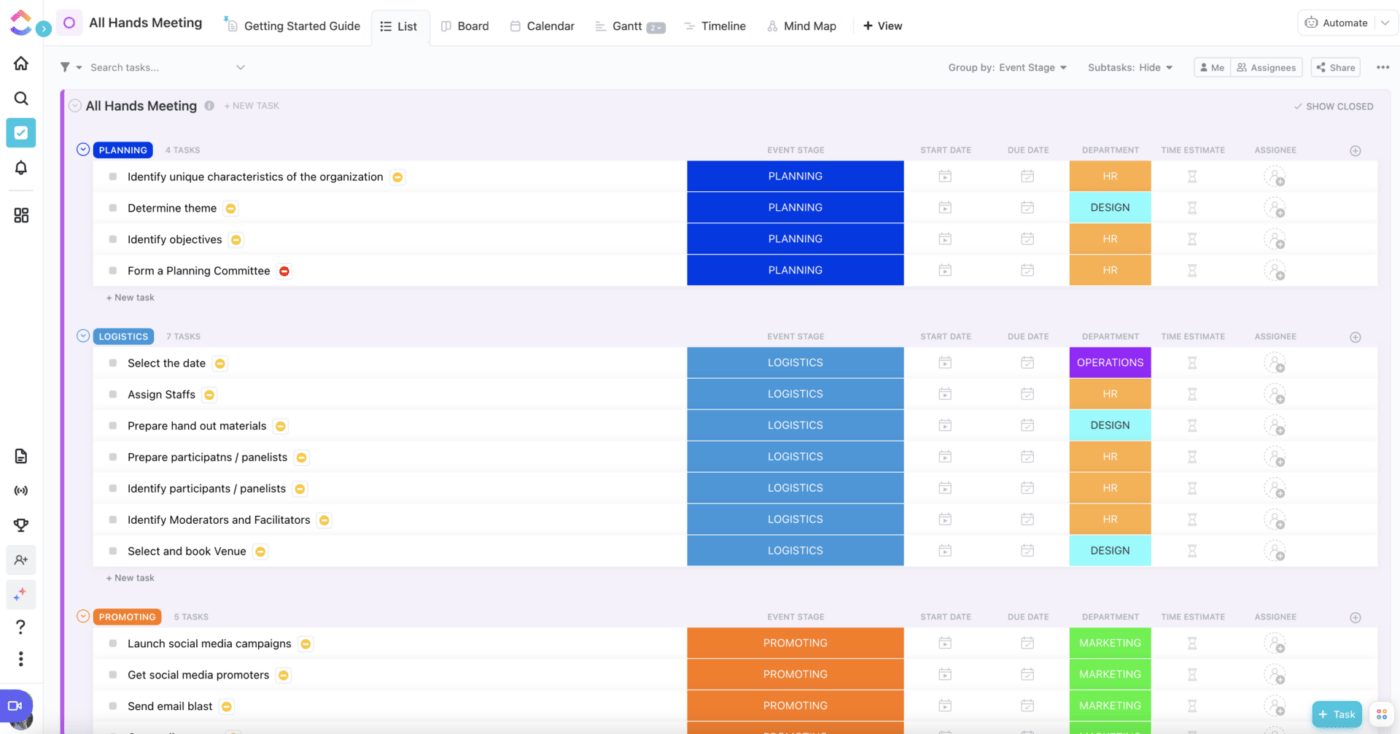
Quarterly meetings are great for sharing project updates, discussing findings from the last quarter, celebrating wins, and preparing for the upcoming quarter with your team or the entire organization. If done properly, these quarterly meetings can help uplift your team’s spirits, improve cross-functional alignment, and keep everyone on track to hit their goals.
There are many uses for quarterly meetings, but some of the most common ones are planning meetings, board meetings, etc.
The comprehensive QBR Template by ClickUp helps you:
Annual meetings are vital once-a-year events that require significant planning. They can last from one to many days, depending on the objective.
Present what has happened in your company in a professional and visually-appealing way using the Business Report Template by ClickUp! It’s designed to help you create an effective and comprehensive report of your business’s performance or progress.
With this template you can:
Aside from deciding the type of meeting, you’ll also have to determine which meetings can be done asynchronously or virtually, and which must be held synchronously or in a physical location.
Regardless of the format you choose, your goal is to keep your teams updated and on track to hit their goals and allow for enough freedom for everyone to work autonomously without adding too many meetings to their work schedule.
Once you’ve determined that you’ve got a weekly cadence for one project and another weekly cadence for an all-staff check-in, that doesn’t mean these have to be formatted in the same way.
The first step in determining the format of your meeting is to decide if the meeting is information-seeking or information-giving. This matters a lot when you’re determining how to check in best.
Information-seeking meetings can fall into any of the following categories:
These types of meetings are generally great to be in person or a quick virtual update over a video conferencing call or a SyncUp in ClickUp Chat.
Here are a few examples of information-giving meetings:
These kinds of meetings are often suitable for asynchronous communication. You can communicate updates through a business messaging app or within a project management tool with messaging features.
Establishing the right team meeting cadence for your company, along with the right meeting format, will cut down on low-value meetings and let everyone focus on being productive and stoked to be at work.
Did You Know: Teams can cut down on meetings by scheduling and sharing automated standups with ClickUp Brain
The key to productive meetings is making sure they’re necessary in the first place. Here are a few questions to ask yourself or your team before setting up a meeting.
Is this meeting’s goal to offer new information to key players, or is it simply for people to update the team?
This is always a good first question to ask yourself when setting up a new cadence.
Here are questions and meeting cadence examples that might determine how often a meeting is scheduled:
If it’s a quick check-in or update, think about the information you need and the time it’ll take. Consider the back-and-forth for scheduling, the preparation that needs to be done before the meeting, and then the meeting itself—they all add up in time.
In a remote or distributed team, you can utilize other communication tools to support asynchronous communication.
Some meetings by nature, such as big projects and important business decisions, require different stakeholders to weigh in real-time, which is always easier to do in person or on a Zoom call.
But for meetings largely motivated by updates, setting aside time for an in-person check-in is unnecessary. In fact, these are best suited to be done asynchronously and, in that case, can be done more frequently.
Some projects will take priority over others with tight deadlines. Only team leaders will know what these projects are and be able to determine the project team cadence.
If the task is urgent, determine the best way to communicate with your team, whether that be a Zoom call, a video recording, a chat message within the task, or noting priorities within the task.
Meetings that frequently get cut short might be a reason to schedule those meetings to be more frequent rather than longer, but it all depends from team to team. For others, sitting in meetings for over an hour may not be as productive. In this case, shorter meetings with a more regular cadence could help cover more ground and keep conversations focused. Using ClickUp as a meeting minutes software can help keep you on track with your agenda.
On the flip side, if you’re doing a daily check-in call where there isn’t much to say, consider consolidating those into a weekly check-in and moving those daily updates to asynchronous rather than in-person or conference calls.
Meetings with a large number of attendees can become ineffective and lead to no specific outcomes. If you have to share updates with a large group of people, for example, it might be more impactful if you sent the update via email or a platform like ClickUp.
Alternatively, you may plan multiple meetings with small groups of people instead of one large gathering.
Here are some helpful tips that can help you decide on the best meeting cadence for your and your stakeholders.
Keep your meetings on track and on schedule by only inviting the people who are directly involved in the discussion or process. This will keep the meeting size manageable and prevent issues from being side-tracked.
If others have to be kept informed, use meeting transcripts and takeways to ensure that people can stay updated even without personally attending.
The size of your team and expected outcome of your project team meetings can help you decide on the perfect cadence. For instance, the company-wide launch of a new performance evaluation plan may need bi weekly team meetings between team leaders during the roll-out, but also daily recurring meetings between the project manager and smaller project team.
Also Read: Interesting Fun Fact Examples for Work
Schedule your meeting cadence keeping in mind the locations and time zones of all participants. It should be a day and time that works for everybody. If you are planning a hybrid or virtual meeting, ensure that every participant is given an opportunity to say their piece, through the use of tools like chat and whiteboards and clear rules of engagement.
Stay flexible while setting up your meeting cadence. If there is significant feedback about the duration, schedule, or other aspects, be willing to change things to meet the needs of participants. Accept meeting cadence suggestions from participants if they are practical.
If you must schedule an in-person or remote meeting, don’t sweat. ClickUp can help you stay prepared, keep your meeting productive, and make the most of your time with your team.
How? Just follow the steps below:
Keep your teams connected no matter where they are in the world by giving them a project management tool with team collaboration features like ClickUp.
ClickUp is an all-in-one project management, communication, and productivity tool built with teams in mind. It’s a project management tool at heart that lets you, your team, and the entire organization plan your priorities, simplify your workflow and keep track of your progress and timelines—all in one place.
As for team collaboration, it offers hundreds of features, including a collaborative Docs and Whiteboard feature where teams can brainstorm, document strategies, and more.
Streamline communication with the built-in Chat to give your team a designated space to chat and have audio and video calls about projects, questions, and updates.

And easily access your emails and keep your conversations in one place with the Email in ClickUp feature, which lets you send and receive emails without leaving ClickUp. 🔥
It also provides a comments feature that allows your team to comment within tasks, Docs, and attachments for Proofing and assign it to a specific person, making it easier than ever to collaborate with each other, work asynchronously, and provide feedback—without having to schedule weekly meetings. ☝️
And if you’re a visual learner or have team members that are, simply use Clip, the in-app screen recorder by ClickUp, to record high-quality videos and send them to your team with a comment. This is especially helpful when explaining complex topics when you need to show a step-by-step tutorial, or presenting an update with visuals.
Use this feature to eliminate the need to hop on another meeting or create long email threads, which is something that everyone on your team can (and will) appreciate. 👌

Now, that’s just one way to use ClickUp to improve your meetings. Get to know all the features in ClickUp to learn how you can maximize the platform to support all your business, project, and communication needs.
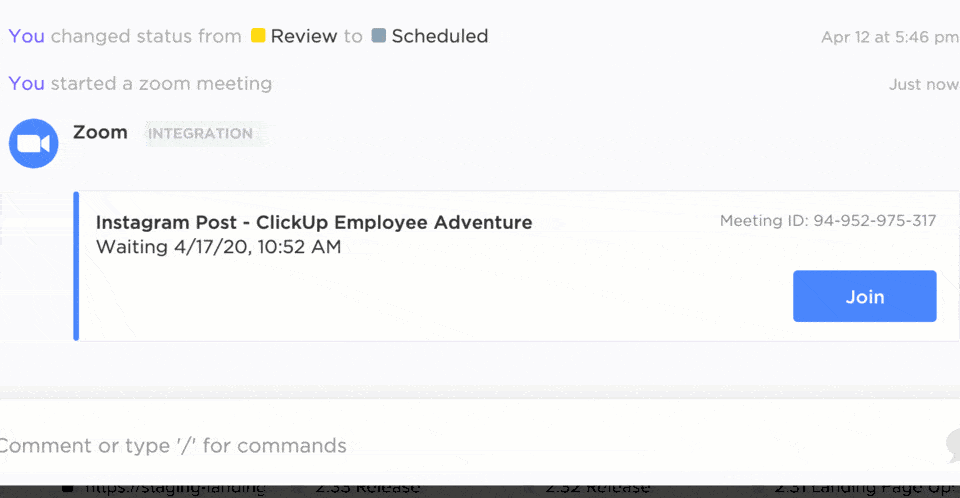
The key to productive meetings and workdays is to find an effective meeting cadence for you and your team, then use ClickUp to manage your projects, enhance team communication, and track goals and progress.
And because the platform is fully customizable and offers hundreds of features for project management and team collaboration, you can absolutely configure ClickUp in any way that supports your workflow and enhance cross-functional communication.
Use ClickUp as a meeting management software and its collaboration features to communicate updates, feedback, questions, and more to eliminate unnecessary meetings from your busy schedule and give your teams an open line of communication, no matter the time zone or where and when they work. 🌎
It also integrates with over 1,000 work tools, including video conferencing apps, Slack, and more, to help you streamline your team communication and bring all your work into one place.
It’s free to get started. Get access to ClickUp today!
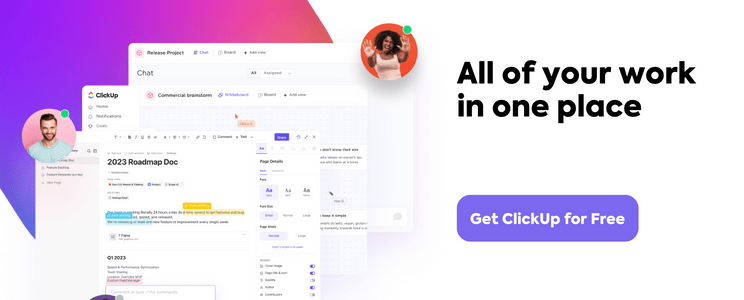
© 2026 ClickUp