![How to Manage Multiple Clients [Tips & Tricks]](https://clickup.com/blog/wp-content/uploads/2024/01/How-to-Manage-Multiple-Clients-Tips-Tricks-Blog-Feature.png)
![How to Manage Multiple Clients [Tips & Tricks]](https://clickup.com/blog/wp-content/uploads/2024/01/How-to-Manage-Multiple-Clients-Tips-Tricks-Blog-Feature.png)
Being a project manager involves managing client expectations, deliverables, budgets, deadlines, project teams, and more. Successful project managers must make the right moves and use optimum tools to seamlessly manage all aspects of the several variables involved.
While managing a single project with multiple moving parts is tricky, the task becomes even more complex when managing various projects. It is a delicate balancing act of resources, schedules, quality, and stakeholder engagement—both within the project and externally.
Plus, individual projects have varying demands and requirements, which might leave the project manager navigating several tasks and responsibilities at once.
As overwhelming as juggling multiple clients sounds, we have some tips and tricks to lead you to success.
- Challenges of Handling Multiple Clients
- How to Manage Multiple Clients Effectively: Proven Tips and Tricks
- Centralize project management
- Follow a routine
- Set clear expectations
- Maintain separation
- Practice time blocking
- Batch process tasks
- Prioritize tasks
- Customize communications
- Schedule regular check-ins
- Plan for risks and contingencies
- Streamline and automate processes
- Provision for change requests
- Ask for reviews and feedback
- Document everything
- Implement cross-client learning
- Benefits of Using a Project Management System for Multiple Clients and Tasks
- Become a Multi-Tasking Pro With ClickUp
Challenges of Handling Multiple Clients
While having several clients is rewarding, it comes with its fair share of challenges. Here is an overview of what you can expect:
- Time management troubles: Managing multiple clients requires intelligent time management. Each client deserves a certain amount of attention, and allocating proportionate time will help the project team meet individual needs or requirements
- Prioritization problems: Since each project and client has different needs, you must prioritize tasks and provision resources accordingly. However, every client may feel entitled to the utmost priority based on their project’s importance and urgency, causing a clash
- Communication problems: Staying on top of multiple communication threads can take time and effort. Sending a blast email is not an option; communication must be client-specific with relevant information. Plus, you need to factor in the client’s preferences regarding the channel, frequency, or communication language
- Resource competition: Allocating resources, such as team members, budgets, technologies, etc., across multiple projects can be a delicate balancing act, with the resulting resource conflict impacting the quality of the project deliverables
- Industry or domain variations: Managing multiple client accounts from different industries or business models requires ample exposure and experience within the sector or organization
- Scope creep: It is common for clients to request additional features or changes that spill beyond the existing scope of the project. Scope creep is challenging to handle and has a cascading effect when you manage multiple client accounts
- Legal or contractual issues: Different businesses or industries have different compliance requirements and must abide by varying laws or regulations. Managing such obligations is resource-intensive, and non-compliance can result in fines or loss of reputation
- Project risks: Every project has its fair share of risks and pitfalls. Staying vigilant at all times, managing risks across a variety of projects, and planning risk mitigation activities to prevent potential issues can be overly demanding
- Burnout: The ‘always on’ mode and the constant pressing demands can stretch the project manager and the team thin. When left unchecked, it can also lead to burnout
Now that you know the potential project management challenges, let’s look at possible solutions.
How to Manage Multiple Clients Effectively: Proven Tips and Tricks
Managing multiple clients becomes easier when you plan well and choose the right tool for project management. There are several ways to manage multiple projects, and here are some of the proven strategies.
Centralize project management
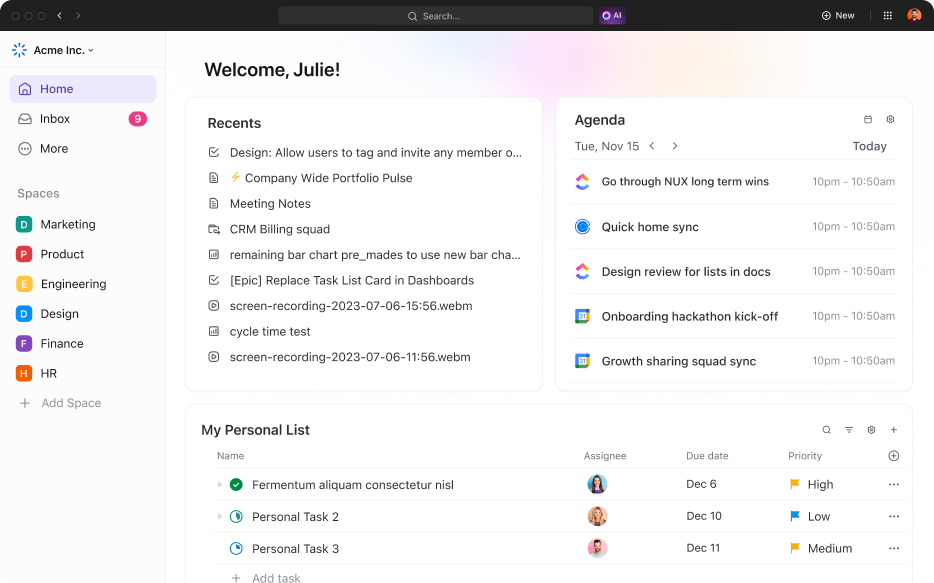
Centralization is an excellent way to stay organized when dealing with multiple accounts using a project management solution. It prevents data or information siloes that hinder effective project management.
Plus, project management software grants a unified overview of all your projects and their statuses without switching back and forth between different platforms or applications.
ClickUp for Project Management offers a comprehensive view of all your projects, tracks multiple tasks, manages deadlines, celebrates milestones, and more.
A holistic view of all the underlying operations ensures that nothing falls through the cracks and boosts productivity and efficiency. At the same time, it serves as a platform to orchestrate seamless collaboration for faster goal achievement.
Follow a routine
Establishing and following a routine is the key to managing multiple projects effectively. It helps manage multiple clients and their changing requirements without losing focus on critical tasks.
Prepare a daily or monthly routine with a schedule carved out for different clients, projects, or activities. Further, use it to play to your strengths. For instance, incorporating deep work into your morning routine will help you achieve more if you’re a morning person.
It also lends consistency to your work style while making you reliable and accessible to clients, which will hone your project management skills.
Set clear expectations
While adeptness in managing individual projects is one thing, managing client expectations across multiple client accounts is a different ball game.
One project can have a domino effect on the others, bringing everything to a grinding halt! Different extrinsic and intrinsic factors can compromise your ability to maintain timelines or deliver to certain quality standards.
Set realistic expectations and deadlines for seamless client relationships. Communicate what you can realistically deliver within the constraints of budgets and timelines.
Maintain separation
While juggling multiple clients, it is imperative to maintain a degree of separation between the various projects and project owners.
Define clear boundaries to classify the tasks and responsibilities. Doing so ensures you focus on one client at a time, minimizing confusion, distraction, and potential mishaps.
The separation lets you stay organized and mitigates any ‘spillover effect’ affecting project quality or timelines. Clear boundaries allow you to deliver personalized and efficient services to each client.
Practice time blocking

Since we’re on the topic of interspersing boundaries between projects and tasks, time blocking is a practical project time management strategy.
Time blocking involves the allocation of specific and dedicated time slots for each client or project. During this period, you will work on only the allocated work. Such classification of one’s schedule helps project managers focus on a singular problem without running the risk of neglect, distraction, or overlap.
Use it to sharpen productivity and set realistic deadlines since time blocking involves breaking down all activities as a time factor. Use the time tracking feature on ClickUp to make every minute count.
Batch process tasks
Batch processing entails grouping similar or closely related tasks and addressing them collectively in a dedicated time block. The categorization of all your tasks into groups based on commonalities limits context switching and streamlines the workflow.
Such a strategic approach is instrumental in managing multiple projects with diverse requirements, as project managers can focus on the nature of the work rather than the task itself.
Whether it is project planning, communication, or data analysis—batch processing facilitates a concentrated and effective use of time and resources to manage multiple client accounts efficiently.
Prioritize tasks
Prioritization is the anchor of multiple client project management success. Not all your tasks are created equal; some are urgent, others have a deeper impact, and some feature at the top of the chronological order.
Task prioritization on ClickUp revolves around systematically ranking tasks based on their importance, impact, and urgency. Sorting tasks strategically pushes the most critical tasks to the front and frees up resources to successfully complete them.
Completing high-priority tasks allows project managers to honor deadlines, maintain project quality, and address the critical elements of the different projects.
Customize communications
Communication is the bedrock of strong relationships, both internal and external.
When your teams and team members communicate effectively, they can collaborate and achieve goals faster. On the other hand, client communication apprises project owners of the current status or the progress surrounding the project.
As such, most project management platforms come equipped with synchronous and asynchronous communication channels for all stakeholders.
One way to do it is by setting up dedicated client portals for communication, which factor in the client’s unique communication preferences, expectations, styles, channels, or frequency. This alignment enables project managers to effectively navigate diverse communication landscapes, front-load value, and prevent miscommunication—all in one go.
Schedule regular check-ins

We’ve already established that you must communicate regularly to alleviate your clients’ fears and support your team’s collective efforts. Although there are several ways to host such communications, via email, instant messaging, progress reports, etc., regular check-ins should be in this communication mix.
Periodic check-ins should be part of your client management strategy as they help you update them on the progress and discuss issues, if any. On the other hand, daily check-ins with the team enable timely interventions, effective problem-solving, and proactive change implementation.
Whether internal or external, these check-ins foster a transparent environment thriving on communication and collaboration.
Plan for risks and contingencies
Every project has its fair share of risks and challenges, and you must address them to ensure they do not affect the quality of deliverables or the project timelines. However, the threat amplifies in the case of multiple projects as they can have a cascading effect.
It is imperative to make provisions for such risks and contingencies well in advance. Maintain a healthy buffer while defining project specifics. At the same time, prepare a comprehensive contingency plan for every client and project. Such a level of preparedness prevents small risks or contingencies from snowballing into bigger problems.
Streamline and automate processes

Between keeping track of various projects and updating clients on their progress, there’s hardly any time left for mundane and repetitive tasks. In such a scenario, workflow streamlining and automation will help sustain operations at scale.
Start by evaluating existing processes to identify routine and repetitive tasks that require minimal human intervention. Data entry, communication, and reporting activities typically serve as hotspots of such redundancies. Then, use automation tools to automate these tasks and handle all your various clients without hiccups. Finally, test the fidelity of such automated workflows under different circumstances to ensure consistent performance.
You may also explore client management templates that help manage multiple client accounts. Use ClickUp’s Client Success Template for effortless account management.
Provision for change requests
In addition to accounting for risks and contingencies, you must also make provisions for change requests. Seeing how change is inevitable, it becomes necessary to have a dynamic change management process spanning request submission, evaluation, approval, and implementation.
Such a setup can honor change requests, enhance project quality, and improve customer satisfaction rates without weighing down on resources or resulting in scope creep.
A flexible change management plan allows you to pivot the project direction without disrupting the entire project management ecosystem. It also localizes the changes within the boundaries of a specific project so that it does not impact projects from other clients. Such an adaptive and resilient framework for handling changes allows project managers to deliver to evolving customer requirements.
Ask for reviews and feedback

Does your client suspect you’re not dedicating enough time to their project? Is your client unhappy with a specific deliverable? Are you faced with the difficult choice between trading off on quality or stretching out the timeline?
Then, it’s time for you to ask your client. After all, you won’t know what they think unless you ask!
Seeking reviews or feedback is the cornerstone for meaningful client engagement and lasting relationships. Feedback is critical, especially while managing multiple client accounts.
The feedback loop helps with continuous improvement, offering insights into your strengths, opportunities, and weaknesses in managing multiple projects. In addition to honing your skills, it imparts responsiveness and adaptability while discharging your duties as a project manager.
Document everything
From meticulously detailed project plans to regular to-do lists for the day, project managers stand to gain significantly by maintaining a record of everything.
Comprehensive documentation is a reliable reference point for project details, critical decisions, progress made so far, upcoming milestones, etc. You can quickly locate projects or clarify two similar ones. Quick access to project specifications offers clarity and control, especially when handling multiple clients.
Apart from offering a singular view of the various projects underway, documentation minimizes misunderstandings or misinterpretations. For instance, a log of the client interactions leading to a scope change offers context to how one made the decision and how to best adhere to such a request.
Implement cross-client learning
One of the greatest advantages of managing multiple client accounts is to gain exposure across different business models, organization sizes, and industrial sectors. It is a layered and time-efficient way to refine your experience as a project manager while enriching your ability to tackle several clients.
Cross-client learning involves extracting proven methodologies, valuable insights, and best practices from one project and applying them to other projects. You can formulate templates for familiar or quasi-familiar settings by leveraging such a strategy.
Once configured, all you need to do is identify the commonality between the projects and replicate success. This Agile methodology minimizes the learning curve, accelerates pathways to goal achievement, and flags potential issues. All the while, it maintains the flexibility to embrace innovation for specific applications.
Benefits of Using a Project Management System for Multiple Clients and Tasks
Project management tools are a must-have in every project manager’s toolkit. However, handling multiple clients and tasks makes having the right project management software solution essential for the following reasons:
Information centralization: Project management tools centralize project or client management. It is your one-stop platform for everything project-related, from creation to organization to management and closure. It is a single source of truth for all team members
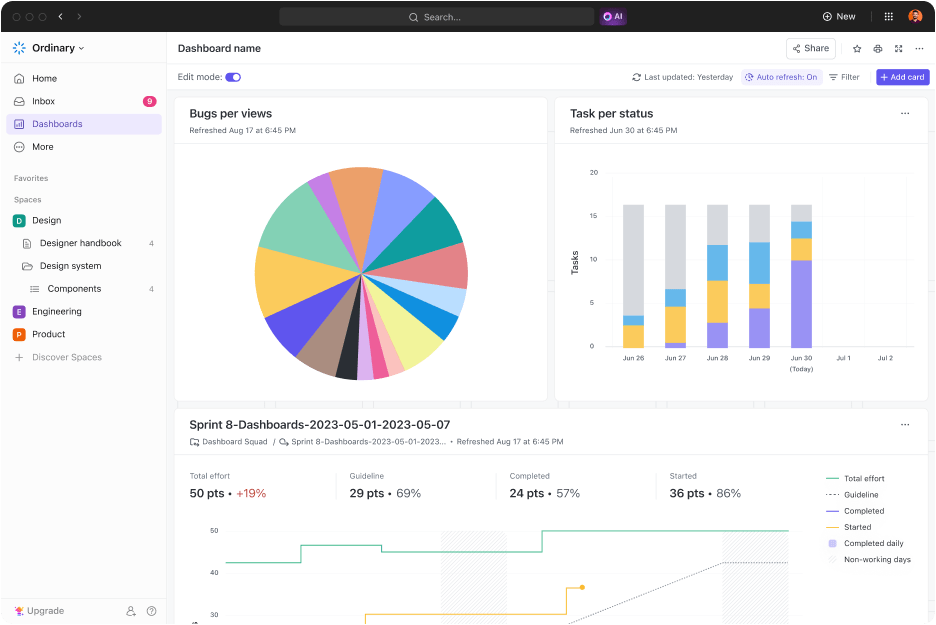
Task management: When it comes to task management, nothing can beat the convenience of project management systems. Create, organize, categorize, prioritize, and assign tasks in a few clicks
Collaboration: A project management tool is a hub for teamwork. Team members can collectively create, edit, or share documents, add comments, convert actionable comments into to-do lists, and so much more

Deadline management: Project management tools display project details as timelines or Gantt charts. These views offer visibility to the project timelines, upcoming deadlines, and dependencies. Such high-level views support effective time management
Resource allocation: Since project management tools update in real-time, you can effortlessly track resources and proactively assign them to certain tasks or projects to ensure their success
Automation: Most modern-day project management platforms have automation features to handle recurring tasks, reminders, and notifications to minimize manual effort and maximize efficiency
Reporting and analytics: The reporting and analytics feature of project management systems helps project managers track progress, identify bottlenecks, measure performance metrics, and identify trends to make smarter data-driven decisions
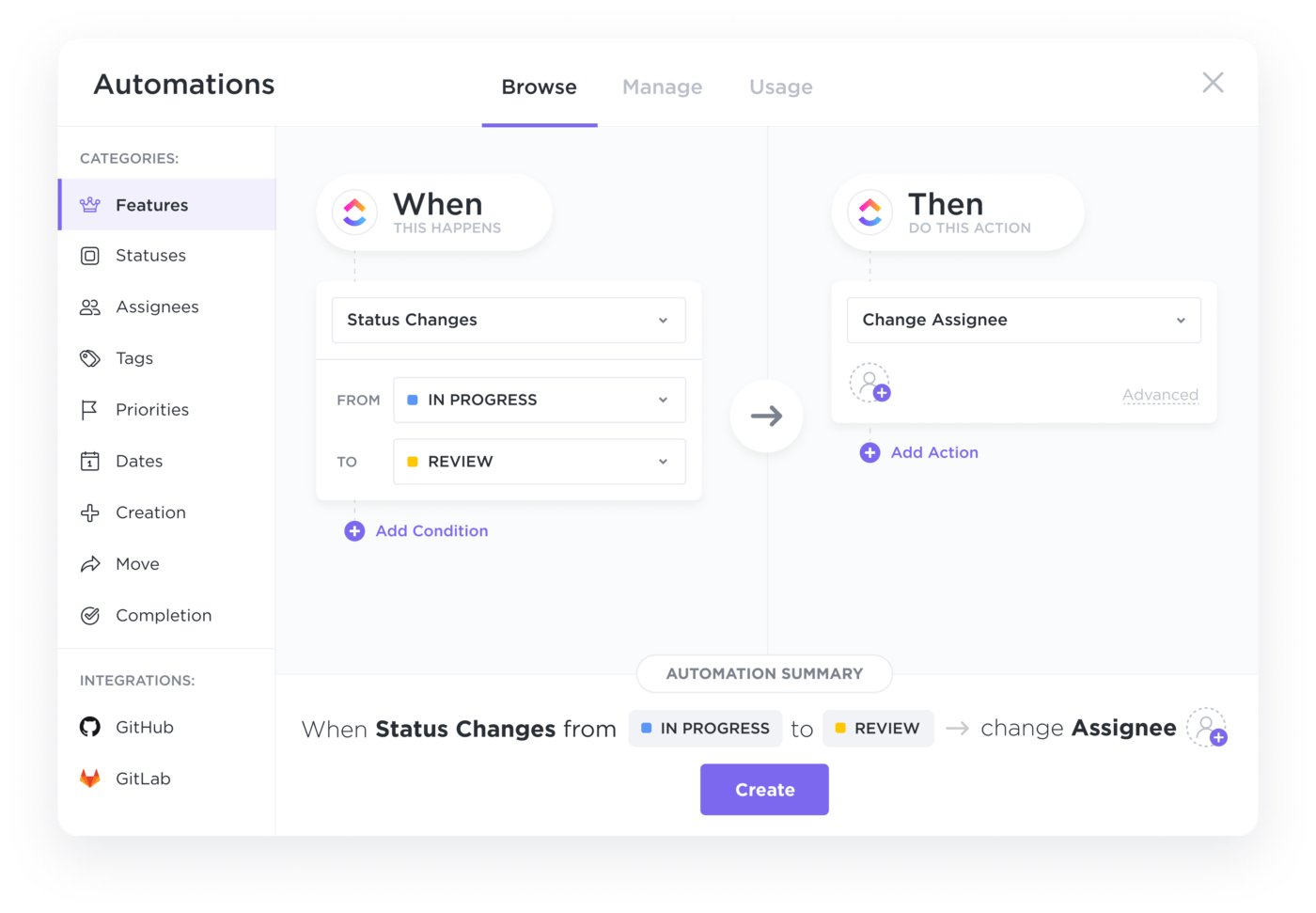
Become a Multi-Tasking Pro With ClickUp
The art of managing multiple clients is a highly sought-after skill. It is also a strategic advantage and competitive differentiator.
Once you master your ability to manage timelines, client expectations, and varied project environments, you will emerge as a seasoned project manager. Plus, every misstep becomes a learning experience. Think of it as the fast track to project management success.
Use the tips shared above and power your abilities with an effective project management tool like ClickUp, and you will be an unstoppable force!
ClickUp is an all-in-one platform for projects with endless possibilities—assign and prioritize tasks, create and monitor goals, leverage automation, and more. From team collaboration to client success, ClickUp gives you complete visibility and efficient execution. Sign up on ClickUp today— it’s free to start with!



